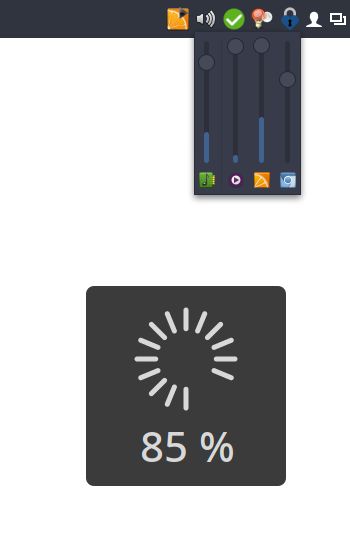volctl
Per-application volume control for GNU/Linux desktops.
I couldn't find a simple tray icon that allows to control multiple applications easily from the task bar:
So I wrote my own. The program is written in Python and fairly short and should not be too hard to understand. Bug reports and patches welcome!
It's not meant to be an replacement for a full-featured mixer application. If you're looking for that check out the excellent pavucontrol.
Features
- Runs on virtually every desktop environment under GNU/Linux. (Needs to support the freedesktop system tray specs)
- Control main volumes as well as individual applications
- Shows applications icons and names
- Internally uses the PulseAudio library directly which turned out to work much better then DBUS
- Double-click opens pavucontrol
- Mouse-wheel support
Installation
Check the homepage for details.