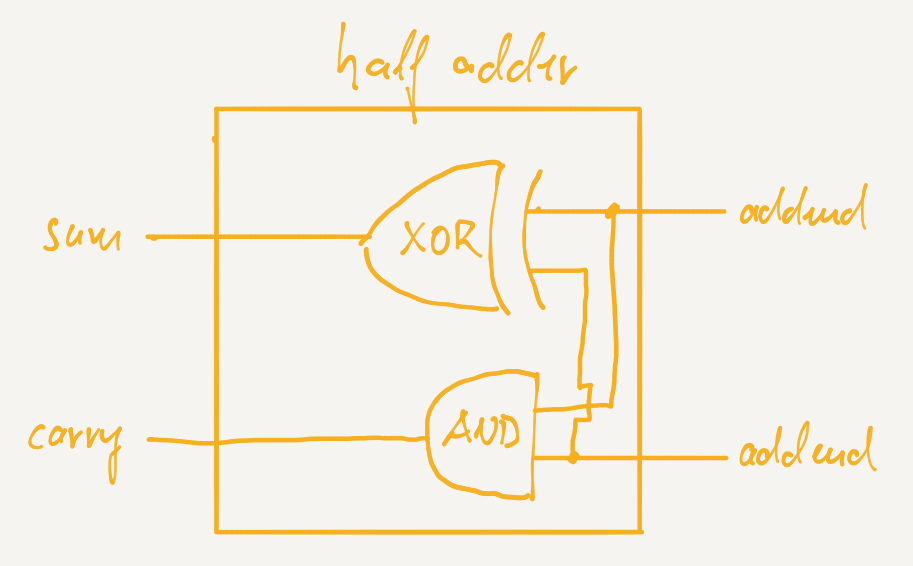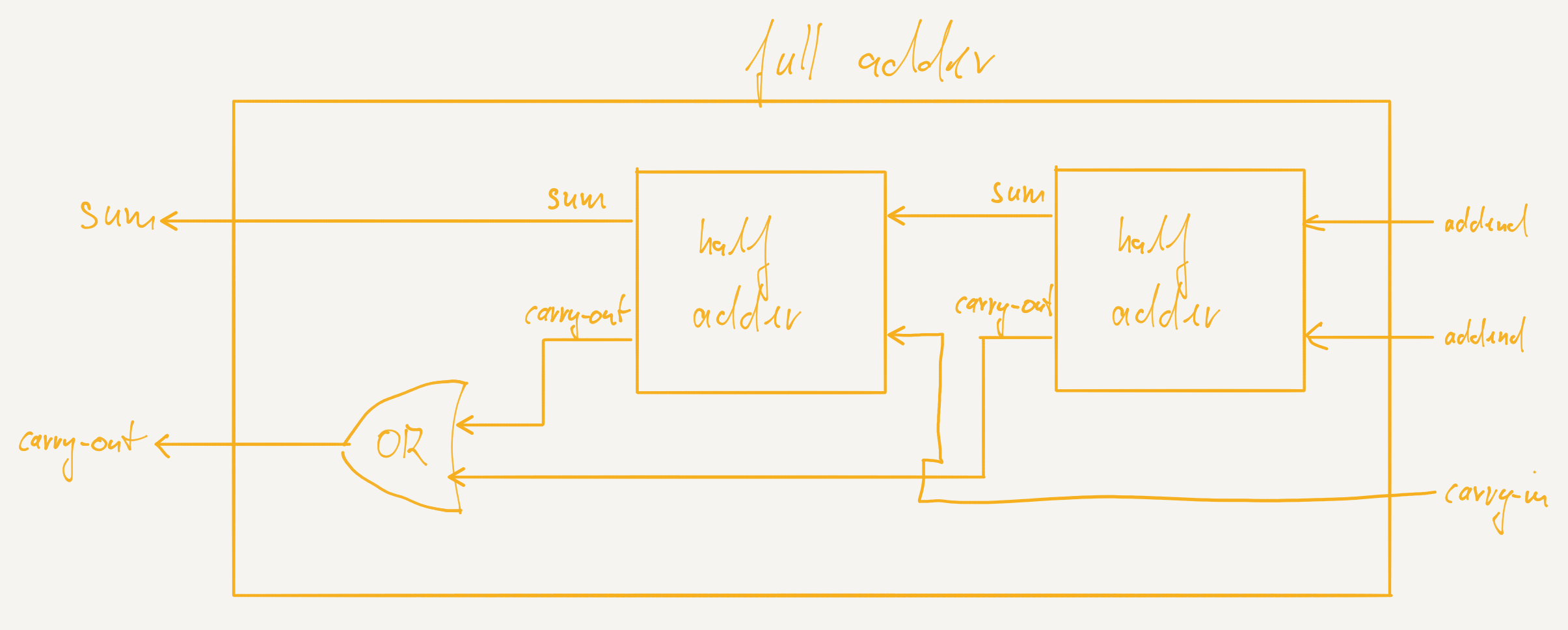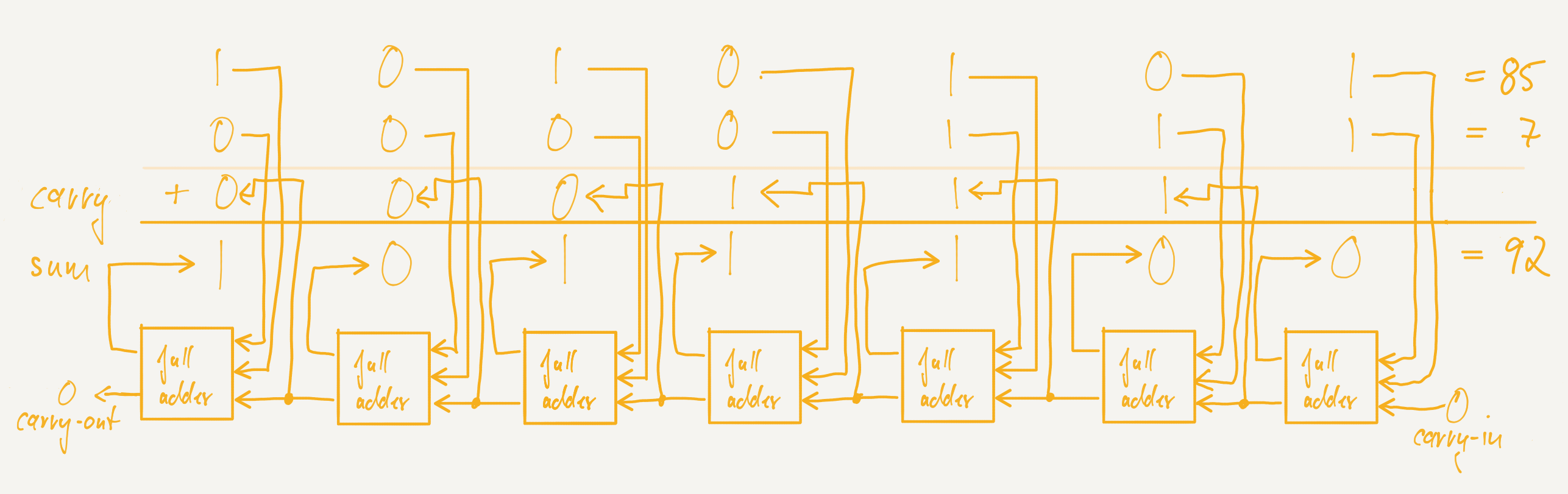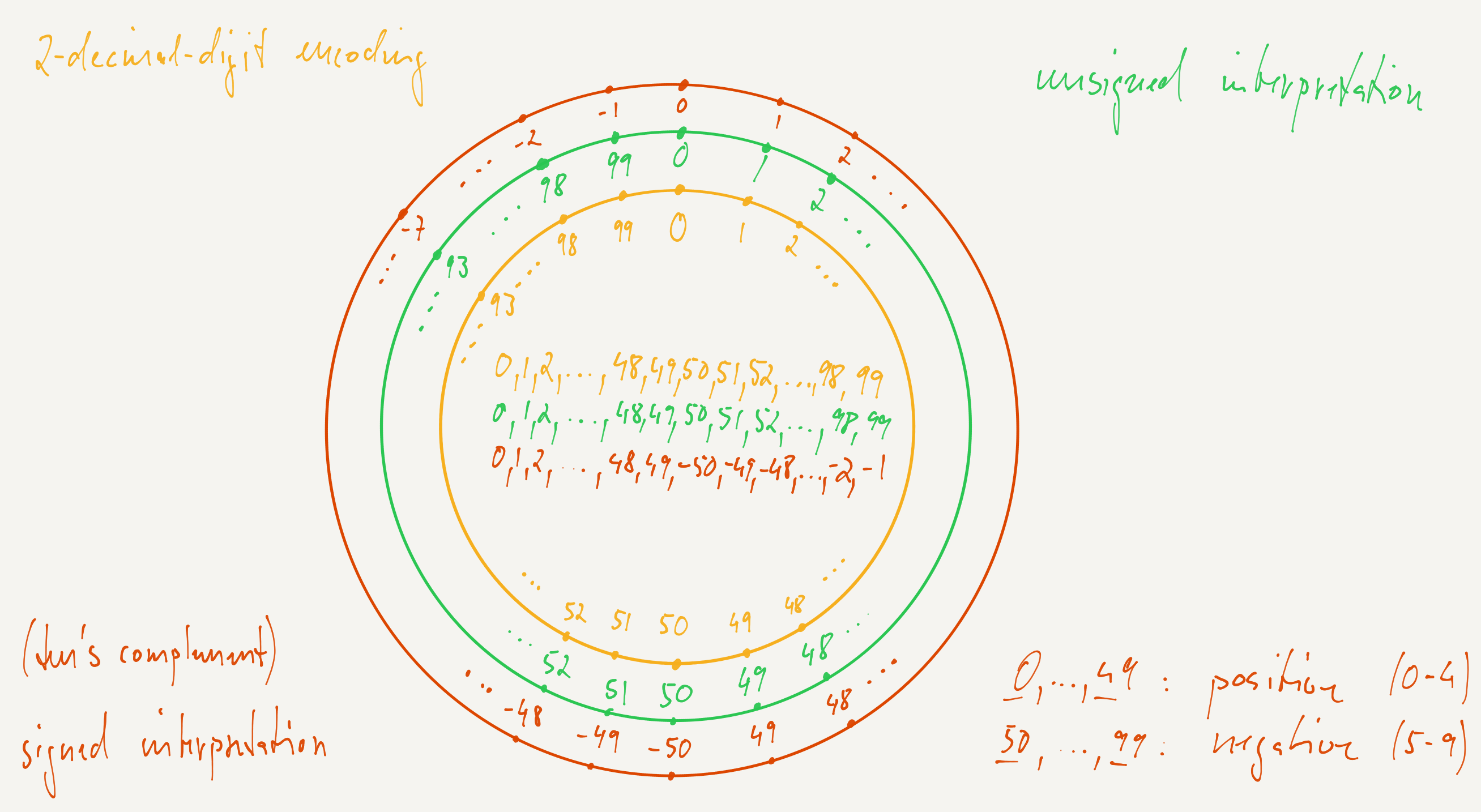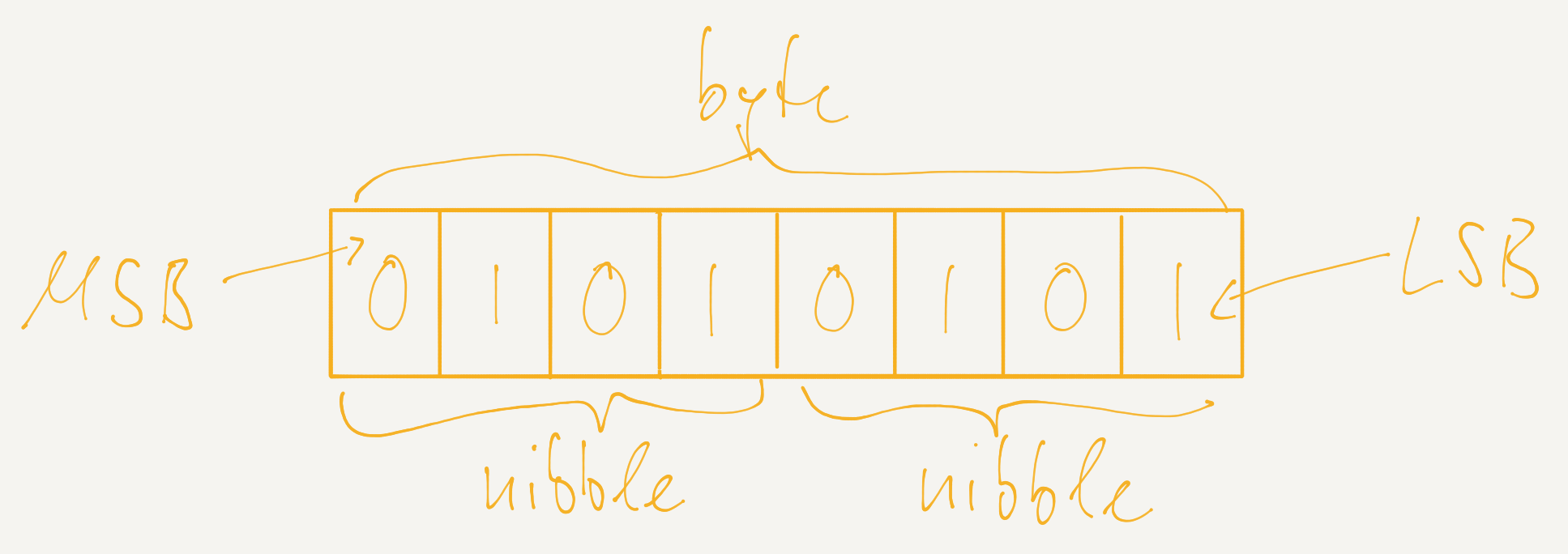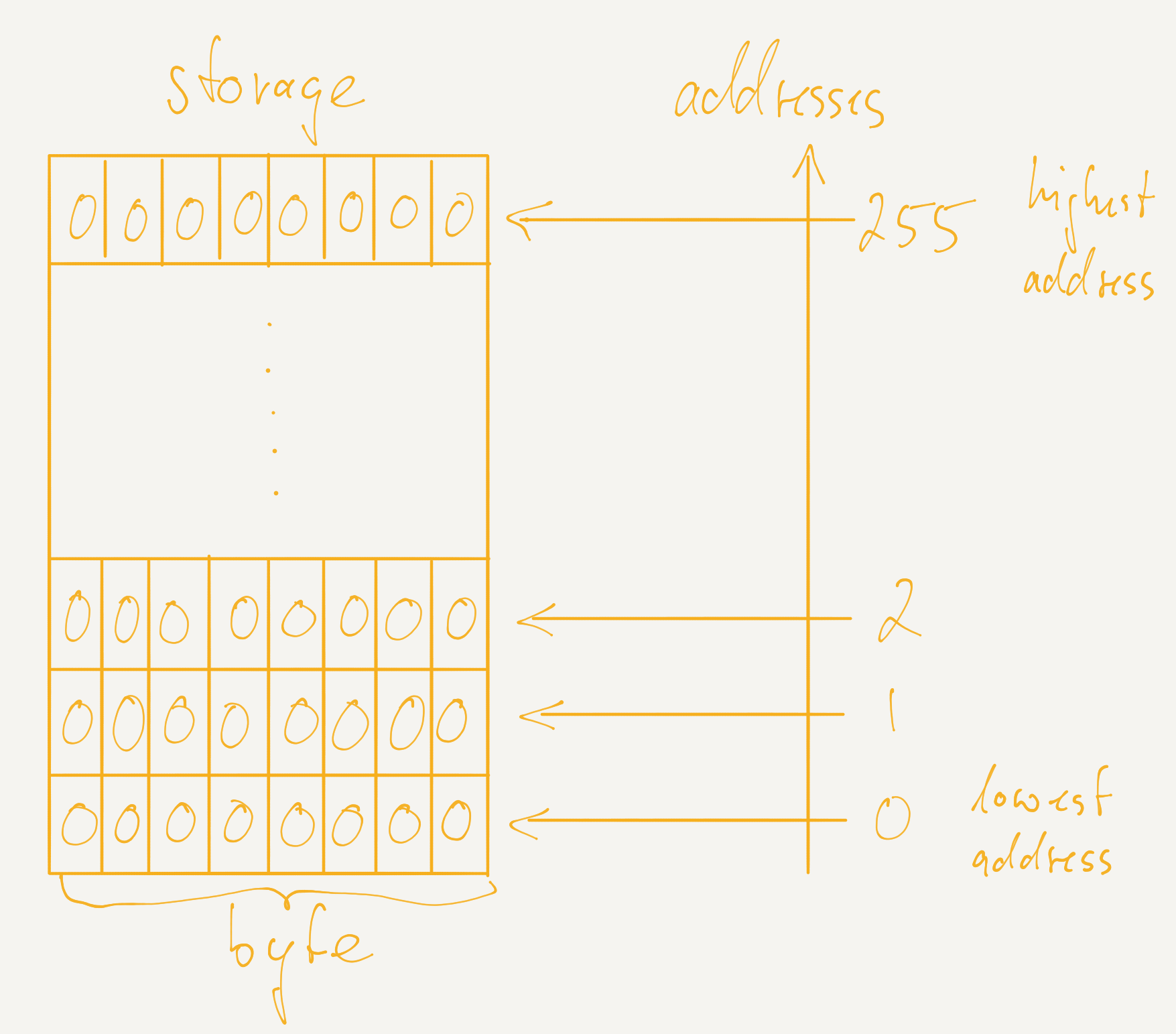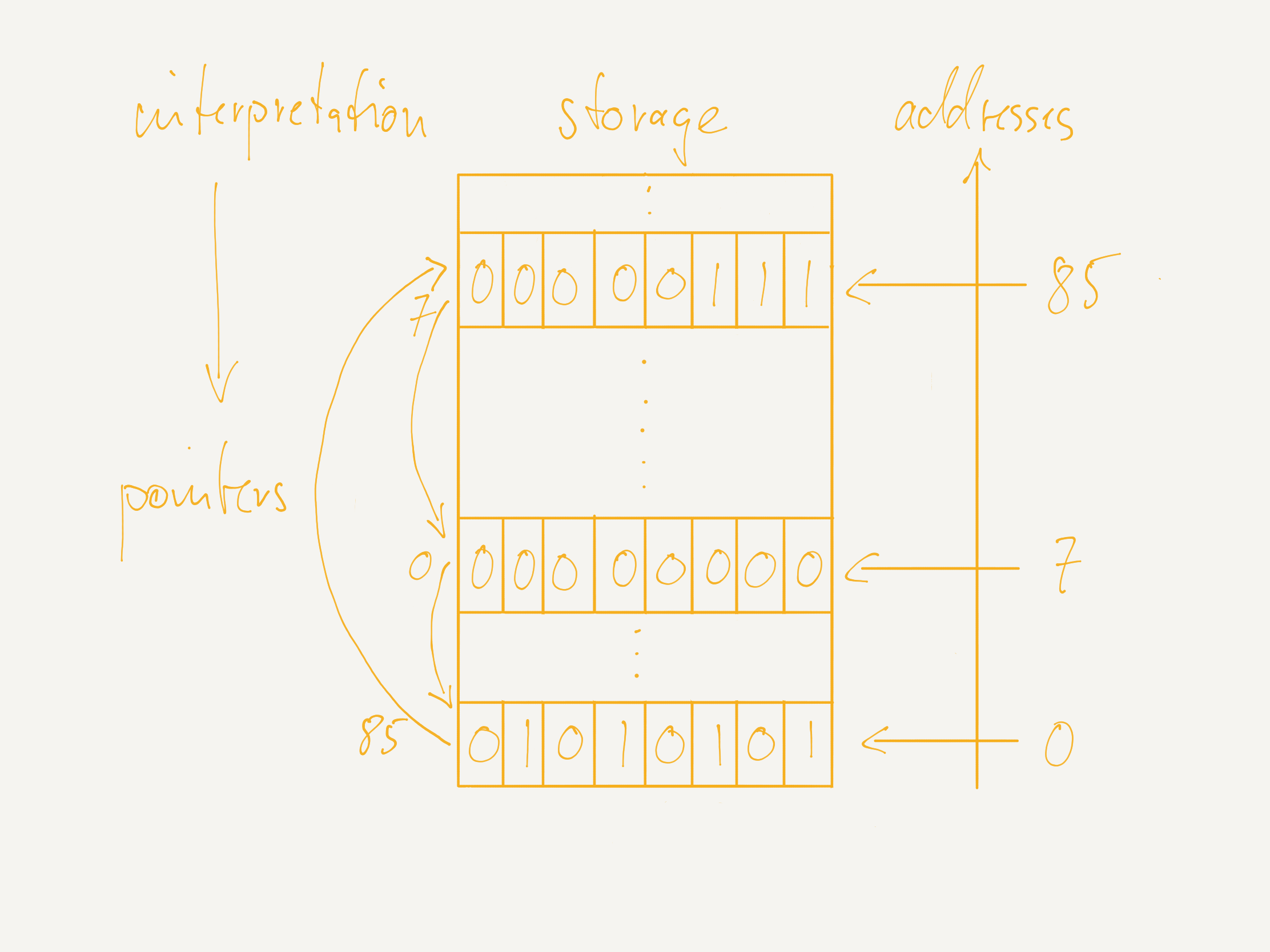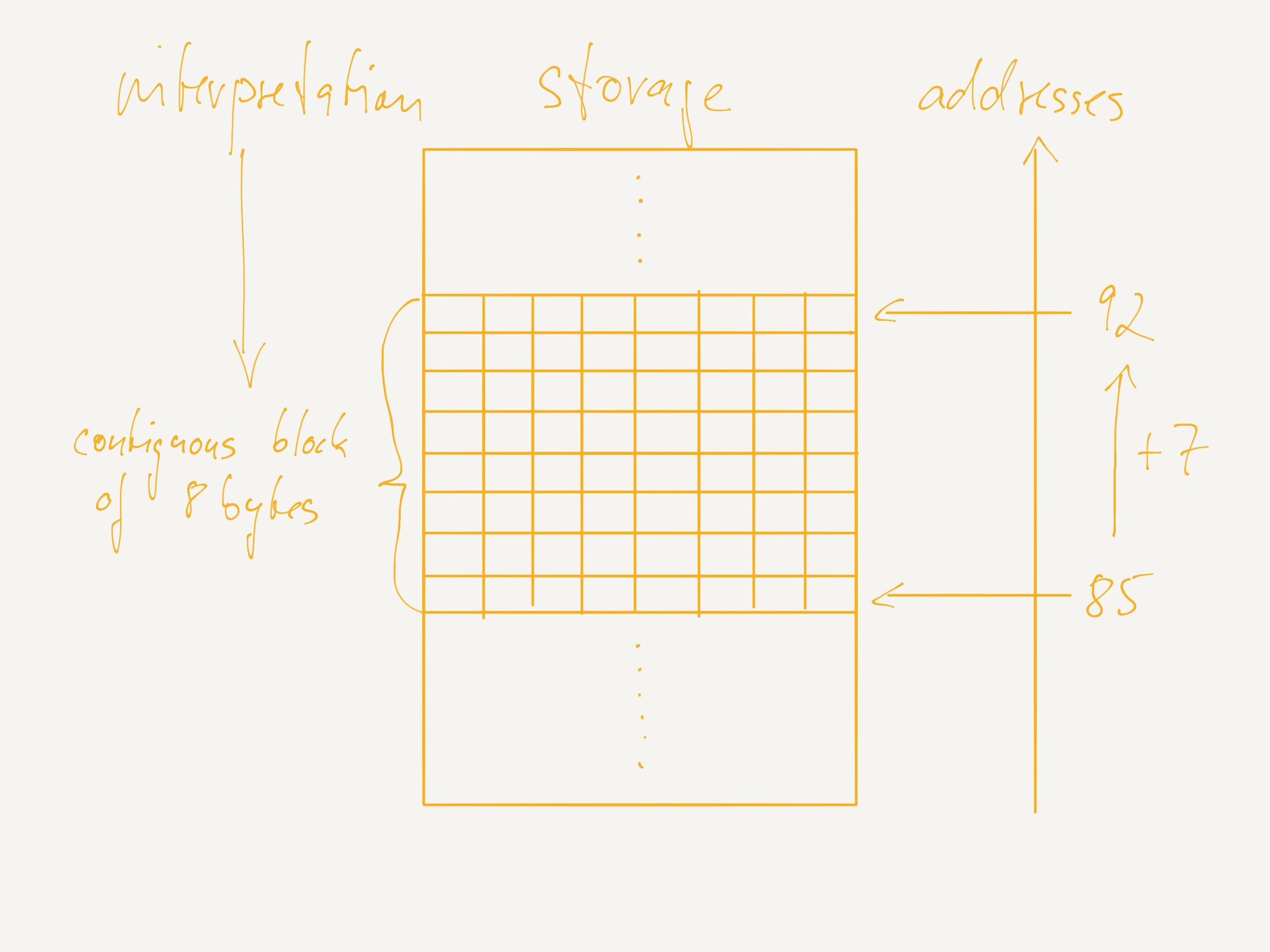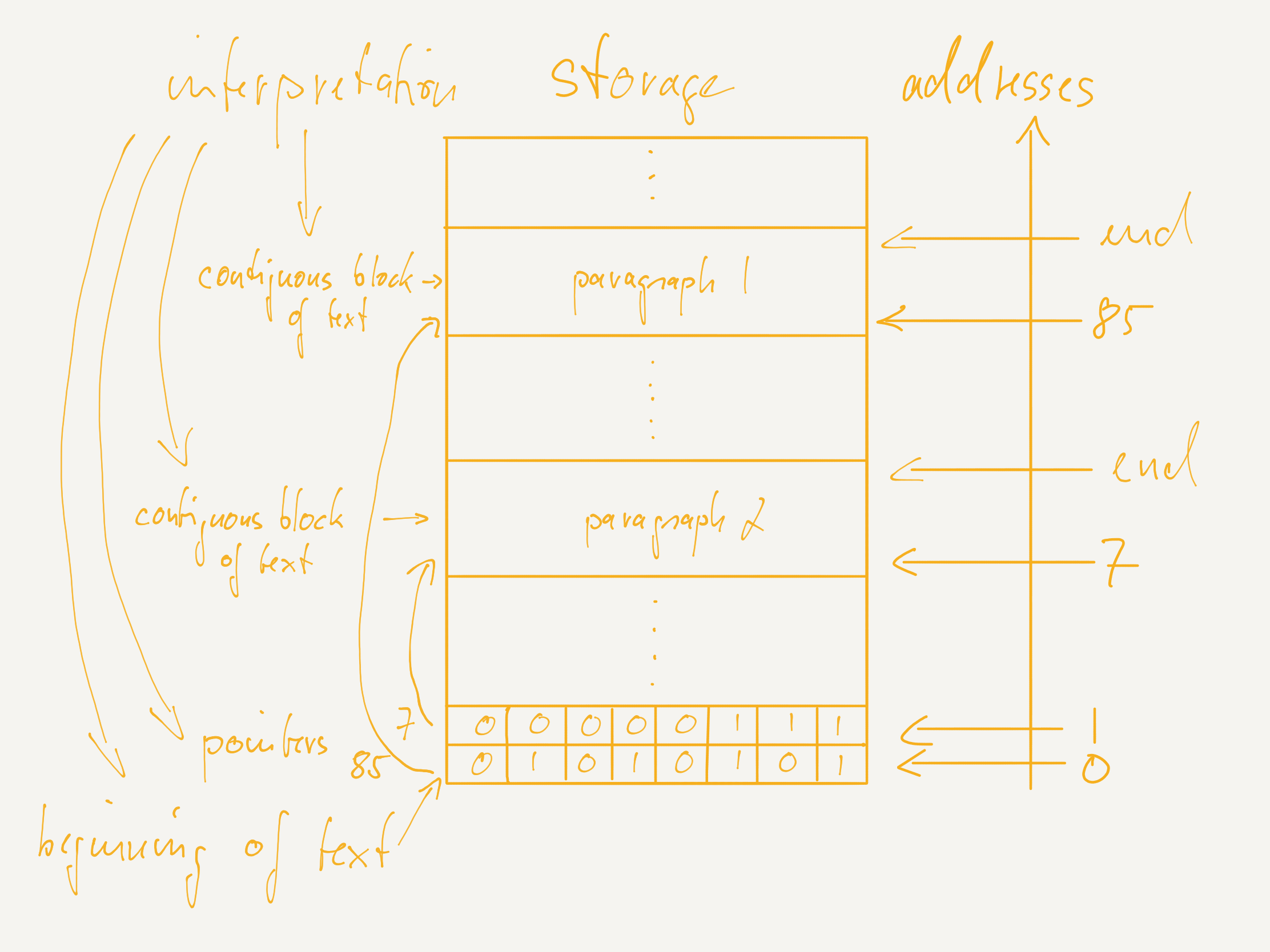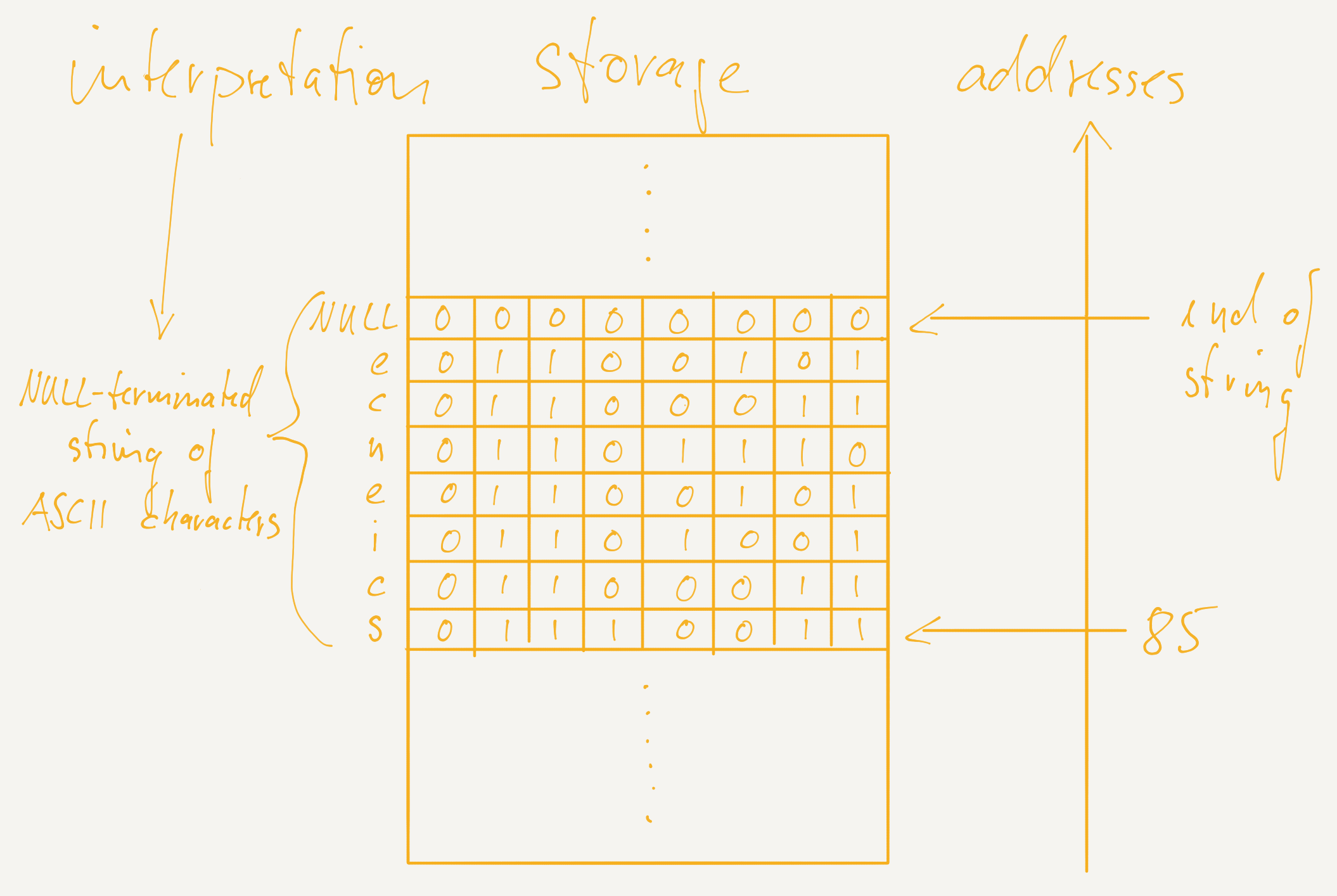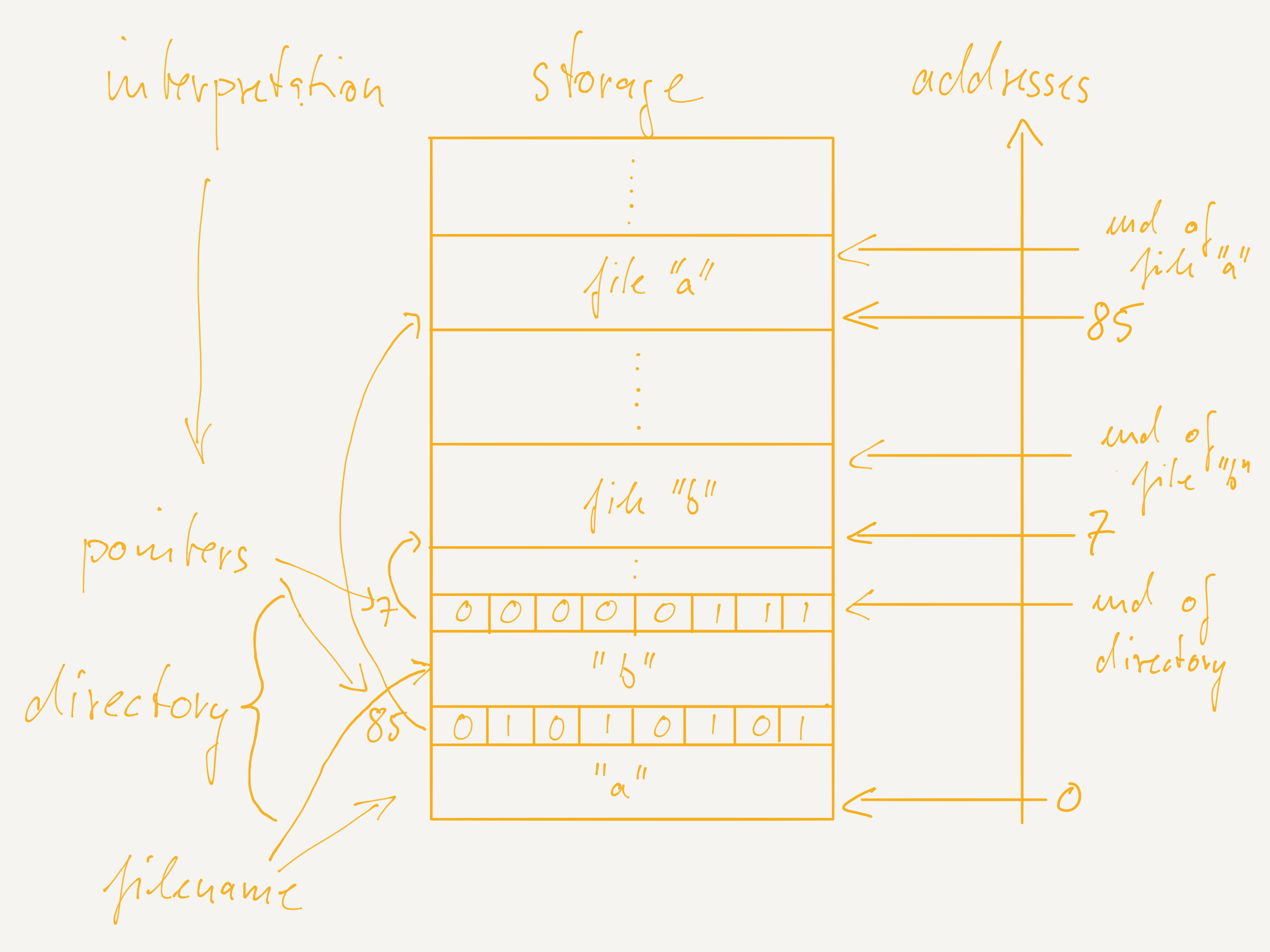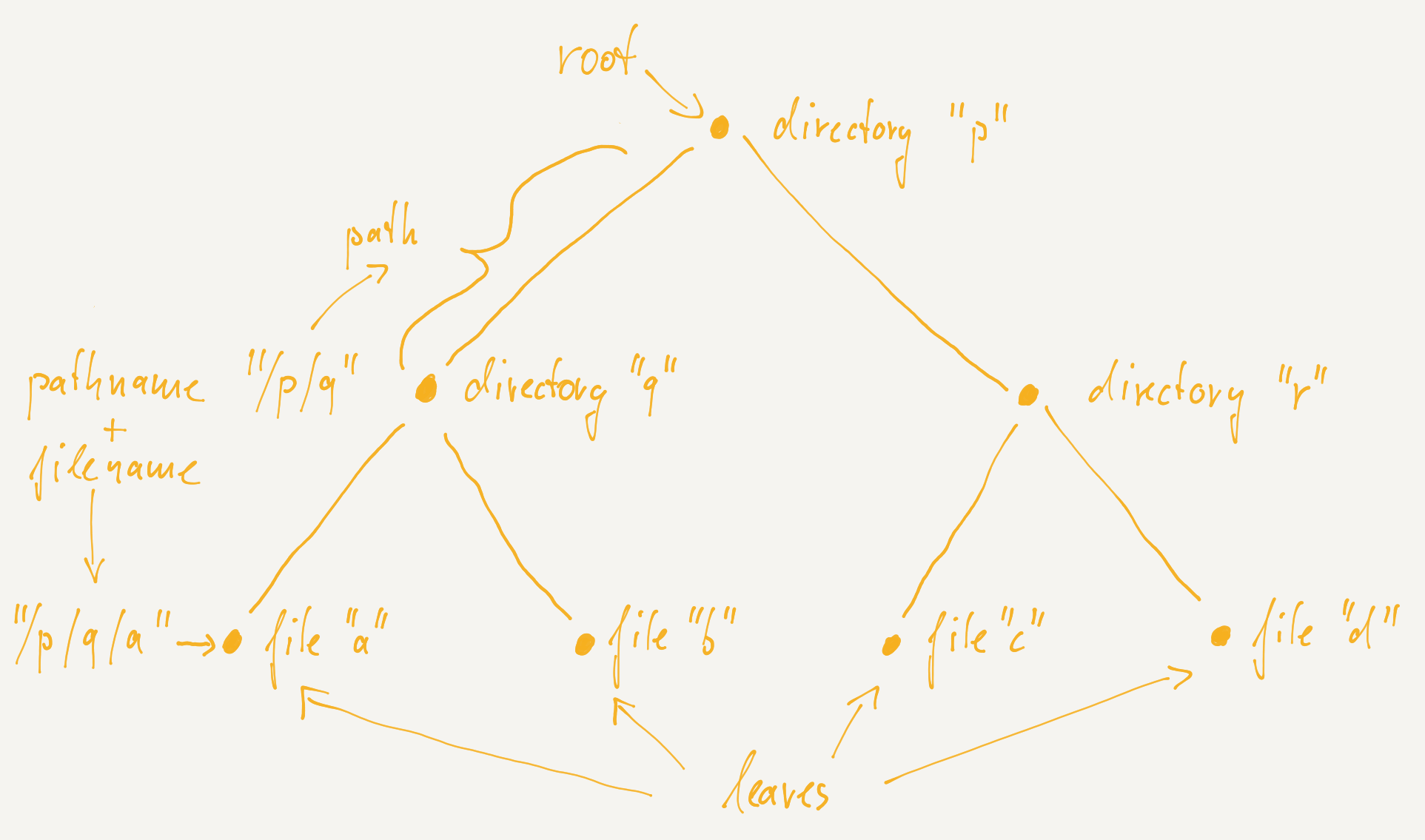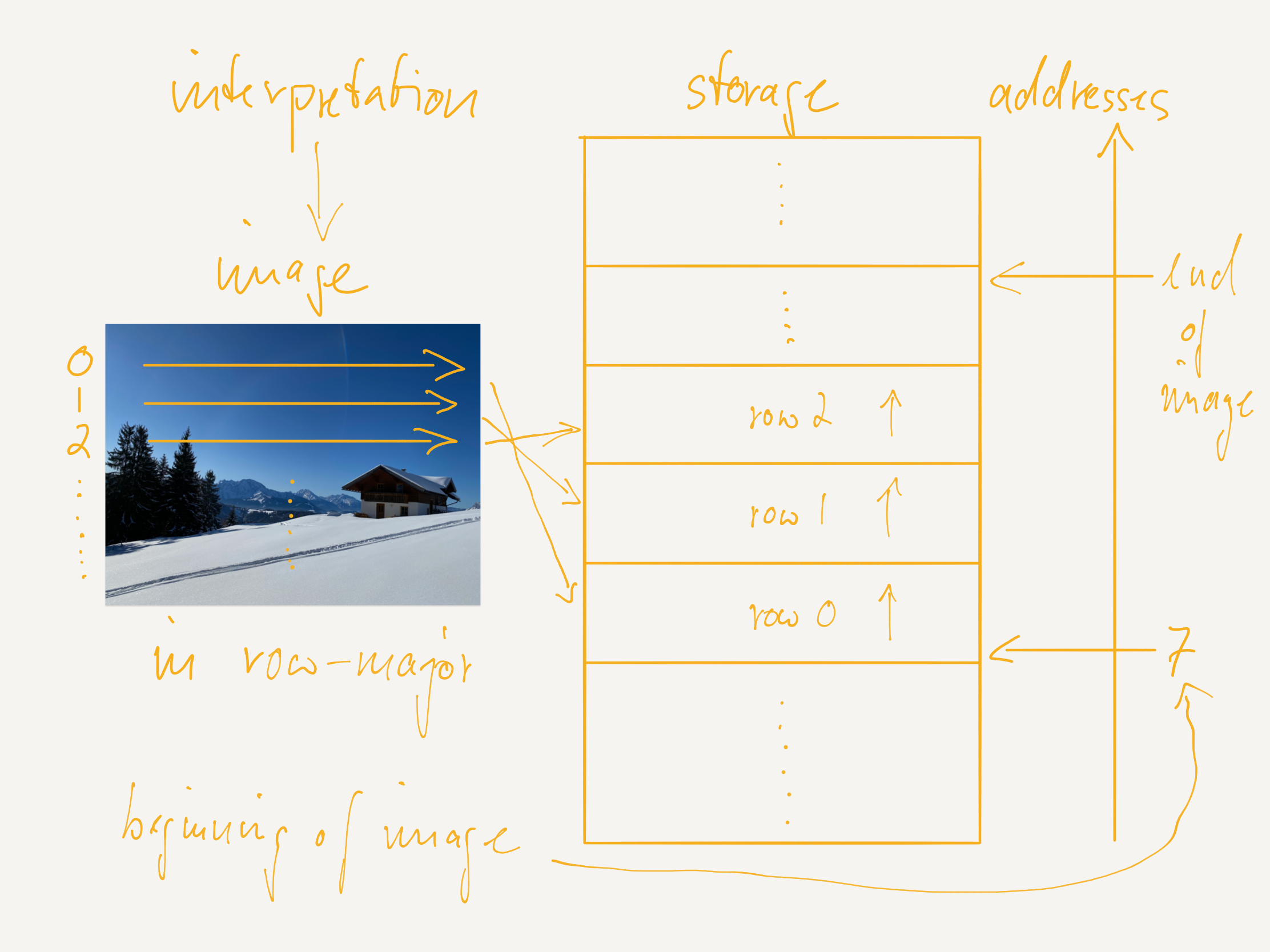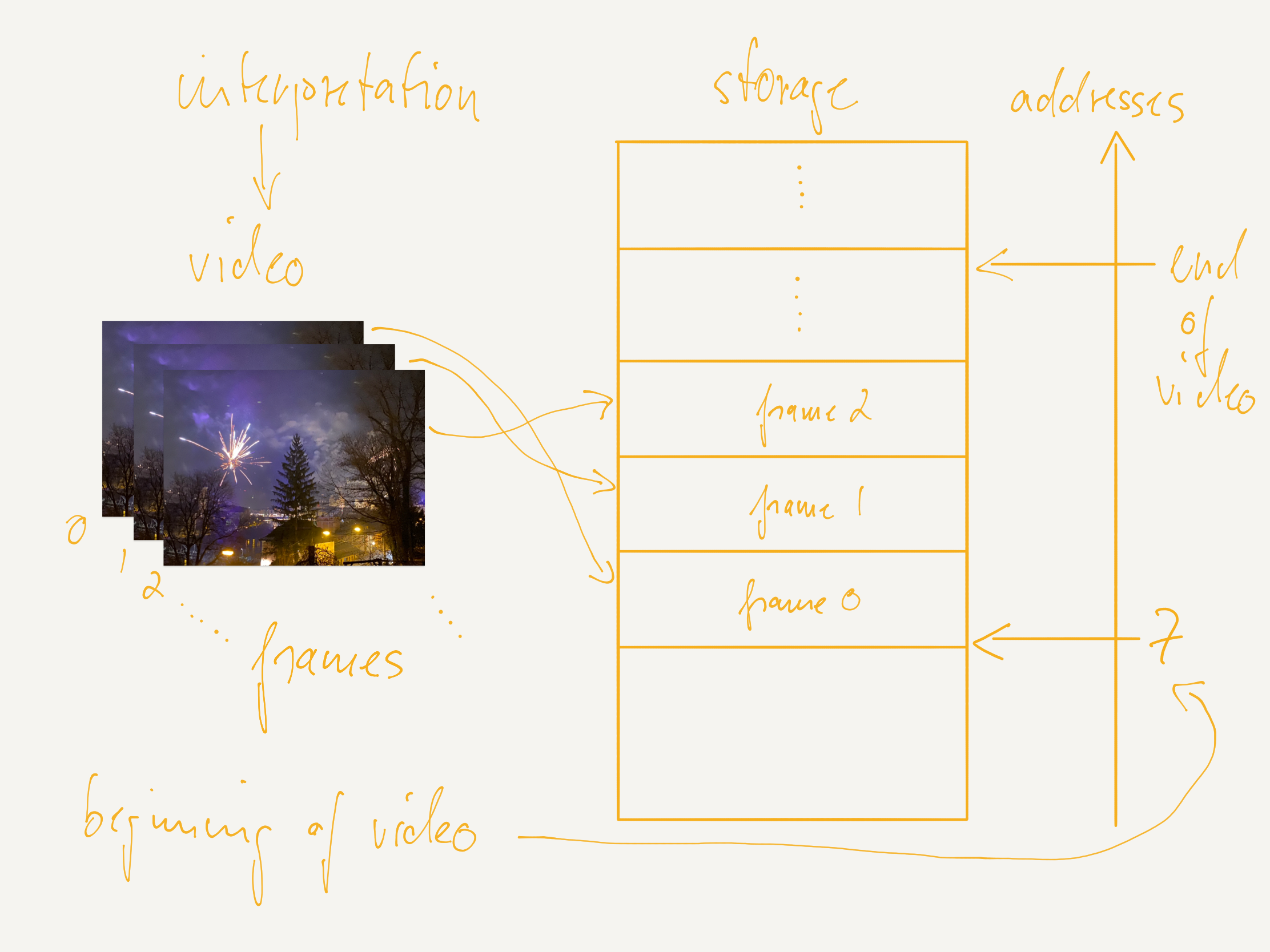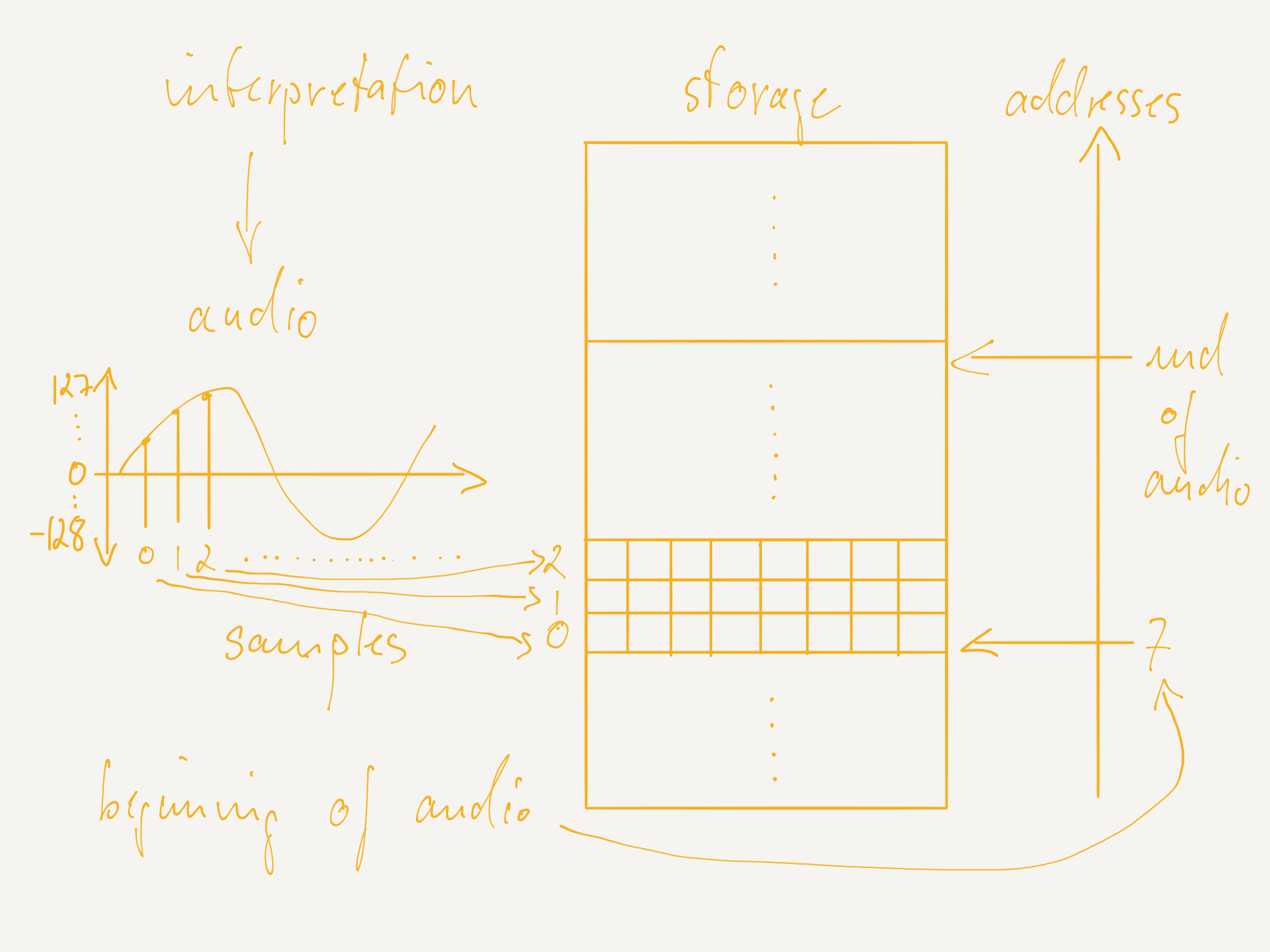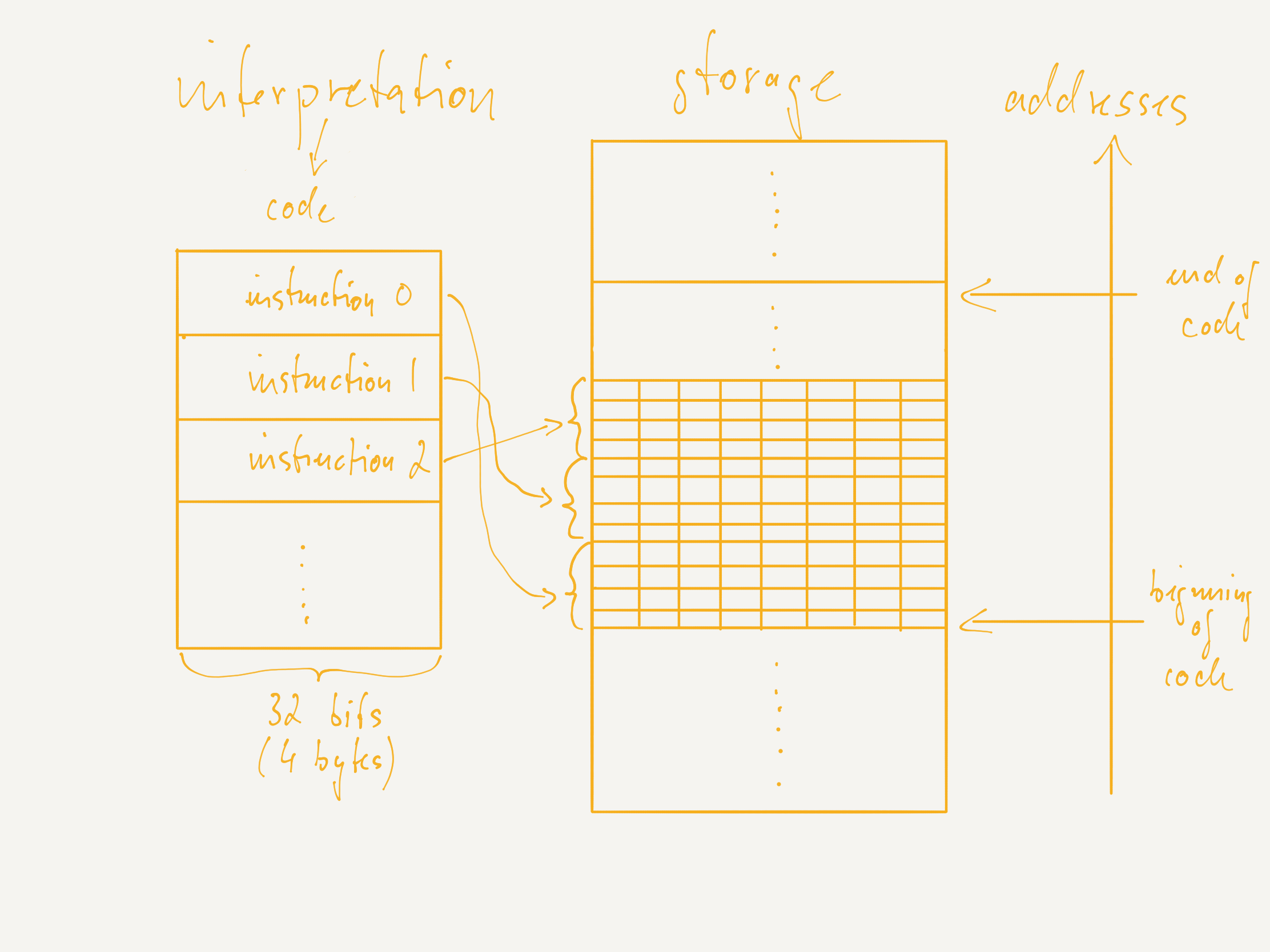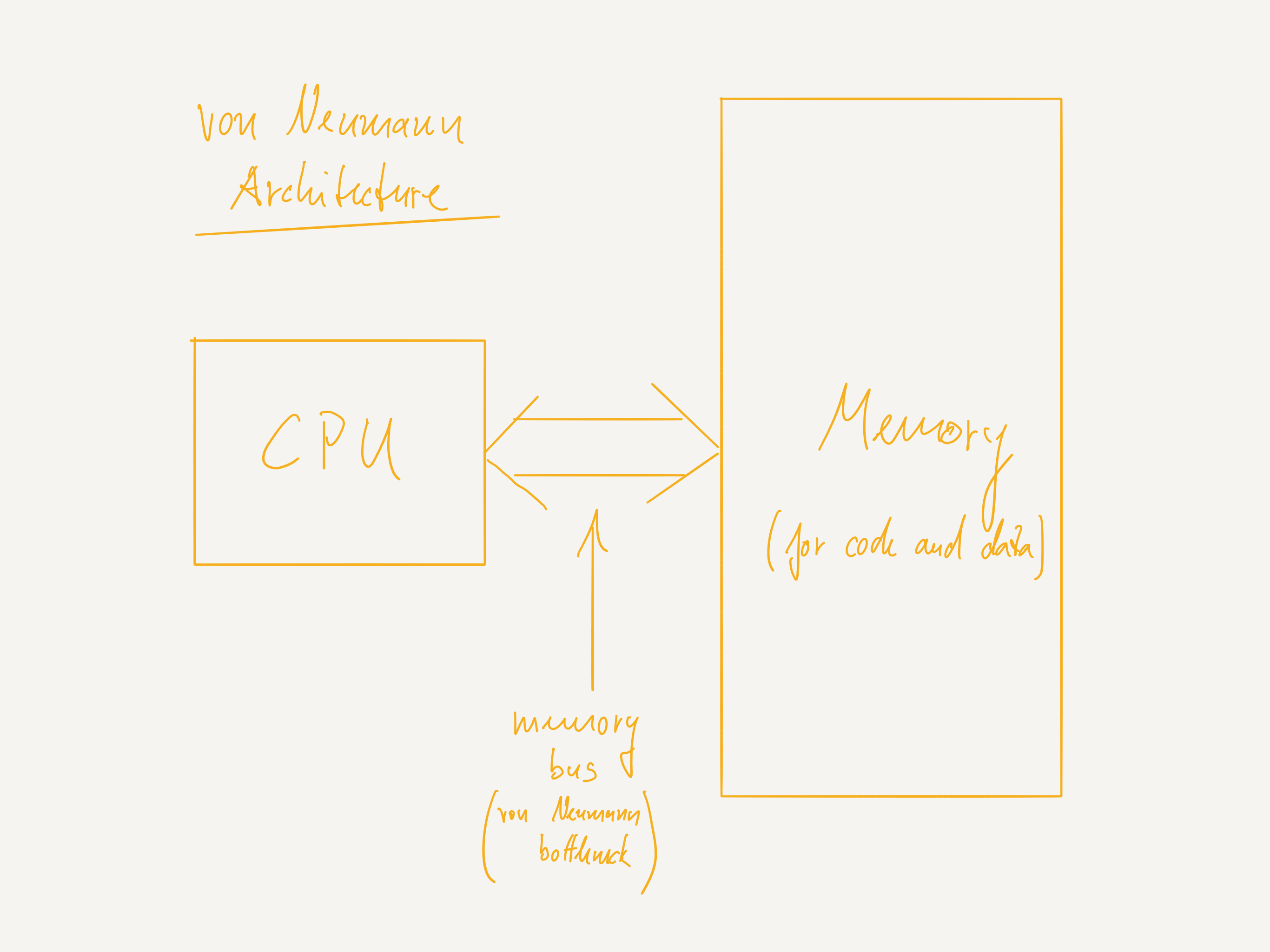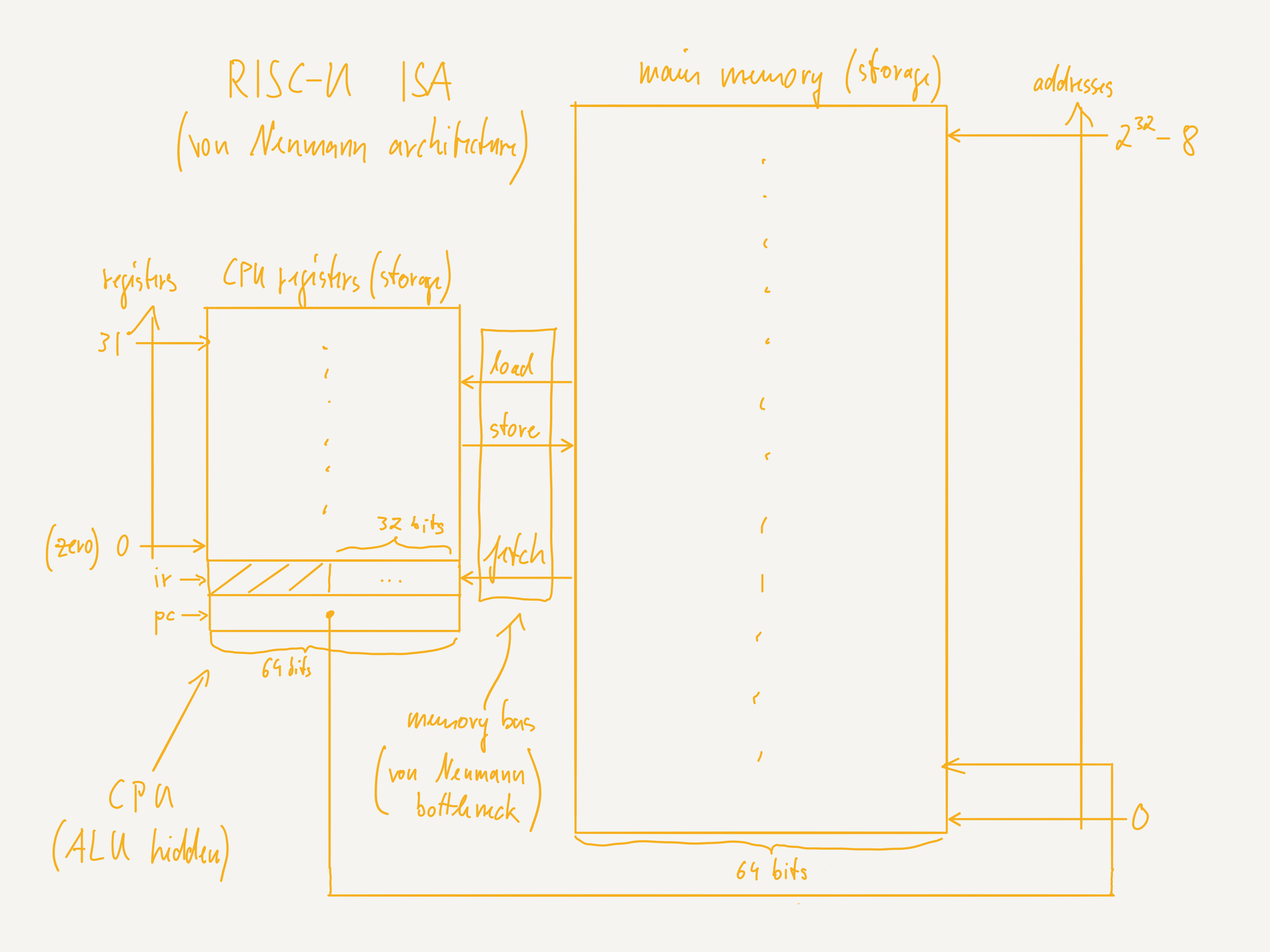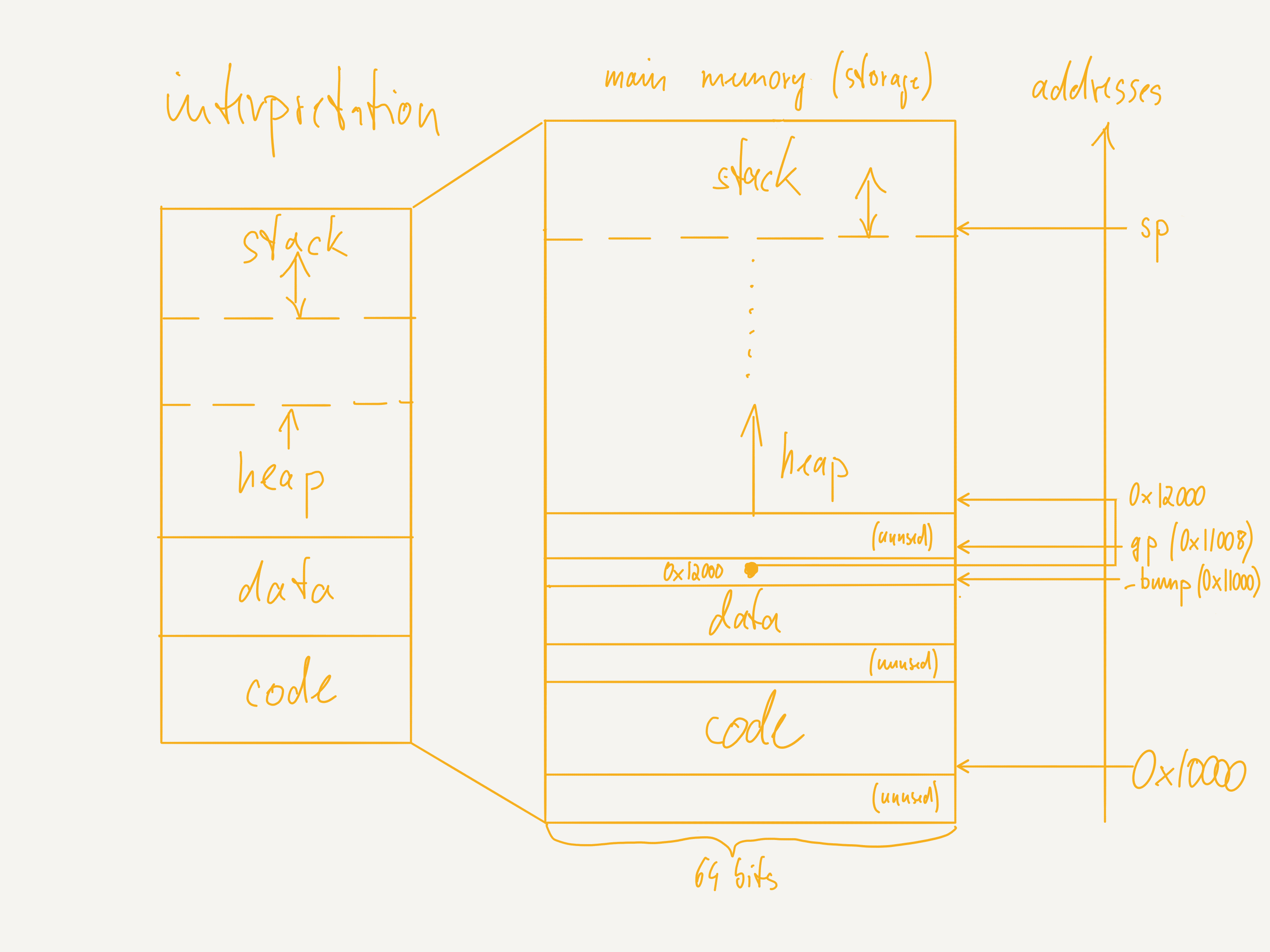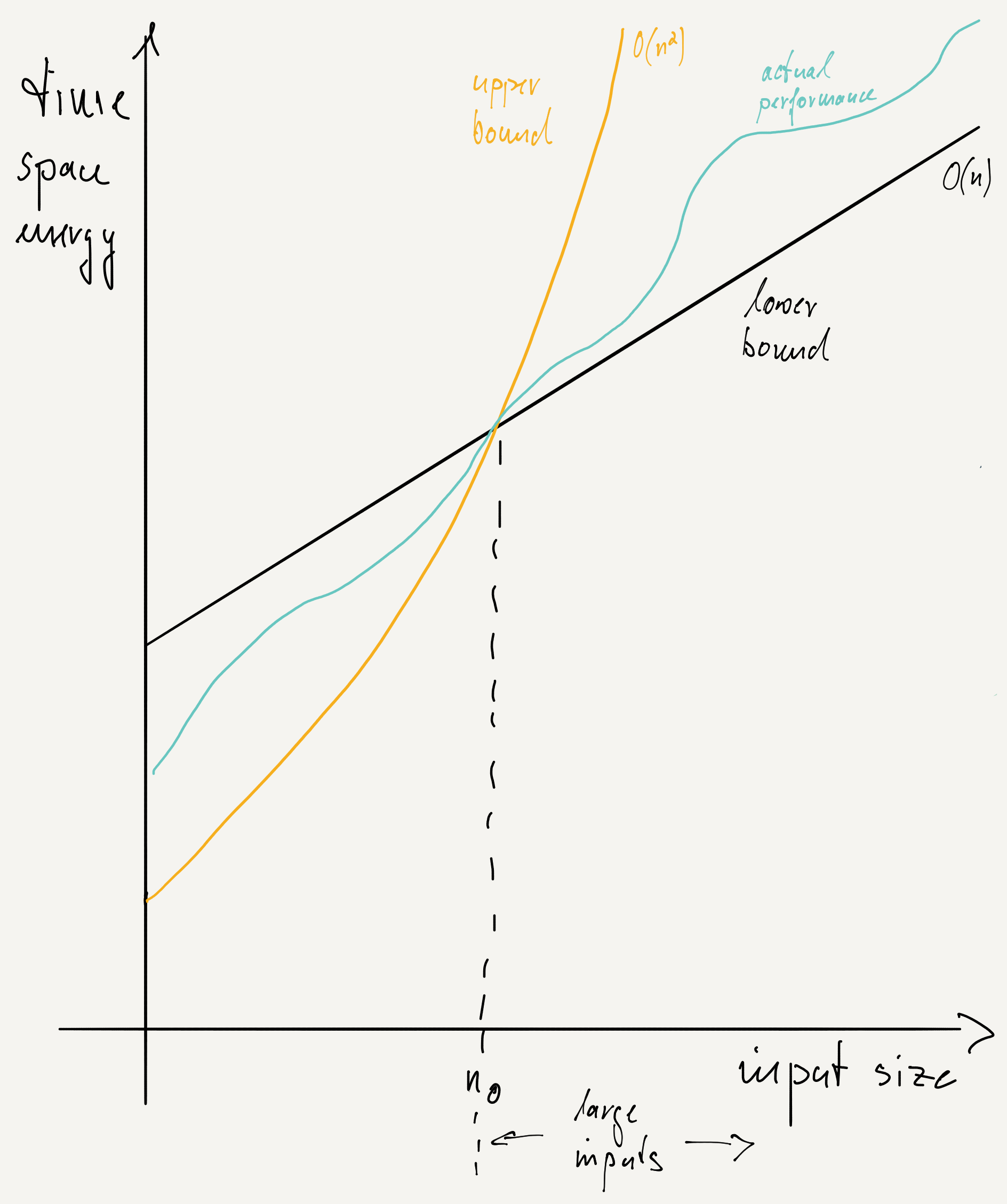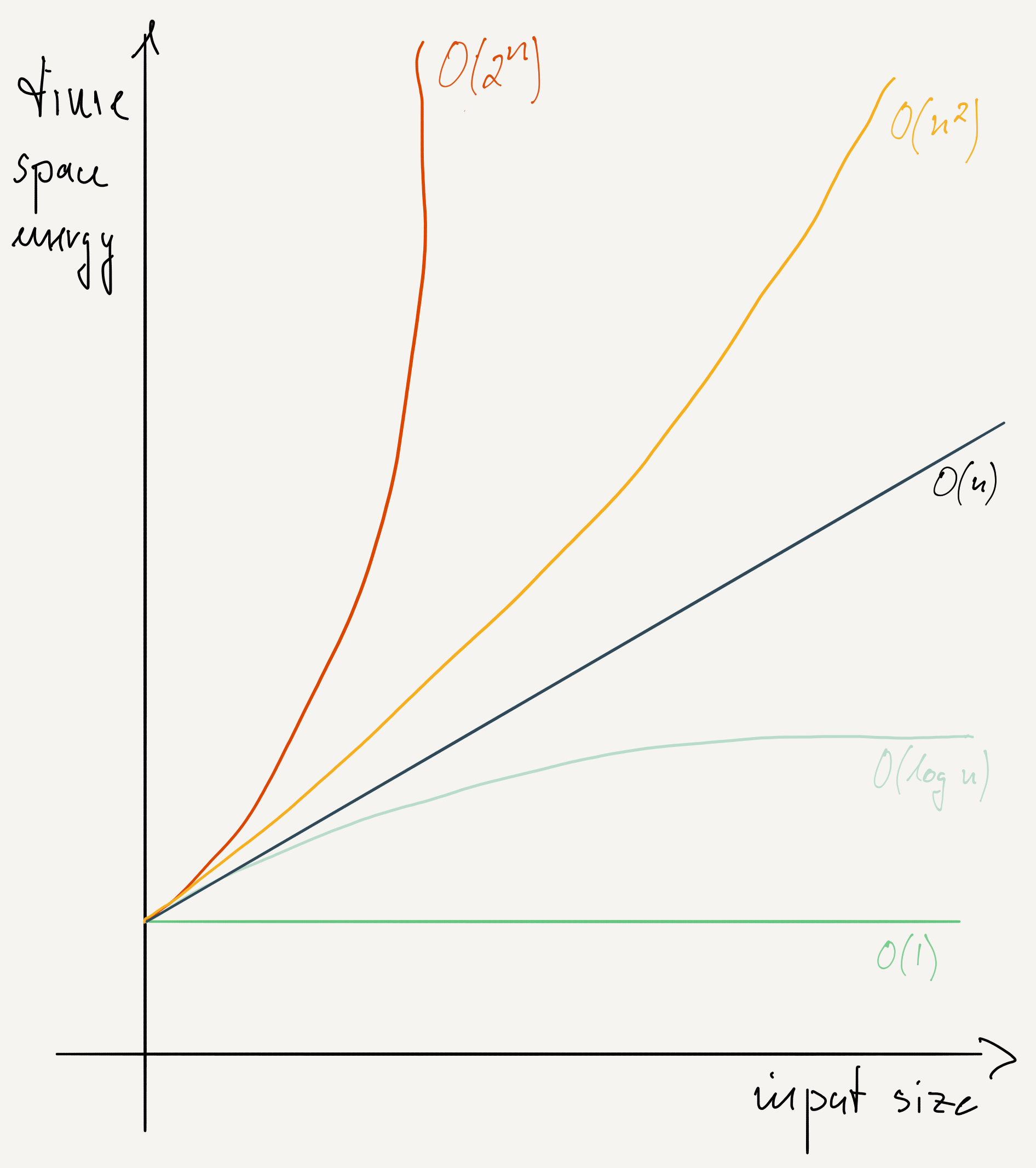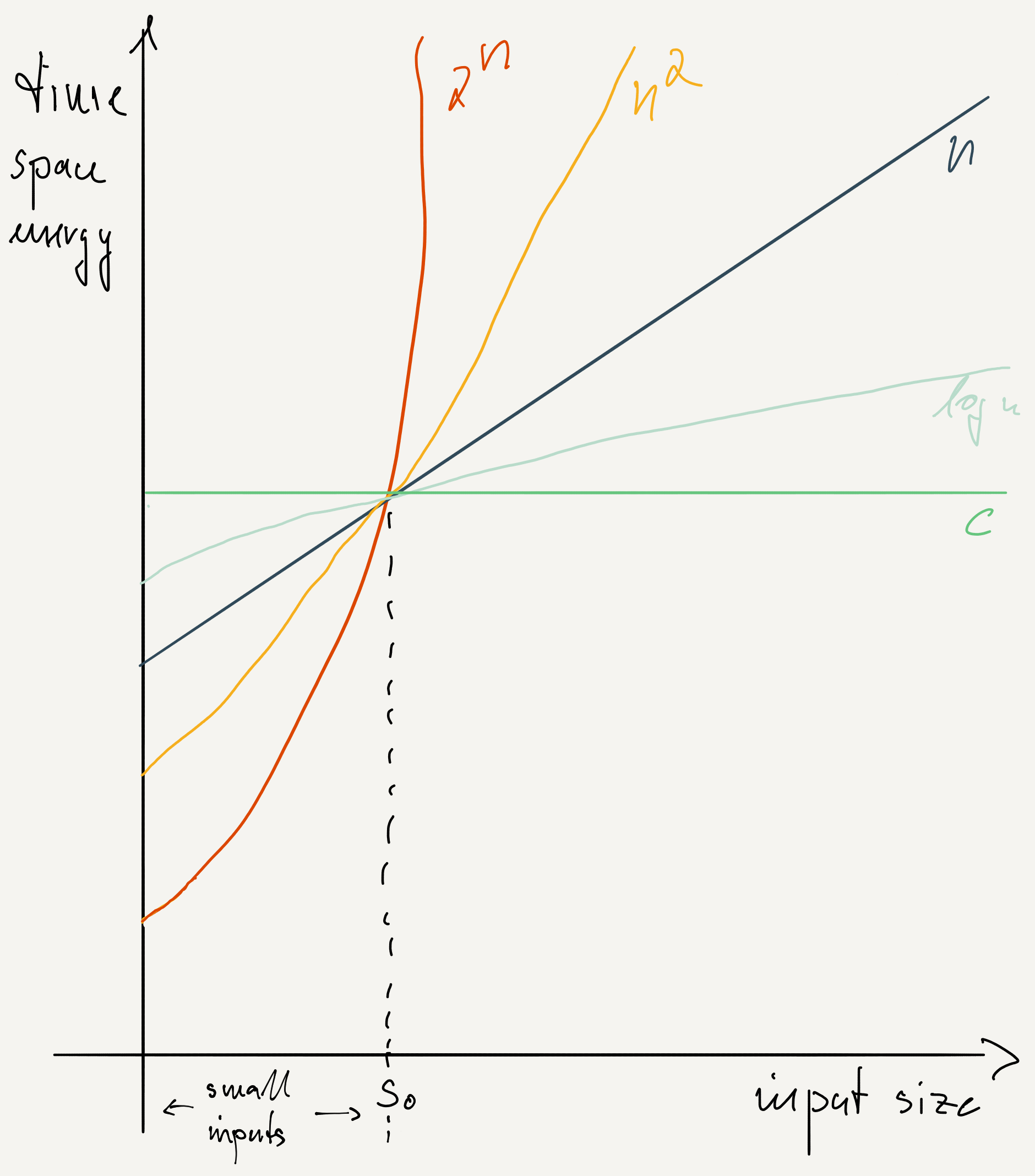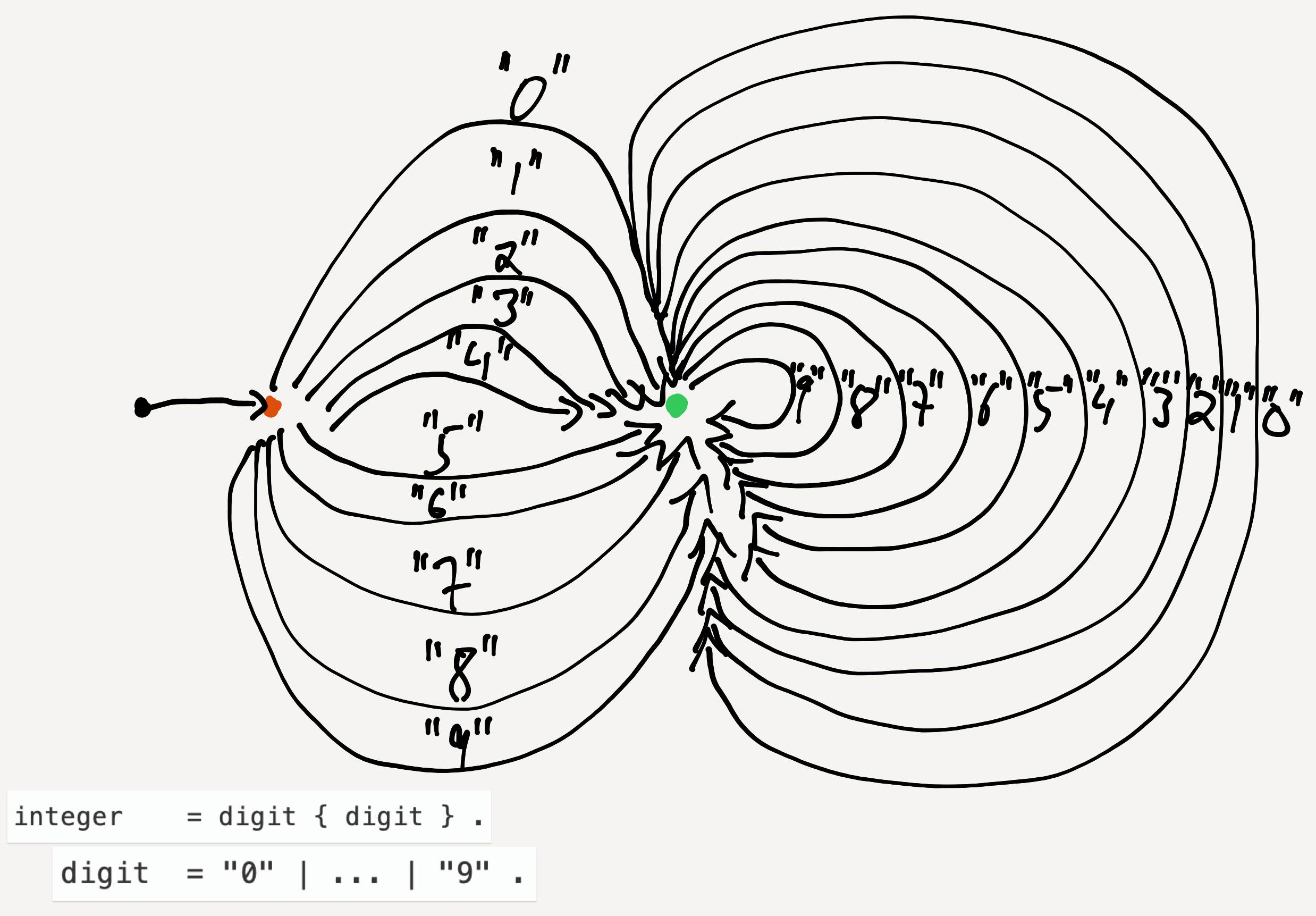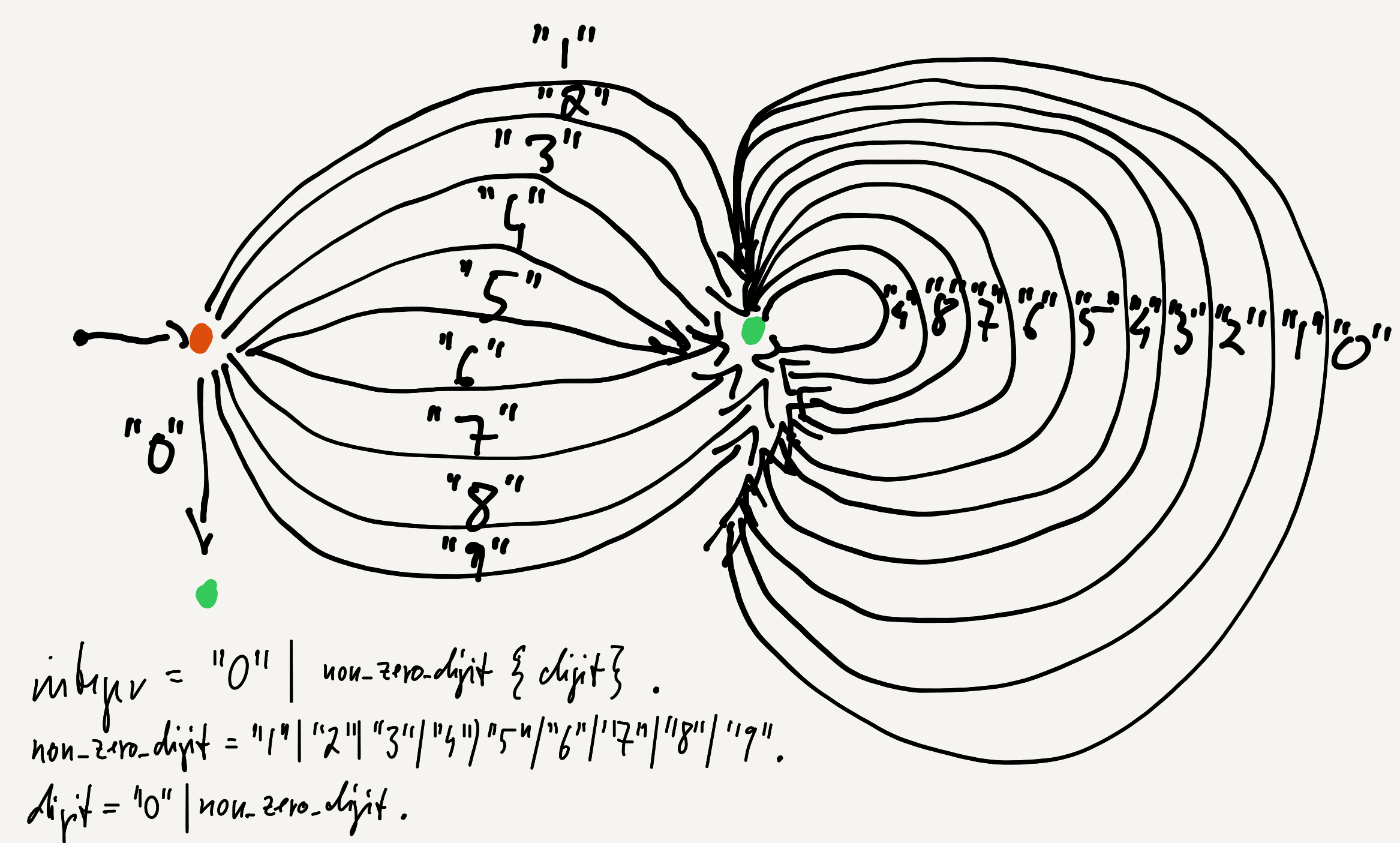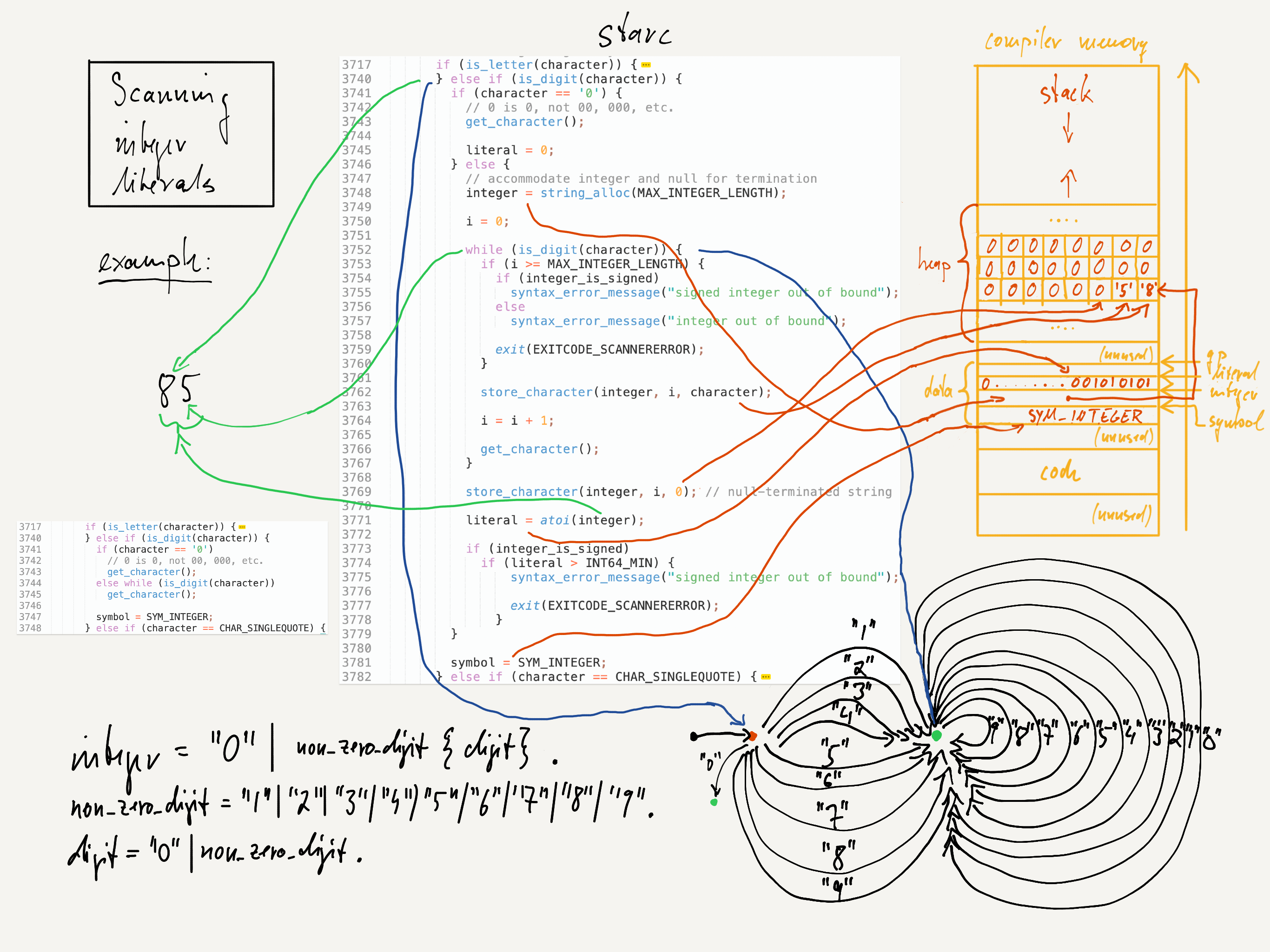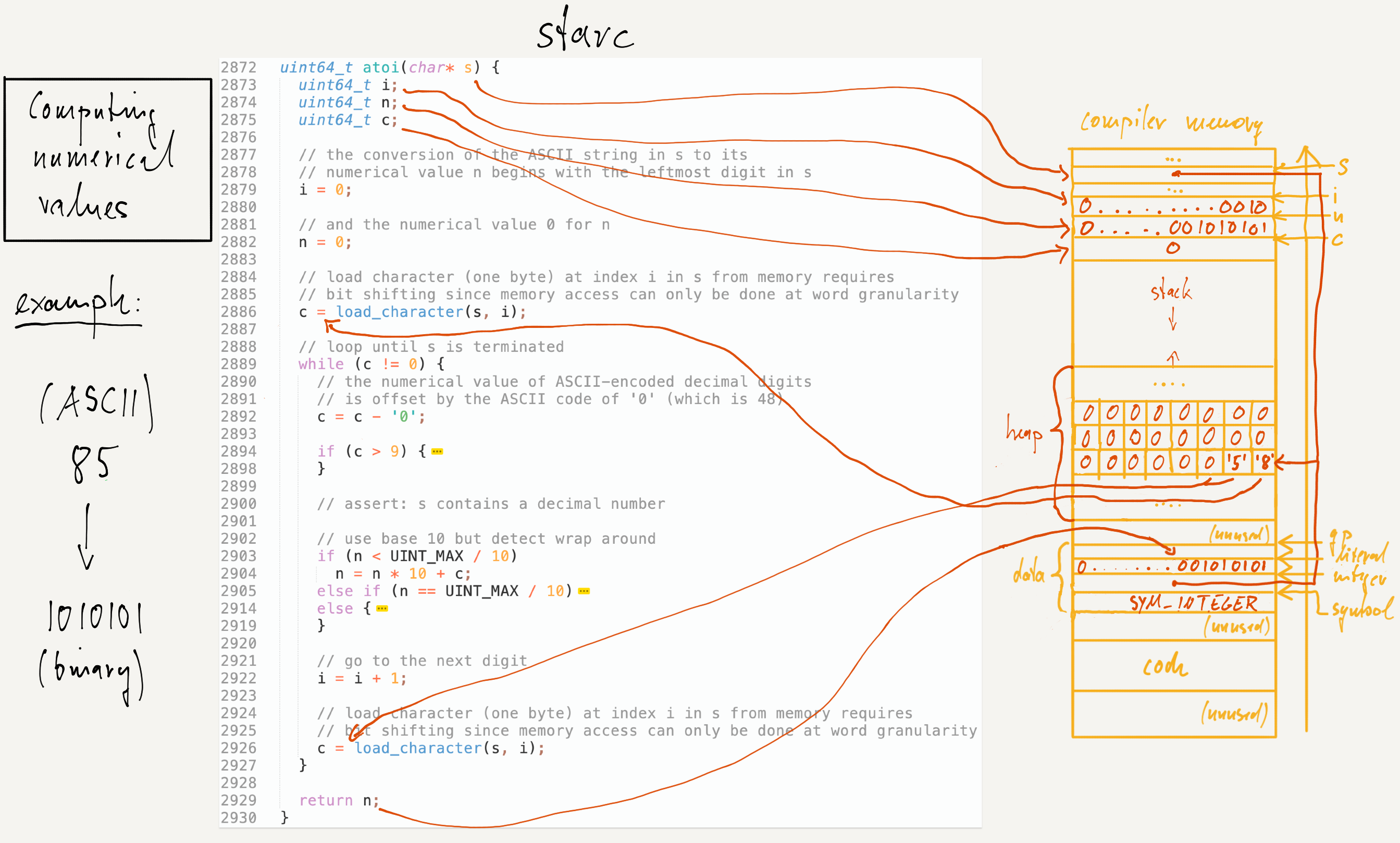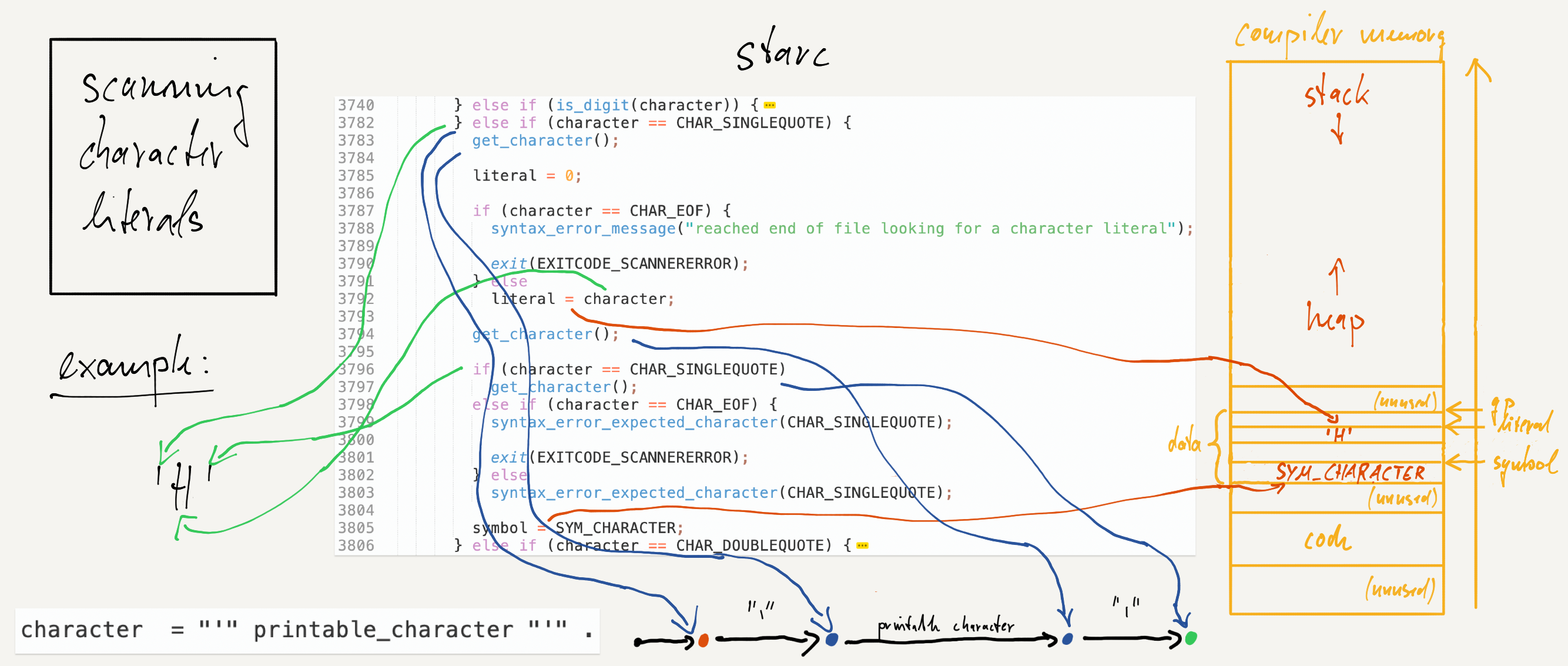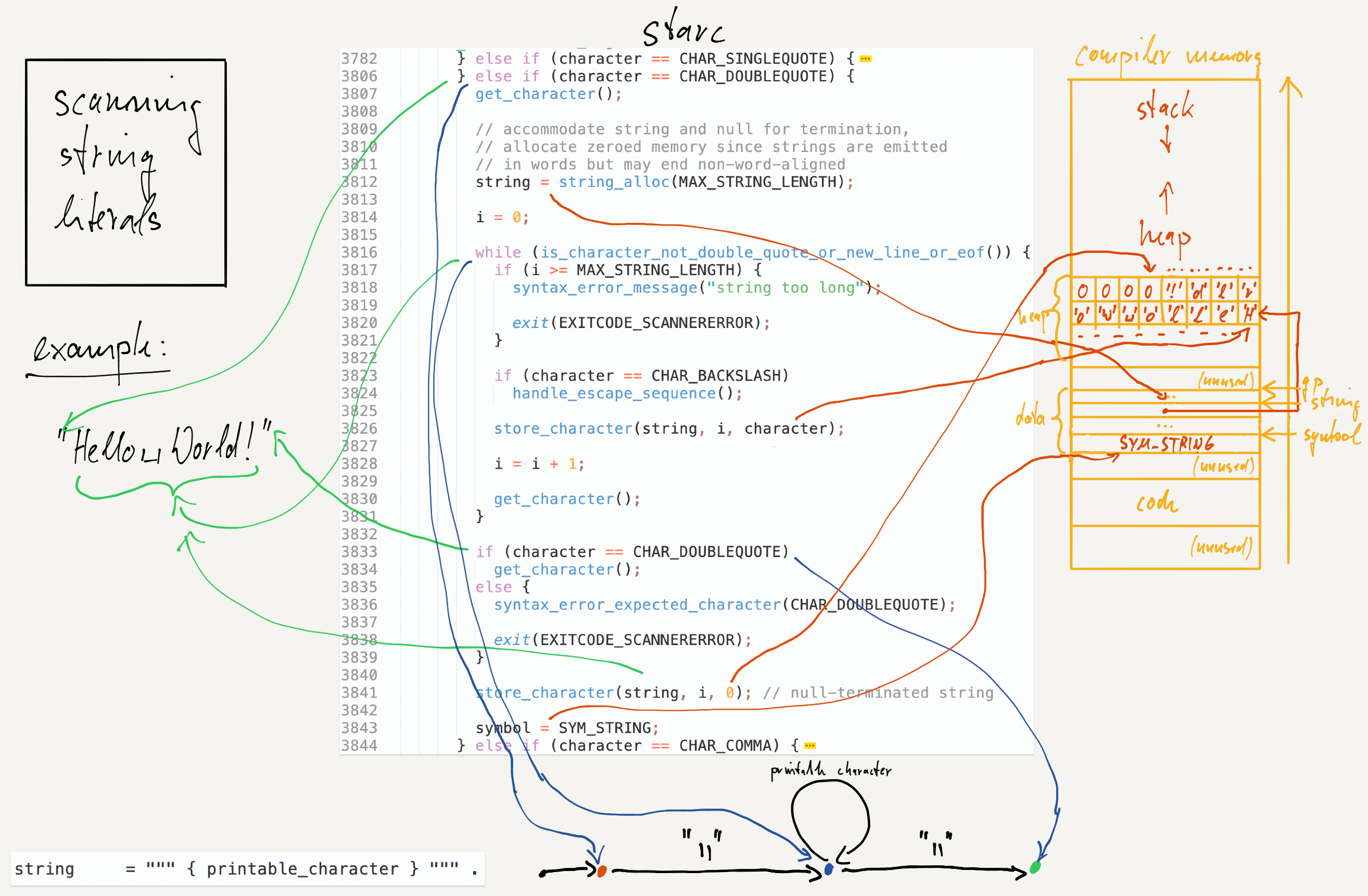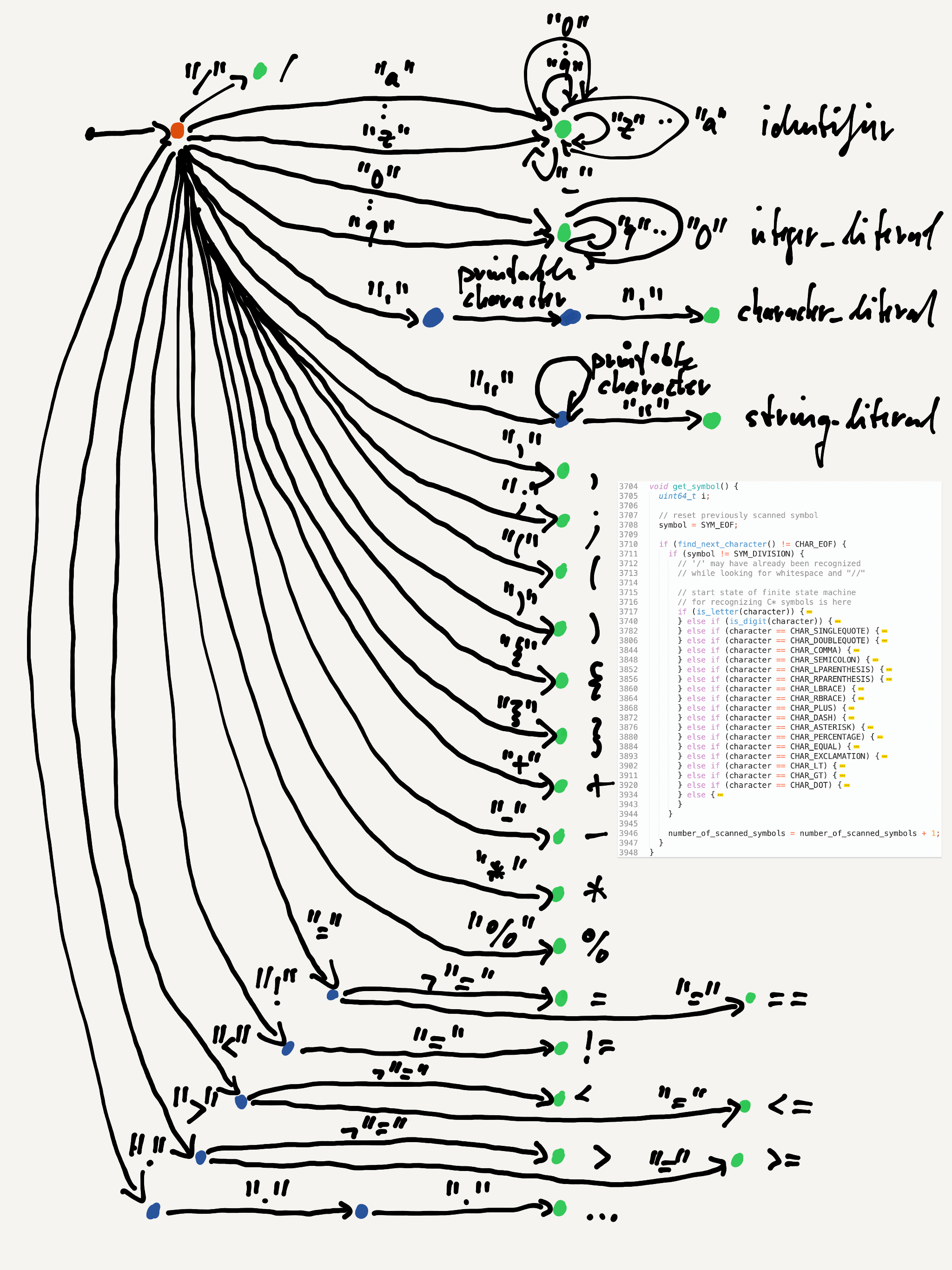This book is the result of many years of teaching and working with students and colleagues around the world. I am grateful to my students and faculty in Salzburg who, over the years, helped me with refining and deepening my understanding of computer science. Even earlier my advisor Professor Harald Ganzinger at the Max Planck Institute for Computer Science in Saarbrücken and later, during my postdoc years at UC Berkeley, Professor Tom Henzinger already inspired me to develop a deep sense and passion for principles. I am also particularly grateful to my colleague Professor Raja Sengupta at UC Berkeley who challenged me to the point that made me start developing the Selfie Project which is the foundation of this book. Selfie is educational software for demonstrating the basics of computer science.
The programming language C* in which selfie is written is a tiny subset of the programming language C developed by Dennis Ritchie. The design of the selfie compiler is inspired by the Oberon compiler of Professor Niklaus Wirth from ETH Zurich. RISC-U, the target language of the selfie compiler, is inspired by the RISC-V community around Professor David Patterson from UC Berkeley. The selfie garbage collector is inspired by the conservative garbage collector of Hans Boehm. The design of the selfie microkernel is inspired by microkernels of Professor Jochen Liedtke from University of Karlsruhe.
This work is licensed under a Creative Commons Attribution-NonCommercial-NoDerivatives 4.0 International License.
Computer science is a mystery to so many and yet more and more people use computers every day in one form or another. There are increasingly many people with all kinds of backgrounds other than computer science that may even code every day in one way or another. At schools, colleges, universities, and companies around the world there is hardly anyone left who is not confronted with the machine and its code. But even for people just using the machine in their hands, on their desks, and in the cloud there is often that unsatisfactory experience of not understanding what is really going on. This book will empower you to turn your smartphone, tablet, and laptop into what they are supposed to be: the most fascinating and powerful tools ever created rather than the seemingly unavoidable nightmare of so many people, amateurs and professionals alike.
We would like to emphasize that the book is not about how to use any particular device such as a smartphone or an office app such as Word or Excel. There are plenty of books about that. Also, the book is not just about developing code. The goal here is more ambitious than that and you will be challenged accordingly. The idea is to explain the absolute basics of computer science in order to develop a fundamental understanding of what software is and how it works in general on any hardware. Developing code is just one part of that. In fact, understanding the basics enables you to learn any programming language you like, not just the one we use here, ultimately allowing you to make informed decisions about computers and solve whatever computer problem comes along. The key challenge in doing so is to have you understand that everything can in principle be automated by a computer but only by breaking down the solution of a problem into the tiniest steps that a mindless machine can follow. Laying out even the most obvious parts of a solution is in fact what computer scientists do. Seeing that will make you sharpen your mind considerably and even change the way you think.
Think of this book as an introduction to elementary computer science similar to elementary arithmetic taught in primary and secondary school. The vision is to have you look at what you know about numbers, geometry, and algebra from the perspective of a mindless machine. If you know how to add two numbers, how to measure the distance between two points, and what a variable and an equation is, you have all what it takes to understand how a computer works and what software is. Developing a curriculum of elementary computer science suitable for upper secondary school and above is nevertheless still work in progress and this book is just one attempt to do so. It will take a lot more time to make elementary computer science as developed and properly taught as elementary arithmetic but it will eventually happen.
While a book about elementary computer science may sound appealing it actually requires commitment to understand the material even though we tried very hard to simplify everything as much as possible. The reason is that computers and software are so expressive that it is unlikely that any other computational machine in the future will be more expressive. Anything that can be computed can be computed now, provided you have enough time, space (as in memory), and energy. That power comes with a level of complexity that is unavoidable but a lot of fun to explore. Computer science is challenging like other natural sciences. In order to study and understand it you cannot just look at software or hardware and get it. No, its true nature is too complex for that. You need tools to see what is going on, like a microscope, except that here the microscope is a particular way to think!
This book is based on the Selfie Project, an educational software system that has grown out of many years of teaching undergraduate and graduate classes in computer science. The key observation is that understanding computer science and software in particular can only be achieved by understanding how software translates all the way down to the machine and then does whatever we want it to do. Selfie shows how this works which may sound difficult but can actually be done in a systematic and well-founded fashion with a strong focus on basic principles. Understanding selfie gives you the microscope you need to understand elementary computer science.
Selfie is self-referential software that translates software including itself to code that can be run or, as computer scientists say, executed by a computer. Selfie can even mimic the very computer that can execute the code of selfie. This means selfie cannot only translate itself but also execute its own translation to translate itself again and so on. By now your mind might be spinning but you at least know why selfie is called selfie.
Why is the self so important? Because it shows how meaning is created systematically on a machine. Selfie is software written in some programming language. However, selfie also defines the meaning of that language which implies that selfie defines its own meaning. This is very similar to an English dictionary written in English. The only difference is that selfie defines meaning formally in such a way that a machine can run selfie and thus any software written in the language in which selfie is written. Understanding that will completely change what you think of computer science and possibly many other things in life.
After introducing selfie, we provide a preview of the kind of language we use later in the book. The bad news is that there are three different, in fact formal languages that you need to learn. The good news is that all three are widely used in practice and yet so simple that it is difficult to make them any simpler without loosing essential features or making them irrelevant in the real world. The first language is the programming language in which selfie is written. It is a tiny subset of the programming language C. The second language is the machine language in which the code that selfie translates to and executes is written. It is a tiny subset of 64-bit RISC-V. The third language is a formal language or grammar called EBNF for describing how code is supposed to look like. EBNF is incredibly cool because it can even describe how EBNF itself is supposed to look like. This is a beautiful example of self-reference that you can actually understand even without any further background in computer science.
At this point you should be ready to do a bit of groundwork. We begin by emphasizing the fact that everything happening on a computer, phone, or tablet is encoded in bits, and nothing else. The only reason why these machines are so powerful and in fact computationally universal is the enormous amount of bits they can store and the speed and energy efficiency at which they can manipulate these bits using nothing but elementary arithmetic and logic. This insight is key to understanding information technology and therefore emphasized throughout the book. We present examples of how every day information such as numbers, characters, text, files, images, video, audio, and even code and apps are all encoded in just bits. We also show how those bits are later decoded back to their original form making them accessible to humans again.
The next topic is a simple model of a machine that represents the core of virtually any general-purpose computing device available today. The model is in fact a simplified version of a fully realistic 64-bit RISC-V machine. We developed the model during the course of teaching undergraduate students for two decades. The goal is to enable you to develop an intuition of how computers work on the level of bits, which may at first be quite tedious but is nevertheless intellectually straightforward and worth it. Once you get the machine everything else falls into place! And you might even be surprised how fundamentally simple the machine is. Most of the complexity of modern computing devices is due to performance optimizations which we deliberately leave out to keep things accessible. Instead we focus on developing an early intuition on what code and data is, what the difference is, and the fact that both are anyway encoded in just bits. This chapter also includes a simple model of digital memory and exposes you to fundamental properties that have direct counterparts in the real world, as it is often the case with computer science, such as where to store information and how to find it again later.
With the machine model in mind, you will appreciate the fact that developing software directly on the machine is possible but too cumbersome and errorprone. It is therefore time to study the notion of programming a computer in high-level programming languages. Similar to the machine model, we introduce our simple yet realistic programming language that we also developed during years of teaching. The idea is to walk you through each element of the language, explain what its purpose is and what it means intuitively, and then show how it translates to machine code. The challenge is to maintain two different perspectives in your mind simultaneously: the human perspective, that is, your understanding of what a language element means, and the machine's perspective, that is, what the machine actually makes of each element.
Here we depart from the mainstream in programming language education which typically ignores the machine's perspective, assuming that it is unnecessary and too difficult and time-consuming to understand it. While this may be true for full-fledged programming languages, we leverage the simplicity of our language and take you even further by demonstrating how the translation itself is implemented in our language. Formalizing the process of translation shows you, probably for the first time, what is actually going on when reading and understanding a non-trivial formalism. Here there are plenty of opportunities to point out fundamental questions such as how long and how much memory and energy it takes to solve a problem and whether a problem can be solved at all. The latter, for example, explains why computers sometime become unresponsive for unpredictable amounts of time driving their users mad.
Even the most convenient high-level programming languages are by far not enough to enable software developers build the most complex systems ever created by humans. Like all engineers they need tools to do it. Software development tools are interesting because their design explains a lot about what software is. In fact, the tools define the semantics of a programming language, that is, what a program written in a programming language actually means. Thus exposing you to the design of the tools is key to showing how meaning is given to code, at least in principle. There are fascinating analogies in the real world such as the self-referential paradox that an English dictionary defines the meaning of English using English. The same is true with software development tools. They are usually written in the programming language to which they give meaning. The difference to English though is that there is no apparent paradox here. Showing how that works is our goal. You will then start asking questions about computers you would have never been able to ask before. We envision the outcome to be new insights into what is possible and what is not, enabling you to develop more confidence when it comes to assessing new but often overpromised technologies such as artificial intelligence and self-driving cars.
Once you have seen the basic principles of encoding information in bits, running actual code on a simple yet representative machine, and programming that machine in a simple yet realistic programming language, we are ready to embark on the probably single most important achievement of computer science so far: computing as commodity independent of any particular hardware and available to anyone with a network connection. In other words, computing has become a utility similar to electricity and water. Cloud computing and, in the near future, edge computing creates enormous potential, just like the reliable availability of power and water. There is no need anymore to operate your own hardware other than client machines such as your smartphone. As long as you have a network connection, any form of computational platform is available to you, typically without being aware of what is involved, let alone understanding how it works. The key enabling technology is virtualization which is a concept whose understanding is elusive even to many computer science students. However, we developed a way to teach virtualization in simple terms accessible to anyone based on a combination of our machine model, programming language, and tool set. The idea is to demonstrate how software can create any computational platform, including the one it runs on, very efficiently. This is another form of self-reference that is fundamental in computer science. Seeing that enables you to grasp the full extent of the universality of computing.
You might ask why it makes any difference if you understand computing or not. After all, most people know how to use smartphones and drive cars without understanding how they work. The reason why it makes in fact a big difference is that computing is universal in the sense that any computer can in principle do what any other computer can do, including computers that do not exist yet. Computers are universal machines that are likely able to compute, already now, everything that can ever be computed, given enough time, space, and energy. Hence knowing at least the basic principles of computing impacts virtually everything you do. Many people might say they were never good in, say, math but can still function properly in modern society. However, most people know that a million dollars is quite a bit more than a thousand dollars yet without being aware that their math education, as painful as it might have been, told them that. The computer science education provided here might be even more painful because we are only at the beginning of figuring out what should be taught and how, and what is better be left out. We all just need to try, probably fail to some extent, but then learn from our mistakes and improve.
The recent advent of chat bots and other tools based on generative AI is often seen as a challenge to higher education and modern society in general. Some even claim the end of the world as we know it is near. Yet the common narrative about the seemingly unlimited potential of generative AI is just another example of how little the nature of information is understood, or ignored for whatever reason, economical or otherwise. How can anyone remain motivated to study something instrinsically complex if machines are about to take over? Well, generative AI is no more intelligent than the user that interacts with it. It is a mirror of your own intelligence, just more polished than others, which is why so many are fascinated by it, often not realizing that they are just fascinated by themselves. If you ask the wrong question you get nothing. If you ask the right question you might get something. However, knowing what to ask is not easy. It requires not just knowledge of a subject but true understanding through real training and that is exactly what we are trying to do here.
This book presents material adequate for senior high-school and freshman/sophomore college students and may be used as textbook by teachers and professors with a background in computer science. The prerequisites for following the material are an understanding of elementary arithmetic (addition, subtraction, multiplication, and division of whole numbers), elementary geometry (one- and two-dimensional shapes), and elementary algebra (variables, algebraic equations). The prerequisites are anyway revisited in the book.
History and future of computing
Computer science is a young field, around one hundred years old. The theoretical foundations were developed first, in the 1930s, long before digital computers became available. Some work that also influenced mathematics was done even earlier, all the way back in the 1870s. Digital computers and networks, programming languages, operating systems, and software development tools all started showing up, first in very early form in the 1950s, and then in increasingly advanced variations in the following decades. The latest technology, in particular the Internet, smartphones, and cloud computing have only been around in widely accessible form since the turn of the century. In this book, we focus on modern versions of machine architecture, programming language, operating systems and software development technology that has originally been developed in the 1960s and 1970s. The basic principles behind that technology have not changed since then. Moreover, the technology we focus on here is still widely used. At the end of the book, we take all we learned and go back in time to the 1930s and even the 1870s, closing the loop from modern computer science to the origins of computing, and from there to the future.
To boldly go where no one has gone before!
Before we begin, let me tell you how I stayed motivated when writing this book which was probably as hard for me as it is for you to read it all the way to the end. I picked some ideal that I wanted to be. Like many teenage boys I wanted to be an astronaut when I was young. Who do you want to be? Take your pick. When you are done reading all the way to the end, just exchange your pick with the ideal of a person that actually finished this book. Making it through the selfie, language, and information chapters is going to be increasingly challenging but still relatively easy compared to what comes after that. It is like doing the groundwork necessary to become, say, a candidate for astronaut training. The machine chapter after that is what probably happens when you start your training. It is not what you expected and it is brutal. In your mind, you will curse your coach. All those technical details that do not seem to get you anywhere. Why do I have to do this anyway? But then you graduate and they put you on a moon rocket. This is the programming chapter. I hope you are smiling by now. A good sense of humor is the only way. The programming chapter is not easy to read but is less painful than the machine chapter and a lot more rewarding yet you cannot understand it without making it through the machine chapter first. When you are done with the programming chapter you made it to the moon. This is the reward! Then just rest and reflect on what you have achieved. But then the good news comes in and they put you on another rocket to the stars. This is the computing chapter. Reading and actually understanding that chapter is what you have been waiting for all your life but could not get there without first going to the moon. It takes you to a level that you could not possibly have imagined. It will give you your very own ideas that no one else had before. To boldly go where no one has gone before!
Why is computer science a topic that polarizes so many people? There are the few that understand and then there is the rest that appear to have no choice but to rely on trial and error and the emotions that come with it when dealing with powerful but still mindless computers and smartphones without understanding what is really going on. The experience that many school children have with elementary mathematics is similar except that simply giving up on it is often perceived as having less of a negative impact later in life, even though this is probably not true.
Computer science, just like mathematics, relies on formal languages. There is always this secret language that only the wizards speak, and there is this Kafkaesque gatekeeper that never lets you in. Probably the worst is that the wizards keep telling you that it is actually very easy to understand the secret language, and that once you do, the gatekeeper will let you in but never really does. Well, this is exactly what we do now, with one little difference, of course. We tell you how to make the gatekeeper fall asleep and leave the gate open for you to sneak in.
The trick is to slow yourself down! So much so that it is almost painful taking such tiny steps when learning something so big. The key issue why computer science, and in fact even elementary mathematics, is elusive to so many is that formal languages such as computer code or mathematical formulae are fundamentally different from other, less rigorous forms of expression such as natural languages like English or German. Formal languages have formal syntax and in particular formal semantics. There is no such thing as casual code or formulae. In short, they are designed and engineered where, as immediate consequence, everything matters, even the tiniest detail!
The key advantage of a formal language is that its syntax or notation and in particular its semantics or meaning can be constructed systematically, like a car or a house or even a skyscraper, and then serve as reliable and undisputed but also unforgiving communication tool between people, and between people and machines. The disadvantage is that understanding a formal language not only requires understanding its meaning but actually understanding how its meaning is constructed. This is the reason why learning how to code is not enough to understand computer science. Similarly, learning how to calculate is not enough to understand mathematics.
The ultimate way of learning how meaning is constructed is to learn how to prove statements formally where both, statements and proofs, are written in a formal language. I still remember how scared I was in school when our math teacher asked us to prove something, and not just play a bit with arithmetic or geometry. Later, in college, that scary ghost of proving something showed up again when our professor asked us to prove the correctness of a program which, despite its small size, turned out to be incredibly hard and tedious.
These days are mostly gone. Math teachers and computer science professors have realized that there are alternatives to the ultimate way that are pedagogically more successful, at least at an introductory level. The idea is to identify the absolute basics in the construction of formal languages and then show how to put them together to construct increasingly complex structure that ultimately becomes the construction of the language itself. It is like taking lots of Lego bricks and then putting them together until a Lego brick factory comes out that is not only made of Lego bricks but can also produce Lego bricks and even other Lego brick factories.
The challenge is to keep students motivated and not fall asleep before the gatekeeper does. Missing just one step may for some already be too much to compensate for later. As math tutor in school I quickly realized that many students struggling with math had sometimes not understood just one tiny detail and then got lost at some point much later. For example, many struggling students had not understood the algebraic concept of a variable as a placeholder, not just for values, but, more importantly, for whole expressions, and therefore checked out by the time we got into calculus, if not earlier. Once I managed to make some of them understand variables, they almost fainted when realizing that even calculus is in fact not such a big deal, as the wizards say.
Teaching computer science has similar issues with one important difference. It is by far a much younger field than mathematics while being subject to a much higher demand for wizardry. Nobody really knows what the absolute basics of computer science even are and what the best way of putting them together actually is. Our approach is to present the basics we believe are essential in bottom-up fashion with a strong systems focus. This means that we first explain what bits and bytes are and then move on to show how increasingly complex systems can be constructed from just that all the way to mobile computing on smartphones and even servers in the cloud.
For this purpose we have developed a software system called selfie that integrates the absolute basics into a minimalist yet still realistic and representative package for demonstrating how software and its meaning is constructed on a mindless machine. In this book, we use selfie in at least three different ways:
-
For you to measure your level of understanding. If you understand the design and implementation of selfie you understand everything we believe is necessary to understand the absolute basics of computer science.
-
For you to improve your level of understanding. By reading this book you start asking questions whose answers you can confirm by interacting with selfie on your computer.
-
For us to make sure there is nothing important missing. Selfie is self-referential on multiple levels which means that if there was something important missing, selfie would probably not work as intended.
In order to interact with selfie effectively and, more importantly, with joy, we ask you to do something that is already quite scary for many students, even though it is similar to using a chat app, just not for chatting with people but with a machine. In short, you need to learn how to use a terminal app. Most laptops have a terminal app pre-installed already but even if yours does not, you do not have to install one but just use a terminal in your web browser, which is in fact the easiest way to get access. The homepage of selfie tells you all about how to get started, just go to:
https://github.com/cksystemsteaching/selfie
Once you have a terminal with selfie up and running in a directory called, say, selfie, type in the terminal (also called console):
cd selfieThe next command is optional. It checks out the version of selfie we used when writing the book:
git checkout elementary-computer-scienceWithout that command you simply use the latest version of selfie where the output may differ from what you see here.
Then type:
makeand finally:
./selfieSelfie responds with what is called its synopsis. Just that synopsis is already written in a formal language called a regular expression that specifies exactly how you can invoke selfie:
./selfie { -c { source } | -o binary | ( -s | -S ) assembly | -l binary } [ ( -m | -d | -r | -y ) 0-4096 ... ]The synopsis may look quite cryptic already but there is nothing to worry about. As the wizards say, it is surprisingly easy to make sense of it. Important for us is that invoking selfie in a terminal not only allows us to control the system but also to do that slowly, not to annoy you, but to be able to eventually understand everything it does. Try:
./selfie -c selfie.cor equivalently:
make selfSelfie responds with even more cryptic information but you may safely ignore that for now. What matters here is to realize what just happened. It is something that is still fascinating to me, even after four decades of working with computers. We just instructed selfie (using the -c option or console argument) to translate or self-compile the source code selfie.c in which selfie is written to machine code and thereby construct the meaning of its own source code. It is like that Lego brick factory that just built another Lego brick factory that looks exactly like the original and can do exactly the same including what the original factory just did.
An important feature of selfie is that you actually have a chance to understand all of it, unlike most modern software systems that are based on the same basic principles but drown you in seemingly prohibitive complexity. Sure, even selfie may appear complex and you can verify that by taking a look at selfie.c on the selfie homepage or in your terminal by typing:
more selfie.cHit the spacebar to scroll down. Hitting q for quit gets you out. Hard to believe, but all you see there will become clear by reading this book, and, most importantly, that is all there is you need to worry about. Selfie is self-contained. There is no need to look at any other code to understand it. By the way, the best way to read, and eventually write code is to use an advanced text editor. We recommend to use the Atom text editor, which is free, or the Sublime Text editor, which is not free. Selfie and this book was written on Sublime Text. Now, let us try something really cool:
./selfie -c selfie.c -m 3 -c selfie.cor simply:
make self-selfThis takes a few minutes to complete depending on how fast your machine is but just wait for it. Now selfie self-compiled and then ran the resulting machine code, as instructed by the -m option (ignore the argument 3 for now), to self-compile again. It self-self-compiled. In other words, the Lego brick factory built another Lego brick factory that looks like the original and then opened that factory to build yet another Lego brick factory that again looks like the original. There are more examples mentioned in the README on the selfie homepage that you may want to try out on your machine.
Why is all this more than just a strange game played by computer science wizards? The reason is that the programming language in which the source code of selfie is written is Turing-complete, that is, it is computationally universal in the sense that any existing computer program but also any program that may ever be written in the future can also be written in that language. It may be cumbersome to do that but in principle this is possible. In other words, if you understand that language and in particular how its meaning is constructed you know what any computer can do now and in the future but also what computers cannot do, no matter how fancy they might become, even though there are always ways to circumvent the impossible by doing something good enough for its purpose.
The machine and its code is universal just like organic life and its DNA. This is also the reason why understanding computer science, just like life science, takes effort. You are about to learn something that is here to stay forever. What are a few months reading and understanding this book compared to that? Here is something that may help you in the process. Students who finally understood selfie often tell me how happy they were when they finally saw how everything fits together. For some it was a life changing experience that made them even change their major to computer science!
Take a Selfie!
Let us personalize your copy of selfie! Load the source code selfie.c into your editor and scroll all the way down to the end of the file. Then, right before the line exit_code = selfie(0); insert the following code but with my name replaced by yours:
printf("%s: This is Christoph Kirsch's Selfie!\n", selfie_name);From now on, selfie prints your name before doing anything else. Try it:
make selfYou may also want to run the autograder that comes with selfie (requires Python 3 installed on your machine):
./grader/self.pyStudents of my classes use it for self-grading to determine their grades on programming assignments with selfie before submitting any solutions. The assignments are described in the assignments directory of the selfie repository. Code and documentation of the autograder is in the grader directory. See also the selfie homepage for more information.
Try running the autograder on your code to see which grade you would get in class:
./grader/self.py print-your-nameIf you see grade 2, you are good. Throughout the book, we point out exercises based on the assignments that the autograder supports.
At the end of each chapter there is a section with literature recommendations for exploring the topic of the chapter further. Here are our first two recommendations.
The Art of Computer Programming by Donald E. Knuth
This book is seminal work in multiple volumes that provides comprehensive coverage of many aspects of computer science. It is the de-facto standard encyclopedia of computer science. You may want to consider this book for starting your own computer science library, and use it as invaluable reference.
Gödel, Escher, Bach by Douglas Hofstadter
This book is mostly non-technical but still seminal work on fundamental concepts in mathematics and computer science. It uses formal languages and self-reference to explore how meaning is created through seemingly meaningless building blocks. You may want to consider this book to be the second book in your computer science library, and read it during your free time.
Gödel, Escher, Bach told me a lesson that I still remember after reading the book thirty years ago: the importance of language and the joy that comes with it! And by language I mean formal language, not natural language like English or German. Understanding the nature of information requires formal language. Once you understand a few of those formal languages you will see their enormous power.
Formal languages have formal semantics
That power is rooted in a key property: formal languages have formal semantics. Their meaning is mathematically precise which enables us to communicate, not just with mindless machines to make them do smart things without understanding anything, but also with each other, understanding everything with mathematical rigor. In fact, once you learn how to express your ideas in formal languages, which includes programming languages but not only, you will change the way you think.
C*
We introduce three different formal languages in this book. All three are simple versions of languages used in practice in all kinds of software projects and millions of lines of code. The first language is called C*, pronounced "C Star". C* is a tiny subset of the programming language C which is still among the most widely used programming languages in the world. C* has been developed by us for educational purposes and is the programming language in which selfie is written. Even if you have never written code, C* is easy to understand. You will learn it here.
RISC-U
The second language is called RISC-U, pronounced "Risk You". RISC-U is a tiny subset of the machine language RISC-V, pronounced "Risk Five". RISC-V like all machine languages comes in two flavors, assembly and binary. Assembly code is a textual and thus human-readable form of binary code which can actually be executed by a real processor. Again, RISC-U is so simple that you can easily understand it, even without any prior knowledge in computer science.
EBNF
The third language is called EBNF which stands for Extended Backus-Naur Form. EBNF is a formal language or grammar for describing the syntax of formal languages. EBNF can even describe its own syntax which is the simplest form of self-reference we see in this book. We use EBNF to define (parts of) the syntax of C*, RISC-U assembly, and, well, even (all of) EBNF. That gives you the first glimpse of self-reference in a formal language.
In the following, we introduce a few code examples written in C*, and then show you how some of that code translates to actual RISC-U assembly and even RISC-U binary code. We then show you how EBNF is used to define some of the C* and RISC-U assembly syntax and finally the EBNF syntax itself.
Most importantly, take your time! We go through almost every detail and motivate everything. In my experience, few people are used to that and have a hard time slowing down to the extent we do that here. However, learning and truly understanding formal languages requires patience and focus. The good news is that you do not have to do that with all formal languages you may need to learn throughout your career. But doing it once, as opposed to never, makes all the difference!
C* is a tiny subset of the programming language C. In a nutshell, for readers familiar with basic programming language terminology, C* features global variable declarations with optional initialization as well as procedures with parameters and local variables. C* has five statements (assignment, while loop, if-then-else, procedure call, and return) and standard arithmetic (+, -, *, /, %) and comparison (==, !=, <, >, <=, >=) operators over variables and procedure calls as well as integer, character, and string literals. C* includes the unary * operator for dereferencing pointers hence the name but excludes data types other than uint64_t and uint64_t* (int is bootstrapped to uint64_t), bitwise and Boolean operators, and many other features. The C* grammar is LL(1) with 7 keywords and 22 symbols. Whitespace as well as single-line (//) and multi-line (/* to */) comments are ignored. For more information see:
https://github.com/cksystemsteaching/selfie/blob/main/grammar.md
The following example is C* code that implements a simple numerical function in a procedure called double for calculating the doubled value of a given whole number or integer represented by a formal parameter n:
int double(int n) {
return n + n;
}As intended by the designers of the programming language C, and in fact many other programming languages including C*, the code can be read like a sentence in English: define a procedure double with a formal parameter n as follows. Given an integer value for n, return the value to which the arithmetic expression n + n evaluates. The line return n + n; is called a return statement. However, the difference between C and English is that C code is more succinct and, more importantly, its meaning is precisely defined, as opposed to the meaning of a sentence in English.
First of all, the code needs to be written according to strict syntactic rules. We need to say int and return, also called keywords, exactly as is, and even the parentheses, the braces, and the semicolon need to be where they are. But the code also contains information about how large the value of n as well as its doubled value as returned by double can ever be. This is done using the int keyword which specifies the range or type of the involved values.
The range of numerical values on a computer is always finite!
Most importantly, the double procedure you see here is not a mathematical function on arbitrarily large numerical values. It is code that instructs a machine to compute the doubled value of whole numbers within a given finite range. This is a big difference!
When I started coding as teenager, I was confronted with lots of these numerical functions written in code. It took me some time to understand why I had to study those, instead of writing code that makes my computer immediately do something more interesting like a game I can talk about with normal people like my parents. If you feel like that, bear with me. We will get there.
The reason why we first look at numerical functions written in code is because such code has an immediate connection to something we all know and understand, at least intuitively: elementary arithmetic! That helps understanding the true meaning of code early on.
So, let us try and use selfie to run the double procedure on some actual number, say, 42 also called an integer literal. Here is the C* program to do that:
int double(int n) {
return n + n;
}
int main() {
return double(42);
}We have prepared that code in a text file called double.c in the examples folder of the selfie system. So, just type in your terminal:
./selfie -c examples/double.c -m 1Selfie responds with quite a bit of text but just look for double.c exiting with exit code 84. That's it! The above code instructs selfie to return the result of double(42) which is obviously 84. The way this works is simple. Each program must contain a procedure called main to actually do anything useful. That procedure is always the first to run and everything follows from there. When main returns, program execution is finished and whatever main returns is shown as exit code.
Procedures may have formal parameters and be called with actual parameters
There are a number of important concepts here. There are procedure definitions such as int double(int n) { ... } introducing a procedure called double with a formal parameter n of type int and a so-called return type int to the left of double which specifies the type of values the procedure returns. Formal parameters and return type as in int double(int n) form what is called the procedure signature. The actual code of the procedure is in between curly braces and is called procedure body. Similarly, there is a procedure definition for main as well. And there are procedure calls such as double(42) in the main procedure invoking the procedure double on an actual parameter 42. Note that we may also refer to formal parameters just as parameters and to actual parameters as arguments.
Procedures are defined exactly once but may be used in procedure calls many times
Procedure definitions must be uniquely identified, say, by name, as in C*, but can then be used in procedure calls as many times as you like from anywhere in the code. Makes sense? Okay, then let us try to change the definition or in fact implementation of double:
int double(int n) {
return 2 * n;
}This version of double computes the same value as the previous version of double, just using multiplication rather than addition, that is, 2 times n or simply 2 * n rather than n + n. We can obviously implement other procedures as well such as a procedure that computes the square value of an integer n:
int square(int n) {
return n * n;
}In addition to + and *, C* also supports the other two operators of elementary arithmetic for subtraction and division, denoted - and /, respectively, as well as remainder, denoted %, and parentheses for grouping arithmetic expressions to overrule the precedence of *, /, and % over + and -, as well as the associativity of -, /, and %. Remember, in elementary arithmetic 1 + 2 * 3 is equal to 1 + (2 * 3), not (1 + 2) * 3, because * has higher precedence than +, and 1 - 2 + 3 is equal to (1 - 2) + 3, not 1 - (2 + 3), because - and + are left-associative. So, we may say something like this:
int fancy(int n) {
return n * (n + 1) - n / 2 + 42;
}In C* and many other programming languages, such arithmetic expressions are standard and widely used in practice. You may want to try a few others and see how selfie responds. Below we show you the exact rules, written in EBNF, for constructing arithmetic expressions.
Let us now experiment with something that goes beyond arithmetic expressions. How about a procedure that returns the larger of two given values? Here is a procedure called max that does exactly that:
int max(int n, int m) {
if (n < m)
return m;
else
return n;
}Again, the code can be read like a sentence in English: define a procedure max with two formal parameters n and m as follows. Given integer values for n and m, return the value of m if the value of n is less than the value of m. Otherwise, return the value of n. This is a conditional statement, which in C* is called an if statement. The comparison or relational expression n < m is called an if condition which can evaluate either to true or to false. The statement return m is part of the if body of the if statement while the statement return n is part of the else body of the if statement.
Conditional: if this is true do that else do that
Conditional statements are a powerful concept for controlling program execution. They allow us to make a choice on anything we are interested in and we can use any number of them to form a whole sequence of choices. However, any such sequence must be finite because programs are finite artifacts. But what if we would like our program to do something where, at the time of writing the program, we do not know how much work is involved and in particular how many choices need to be made when running the program? The concept that allows us to do that is called a loop statement which is even more powerful than a conditional statement. Here is an example written in C* featuring a while loop over a variable c:
int count(int n) {
int c;
c = 0;
while (c < n)
c = c + 1;
return c;
}Again, the code can be read like an English sentence: define a procedure count with a formal parameter n as follows. First, declare a variable c and then initialize the value of c to 0. After that, given an integer value for n, if the value of c is less than the value of n, increment the value of c by 1, and keep doing that until the value of c is not less than the value of n anymore. When this happens, return the value of c.
Loop: as long as this is true keep doing that
The comparison c < n is called a while condition or loop condition. If the condition evaluates to true, the while body or loop body, here c = c + 1, is executed once and then the condition is evaluated again, and so on. If the condition evaluates to false, the loop body is not executed, effectively terminating the loop, and instead the statement after the loop, here return c, is executed.
Loops subsume conditionals
Interestingly, loops are strictly more expressive than conditionals. In other words, a program containing conditionals can always be rewritten into a program without conditionals just using loops instead. Those loops will be a bit strange because they will only loop at most once to mimic conditionals properly. The other way around is of course not possible. Loops can in general not be replaced by conditionals. So, why do we have conditionals? Well, just making choices without looping is a common sight in programs and deserves a dedicated language element to make the code more readable but also more efficient. Figuring out that a loop always operates like a conditional is not easy for a machine and even impossible in general.
Assignment is not equality!
Before we take another look at the while loop, let us focus on the statement c = c + 1 which is called an assignment. Here, most importantly, = does not denote equality in a mathematical sense. Instead, here and in many other circumstances in computer science, especially code, = denotes an assignment of a value to a variable. With c = c + 1 we do not assert equality between c and c + 1. Instead, we denote the process of assigning to the variable c occurring in the left-hand side (LHS) of the assignment operator = the value to which the arithmetic expression c + 1 occurring in the right-hand side (RHS) of = evaluates before the assignment is actually done.
In fact, after the assignment is done, evaluating c + 1 again would result in a different value than the value of c! This is because c also occurs in the expression c + 1. But even if it does not, as in the c = 0 assignment for example, where the value of c is actually equal to 0 after the assignment is done, an assignment is still a different statement than asserting equality because c may very well have a different value than 0 before the assignment is done. The difference is sometimes emphasized by using := to denote an assignment instead of just =. Unfortunately, however, = is standard notation for assignments in many programming languages which is why we stick to using =. Equality, on the other hand, is denoted by == in many programming languages, so we use == to assert or just check equality from now on. In C*, besides ==, <, and >, there are also != for checking inequality, <= for checking less-than-or-equal-to, and >= for checking greater-than-or-equal-to.
Imperative programming: do that and then do that
The presence of assignments in a programming language indicates that the language supports a programming paradigm called imperative programming in which a computer is told what to do in a sequence of statements, especially assignments, that are in a before-and-after relationship. Doing so in procedures is a form of imperative programming called procedural programming. The count procedure is our first example of an imperative and even procedural program.
Iteration: do that again and again
Moreover, count makes a computer solve a problem iteratively in a loop which takes more or less time to finish depending on the input of the program. To some extent this is also possible just using conditional statements. However, loops are a different story. They can even loop forever which means that programs with loops may not terminate and, as a result, not respond anymore like apps on your smartphone sometimes do.
Thus showing that a program computes the desired result generally requires showing that it computes the result in finitely many iterations. That can actually become quite tricky even with proper training. In our case here, however, it is easy to see that count does indeed always terminate since the value of c is incremented in each iteration of the while loop and thus always eventually, that is, in finitely many iterations, makes the loop condition c < n evaluate to false terminating the loop.
C* is computationally universal, also called Turing-complete
Interestingly, the elements of C* you have seen so far are enough to do anything any other programming language can do. We say that C* is computationally universal or Turing-complete. If you take a program written in any other programming language, we can always rewrite it into a program written in C* that computes exactly the same as the original. It may be cumbersome to do that but it is always possible. Hard to believe but true!
Let us analyze what count really does. The procedure effectively returns, well, the value of n, after "counting" from 0 to n. In other words, count(n) implements the identity function, at least for n == 0 and for all positive values of n, that is, all numbers greater than 0. Let us ignore negative values of n, that is, numbers less than 0, for now. In that case, we could also implement count as follows:
int count(int n) {
return n;
}So, what is the difference between the two versions of count? Well, in terms of functionality there is no difference as long as we ignore negative values of n. However, there is a significant difference in algorithmic complexity and thus performance, that is, the time it takes count to finish.
Algorithmic complexity: how fast runs a program on increasingly larger input?
Performance: how fast runs a program on a given machine for a given input?
The first version of count with the while loop can actually become quite slow for large values of n whereas the second version always takes the same amount of time independently of the value of n. We say that the first version runs in linear time in the value of n, since it takes as many loop iterations to complete as the value of n, while the second version runs in constant time. In short, their algorithmic complexity is linear and constant, respectively.
Their performance may nevertheless be similar for small values of n because computers can go through a few loop iterations very fast. However, the second version will certainly be noticeably faster than the first version for large values of n. Algorithmic complexity is essentially the performance of a program or in fact the algorithm implemented by a program as a (unitless) function of the size of the input to the program. It tells you about a performance trend but not actual performance which can only be measured by running the program on some machine and input. We get back to algorithmic complexity and performance in subsequent chapters.
While avoiding linear time here is easy using the second version, it may be more difficult to do so in other circumstances. Here is a code example that runs in linear time in the value of n and is not so easy to make faster while producing the same result. It computes the factorial of a positive integer n iteratively in a loop:
int factorial(int n) {
int f;
f = 1;
while (n > 1) {
f = f * n;
n = n - 1;
}
return f;
}Remember, the factorial of a positive integer n is the product of all positive values less than or equal to n, that is, the factorial of n is equal to n * (n - 1) * ... * 2 * 1 for all n > 0. For example, the factorial of 4 is equal to 4 * 3 * 2 * 1 which is obviously 24. The factorial of 1 and even the factorial of 0 are both equal to 1, the latter by convention.
The above code reads in English as follows: define a procedure factorial with a formal parameter n as follows. First, declare a variable f and then initialize the value of f to 1. Then, given an integer value for n, if the value of n is greater than 1, multiply the value of f by the value of n and then decrement the value of n by 1, and keep doing that until the value of n is not greater than 1 anymore. When this happens, return the value of f. So, the code actually computes 1 * n * (n - 1) * ... * 2 which is obviously equal to n * (n - 1) * ... * 2 * 1 due to the associativity of multiplication or, in fact here, just because of the special case that 1 is the multiplicative identity. Also, factorial always terminates since the value of n is decremented in each iteration of the while loop and thus always eventually makes the loop condition n > 1 evaluate to false terminating the loop. In fact, factorial therefore does, as promised, run in linear time in the value of n. Note that the code also works for n == 0.
Now, there is one more thing that is truly remarkable. Instead of computing the factorial iteratively in a loop, we may also compute it recursively using code that looks quite different and yet computes exactly the same result as the iterative version:
int factorial(int n) {
if (n > 1)
return n * factorial(n - 1);
else
return 1;
}This time the code is even in English a lot shorter: define a procedure factorial with a formal parameter n as follows. Given an integer value for n, if the value of n is greater than 1, return the value of n multiplied by the value of factorial(n - 1). Otherwise, return 1. This is brilliant! The code is not only more compact but also does not even require any additional language elements. In fact, it requires less, in particular no assignments.
Functional programming: just tell me what to do but not how
Procedural programming without imperative programming, that is, programming procedures without assignments, follows a programming paradigm called functional programming since procedures without assignments resemble mathematical functions. Indeed, the above code almost looks like the mathematical definition of factorials and actually appears not to say how to compute factorials.
Recursion: solve a problem by assuming there is a partial solution
But what is the catch? Well, the code uses recursion which is a concept that takes time and effort to understand. We explain it here but also revisit it again later. Recursion is a method for solving a problem using solutions to smaller instances of the problem through self-reference.
In our example, the factorial procedure, given an integer value for n, calls itself on the value of n - 1 which is obviously smaller than the value of n. This may sound strange but it still works because the definition of a procedure such as int factorial(int n) { ... } (with a formal parameter int n) and the use of a procedure such as factorial(n - 1) (with an actual parameter n - 1) are two entirely different concepts that take effect at different times. Code is defined before it is executed whereas code is only used when it is executed.
Nevertheless, similar to the iterative version of factorial, we still need to argue that this version of factorial also computes the factorial of a positive integer n in finitely many steps. For simplicity, let us do that just for a given integer value of n, say, 4 by looking at the execution of the code as follows:
factorial(4) == 4 * factorial(3) == 4 * (3 * factorial(2)) == 4 * (3 * (2 * factorial(1))) == 4 * (3 * (2 * 1))where 4 * (3 * (2 * 1)) is obviously equal to 4 * 3 * 2 * 1, again due to the associativity of multiplication.
In general, we need to use structural induction to argue that the inductive step factorial(n) == n * factorial(n - 1) for all n > 1 as asserted by the if or termination condition n > 1 together with the base case factorial(1) == 1 does indeed compute the factorial of a positive integer n. It is actually not very difficult to apply structural induction, even if you have never heard of it, but it is also not very interesting here, so we leave it at that.
The key intuition for showing termination of a recursive procedure such as factorial is that the procedure recurses on instances of the problem whose size is monotonically decreasing (here n - 1), similar to the iterative version of factorial, and that there exists a smallest instance that is thus always eventually reached (here value 1). Note that the code again works for n == 0 as well.
So, the iterative and recursive versions of factorial compute the same function. What about algorithmic complexity and performance? As it turns out, the recursive version also runs in linear time in the value of n, just like the iterative version. In fact, given an integer value for n, the iterative version performs exactly as many loop iterations as the recursive version calls itself recursively.
Space complexity: how much memory needs a program to run?
There is a difference though which is the space complexity of the two versions, that is, the amount of memory needed to run the code. The iterative version only requires constant space, that is, a constant amount of memory, independent of the input, namely to store the values of n and f. The recursive version, however, requires linear space in the value of n because during recursion it needs to remember all values of n from the original value of n down to 2.
The values are stored in memory automatically because each time a procedure such as factorial is called its actual parameters are stored in memory where the procedure can pick them up and work on them. But this also means that, if a procedure calls itself and after that still has something to do before it returns, its current actual parameters (here the value of n) remain in memory while the new actual parameters (here the value of n - 1) are stored in memory as well, and so on. Our example with 4 * (3 * (2 * 1)) shows that. Before we can multiply 4 by (3 * (2 * 1)) we need to remember 4 in memory and multiply 3 by (2 * 1) first. However, we can only do that after storing 3 in memory and multiplying 2 by 1 first. This is a serious drawback of the recursive version, especially for large values of n.
Tail recursion: recurse to iterate
The good news, however, is that in some cases we can change the recursive version such that it only requires constant space while still using a special form of recursion called tail recursion. Consider the following code which computes exactly the same function as the iterative and recursive versions but only requires constant space to run:
int tail_recursive(int f, int n) {
if (n > 1)
return tail_recursive(f * n, n - 1);
else
return f;
}
int factorial(int n) {
return tail_recursive(1, n);
}A recursive procedure is tail-recursive if every procedure call done by the procedure is tail-recursive. A procedure call is tail-recursive if it is the last operation done before returning hence the name. The statement return tail_recursive(f * n, n - 1); does exactly that. It is a tail-recursive procedure call by the procedure tail_recursive to itself. In contrast, the procedure call factorial(n - 1) in the statement return n * factorial(n - 1); of the recursive version of factorial is not tail-recursive because, before returning, n still needs to be multiplied by the value returned by factorial(n - 1) which requires remembering the value of n in each call to factorial. Let us have a look at the execution of the code, again for n == 4:
factorial(4) == tail_recursive(1, 4) == tail_recursive(1 * 4, 3) == tail_recursive(4 * 3, 2) == tail_recursive(12 * 2, 1) == 24That looks quite similar to what the iterative version does! It computes 1 * 4 * 3 * 2, just like the iterative version, instead of 4 * (3 * (2 * 1)), as done by the recursive version. Tail recursion combines the advantages of iteration (memory usage) and recursion (functional correctness) but not all problems can be solved using tail recursion, namely those that intrinsically require non-constant space. However, in that case even iteration requires non-constant space.
Before moving on, we take another look at iteration versus recursion. The following code is yet another implementation of factorial revealing that iteration and tail-recursion is essentially the same thing. It involves the use of a global variable f, in contrast to a local variable f, as in the iterative version. The text to the right of any double slashes // is called a comment and just meant to help us understand the code and the point we are trying to make. Comments are completely ignored by the machine. For the machine, it is as if they are not there:
int f; // global variable (!)
void tail_recursive(int n) {
if (n > 1) { // while (n > 1) {
f = f * n; // f = f * n;
//
tail_recursive(n - 1); // n = n - 1;
} // }
}
int factorial(int n) {
f = 1;
tail_recursive(n); // while (n > 1) { f = f * n; n = n - 1; }
return f;
}So, first of all, what is the difference between a global and a local variable? It is the scope of the variable, that is, where in the code the variable can be used and where not, and it is the memory for the value of the variable, that is, where in memory and in particular how often the value is stored.
A global variable can be used in all procedures
A global variable is declared outside of any procedure body, can be used in all procedures, and its value is stored in memory only once. In short, it can be used everywhere and it only has one value. In the above code, f in tail_recursive and factorial refers to the same global variable f. Thus, instead of returning values, tail_recursive may operate directly on f and thus communicate with other procedures such as factorial implicitly through f. In fact, the return type of tail_recursive is not int but void which means that tail_recursive neither returns any value explicitly nor can be called in a return statement.
A local variable can only be used in the procedure in which it is declared
In contrast, a local variable can only be used in the procedure in which it is declared such as the local variable f in the iterative version of factorial. Moreover, the value of a local variable of a given procedure is stored in memory for each call to the procedure. This is exactly like formal and actual parameters!
Remember, the recursive version of factorial stores the value of n for each call to factorial to be able to multiply it by the result of the next call to factorial. Local variables are therefore just a special case of formal parameters. We could live without local variables and just use formal parameters. However, using local variables is more concise than using formal parameters for storing information that is only relevant within a procedure.
Tail recursion is iteration by recursion
Interestingly, the above code looks almost like the code of the iterative version! That is because tail recursion is like iteration, just by different means. Tail recursion uses a procedure with an if statement and a termination condition, here n > 1, rather than a while loop with the same loop condition. The loop itself is constructed by the tail-recursive procedure call, here tail_recursive(n - 1);.
So, you might ask why all this matters. Well, there is an important lesson to be learned here. When it comes to programming there are lots of different ways of writing code that in the end may do exactly the same thing. First of all, there are lots of different programming languages. But even if you stick to just one language, there are still lots of different choices to be made such as iteration versus recursion and global versus local variables. To make matters worse, these concepts may be called something else in other programming languages. However, their fundamental nature is always the same. An important goal of this book is to enable you to make informed decisions no matter which programming environment and language you actually use.
Pointers: from numbers to data
There is one more thing in C* you have not seen yet. It is called pointers. They actually gave C* its name because pointers in C are declared and dereferenced using the asterisk symbol *. They are the only means in C* to construct any kind of data structure beyond mere integers. In other words, what you have seen of C* so far only allows us to implement numerical functions, at least when using C* as intended. Nevertheless, we would like to write code that handles not just numbers but any kind of information, of course. Pointers allow us to do that. For example, the expression *n does not evaluate to the value of n but instead evaluates to the value stored in memory where the value of n points to. However, understanding pointers in detail requires a bit more background on how digital memory works. We therefore come back to the topic in subsequent chapters.
By now, you have seen all features of C* except pointers. We have shown you what C* code looks like and what it means. But programming in C*, or any other programming language, requires practice and curiosity. Try to verify your understanding of the language by writing small programs in C*, similar to our code examples, and running them through selfie. Try to predict what your code does and then use selfie to see if it actually does that. If not, try to find out why by modifying your code.
Before moving on, let us have a look at the output of selfie when compiling itself to machine code:
./selfie -c selfie.cThe first few lines of output give you an idea of the size of the system in terms of the C* language constructs we just introduced:
./selfie: ================================================================================
./selfie: this is the selfie system from selfie.cs.uni-salzburg.at with
./selfie: 64-bit unsigned integers and 64-bit pointers hosted on macOS
./selfie: ================================================================================
./selfie: selfie compiling selfie.c to 64-bit RISC-U with 64-bit starc
./selfie: --------------------------------------------------------------------------------
./selfie: 356585 characters read in 12123 lines and 1737 comments
./selfie: with 213753(59.94%) characters in 49836 actual symbols
./selfie: 484 global variables, 654 procedures, 493 string literals
./selfie: 1343 assignments, 91 while, 905 if, 3092 calls, 612 return
./selfie: --------------------------------------------------------------------------------
./selfie: 19355 symbol table lookups in 2 iterations on average
What you see here is a profile of the compiled source code, reported by the selfie compiler called starc. For example, there are 484 global variables and 654 procedures in the source code of selfie. Some concepts we have not yet seen such as symbols and string literals are introduced in the programming chapter. The rest of the output provides insight into the machine code that selfie generated for itself:
./selfie: 182752 bytes generated with 42224 instructions and 13856 bytes of data
./selfie: --------------------------------------------------------------------------------
./selfie: profile: instruction: total(ratio%)
./selfie: init: lui: 2665(6.31%), addi: 12332(29.20%)
./selfie: memory: ld: 7847(18.58%), sd: 7579(17.94%)
./selfie: compute: add: 3665(8.67%), sub: 726(1.71%), mul: 520(1.23%)
./selfie: compute: divu: 93(0.22%), remu: 29(0.06%)
./selfie: compare: sltu: 710(1.68%)
./selfie: control: beq: 1000(2.36%), jal: 4389(10.39%), jalr: 661(1.56%)
./selfie: system: ecall: 8(0.01%)
./selfie: --------------------------------------------------------------------------------
./selfie: profile: data: total(bytes)
./selfie: global variables: 485(3880)
./selfie: unique string literals: 377(9976)
./selfie: unique big integers: 0(0)
./selfie: ################################################################################
For example, the system generated 3,665 add instructions which is 8.67% of all 42,224 generated instructions. In the following, let us take a closer look using the double.c example.
Source code such as the above code examples is nice and, most importantly, readable by humans but that code is actually not what is running on a computer. To a machine, source code is just text like any other, a mere sequence of characters with no meaning. So, how do we run that code on a computer or, in other words, how does that code gets its meaning?
The meaning of code is created through translation and interpretation
Essentially, there are only two different techniques: translation and interpretation. In analogy to natural languages, translation refers to the process of translating source code from one language to another. If source and target languages are programming and machine languages, respectively, we speak of compilation rather than translation. For example, C* source code is compiled to RISC-U machine code by a compiler such as the selfie compiler.
Translation is optional, interpretation is not
Interpretation refers to the process of executing source and even machine code in small steps according to rules precisely defined at the level of individual statements or even parts of a statement, down to individual machine instructions in case of machine code. While translation is optional and only needed for improving performance, interpretation is always needed for running any code, even if we were just writing machine code. Fundamentally, a computer or in fact the processor of a computer is an interpreter of machine code in hardware. In other words, running code always involves at least one interpreter which is the processor, independently of whether the original code is source or machine code. For many programming languages, however, there do exist interpreters written in software. A prominent example is Python! If you are interested in Python, you may want to check out the autograder of the selfie system which is written in Python.
So, how do we run a program written in C*? Let us have a closer look at the above example of running the double procedure stored in a file called double.c:
1 int double(int n) {
2 return n + n;
3 }
4
5 int main() {
6 return double(42);
7 }using selfie as follows:
./selfie -c examples/double.c -m 1This time we show line numbers 1 to 7 of the code as a way to refer to individual lines.
Selfie follows a workflow that is standard for programming languages such as C. It first compiles a program written in C* to RISC-U machine code, as instructed by the -c option. We could then take the machine code and run it on a RISC-U processor. Such processors exist but you are unlikely to have access to a computer with such a processor. Therefore, selfie also features an interpreter of RISC-U machine code which is invoked by the -m option (ignore the argument 1 for now). In other words, ./selfie -c examples/double.c -m 1 instructs selfie to compile the source code in double.c to RISC-U machine code and then execute it right away using its builtin RISC-U interpreter.
Okay, that is all very nice and cool but how can we see what is actually going on? There are essentially two ways. We can ask selfie to generate a human-readable RISC-U assembly file called double.s that contains the compiled code of double.c, or we can have selfie execute the compiled code and output in our terminal every single machine instruction that it actually executes. Let us try generating the assembly file first using the selfie disassembler:
./selfie -c examples/double.c -S double.sMake sure to use an uppercase S in the -S option. The lowercase version -s also works but generates less information. By the way, the term disassembler may be confusing at first but it is correct. An assembler does the opposite direction, that is, it assembles machine code from assembly code.
The relevant part of double.s looks as follows, with some code omitted (...) and some comments (//) and formatting (---) added by us:
...
---
0x13C(~2): 0xFF810113: addi sp,sp,-8 // int double(int n) {
0x140(~2): 0x00113023: sd ra,0(sp)
0x144(~2): 0xFF810113: addi sp,sp,-8
0x148(~2): 0x00813023: sd s0,0(sp)
0x14C(~2): 0x00010413: addi s0,sp,0
---
0x150(~2): 0x01043283: ld t0,16(s0) // return n + n;
0x154(~2): 0x01043303: ld t1,16(s0)
0x158(~2): 0x006282B3: add t0,t0,t1
0x15C(~2): 0x00028513: addi a0,t0,0
0x160(~2): 0x0080006F: jal zero,2[0x168]
---
0x164(~3): 0x00000513: addi a0,zero,0 // }
0x168(~3): 0x00013403: ld s0,0(sp)
0x16C(~3): 0x00810113: addi sp,sp,8
0x170(~3): 0x00013083: ld ra,0(sp)
0x174(~3): 0x01010113: addi sp,sp,16
0x178(~3): 0x00008067: jalr zero,0(ra)
---
0x17C(~6): 0xFF810113: addi sp,sp,-8 // int main() {
0x180(~6): 0x00113023: sd ra,0(sp)
0x184(~6): 0xFF810113: addi sp,sp,-8
0x188(~6): 0x00813023: sd s0,0(sp)
0x18C(~6): 0x00010413: addi s0,sp,0
---
0x190(~6): 0x02A00293: addi t0,zero,42 // return double(42);
0x194(~6): 0xFF810113: addi sp,sp,-8
0x198(~6): 0x00513023: sd t0,0(sp)
0x19C(~6): 0xFA1FF0EF: jal ra,-24[0x13C]
0x1A0(~6): 0x00050293: addi t0,a0,0
0x1A4(~6): 0x00028513: addi a0,t0,0
0x1A8(~6): 0x0080006F: jal zero,2[0x1B0]
---
0x1AC(~7): 0x00000513: addi a0,zero,0 // }
0x1B0(~7): 0x00013403: ld s0,0(sp)
0x1B4(~7): 0x00810113: addi sp,sp,8
0x1B8(~7): 0x00013083: ld ra,0(sp)
0x1BC(~7): 0x00810113: addi sp,sp,8
0x1C0(~7): 0x00008067: jalr zero,0(ra)
---
...Assembly code might look scary or at least cryptic to you but once you get the idea it is surprisingly simple. Each line that begins with 0x corresponds to a single machine instruction. The number that follows 0x such as 13C, for example, is a memory address which is similar to a line number in source code. For readability, we highlight blocks of machine instructions using ---.
Every C* statement translates to a block of RISC-U machine instructions
The key observation here is that there is an immediate correspondence between lines of code in double.c and blocks of machine instructions in double.s. For example, the statement return n + n; in line 2 of double.c corresponds to the block of machine instructions from 0x150 to 0x160. In other words, the block of machine instructions shows you how the statement is actually implemented for real!
RISC-U machine code gives C* code meaning!
There exists such a correspondence for all C* code which makes reading machine code compiled by selfie easier. Readers familiar with machine code may notice that the compiled code shown here is inefficient. For example, the machine instruction at 0x164 is redundant and could be removed. However, selfie generates unoptimized code on purpose to keep things simple and maintain the immediate correspondence between C* and its selfie-compiled machine code. We nevertheless get back to that point in subsequent chapters.
Instead of explaining all of the assembly code we see here, let us focus on just one instruction to get the basic idea. RISC-U is formally introduced and explained in the machine chapter. The following instruction implements the addition operator + in the statement return n + n; in line 2 of double.c:
0x158(~2): 0x006282B3: add t0,t0,t1We go through that line from right to left: add t0,t0,t1 is the machine instruction in human-readable assembly code, 0x006282B3 is the binary code of the instruction as seen by the processor, and 0x158(~2) refers to the address 0x158 in memory where the instruction is stored and the approximate line number 2 of the source code from which the instruction was compiled. In general, the line numbers are only approximate because generating accurate line numbers would make the selfie compiler more complicated.
A machine instruction says what to do and which instruction is next
So, what does add t0,t0,t1 do? It instructs the processor to add the values stored in its registers t0 and t1, then store the result in t0, and finally move on to the next instruction at address 0x15C. In other words, add t0,t0,t1 is similar to an assignment t0 = t0 + t1 but involving registers, not variables.
Registers are the fastest and most valuable memory of a computer
Registers is where most of the work is done. There are usually only a few registers but those are the fastest and most valuable memory in a computer. For example, t0 and t1 are 2 out of a total of just 32 registers of a RISC-U processor. In our example, if the values of t0 and t1 are both the value of n right before executing the instruction, then the value of t0 is obviously the value of n + n right after executing the instruction. So, that is actually what is going on here and exactly what we need before returning to the main procedure!
But you are right! We could have done the same thing using add t0,t0,t0 and not even involve t1 at all. But, again, this would be optimized code which is not easy to generate by a system designed for simplicity. So, we leave it at that for now. It is an exciting topic to study though and there is still a lot of research going on about how to do this best. After all, we want our code to be as fast and use as few instructions as possible.
What about 0x158, 0x15C, and 0x006282B3? Well, all three are hexadecimal numbers using hexadecimal notation, as indicated by the prefix 0x. The only difference between hexadecimal and decimal notation is that hexadecimal notation supports 16 rather than 10 different characters per digit, that is, 0 to 9 as well as A to F where A stands for the decimal value 10, B for 11, C for 12, D for 13, E for 14, and F for 15. Note that hexa is derived from the Greek word for six and decimal from Latin for tenth. The etymologically correct term for hexadecimal is senidenary but anyway not used in practice.
Each digit of a hexadecimal number represents 16-times rather than 10-times more value than the digit to its immediate right. Thus 0x15C, for example, stands for the decimal value 348 because (1 * 16 + 5) * 16 + 12 is equal to 348 where 12 is represented by C. We say that hexadecimal notation uses base 16 whereas decimal notation uses base 10, that is, 0x15C is just a shortcut for (1 * 16 + 5) * 16 + 12 and 348 is in fact a shortcut for (3 * 10 + 4) * 10 + 8.
Everything in a computer is encoded in bits!
Why do we use hexadecimal rather than decimal notation? There are essentially two reasons, both rooted in the need to talk about binary numbers a lot. Everything in a computer is encoded in bits including memory addresses and machine code. The hexadecimal number 0x15C, for example, represents the following sequence of bits which effectively constitutes a binary number:
0001 0101 1100
Binary notation uses base 2 since it supports just 2 characters per digit or in fact bit, that is, 0 and 1. The beauty of hexadecimal numbers is that each hexadecimal digit corresponds to exactly 4 bits called nibble hence our spacing! Here, 0001 stands for the 1 in 0x15C, 0101 for the 5, and 1100 for the C. In analogy to hexadecimal and decimal notation, each digit or bit of a binary number represents 2-times more value than the bit to its immediate right. Thus 1100, for example, is a shortcut for ((1 * 2 + 1) * 2 + 0) * 2 + 0 which evaluates to 12 represented by C.
Hexadecimal numbers need exactly 4-times fewer digits than binary numbers
In sum, conversion between hexadecimal and binary numbers is easy, which is one of the reasons as to why hexadecimal notation is so popular in computer science. Another reason is that hexadecimal notation is significantly more compact than binary notation, exactly 4-times more compact to be precise. Mathematically speaking, hexadecimal is popular because base 16 is a power of base 2 (convertibility), namely, 2 to the power of factor 4 (compactness).
In contrast, using decimal notation to represent binary numbers is cumbersome because base 10 is not a power of base 2. When dealing with computers, binary encoding is the reason why we are often confronted with powers of 2 such as 2, 4, 8, 16, 32, 64, 128, 256, 512, and so on, in contrast to powers of 10 such as 10, 100, 1000, et cetera. The information chapter has more on that!
Before we move on, let us have a quick look at the binary code 0x006282B3 of the above machine instruction spelled out in a sequence of bits:
0000 0000 0110 0010 1000 0010 1011 0011
What you see here is what the processor sees when executing add t0,t0,t1. It sees just these bits and nothing else. If you change a single bit, the machine will do something else. Why are machine instructions encoded like that? Time and space! We need to encode machine instructions in as few bits as possible to save space (memory) and the processor needs to decode those bits again as fast as possible to save time. There is more on that in the machine chapter.
Let us now instruct selfie to show us the compiled code during actual execution using the -d option (again, ignore the argument 1 for now) which invokes the system's debugger:
./selfie -c examples/double.c -d 1A debugger is a software tool for finding flaws in software called bugs. Lots of information will fly by in your terminal. Here is an interesting snippet that involves the add t0,t0,t1 instruction:
...
pc==0x10150(~2): ld t0,16(s0): s0==0xFFFFFF98,mem[0xFFFFFFA8]==42 |- t0==42(0x2A) -> t0==42(0x2A)==mem[0xFFFFFFA8]
pc==0x10154(~2): ld t1,16(s0): s0==0xFFFFFF98,mem[0xFFFFFFA8]==42 |- t1==0(0x0) -> t1==42(0x2A)==mem[0xFFFFFFA8]
pc==0x10158(~2): add t0,t0,t1: t0==42(0x2A),t1==42(0x2A) |- t0==42(0x2A) -> t0==84(0x54)
pc==0x1015C(~2): addi a0,t0,0: t0==84(0x54) |- a0==73728(0x12000) -> a0==84(0x54)
...We focus on this part in particular:
... add t0,t0,t1: t0==42(0x2A),t1==42(0x2A) |- t0==42(0x2A) -> t0==84(0x54)When executing a machine instruction such as add t0,t0,t1, selfie reports, to the left of the symbol |-, the machine state on which the instruction depends before executing it, and, to the right of the symbol ->, how the state changed after executing the instruction. Here, the state on which the instruction depends are the values of registers t0 and t1 which are both 42 in decimal and 0x2A in hexadecimal. After executing the instruction the machine state has changed with the value of t0 set to 84 in decimal and 0x54 in hexadecimal, which is the result of adding the values of t0 and t1. In between |- and ->, selfie reports, before executing the instruction, the machine state that the instruction actually changes, which is obviously the value of t0.
A computer changes from one machine state to another by executing one machine instruction after another
It may be hard to believe but all a computer does is execute one machine instruction after another in a seemingly endless chain of instructions. Using the above output of selfie we can even reconstruct every single step the machine has taken and how its state has evolved over time.
A computer is in exactly one machine state at any given time
What is very important here is to realize that a computer can only be in one machine state at any given time. That state is essentially all bits the machine can store in all of its memory including its registers. By executing one instruction that state changes but only by very few bits. Yet all you see your laptop and smartphone does is the result of executing one instruction after another.
Computers can do magical things just because they can store billions of bits and can execute billions of instructions per second with very little energy
So, where does the magic come from? Simple. It is just about being able to store lots of bits and change them very fast and very efficiently. But that point of view makes us feel like we have reached the bottom of a very deep ocean, right? Well, we could go even deeper and look at how the electronic circuits of a computer actually work. However, computer scientists generally look up from the level of bits rather than further down, and we do that too.
Notice that we have come down here all the way from C* code. Going back up would takes us from the level of machine code in binary and hexadecimal notation to assembly code and finally back to C* code. Each level is an abstraction of the levels below and an attempt to stay focused by ignoring irrelevant details. For example, variables in C* allow us to focus on numerical calculations rather than having to figure out where to store variable values in memory and which registers to use in calculations. Instead, we use compilers such as the selfie compiler to deal with such details.
High-level programming languages versus low-level machine code
In computer science, people speak of high-level programming languages such as C* and low-level machine code such as RISC-U where high level means more abstract and low level means less abstract. This may be confused with a high-level understanding of something complicated where high means deep, but not so here! For example, variables and statements in C* are high-level concepts not because they are particularly deep ideas but because they are more abstract concepts than registers and machine instructions in RISC-U.
Abstraction is how computer scientists deal with complexity
Abstraction is a key concept in computer science and many other fields for dealing with complexity. The abstractions we see here have been developed over many years and are widely accepted among computer scientists and developers. There is, however, disagreement in how to teach and learn about them. For example, some believe it is sufficient to learn how to program simply by programming, similar to learning a new language by just speaking it. We call that the top-down approach. Others believe learning how to program requires understanding the mathematical and technical foundation of programming languages. We refer to that as the bottom-up approach.
The truth probably lies, as so often, somewhere in the middle, and also depends on what your goals are. In this chapter we apply the top-down approach, on purpose, of course. However, in the rest of the book we follow the bottom-up approach but from a systems perspective. This means that we begin with the absolute basics and then show you how things can be put together to form something bigger than the mere sum of its individual parts. The reason is that we would like you to know, well, how to program, but far beyond that to understand the basic principles of computer science and how those combine to true magic. Programming skills and other skills beyond just programming derive from that, not the other way around.
In the following, we give you an example by introducing a formal language whose purpose is not to develop code but instead describe the syntactic structure of other formal languages, in particular programming languages and even assembly. We speak of EBNF, of course. This is computer science beyond just programming!
Actually, we already saw EBNF before. Let us quickly go back to self-compiling selfie but this time also running selfie right after self-compilation:
./selfie -c selfie.c -m 1The output of the selfie compiler is the same as before. The interesting part is the output of selfie after that when running itself:
...
./selfie: 64-bit mipster executing 64-bit RISC-U binary selfie.c with 1MB physical memory
./selfie: >>>>>>>>>>>>>>>>>>>>>>>>>>>>>>>>>>>>>>>>>>>>>>>>>>>>>>>>>>>>>>>>>>>>>>>>>>>>>>>>
> selfie.c { -c { source } | -o binary | ( -s | -S ) assembly | -l binary } [ ( -m | -d | -r | -y ) 0-4096 ... ]
./selfie: <<<<<<<<<<<<<<<<<<<<<<<<<<<<<<<<<<<<<<<<<<<<<<<<<<<<<<<<<<<<<<<<<<<<<<<<<<<<<<<<
./selfie: 64-bit mipster terminating 64-bit RISC-U binary selfie.c with exit code 0
...
Selfie responds with its synopsis which is written in EBNF! But have a look at the rest of the output first before we talk about EBNF:
...
./selfie: --------------------------------------------------------------------------------
./selfie: summary: 81425 executed instructions in total [15.50% nops]
./selfie: 0.19MB mapped memory [19.53% of 1MB physical memory]
./selfie: ++++++++++++++++++++++++++++++++++++++++++++++++++++++++++++++++++++++++++++++++
./selfie: context: > selfie.c
./selfie: 81425 executed instructions [100.00% share, factor 1.00]
./selfie: 0.28KB peak stack size
./selfie: 0.00MB allocated in 8 mallocs (0.00MB or 100.00% actually accessed)
./selfie: 15 exceptions handled by ./selfie, one every 5428 executed instructions
./selfie: 14 syscalls, 1 page faults, 0 timer interrupts
./selfie: --------------------------------------------------------------------------------
./selfie: profile: instruction: total(ratio%)[nops%]
./selfie: init: lui: 60(0.07%)[0.00%], addi: 31249(38.37%)[12.81%]
./selfie: memory: ld: 19157(23.52%)[11.97%], sd: 13200(16.21%)[34.82%]
./selfie: compute: add: 2330(2.86%)[7.25%], sub: 407(0.49%)[30.22%], mul: 2791(3.42%)[13.68%]
./selfie: compute: divu: 952(1.16%)[6.61%], remu: 1077(1.32%)[22.00%]
./selfie: compare: sltu: 700(0.85%)[1.42%]
./selfie: control: beq: 848(1.04%)[87.26%], jal: 5815(7.14%)[0.00%], jalr: 2825(3.46%)[0.00%]
./selfie: system: ecall: 14(0.01%)
./selfie: --------------------------------------------------------------------------------
...
Selfie reports how many instructions it executed just to print its synopsis: 81,425 instructions! The system also provides another profile but this time of the executed instructions, not the generated instructions. For example, the add instruction was executed 2,330 times which is 2.86% of all executed instructions. There is even more detailed information after that which we skip here. The machine chapter has more on that.
Inventing and then using formal languages comes with a number of fundamental challenges related to their syntax and their semantics. However, before we can even talk about their semantics, that is, their actual meaning we need to say what exactly a sentence in a formal language is in terms of its syntax regardless of its meaning. This is a specification problem. Moreover, reliably checking whether some possibly long sequence of characters is a sentence in a formal language requires constructing software that is able to do that for us. For example, whenever we write a program we would like to use a computer to check as fast as possible if the program is in fact, say, a C* program never mind its actual meaning. This is an implementation problem.
Syntax is a prerequisite for semantics
Specifying the syntax of a formal language and efficiently checking whether some sequence of characters is a sentence according to that syntax are prerequisites of constructing semantics. This may all sound very complicated but computer scientists have figured out an elegant and efficient way for dealing with syntax. Here it is!
Let us begin with something simple. How do we specify what, say, the syntax of a decimal number is? It is easy in English: a decimal number is a sequence of decimal digits with at least one digit. But how do we say that formally? There are formal languages called grammars that have been designed exactly for this purpose. We use Extended Backus-Naur Form (EBNF) which was originally proposed by computer scientists John Warner Backus and Peter Naur, and later extended with repetition and optionality operators by Niklaus Wirth.
In EBNF, a decimal number, or in fact the language of decimal numbers is defined by the following grammar:
decimal_number = digit { digit } .
digit = "0" | "1" | "2" | "3" | "4" | "5" | "6" | "7" | "8" | "9" .Similar to C* code, EBNF reads like a sentence in English: a decimal number is a digit followed by any number of digits, as indicated by the repetition operator { }, which includes zero repetitions, and a digit is either 0 or 1 or 2 or 3 or 4 or 5 or 6 or 7 or 8 or 9, as indicated by the choice operator |. That was easy, right? Well, there is a tiny mistake in there. Can you spot it?
The above grammar actually says that even a sequence of just 0s is a decimal number, for example, 00000. We call that a bug, just like a bug in software. Well, we do not want bugs in our grammar, but leave it up to you to fix, that is, debug it as an exercise. Hint: you need to define what a non_zero_digit is and then use that in the right place. No worries if you cannot figure it out here, we solve the puzzle below.
A non-terminal is like a variable, a terminal is like a value
Here is a bit of terminology and background. Each line in EBNF is called a production where the left-hand side (LHS) of the production operator = is called a non-terminal such as digit, for example, which is similar to a variable. Their counterpart is a terminal in double quotes such as "0", for example, which is similar to a value. Anything between two double quotes is meant to be part of the vocabulary of the language defined by the grammar while non-terminals can be named anything as long as there is not more than one production per non-terminal.
A production is similar to an assignment in C*
The right-hand side (RHS) of = is an EBNF expression of non-terminals, terminals, and EBNF operators such as { } and |, followed by a dot . at the end. EBNF productions and expressions are similar to assignments and arithmetic expressions in C*, which we point out below. There is also two more EBNF operators that we introduce below along with the exact structure of EBNF expressions, using EBNF, of course.
So, how about defining what a hexadecimal number is? Here is the EBNF for that:
hexadecimal_number = "0x" hexadecimal_digit { hexadecimal_digit } .
hexadecimal_digit = digit | "A" | "B" | "C" | "D" | "E" | "F" .Not so hard either, right? There is one thing that the grammars for decimal and hexadecimal numbers have in common. They can both be reduced to a single EBNF production by something we call substitution. Here, we just take the second production and substitute it into the RHS of the first production in all places where the non-terminal in the LHS of the second production occurs. The result for the grammar of decimal numbers, for example, is:
decimal_number = "0" | "1" | "2" | "3" | "4" | "5" | "6" | "7" | "8" | "9" { "0" | "1" | "2" | "3" | "4" | "5" | "6" | "7" | "8" | "9" } .The important point is that we got rid of all non-terminals in the RHS of the production for decimal numbers. But why would we do that? It is harder to read for sure and introduces a lot of redundancy. Well, on the other hand, it is now easy to fix the 00000 bug using parentheses in the right place (which is also where your non_zero_digit non-terminal should be):
decimal_number = "0" | ( "1" | "2" | "3" | "4" | "5" | "6" | "7" | "8" | "9" ) { "0" | "1" | "2" | "3" | "4" | "5" | "6" | "7" | "8" | "9" } .But this is still not the reason. We try squeezing everything into a single EBNF production without any non-terminals in its RHS because, if we succeed, we know that we are dealing with a particularly interesting subset of grammars called regular grammars or regular expressions which define regular languages such as the language of decimal and hexadecimal numbers.
A regular expression is an EBNF production without any non-terminals in its RHS
Our definition of regular expressions is just one out of many possible definitions that are nevertheless all equivalent. Regular expressions are interesting because they are easy to implement using an abstract model of computation called finite state machine (FSM) which is even simpler than that of a processor but still capable of doing useful work.
Specification by regular expression, implementation by finite state machine
For any regular expression there exists an FSM that can be implemented in C*, for example, to check efficiently whether a given sequence of characters is indeed a sentence in the language defined by the regular expression. In other words, there is an FSM to check if a sequence of characters is a decimal number or not, for example. The key idea is to match those characters with terminals in the regular expression which is exactly what an FSM can do, not more but also not less. The programming chapter has more on that.
There are, however, grammars that cannot be expressed in a single EBNF production and are therefore not regular. Those are called context-free. The language of arithmetic expressions in C* is an example of a context-free language that can only be defined by a context-free grammar, that is, by more than one EBNF production. For simplicity, we show you here a context-free grammar in EBNF that defines C* assignments involving just a subset of all possible arithmetic C* expressions which nevertheless still require a context-free grammar:
assignment = variable "=" expression .
expression = term { ( "+" | "-" ) term } .
term = factor { ( "*" | "/" ) factor } .
factor = variable | value | "(" expression ")" .
variable = letter { letter | digit | "_" } .
value = decimal_number | hexadecimal_number .
letter = "a" | ... | "z" | "A" | ... | "Z" .Let us first look at the productions for letter, and then value and variable. The production for letter is obviously intended to define the (regular) language of lowercase and uppercase letters. The dots ... are not EBNF, they are just there to save space.
A variable name always begins with a letter, a value always with a digit
A value is either a decimal or a hexadecimal number. A variable or better a variable name is a bit more interesting. It is supposed to start with a letter which may be followed by any number of letters, digits, and underscores _, including none at all which would make it a single-letter name such as x, for example. By the way, there is a good reason why we want variable names to start with a letter. It allows us to know upon seeing the first character in a sequence of characters whether we are dealing with a variable or a value. This makes reading code easier for the machine, and maybe even for us.
The language of variables and values are both regular. You may want to follow up on that and check their regularity by transforming their productions into productions with no non-terminals in their RHSs! They get quite long but it is possible.
So, how does a language look like that is not regular? The language of arithmetic expressions is an example, and as a consequence of that, the language of assignments as well since an assignment is obviously a variable followed by the assignment operator = followed by an expression.
Let us go through the EBNF of an expression step by step. An expression is a term possibly followed by any number of either an addition operator + or a subtraction operator - followed by another term. In turn, a term is a factor possibly followed by any number of either a multiplication operator * or a division operator / followed by another factor. Finally, a factor is either a variable or a value or, and this is where it gets interesting, a left parenthesis ( followed by, well, an expression followed by a right parenthesis ).
Recursion in EBNF enables arbitrarily nested structures
The occurrence of expression in the RHS of the production for factor is recursion in EBNF! The recursion prevents us from being able to substitute the productions for expression, term, and factor into a single EBNF production, effectively making the language of expressions context-free. If we were to remove the recursion the language of expressions would be regular. We nevertheless need to use recursion here because arithmetic expressions may contain arbitrarily nested subexpressions and not just terms of factors. Recall the above procedure fancy which involves the subexpression (n + 1):
int fancy(int n) {
return n * (n + 1) - n / 2 + 42;
}The subexpression (n + 1) in n * (n + 1) - n / 2 + 42 may in fact be any arithmetic expression which is only possible because of recursion in the EBNF of expressions. Without recursion we can only say something like n * n + 1 - n / 2 + 42, for example, which is semantically equivalent to (n * n) + 1 - (n / 2) + 42 since multiplication and division operators have precedence over addition and subtraction operators. This is even more apparent when looking at the structure of n * n + 1 - n / 2 + 42 in its derivation tree, here using a text-based form of pictures called ASCII art, showing the tree up-side-down with the root at the top and the leaves at the bottom, as it is commonly done in computer science:
_____________
| | |
expression: "+" "-" "+"
/ \ \ \
term: "*" \ "/" \
/ \ \ / \ \
factor: n n 1 n 2 42
The derivation tree shows how n * n + 1 - n / 2 + 42 relates to the grammar. In particular, with a derivation tree, it is easy to calculate the value of an expression. Given a value for n, say, 4, start at the leaves by replacing n by 4 and then propagate the values of the subexpressions upwards to the root. The result is 57.
Grammars define syntax but may also have an effect on semantics
What if for some reason we would like to give addition and subtraction precedence over multiplication and division? Easy. Just exchange "+" and "*" as well as "-" and "/" in the EBNF of expressions. In other words, grammars may have an effect on semantics, not just syntax!
Fortunately, recursion in EBNF even allows us to control the structure of expressions to overrule the precedence and associativity of arithmetic operators using parenthesis as grouping operators, for example. The derivation tree of n * (n + 1) - n / 2 + 42 reveals its structural difference to n * n + 1 - n / 2 + 42 right away:
___________
| |
expression: "-" "+"
/ \____ \
term: "*" "/" \
/ \ / \ \
factor: n "( )" n 2 42
|
expression: "+"
/ \
term: / \
/ \
factor: n 1
To calculate the value of the expression, again with 4 as value for n, start at the leaves by replacing n by 4 and then propagate the values of the subexpressions upwards to the root. This time the result is 60.
There is, however, a subtle issue here. EBNF can express precedence but not associativity which controls the grouping of operators that have the same precedence such as + and -. So far, we silently assumed that expressions are grouped from left to right, not from right to left, which does make sense, however, because - in particular is left-associative, not right-associative. For example, n * n + 1 - n / 2 + 42 is grouped as in (n * n + 1 - n / 2) + 42, not n * n + 1 - (n / 2 + 42).
Specification by context-free grammar, implementation by pushdown automaton
Before moving on, we would like to answer an important question: is there a model of computation similar to finite state machines that can implement context-free grammars? The answer is yes. Any context-free grammar can be implemented by a pushdown automaton (PDA) which is a model of computation that can do just a bit more than a finite state machine but is still simpler than that of a processor.
A pushdown automaton is a finite state machine with a stack
More precisely, a PDA is a finite state machine plus a stack. Similar to regular expressions and finite state machines, there is a PDA to check if a sequence of characters is an arithmetic expression or not, for example. Again, the key idea is to match those characters with terminals in the grammar. However, a PDA also needs to make sure that there are as many right parentheses as there are left parentheses, for example. For this purpose, it pushes each left parenthesis down onto its stack and pops one off the stack with each right parenthesis. When it is done, an empty stack indicates success. This is a limited form of counting which is fundamental in recognizing nested structure. Again, the programming chapter has more on that.
There is one thing that is important to realize here. All we do with these grammars and machines is formalizing the process of reading that we as humans do without even noticing what is happening. By going through this exercise of formalization we not only enable us to build software that can do this for us incredibly fast and efficiently but also sharpen our own understanding of notation and its meaning. Here is the final step demonstrating that. How about defining the syntax of EBNF using EBNF? The following EBNF does exactly that:
EBNF = { production } .
production = non_terminal "=" expression "." .
expression = term { "|" term } .
term = factor { " " factor } .
factor = non_terminal | terminal |
"{" expression "}" | "[" expression "]" | "(" expression ")" .
non_terminal = variable .
terminal = """ { character } """ .
character = letter | digit | ... .By now, you should be able to read the EBNF just like sentences in English. There are a few aspects we should point out. Here, by expression we mean an EBNF expression, not an arithmetic expression. However, syntactically they are quite similar which is why we use the same terminology. Even EBNF productions and assignments are almost identical, syntactically! There are also two EBNF operators of which you have seen only one but probably without noticing. An EBNF term is a sequence of factors which are connected by the (invisible) sequential composition operator " " between them that has in fact precedence over the choice operator |, just like * over +, for example. And there is the optionality operator [ ] that we have not used yet. Anything in between those brackets may appear in a sentence but does not have to. The synopsis of selfie uses those. To see the synopsis again, this time without self-compilation, just type in your terminal:
./selfiewhich responds with:
./selfie { -c { source } | -o binary | ( -s | -S ) assembly | -l binary } [ ( -m | -d | -r | -y ) 0-4096 ... ]
Not using the optional part [ ( -m | -d | -r | -y ) 0-4096 ... ] simply allows us to invoke selfie as compiler without running any code as we did before. EBNF is a beautiful way of saying just that and lots of other things. Try for yourself to invoke selfie with different options by just following the rules of its synopsis! You may even want to check out the source code in selfie.c that implements the finite state machine for recognizing the synopsis. It is in the procedure called selfie at the end of the file.
The final question about EBNF that often comes up in class is why context-free grammars are called context-free. The answer is simple. Any non-terminal N in the RHS of an EBNF production P may be replaced by the RHS of the production D that defines the non-terminal, independently of the context in which N appears in P. This is because the LHS of a production must be a non-terminal, nothing else. We went through that exercise before when checking whether an EBNF is regular or not by trying to substitute all non-terminals occurring in any RHS with their definitions. As you can see here, this is not possible with the EBNF of EBNF because expression also occurs in the RHS of a production just like with arithmetic expressions which means that the EBNF of EBNF is context-free but not regular. Are there grammars that are not context-free? Yes, of course. Just surround the non-terminal in the LHS of a production with terminals. That would make your grammar context-sensitive. However, context-free grammars are all we need here, so we stick to that.
The purpose of this chapter was to give you an idea of what it means to express your thoughts in formal languages rather than just English. Formalization is key in computer science and many other scientific fields. It may appear very cumbersome to do that at first but you probably already see the power of formalization.
We introduced the programming language C* which allows you to develop code. The language is simple enough to understand its meaning completely down to every single detail. Then we introduced the machine language RISC-U which gives you an idea of how a computer actually works and executes code. We also showed you how C* translates to RISC-U. This is important for understanding the true meaning of C*. Finally, we introduced EBNF, a formal grammar for specifying the syntax of programming languages and other formal languages including itself. While EBNF is not executable on a computer, unlike C* and RISC-U code, it can be implemented in C* based on finite state machines and pushdown automata. The programming chapter shows how this works. Seeing a formal language like EBNF is nevertheless important for understanding that computer science is not just about programming but also about modeling complex structure such as the syntax of programming languages. There are lots of other formal languages in computer science intended for modeling rather than programming. EBNF is just one example.
With C*, RISC-U, and EBNF introduced here by example, we are ready to take on the rest of the book in which we take a bottom-up approach from bits and bytes all the way to computing in the cloud. In particular, we fill you in on all the important details missing in this chapter that are necessary to see the big picture eventually. Here are also our recommendations for textbooks that provide the technical background of this chapter.
The C Programming Language by Brian W. Kernighan and Dennis M. Ritchie
This book is seminal work introducing the programming language C. It is a must have for anyone not just interested in C but also more modern programming languages whose design has likely been influenced by C.
Computer Architecture: A Quantitative Approach by John L. Hennessy and David A. Patterson
This is seminal work on computer architecture that belongs in any computer science library. Make sure to get the latest edition that features the machine model (RISC-V) we introduce in the machine chapter and use throughout the book.
Foundations of Computer Science by Alfred V. Aho and Jeffrey D. Ullman
This book is also seminal work and the de-facto standard introduction to the theory of computer science. EBNF is mentioned in this book in its original Backus-Naur Form (BNF). You may want to have this book in your computer science library as well.
Computer science is about the automation of everything. Think of something you would like to do but then not do it yourself but have a machine do it for you. Whether this is always possible is still being debated but not our concern here. Well, I believe that it is always possible but many people and thus companies often underestimate the enormous complexity involved in seemingly simple tasks such as driving a car. The issue is that whatever problem you are trying to solve you first need to encode the information involved in solving the problem in such a way that a machine can handle it. And then you need to tell the machine every single step of how to manipulate that information which is tedious even for extremely simple tasks. Finally, you need to decode the result back into something a human can experience.
Everything on a computer is encoded in bits
Let us take a look at an example. Suppose we would like a machine add two decimal numbers, say, 85 and 7. However, a computer cannot even handle 85 and 7. It can only handle bits, 0s and 1s. So, the first step is to encode 85 and 7 in bits. In fact, we encode them as binary numbers. How do they look like? Well, 85 is 1010101 in binary, and 7 is 111. Then we need to tell the machine how to add the two numbers, but not as 85 and 7, but rather in their binary form 1010101 and 111. Finally, the result will be a number but of course encoded in binary. We therefore need to take those bits and decode them back to a more human-readable form which is hopefully 92. The cool thing is that you already know how to do all that since you know decimal numbers.
Interpretation: the meaning of bits can be anything you want it to be
Why is it important to know how binary numbers work? Because binary numbers are used to represent virtually all other types of information: text, files, images, video, audio, even code and apps. Everything a computer does is essentially adding, subtracting, multiplying, dividing, and comparing binary numbers. To do that the machine uses Boolean algebra, that is, Boolean logic on bits, which may sound scary but is incredibly simple and easy to understand. So, we begin with bits, then binary numbers, and then Boolean algebra. After that we focus on negative numbers which are a bit tricky but fun to explore and necessary for running code. The way they are handled is very cool. In fact, it turns out that it is just up to our interpretation of what a binary number such as 1010101 actually means. It may of course encode the positive number 85, if we interpret the bits as something called an unsigned integer which can only be either a positive number or 0. But, it may also encode the negative number -43, if we interpret the bits as signed integer which can be either a positive or a negative number, or 0. We continue exploring that line of thought by showing how characters are encoded in bits. Here, it turns out that 1010101 may in fact also encode the uppercase letter 'U'.
Based on what we know about binary encodings of numbers and characters, we then show how those can be composed to encode larger structures such as text, files, images, video, audio, and even code and apps. The challenge there is to handle very large numbers of bits and define precisely what each bit stands for, that is again, how we interpret each bit. The key lesson to be learned is that 1010101 or any other, possibly much longer sequence of bits may encode whatever we want it to encode. However, some encodings are better than others for very good reasons. After all, the machine only works with bits and eventually needs to convert them back to human-readable form. We learn about all that as well.
Before we go into the details, try the following on your machine to see what selfie has to say about what 85 and thus 1010101 may actually be:
make selfie.hand then:
./selfie -c selfie.h examples/encoding.c -m 1The output of selfie shows that 85 is in fact 1010101 in binary which in turn may also stand for the uppercase letter 'U' and even other things we learn about below:
85 in decimal: 85
85 in ASCII: 'U'
85 in hexadecimal: 0x55
85 in octal: 0o125
85 in binary: 0b1010101
You may also want to take a look at the program examples/encoding.c that made selfie produce this output either on the selfie homepage, in your text editor, or in your terminal by typing:
more examples/encoding.cThe examples code is written in such a way that you should be able to understand it, at least intuitively. Lines that begin with // are comments ignored by the machine but still there to help you. If you feel adventurous go ahead, use your text editor, and change examples/encoding.c a bit. For example, replace 85 with different numbers and then run selfie again using the above command.
A binary digit or bit is a unit of information, abbreviated by the lower-case letter b, that can distinguish exactly two different things. In fact, we say that a bit can be in exactly one out of two different states. It can be either 0 or 1, on or off, true or false, or whatever we want to call it. The only thing that is relevant about a bit is that it is always in exactly one out of two states. And the only thing a computer can do is storing bits and changing bits from one state to the other and back, that is, from 0 to 1 and from 1 to 0.
How can then a bit be used to do anything useful beyond that? Well, by taking more than one bit, of course. Let us take two bits. Now, we can suddenly be in four different states denoted by, say:
00, 01, 10, and 11,
which could be used to encode the decimal numbers:
0, 1, 2, and 3,
but not more. By the way, computer scientists always start counting with zero, not one, to avoid wasting the state in which all bits are zero. What if we take three bits? It is then eight different states, that is:
000, 001, 010, 011, 100, 101, 110, and 111,
which allow us to encode, say, the decimal numbers:
0, 1, 2, 3, 4, 5, 6, and 7.
By now, we can already anticipate how this continues. With each additional bit, the number of different states that we can be in doubles! This is huge. It is called exponential growth.
Let us look a bit closer at how many states a growing number of bits can be in. One bit can be in two states, two bits can be in four states, and so on. So, it is:
2, 4, 8, 16, 32, 64, 128, 256, 512, 1024 states,
and so on. This is like the tables up to ten (bits) but of a computer scientist! You may have actually seen these numbers before but maybe never knew where they came from. Try continuing the series yourself with more bits! 2048, 4096,... You will quickly run out of room.
Your smartphone can be in a lot more states than there are particles in the known universe
Imagine, your smartphone can probably store a few billion bits. How many states is that? Far more than there are particles in the known universe! Just in your pocket! This also means that the bits in your phone can be in so many different states that your phone would have long turned to dust before being able to try out all possible states these bits can be in. Conversely, it is unlikely that the bits in your phone will ever be in a state they have been in before since some bits are usually used to keep track of time and other environmental factors such as battery health which keep changing over time.
Computation is flipping bits
So, what is it that your smartphone or any other computer does? Well, it really just stores an enormous amount of bits that are in a given state, which means each of those bits is either 0 or 1. And then the machine identifies at least one of those bits and then changes it from 0 to 1 if the bit was 0, and from 1 to 0 if the bit was 1. We call that change a bit flip. After that flip, the computation is either finished or the machine identifies another bit, or even the same bit as before, and flips that bit, and so on. Such a sequence of bit flips is what we call computation.
Software instructs a computer which bits to flip and when
Everything you see the machine does, play a song, play a movie, call someone, send a text, and so on is done by just storing and flipping bits, and nothing else. In particular, the machine has no concept of what those bits mean, really no idea! It is us humans who are supposed to know what they mean and the rest of the chapter is about that. Okay, but how does the machine know which bits to flip? Well, it is software that instructs the machine to do that. Where is that software? Well, it is also encoded in the bits stored by the machine. And it is again us humans who are supposed to know what they mean. The machine chapter is about that.
The key lesson to be learned here is to accept the fact that computers just store and flip bits. In a computer there is no text, no audio, no video, not even code, just bits. The only reason computers are so cool is because they can store incredibly many bits, billions and billions of bits, and they can flip these bits incredibly fast and efficiently, that is, they can flip billions of bits per second with very little power consumption. But still there are so many different states billions of bits can be in that a computer can never explore all possible states. This gives us room for unlimited innovation.
Let us go back to the example of adding the two decimal numbers 85 and 7. Do you remember how to do that by hand? Of course, you do! We go from right to left, digit by digit. First, take the two rightmost digits 5 and 7 and add them. The result is obviously 12. The 2 in 12 is already the rightmost digit of the sum of 85 and 7 which is obviously 92. The more interesting phenomenon here is that the result of adding 5 and 7 needs an extra digit, that is, the 1 in 12. We need to acknowledge that by carrying that extra digit to the left and, in our example here, add it to 8 which results in 9, of course. And that 9 is the digit to the left of 2 in the sum of 85 and 7. Done!
The reason why we go through this is because a computer does the exact same thing, just with binary numbers. But that only works if we encode our decimal numbers properly in binary. Out of the many different ways of encoding numbers in binary there is only one way that makes addition in binary work the same way it works in decimal. To understand how to do that we need to remind ourselves how decimal notation actually works.
Take 85, for example. The decimal number 85 represents the value:
8*10+5.
With an even bigger decimal number, say, 285 you should see how this works in general. It represents the value:
(2*10+8)*10+5.
Decimal notation is positional. That means that the value of a digit, say, of 8 in 285 depends on its position relative to the digits to its right, and it depends on the number of symbols available per digit which is of course 10 with decimal notation, that is, the 10 different symbols:
0, 1, 2, 3, 4, 5, 6, 7, 8, and 9.
The number of symbols available per digit is called base. So, decimal notation uses base 10.
The only difference between decimal and binary notation is the number of symbols available per digit, that is, the base. With binary notation there are of course just two symbols, say, 0 and 1. Thus the base of binary notation is 2. Calculating the value of a binary number works accordingly. For example, the binary number 111 represents the decimal number 7 because:
(1*2+1)*2+1 = 7.
The binary number 1010101 represents 85 because:
(((((1*2+0)*2+1)*2+0)*2+1)*2+0)*2+1 = 85.
Take a piece of paper and a pen (not a computer!) and convert a few other binary numbers to decimal for yourself!
The other direction is also easy, just do the exact opposite. Take 85, for example, divide it by 2 and write down the quotient 42 and the remainder 1 which becomes the rightmost digit (bit) in 1010101. Continue the process until the quotient becomes 0:
85 = 42*2+1 = (21*2+0)*2+1 = ((10*2+1)*2+0)*2+1 = (((5*2+0)*2+1)*2+0)*2+1 = ((((2*2+1)*2+0)*2+1)*2+0)*2+1 = (((((1*2+0)*2+1)*2+0)*2+1)*2+0)*2+1 = ((((((0*2+1)*2+0)*2+1)*2+0)*2+1)*2+0)*2+1
The last line shows when the quotient becomes 0 while the line before the last line corresponds exactly to the line above:
(((((1*2+0)*2+1)*2+0)*2+1)*2+0)*2+1 = 85.
Again, try to convert a few other decimal numbers to binary!
The other thing about binary is that counting is just as easy as in decimal. Remember the sequence of 3-bit states from above:
000, 001, 010, 011, 100, 101, 110, and 111?
That sequence corresponds to the binary encoding of the decimal numbers:
0, 1, 2, 3, 4, 5, 6, and 7.
Try to count with four bits!
Notice that the value of a digit increases as it appears further to the left of other digits. In fact, with binary notation it increases by a factor of 2 for each digit to the right of it. Similarly, with decimal notation it increases by a factor of 10, that is, by an order of magnitude. This is genius. The idea is called hindu-arabic notation. And the thing that is arabic about it is that the value of digits depends on what is written to the right of their position rather than all other writing in Western culture where content develops from left to right.
The other thing that is cool about that notation is that it is so compact, in fact, exponentially more compact than unary notation using base 1, so just one symbol, say, the bar | symbol. Take 85, for example, in unary:
|||||||||||||||||||||||||||||||||||||||||||||||||||||||||||||||||||||||||||||||||||||
Have you verified the number of bars? Decimal notation needs just two digits to encode the 85 bars! Binary needs seven digits, or bits. Why do we then use binary rather than decimal in computers? Well, because decimal only requires about three times fewer digits than binary, no matter which number, which is negligible compared to the exponential savings compared to unary. Also, constructing a machine that can distinguish ten rather than just two states per digit is much harder. So, we are good. The only reason why people sometimes use unary is because addition including counting is fast. Just add bars to the right. But we see below that binary addition is still fast enough.
Okay, but writing numbers down in binary by hand is still about three times more work than in decimal. We understand that but there is a solution that is even better than decimal. It is called hexadecimal notation using base 16, so sixteen different symbols per digit. In hexadecimal we use:
the digits 0, 1, 2, 3, 4, 5, 6, 7, 8, 9, and:
the letters A, B, C, D, E, and F.
The letter A represents the value 10, B 11, C 12, D 13, E 14, and F 15.
Since base 16 is a power of base 2, that is, 2 to the power of 4 actually with 16=2*2*2*2, denoted by 2^4^, each hexadecimal digit encodes exactly four bits which makes it much more convenient to convert between binary and hexadecimal rather than binary and decimal. And, we save four (!) times the number of digits with hexadecimal notation compared to binary notation. Try 85, that is, 1010101 in hexadecimal. It is 55. In fact, to avoid confusion, we say 0x55 where the prefix 0x indicates that the following number is in hexadecimal rather than decimal notation. Let us verify that 0x55 is indeed 85 by calculating:
5*16+5 = 85.
What is, say, 0xFF in binary and in decimal? It is 11111111 and 255, respectively. Try to verify that!
There is one more notation that is popular among software engineers and computer scientists and we would like to mention that here. It is octal notation using base 8, so eight different symbols:
0, 1, 2, 3, 4, 5, 6, and 7.
The reason why it is popular is because base 8 is also a power of 2 with 8=2^3^. Thus each octal digit encodes exactly three bits. Take 1010101, for example, which is 125 in octal notation because:
(1*8+2)*8+5 = 85.
In order to avoid confusion, we may use the prefix 0o with octal numbers, that is, 0o125, for example, and the prefix 0b with binary numbers, that is, 0b1010101, for example.
In sum, we have seen unary, binary, octal, decimal, and hexadecimal notation that all work exactly the same, except for unary, just using different bases and thus a different number of symbols per digit. Did you know that before? Probably not. But, if you knew decimal notation already, and you likely did, then you already understood the other notations as well just without being aware of that and without being used to them. Just try to convert a few more numbers now to practice!
Let us again go back to the example of adding 85 and 7. By now, we know their binary encoding, that is, 1010101 and 111. We are thus ready to perform binary addition, just like a computer, by doing exactly what a human does with decimal addition. Take the rightmost digits (bits) of the two addends:
1010101 and 111,
also called the least-significant bits (LSBs), and add them. They are both 1. Adding 1 and 1 in binary is of course 10 which is 2 in decimal. This means that the LSB of the sum of 1010101 and 111 is the 0 in 10. But we need to carry the 1 in 10, also called the carry bit, to the left now and add it to the second LSBs 0 and 1 in:
1010101 and 111.
So, we are actually adding three bits now, 0 and 1 plus the carry bit 1. The result is of course 10. The 0 in 10 is now the second LSB of the sum and the 1 in 10 is the new carry bit. Now, we need to add that carry bit to the third LSBs 1 and 1 in:
1010101 and 111.
This means we are adding 1 and 1 plus the carry bit 1. The result is of course 11 which is 3 in decimal. Not that hard, right? So, the 1 in 11 is now the third LSB of the sum and the 1 in 11 is the new carry bit. From now on the process continues with no further surprises until we reach the leftmost or most-significant bits (MSBs). Here is a summary but try to complete it yourself on a piece of paper:
1010101 = 85
+0000111 = 7
—————————————
1011100 = 92
So, who would have thought that binary notation and addition works exactly the same as decimal notation and addition? The only difference is the base and thus the number of symbols available per digit. Now, just one more thought about this. Notice that binary and decimal addition takes as many steps as there are digits in the addend with the most digits. This is why manual counting in anything but unary is less convenient. However, since any positional notation with base higher than 1 is exponentially more compact than unary, addition is effectively still fast because the value of the involved numbers can get very large even with relatively few digits. Also, there are ways to improve on the number of steps necessary to perform binary addition which we nevertheless ignore here.
Okay, but why do we make you go through all this? It is not just because binary addition is one of the most important operations computers including your smartphone perform, in fact, billions of times per second. It is also to show you something that is even more basic than binary addition. It is called Boolean algebra, the fundamental building block of all modern computing devices.
Let us take an even closer look at how binary addition works. Adding two bits requires another two bits for storing the result: one bit for the sum, which is the LSB of the result, and one bit for the carry bit, which is the MSB of the result. Here is an overview of all possible combinations:
0+0 = b00 = 0
0+1 = b01 = 1
1+0 = b01 = 1
1+1 = b10 = 2
There are at least two interesting observations we can make here. Firstly, the carry bit is only 1 for 1+1, that is, if both addends are 1. This corresponds to a logical AND operator! Secondly, the sum bit is only 1 for either 0+1 or else 1+0, that is, if either the first addend is 1, or else the second addend is 1. This is logical EXCLUSIVE-OR or XOR! There is also logical OR but that is 1 if either or both of the two addends or operands are 1. So, not the right choice here but still important for other things as we see below.
Boolean algebra can only talk about 0s and 1s, and is called Boolean logic if 0 and 1 represent false and true, respectively. In addition to 0 and 1, Boolean algebra features logical operators such as the above AND, OR, and XOR. They are referred to as binary operators because they have two operands, not because they operate on bits! There is also one unary operator called logical NEGATION or NOT which obviously just flips the bit of its single operand:
NOT 0 = 1
NOT 1 = 0
This is called a truth table, which is a bit more interesting for the above binary operators:
0 AND 0 = 0
0 AND 1 = 0
1 AND 0 = 0
1 AND 1 = 1
0 OR 0 = 0
0 OR 1 = 1
1 OR 0 = 1
1 OR 1 = 1
0 XOR 0 = 0
0 XOR 1 = 1
1 XOR 0 = 1
1 XOR 1 = 0
There are of course more binary operators possible. How many? In total, there are 16, that is, 2^4^ different binary operators in Boolean algebra, simply because their two operands can be in 4 different states requiring 4 results per operator. However, just AND and NOT, for example, can be combined in Boolean formulae to mimic all other possible operators such as OR, for example, where X and Y are one bit each:
X OR Y = NOT ((NOT X) AND (NOT Y))
And vice versa:
X AND Y = NOT ((NOT X) OR (NOT Y))
These formulae are known as De Morgan’s Laws, something I remember from my first semester more than thirty years ago. However, what is important here is that all these operators can be implemented by logic gates which are then put together to form an electronic circuit and ultimately a processor or central processing unit abbreviated CPU. The key insight is to see the connection between Boolean logic and digital electronics. The two different states of each bit, 0 and 1, that is, the two different logical statements, false and true, are simply represented by two different discrete electronic signals such as low and high voltage, respectively. That's it!
An AND operator, for example, can be constructed by two transistors connected in a sequence that transmits high voltage only if the input to both transistors is high voltage. A transistor is essentially just a switch and the fundamental building block of digital devices. Its miniaturization began in the late 1950s and has started the computer revolution.
The AND and XOR operators can then be arranged as logic gates to construct a so-called half adder in an electronic circuit which performs binary addition of two addend bits as described above.
We can then take two half adders and an OR operator as logic gate to construct a full adder which performs binary addition of three bits: two addend bits, like a half adder, plus a carry bit, also called carry-in. A full adder computes, like a half adder, a sum bit and a carry bit, also called carry-out, which is 1 if either or both of the carry bits of the two half adders are 1. A full adder requires, depending on technology, several dozen transistors.
Finally, we can take 7 full adders, one for each bit in the example of the previous section, and connect them in a chain of full adders to form a 7-bit adder where the carry-out of each full adder is fed to the carry-in of the more-significant full adder to the left of it, resembling what we do when adding two binary numbers by hand. In an actual electronic circuit, the exact same thing happens by having the involved bits travel as low and high voltage through the circuit. Now, imagine that a modern computer typically features 32-bit and even 64-bit adders which in turn require around one- to two-thousand transistors, respectively. Only the dramatic miniaturization of transistors made that possible.
Everything a computer does is essentially based on the connection of Boolean logic and digital electronics. If you are interested in the topic look for books on computer architecture of which we mention one at the end of the chapter. It is an incredibly exciting, highly active field that is the foundation of the computer revolution.
Boolean logic abstracts from hardware and thus allows us to ignore physics
You may ask yourself why we do not go further into the details of digital electronics here. The reason is because we can, thanks to Boolean logic, and thereby save a lot of time and effort. Boolean logic provides an abstraction from digital electronics that allows us to ignore physics! This is almost magic.
Computer scientists love abstractions and this is our first example out of many that follow below. The key to understanding many abstractions in computer science is to keep in mind that everything in a computer is encoded in bits which in turn are handled by electronic circuits. Boolean logic allows us to focus at least on the bits. However, even that level of detail is often too cumbersome to deal with directly, which is why we go even further and introduce binary arithmetic and so on. So, always ask yourself how we can manage those bits on a level of abstraction that is closer to what we want to do.
Next, we show you how negative numbers are handled, that is, how binary subtraction works. Binary multiplication and division is also important but we leave that out here. In principle, both work the way you learned in school with decimal numbers but we do not need to remember exactly how to follow the material here.
Why are negative numbers and binary subtraction so important to know about? There is a pedagogical and a technical reason. Seeing how negative numbers are encoded in bits is surprisingly simple as well as educational since it can be done in such a way that binary addition, subtraction, and even multiplication works without any modifications. Only division and thus remainder require attention because they work differently depending on whether the involved bits are supposed to encode positive or negative numbers. Also, subtraction allows us to find out if two numbers are equal or not, simply by subtracting one from the other and comparing the result with zero.
Counting down to zero is all a computer needs
In fact, what may be surprising about subtraction is that a hypothetical computer that can only subtract numbers, compare the result with zero, and depending on the outcome can choose to perform different subtractions and comparisons subsequently and so on, can do anything any other computer in the world can do. Such a machine is called a one instruction set computer (OISC). It may be slower than other machines but it can still mimic everything any other machine can do, in particular addition, multiplication, division, and whatever else computers can do.
But even on a realistic computer, subtraction is fundamentally important. This is something I did not know when I first started coding. After all, there are lots of things we would like a computer do for us which seem to have nothing to do with subtracting numbers. However, the issue is that a computer needs subtraction and thus negative numbers to be universal, that is, to be able to run any program, whatever it does. In other words, even if programs do not perform subtraction, the machine needs subtraction anyway to run them. We revisit that issue in the machine chapter.
So, subtraction is special. Suppose we would like to subtract 7 from 85. To do that we first convert the subtrahend 7 into its negative complement (without using the sign symbol) and then add that complement to the minuend 85. In other words, we mimic subtraction by using addition on the minuend (85) and the negative complement of the subtrahend (7). We first show how to do that with decimal numbers and then move on to do the same with binary numbers which explains, at least in principle, how a computer does subtraction.
The negative complement or radix complement of a number depends on the radix or base of the notation in which the number is written down. The radix complement of a decimal number is thus the tens complement of that number. To calculate the tens complement we first need to decide the maximum number of digits we support in any of the involved numbers. For the example here, we need at least 2 digits (because of 85). The tens complement of 7 (with a maximum of 2 digits) is:
100 - 7 = 93So, 93 represents -7 here.
In fact, instead of encoding 0 and the first 99 positive numbers from 1 to 99 in the decimal numbers 0 to 99, we only encode 0 and the first 49 positive numbers from 1 to 49 in 0 to 49, and the first 50 negative numbers from -1 to -50 in 99 to 50. Oddly, this encoding supports 49 positive numbers and 50 negative numbers, that is, exactly one more negative number which is -50, encoded by, well, 50.
If we were to support 3 digits the tens complement of 7 would be:
1000 - 7 = 993and so on. The only issue is that calculating the tens complement is not much easier than subtraction itself. But, calculating the diminished radix complement is! The diminished tens complement or nines complement of 7 with a maximum of 2 digits is:
99 - 7 = 92If a given number fits the number of supported digits, the diminished radix complement of that number can easily be calculated by subtracting digit by digit! Since here we support 2 digits but 7 is only 1 digit, we extend 7 to 07 and then subtract 07 from 99 digit by digit:
9 - 0 = 9and
9 - 7 = 2However, we need the radix complement, not the diminished radix complement. The difference though is only an increment by 1. So, calculating the radix complement is done by first calculating the diminished radix complement and then increment the result by 1.
99 - 07 + 1 = 92 + 1 = 93The full story is now as follows:
85 - 7 = 85 + (100 - 7) - 100 = 85 + (100 - 1 - 7 + 1) - 100 = 85 + (99 - 7 + 1) - 100The two subtractions, 99 - 7, that is, 99 - 07 as well as 85 + (...) - 100 are both easy to do, just subtract digit by digit:
85 + (99 - 07 + 1) - 100 = 85 + (92 + 1) - 100 = 85 + 93 - 100 = 178 - 100 = 78Who would have thought that subtraction can in fact be reduced to digit-by-digit subtraction and addition? Of course, going through the above calculation may still appear to be more complicated to you than just calculating 85 - 7 in one step. However, the difference is that each individual step of the above calculation is easier than subtracting two arbitrary numbers in one step. That becomes more evident with bigger numbers. Just try calculating:
2345 - 432in one step versus using tens complement via nines complement. For the latter we need 4 digits here to calculate the result:
2345 + (10000 - 432) - 10000 = 2345 + (10000 - 1 - 432 + 1) - 10000 = 2345 + (9999 - 432 + 1) - 10000Again, the two subtractions, 9999 - 432, that is, 9999 - 0432 as well as 2345 + (...) - 10000 are both easy to do digit by digit:
2345 + (9999 - 0432 + 1) - 10000 = 2345 + (9567 + 1) - 10000 = 2345 + 9568 - 10000 = 11913 - 10000 = 1913Let us go back to the previous example. Now, we are ready to do the exact same thing with binary numbers and their twos and ones complement. In binary, 85 - 7 is:
1010101 = 85
-0000111 = 7
Let us say we support seven bits which is why we use 0000111 rather than just 111. Like the above calculation in decimal, we proceed by inserting the twos rather than the tens complement into the calculation as follows:
1010101 = 85
+10000000
- 0000111 = 7
-10000000
Since calculating 10000000 - 0000111 is again still difficult, we replace the twos complement with the ones complement and an increment by 1:
1010101 = 85
+10000000
- 0000001 = 1
- 0000111 = 7
+ 0000001 = 1
-10000000
Calculating the ones complement 1111111 - 0000111 is easy:
1010101 = 85
+ 1111111
- 0000111 = 7
+ 0000001 = 1
-10000000
Just flip the seven bits of the subtrahend 0000111 bit by bit:
1010101 = 85
+ 1111000 = ones complement of 7
+ 0000001 = 1
-10000000
And then increment the ones complement 1111000 by 1 to obtain the twos complement 1111001:
1010101 = 85
+ 1111001 = twos complement of 7
-10000000
Now add the minuend 1010101 and the twos complement of the subtrahend 1111001:
1010101 = 85
+ 1111001 = twos complement of 7
——————————————
11001110 = 85 + two’s complement of 7
And finally get rid of the MSB to correct for introducing the twos complement:
11001110 = 85 + two’s complement of 7
-10000000
——————————————
1001110 = 78
Practice this with different numbers as well!
There is also a program for printing negative numbers with selfie, try:
./selfie -c selfie.h examples/negative.c -m 1The relevant output is:
-7 in decimal: -7 (as signed 64-bit integer)
-7 in decimal: 18446744073709551609 (as unsigned integer)
-7 in hexadecimal: 0xFFFFFFFFFFFFFFF9
-7 in octal: 0o1777777777777777777771
-7 in binary: 0b1111111111111111111111111111111111111111111111111111111111111001
The only difference to the above representation is that, instead of 7 bits, selfie uses 64 bits to encode positive and negative numbers. Thus -7 encoded in 64 rather than 7 bits is just like 1111001 but with 57 additional more-significant bits set to 1. Why -7 in decimal is such a huge number as unsigned integer is explained next. Before that, modify examples/negative.c and then run it again to see the encoding of different numbers!
Before going just a bit further into the details, there is one more interesting notation, in addition to unary, binary, octal, decimal, and hexadecimal, that we would like to mention first. It is ternary notation with base 3. A digit in a ternary number is called a trit which can either be denoted by 0, 1, and 2 but also by -1, 0, and +1. There were in fact attempts to build ternary computers a long time ago. The reason is that positive as well as negative numbers can be encoded naturally in ternary notation, and that ternary arithmetic may in theory be faster than binary arithmetic. However, distinguishing three rather than two states in electronic circuits adds complexity to the design making it hard for ternary computers to compete. So, for now we are stuck with binary.
You may have noticed that depending on the involved numbers subtraction using radix complement appears to produce incorrect or at least strange results, independently of the base. Take, 85 - 86, for example, in binary using seven bits:
1010101 = 85
-1010110 = 86
As before, calculate the ones complement of the subtrahend 86 first:
1010101 = 85
+ 0101001 = ones complement of 86
+ 0000001 = 1
-10000000
and then the twos complement:
1010101 = 85
+ 0101010 = twos complement of 86
-10000000
Finally, add the minuend 1010101 and the twos complement of the subtrahend 0101010:
1010101 = 85
+ 0101010 = twos complement of 86
——————————————
1111111 = 85 + twos complement of 86
and correct for introducing the twos complement:
1111111 = 85 + twos complement of 86
-10000000
——————————————
-0000001 = -1
The result appears to be correct but either requires the sign symbol to represent it or skip the last step and simply assume that 1111111 represents -1. Well, the latter is what is done. After all, the twos complement of 1111111 (with seven bits) is 1. However, we need to be clear about the consequences. Using radix complement to encode negative numbers effectively cuts the number of absolute values that a given number of digits can distinguish in half.
Seven bits, for example, can distinguish 128 different values. Thus binary encoding in seven bits but without twos complement supports representing 0 through 127. With twos complement it is the same number of different values but shifted by 64, that is, it supports representing -64 through 63 including 0. Adding more bits, fortunately, still doubles the number of different values that can be represented, no matter if we use twos complement or not.
But why does the above example work if seven bits only fit -64 through 63? Both, 85 and 86 are clearly outside that range. It works but only for the actual subtraction operation. In other words, the encoding of 85 and 86 in seven bits is correct but only if we interpret their binary encoding as unsigned from 0 to 127. If, on the other hand, we interpret it as signed from -64 to 63 using twos complement for negative numbers, their encoding in seven bits is incorrect since:
1010101 = 85 in unsigned interpretation
but:
1010101 = -43 in signed interpretation
because:
0101010 = ones complement of 1010101
+0000001 = 1
————————————
0101011 = twos complement of 1010101
where 0101011 is binary for 43.
Similarly, 86 encoded in seven bits is -42 in signed interpretation. However, -43 - -42 is of course still -1 which explains why the above subtraction actually works.
How do we recognize binary numbers to represent positive or negative numbers? Well, the key lesson to be learned here is that we cannot! They are just bits. But, we can still interpret them, as unsigned or signed, for example, and there is a simple rule here. Assuming we use twos complement to encode negative numbers and have agreed to support a given number of bits, say, seven bits, their MSB indicates right away if they encode a positive or a negative number. If the MSB is 1, the number is negative and otherwise positive. Just check again the above signed interpretation of 1010101 which is obviously negative. In signed interpretation, the MSB is also called sign bit.
To make the above example of 85 - 86 work in signed interpretation even for the individual binary encoding of 85 and 86, we simply use one more bit extending the supported range from -64 through 63 to -128 through 127. Notice that the actual computation does not change a bit, literally, except that the signed interpretation of the involved numbers is now as intended:
01010101 = 85
-01010110 = 86
becomes:
01010101 = 85
+ 10101001 = ones complement of 86
+ 1
-100000000
and then:
01010101 = 85
+ 10101010 = twos complement of 86
-100000000
Then add:
01010101 = 85
+ 10101010 = twos complement of 86
———————————————
11111111 = 85 + twos complement of 86
and finally correct the result:
11111111 = 85 + twos complement of 86
-100000000
———————————————
-00000001 = -1
Let us take a step back here and reflect on what we have seen. Numbers for most of us are a concept we first heard about in primary school in the context of elementary arithmetic. Back then we learned how to add, subtract, multiply, divide, and compare numbers, not just to know how to do that but also to develop an intuition on what numbers are and what properties they have. However, one thing that probably never occurred to us was that the amount of numbers available to us could be limited and that there would be a cost involved in working with them. In short, we believed there are infinitely many and arithmetic is free for all. In computer science, this is different!
Everything on a computer is finite
Everything on a computer is finite simply because there are only finitely many bits the machine can store. There may be an awful lot of bits but still. Also, flipping bits costs time and energy. It is not free. All this means that everything a computer does costs time and energy and is still always finite including numbers encoded in bits. Things may get very, very large but still.
Time, space, and energy!
In short, software engineers and computer scientists worry about time, space, and energy. How long does it take to add two numbers? How many bits do I need to encode the involved numbers? How much power does it take, that is, when does my battery run out of power or when do I need a stronger power plant? When we are talking about billions and billions of additions and billions and billions of bits this all becomes highly relevant fast.
What is important for us here is to understand that kind of mindset. Computer science is not mathematics. Let us take the example of numbers, in fact, whole numbers. We have seen how to encode positive and even negative numbers in bits. But no matter how many bits we use, those encodings can in the end only represent finitely many numbers. Also, addition on anything but unary takes as many steps as the number of digits we decided to use. Yet anything but unary saves exponentially many digits that we need to encode a given number. This is called the time-space trade-off in computer science which occurs in a lot of other circumstances as well. It refers to the phenomenon that minimizing the number of bits to encode something often leads to more steps a computer needs to take to do something useful with the encoding, and vice versa.
When it comes to numbers, most computer scientists have agreed to distinguish the terms whole numbers and integers. Whole numbers refer to the concept of whole numbers in a mathematical sense. Integers, on the other hand, refer to the finite representation of whole numbers on a computer. For us here, whole numbers is math, integers is computer science.
Furthermore, most computer scientists have agreed to use unsigned integers to represent whole numbers from 0 to 2^n-1^ using binary encoding where n is the number of bits in the encoding. The upper bound 2^n-1^ is so important, it even has an acronym as name. It is called UINT_MAX which stands for unsigned integer maximum. For seven bits, for example, UINT_MAX is 127. What is it for eight bits? Well, it is 255. If you want to be clear about the number of bits, say, eight bits, you may say UINT8_MAX rather than just UINT_MAX. Modern machines work with even larger versions, for example, UINT16_MAX which is 65,535, UINT32_MAX which is 4,294,967,295, and even UINT64_MAX which is a whopping 18,446,744,073,709,551,615.
There is also agreement to use signed integers to represent whole numbers from -2^n-1^ to 2^n-1^-1 in binary encoding with twos complement for negative numbers. Here, the upper bound 2^n-1^-1 is called INT_MAX which stands for (signed) integer maximum. The lower bound -2^n-1^ is called INT_MIN which obviously stands for (signed) integer minimum. So, again for seven bits, INT_MAX is 63 and INT_MIN is -64. Just to get a feel for it, INT64_MAX, for example, is 9,223,372,036,854,775,807 and INT64_MIN is -9,223,372,036,854,775,808. Try to calculate INT16_MAX, INT16_MIN, INT32_MAX, and INT32_MIN yourself!
You may also use selfie to see what it has to say about those bounds, try:
./selfie -c selfie.h examples/bounds.c -m 1The relevant output is:
UINT64_MAX in decimal: 18446744073709551615
UINT64_MAX in decimal: -1 (as signed 64-bit integer)
UINT64_MAX in hexadecimal: 0xFFFFFFFFFFFFFFFF
UINT64_MAX in octal: 0o1777777777777777777777
UINT64_MAX in binary: 0b1111111111111111111111111111111111111111111111111111111111111111
0 in decimal: 0
0 in hexadecimal: 0x0
0 in octal: 0o0
0 in binary: 0b0000000000000000000000000000000000000000000000000000000000000000
INT64_MAX in decimal: 9223372036854775807
INT64_MAX in hexadecimal: 0x7FFFFFFFFFFFFFFF
INT64_MAX in octal: 0o777777777777777777777
INT64_MAX in binary: 0b0111111111111111111111111111111111111111111111111111111111111111
INT64_MIN in decimal: -9223372036854775808
INT64_MIN in decimal: 9223372036854775808 (as unsigned integer)
INT64_MIN in hexadecimal: 0x8000000000000000
INT64_MIN in octal: 0o1000000000000000000000
INT64_MIN in binary: 0b1000000000000000000000000000000000000000000000000000000000000000
There is one more thing before we move on. Notice that the same binary numbers may sometimes be seen as greater than others and sometimes less! Take our favorite binary numbers 1010101 and 111, for example. 1010101 is clearly greater than 111, right? Well, it depends on our interpretation of 1010101 and 111. If 1010101 and 111 are interpreted as unsigned integers, the answer is yes. But if they are interpreted as signed 7-bit integers, the answer is no! In that case, 1010101 stands for -43 while 111 still stands for 7. This means there is unsigned and signed comparison of binary numbers. Addition, subtraction, and even multiplication, however, work the same way independently of unsigned and signed interpretation. Only division and thus remainder are, similar to comparison, dependent on interpretation but the details are not important here.
The thing that matters most is that, when it comes to numbers, unsigned and signed integers are all we need to know about to understand the rest of the book! There are plenty of applications of unsigned and signed integers in encoding, storing, processing, and decoding information such as images, video, and audio, just to the name the most popular, which we discuss below.
Unsigned and signed integers are all we need here but there is something about them that we need to be very careful with. They overflow! It may be possible, for example, that a large number in an addition suddenly becomes 0 if we stick to a given number of bits to encode them, say, seven bits:
1111111 = 127 in unsigned interpretation
+0000001 = 1
——————————————
0000000 = 0
So, with unsigned integers encoded in seven bits, 127 + 1 is not 128 but 0! This is because 128 in binary is 10000000 which requires eight bits. Since we decided to use just seven bits, the carry bit into the eighth bit is dropped, always, no matter if the carry bit is 0 or 1. If it is 0, the result is as expected. But if it is 1, the result wrapped-around UINT_MAX to fit into the supported range of seven bits. This is true even in the most extreme case:
1111111 = 127 in unsigned interpretation
+1111111 = 127 in unsigned interpretation
——————————————
1111110 = 126 in unsigned interpretation
which makes sense if we consider that with seven bits:
127+127 = 127+(1+126) = (127+1)+126 = 0+126 = 126
To even more surprise, the same situation looks perfectly fine with signed integers:
1111111 = -1 in signed interpretation
+0000001 = 1
—————————————
0000000 = 0
and:
1111111 = -1 in signed interpretation
+1111111 = -1 in signed interpretation
—————————————
1111110 = -2 in signed interpretation
However, there are overflows with signed integers as well, which wrap-around INT_MAX, for example, even without a carry bit of 1 into the eighth bit:
0111111 = 63
+0000001 = 1
——————————————
1000000 = -64 in signed interpretation
and:
0111111 = 63
+0111111 = 63
——————————————
1111110 = -2 in signed interpretation
This kind of makes sense because with seven bits:
63+63=63+(1+62)=(63+1)+62=-64+62=-2But there are also overflows which wrap-around INT_MIN with a carry bit of 1 into the eighth bit:
1000000 = -64 in signed interpretation
+1111111 = -1 in signed interpretation
——————————————
0111111 = 63
and:
1000000 = -64 in signed interpretation
+1000000 = -64 in signed interpretation
——————————————
0000000 = 0
Both again make kind of sense given that with seven bits we have that -64 = 63 + 1.
Selfie also has to say something about overflows, of course, just for 64-bit integers:
./selfie -c selfie.h examples/overflows.c -m 1The relevant output is:
UINT64_MAX+1 in decimal: 0
UINT64_MAX+1 in hexadecimal: 0x0
UINT64_MAX+1 in octal: 0o0
UINT64_MAX+1 in binary: 0b0000000000000000000000000000000000000000000000000000000000000000
0-1 in decimal: -1 (as signed 64-bit integer)
0-1 in decimal: 18446744073709551615 (as unsigned integer)
0-1 in hexadecimal: 0xFFFFFFFFFFFFFFFF
0-1 in octal: 0o1777777777777777777777
0-1 in binary: 0b1111111111111111111111111111111111111111111111111111111111111111
INT64_MAX+1 in decimal: -9223372036854775808 (as signed 64-bit integer)
INT64_MAX+1 in decimal: 9223372036854775808 (as unsigned integer)
INT64_MAX+1 in hexadecimal: 0x8000000000000000
INT64_MAX+1 in octal: 0o1000000000000000000000
INT64_MAX+1 in binary: 0b1000000000000000000000000000000000000000000000000000000000000000
INT64_MIN-1 in decimal: 9223372036854775807 (as signed 64-bit integer)
INT64_MIN-1 in decimal: 9223372036854775807 (as unsigned integer)
INT64_MIN-1 in hexadecimal: 0x7FFFFFFFFFFFFFFF
INT64_MIN-1 in octal: 0o777777777777777777777
INT64_MIN-1 in binary: 0b0111111111111111111111111111111111111111111111111111111111111111
Unintended integer overflows are a major source of errors in software. Think of the Millennium Bug which is probably the most talked about integer overflow bug in the history of computing! And even worse, that bug will in fact repeat itself in 2038! There are real world examples where integer overflows have caused enormous amounts of damage, financially but also in potential threats to life, if not loss of life.
Integers are not whole numbers!
Essentially, unintended integer overflows are encoding errors where the programmer either did not reserve enough bits to represent the involved quantities or, dually, the involved quantities exceeded the state space. Unsigned and signed integers on a computer are not whole numbers! They are just an attempt to encode some of them, sometimes many of them, but never all. For us the important lesson to learn here is that everything on a computer is always bounded and thus just an approximation of the real world. The approximation may be arbitrarily close since we can always throw in more bits but it nevertheless remains an approximation, no matter what.
Let us change subject to something as important as the encoding of numbers. How is text like the one you are reading right now encoded in bits? To understand that we need to break the problem into two smaller problems? Firstly, we need to figure out how individual characters are encoded in bits. After that, we look into how text, that is, sequences of characters are put together as bits, which requires some background in how computers organize and store bits. But first characters!
We mentioned before that the seven bits 1010101 may not only encode the decimal numbers 85 and -43 but also the uppercase letter U. How so? The answer is incredibly simple. People in the 1960s sat down and simply agreed to using 1010101 as the encoding of U. They also agreed how to map all other seven-bit sequences to the rest of the English alphabet, decimal digits, and quite a few other characters as well. That agreement is known as the American Standard Code for Information Interchange, also called ASCII. The standard maps each of the 128 seven-bit sequences to a unique character in a table known as the ASCII table.
Why is ASCII so important? ASCII facilitates bit-encoded communication among people around the world. All information sent across the Internet is encoded in bits, just like all information stored on any digital device. Out of all that information, more than 90% of all web pages, for example, that are being served today are encoded in ASCII. If a person presses a key on the keyboard of a phone, a tablet, or a computer the character of that key is encoded into its corresponding seven-bit ASCII code and then stored as such. Eventually, that character may be delivered as ASCII code to another person somewhere across the world and then eventually decoded into its symbolic representation for that person to see on a screen. As long as both, sender and receiver, use the same encoding, such as ASCII, bit-encoded communication is possible.
There is an important observation to make here. Whatever characters you see on the keyboard and the screen of your phone, for example, they are all just drawn for your convenience in human-readable form. For the machine, they are, in most cases, just ASCII codes. This means there is software on your phone and in fact any digital device that, given an ASCII code, makes the machine draw the corresponding human-readable form on the screen. The machine would still function perfectly without a keyboard and a screen, of course. It is only us who need keyboards to type and screens to see ASCII.
| 7-bit ASCII Code | ASCII Character | Printable |
|---|---|---|
0000000 |
NULL | no |
| | | | | | |
0001010 |
linefeed (LF) | no |
| | | | | | |
0011111 |
US | no |
0100000 |
SPACE | yes |
| | | | | | |
0110000 |
0 | yes |
0110001 |
1 | yes |
| ... | ... | ... |
0111001 |
9 | yes |
| | | | | | |
0111111 |
? | yes |
1000000 |
@ | yes |
1000001 |
A | yes |
1000010 |
B | yes |
| ... | ... | ... |
1010101 |
U | yes |
| ... | ... | ... |
1011010 |
Z | yes |
| | | | | | |
1011111 |
_ | yes |
1100000 |
` | yes |
1100001 |
a | yes |
1100010 |
b | yes |
| ... | ... | ... |
1110101 |
u | yes |
| ... | ... | ... |
1111010 |
z | yes |
| | | | | | |
1111111 |
DEL | no |
This brings us to an idea about ASCII that is worth mentioning here. ASCII distinguishes printable characters from control characters. The seven-bit binary numbers 0000000 to 0011111 encode most of these control characters. Decimal digits and some other characters are encoded from 0100000 to 0111111, uppercase letters including U and some more characters are encoded from 1000000 to 1011111, and lowercase letters and again some more characters are encoded from 1100000 to 1111111, see the above table. Look up ASCII tables on the web to see the full details!
Notice that there went quite a bit of thought into the design of ASCII. For example, the decimal digits 0 to 9 are encoded from 0110000 to 0111001 which correspond to the numerical values 0000 to 1001 of the digits 0 to 9 if you ignore the three MSBs 011. Uppercase and lowercase letters are encoded from 1000001 to 1011010 and from 1100001 to 1111010, respectively. Changing a letter from upper to lower case or vice versa therefore just requires flipping the second MSB!
But back to ASCII control characters. Let us pick a control character that you are familiar with but probably not aware of in this form. It is called linefeed or LF which is encoded by 0001010. When printing characters on the screen, your phone usually does that from left to right. However, whenever it detects 0001010, instead of printing anything, it simply moves on to the next ASCII code and continues printing characters, again from left to right but from now on beginning at the left edge of the screen right below the characters it printed before it detected 0001010. In other words, it performs a linefeed. So, whatever you see on the screen, printable characters but also simple formatting such as linefeeds, is internally still just a sequence of ASCII codes, that is, just bits.
There is one more, particularly interesting control character called the NULL character which is, unsurprisingly, encoded by 0000000. NULL does something very important. It marks the end of a sequence of characters. In the section below on how text is encoded we see NULL again.
In addition to the encoding of most web pages on the Internet, there is another major application of ASCII that we would like to mention which is email. All your email is encoded in ASCII. This was fine before people wanted to email pictures and PDFs as attachments to their email. The solution that people came up with is to encode all content of your email including all attachments, yes, in ASCII! Some email clients allow you to see that by viewing email in raw format. You can then see that even your pictures and PDFs are encoded in, unsurprisingly, rather long sequences of ASCII characters. The standard that defines how to encode attachments in ASCII is called Multipurpose Internet Mail Extensions abbreviated MIME. This is an example of a two-layered encoding of information. MIME encodes attachments in a sequence of ASCII characters which in turn are encoded in a sequence of ASCII codes since everything in the end needs to be just bits.
ASCII is great but what about Greek letters, Chinese letters, and so on, but also accents and, of course, all those Emojis? ASCII only supports a total of 128 different characters because that is what fits into seven bits. You have probably encountered that limitation if you use languages other than English. Well, there is a newer standard for encoding characters called 8-bit Unicode Transformation Format abbreviated UTF-8. One important difference to ASCII is that UTF-8 uses eight rather than seven bits to encode characters. In fact, UTF-8 uses multiples of eight-bit binary numbers for encoding a lot more than just 128 characters. However, UTF-8 is backwards-compatible to ASCII by setting the eighth most-significant bit, which is unused in ASCII, to 0 to distinguish ASCII from encodings that use more than the seven bits of ASCII. These days most text including most ASCII is encoded in UTF-8, even the source code in selfie.c. If you are interested how this works in detail follow up about ASCII and UTF-8 on the web!
To see ASCII and UTF-8 at work, you can also try:
hexdump -C selfie.c | moreIf hexdump is not available on your machine, you can use a so-called hex editor instead. Both, the Atom and Sublime Text editors feature plugins for that. The output on your screen should not only show the ASCII characters in selfie.c but also, in hexadecimal, the actual bits encoding these characters:
00000000 2f 2a 0a 43 6f 70 79 72 69 67 68 74 20 28 63 29 |/*.Copyright (c)|
00000010 20 74 68 65 20 53 65 6c 66 69 65 20 50 72 6f 6a | the Selfie Proj|
00000020 65 63 74 20 61 75 74 68 6f 72 73 2e 20 41 6c 6c |ect authors. All|
00000030 20 72 69 67 68 74 73 20 72 65 73 65 72 76 65 64 | rights reserved|
00000040 2e 0a 50 6c 65 61 73 65 20 73 65 65 20 74 68 65 |..Please see the|
00000050 20 41 55 54 48 4f 52 53 20 66 69 6c 65 20 66 6f | AUTHORS file fo|
00000060 72 20 64 65 74 61 69 6c 73 2e 20 55 73 65 20 6f |r details. Use o|
00000070 66 20 74 68 69 73 20 73 6f 75 72 63 65 20 63 6f |f this source co|
...
Notice, for example, the very first ASCII character '/' in selfie.c. That character is UTF-8-encoded by 00101111 in binary, which is here denoted by 2f in hexadecimal. In other words, selfie.c is really just a long sequence of bits (around 2.7 million) where every eighth bit is set to 0 (because of ASCII) and the number of bits in that sequence is a multiple of eight (because of UTF-8). The fact that UTF-8 works with multiples of eight bits is not by accident and related to something that has become the de-facto standard for packaging bits in the world of computing. And that is our next topic.
A byte is a unit of information, abbreviated by the upper-case letter B, that consists of eight bits and can therefore distinguish exactly 256 different things. Why eight bits? This was far from obvious in the early days of computing. Fundamentally, what we need is to package bits into something larger because processing bits individually is just too cumbersome and too slow in particular. So, one idea is to use seven bits since they fit ASCII characters. However, seven is not a power of two but eight is! Eight bits are two times four bits which allows us to use exactly two digits in hexadecimal notation such as 0x55, for example, to denote a byte. In this case, each of the two digits is called a nibble.
So, eight bits is what people eventually ended up agreeing on as the definition of a byte. However, these days machines typically process bits and perform integer arithmetic with them at the granularity of multiple bytes, usually four and even eight bytes, that is, 32 and 64 bits, respectively. To do that, computer architects need to run 32 and even 64 wires from one part of a circuit to another! Hard to believe but true. This is a good example of how parallelism speeds up computation. Communicating and processing 64 bits at once in parallel is obviously 64 times faster than just 1 bit. However, each individual bit still needs a certain amount of time to travel as low and high voltage from one part of a circuit to another since nothing is faster than the speed of light. You may say we are bean counting but, no, that fact is also relevant and even a limiting factor in today's machines.
The machine model we use in this book and in selfie is based on a 64-bit machine. This means that our machine can handle 64-bit integer arithmetic, that is, unsigned integer values from 0 to UINT64_MAX, or equivalently signed integer values from INT64_MIN to INT64_MAX. Not bad at all. We see below how that works and puts us into the same space as state-of-the-art machines.
One more thing before moving on. ASCII characters are seven bits, not eight. However, the ASCII subset of UTF-8 uses eight bits per character, so exactly one byte per character with the MSB of each byte set to 0. That is what we do here and in selfie in particular as well. We use ASCII characters but as the ASCII subset of UTF-8! This is beautiful because everything, integers and characters, fit into the notion of a byte or multiples of a byte. In order to understand how text, that is, sequences of characters, and other types of data larger than integers and characters are encoded we need to have a look at how digital memory works.
Digital memory is fascinating because it is an extremely simple concept while being extremely powerful at the same time. Moreover, all digital memory works, at least on the level relevant to us, the exact same way whether it is main memory, an SSD, a USB stick, or even a harddrive. Think of it as a long road with warehouses lined up along the road. Each warehouse provides the same amount of storage, not for actual goods, of course, but for information, say, for one byte! Also, each warehouse has a unique address, which is in fact an unsigned integer, so that we can easily find each warehouse. The first warehouse on that road has house number 0. The next warehouse has house number 1. The warehouse after that has house number 2 and so on. Since we never skip any numbers, the house number of the last warehouse tells us how much storage capacity our memory has. It is the house number of the last warehouse plus one many bytes since we start counting at 0. Digital memory where each warehouse stores exactly one byte is called byte-addressed which is the model we use throughout the book.
Why do we and, in fact, everyone else use byte-addressed memory? Well, it took quite some time to come to that agreement in the computer science community. An important reason is that ASCII characters stored in byte-addressed memory have unique addresses since every ASCII character fits into exactly one byte (with the MSB set to 0). Another reason is that at some point in the past many machines would access memory at the level of individual bytes. These days are mostly over but we are still using byte-addressed memory. What actually happens today when memory is accessed depends on the technology. Usually, if a machine needs to access one byte stored in memory, a whole bunch in the immediate neighborhood of that byte is transferred as well. This can be just a few but also dozens, hundreds, and even thousands of bytes, which is fine because in most scenarios, if the machine needs access to one byte, it is likely to need access to the bytes around that byte as well. Think of 64-bit integers, for example, which require eight bytes each, but there are also even larger structures such as text, for example. The speed at which memory access happens also varies, often by orders of magnitude, depending on the technology. However, the granularity and the speed of memory access is not important for us right now, so we simply assume in this chapter that bytes are accessed individually and ignore speed altogether.
Digital memory always provides two things: storage and an address space! And it is important to distinguish the two because there can be address spaces without storage but no storage without an address space. How else would you find anything? Also, the size of storage and address spaces are measured quite differently. The amount of storage is obviously measured in number of bytes. Sounds simple but there is quite a bit of potential confusion here. First of all, when we speak of storage we mean something that can store information. Whether that storage is volatile or non-volatile is of no concern to us. Volatile memory such as main memory looses all information when power is cut whereas non-volatile memory such a USB stick does not. However, the terms memory and volatile memory as well as the terms storage and non-volatile memory are often used synonymously but not here. So, please keep that in mind.
Digital memory comes with storage and an address space
The other source of potential confusion is that memory sizes may be reported using base 2 and base 10 prefixes. For example, 1 kilobyte may be 1000 bytes or 1024 bytes. With kilobytes the difference is not a big deal but it becomes one when we move to larger prefixes such as mega, giga, tera, and so on. That is why the computer science community not too long ago officially decided to use base 10 exclusively with kilobyte, megabyte, gigabyte, terabyte and so on, and introduced the new prefixes kibi, mebi, gibi, tebi and so on to use base 2. But most likely you have never heard of kibibytes before and that is the problem. People often still use kilobytes et cetera ambiguously with base 2 and base 10. However, there is a simple rule of thumb that says that volatile memory is usually measured in base 2 and non-volatile memory in base 10. Since our focus here is not so much on volatility of memory, we stick to the old-fashioned way and just use base 2 with prefixes of bytes, and say so, if not.
Below is a summary of the relevant prefixes. We include kilobits et cetera for later but point out that those are usually not used to measure memory sizes but the speed at which bit-encoded information is processed. We hear more about that below. Base 10 is standard for prefixes of bits. Thus there also exist kibibits et cetera which we nevertheless omit:
| Unit | Prefix |
|---|---|
| byte (B) | 1 kilobyte (kB) = 1000B = 10^3^B, 1 megabyte (MB) = 10^6^B, 1 gigabyte (GB) = 10^9^B, 1 terabyte (TB) = 10^12^B, ... |
| byte (B) | 1 kibibyte (KB,KiB) = 1024B = 2^10^B, 1 mebibyte (MB,MiB) = 2^20^B, 1 gibibyte (GB,GiB) = 2^30^B, 1 tebibyte (TB,TiB) = 2^40^B, ... |
| bit (b) | 1 kilobit (kb) = 1000b = 10^3^b, 1 megabit (mb) = 10^6^b, 1 gigabit (gb) = 10^9^b, 1 terabit (tb) = 10^12^b, ... |
So, by now we know how storage is measured but how about address spaces? Why not simply do the same? After all, there are as many addresses as there are bytes in byte-addressed memory. The reason why they are measured differently is because address spaces do not cost anything. They are free whereas storage is not. However, addresses are not free since addresses need to be encoded and stored! The size of an address space is thus measured in the number of bits necessary to encode the highest address in binary.
Suppose we use eight bits, that is, one byte to encode an address in binary. In that case we speak of an 8-bit address space. Since one byte can encode the unsigned integers 0 to 255, an 8-bit address space can address 256 bytes of storage in byte-addressed memory. This is not much but there is still something absolutely awesome about that. Each byte can encode the 8-bit address of any other byte in 256 bytes of memory including its own address. For example, we could store, say, 85 as 01010101 at address 0 and, say, 7 as 00000111 at address 85, and, say, 0 as 00000000 at address 7, encoding a cycle from address 0 via address 85 to address 7 and then back to address 0. In this case, 01010101, 00000111, and 00000000 are interpreted as pointers which can be used to encode any kind of arbitrarily complex graph structure.
Pointers allow us to encode any structure we like
So, in addition to encoding unsigned and signed integers as well as characters in bits, we can encode pointers as memory addresses in unsigned integers. Who would have thought that unsigned integers can not only be used to represent quantities but also structural elements such as pointers, thanks to digital memory? However, properly using pointers and digital memory in general is a major topic in computer science and an important, non-trivial part of any type of coding effort. You might think that 8-bit address spaces are not a big deal, which is true, but today's reality are typically 32-bit and even 64-bit address spaces that feature billions of addresses, even on your smartphone!
Selfie simulates a 32-bit main memory address space and up to 4GB of main memory storage. Try self-compilation as before in the selfie chapter:
./selfie -c selfie.c -m 3 -c selfie.cHere, the relevant output should be similar to this:
...
./selfie: --------------------------------------------------------------------------------
./selfie: summary: 363556041 executed instructions in total [17.29% nops]
./selfie: 2.39MB mapped memory [79.68% of 3MB physical memory]
./selfie: ++++++++++++++++++++++++++++++++++++++++++++++++++++++++++++++++++++++++++++++++
./selfie: context: > selfie.c
./selfie: 363556041 executed instructions [100.00% share, factor 1.00]
./selfie: 2.28KB peak stack size
./selfie: 3.27MB allocated in 24561 mallocs (2.19MB or 66.98% actually accessed)
./selfie: 381781 exceptions handled by ./selfie, one every 952 executed instructions
./selfie: 381213 syscalls, 562 page faults, 6 timer interrupts
./selfie: --------------------------------------------------------------------------------
...
We configured selfie with 3MB of main memory storage (physical memory) using the -m option (with argument 3 which stands for 3MB) and then self-compiled selfie. In total, selfie allocated addresses for 3.27MB of main memory but ended up accessing only 2.19MB, that is, using only 66.98% of the 3.27MB in memory storage. Moreover, selfie needed an additional 0.20MB of memory storage for its code, that is, in sum 2.39MB of (mapped) memory which is 79.68% of the 3MB available physical memory. In order to run, selfie also allocates memory for a stack that grows and shrinks during execution. Nevertheless, the stack usually requires relatively little memory in the range of a few kilobytes, not megabytes, in this case no more than 2.28KB at its peak. That memory is part of the 2.39MB of (mapped) memory.
Let us take a closer look at how digital memory can in principle be used to store any type of information. The key question is where to do that in memory, in particular with information that does not fit into a single byte. There are essentially two different ways of answering that question which can also be combined. Suppose we need to store, say, eight bytes. We can either store each of the eight bytes somewhere in memory, not necessarily next to each other, that is, non-contiguously, or we store the eight bytes somewhere in memory but all next to each other, that is, in a contiguous block of memory.
Contiguous or non-contiguous memory?
Both ways have advantages and disadvantages. Non-contiguous storing of information is great because it gives us freedom in where to store information. However, we still need to remember where each of the eight bytes is stored which may require pointers which in turn may need to be stored as well. Contiguous storing of information is also great because we only need to remember where the first of the eight bytes is stored. However, finding enough space that fits eight bytes in a row may be hard. Think of memory where every other byte is already taken. In that case, half of memory is still available but we still cannot store eight bytes in a row. This phenomenon is called fragmentation. You may have heard of the problem in the context of harddrives that need to be defragmented, for example. However, any type of digital memory has that problem if information is stored contiguously. We get back to the issue in more detail in the machine and programming chapters.
There is nevertheless one advantage of contiguous storing of information that makes it worth the effort. Given the address of the first of the eight bytes in memory, say, 85 we can calculate the address of, say, the eighth byte by adding 7 to 85. In other words, we use addition of two unsigned integers or in fact a pointer (85) and an unsigned integer (7) to calculate the address of the eighth byte (92). Why is this so cool? Because it is fast! Actually it is very fast, especially compared to finding individual bytes in memory through pointers. But it is also cool because it is an application of integer addition that comes at a surprise. Addition in digital devices is probably more used for calculating memory addresses than for calculating the sum of whatever quantities. Addition therefore facilitates computation in general rather than just numerical calculations.
Contiguous storing of information has yet another advantage which we mentioned before and is the reason why integers that require more than one byte are stored contiguously. It is the fact that most machines today transfer not just one byte when accessing memory but usually a whole bunch that are stored next to each other. 32-bit and in particular 64-bit integers benefit from that. There is only one detail that we need to worry about, namely, in which order we store the bytes of, say, a 64-bit integer. Do we store its eight bytes in memory beginning with the byte that contains the LSB first or with the byte that contains the MSB first? LSB first is called little-endian and MSB first big-endian. Either way is fine as long as we decide which way. We go with little-endian.
In any case, information that may require much more than just a few bytes to encode and where the number of bytes may also vary, like text, for example, is something that needs a bit more attention next.
Text including some simple formatting such as linefeeds can be represented by a sequence of ASCII characters which, as we know by now, are encoded in bytes. And text may be text in the traditional sense such as what you read here but also source code such as selfie.c. But how is text stored in digital memory? There are essentially three ways of doing that contiguously in memory and all three are different depending on how they encode where the end of the text is. Finding a contiguous memory block that fits the text is a problem that all three have. To encode where the end of the text is, we can count the number of characters and store that in an unsigned integer at, say, the beginning of the text in memory. Alternatively, we can also store a pointer to the last character, that is, we store the memory address of the last character in an unsigned integer. Lastly, we can do something different, namely, mark the end of the text using a special character. As mentioned before, this is done using the ASCII character NULL, which is just 00000000 in binary, and a good choice since that character is never used for actual text. We say that such text is NULL-terminated.
Whichever of the three ways of storing text contiguously in memory we use, all three share the problem of finding enough contiguous space in memory. This is not a big deal for short text but for longer text it is, especially if some time later we decide to insert a new character in the middle of the text somewhere. In that case, all characters to the right of the new character need to be shifted in memory by one character to make room for the new character, if there is still room. If not, all text needs to be copied somewhere else where there is enough contiguous space for one more character! By the way, if we used paper to write down that text we had the exact same problem. How can the work involved in shifting and copying lots of characters at least be somewhat reduced?
Easy. We cut the text into smaller, more convenient chunks, say, into paragraphs which we then store individually, still contiguously, but as a whole separately, that is, non-contiguously in any order somewhere in memory. In order to maintain the original order of the paragraphs, we need to remember where they are in memory. This is done by pointers, one for each paragraph pointing to where it begins in memory. We then collect all pointers and store them contiguously in the original order of the paragraphs they point to. Done. Inserting a new character now affects only the involved paragraph but not the whole text. This is our first example of how to combine contiguous and non-contiguous storing of information for trading off the advantages and disadvantages of both techniques.
Before taking the next step towards how files are stored and organized, which is surprisingly easy with what we know now, we would like to clarify some important terminology. Computer scientists often call a sequence of characters a string, not text, especially if the string is relatively short. In writing and in particular in source code, strings are usually enclosed in double quotes such as "science", for example. In that case, "science" is called a string literal, that is, it is literally a string.
Strings can be used to encode all kinds of information, not just text. But what is more important here is that strings are stored contiguously in memory and NULL-terminated, that is, with a NULL character at the end. In other words, whenever we are dealing with a string, we only need to know the address of where it begins in memory. That's all. The same is true for 32-bit and 64-bit integers, by the way. Arbitrary text, on the other hand, may be stored contiguously, non-contiguously, or using a combination of both techniques, as described above, which is in principle similar to how files are stored, as explained next.
What is a file? From the perspective of a computer it is, unsurprisingly, a sequence of bits or in fact a sequence of bytes, any bytes and any number of bytes, even zero bytes, plus one more thing. Can you guess what that is? It is the name of a file, which is a string of characters, in our case, ASCII characters, making it just another sequence of bytes, but, unlike the file itself, stored contiguously and NULL-terminated. That's it! Sure, there are other things like the day and time a file was created and modified but that kind of information is not so important here. Whenever we talk about a file we mean a possibly empty sequence of bytes. And then there is the filename which is a string of ASCII characters. There may be restrictions on the maximum length of the file and its name but we ignore those here.
The distinction of file and filename is important and there is a simple analogy between files and memory. A file is like storage and a filename is like an address. In fact, the choice of possible filenames creates what we call a namespace, similar to an address space. The difference between names and addresses is that names are strings and therefore human-readable whereas addresses are pointers which may be 32-bit or even 64-bit unsigned integers that are inconvenient or even impossible to remember. In other words, a filename is an abstraction of a memory address.
An important difference between names and addresses is that names are portable, at least to some extent, whereas addresses are not. A filename allows us to refer to a file without knowing the address of where exactly the file is stored in memory. This means that we can take the file and move it somewhere else where it has a different address but still the same name. If the filename is unique among all files lying around in one place the name is actually as good as an address. If there is another file with the same name we need to rename one of the two files to be able to keep them in the same place.
The other thing about filenames is that they often suggest what the format of a file is, that is, what the file actually encodes. This is usually done through an extension of the filename which is typically a dot followed by a sequence of one to four characters at the end of the name. The .c extension of selfie.c is an example. The are also the infamous .doc, .xsl, .ppt, and .exe extensions which are probably among the most well-known examples. The problem with an extension is that it may not match the actual format of a file. It only suggests a possible format, that is, a possible interpretation of the sequence of bytes stored in a file but not more than that. After all, both file and filename are just sequences of bytes. For example, either someone changed the extension, even though most operating systems warn you about that, or the file itself got corrupted by someone using buggy software. Ever received a .doc file that your machine could not handle?
Here is a word of advice. The simpler and more widely used a format is the less likely it is that a file in that format cannot be opened, that is, decoded, processed, and encoded again. This is because the software that opens a file in such a format is simpler and more robust as well and therefore less likely to be buggy. So, the more critical the information is that you would like to keep in a file the simpler and more widely used the format of that file should be. I am writing this book in a text file that can be opened by almost anything! Sure, if you are dealing with sensitive information the situation is a lot more complicated than that. But in that case you should be even more motivated to keep reading.
The next question we need to deal with has a surprisingly simple answer that you may know but have not looked at this way. How is the name of a file and its address in memory associated with each other? The answer is by a folder or, equivalently, a directory! In fact, a folder is, from the perspective of the machine, just another file which contains, for each file "in" the folder, the name of the file as well as the address of the file in memory plus meta information such as the length of the file and the day and time it was created and modified, for example.
Since for the machine a folder is just a file, we can immediately create an elaborate, arbitrarily deep hierarchy of folders. Just put one folder into another, making the former a subfolder of the latter, and so on. Computer scientists call the structure created by folders and subfolders a tree which makes sense when you look at it upside down. Consequently, the folder that contains everything is called root while the files and empty folders are called leaves. The names of the folders on a branch or path from the root folder to any other folder or file constitute what is called a pathname with the names separated by a character that does not occur in names such as the slash / symbol. The special pathname "/" denotes the root directory. The name of a given folder or file plus its pathname uniquely identify it in the whole tree because there can never be two entries in any folder with the same name.
Let us take a look at how selfie is organized. In the following, we assume that selfie is installed in the home folder of your machine. If not, you will need to replace the '~' character in the next command with the path to your selfie installation. To get started, make sure that your terminal and in fact the shell you are using is currently in the selfie folder by typing:
cd ~/selfieThen try:
pwdThis command shows the path to the current folder, that is, the selfie folder which in my case is:
/Users/ck/selfie
Now, try:
ls -laThis command shows the content of the selfie folder. It does that by listing everything in the file that represents the selfie folder. Try to explore the tree of selfie files and folders by typing, for example:
cd examplesfollowed again by pwd and then ls -la. Each subfolder contains a README.md file written in markdown that explains the content of the folder. Try:
more README.mdIn order to get one level up in the tree, try:
cd ..which should take you back to the selfie folder.
Most people that use computers every day are probably familiar with files and folders. However, organizing the ever increasing amount of information this way has its limits. For example, there are often files that make sense to be in more than one folder which is not possible in that scheme. Computer scientists have therefore invented additional concepts such as links and tags. But even with those, we may end up spending a lot of time organizing information for the sole purpose of being able to find a small fraction of that again later. Instead, we could use the machine to do that for us. The idea is to use indexing. Just maintain a simple, relatively flat tree of folders and have the machine index the content of all your files. An index allows your machine to find among all your files the ones that contain a search phrase provided by you. Computer scientists have invented incredibly fast techniques to do that, not just for your files but the whole Internet, of course. In the end, this is about developing a different attitude towards machines which should work for us and not us for them. We point out more opportunities for doing that below.
How are files stored in memory? Well, just like what we said about text. Files may be stored in memory contiguously, non-contiguously, or using a combination of both techniques. How exactly files are stored is determined by the filesystem of your operating system. And it may be done differently depending on whether we are talking about volatile memory such as main memory or non-volatile memory such as an SSD or a harddrive. There are lots of other characteristics that are relevant too such as performance, integrity, and security, just to name a few. The details are beyond what we would like to do here. Just consider that filesystems are probably among the most complex artifacts ever created. How else are we able to handle terabytes of storage these days without any user intervention such as the need for defragmentation in the old days of computing? But no matter how complex they are, for us it is enough to know folders and files, filenames and pathnames, and the fundamental tradeoff between contiguous and non-contiguous storing of information in digital memory.
A file is a named sequence of bytes, any bytes. Text is an unnamed sequence of bytes but, in our case, each byte encodes an ASCII character, that is, the MSB of each byte is set to 0. A file may therefore contain text but also any other kind of information encoded in bytes making files named containers of arbitrary information. A file through its name gives us a handle on that information. Next, we show prominent examples of digital information that may be encoded and stored in digital memory (with an address) and in files (with a name).
By now you can probably guess what a digital image is? It is a sequence of bytes, right! But seriously, if we do not care about performance, that is, the amount of bytes we need to encode an image, a bitmap does the job perfectly. A bitmap is a rectangular grid of pixels, just like your computer screen. The color of each pixel is encoded in, say, one byte which represents an unsigned integer. Each pixel can thus have 256 different colors including black and white. This is called color depth. If you want more, just increase the number of bytes per pixel. Three bytes is standard today enabling more than sixteen million different colors per pixel. If you want more resolution, just increase the number of pixels in your bitmap. For example, 4K resolution is 4,096 times 2,160 pixels which is more than eight million pixels requiring, at three bytes per pixel, a bitmap of around 25.3MB. To get to the unit of MB, just calculate 4096*2160*3 and divide that by 1MB which is 2^20^B.
Bitmaps are stored contiguously in memory, usually in row-major, that is, horizontal line by horizontal line starting in the top left corner. Another choice for storing a two-dimensional structure (bitmap) in a one-dimensional medium (byte-addressed memory) is column-major, that is, vertical line by vertical line. To show an image stored as a bitmap in memory on screen, your machine takes one byte after the other from the bitmap in memory and sets the color of the corresponding pixel on the screen accordingly. Since there are usually millions of pixels, modern machines include special hardware, which does that so fast that the process is invisible to the human eye. Conversely, if you take a picture with your phone or in fact any digital camera, the camera sensor produces a bitmap and stores that in memory, also using special hardware.
Storing the bitmap of an image, essentially as is, in a file with some meta information such as resolution, color depth, and so on, is easy. There are quite a few so-called raw file formats for images that allow you to do that. But what if, say, 25.3MB for an image in 4K resolution is too much? We could use compression, of course, and the according file formats such as .jpg, for example. Compression aims at reducing the number of bits necessary for encoding an image or any other type of information. In fact, compression is another beautiful example of the time-space tradeoff mentioned before. The smaller we want the file that stores an image to be, the more the bits encoding the image need to be compressed. No matter what, there is work involved in doing that, both in encoding and in decoding the image, whether we use lossless compression, meaning that decoding the compressed image results in the original image, pixel by pixel, or lossy compression where the compressed image just looks more or less the same as the original image.
Lossless compression identifies redundancy in a sequence of bits in order to find a hopefully shorter sequence of bits that can be expanded or decompressed back into the original sequence of bits. Here, redundancy is the repeated, that is, redundant occurrence of the same sequence of bits in a longer sequence of bits that we would like to compress. For example, if a sequence of a thousand 0s occurs repeatedly, it may be worthwhile replacing all such occurrences with a shorter sequence of bits that is supposed to represent the sequence of a thousand 0s. As long as we know that, we can easily decompress the compressed sequence back to the original.
Lossy compression identifies relevance in a sequence of bits to eliminate irrelevant bits which again results in a hopefully shorter sequence of bits that can, however, only be decompressed back into something that resembles more or less the original depending on the definition of relevance. With images, for example, resolution and color depth may be reduced in some areas of an image where full details are not necessary. Lossy compression has the potential to reduce the number of bits even more than lossless compression since irrelevant bits are discarded entirely rather than replaced with fewer bits and there may be more irrelevant than redundant bits.
Both, lossless and lossy compression work best for a particular type of information such as images, for example, because redundancy and relevance vary for different types of information. Compression designed for images does therefore not work well for music, for example. Also, compressing something that has already been compressed is unlikely to decrease further in size. In fact, it may even increase in size!
Either way, compressed images likely require fewer bytes than the original images. But, it takes time to save space for storing images through compression (even though sending compressed images to someone is faster because there is less to transfer). Just imagine that every time you take a picture and then show it on a screen, your machine needs to encode and decode it, including compression and decompression, which is usually the default setting. But luckily, there is special hardware for that as well.
So, what are other effective ways of reducing the size of an image, that is, the number of bytes necessary to encode it? Compression is great but reducing resolution and color depth also works since that reduces the amount of original data directly. Keep that in mind if a lower resolution and color depth is fine for your purposes. For example, going from 4K to HD, which is still 1,920 times 1,080 pixels in resolution, reduces the size of the 4K bitmap from 25.3MB to 5.9MB, still without any compression. The lesson to be learned here is to look for the factors that influence the result to an extent that is relevant for your purpose. A prerequisite for that is to understand the difference in orders of magnitude from kilobytes to megabytes and gigabytes, for example. Many people ignore that and end up trying to send very large images around or put them up on websites that load slowly or not at all because of that. Machines can only do so much about that.
One more thing before we continue with something that needs even more bytes than images, a lot more. We all seem to have the problem of photo libraries that are ever increasing in size with new pictures coming in almost daily, just like all the other files that we are accumulating at work and at home all the time. With that premise, organizing your photo library into neat albums and deleting bad pictures seems like futile business. We therefore recommend, similar to organizing your files, to not do that yourself but leave it to the machine to organize your photo library. Just take your pictures and do not worry about the rest! Similar to office files containing textual information, image files can also be indexed and then found later when searching for pictures showing, say, beaches or mountains. Unfortunately, indexing image files does still not work as well as indexing office files but computer scientists are getting there. By the way, the same applies to files containing video, of course, which is our next topic.
Yes, even digital video is just a sequence of bytes, typically a rather long sequence of bytes. On a higher level of abstraction, video is a sequence of images that are shown in rapid succession on a screen. The problem with digital video in the early days of computing was the prohibitive amount of bytes necessary to encode it while efficient and effective compression techniques were not yet available. Here, effective means that the amount of bytes is reduced to the extent that it can be managed while quality is preserved, and efficient means that encoding and decoding can still be done in real time so that video can be recorded and shown.
The key difference between video and still images is that video is streaming media. In other words, video needs to be encoded and decoded in real time at the rate at which the individual images of a video, also called frames, are produced. Therefore, while the size of text, images, video, and files in general is measured in number of bytes, there is another quantity that is relevant with video. It is the frame rate of the video measured in frames per second (fps) and in particular its bit rate which is measured in bits per second (bps), that is, the number of bits per second that need to be processed to handle the video in real time. The usual prefixes of bps such as kilo, mega, and giga are in base 10 which is generally the case for any data rates including bytes per second:
| Unit | Prefix |
|---|---|
| [ bits per second (bps) | 1 kilobit per second (kbps) = 1000bps = 10^3^bps, 1 megabit per second (mbps) = 10^6^bps, 1 gigabit per second (gbps) = 10^9^bps, 1 terabit per second (tbps) = 10^12^bps, ... |
| [ bytes per second (B/s) | 1 kilobyte per second = 1000B/s = 10^3^B/s, 1 megabyte per second (MB/s) = 10^6^B/s, 1 gigabyte per second (GB/s) = 10^9^B/s, 1 terabyte per second (TB/s) = 10^12^B/s, ... |
Suppose we need to handle a 1-hour uncompressed video in 4K resolution with a 24-bit color depth and a frame rate of 30fps. What is the size and what is the bit rate of that video? Easy. One hour is 60*60 seconds and the number of bytes per frame is 4096*2160*3. At 30fps we therefore need to store 60*60*30*4096*2160*3 bytes which is around 2.6TB! To get to the unit of TB, just divide the number of bytes by 1TB which is 2^40^B. For calculating the bit rate, we need the number of bits per frame which is 4096*2160*24. Again, at 30fps, we thus need to handle 4096*2160*24*30 bits per second which is around 5.9gbps! This is in fact the rate at which bits need to be handled when showing them as pixels on your 4K screen.
State-of-the-art video compression can bring down size and bit rate by up to two orders of magnitude with negligible loss in quality. The key idea is to avoid encoding pixels repeatedly that do not change from one frame to the next. Netflix 4K, for example, could take us from 2.6TB to around 9GB and from 5.9gbps to 20mbps which is a rate that typical broadband Internet connections can handle. Just look up the bandwidth of your connection, which is also measured in bits per second, and see if it is at least as much as the bit rate of the video you are trying to stream. Video compression is one of the key enabling factors of the streaming movie and video conferencing industry. However, keep in mind that when decoding the video on your machine, the original bit rate of 5.9gbps appears again and needs to be handled to show the video on your 4K screen. The only way to reduce that is by decreasing the resolution, color depth, or frame rate of the video.
In recent years, video compression has become so effective and efficient that even video calls are now a common sight everywhere. As opposed to still images, however, streaming media such as video introduces the need for encoding and decoding information in real time, or at least in so-called soft real time, where some, slightly delayed processing may go unnoticed. The advantage of the enormous amount of information involved in video is that some loss of information such as a few delayed or missing bits is fine, simply because the human eye can absorb all that information but the human brain cannot process all of it. With the other type of streaming media, which we discuss next, the story is different though. Here, the bit rate is much lower than with video and the human brain appears to be able to keep up, making the human ear extremely sensitive to loss of information.
As usual, digital audio is yet another sequence of bytes, usually by far not as many as video of the same length but still enough to worry about. In particular, audio is streaming media, just like video, and requires encoding and decoding in real time. The difference to video is that we are not dealing with a sequence of images that are shown in rapid succession on a screen but with a sequence of samples that are played in rapid succession on a speaker. A sample is a binary number with a given number of bits called bit depth, analogous to color depth, that represents, say, a signed integer which encodes the amplitude of the audio signal at the time of taking the sample. Think of the amplitude as the distance of a microphone's or speaker's membrane, or in fact your eardrums or vocal cords, from their resting position at the time of taking the sample. This is a beautiful application of signed integers!
So, how often do we have to take a sample? In other words, the question is what an adequate sampling rate is, in analogy to the frame rate of video. Well, it depends on the highest frequency we would like to capture. Humans can typically hear frequencies between around 20Hz and 20kHz where Hz stands for cycles per second and is an abbreviation of Hertz, the name of a famous physicist. The prefixes kilo, mega, and giga in Hz are in base 10:
| Unit | Prefix |
|---|---|
| cycles per second (Hertz,Hz) | 1 kilohertz (kHz) = 1000Hz = 10^3^Hz, 1 megahertz (MHz) = 10^6^Hz, 1 gigahertz (GHz) = 10^9^Hz, ... |
According to the famous Nyquist-Shannon sampling theorem, we need to sample at twice the rate of the highest frequency we would like to capture in order to be able to reconstruct that frequency and all lower frequencies from our samples without any loss of information. So, it is 40kHz then. Well, for legacy reasons, the slightly higher frequency of 44.1kHz was chosen for Audio CDs, for example, and subsequently for audio formats such as MP3 as well.
Together with the bit depth used for Audio CDs, for example, which is 16 bits encoding a 16-bit signed integer, we can now calculate the bit rate at which audio from CDs is encoded and decoded, again in analogy to the bit rate of video. Just calculate 44.1kHz, that is, 44,100Hz times 16B times 2 (because of stereo!) which is 1,411,200 bits per second or around 1.4mbps. This is quite high but remember the bit rate of 5.9gbps necessary for 4K video! Well, there are audio formats that provide even higher quality than CDs, of course, with higher sampling rates and bit depth of even 24 bits. But those still do not reach the typical bit rates of video.
State-of-the-art music compression is not as effective as video compression but still capable of bringing down size and bit rate of music files by one order of magnitude with negligible loss of quality. MP3 is probably still the most popular format using lossy compression but there many other, newer formats using lossy as well as lossless compression. The key idea with lossy music compression is to avoid encoding sound that is inaudible by humans in the presence of other sound. MP3, for example, can be used to reduce the bit rate of Audio CDs from 1.4mbps to, say, 256kbps and still sound close to the original. Going below 128kbps is great for saving space and bandwidth but typically introduces audible degradation in sound quality.
Managing an ever expanding music library, similar to a photo library or just files containing documents, has become a problem for many people in recent years. Even if you just stream your music, you still need to distinguish music you like from music you do not like. There is software that helps doing that but still with lots of room for improvement. Personally, I have given up on trying to organize my pictures, videos, music, and movies and instead rely on software that hopefully becomes smarter over time in doing that for me. I still organize my files in a flat hierarchy of folders but otherwise rely on indexing.
So far, we have seen at different levels of detail how integers, characters, strings, text, files, images, video, and audio are encoded in just bits, possibly compressed, stored in memory, possibly decompressed again, and eventually decoded back into their original or near original form. The one thing that all these different types of information have in common, other than being encoded in bits, is that they are all data. However, there is something that is also encoded in bits but entirely different from data. We are talking about code. Understanding the difference between code and data, and what code really is, is our next goal or, in fact, our goal in the rest of the book.
Everything done by a computer is encoded in bits including code. We heard that before but we anyway emphasize this again because it takes repetition and time to realize what that really means. Whatever we want a computer do needs to be broken down into the tiniest steps (code) of bit manipulation (data). Doing that makes people realize how complex even seemingly simple tasks often are.
Code exists in very different forms such as source code like selfie.c or actual machine code. The latter is a sequence of bytes that instructs a computer to perform computation with data by manipulating the bits encoding the data whereas the former is just text that still needs to be translated to machine code before it can instruct the machine to do anything. Machine code is for machines, source code is for humans. The machine chapter explains what machine code is and the programming chapter explains what source code is. For now, we focus on machine code and explain how it works intuitively.
Machine code or just code is a sequence of machine instructions where each instruction is encoded in four bytes, at least in our case here. There are machines that use different encodings but our choice is quite common and as good as any other for our purpose. Four bytes are 32 bits. This means we could distinguish 2^32^ different instructions in four bytes, that is, around four billion different instructions. This is way too many! A computer usually distinguishes a few dozen to a few hundred and sometimes even a few thousand instructions but not more than that. Out of the 32 bits encoding an instruction only a few bits are therefore used to encode which instruction it actually is. The remaining bits encode the parameters and arguments of an instruction which are typically addresses or just integers. For example, there is usually an instruction that makes the machine load two integers from memory, add them, and store the result back in memory. We saw that before. There are of course similar instructions for integer subtraction, multiplication, division, and remainder. The other thing these instructions do, and all instruction have that in common, is that they tell the machine where the next instruction in memory is. And that's it! Really!
To get another glimpse of what machine code looks like, try the selfie disassembler on selfie:
./selfie -c selfie.c -S selfie.sand then:
more selfie.sThe output should be similar to this:
0x0(~1): 0x0003D2B7: lui t0,0x3D
0x4(~1): 0x62028293: addi t0,t0,1568
0x8(~1): 0x00028193: addi gp,t0,0
0xC(~1): 0x00000513: addi a0,zero,0
0x10(~1): 0x0D600893: addi a7,zero,214
0x14(~1): 0x00000073: ecall
0x18(~1): 0x00750513: addi a0,a0,7
0x1C(~1): 0x00800293: addi t0,zero,8
0x20(~1): 0x025572B3: remu t0,a0,t0
0x24(~1): 0x40550533: sub a0,a0,t0
0x28(~1): 0x0D600893: addi a7,zero,214
0x2C(~1): 0x00000073: ecall
0x30(~1): 0xFEA1BC23: sd a0,-8(gp)
0x34(~1): 0x00013283: ld t0,0(sp)
0x38(~1): 0xFF810113: addi sp,sp,-8
0x3C(~1): 0x00513023: sd t0,0(sp)
0x40(~1): 0x01010293: addi t0,sp,16
0x44(~1): 0x00513423: sd t0,8(sp)
0x48(~1): 0x2D4290EF: jal ra,42165[0x2931C]
...
What you see here is the machine code that selfie generates when translating its own source code. It is around 42,000 instructions, so no need to look at it all. The first column is the address of each instruction in memory. The second column is the actual machine code in hexadecimal with 32 bits per instruction. The third column is the machine code in a more human-readable form called assembly. The machine only needs the second column to execute the code.
Fetch, decode, execute is all a computer does, all day long
So, when you turn on a computer, the only thing the machine does is fetch an instruction, that is, 32 bits from memory, decode the instruction, that is, figure out which instruction it is and what the parameters and arguments are, and finally execute the instruction, that is, perform what the instruction tells the machine to do. When the machine is done, it fetches the next instruction, as told by the current instruction, decodes it, executes it, and so on. That's all there is until you cut power. Everything you see on your screen and you hear on your speakers and so on is the result of the machine doing that at probably a few billion instructions per second. The only reason why computers have become so important is because they can execute these instructions so fast with little power consumption and have lots of memory to do so. However, each individual instruction executed by a computer is incredibly simple. Machine instructions are so simple that anyone can understand what they do.
The challenge is of course how to put them together to make the machine do anything interesting. This is usually not done at the level of machine code but in source code which is then translated to machine code, not by hand, but by a computer executing software tools like selfie that instruct the machine how to translate source code. The programming chapter explains how this works. The topic is fascinating because it shows how the meaning of source code can be created through translation to simple machine code which is easier to understand properly than source code.
Machine code is stored in files as a sequence of bytes, just like text, images, video, audio, and so on. The big difference is that machine code is executable, that is, it can instruct a machine to do something. The well-known file extension .exe indicates that on Windows machines. Selfie generates machine code (without the human-readable assembly) using option -o and file extension .m as follows:
./selfie -c selfie.c -o selfie.mYou can take a look at selfie.m using a hex editor or by typing:
hexdump -C selfie.mHowever, keep in mind that not all machine code can be executed by all computers, at least not directly. Machine code encodes instructions that a given machine can decode and execute. Your phone, for example, is unlikely to be able to execute machine code for your laptop, and vice versa. The story for source code is different though since it may be translated to different types of machine code, for your laptop as well as your phone. The same app on your laptop and your phone may therefore contain different machine code that may nevertheless still come from the same source code. This brings us to the question of what apps really are.
An application or just app is a collection of files of which some are executable code while others are usually data files such as text, images, video, and audio depending on the type of app. For example, a social networking app contains code that implements chat functionality and data that the code uses to construct the visual appearance of the app on your screen. The type and format of the app files highly depend on the type of machine on which the app executes or runs. An app for Android phones does not run on iPhones and vice versa. However, it may still come from the same source code and the same data files. In many cases, there is much more data than code in apps, especially with games, even though the code is of course the most complex artifact among all app files and key to correct behavior of the app.
Everything on a digital device is encoded in bits. As consequence, whatever we want such a machine do for us needs to be encoded in bits. We began by looking at how numbers are encoded in bits. It turned out that using binary notation is not all that different from decimal notation. Even arithmetic with binary numbers works essentially the same way as arithmetic with decimal numbers. Fortunately, for other types of information such as text, images, video, audio, and even code and apps, there is a lot of help these days in encoding and decoding them properly.
There are keyboards that encode the keys you type into bits that represent ASCII characters that form text when put together. There are digital cameras and smartphones that encode the pictures, videos, and audio recordings you take in bits. There are screens that decode text, images, and videos from bits into pixels for you to enjoy. There are speakers that decode audio from bits into sound. And then there are software tools that translate the source code you write for an app into machine code encoded in bits that your machine then decodes and executes, together with the data files in your app.
Can any information be encoded in bits? Well, binary encoding is universal in the sense that any finite amount of information can be encoded in a finite amount of bits. What about life in general? What can we learn about life from the fact that everything finite can be encoded in bits? Can we encode the DNA of a person in binary? Yes, of course! Mathematically speaking, the only difference between DNA and binary is that DNA is a base-4 encoding whereas binary is a base-2 encoding. So, DNA is more compact than binary by a factor of 2 but that's all. In other words, a DNA sequence of length n can encode 4^n^ different DNAs but we only need 2 * n bits to be able to do the same thing in binary.
Alright, so the blueprints of life can be encoded in bits. Now, let us conduct a thought experiment also called a Gedankenexperiment. Can we write a program that instructs a computer to go through all possible states the machine can be in? In other words, can we make a computer that can store n bits enumerate all 2^n^ states the machine can be in? Yes, of course! Such a program is actually quite easy to write. Just view all of the machine's memory as storage for a single integer that is incremented by that program. The only problem is that it will take the computer a very long time to complete the execution of the program. In fact, as mentioned before, the computer will long have turned to dust before even getting close to completion.
However, suppose we had a computer that could run for a very long time. What would happen? Well, once in a while, and we are talking an enormous amount of time, the machine would come across a state that encodes, according to today's encoding schemes, say, Leonardo da Vinci's Mona Lisa or Ludwig van Beethoven's Fifth Symphony or, well, the human genome. And that would happen without any intelligence whatsoever, I mean other than incrementing an integer. However, the computer would not be able to select such states as good states over all the other bad states, at least not without additional software which would be a lot more complex than merely incrementing an integer, and may or may not be ever invented.
This is where life and in particular evolution comes in. Evolution is the process of enumerating DNA sequences through alteration called mutation and then selecting DNA sequences for further mutation based on criteria such as their reproductive success. Interestingly, evolution can be modeled as a computer executing a program that enumerates and selects integers. The only difference is that evolution is a physical process bound by the laws of physics whereas executing a program is a virtual process bound by the laws of Boolean logic and elementary arithmetic, at least as long as the machine executing the program is not faulty.
The simplicity of that model is striking! But how can this ever work? Well, just like computing it is ultimately a matter of time, space, and energy. We need lots of time, or conversely mutate very fast and select effectively. We need lots of space for mutating and selecting in parallel, or conversely use space very efficiently, that is, be super tiny. And we need lots of energy, or conversely be very energy efficient. In other words, quantities matter! A few more zeroes in a number can make all the difference, in life and in computing. So, let us take a look at a real machine and see what it actually takes to compute.
Ones and Zeros: Understanding Boolean Algebra, Digital Circuits, and the Logic of Sets by John R. Gregg
We have only scratched the surface of how Boolean Algebra and digital circuits are connected. This book helps you gain a deeper understanding of that.
Information Theory: A Tutorial Introduction by James V. Stone
This is a book that takes the topic of this chapter a lot further. If you are interested in the fundamentals of information and are not afraid of mathematical formulae, add it to your computer science library and reading list.
The machine and its code is a mystery to many even though the basic principles governing its design are surprisingly simple and accessible to everyone. But simplicity is not the only reason why we dedicate a whole chapter to the topic. Knowing how a computer does its magic through mere yet extremely fast manipulation of enormous amounts of bits is the key to understanding virtually everything else in computer science, in particular the motivation of why things are done in certain ways and not others, hence the name of the field!
For many years, there has been a trend towards ignoring the machine when teaching people how to code. After all, high-level programming languages are designed to abstract from the low-level details of the machine. However, not knowing what they abstract from has made coding the most casual engineering discipline among all fields of engineering. The result is not just low code quality almost everywhere but also high tolerance for that among users and decision makers. Electrical, mechanical, and civil engineers would never get away with what software engineers are allowed to do. This is surprising given that learning about the machine and how it connects to everything else takes a fraction of the time it takes to learn a high-level programming language!
Von Neumann versus Harvard
Digital devices that contain a CPU, and these are essentially all devices from a simple microcontroller in a washing machine to a large server in a data center, are instances of a so-called von Neumann machine or von Neumann architecture named after John von Neumann who described the model in 1945. The idea is to store all information, code and data, encoded in bits in the same memory, next to each other, that is, in the same address space and then connect a CPU to that memory with a memory bus that transports the bits, usually more than one at a time, between CPU and memory. Literally think of the memory bus as a bus transporting a group of bits from a specific memory address to the CPU and back. However, the memory bus is infamous for being called the von Neumann bottleneck since everything, code and data, needs to be transported on that bus when the machine is running.
An alternative model to a von Neumann machine that addresses the von Neumann bottleneck is the Harvard architecture which features separate memories for code and for data connected to the CPU via separate memory buses. The advantage of the Harvard architecture over a von Neumann machine is that it can fetch code and data simultaneously since there are at least two memory buses. There is special-purpose hardware such as graphics processing units or GPUs that benefit from this feature and are in fact Harvard machines. However, these days even a von Neumann machine performs similar to a Harvard architecture by using separate memory caches for code and data from which the CPU can fetch code and data simultaneously as long as the information is in the caches. We nevertheless skip the details here but recommend following up with books on computer architecture if you are interested.
The key advantage of a von Neumann machine over a Harvard architecture is that it provides a common address space for code and data. This removes the problem of provisioning the size of memory for code and data in hardware. With a von Neumann machine we may simply store as much code and data in any ratio until memory is full. But there is also the issue of addressing code and data in memory. Remember that data may be interpreted as pointers to other data, and even code. Also, code needs to address, not just other code in order to instruct the machine where the next instruction is, but also data. In a common address space for code and data all that can be done using the same format for addresses. In other words, domestic mail is just simpler than international.
We begin this chapter with a model of the machine we use throughout the book. After that we present details of the processor and memory, and then explain how machine input and output works in principle. Next is a detailed introduction to the instructions of our machine. At this point, it is time to show how the machine is actually implemented in selfie. The remaining two sections give you an idea of how to measure and evaluate the performance of machine code.
The machine model we use in selfie is a minimalist 64-bit RISC-V machine which is fundamentally a von Neumann machine. 64-bit means that CPU and memory bus operate in chunks of 64 bits called machine words or just words. Well, a 64-bit machine word is actually a double word to distinguish it from a word which is usually only 32 bits. We nevertheless just use the term word and quantify its size in bits or bytes if it is unclear from the context.
RISC-V stands for the fifth generation of an instruction set architecture or ISA of a reduced instruction set computer or RISC. An ISA provides just the right information needed to program a machine at the level of machine code but not how to build one. It is essentially a list of machine instructions and a description of what they do including how the processor interacts with memory and the outside world at the level of bits. In contrast to RISC, there is also the notion of a complex instruction set computer or CISC of which the most commonly used ISA is the family of x86 processors introduced by Intel in 1978.
RISC versus CISC
RISC machines typically feature a few dozen instructions whereas CISC machines may implement hundreds and even thousands of instructions. But most RISC instructions are also different from CISC instructions. They are usually simpler and more general. A RISC instruction typically involves one, maybe two machine words, in contrast to most CISC instructions that are often more complex and specialized. Therefore, it usually takes multiple RISC instructions to do what a single CISC instruction does but executing a single RISC instruction is typically faster than executing a CISC instruction.
RISC was introduced in the 1980s as an alternative to CISC. Due to its simpler, more general ISA, RISC has given rise to smaller, less power-hungry processors than CISC and thus has helped shifting the focus away from hardware to software. There is generally more freedom in producing efficient RISC code than CISC code yet at the expense of increased code size since more instructions are usually needed with RISC than with CISC. By now, virtually all smartphones and watches as well as tablets, and most computers embedded in devices other than computers such as washing machines and cars, are RISC machines while laptops, desktops, and servers are still mostly CISC machines. But even that is changing with the latest generation of Apple laptops and desktops that are powered by ARM processors which are RISC machines.
In the end, there are pros and cons to both, RISC and CISC, and there are also hybrids of both, but we avoid that discussion here. For us, the simplicity of RISC and the fact that RISC represents, in number of sold CPUs, by far the largest market are important reasons for using the model of a RISC machine here. However, while there are many different RISC processors, we chose the RISC-V ISA as inspiration for our model since its specification is an open standard and therefore publicly available. Even though an ISA does not tell you how to build a machine, you could build your own RISC-V processor anyway, given the right skills and sufficient resources, without having to pay any licensing fees! And people have already started doing just that.
The ISA we use in selfie is called RISC-U where U stands for unsigned. The RISC-U ISA is a strict and, in fact, tiny subset of the 64-bit RISC-V ISA. This means that machine code that runs on a RISC-U machine also runs on a 64-bit RISC-V machine but not necessarily vice versa. RISC-U features 14 instructions out of the 40 RISC-V base instructions. All instructions are encoded in 32 bits each. The arithmetic RISC-U instructions only provide unsigned integer arithmetic hence the name RISC-U.
All arithmetic and logical calculations happen in registers
Before taking a closer look at individual RISC-U instructions, we first need to understand the register model of the machine. The RISC-U ISA features 32 general-purpose 64-bit registers and one 64-bit program counter, just like the 64-bit RISC-V ISA. A register is CPU-internal storage for exactly one machine word. RISC-U registers are addressed from 0 to 31 which is a 5-bit address space since 2^5^ is 32. In other words, 5 bits are enough to identify any of the 32 registers. All arithmetic and logical calculations are done in these registers by a circuit called the Arithmetic Logic Unit or ALU. A full adder, which we explained in the information chapter, is an example of an important ALU component. Note that register 0, also called zero, is special. It always contains the 64-bit integer value 0, even after trying to store a non-zero value in that register. The purpose of that register is to initialize other registers. We show how that works below.
The program counter determines which bits are interpreted as code
The program counter of a CPU, and they all have one, is like a register but with an important, dedicated purpose. It stores exactly one machine word which is interpreted as a pointer to memory, that is, a memory address where the next instruction to be fetched, decoded, and executed is stored in memory. For the machine, the program counter, also denoted pc, is therefore the only way of knowing where code rather than data is stored in memory. Any hacker trying to break into a computer ultimately attempts to control the program counter to have the machine run code that it would otherwise not run.
All day long: fetch, decode, execute
So, what exactly does a processor do? We briefly mentioned that in the information chapter but would like to go back to that here. The only thing a processor does is fetch a machine word (here 32 bits) from memory at the address where the program counter points to, decode the machine word to figure out which instruction it actually is and what its parameters and arguments are, and finally execute the instruction. For this purpose, the processor maintains a hidden instruction register denoted ir that stores the currently executed instruction. Most importantly, all instructions have in common that they make the processor set the pc to another memory address when done. Then the processor fetches the next instruction into ir, as told by the current instruction, decodes it, executes it, and so on, until power is cut.
In addition to the program counter, some instructions make the processor change either the value of one of the 32 general-purpose 64-bit registers or the value of a 64-bit machine word in memory. This means that a RISC-U processor, upon executing any instruction, changes no more than 128 bits: 64 bits of the program counter and possibly another 64 bits in a register or a machine word in memory. That's all!
Computation is a seemingly endless sequence of state transitions
Let us take a step back and reflect on what we have here. The state of a processor are the bits stored in its registers and program counter. How many do we have in a RISC-U processor? Easy. 32*64+1*64=2112 bits. The state space of the processor is therefore 2^2112^ different states. How many is that? Well, there are around 2^267^ particles in the known universe. In other words, our little RISC-U processor, which, in a similar flavor, likely powers your smartphone, can already be in a lot more states than that. And we are not even counting memory. So, all a RISC-U processor does is exploring its state space from one state to another by executing one instruction after another where each instruction makes the processor flip up to 128 bits in what is called a state transition. The number of bits involved in a state transition might be different for other types of processors but the principle is always the same. From the perspective of a processor, computation is a (possibly unbounded) sequence of state transitions where each transition is triggered by the execution of one machine instruction which usually affects a very small number of bits. Turns out your smartphone is not so smart after all. But the people who program it probably are.
Single-core, dual-core, multi-core
Before we move on to explaining memory, we should briefly mention what a multi-core machine is, which is probably something you have heard of and is in your pocket right now. Our RISC-U processor represents a single-core machine. However, turning it into, say, a dual-core machine is simple. Just duplicate registers and program counter but not memory. In other words, each core has its own registers and program counter but shares memory with all other cores. Why is this cool? Because a multi-core machine can execute the same or different code as many times in parallel as there are cores, at least in principle. Remember the von Neumann bottleneck? Since memory and in particular the memory bus is shared among all cores, the bottleneck becomes even more of an issue and may slow down all cores. Modern machines address the issue in fascinating and sophisticated ways but the fundamental problem is here to stay.
The memory model of the RISC-U ISA in selfie is based on byte-addressed memory, as introduced in the information chapter. More specifically, a RISC-U machine has a 32-bit main memory address space with up to 4GB of byte-addressed main memory storage where all memory access is 64-bit word-aligned except when instructions are fetched which is done 32-bit word-aligned. This means that whenever the CPU accesses memory (load or store) it can only do so at memory addresses that are multiples of 8 bytes (64 bits) unless the CPU fetches an instruction which is done at memory addresses that are multiples of 4 bytes (32 bits). That makes sense because each instruction occupies exactly 32 bits in memory.
Let us count how many bits a RISC-U machine can store. There are the 2112 bits of the registers and program counter plus 4*2^30^*8=34,359,738,368 bits of main memory which are 34,359,740,480 bits in total. This means that there are 2^34359740480^ different states in which a RISC-U machine can be which is an absolutely mind-blowing number, especially considering that your smartphone is likely to be quite similar to a RISC-U machine.
A computer is a deterministic machine, just freeze it and write down all stored bits
We nevertheless do not intend to just impress you with large numbers but rather would like to emphasize that a computer such as a RISC-U machine is fully deterministic. Whenever we take such a machine, freeze its current state, write down all its bits, and then copy all of the bits to another machine of the same kind that machine will be indistinguishable from the original machine. Freezing and writing down the state of a machine is called snapshotting and copying the state to another machine is called migration which are both very powerful concepts explained in the computing chapter.
The state space of a RISC-U machine or any other modern computer is so large that it will never be able to explore all states and it is unlikely that the machine will ever be in the same state twice. The latter is true because some of the bits in main memory may in fact be flipped regularly from outside of the machine to facilitate input to the machine such as the current day and time. And that is our next topic of interest.
So far, the model of our RISC-U ISA is closed in the sense that there is no mechanism to input information from and output information to the environment of the machine. There are all these bits stored in the machine but we cannot change them and cannot see them either. No input/output abbreviated I/O puts us in a catch-22 situation. How can a machine run whatever code we like if there is no code in the machine, in particular no code that can instruct the machine to get the code we like into the machine?
There are actually two problems here. Firstly, whenever a computer is turned on all its registers, program counter, and main memory are usually zeroed, that is, all its bits are 0. In particular, there is no code in main memory, and no data as well, nothing. Secondly, even if there was code in main memory, we could only have the machine run that code and nothing else as long as their is no way to get other code and data into the machine.
The first problem is a bootstrapping problem, the second is just lack of I/O. The bootstrapping problem is solved as follows. When a machine is turned on, its CPU is connected not just to zeroed main memory but also to some small non-volatile memory that contains code known as firmware often called BIOS which stands for Basic Input/Output System. Initially, the program counter points to the first firmware instruction, and not to anything in main memory, and all code is fetched from firmware rather than main memory. Thus the CPU executes firmware when turned on!
The initial purpose of firmware is instructing the machine how to get code from some external source into main memory which is called booting the machine. The code is typically operating system (OS) code while the external source may be a solid state drive (SSD) or harddrive or even a network connection. Firmware also contains other code that may be executed later after booting when the machine is up and running code from main memory but this is not important here. Booting the machine ends with a special instruction in firmware that makes the CPU switch the program counter from firmware to main memory and point to the first instruction of the code that was just put there during booting.
From then on, the machine executes code from main memory until it is turned off or restarted. Right after booting the machine, the code in memory is typically the bootloader of an operating system which instructs the machine to get even more code and also data from some external source into main memory. However, the boot process of the machine is complete by the time the CPU switches from firmware to main memory. Whatever happens after that is up to the code in main memory. The bootloader of an operating system, for example, begins the boot process of the operating system by instructing the machine to get the remaining OS code into main memory. When the bootloader is done, the OS code takes over and instructs the machine to further initialize registers and memory as needed. When done, the boot process is complete and the machine is ready to run your apps.
Booting a computer is almost impossible but not quite
Why is all this called bootstrapping or booting? Well, many boots have bootstraps that help pulling the boots on. Bootstrapping goes one step further and refers to the impossible task of pulling the boots on and then continue pulling oneself up by one's bootstraps. Bootstrapping or booting a machine is a similar, seemingly impossible task where the machine pulls itself up by its bootstraps, that is, by its firmware. The difference to pulling oneself up is that booting a machine actually works.
Memory-mapped versus port-mapped I/O
Let us now look at how I/O is done, in particular how code and data gets into main memory but also how data gets out. There are essentially two techniques which are both part of the ISA of a machine. The first technique is memory-mapped I/O and the second is port-mapped I/O through special I/O instructions. We discuss both here but emphasize that we deliberately chose not to include them in the RISC-U ISA. Instead we use a standard abstraction that simplifies I/O in our model and explain that in the next section.
Nevertheless, it is quite educational to understand how a machine does I/O in principle, so here we go. First of all, what is the challenge? Think about two people talking to each other. In fact, let us do what computer scientists like to do in a situation like this. We imagine Alice from the 1865 novel Alice in Wonderland by Lewis Carroll talking to the White Rabbit which is one of the animal characters in the novel.
So, suppose Alice says something to the White Rabbit. Until the moment in time when the sound of her voice reaches the rabbit‘s ears, the White Rabbit does not know that she says anything, given that he cannot see her speaking, of course. If he could see her, we could anyway tell the same story just using vision rather than hearing. Now, when the sound hits the rabbit‘s ears, it does so at a certain bit rate at which the bits need to be stored and processed in the rabbit's brain.
Remember the information chapter, in particular how audio is encoded? Yes, of course, you do. Alright, but there is a difference between hearing and actually listening as we all know. Alice needs to get the rabbit‘s attention which takes time since the rabbit does not yet know that she started saying something. In the world of machines the duration of that time is called latency.
Here is the issue with latency. If the bits arrive, say, at a rate of 1000 bits per second (1kbps) and the latency is 1 second (the rabbit is really distracted), then at least 1000 bits (1kb) need to be stored, or we say buffered, in the rabbit's brain before processing begins to avoid losing any information. However, if the rabbit's brain can then process the bits at a rate of at least 1kbps, no more than 1kb need to be buffered at any time. In fact, after buffering the first 1kb in the order in which the bits arrived, the buffered bits, starting with the bit that arrived first, may be overwritten with the next 1kb. In this case, the storage for the 1kb is called a cyclic buffer.
Given the rates at which bits arrive and are processed and the latency until processing begins, it is easy to determine the size of the cyclic buffer needed to avoid any loss of information. And that is exactly what hardware engineers do when provisioning cyclic buffers for the I/O devices of a computer such as an audio device connected to a microphone for hearing what Alice has to say. The only difference to the above example is that the involved bit rates are usually much higher and that the latency is much shorter, in the range of milliseconds, or even microseconds, and sometimes even nanoseconds:
| Unit | Prefix |
|---|---|
| second (s) | 1 millisecond (ms) = 0.001s = 10^-3^s, 1 microsecond (us) = 0.000001s = 10^-6^s, 1 nanosecond (ns) = 0.000000001s = 10^-9^s, ... |
On a more abstract level, the I/O challenge is that Alice and the White Rabbit are two separate entities, just like you and your computer, that would like to communicate but are on their own, independent timelines, that is, operate at their own, individual speed (bit rates) and have no way of anticipating communication (latency). Even if we have both agree on a time when to communicate and use synchronized clocks, and there are systems that do that, the problem remains, just on a smaller timescale, because of clock drift. It is a fundamental issue that is yet another fascinating research topic in computer science but clearly beyond what we intend to do here.
So, how does I/O on a machine work now? Digital devices usually have quite a few I/O devices such as keyboards and screens, microphones and speakers, SSDs or harddrives, and wired and wireless network connectors. Think of each I/O device as a processor similar to the CPU of your machine. Naturally, each I/O device must be connected to the machine somehow and there are essentially two different ways in use today. Machines with memory-mapped I/O have their I/O devices connected to main memory, either through the same memory bus as the CPU or through their own memory bus. Machines with port-mapped I/O have their I/O devices connected to ports which form an address space separate from main memory. There are also variants such as machines with an x86 processor that do both.
Either way, each I/O device is assigned to a range of addresses in main memory or a range of ports where communication happens, as specified in the ISA of a machine. For example, a memory-mapped audio device connected to a microphone stores the bits that encode the audio signal from the microphone in main memory at the specified addresses from which the CPU can then retrieve the bits. This means that memory at such addresses cannot be used for storage which used to be an issue in the old days of computing when main memory was scarce. Port-mapped I/O avoids that problem. However, port-mapped I/O requires special I/O instructions that are able to address ports rather than addresses in main memory.
How does the audio device get the attention of the CPU which is generally distracted by executing code that has nothing to do with audio? After all, the bits stored by the audio device will soon be overwritten by the device and thus lost forever, unless the CPU retrieves them before they are overwritten and then stores and processes them somewhere else. There are essentially two ways to do this.
Polling: Are we there yet, are we there yet? Interrupts: We are there!
First, there is polling, that is, the CPU asking the audio device, rather than the other way around, if there is new information by executing instructions at regular time intervals that inspect the memory addresses or ports shared with the audio device. For this purpose, there is usually a specific memory address or port among the shared memory addresses or ports at which the audio device sets a bit called a control line when there is new data available at the remaining shared memory addresses or ports which are called data lines. Thus the CPU regularly polls the control line and, if there is new data, retrieves it from the data lines. When the CPU is done it may set the bit of another control line to acknowledge receipt of the data with the audio device which in turn may then send more data. With polling, the length of the time interval determines the worst-case latency since it may take at most one time interval for the CPU to find out that there is new data. The disadvantage of polling is that the CPU may poll many times before there is any new data rather than doing other more useful work. Polling is like the White Rabbit asking again and again: Did anyone say anything? Did anyone say anything? Did anyone say anything? Sounds impractical but polling, because of its simplicity, is not so bad, at least for high-latency I/O.
Second, there are interrupts, that is, the audio device interrupting the CPU in whatever code it is executing right now and make it execute code that retrieves new data. How does that work? Well, the only mechanism available for controlling which code the CPU executes is the program counter. So, interrupting the CPU means that its program counter is set to a different memory address where code is that instructs the CPU to retrieve new data. That code is called an interrupt handler which also needs to keep track of the memory address at which the CPU was interrupted so that it can set the program counter back to that address when done. Interrupts are like Alice being able to tell the White Rabbit to suspend whatever he is doing at any time and listen immediately to her and, when she is done speaking, have the White Rabbit resume whatever he was doing before. Interrupts obviously support low-latency I/O and avoid wasting time on polling. However, interrupt handling can be extremely complex. Imagine that all code running on a machine may be interrupted at any time including the interrupt handlers themselves. Yes, you heard that right. An interrupt handler may be interrupted, even by itself. Interrupt handlers that can tolerate that are called re-entrant.
While a CPU or better one core of a CPU can only execute one instruction after another, polling and interrupts allow the machine to deal with lots of different I/O and still also compute something, as long as the CPU is fast enough and there is enough memory for buffering. In general, for each I/O device of a machine, there is a device driver which is code that instructs the CPU how to poll the device or handle the interrupts from the device but also how to perform the actual data transfer. A device driver highly depends on the ISA of the machine and is concurrent code if its execution may be interleaved through interrupts with the execution of other code. A device driver may therefore be extremely complex, especially if the I/O device is also complex. We do not go further into the details here but revisit the topic of concurrent code in the computing chapter.
Before moving on, we would like to mention two more representative examples of I/O. First of all, what if the audio device is bidirectional, meaning it can also take bits from shared memory addresses or ports and decode them back into an audio signal that goes to, say, a speaker? In principle, communication from CPU to I/O device works the same as the other way around. Data lines may even be bidirectional, that is, may be overwritten from either side, whereas control lines are often just unidirectional. And there are lots of other bidirectional I/O devices such as SSDs and harddrives as well as wired and wireless network connectors, of course. Bidirectional communication is great because it allows the CPU and I/O devices to engage in complex communication protocols for booting the machine, for example. In this case, the firmware instructs the CPU to instruct the SSD to retrieve OS code and then share that with the CPU for storing the code in main memory. Voila! Who would have thought that turning on your smartphone triggers a mission (almost) impossible?
Our last but not least I/O example is that of a clock device which allows a CPU to keep track of time. Very important! Polling time as well as timer interrupts are possible. The latter are particularly useful. Suppose we would like to time-share the CPU by having it execute some code for a certain amount of time and then execute some other code and so on. This is easy. Most machines have a clock device exactly for this purpose. Before executing some code, we may have the CPU execute code that sets a timer interrupt by instructing the clock device to interrupt the CPU after a given time elapsed. It is like setting an alarm. Then, we also need a timer interrupt handler that makes the CPU set a timer interrupt again before moving on to execute other code. Unsurprisingly, polling other I/O devices is usually implemented like that.
The lesson learned here is important. The fact that our machine can only execute one instruction after another puts us in a difficult spot when it comes to dealing with the outside world of the machine. Usually, many things out there happen in parallel at the same time while our machine is purely sequential. Even with multiple cores the situation does not change because in the end communication is always between at least two independent parties. At the end of the following section, we nevertheless demonstrate how I/O is done in selfie on a more abstract level that avoids most of the above complexity but is still good enough for our purpose.
Let us take a look at the exact state of a RISC-U machine again but now using a bit more terminology. A RISC-U machine has a 64-bit program counter denoted pc, 32 general-purpose 64-bit registers numbered 0 to 31 and denoted zero, ra, sp, gp, tp, t0-t2, s0-s1, a0-a7, s2-s11, t3-t6, and 4GB of byte-addressed memory. Register zero always contains the value 0. Any attempts to update the value in zero are ignored.
The RISC-U ISA features 14 instructions: lui and addi for initializing registers, ld and sd for accessing memory, add, sub, mul, divu, and remu for arithmetic operations, sltu for comparing integers, beq, jal, and jalr for controlling the pc, and ecall for input/output, memory management, and other systems functionality. See also the file riscu.md in the selfie repository for an overview of the RISC-U ISA.
RISC-U instructions are encoded in 32 bits (4 bytes) each and stored next to each other in memory such that there are two instructions per 64-bit double word. Memory, however, can only be accessed by ld and sd at 64-bit double-word granularity. The d in ld and sd stands for double word.
Let us take another look at what selfie tells us about those 14 instructions when self-compiling. First, try:
./selfie -c selfie.cThe relevant output should be similar to this:
...
./selfie: vvvvvvvvvvvvvvvvvvvvvvvvvvvvvvvvvvvvvvvvvvvvvvvvvvvvvvvvvvvvvvvvvvvvvvvvvvvvvvvv
./selfie: 182752 bytes generated with 42224 instructions and 13856 bytes of data
./selfie: --------------------------------------------------------------------------------
./selfie: profile: instruction: total(ratio%)
./selfie: init: lui: 2665(6.31%), addi: 12332(29.20%)
./selfie: memory: ld: 7847(18.58%), sd: 7579(17.94%)
./selfie: compute: add: 3665(8.67%), sub: 726(1.71%), mul: 520(1.23%)
./selfie: compute: divu: 93(0.22%), remu: 29(0.06%)
./selfie: compare: sltu: 710(1.68%)
./selfie: control: beq: 1000(2.36%), jal: 4389(10.39%), jalr: 661(1.56%)
./selfie: system: ecall: 8(0.01%)
./selfie: --------------------------------------------------------------------------------
./selfie: profile: data: total(bytes)
./selfie: global variables: 485(3880)
./selfie: unique string literals: 377(9976)
./selfie: unique big integers: 0(0)
./selfie: ################################################################################
Selfie reports that it generated 42,224 RISC-U machine instructions as well as 13,856 bytes of data needed to run the code. Moreover, as mentioned before, selfie outputs how many instructions of each type it generated. The addi instruction is with 29.20% the most common instruction while the ecall instruction is with 0.01% the least common.
In order to explain all RISC-U machine instructions we use as running example the assembly code generated for the procedure count introduced in the language chapter. Here is the source code again, this time with a main procedure that invokes count to count from 0 to 10000 and then return 10000:
int count(int n) {
int c;
c = 0;
while (c < n)
c = c + 1;
return c;
}
int main() {
return count(10000);
}You can find the source code in a text file called count.c in the examples folder of the selfie system. The human-readable assembly code for the program is obtained as before using the selfie disassembler:
./selfie -c examples/count.c -S count.swhere selfie stores the assembly code in a text file called count.s and responds with the following profile of the compiled source code and the generated instructions:
./selfie: ================================================================================
./selfie: this is the selfie system from selfie.cs.uni-salzburg.at with
./selfie: 64-bit unsigned integers and 64-bit pointers hosted on macOS
./selfie: ================================================================================
./selfie: selfie compiling examples/count.c to 64-bit RISC-U with 64-bit starc
./selfie: --------------------------------------------------------------------------------
./selfie: 123 characters read in 14 lines and 0 comments
./selfie: with 79(64.23%) characters in 42 actual symbols
./selfie: 0 global variables, 2 procedures, 0 string literals
./selfie: 2 assignments, 1 while, 0 if, 1 calls, 2 return
./selfie: --------------------------------------------------------------------------------
./selfie: 12 symbol table lookups in 1 iterations on average
./selfie: vvvvvvvvvvvvvvvvvvvvvvvvvvvvvvvvvvvvvvvvvvvvvvvvvvvvvvvvvvvvvvvvvvvvvvvvvvvvvvvv
./selfie: 512 bytes generated with 126 instructions and 8 bytes of data
./selfie: --------------------------------------------------------------------------------
./selfie: profile: instruction: total(ratio%)
./selfie: init: lui: 2(1.58%), addi: 57(45.23%)
./selfie: memory: ld: 23(18.25%), sd: 12(9.52%)
./selfie: compute: add: 2(1.58%), sub: 2(1.58%), mul: 0(0.00%)
./selfie: compute: divu: 0(0.00%), remu: 2(1.58%)
./selfie: compare: sltu: 1(0.79%)
./selfie: control: beq: 5(3.96%), jal: 5(3.96%), jalr: 7(5.55%)
./selfie: system: ecall: 8(6.34%)
./selfie: --------------------------------------------------------------------------------
./selfie: profile: data: total(bytes)
./selfie: global variables: 1(8)
./selfie: unique string literals: 0(0)
./selfie: unique big integers: 0(0)
./selfie: ********************************************************************************
./selfie: 4576 characters of assembly with 126 64-bit RISC-U instructions and 8 bytes of data written into count.s
./selfie: ################################################################################
The only instructions missing are the mul and divu instructions. However, they are similar to the add and sub instructions, and the remu instruction, respectively. We explain the details below.
Selfie generates 126 instructions for the program of which we show only those instructions that are actually executed when running the code. The instructions not shown are code for I/O and memory management which is not used here. The assembly code in count.s begins with the following instructions which initialize the machine before running the actual code for main and count, and then wrap up when done:
0x0(~1): 0x000112B7: lui t0,0x11
0x4(~1): 0x00828293: addi t0,t0,8
0x8(~1): 0x00028193: addi gp,t0,0 // initialize gp register
---
0xC(~1): 0x00000513: addi a0,zero,0
0x10(~1): 0x0D600893: addi a7,zero,214
0x14(~1): 0x00000073: ecall
0x18(~1): 0x00750513: addi a0,a0,7
0x1C(~1): 0x00800293: addi t0,zero,8
0x20(~1): 0x025572B3: remu t0,a0,t0
0x24(~1): 0x40550533: sub a0,a0,t0
0x28(~1): 0x0D600893: addi a7,zero,214
0x2C(~1): 0x00000073: ecall
0x30(~1): 0xFEA1BC23: sd a0,-8(gp) // initialize heap
---
0x34(~1): 0x00013283: ld t0,0(sp)
0x38(~1): 0xFF810113: addi sp,sp,-8
0x3C(~1): 0x00513023: sd t0,0(sp)
0x40(~1): 0x01010293: addi t0,sp,16
0x44(~1): 0x00513423: sd t0,8(sp) // initialize stack
---
0x48(~1): 0x160000EF: jal ra,88[0x1A8] // call main procedure
---
0x4C(~1): 0xFF810113: addi sp,sp,-8 // main returns here
0x50(~1): 0x00A13023: sd a0,0(sp)
0x54(~1): 0x00013503: ld a0,0(sp) // load exit code
0x58(~1): 0x00810113: addi sp,sp,8
0x5C(~1): 0x05D00893: addi a7,zero,93
0x60(~1): 0x00000073: ecall // exit
...It may be hard to believe but after reading this chapter you will be able to understand all of this code! Why are we doing this to you? Well, understanding the machine gives you a truly solid foundation on which your knowledge of computer science can rest for a long time. Virtually everything in computer science ultimately depends on the nature of the machines we use.
For now, let us focus on the jal instruction from the above code:
0x48(~1): 0x160000EF: jal ra,88[0x1A8] // call main procedureAs stated in the comments, after initializing various aspects of the machine, this instruction calls the main procedure by making the processor jump to the code that implements main at address 0x1A8. The j in jal stands for jump! When main is done, the processor returns to the instruction that follows the jal instruction and eventually exits the program. Here is the code that implements main:
0x1A8(~13): 0xFF810113: addi sp,sp,-8 // main prologue
0x1AC(~13): 0x00113023: sd ra,0(sp)
0x1B0(~13): 0xFF810113: addi sp,sp,-8
0x1B4(~13): 0x00813023: sd s0,0(sp)
0x1B8(~13): 0x00010413: addi s0,sp,0 // int main() {
---
0x1BC(~13): 0x000022B7: lui t0,0x2 // return count(10000);
0x1C0(~13): 0x71028293: addi t0,t0,1808
0x1C4(~13): 0xFF810113: addi sp,sp,-8
0x1C8(~13): 0x00513023: sd t0,0(sp)
0x1CC(~13): 0xF71FF0EF: jal ra,-36[0x13C] // call count procedure
0x1D0(~13): 0x00050293: addi t0,a0,0 // count returns here
0x1D4(~13): 0x00028513: addi a0,t0,0
0x1D8(~13): 0x0080006F: jal zero,2[0x1E0]
---
0x1DC(~14): 0x00000513: addi a0,zero,0 // }
---
0x1E0(~14): 0x00013403: ld s0,0(sp) // main epilogue
0x1E4(~14): 0x00810113: addi sp,sp,8
0x1E8(~14): 0x00013083: ld ra,0(sp)
0x1EC(~14): 0x00810113: addi sp,sp,8
---
0x1F0(~14): 0x00008067: jalr zero,0(ra) // return to exitThe very last instruction of main:
0x1F0(~14): 0x00008067: jalr zero,0(ra) // return to exitmakes the processor return to the instruction that follows the jal ra,88[0x1A8] instruction. The r in jalr stands for register but might as well stand for return in the way we use it!
Similarly, the jal instruction in the code for main:
0x1CC(~13): 0xF71FF0EF: jal ra,-36[0x13C] // call count procedurecalls the code for count at address 0x13C which is right here:
...
0x13C(~4): 0xFF810113: addi sp,sp,-8 // count prologue
0x140(~4): 0x00113023: sd ra,0(sp)
0x144(~4): 0xFF810113: addi sp,sp,-8
0x148(~4): 0x00813023: sd s0,0(sp)
0x14C(~4): 0x00010413: addi s0,sp,0 // int count(int n) {
0x150(~4): 0xFF810113: addi sp,sp,-8 // int c;
---
0x154(~4): 0x00000293: addi t0,zero,0 // c = 0;
0x158(~4): 0xFE543C23: sd t0,-8(s0)
---
0x15C(~6): 0xFF843283: ld t0,-8(s0) // while (c < n)
0x160(~6): 0x01043303: ld t1,16(s0)
0x164(~6): 0x0062B2B3: sltu t0,t0,t1
0x168(~6): 0x00028C63: beq t0,zero,6[0x180]
---
0x16C(~7): 0xFF843283: ld t0,-8(s0) // c = c + 1;
0x170(~7): 0x00100313: addi t1,zero,1
0x174(~7): 0x006282B3: add t0,t0,t1
0x178(~7): 0xFE543C23: sd t0,-8(s0)
---
0x17C(~9): 0xFE1FF06F: jal zero,-8[0x15C] // end of while loop
---
0x180(~9): 0xFF843283: ld t0,-8(s0) // return c;
0x184(~9): 0x00028513: addi a0,t0,0
0x188(~9): 0x0080006F: jal zero,2[0x190]
---
0x18C(~10): 0x00000513: addi a0,zero,0 // }
---
0x190(~10): 0x00040113: addi sp,s0,0 // count epilogue
0x194(~10): 0x00013403: ld s0,0(sp)
0x198(~10): 0x00810113: addi sp,sp,8
0x19C(~10): 0x00013083: ld ra,0(sp)
0x1A0(~10): 0x01010113: addi sp,sp,16
---
0x1A4(~10): 0x00008067: jalr zero,0(ra) // return to mainAnd again, the very last instruction of count:
0x1A4(~10): 0x00008067: jalr zero,0(ra) // return to mainmakes the processor return to the instruction that follows the jal ra,-36[0x13C] instruction in main.
Notice that in count.s the code for count actually appears before the code for main. You can even see that by just looking at the code addresses. This is because count appears before main in the source code, and the selfie compiler just generates code from top to bottom, independently of how the code is executed later.
Let us execute the program and see what happens:
./selfie -c examples/count.c -m 1Here is the relevant output:
...
./selfie: ********************************************************************************
./selfie: 64-bit mipster executing 64-bit RISC-U binary examples/count.c with 1MB physical memory
./selfie: >>>>>>>>>>>>>>>>>>>>>>>>>>>>>>>>>>>>>>>>>>>>>>>>>>>>>>>>>>>>>>>>>>>>>>>>>>>>>>>>
./selfie: <<<<<<<<<<<<<<<<<<<<<<<<<<<<<<<<<<<<<<<<<<<<<<<<<<<<<<<<<<<<<<<<<<<<<<<<<<<<<<<<
./selfie: 64-bit mipster terminating 64-bit RISC-U binary examples/count.c with exit code 10000
./selfie: --------------------------------------------------------------------------------
./selfie: summary: 90064 executed instructions in total [22.21% nops]
./selfie: 0.01MB mapped memory [1.95% of 1MB physical memory]
./selfie: ++++++++++++++++++++++++++++++++++++++++++++++++++++++++++++++++++++++++++++++++
...
./selfie: --------------------------------------------------------------------------------
./selfie: profile: instruction: total(ratio%)[nops%]
./selfie: init: lui: 2(0.00%)[0.00%], addi: 10030(11.13%)[0.03%]
./selfie: memory: ld: 30009(33.32%)[33.33%], sd: 10010(11.11%)[0.01%]
./selfie: compute: add: 10000(11.10%)[0.00%], sub: 1(0.00%)[0.00%], mul: 0(0.00%)[0.00%]
./selfie: compute: divu: 0(0.00%)[0.00%], remu: 1(0.00%)[0.00%]
./selfie: compare: sltu: 10001(11.10%)[0.00%]
./selfie: control: beq: 10001(11.10%)[99.99%], jal: 10004(11.10%)[0.00%], jalr: 2(0.00%)[0.00%]
./selfie: system: ecall: 3(0.00%)
./selfie: --------------------------------------------------------------------------------
./selfie: profile: total,max(ratio%)@address(line#),2ndmax,3rdmax
./selfie: calls: 2,1(50.00%)@0x13C(~4),1(50.00%)@0x1A8(~13),0(0.00%)
./selfie: loops: 10000,10000(100.00%)@0x15C(~6),0(0.00%),0(0.00%)
./selfie: loads: 30009,10001(33.32%)@0x15C(~6),10001(33.32%)@0x160(~6),10000(33.32%)@0x16C(~7)
./selfie: stores: 10010,10000(99.90%)@0x178(~7),1(0.00%)@0x30(~1),1(0.00%)@0x3C(~1)
./selfie: --------------------------------------------------------------------------------
...
The program does return 10000 as exit code but the fact that it counts from 0 to 10000 is only visible by looking at the number of executed instructions. There are only 126 instructions that implement the program but 90064 executed instructions. Dividing 90064 by 10000 equals around 9 which means that it takes around 9 instructions for an increment by 1. Which instructions are those? Easy. It is the 9 instructions from address 0x15C to 0x17C which implement the while loop at lines 6 and 7 in count.c.
You can even see the exact breakdown of how many instructions of each kind were executed and the number of loop iterations that were taken including approximate source code line numbers. The execution profile also shows the hotspots: the loop with the most, second-most, and third-most iterations (max, 2ndmax, 3rdmax), and similarly procedure calls as well as memory loads and stores.
One more thing before we explain each RISC-U machine instruction in detail: there is a special instruction that we have not seen yet denoted nop in assembly where nop stands for no operation. We nevertheless do not count it as another instruction of the RISC-U ISA because it is just a special case of an addi instruction. The only thing a nop makes the CPU do is go to the next instruction without doing anything else. In other words, it just wastes time, space, and energy. Yet nop instructions have a purpose, also in selfie, namely for padding memory where code is stored.
Also, in the above profile, selfie reports in brackets [] the percentage of how many times an executed instruction behaved like a nop instruction without necessarily being a nop instruction. We call that a dynamic nop. For example, out of the 90064 executed instructions 22.21% were dynamic nops just wasting time, space, and energy. Getting rid of those is an advanced topic in computer science called code optimization which we skip here. We nevertheless provide more examples below.
The first two RISC-U instructions we introduce are the lui and addi instructions which allow us to initialize CPU registers. There are also use cases other than initialization which we mention below as well.
We begin with the addi instruction where addi stands for add immediate. It instructs the CPU to add an immediate value, here a signed 12-bit integer value, to the 64-bit value in a register and store the result in another register (or even the same register). Here is an addi instruction from the running example:
0x40(~1): 0x01010293: addi t0,sp,16where 0x40 is the address of the instruction (ignore the (~1)), 0x01010293 is the 32-bit binary code of the instruction, and addi t0,sp,16 is the human-readable version of the instruction in assembly code. In other words, 0x01010293 and addi t0,sp,16 mean exactly the same thing, just encoded differently. For the machine, 0x01010293 is all it needs while for us addi t0,sp,16 is a lot more convenient to read. Binary code is for machines, assembly code is for humans.
The instruction addi t0,sp,16 makes the CPU add the immediate value 16 to the value stored in register sp and then store the result in register t0. We denote that behavior by the assignment t0 = sp + 16 where, as mentioned before, = does not assert equality, but instead denotes an assignment of the value to which the expression sp + 16 evaluates to register t0.
Alright, but why is the value 16 called immediate value? This is because the value is encoded in the binary code of the instruction itself. You can spot the 16, which in hexadecimal is 0x10 or here 0x010, right there in 0x01010293, that is, the 16 is encoded in the 12 MSBs of 0x01010293 as signed 12-bit integer. Can we spot t0 and sp as well? Sure, they are just a bit more difficult to find. Register sp is register number 2 and register t0 is register number 5 among the 32 general-purpose registers of the CPU. Then, take a look at the binary code, not just in hexadecimal but, well, in binary notation:
0x 0 1 0 1 0 2 9 3
0b 0000 0001 0000 0001 0000 0010 1001 0011
After regrouping the bits (and the hexadecimal digits) you can spot both register numbers 2 and 5 which are encoded in 5 bits each because 5 bits are enough to address all 32, that is, 2^5^ general-purpose registers:
0x10 2 5 0x13
0b 000000010000 00010 000 00101 0010011
There is also the opcode 0x13 of the addi instruction encoded in the 7 LSBs 0010011. The opcode enables the CPU to identify the instruction during decoding and then find the parameters encoded in the remaining bits. Which bits encode what exactly depends on the instruction and is determined by its format. The addi instruction is encoded according to the so-called I-Format. You can find the exact definition of the I-Format and the other formats introduced below in selfie.c. For the I-Format, just look for:
// RISC-V I Format
// ----------------------------------------------------------------
// | 12 | 5 | 3 | 5 | 7 |
// +------------------------+-----+------+-----------------+------+
// | immediate[11:0] | rs1 |funct3| rd |opcode|
// +------------------------+-----+------+-----------------+------+
// |31 20|19 15|14 12|11 7|6 0|
// ----------------------------------------------------------------
In addition to the opcode, there is also the funct3 portion of the I-Format which we nevertheless ignore here. The rest, that is, rd, rs1, and immediate are the parameters of the instruction where rs stands for register source and rd for register destination. Both are placeholders for any of the 32 general-purpose registers of the CPU while immediate obviously represents the immediate value. In our example addi t0,sp,16, the immediate value is 16, the register source rs1 is the sp register 2, and the register destination rd is the t0 register 5.
Notice that the immediate value 16 is data encoded in code whereas the rs1 and rd values 2 and 5 are addresses of registers. The use of immediate values in arithmetic instructions such as addi is referred to as immediate addressing while the use of registers in arithmetic instructions is referred to as register or direct addressing. There are more such addressing modes in other instructions which we introduce below.
The procedures encode_i_format and decode_i_format in the source code of selfie encode and decode instructions in I-Format, respectively. There are similar procedures for other formats introduced below as well. Note that the source code of selfie mostly uses the keyword uint64_t instead of the keyword int. In C* both keywords mean the same thing: unsigned integer 64-bit type! However, the keyword int actually means something different in standard C which may be confusing to readers who know C. So, here int is just like uint64_t.
Let us go back to the example. You might ask yourself how addi t0,sp,16 is initialization of a register. Well, it is not since sp may contain any value. But there is a trick we can use. Take a look at this instruction taken from the running example:
0x1C(~1): 0x00800293: addi t0,zero,8Since zero == 0 is always true, the instruction effectively makes the CPU perform t0 = 8. How about initializing registers with negative numbers? That is possible too, for example, using addi t0,zero,-8. Negative numbers such as -8 are encoded in two's complement. So, where is the catch? Well, we can only use immediate values with addi that fit into 12 bits including the sign bit. In other words, the immediate value can only be a signed integer value between -2^11^ and 2^11^-1. Now you know why you had to go through the information chapter and two's complement in particular. In any case, we show below how addi can be combined with the lui instruction to get larger integer values into registers.
There is one important detail that we should mention here. How does the CPU add a signed 12-bit integer to a 64-bit integer in a register, even if that register just contains 0? Prior to addition, the CPU sign-extends the 12-bit immediate value imm from 12 to 64 bits. If the sign bit, that is, bit 11 of imm is 0, then all bits from 12 to 63 are reset, that is, set to 0. If the sign bit is 1, then all bits from 12 to 63 are set, that is, set to 1. Thus the sign-extended version of imm is a signed 64-bit integer that encodes exactly the same value as imm encodes in 12 bits. That's it!
The actual addition of the 64-bit integer in a register and the sign-extended version of imm is then done exactly like we described it in the information chapter. Overflows beyond the MSB, that is, bit 63 are ignored. So, the + in sp + 16 in the example above denotes 64-bit integer addition with wrap-around semantics. For example, if sp contains UINT64_MAX, then sp + 16 evaluates to 15 because UINT64_MAX + 1 is 0. Strange but true. That phenomenon has lead to many issues with code including costly bugs and is therefore important to keep in mind.
Let us explore two more important use cases of addi, other than just initializing registers with immediate values, taken from the running example:
0x8(~1): 0x00028193: addi gp,t0,0 // initialize gp registerobviously makes the CPU copy the value in register t0 to register gp while:
0x38(~1): 0xFF810113: addi sp,sp,-8makes the CPU decrement register sp by 8. Making the CPU increment a register is of course also possible using positive immediate values. Copying, incrementing, and decrementing registers is often needed and done using addi but it could also be done by other instructions. Initialization, however, requires addi and register zero which is why addi is introduced in the initialization section.
Here is the specification of the addi instruction taken from the official RISC-V ISA:
addi rd,rs1,imm: rd = rs1 + imm; pc = pc + 4 with -2^11^ <= imm < 2^11^
Let us go through that line step by step. First of all, the string "addi" is actually a mnemonic (the first "m" is not pronounced) which obviously helps us recognize which instruction we are dealing with. It corresponds to the opcode in the binary encoding of the instruction. Next to the addi mnemonic are the parameters of the instruction. As mentioned before, the first two parameters, rd and rs1, are placeholders for any of the 32 general-purpose registers of the CPU such as zero, sp, gp, and t0 in the above examples. The third parameter imm is obviously the immediate value.
Most importantly, everything to the left of the colon is syntax, that is, just notation while everything to the right of the colon is semantics, that is, the actual meaning of the instruction. As we already saw in the above examples, the CPU performs the assignment rd = rs1 + imm with two registers rd and rs1 and an immediate value imm between -2^11^ and 2^11^-1. After that, as indicated by the semicolon, the CPU increments the program counter pc by 4 (bytes) to prepare executing the next instruction at address pc + 4 right after the current instruction which is at address pc. The pc is incremented by 4 (bytes) because it refers to byte-addressed memory and each instruction is encoded in 32 bits, that is, 4 bytes.
The execution of an instruction such as addi changes the state of the machine to a new state. Let us go back to the copying example to see how:
0x8(~1): 0x00028193: addi gp,t0,0 // initialize gp registerWhen executed, the instruction makes the CPU copy the value in register t0 to register gp. To see that in action try:
./selfie -c examples/count.c -d 1 | moreUsing the -d option, selfie executes the self-compiled code, similar to the -m option, but additionally outputs every instruction it executes. As mentioned before, the 'd' stands for debugger which is a software tool for finding bugs in code. Look for the following line at the beginning of the debugger's output:
pc==0x10008(~1): addi gp,t0,0: t0==69640(0x11008) |- gp==0x0 -> gp==0x11008Again, let us go through that line step by step. First of all, the pc is 0x10008 which means that the instruction is actually stored at address 0x10008 in main memory, not at 0x8. The reason for that is purely technical and can be ignored here. The bootloader simply puts the code into main memory starting at address 0x10000, not at 0x0. So, when executing code just add 0x10000 to all addresses of instructions.
Then, there is the executed instruction addi gp,t0,0. The interesting part, however, is t0==69640(0x11008) |- gp==0x0 -> gp==0x11008 where == means equality, not assignment. Everything to the left of the |- symbol is the part of the state on which the addi instruction depends before executing the instruction. Here, it obviously depends on the value of t0 which happens to be 69640 in decimal notation and 0x11008 in hexadecimal notation. Everything between |- and -> is the part of the state that changes when executing the instruction. This is obviously the value in register gp which happens to be 0x0 before executing the instruction. Finally, everything to the right of -> is again the part of the state that changes but only after executing the instruction. With gp now equal to 0x11008, the value in t0 has obviously been copied to gp.
Let us reflect on what is going on here. When the CPU executes an instruction, a state transition takes place and information flows between registers and possibly memory. In fact, the semantics rd = rs1 + imm; pc = pc + 4 of the addi instruction formalizes that flow of information. The rd = rs1 + imm part before the semicolon, that is, the flow of information from t0 to gp in our example and explicitly shown in t0==69640(0x11008) |- gp==0x0 -> gp==0x11008, is called data flow. The pc = pc + 4 part after the semicolon, which is implicit in the line printed by the selfie debugger, is called control flow. In fact, here it is sequential control flow, that is, control flow from one instruction to the next instruction in memory.
All instructions entail control flow, many but not all also entail data flow
All instructions obviously entail control flow but not necessarily data flow. Those that do not are called control-flow instructions of which we see examples below. The beauty of RISC-U instructions is that, when executed, they make the CPU change at most two 64-bit machine words: the pc and at most one 64-bit register or one 64-bit machine word in main memory. That's all!
One more thing before we move on: consider the instruction addi zero,zero,0 which obviously has no effect on the machine state other than instructing the CPU to increase the pc by 4 to go to the next instruction. In fact, addi zero,zero,0 is the nop instruction of RISC-V, that is, the mnemonic nop is just an abbreviation of addi zero,zero,0 in assembly. Selfie uses nop instructions for padding memory where code is stored.
Alright, in order to see how immediate values that do not fit into 12 bits can be used to initialize a register, we introduce the lui instruction where lui stands for load upper immediate. It instructs the CPU to load an immediate value, here a signed 20-bit integer value, into the upper part of a 64-bit register and reset the lower part. Here, the lower part are bits 0 to 11 and the upper part are bits 12 to 63 where bit 0 is the LSB and bit 63 is the MSB. Remember, computer scientists usually count from 0, not 1, and bits, like decimal digits, from right to left. Since we are now able to read RISC-V ISA specifications of instructions, here is what the specification of the lui instruction looks like:
lui rd,imm: rd = imm * 2^12^; pc = pc + 4 with -2^19^ <= imm < 2^19^
Similar to the addi instruction, the 20-bit immediate value imm is sign-extended to 64 bits before doing anything else. Then, the CPU performs rd = imm * 2^12^ before moving on to the next instruction. The multiplication operation by 2^12^ effectively shifts the bits of the sign-extended immediate value by 12 bits to the left, that is, from bit 0 to bit 12, to make room for the signed 12-bit immediate value of a subsequent addi instruction. We see that in just a moment.
In computer science bitwise shifting is a standard operation. Left-shifting adds 0s at the right end of a binary number, also called logical left shift. With right-shifting, there is the choice of adding 0s or 1s at the left end. Just adding 0s at the left end is called logical right shift. Adding 1s, if the MSB, that is, the sign bit is 1, and otherwise adding 0s, is called arithmetic right shift because it preserves the sign of the shifted binary number. In any case, we only need logical left and logical right shift but not arithmetic right shift.
Multiplication and division by powers of 2 mimics logical bitwise left and right shifting, respectively
Interestingly, multiplying and dividing binary numbers with powers of 2, such as the above 2^12^, mimics exactly bitwise left and right shifting, respectively. By the way, left and right shifting also works with decimal numbers, but using powers of 10 rather than 2, of course. In order to keep our notation as simple as possible, we nevertheless avoid using dedicated bitwise shifting instructions and operators even though they exist and are more efficient than their arithmetic counterparts. RISC-V, for example, features sll and srl instructions for logical bitwise left and right shifting, respectively. Also, most programming languages feature bitwise left and right shifting operators, usually denoted << and >>, respectively, just to mention those here.
Before moving on to other instructions, here is an example of how lui and addi instructions work together. In this case, the goal is to initialize register gp via register t0 with the hexadecimal value 0x11008 which is encoded in 20 bits including a sign bit set to 0, so 8 bits more than addi can handle alone. We therefore split 0x11008 into the 8 MSBs 0x11 and the 12 LSBs 0x008 (which is obviously 8 in decimal) and then do what the first three instructions in the running example do:
0x0(~1): 0x000112B7: lui t0,0x11
0x4(~1): 0x00828293: addi t0,t0,8
0x8(~1): 0x00028193: addi gp,t0,0 // initialize gp registerObserve that 0x11 is encoded in 20 bits as immediate value 0x00011 in the binary code 0x000112B7 of the lui t0,0x11 instruction. Also, 0x008 is encoded as immediate value in the binary code 0x00828293 of the addi t0,t0,8 instruction. The addi gp,t0,0 we already saw before. But back to the binary code of the lui instruction:
0x 0 0 0 1 1 2 B 7
0b 0000 0000 0000 0001 0001 0010 1011 0111
After regrouping the bits (and the hexadecimal digits) you can spot register t0, that is, register number 5:
0x11 5 0x37
0b 00000000000000010001 00101 0110111
as well as the opcode 0x37 of the lui instruction encoded in the 7 LSBs 0110111. The lui instruction is encoded according to the so-called U-Format which is obviously different than the I-Format of the addi instruction:
// RISC-V U Format
// ----------------------------------------------------------------
// | 20 | 5 | 7 |
// +-------------------------------------+-----------------+------+
// | immediate[19:0] | rd |opcode|
// +-------------------------------------+-----------------+------+
// |31 12|11 7|6 0|
// ----------------------------------------------------------------
The U-Format encodes two parameters, a 20-bit immediate value and an rdregister whereas the I-Format encodes three parameters, a 12-bit immediate value, and rs1 and rd registers. Nevertheless rd and opcode are encoded by the same bits as in the I-Format. What we find fascinating is how each RISC-V instruction is squeezed into 32 bits. There went a lot of thought into how to do that so that hardware can decode and execute binary code fast!
Alright, back to executing the lui followed by the two addi instructions which results in the following three state transitions, taken from the debugger's output:
pc==0x10000(~1): lui t0,0x11: |- t0==0x0 -> t0==0x11000
pc==0x10004(~1): addi t0,t0,8: t0==69632(0x11000) |- t0==69632(0x11000) -> t0==69640(0x11008)
pc==0x10008(~1): addi gp,t0,0: t0==69640(0x11008) |- gp==0x0 -> gp==0x11008Notice that the lui instruction does not depend on the state of the machine. There is nothing printed to the left of the |- symbol! After executing the lui instruction, register t0 contains 0x11000 which is the immediate value 0x11 shifted to the left by 12 bits. The following addi instruction "inserts" its immediate value 0x008 right into these 12 bits so that t0 contains 0x11008 when addi is done. The second addi instruction copies the value in t0 to gp, as desired. We could have done the same with just the lui instruction and one addi instruction directly on gp but that is an optimization we do not want to get into here.
What if we need to initialize 64-bit registers with values that fit into 64 bits but not 32 bits, that is, the 20 bits lui can handle plus the 12 bits addi can handle? This is of course also possible, it just takes a few more instructions to do that, in particular the arithmetic add and mul instructions introduced below. We nevertheless do not show here how but encourage you to try once you know how arithmetic instructions work. It is a nice exercise in machine programming.
However, before introducing arithmetic instructions we expand our initialization story from registers to main memory. Since we are now able to initialize registers to any value we like, the next question is how to do the same with main memory, and then use whatever we store in memory for computation.
The next two RISC-U instructions we introduce are the ld and sd instructions where ld stands for load double word and sd for store double word. Loading (or reading) a double word means to copy a 64-bit machine word from memory to one of the 32 general-purpose 64-bit registers. Storing (or writing) a double word refers to the other direction from register to memory.
While identifying a register is easy since there are only 32, identifying a memory address is not that easy, simply because there are so many. How many again? Our machine has a 32-bit main memory address space with up to 4GB of byte-addressed main memory storage. Thus there are 2^32^ memory addresses which means that we need 32 bits to encode an address in that address space.
Well, the lui and addi instructions come to our rescue here. Just one of each allows us to initialize a register with any 32-bit value we like! We can then interpret the value in that register as memory address. That's exactly what ld and sd do. In fact, since they only need to identify two registers, similar to the addi instruction, there are 12 bits left for an immediate value in their encoding which is interpreted as an offset relative to the address. Thus the addressing mode of ld and sd is called register-relative or indirect addressing. Let us take a look at an sd instruction from our running example:
0x30(~1): 0xFEA1BC23: sd a0,-8(gp) // initialize heapThis instruction copies the value in register a0 to memory at address gp - 8. The strange notation -8(gp) indicates that the value in register gp is interpreted as address plus the offset -8. The output of the debugger tells us what exactly is going on:
pc==0x10030(~1): sd a0,-8(gp): gp==0x11008,a0==73728(0x12000) |- mem[0x11000]==0 -> mem[0x11000]==a0==73728(0x12000)Before executing the instruction, the value in gp is 0x11008, just as we left it there after initializing gp, and the value in a0 is 0x12000. Moreover, the value in memory at address gp - 8, that is, at 0x11000 is 0, as indicated by mem[0x11000]==0. After executing the instruction, the value in memory at 0x11000 is 0x12000, as indicated by mem[0x11000]==a0==73728(0x12000).
Why do we have the machine do this? Intuitively, all we do here is prepare the machine so that there is a way to find information in memory later when running a program. In short, we need a memory layout. Where do we store the values of global variables, local variables, actual parameters, and possibly lots of other things? Here, the gp register takes on an important role which is why it is initialized to a value that is never changed after that. Take a look at the following illustration of the memory layout used in selfie and many other systems, at least in principle.
First of all, memory is partitioned into two parts: statically allocated memory in the lower part of memory and dynamically allocated memory in the higher part of memory. By lower and higher we mean addresses with lower and higher values, respectively. We may also just speak of static and dynamic memory. The boundary between static and dynamic memory is initially marked by the program break. While the original boundary never changes, the program break may grow from lower to higher addresses during code execution. We therefore use something else to remember the original boundary: the gp register where gp stands for global pointer. To be exact, gp points to the lowest address of dynamic memory. Any address lower than that is part of static memory.
Compile time versus runtime, static memory versus dynamic memory
What is static and dynamic memory? Static memory is used for storing information whose amount in bytes is known by the programmer at compile time, that is, at the time of developing and possibly compiling code which means in particular the time before actually executing any code. Dynamic memory is used for storing information whose amount is unknown by the programmer and instead computed by the program at runtime, that is, during code execution. While the maximum amount of dynamic memory is always bounded, its layout or better the use of its addresses for storing information may change during runtime. In contrast, not only the size but also the layout of static memory is fixed at compile time and does not change anymore after that.
Code, global variables, string literals, and big integers are in static memory
What is stored in static memory? Easy. Code and data. More precisely, there is a code segment in the lower part of static memory that contains all the code and there is a data segment in the higher part of static memory that contains the values of all global variables (and string literals as well as integer literals called big integers that do not fit into 32 bits). Size and layout of both segments are fixed at compile time. The gp register marks the end of the data segment. Any data in the data segment is then accessed relative to gp with negative offsets and this is exactly what the above sd instruction does. Before going further into the details of this instruction we first need to understand the principled layout of dynamic memory.
Local variables, actual parameters, and everything else are in dynamic memory
So, what is stored in dynamic memory? Well, there is a stack segment in the higher part of dynamic memory that contains the values of local variables, actual parameters, and some bookkeeping information. And there is a heap segment in the lower part of dynamic memory that contains any information that does not fit into any of the other segments. The end of the stack segment is at the end of dynamic memory, that is, at the end of main memory. So, we only need to remember where the stack segment, or stack for short, begins. The sp register is used for that where sp stands for stack pointer. The stack may grow and shrink at runtime which means that the value of sp needs to be initialized but is otherwise not fixed. Instead, it is decremented at runtime to grow (!) the stack and incremented to shrink it using addi instructions. We already saw an example of how sp is decremented using a negative immediate value in the previous section.
Dynamic memory: the stack at the top, the heap at the bottom
Interestingly, the sp register is, besides the program counter pc, the only register that is initialized by the bootloader and not the code loaded by the bootloader. In other words, when the machine starts executing any code, sp, and pc, of course, are already initialized whereas all other registers are not. However, the actual content of the stack still requires some initialization which is performed by the following instruction:
0x44(~1): 0x00513423: sd t0,8(sp) // initialize stackAnd let us take a look at what the debugger says about this instruction when executing it:
pc==0x10044(~1): sd t0,8(sp): sp==0xFFFFFFC0,t0==4294967248(0xFFFFFFD0) |- mem[0xFFFFFFC8]==1 -> mem[0xFFFFFFC8]==t0==4294967248(0xFFFFFFD0)So, the value of sp is 0xFFFFFFC0 which means that sp does indeed point to a high address almost at the top of our address space. With offset 8, the instruction stores the value of t0, which is the even higher address 0xFFFFFFD0, in memory where sp + 8 points to. What exactly the purpose of that is here is not so important right now. We clarify that later. But if you are curious you can check out the procedure emit_bootstrapping in selfie.c which generates the initialization code we discuss here.
Now, let us focus on the heap segment, or heap for short, and then go back to the instruction sd a0,-8(gp) we discussed earlier. The heap is memory for storing information at runtime. Initially, the heap is empty but then may grow in size typically way beyond the other segments. While the heap can only grow but not shrink, the information stored on the heap may become obsolete during code execution. This may happen in any order depending on what the code does during execution hence the name heap. Since the heap can only grow we only need to remember the end of the heap segment which initially is of course equal to the start. The instruction:
0x30(~1): 0xFEA1BC23: sd a0,-8(gp) // initialize heapdoes exactly that. Another look at the output of the debugger tells us what exactly is going on:
pc==0x10030(~1): sd a0,-8(gp): gp==0x11008,a0==73728(0x12000) |- mem[0x11000]==0 -> mem[0x11000]==a0==73728(0x12000)Apparently, the heap initially ends (and starts) at 0x12000 which we remember in the data segment at 0x11000. In our example, that is actually the only information stored in the data segment since there are no global variables, string literals, and big integers in count.c. In other words, the data segment always contains at least one machine word at the end that stores the address of the end of the heap, instead of using, say, a register for that. In selfie.c that machine word is referred to as the (hidden) global variable _bump which is always there even if there are no other global variables. The full details of heap management are explained in the programming and computing chapters.
In sum, our memory layout is determined by the gp register which marks the end of the data segment, the sp register which marks the start of the stack segment, and the machine word referred to as _bump which marks the end of the heap segment. The registers gp and sp are sufficient to find everything in memory while the machine word _bump is sufficient to manage the heap.
Before going into the details of the ld instruction, we present the official RISC-V ISA specification of the sd instruction. Unlike the addi and lui instructions, sd does not require a destination register rd but instead two source registers rs1 and rs2 where rs2 contains the value to be stored in memory at address rs1 + imm:
sd rs2,imm(rs1): memory[rs1 + imm] = rs2; pc = pc + 4 with -2^11^ <= imm < 2^11^
Similar to addi, the 12-bit immediate value imm is first sign-extended to 64 bits. Then, the CPU calculates rs1 + imm to prepare for storing the value of rs2. Finally, the CPU stores that value in memory at address rs1 + imm and then moves on to the next instruction.
The sd instruction is encoded according to the so-called S-Format which is again different than the I-Format of the addi and the U-Format of the lui instruction. Similar to the I-Format, the S-Format encodes three parameters, a 12-bit immediate value and two registers. Unlike the I-Format, however, the S-Format uses the rs2 parameter as source register, instead of rd:
// RISC-V S Format
// ----------------------------------------------------------------
// | 7 | 5 | 5 | 3 | 5 | 7 |
// +------------------+-----+-----+------+-----------------+------+
// | imm1[11:5] | rs2 | rs1 |funct3| imm2[4:0] |opcode|
// +------------------+-----+-----+------+-----------------+------+
// |31 25|24 20|19 15|14 12|11 7|6 0|
// ----------------------------------------------------------------
Interestingly, the immediate value is split into two parts imm1 and imm2 of which the imm2 part containing the 5 LSBs of imm is encoded where otherwise rd is encoded. The reason for that is to have all parameters other than immediate values always encoded by the same bits in all formats which enables fast decoding of RISC-V instructions in hardware. Difficult to read for us but easy for the machine which matters more in this case!
From now on we do not explicitly decode instructions anymore but feel free to practice yourself. For example, the instruction sd a0,-8(gp) is encoded in 0xFEA1BC23. Decoding it according to the S-Format reveals that the opcode of sd is 0x23. Try to figure out what the register numbers of a0 and gp are and how the offset -8 is encoded. Hint: -8 in 12-bit two's complement is 111111111000.
In order to validate your findings you may want to have another look at the source code in selfie.c which formally defines everything we describe here. Look for the definitions of the global variables REG_A0 and REG_GP. The opcode of sd is defined by the global variable OP_STORE. Even funct3 which we previously ignored is defined for sd by the global variable F3_SD. It determines the size of the stored machine word to be a double word. Other choices such as F3_SW for storing single words are possible but not relevant here. Instructions in S-Format are encoded and decoded by the procedures encode_s_format and decode_s_format, respectively.
Let us now take a look at the ld instruction for loading a double word from memory into a register. Right before our example program exits with exit code 10000, after the code of the main procedure returned, there is the following ld instruction:
0x54(~1): 0x00013503: ld a0,0(sp) // load exit codeIt copies the value at address sp + 0 from memory, in fact, from the stack to register a0. That value is 10000 and the return value of main which is now being prepared to become the exit code of the program. The debugger confirms that, just scroll all the way down to the end of its output:
pc==0x10054(~1): ld a0,0(sp): sp==0xFFFFFFB8,mem[0xFFFFFFB8]==10000 |- a0==10000(0x2710) -> a0==10000(0x2710)==mem[0xFFFFFFB8]Coincidentally, the value of a0 was already 10000 before executing the instruction which means that the instruction did not change the state of the machine other than increasing the pc by 4 to go to the next instruction. This is our first example of a dynamic nop. However, if the instruction is executed under different circumstances, that is, if the value of a0 differs from the value in memory at sp + 0 before executing it, the instruction does change the machine state.
Let us take a look at another example. This time it is machine code that has a direct correspondence to the source code in count.c. The following two ld instructions have been generated by the selfie compiler to load the values of c and n from memory at addresses s0 - 8 and s0 + 16 into registers t0 and t1, respectively:
0x15C(~6): 0xFF843283: ld t0,-8(s0) // while (c < n)
0x160(~6): 0x01043303: ld t1,16(s0)The reason for that is to prepare the machine for comparing the values of c and n, which are stored in memory, to calculate if c < n is true or not. However, the machine can only compare values if they are stored in registers. The actual comparison is done by a subsequent sltu instruction which we explain further below. What is interesting here is to understand where the values of c and n are stored. Well, c is a local variable and n is a formal parameter that represents an actual parameter. The values of local variables and actual parameters are stored on the stack!
But we obviously do not use the sp register to find them. This is strange but there is a good reason for that. Instead of sp, we use the s0 register, also called the frame pointer, where the s in s0 stands for saved. Every time a procedure such as count is called the value of s0 is saved on the stack and then set to an address that is right between where the values of local variables and actual parameters of the called procedure are stored on the stack. The values of local variables are stored below that address hence the positive offset 16 in our example. Similarly, the values of actual parameters are stored above that address hence the negative offset -8. Apparently, there are two machine words in between at s0 + 0 and s0 + 8 which are used for bookkeeping. We explain those later.
The reason why we use a frame pointer instead of a stack pointer is because, unlike the frame pointer, the stack pointer may change when preparing another procedure call. However, doing so may still require finding the values of the local variables and actual parameters of the currently called procedure. The exact details are discussed in the programming chapter.
Here is what the debugger has to say about what happens when executing both ld instructions for the first time:
pc==0x1015C(~6): ld t0,-8(s0): s0==0xFFFFFF98,mem[0xFFFFFF90]==0 |- t0==0(0x0) -> t0==0(0x0)==mem[0xFFFFFF90]
pc==0x10160(~6): ld t1,16(s0): s0==0xFFFFFF98,mem[0xFFFFFFA8]==10000 |- t1==0(0x0) -> t1==10000(0x2710)==mem[0xFFFFFFA8]The high value of s0 indicates that the s0 register indeed points to the stack. Moreover, the (initial) values of c and n stored in memory at s0 - 8 and s0 + 16 are 0 and 10000, respectively, which sounds exactly right!
Here is another ld instruction that loads the value of c into register t0 to prepare calculating c + 1 inside the body of the while loop in count.c:
0x16C(~7): 0xFF843283: ld t0,-8(s0) // c = c + 1;The actual calculation of the addition is done by a subsequent add instruction which we explain next. Before doing so, we mention the official RISC-V ISA specification of the ld instruction:
ld rd,imm(rs1): rd = memory[rs1 + imm]; pc = pc + 4 with -2^11^ <= imm < 2^11^
Similar to the addi instruction, ld uses a source register rs1 but interpreted as address and not an integer, and a destination register rd. Therefore, ld is encoded in the I-Format, just like addi, but with opcode 0x3 rather than 0x13. The exact details are in the source code of selfie.
Data flows from immediate values to registers, from registers to registers and memory, and from memory back to registers
Before moving on, it is time to reflect on what we have seen so far in this chapter. The two instruction pairs lui and addi as well as ld and sd facilitate data flow by allowing us to initialize registers and memory to any value we like, address memory anywhere we want, and copy data from registers to memory, from register to register, and from memory back to registers. Because of the nature of digital memory, in particular of address spaces, addition and subtraction play a crucial role in calculating memory addresses. Another look at the output of selfie when self-compiling gives us a quantitative idea of the importance of these instructions. Try:
./selfie -c selfie.c -m 3 -c selfie.cThe relevant output should be similar to this:
...
./selfie: --------------------------------------------------------------------------------
./selfie: summary: 363556041 executed instructions in total [17.29% nops]
./selfie: 2.39MB mapped memory [79.68% of 3MB physical memory]
./selfie: ++++++++++++++++++++++++++++++++++++++++++++++++++++++++++++++++++++++++++++++++
...
./selfie: --------------------------------------------------------------------------------
./selfie: profile: instruction: total(ratio%)[nops%]
./selfie: init: lui: 815641(0.22%)[0.00%], addi: 139654242(38.41%)[15.08%]
./selfie: memory: ld: 83132286(22.86%)[13.90%], sd: 56594058(15.56%)[27.55%]
./selfie: compute: add: 9141065(2.51%)[26.30%], sub: 4314604(1.18%)[9.49%], mul: 9066351(2.49%)[37.58%]
./selfie: compute: divu: 3601572(0.99%)[40.76%], remu: 3682679(1.01%)[53.64%]
./selfie: compare: sltu: 5755232(1.58%)[2.41%]
./selfie: control: beq: 8156026(2.24%)[59.51%], jal: 26331739(7.24%)[0.00%], jalr: 12929333(3.55%)[0.00%]
./selfie: system: ecall: 381213(0.10%)
./selfie: --------------------------------------------------------------------------------
...
While only 0.22% of all executed instructions were lui instructions, around 76% were addi, ld, and sd instructions (38.41% + 22.86% + 15.56%). In other words, three quarters of all executed instructions are just these four instructions. That ratio is likely to be lower if we were to optimize the code generated by the selfie compiler but it still shows their importance. By the way, lui was executed less often because the 12-bit immediate values of addi, ld, and sd are often enough to get the job done.
Our next topic are the classical arithmetic instructions that most CPUs feature in one form or another.
RISC-U features five arithmetic instructions for addition (add), subtraction (sub), multiplication (mul), unsigned division (divu), and unsigned remainder (remu). The arithmetic C* operators +, -, *, /, and % are implemented by add, sub, mul, divu, and remu, respectively. Here is an instance of an add instruction from our running example:
0x16C(~7): 0xFF843283: ld t0,-8(s0) // c = c + 1;
0x170(~7): 0x00100313: addi t1,zero,1
0x174(~7): 0x006282B3: add t0,t0,t1
0x178(~7): 0xFE543C23: sd t0,-8(s0)This code implements the assignment c = c + 1 in the body of the while loop in count.c. Generated for the occurrence of c in the RHS of the assignment, the ld t0,-8(s0) instruction loads the value of c from memory, in fact the stack, into register t0. Similarly, generated for the occurrence of 1, the addi t1,zero,1 instruction loads the value 1 into register t1. The add t0,t0,t1 instruction, which can only operate on registers, calculates t0 + t1 and stores the result in t0. If we were to use any of the other arithmetic operators in the assignment, the corresponding arithmetic instruction would be used instead of add. Finally, generated for the occurrence of c in the LHS of the assignment, the sd t0,-8(s0) instruction stores the value of t0 in memory on the stack where the value of c is stored. When executing the four instructions the debugger confirms that:
pc==0x1016C(~7): ld t0,-8(s0): s0==0xFFFFFF98,mem[0xFFFFFF90]==0 |- t0==1(0x1) -> t0==0(0x0)==mem[0xFFFFFF90]
pc==0x10170(~7): addi t1,zero,1: zero==0(0x0) |- t1==10000(0x2710) -> t1==1(0x1)
pc==0x10174(~7): add t0,t0,t1: t0==0(0x0),t1==1(0x1) |- t0==0(0x0) -> t0==1(0x1)
pc==0x10178(~7): sd t0,-8(s0): s0==0xFFFFFF98,t0==1(0x1) |- mem[0xFFFFFF90]==0 -> mem[0xFFFFFF90]==t0==1(0x1)Here, the value of c stored in memory on the stack at address 0xFFFFFF90 is incremented from 0 to 1. Have you noticed that by now you are already able to read machine code? And not only that! You can even follow its execution down to the level of every single bit involved in that. Awesome!
Here is the official RISC-V ISA specification of the five arithmetic RISC-U instructions:
add rd,rs1,rs2: rd = rs1 + rs2; pc = pc + 4 where add stands for addition.
sub rd,rs1,rs2: rd = rs1 - rs2; pc = pc + 4 where sub stands for subtraction.
mul rd,rs1,rs2: rd = rs1 * rs2; pc = pc + 4 where mul stands for multiplication.
divu rd,rs1,rs2: rd = rs1 / rs2; pc = pc + 4 where divu stands for division unsigned since the values of rs1 and rs2 are interpreted as unsigned integers.
remu rd,rs1,rs2: rd = rs1 % rs2; pc = pc + 4 where remu stands for remainder unsigned since, again, the values of rs1 and rs2 are interpreted as unsigned integers.
Unlike the instructions we have seen before, these instructions only use register addressing, that is, two source registers rs1 and rs2 as well as a destination register rd but no immediate value. This calls for yet another encoding called the R-Format:
// RISC-V R Format
// ----------------------------------------------------------------
// | 7 | 5 | 5 | 3 | 5 | 7 |
// +------------------+-----+-----+------+-----------------+------+
// | funct7 | rs2 | rs1 |funct3| rd |opcode|
// +------------------+-----+-----+------+-----------------+------+
// |31 25|24 20|19 15|14 12|11 7|6 0|
// ----------------------------------------------------------------
Interestingly, all five instructions use the same opcode but different funct3 and funct7 values. As usual, the details are in the selfie source code.
Addition, subtraction, and multiplication is the same for unsigned and signed integers
One last thing before we move on. Recall that, unlike addition, subtraction, and multiplication, calculating division and remainder works differently depending on whether the operands are interpreted as signed or unsigned integers. Consider the following example. You probably expect the expression 1 / -1 to evaluate to -1, right? It does but only if / implements signed integer division. If not, it actually evaluates to 0 because -1 in two's complement is a very large positive number if interpreted as unsigned integer. In fact, if encoded as 64-bit unsigned integer, -1 is equal to UINT64_MAX. In that case, 1 / -1 is equal to 1 / UINT64_MAX. Similarly, the expression 1 % -1 evaluates to 0 if % implements signed integer remainder, and to 1, if not. You may also want to check out the file semantics.md in the selfie repository for more information.
Unsigned integer division and remainder is different from signed integer division and remainder
Both C* and RISC-U only support unsigned integer division and remainder operators and instructions, respectively. However, we sometimes do need signed division which, fortunately, can be implemented using unsigned integer division. If you are curious about how this works, try to figure it out yourself and then check out the procedure signed_division in selfie.c for confirmation. Hint: it also requires signed integer comparison implemented in the procedure signed_less_than which you may want to figure out first. This brings us to the next instruction which is the only RISC-U instruction for comparing integers.
Even though C* features six operators ==, !=, <, <=, >, and >= for integer comparison, we only need a single RISC-U instruction to implement them all called sltu which stands for set less than unsigned. Before we explain how this works, let us have a look at the instruction sltu t0,t0,t1 in our running example of which we have already seen the two ld instructions:
0x15C(~6): 0xFF843283: ld t0,-8(s0) // while (c < n)
0x160(~6): 0x01043303: ld t1,16(s0)
0x164(~6): 0x0062B2B3: sltu t0,t0,t1
0x168(~6): 0x00028C63: beq t0,zero,6[0x180]After loading the values of c and n from the stack into registers t0 and t1, respectively, the sltu t0,t0,t1 instruction makes the CPU compare the values of t0 and t1, and then set the value of t0 to 1 if the current value of t0 is strictly less than the current value of t1 where the current values of t0 and t1 are interpreted as unsigned integers. Otherwise, the CPU sets the value of t0 to 0. In other words, after executing the instruction a 1 in t0 indicates that the value of c is indeed strictly less than the value of n, that is, c < n is true. A 0 in t0 obviously indicates that c < n is false meaning that either the value of c is greater than or equal to the value of n. The following beq instruction makes the CPU execute, depending on the value of t0, either the instructions that implement the while loop body or the instructions that implement the statement return c; which follows the while loop. The details are right below after we are done with comparison.
However, a quick look at the output of the debugger when executing the four instructions for the first time does not hurt. Here, the value of c stored in memory on the stack at address 0xFFFFFF90 is still 0 while the value of n stored at 0xFFFFFFA8 is 10000, meaning c < n is true:
pc==0x1015C(~6): ld t0,-8(s0): s0==0xFFFFFF98,mem[0xFFFFFF90]==0 |- t0==0(0x0) -> t0==0(0x0)==mem[0xFFFFFF90]
pc==0x10160(~6): ld t1,16(s0): s0==0xFFFFFF98,mem[0xFFFFFFA8]==10000 |- t1==0(0x0) -> t1==10000(0x2710)==mem[0xFFFFFFA8]
pc==0x10164(~6): sltu t0,t0,t1: t0==0(0x0),t1==10000(0x2710) |- t0==0(0x0) -> t0==1(0x1)
pc==0x10168(~6): beq t0,zero,6: t0==1(0x1),zero==0(0x0) |- pc==0x10168 -> pc==0x1016CThe beq instruction apparently sets the pc to 0x1016C which is the address of the first instruction that implements the while loop body. That sounds right! Just recall that the code in memory starts at address 0x10000, not 0x0.
Nevertheless, let us complete comparison first. Here is the official RISC-V ISA specification of the sltu instruction:
sltu rd,rs1,rs2: if (rs1 < rs2) { rd = 1 } else { rd = 0 } pc = pc + 4 where the values of rs1 and rs2 are interpreted as unsigned integers.
Similar to the arithmetic instructions, the sltu instruction only uses register addressing with rs1, rs2, and rd parameters and no immediate value and is thus encoded in the R-Format.
Let us take another quick look back at the above profile when self-compiling. Turns out that arithmetic instructions even together with the comparison instruction only amount to around 10% of all executed instructions. Even control-flow instructions are executed slightly more often, as we see below.
Unsigned integer comparison is different from signed integer comparison
There are two more things to discuss before moving on. Firstly, integer comparison, just like division and remainder, works differently for unsigned and signed interpretation of integers. We already mentioned an example in the information chapter. Here is another example. At first sight, the comparison 1 < -1 is obviously false but only if the operands are interpreted as signed integers. Otherwise, 1 < -1 is actually equal to 1 < UINT64_MAX which is obviously true. Thus, as confusing it might be, 1 < -1 is actually true in C*. However, the example does demonstrate the importance of understanding how information is encoded and operated on, which is why we show it here.
Secondly, < and thus sltu are enough to implement the six integer comparison operators we mentioned above. For example, when using sltu to implement <, the comparison a <= b is true if the expression 1 - (b < a) evaluates to 1, and it is false if 1 - (b < a) evaluates to 0. In other words, combining sltu with an addi instruction for initializing a register with 1 and a sub instruction for subtracting from that register the value of b < a as calculated by the sltu instruction is enough to implement a <= b. Try to figure out the other five cases! The compile_expression procedure in selfie.c shows the details for you to validate your solutions. Yet keep in mind that selfie does all that for educational purposes. Dedicated machine instructions are of course faster and therefore used in production systems.
Our next topic takes us to control flow. We begin with the beq instruction which selfie uses to control program execution based on whether comparisons such as the above are true or false.
The RISC-U ISA features three control-flow instructions: the conditional branch instruction beq and the unconditional jump instructions jal and jalr. The difference between a branch and a jump in machine code is simple. A branch gives the CPU two options to proceed depending on a condition: either just go to the next instruction in memory if the condition is false, or else take the branch if the condition is true, that is, go to some instruction somewhere else in memory. A jump only allows to instruct the CPU to do the latter, that is, go to some instruction somewhere else in memory, unconditionally.
We first focus on the beq instruction and then explain the jal and jalr instructions. Consider the beq t0,zero,6[0x180] instruction in our running example, this time in its full context:
0x154(~4): 0x00000293: addi t0,zero,0 // c = 0;
0x158(~4): 0xFE543C23: sd t0,-8(s0)
---
0x15C(~6): 0xFF843283: ld t0,-8(s0) // while (c < n)
0x160(~6): 0x01043303: ld t1,16(s0)
0x164(~6): 0x0062B2B3: sltu t0,t0,t1
0x168(~6): 0x00028C63: beq t0,zero,6[0x180]
---
0x16C(~7): 0xFF843283: ld t0,-8(s0) // c = c + 1;
0x170(~7): 0x00100313: addi t1,zero,1
0x174(~7): 0x006282B3: add t0,t0,t1
0x178(~7): 0xFE543C23: sd t0,-8(s0)
---
0x17C(~9): 0xFE1FF06F: jal zero,-8[0x15C] // end of while loop
---
0x180(~9): 0xFF843283: ld t0,-8(s0) // return c;
0x184(~9): 0x00028513: addi a0,t0,0
0x188(~9): 0x0080006F: jal zero,2[0x190]The mnemonic beq stands for branch on equal and that is exactly what the beq t0,zero,6[0x180] instruction does here: branch to the 6-th instruction below, by setting the pc to the address 0x10180, if the value of t0 is equal to the value of zero, that is, if the value of t0 is 0. Otherwise, go to the instruction that follows the beq instruction at 0x1016C. Recall that c < n is false, if the value of t0 is 0, and true otherwise. So, the beq instruction terminates the while loop if c < n is false by branching to the first instruction that implements the statement that follows the loop which is the return c; statement. Otherwise, the beq instruction just goes to the first instruction that implements the body of the while loop. The output of the debugger shows exactly that, firstly when executing another iteration of the while loop:
pc==0x10168(~6): beq t0,zero,6: t0==1(0x1),zero==0(0x0) |- pc==0x10168 -> pc==0x1016Cand secondly when terminating the while loop:
pc==0x10168(~6): beq t0,zero,6: t0==0(0x0),zero==0(0x0) |- pc==0x10168 -> pc==0x10180Here is the official RISC-V ISA specification of the beq instruction which uses an addressing mode we have not seen yet explicitly called pc-relative addressing:
beq rs1,rs2,imm: if (rs1 == rs2) { pc = pc + imm } else { pc = pc + 4 } with -2^12^ <= imm < 2^12^ and imm % 2 == 0
If the two source registers rs1 and rs2 contain the same value, the branch is taken by using the immediate value imm as pc-relative offset, that is, relative to the address of the beq instruction itself. The immediate value, as before, is interpreted as signed integer. A positive immediate value instructs the CPU to branch forward in memory while a negative value makes the CPU branch backward in memory. In order to maximize the range of branching the beq instruction is encoded in a format we have also not seen yet called the B-Format:
// RISC-V B Format
// ----------------------------------------------------------------
// | 7 | 5 | 5 | 3 | 5 | 7 |
// +------------------+-----+-----+------+-----------------+------+
// |imm1[12]imm2[10:5]| rs2 | rs1 |funct3|imm3[4:1]imm4[11]|opcode|
// +------------------+-----+-----+------+-----------------+------+
// |31 25|24 20|19 15|14 12|11 7|6 0|
// ----------------------------------------------------------------
In this format the LSB of the immediate value is assumed to be 0 and thus ignored, extending the interval of immediate values to -2^12^ <= imm < 2^12^ which is by one bit larger than the interval supported by the I-Format and the S-Format. The above condition imm % 2 == 0 constrains the immediate values of beq instructions to even values only, that is, values with a remainder of 0 when divided by 2 or, in other words, values that are divisible by 2. The strange out-of-order encoding of the immediate value enables fast decoding in hardware.
Note that the immediate value of the beq t0,zero,6[0x180] instruction is the even value 24, not 6, and certainly not 0x180. Try to decode the binary code 0x00028C63 of the instruction to see for yourself! The values 6 and 0x180 are relative and absolute addresses, respectively, only shown for our convenience. They stand for branching forward by 6 instructions, that is, by 6 * 4 == 24 bytes, to the instruction at address 0x180, or in fact 0x10180. Recall that each instruction is encoded in 4 bytes. Thus a beq instruction has a range of branching 1023 instructions forward and 1024 instructions backward since 2^12^/4 is equal to 1024.
Alright, but how do we complete the while loop in our example? Well, the only instruction we have not explained yet is the jal instruction that appears after the four instructions that implement the assignment c = c + 1 in the body of the loop:
0x17C(~9): 0xFE1FF06F: jal zero,-8[0x15C] // end of while loopProbably, you can already guess what it does. It instructs the CPU to jump back 8 instructions to the first instruction that implements the condition of the while loop at 0x15C. This way the CPU checks the condition again to see if it is still true or not. The output of the debugger confirms that:
pc==0x1017C(~9): jal zero,-8: |- pc==0x1017C -> pc==0x1015CYou may also want to take a look at the compile_while procedure in selfie.c which generates for a given while loop both the forward-branching beq instruction (with a positive immediate value) and the backward-jumping jal instruction (with a negative immediate value). Selfie also generates forward-jumping jal instructions, that is, for implementing if and return statements, see the compile_if and the compile_return procedure, respectively. For example, the return c; statement in our running example is implemented by the following three instructions:
0x180(~9): 0xFF843283: ld t0,-8(s0) // return c;
0x184(~9): 0x00028513: addi a0,t0,0
0x188(~9): 0x0080006F: jal zero,2[0x190]with a forward-jumping jal instruction. The code also shows something else that is interesting. The value of c is obviously supposed to be returned to the caller of the count procedure. This is done by convention through register a0, that is, by copying the value of c from memory to a0. The caller can then pick up the returned value in a0, see the last three instructions implementing the return count(10000) statement, for example:
0x1D0(~13): 0x00050293: addi t0,a0,0 // count returns here
0x1D4(~13): 0x00028513: addi a0,t0,0
0x1D8(~13): 0x0080006F: jal zero,2[0x1E0]If you look carefully, you may notice that the first two instructions are actually redundant and could be removed. However, in general, this is not true and making selfie not generate those instructions is harder than you might think. As we mentioned before, this is an advanced topic that we skip here. Instead let us focus on the fact that a jal instruction is actually capable of doing a bit more than just jumping unconditionally.
Check out the official RISC-V ISA specification of a jal instruction:
jal rd,imm: rd = pc + 4; pc = pc + imm with -2^20^ <= imm < 2^20^ and imm % 2 == 0
Before jumping pc-relative by setting the pc to pc + imm, jal actually saves the value of pc + 4 in a register identified by the rd parameter! This is called linking. It just did not do that in the above example because we were using the zero register which ignores all updates. In fact, jal stands for jump and link, even though a jal actually instructs the CPU to link first and then jump. In any case, we show you an example of that right below. The other important feature of jal is that it supports an even larger range of immediate values than the beq instruction and therefore requires yet another encoding format called the J-Format:
// RISC-V J Format
// ----------------------------------------------------------------
// | 20 | 5 | 7 |
// +-------------------------------------+-----------------+------+
// |imm1[20]imm2[10:1]imm3[11]imm4[19:12]| rd |opcode|
// +-------------------------------------+-----------------+------+
// |31 12|11 7|6 0|
// ----------------------------------------------------------------
Similar to the immediate value of a beq instruction, the immediate value of a jal instruction is assumed to be an even value interpreted as signed integer. Here, 20 bits encode a 21-bit immediate value, again by ignoring its LSB. Thus a jal instruction has a range of jumping a whopping 262,143 instructions forward and 262,144 instructions backward. Again, the strange out-of-order encoding of the immediate value enables fast decoding in hardware.
So, here is a jal instruction from our running example that actually uses a register other than zero for linking:
0x48(~1): 0x160000EF: jal ra,88[0x1A8] // call main procedureThis instruction links, that is, saves the value of pc + 4, which is here 0x10048 + 4 equals to 0x1004C, in the ra register and then makes the CPU jump 88 instructions forward to the instruction in memory at address 0x101A8 which is the first instruction that implements the main procedure. The debugger confirms that:
pc==0x10048(~1): jal ra,88: |- ra==0x0,pc==0x10048 -> pc==0x101A8,ra==0x1004CThe idea of linking is to save the address of the next instruction in memory at pc + 4 as return address in a register. Here we use the ra register where, you guessed right, ra stands for return address. Eventually, control is supposed to return to that address by setting the pc to that address when the code we jump to is done. We already saw above that returning to that address is done by a jalr instruction. The following instruction from our running example does exactly that:
0x1F0(~14): 0x00008067: jalr zero,0(ra) // return to exitIt takes the value of the ra register, adds 0 to it, and then sets the pc to the result, that is, to ra + 0. For confirmation, let us have a look at what the debugger says:
pc==0x101F0(~14): jalr zero,0(ra): ra==0x1004C |- pc==0x101F0 -> pc==0x1004CLooks good! So, in fact, we always use a jal instruction involving the ra register in conjunction with a jalr instruction, again involving the ra register, to facilitate calling code that implements a procedure. The call of a procedure is done by jal and the eventual return from the procedure is done by jalr. More precisely, the very last instruction implementing a procedure is always a jalr zero,0(ra) instruction. For example, the last instruction of the count procedure is:
0x1A4(~10): 0x00008067: jalr zero,0(ra) // return to mainThere is, however, a catch. What if a procedure calls another procedure before returning such as when main calls count before returning? In that case, the value of the ra register would be overwritten before returning. We therefore need to save its value and then restore it right before returning. Our running example actually shows you how this is done. The implementation of each procedure begins with a block of code called prologue and ends with a block of code called epilogue. For example, here is the prologue of main:
0x1A8(~13): 0xFF810113: addi sp,sp,-8 // main prologue
0x1AC(~13): 0x00113023: sd ra,0(sp)
0x1B0(~13): 0xFF810113: addi sp,sp,-8
0x1B4(~13): 0x00813023: sd s0,0(sp)
0x1B8(~13): 0x00010413: addi s0,sp,0 // int main() {and the epilogue of main:
0x1E0(~14): 0x00013403: ld s0,0(sp) // main epilogue
0x1E4(~14): 0x00810113: addi sp,sp,8
0x1E8(~14): 0x00013083: ld ra,0(sp)
0x1EC(~14): 0x00810113: addi sp,sp,8The count procedure has a similar prologue and epilogue. The prologue saves the value of ra as well as the frame pointer in s0 on the stack using sd instructions while the epilogue restores their values from the stack using ld instructions. This technique supports arbitrarily nested procedure calls including recursive calls. The only limitation is the size of the stack. For example, a non-terminating recursion would result in an ever growing stack that would eventually overflow into the heap.
The prologue of count features one more instruction than the prologue main:
0x150(~4): 0xFF810113: addi sp,sp,-8 // int c;The purpose of that addi instruction is to allocate memory on the stack for storing the value of c. Right before the epilogue of, say, main, there is also an addi instruction:
0x1DC(~14): 0x00000513: addi a0,zero,0 // }which sets the register a0 to 0 making sure that there is a defined value in a0. However, the instruction is here redundant.
Let us have a quick look at the output of the debugger executing the last two instructions of the main epilogue before executing the jalr zero,0(ra) instruction that makes the CPU return from main to the instruction at address 0x1004C:
pc==0x101E8(~14): ld ra,0(sp): sp==0xFFFFFFB8,mem[0xFFFFFFB8]==0x1004C |- ra==0x101D0 -> ra==0x1004C=
=mem[0xFFFFFFB8]
pc==0x101EC(~14): addi sp,sp,8: sp==0xFFFFFFB8 |- sp==0xFFFFFFB8 -> sp==0xFFFFFFC0
pc==0x101F0(~14): jalr zero,0(ra): ra==0x1004C |- pc==0x101F0 -> pc==0x1004CThe output shows that the ld ra,0(sp) instruction does in fact restore the value of ra to 0x1004C overwriting its previous value 0x101D0 which is the by now obsolete return address of the previous call to count. This way the jalr zero,0(ra) instruction does return to the right address. Beautiful!
Well, a jalr instruction can actually do even more than just returning. After all, jalr stands for jump and link register. So far, we have only seen the jump-register part. Here is the official RISC-V ISA specification:
jalr rd,imm(rs1): tmp = ((rs1 + imm) / 2) * 2; rd = pc + 4; pc = tmp with -2^11^ <= imm < 2^11^
Indeed, it looks like a jalr instruction can also link to pc + 4 if we use a register other than zero as rd parameter. Before doing so, since rd and rs1 could actually be the same register, it temporarily saves the result of adding the immediate value to the value of the register identified by the rs1 parameter. Also, the LSB of the sum is ignored by resetting it through an integer division by 2 without remainder followed by an integer multiplication by 2. After linking, it jumps to the instruction in memory at the previously saved address. Interestingly, the immediate value is encoded in 12 bits and interpreted as signed integer, similar to an addi instruction. A jalr instruction is therefore encoded in the I-Format.
Similar to a jal instruction, a jalr instruction uses pc-relative addressing for linking. However, unlike a jal instruction, which also uses pc-relative addressing for jumping, a jalr instruction obviously uses register-relative addressing for jumping which allows it to instruct the CPU to jump virtually anywhere if, for example, the range of a jal instruction is insufficient. Right before a jalr instruction, just insert an instruction for initializing the register identified by the rs1 parameter of the jalr instruction with the absolute (!) address of the instruction you would like the CPU to execute next. We nevertheless do not use jalr for that purpose here.
Relocatable code through pc-relative addressing
In fact, the machine code generated by selfie only uses pc-relative addressing for control flow and there is a good reason for that. It ensures that the code is relocatable in memory. Recall that the selfie bootloader puts the code in memory starting at address 0x10000, not 0x0. However, the bootloader could actually put the code anywhere else too and the code would run just fine. This is because each instruction identifies the next instruction to execute either pc-relative based on its own actual address in memory (all instructions but jalr) or based on an address obtained by pc-relative linking (jalr through jal). If the code would use absolute addresses of instructions in control flow, relocating the code would involve fixing up, that is, updating all absolute addresses.
Nevertheless, the disadvantage of pc-relative addressing is that the range of branching and jumping is limited by the range of immediate values. This is not a problem in the selfie system but could be a problem in systems and applications that require more code than selfie to implement.
It is again time to reflect on what we have seen here. The instructions beq as well as jal and jalr facilitate control flow by allowing us to set the program counter to any memory address we like. Again, because of the nature of digital memory, in particular of address spaces, addition and subtraction play a crucial role in calculating memory addresses. Another quick look at the above output of selfie when self-compiling reveals that the three control-flow instructions are with around 13% the second most often executed category of instructions, after initialization and memory instructions which account for around 76% of all executed instructions, and before arithmetic and comparison instructions which make up around 10% of all executed instructions.
At this point we have seen all RISC-U instructions but one. I would not say we kept the best but definitely the strangest instruction for last. It is the ecall instruction where ecall stands for environment call. The first source of confusion is the name. An environment call is essentially what most people familiar with machine code would actually call a system call. We treat both terms as synonyms but for simplicity use the term system call from now on.
System call
Logically, a system call is like a procedure call. It allows us to instruct the CPU to jump to some code, execute that code, and finally return when done. The difference is that the code we ecall is not procedure code but system code or better operating system code. Thus calling it a system call makes sense. Calling it an environment call just emphasizes its extrovert purpose rather than its introvert function. The purpose of a system call is usually to interact with the (hardware) environment of the machine such as an I/O device or the (software) environment of the caller such as the code of another application running on the same machine.
Another source of confusion with the ecall instruction is that it does not have any parameters which identify registers or represent immediate values. The binary encoding of an ecall instruction is simply 0x00000073. In fact, it is encoded in the I-Format with everything but the opcode set to 0. So, how do we even specify which code we would like to call? There is apparently no memory address anywhere.
System call handler
Here is how this works and keep in mind that the CPU can only execute one instruction after another. There is no waiting or doing something else. When the CPU executes an ecall instruction it saves at least part of the machine state, in particular the value of the pc, similar to a jal instruction, and then sets the value of the pc to some fixed address specified by the RISC-V standard. Thus the code at that address is executed next. That code is called system call handler because it is supposed to handle, well, system calls.
Now, here is the interesting part. The system call handler checks the integer value of register a7 to find out which system call we would actually like to invoke, and then invokes, on our behalf, the code that implements that system call. In other words, a system call is identified by an integer value, not an address. The mapping from value to address is done by the system call handler. The idea is that the system call handler is privileged code beyond our control that is part of the operating system. The system call number in a7 simply allows us to identify system calls without even knowing where in memory the code is that implements them. The programming and computing chapters have more on that.
Application Binary Interface (ABI)
Relevant for us here is that system calls are logically like procedure calls, possibly with arguments as actual parameters and a return value, but in particular with a specific purpose that often requires special hardware support. Selfie implements five system calls which we mention below. Similar to a procedure call, the return value of a system call is stored in register a0. However, the arguments of a system call are not pushed onto the stack but stored in registers a0 to a3. In other words, there cannot be more than four arguments. Here is a summary of the system call convention or application binary interface (ABI) that is a subset of the RISC-V standard and used in selfie:
ecall: system call number is in a7, arguments are in a0-a3, return value is in a0.
Let us have a look at the code from our running example that terminates execution of the program using the exit system call which happens to be identified by system call number 93:
0x4C(~1): 0xFF810113: addi sp,sp,-8 // main returns here
0x50(~1): 0x00A13023: sd a0,0(sp)
0x54(~1): 0x00013503: ld a0,0(sp) // load exit code
0x58(~1): 0x00810113: addi sp,sp,8
0x5C(~1): 0x05D00893: addi a7,zero,93
0x60(~1): 0x00000073: ecall // exitThe exit system call has one parameter which is the exit code of the program, here provided by the return value of the main procedure. The first four instructions are actually redundant since the returned exit code is already in register a0 but let us not worry about that. Important is that the addi a7,zero,93 instruction initializes register a7 with the value 93. The following ecall instruction is thus recognized as the exit system call which terminates execution of the program and shuts down the machine.
Selfie system calls:
exit,open,read,write,brk
But how do we do that? We only have those 14 RISC-U instructions. The answer is that, in a real RISC-V system, there are special instructions for this purpose. However, we decided to avoid introducing those and instead implement the system calls we actually need in selfie as if they were special instructions: exit, open, read, write, and brk. The open, read, and write system calls are for handling I/O, and the brk system call is for allocating memory. Their system call numbers are of course also defined in the selfie code. Again, the programming and computing chapters have more details on system calls.
Well, it is time to celebrate. By now, you have all the information necessary to understand our running example, except for the code at the very beginning that prepares initializing the heap. There are two ecall invocations of, in fact, the brk system call but never mind those. They become clear later. Now, it is time to look at how our RISC-U machine works in selfie.
RISC-U code including selfie runs on actual RISC-V hardware. If you are interested in seeing how, check out:
https://github.com/cksystemsteaching/selfie/tree/main/machine
Well, most of us do not have access to RISC-V hardware, at least not yet. We can nevertheless run RISC-U code using an emulator which is software that mimics actual hardware. For example, RISC-U code including selfie runs on the popular emulator QEMU. By the way, the difference between emulation and simulation is important. Emulation reproduces exact functionality (but not performance) whereas simulation approximates behavior. Both methods are usually slower than the real thing but there are ways to make them faster. For example, an emulator typically uses interpretation, which is slow, but can also use compilation by translating at least parts of the code to machine code that can run directly on the machine without interpretation (in software). QEMU does that. In any case, it is impossible for any code to know if it is running on hardware or an emulator, assuming hardware and emulator are sound, and the code has no way of checking the progress of real time.
RISC-U emulation with
mipster
Selfie implements an emulator called mipster that just supports RISC-U based on the RISC-U interpreter that we mentioned before. Older versions of selfie emulated MIPS, an ISA preceding RISC-V, hence the name. We employ mipster throughout the book for a number of reasons. First of all, the design of mipster is simple and educational. In fact, right below we use mipster code to explain emulation. Then, we use mipster to explain algorithmic complexity and performance in more detail than before, ultimately leveraging the fact that mipster can execute mipster. After EBNF defining EBNF, this is our second example of self-reference. Lastly, for simplicity and our convenience, we use mipster, rather than actual hardware or other emulators, for executing RISC-U code in all our examples. We already ran mipster before using the -m option, for example:
./selfie -c selfie.c -m 1We go through this invocation step by step. Selfie first compiles selfie.c to RISC-U code as instructed by the -c option. After that, selfie creates, in software, an instance or context of a RISC-U machine with 1MB of physical memory, as instructed by the -m option with argument 1, loads the compiled RISC-U code into the machine's main memory, prepares program counter and stack, as discussed before, and then starts executing the loaded code. When done, selfie prints a profile of what happened during execution, and then exits. The -d option is similar to the -m option except that all executed instructions are also printed on the console. Selfie implements compilation in the procedure selfie_compile and emulation in the procedure selfie_run.
Machine context for emulation
Selfie maintains what we call a machine context for emulating a RISC-U machine. Look for that term in the source code of selfie. A machine context essentially gathers all information about the state of a RISC-U machine, in particular, the values of all registers and the program counter, and the values of all machine words stored in main memory. There is also some concurrency and memory management information that we explain in the computing chapter. The selfie_run procedure essentially creates a machine context, then initializes the context by calling the procedure boot_loader, and finally executes the context by calling the procedure mipster.
Physical memory of
mipster
There are a two points that we should mention here before focusing on code execution. By 1MB of physical memory we mean the amount of main memory that is available for storage, not for addressing. A RISC-U machine always has 4GB of main memory address space but usually much less physical memory. However, mipster tolerates the executed code to access up to twice the amount of available physical memory, making it easier to invoke mipster with just an estimate of how much memory is actually needed. Try, for example, self-compilation of selfie with 2MB rather than 3MB of physical memory:
./selfie -c selfie.c -m 2 -c selfie.cAs mentioned before, selfie reports how much physical memory was actually needed in the summary of the execution profile under mapped memory:
...
./selfie: --------------------------------------------------------------------------------
./selfie: summary: 363556041 executed instructions in total [17.29% nops]
./selfie: 2.39MB mapped memory [119.53% of 2MB physical memory]
./selfie: ++++++++++++++++++++++++++++++++++++++++++++++++++++++++++++++++++++++++++++++++
...
In this case, 2.39MB of the available 2MB of physical memory were needed, that is, mipster tolerated memory usage of 119.53% above the threshold of 2MB.
Console arguments of selfie
Another important point we should mention is how console arguments are handled. How does selfie know about the options we use in the terminal? Take a look at the main procedure in selfie.c:
int main(int argc, char** argv) {
...
}There are two formal parameters argc and argv. Whenever selfie or any other program written in C is invoked, the console arguments are passed to the main procedure as actual parameters of argc and argv. In particular, the value of argc is the number of console arguments including the name of the invoked program and the value of argv is a pointer to a contiguous piece of memory or vector containing pointers to the strings of the console arguments. The c in argc stands for counter and the v in argv stands for vector. For example, invoking selfie as above:
./selfie -c selfie.c -m 2 -c selfie.cresults in the following actual parameters for argc and argv:
argc: 7
argv: *
__|
|
V
[ * ][ * ][ * ][ * ][ * ][ * ][ * ]
_| |_ | |___ |_ | __|
| | | | | | |
V V V V V V V
"./selfie" "-c" "selfie.c" "-m" "2" "-c" "selfie.c"
Where is all this information stored in memory? On the stack! The procedure up_load_arguments in selfie.c shows you how. The details are non-trivial and revisited in the programming and computing chapters.
Interestingly, whenever mipster is invoked, say, with -m 2 -c selfie.c, the boot_loader procedure passes the remaining arguments -c selfie.c to the code that mipster is about to execute including the filename of the executed code which is here selfie.c:
argc: 3
argv: *
|________________________
|
V
[ * ][ * ][ * ][ * ][ * ][ * ][ * ]
_| |_ | |___ |_ | __|
| | | | | | |
V V V V | V V
"./selfie" "-c" "selfie.c" "-m" | "-c" "selfie.c"
^_______________|
In fact, the picture is as follows with all obsolete information removed:
argc: 3
argv: *
__|
|
V
[ * ][ * ][ * ]
_| |_ |
| | |
V V V
"selfie.c" "-c" "selfie.c"
as if we invoked selfie by saying:
selfie.c -c selfie.cwhich corresponds to:
./selfie -c selfie.cwith the only difference that ./selfie is machine code of the computer on which you run selfie whereas the occurrence of selfie.c before -c in selfie.c -c selfie.c represents RISC-U code compiled from selfie.c that is then executed by mipster.
How about repeating that pattern? Can we do that? Yes, of course, try:
./selfie -c selfie.c -m 4 -c selfie.c -m 2 -c selfie.cIn this case, selfie compiles itself, then runs the compiled code to compile itself, and then runs that code to compile itself again, running a mipster on another mipster. However, this will take a few hours to complete. We explain why below.
The core
Let us focus on code execution now. After creating and booting a new machine context in the selfie_run procedure, the mipster procedure is invoked to execute the code in that context. The details of the mipster procedure are not yet important. The only thing that matters here is that mipster invokes, via the procedure mipster_switch, the RISC-U interpreter implemented by the procedure run_until_exception:
void run_until_exception() {
trap = 0;
while (trap == 0) {
fetch();
decode();
execute();
interrupt();
}
trap = 0;
}This procedure represents the core of a RISC-U processor. It models what a real processor core does. In particular, it fetches an instruction from memory, decodes the instruction into opcode and arguments, and then executes the instruction, before fetching the next instruction, and so on, never mind the interrupt here. The only way to leave the while loop is when an exception occurs, as the name of the procedure suggests. Whenever this happens, mipster takes over and handles the situation, either to return here eventually, or else terminate.
Exceptions!
An exception may occur for a number of reasons, for example, when a division by zero or an attempt to access memory at an invalid address happens. An ecall instruction also causes an exception which is then handled by mipster as well. The exact details of exception handling are discussed in the computing chapter. For now, take a look at the procedures fetch, decode, and execute in the selfie source code to get a better idea of how RISC-U emulation works.
Semantics of instructions
The 14 RISC-U instructions are implemented by procedures prefixed do_ which are invoked by the execute procedure. Those do_ procedures define the exact semantics of the instructions. As example, consider the procedure do_lui which obviously implements the lui instruction:
void do_lui() {
// load upper immediate
uint64_t next_rd_value;
if (rd != REG_ZR) {
// semantics of lui
next_rd_value = left_shift(imm, 12);
if (*(registers + rd) != next_rd_value)
*(registers + rd) = next_rd_value;
else
nopc_lui = nopc_lui + 1;
} else
nopc_lui = nopc_lui + 1;
write_register(rd);
pc = pc + INSTRUCTIONSIZE;
ic_lui = ic_lui + 1;
}Most of the code is actually for profiling. Only the lines involving the local variable next_rd_value and the global variable pc are relevant for the semantics of the instruction. Remember, the lui instruction loads the sign-extended immediate value imm shifted by 12 bits to the left into register rd. The sign extension already happened during decoding. The program counter is represented by pc which is incremented by 4 (bytes) to prepare the machine for executing the instruction that follows the lui instruction. The global variables ic_lui and nopc_lui count the number of times a lui instruction has been executed with and without effect, respectively. There are similar variables prefixed ic_ and nopc_ for the other instructions as well. Note that the selfie compiler also uses the variables prefixed ic_ to count how many instructions of each type it generated.
For all instructions, there are also procedures prefixed print_ which are used by the selfie debugger and disassembler for printing instructions. Moreover, the selfie debugger also uses procedures postfixed _before and _after to print the machine state before and after executing an instruction, respectively. Studying those procedures is recommended to deepen your understanding of the semantics of each instruction. There is also an easy way to invoke the debugger on a simple example, just try:
make debugThere is one more thing before we move on. The selfie emulator supports replay using the option -r instead of -m: Try, for example:
make replayDuring code execution, rather than printing all executed instructions with the debugger, replay only prints the last, say, 100 executed instructions before running into an error such as division by zero. But how is this possible without knowing when such an error occurs? Well, if replay is enabled, mipster records, during code execution, information about the last 100 executed instructions. Turns out, for this purpose, it is enough to record just the current program counter value and the possibly affected register value or machine word in memory before executing an instruction. In particular, mipster neither needs to record the rest of the context in which an instruction runs, that is, the part of the machine state the instruction just reads from, nor the effect of the instruction on the machine state.
The inverse semantics of instructions
In short, mipster only records what an instruction overwrites. Suppose mipster encounters a division by zero. In this case, it looks up the most recently updated program counter value to determine which instruction had been executed right before the division. Then, mipster re-executes that instruction but this time using its inverse semantics which is implemented in procedures prefixed undo_ rather than do_. This puts the machine back into the state right before executing the instruction. After that, mipster just applies that routine to the remaining 99 recorded instructions in the reverse order of how they were recorded. When done, mipster replays code execution, this time printing each executed instruction like the debugger, until it hits division by zero again.
A RISC-U machine is deterministic
Replay is always possible because a RISC-U machine is deterministic. This means that, for the same input, a RISC-U machine always produces the same output. We implemented replay in selfie and explained it here because of its educational value. Determinism is a strong property and important to know about. However, real computers often show behavior that appears to be non-deterministic such as a software bug that only shows up once in a while. Nevertheless, non-determinism is not the root cause of that, at least as long as the machine is not broken. The root cause is in the software and the input to the machine, whatever it is, ultimately triggers the bugs.
Again, fetch, decode, execute
It is time to summarize what we have seen so far before focusing a bit on performance, something we have largely ignored until now. A computer is usually equipped with at least one CPU (or processor), some main memory, and some I/O devices. A CPU has a set of registers and a set of instructions, as specified by its instruction set architecture (ISA). All a CPU does, and that includes a RISC-U processor, is fetch, decode, and execute code. Ultimately, it is a circuit that never stops or waits, until power is cut. An emulator does the same thing, just in software. As a consequence, any computer can emulate any other computer. The advantage of emulation is its convenience. It is often easier to use than real hardware, see mipster. The only issue with emulation is performance. Emulation is usually slower than real hardware but can be made almost as fast. This takes us to our next topic.
Performance is important in computer science! How much time, space (memory), and energy does a program need to run? How do we measure that? To which extent does that depend on the machine that executes the program? In other words, can we predict performance? We already heard about algorithmic complexity in that context. We discuss all that here in more detail.
Benchmarking
First of all, we need to clarify whether we are interested in the performance of hardware or software, in relative or absolute terms of time, space, or energy consumption. For this purpose, computer scientists design benchmarks which define workloads that typically consist of collections of programs or tests to measure the performance of hardware and software. Benchmarking is the process of running those programs or tests and measuring the resulting resource consumption. We speak of CPU-bound, memory-bound, and I/O-bound workloads if their performance mostly depends on the performance of the CPU, main memory, or I/O devices, respectively. Mixed workloads are possible too.
Whether some hardware or software can be shown to be faster and use less memory and energy than some other hardware or software depends on the benchmark and not just the compared artifacts. Benchmarks are therefore often tailored to certain use cases to increase their relevance in a particular application domain, possibly at the expense of relevance in other domains, of course.
Reproducibility
The other issue with benchmarking is reproducibility. For example, even though computers are deterministic machines, running the same program multiple times on the same machine may result in different resource consumption. This is because running a program usually requires running other software such as an operating system which also consumes resources depending on the machine context in which it runs. Therefore, serious benchmarking usually requires repetition to increase statistical relevance as well as full disclosure of all hardware and software involved in a benchmark to enable reproducibility.
Metrics
While reporting execution time and memory consumption in seconds and bytes, respectively, is easy, reporting hardware characteristics such as processor speed and efficiency in instruction throughput and energy efficiency is harder. A few of the most popular metrics are:
| Performance | Unit |
|---|---|
| throughput | million instructions per second (MIPS) |
| floating-point operations per second (FLOPS) | |
| frequency | processor cycles per second (Hertz,Hz) |
| energy | joule |
| power | joule/second (watt) |
| efficiency | operations/joule, MIPS/watt, FLOPS/watt |
Intuitively, throughput refers to an amount of work done per second, whatever that work might be. For example, instruction throughput refers to the number of instructions a processor can execute per second. MIPS is a popular metric for that, and not to be confused with the MIPS ISA. The problem is that different instructions and even the same instruction may take different time to execute, the latter depending on the machine context in which it executes. FLOPS are an attempt to address that issue by focusing on a subset of instructions such as special instructions for floating-point arithmetic.
We could also just state processor speed in terms of the frequency at which the processor circuit is clocked to synchronize its components, say, in billion cycles per second (GHz). Clock frequency used to be a reasonable metric when processors took a fixed amount of cycles to execute an instruction. However, this is not the case anymore with most modern processors. Processor efficiency may be stated in MIPS/watt or FLOPS/watt with similar issues regarding relevance. Energy (consumption/efficiency) is generally even harder to describe accurately than temporal and spatial characteristics because of its dependency on the full details of an electronic circuit.
Time versus space versus energy
When it comes to performance, there is no such thing as a free lunch in computer science, just like in other disciplines. Making something faster usually takes more energy and possibly more memory as well as more code and circuit complexity too. Nowadays, hardware design often begins with a power budget that dictates all other decisions. For mobile devices this means that everything is designed around the battery. Even software design cannot ignore memory and in particular power consumption anymore. The important lesson to learn here is to be cautious with any performance improvements without knowing the price we pay. For example, improvements in processor speed have resulted in increased complexity to an extent that correctness is extremely hard to establish, sometimes causing even safety and security issues in hardware, and not just in software.
Caches
While we largely stay away from covering performance optimizations in this book, we should still mention that selfie supports the simulation of Level 1 (L1) instruction and data caches in mipster which are a key component in any modern processor and a beautiful example of a time-space-energy tradeoff. Such caches aim at reducing the effects of the von Neumann bottleneck.
With an L1 instruction cache, every time the CPU fetches an instruction it first searches the cache if it contains the instruction already and, if yes, takes it from there. This is called a cache hit which is much faster than accessing main memory. However, if the instruction is not in the cache, it is indeed fetched from main memory and only then transferred to the CPU and stored in the cache for future access. This is called a cache miss which is slower than accessing main memory but not by as much as a cache hit is faster. The same applies to data caches which are used by load and store operations.
Least recently used
L1 caches are usually much smaller than main memory. If the cache is full upon a cache miss, an entry in the cache is identified for eviction to make room for caching the new instruction or memory word. Selfie implements the standard eviction policy called least recently used (LRU) which chooses the entry in the cache for eviction that has been accessed the furthest into the past, betting the entry will not be used anymore, at least in the near future. In fact, LRU is an attempt to approximate the best possible yet generally unknown choice which is to evict the entry that will be accessed the furthest into the future, or even better never again. In a different context, we come across LRU in the computing chapter again.
Set associativity
Moreover, most caches have limited set associativity, or just associativity for short, which restricts where instructions or memory words, depending on their address in memory, can actually be stored in a cache. The higher the associativity is the higher the chances are that there are free or unused entries that can actually accommodate cache misses but also the slower and energy-intensive the search for used entries in the cache is. For small caches, increasing associativity thus improves the chances for cache hits similar to increasing cache size, yet at the expense of increased search cost.
Lastly, caches usually cache, in a cache block or cache line, not just a single instruction or memory word at a time, but two or even more that are located next to each other in memory. For example, mipster's default cache configuration is a 2-way set associative 16KB L1 instruction cache and a 3-way set associative 32KB L1 data cache, both with 16B cache lines. Other choices are possible as well, see the source code of selfie. To see it in action, just use the -L1 option instead of the -m option, or even simpler, try:
make cacheCheck out the first appearance of L1 cache profiling data in the output:
...
./selfie: --------------------------------------------------------------------------------
./selfie: L1 caches: accesses,hits,misses
./selfie: data: 442192764,426977522(96.56%),15215242(3.44%)
./selfie: instruction: 1129138332,1071038499(94.85%),58099833(5.14%)
./selfie: ################################################################################
...
More than 90% of all accesses are cache hits during self-compilation of selfie in both, the instruction and the data cache.
Temporal and spatial locality
Sounds like caches really pay off. Why is that? Caches obviously improve performance if there are more cache hits than misses. But why are there so many cache hits? It is because the code we are running shows high temporal and spatial locality during execution. Temporal locality is a property of code execution where the chances are high of accessing the same instruction or memory word multiple times within a short amount of time. Think about it. Every time code runs through an iteration or recursion this is what happens. Caching with an LRU eviction policy pays off in the presence of temporal locality!
Spatial locality is present if the chances are high of accessing, multiple times within a short amount of time, different instructions or memory words that are located next to each other in memory. We just need to put instructions that are executed within a short amount of time next to each other in memory. The same applies to memory words. The selfie compiler does some of that, just like most compilers do. Larger cache lines pay off in the presence of spatial locality!
Throughput versus latency
Caches are important for performance but what are the drawbacks? Well, there is definitely increased complexity. In hardware or in software? Both! Since the latter affects us probably more let us focus on that. With caches, performance suddenly depends on where information is stored in memory. Also, a cache can be hot or cold. A hot cache has already been loaded with information that is currently needed resulting in more cache hits than misses whereas a cold cache contains obsolete information that causes more cache misses than hits before the cache may become hot again.
In the presence of locality, caches increase instruction throughput. However, there is also the latency of a single memory access. With caches, memory access is fast upon cache hits and slow upon cache misses, that is, even slower than without any caches. The notion of being faster or slower is therefore a matter of what we care about: throughput or latency. Here is an infamous example. What is faster, a fiber-optic cable transmitting data from New York City to San Francisco, or a truck delivering hard drives by driving from coast to coast? Well, if you really care about throughput you may end up using the truck. But a phone call is probably better done via cable unless you do not mind waiting for an answer for a week. How about a phone call to Mars? Interestingly, increasing throughput is often possible through parallelization, that is, two trucks or two cables and so on. Latency, however, is usually hard to improve, if not impossible. Also, any improvements in latency may hurt throughput and vice versa. Have you noticed that your Internet service provider usually brags about speed as in throughput but rarely as in latency?
Lower and upper bounds
When it comes to performance there is one innovation that is incredibly useful to predict rather than measure performance and thereby minimize its dependency on hardware including any optimizations. It is called algorithmic complexity, also called asymptotic complexity. We mentioned this concept in the language chapter already. Consider the following performance graph:
The graph shows the actual performance (y-axis) of a program running on some hardware, and inputs of increasing size (x-axis). Performance may be execution time, memory consumption, or any other metric related to the cost of running the program. Input size may be measured in bytes, for example.
What would it take to predict instead of measuring that performance? Well, we need two ingredients plus some ingenuity for abstraction. But first the idea. What if we could find a lower and an upper bound at least on the amount of work, whatever it is, involved in running a program on input of increasing size? That means we need a metric for measuring amount of work. How about the number of steps involved in getting the work done? For example, the above performance graph shows that running the program takes at least as many steps n and at most as many steps n^2^ for all inputs that are at least of size n > n_0 where n is the number of bytes encoding the input. In that case, we also say that the algorithmic complexity of the program is n square, and no less than linear in n, where n is the size of the input. By the way, n_0 is there because it allows us to ignore the cost of running programs on small inputs which may anyway be irrelevant or too hard to predict. In other words, in our performance prediction we care about asymptotic growth, that is, by how fast the amount of work involved in running a program increases as we are increasing the amount of information fed into the program to very large inputs!
Once we are able to do all that we can compare programs and, in fact, the algorithms they implement in terms of their algorithmic complexity, that is, predicted performance for all inputs, independently of how they are implemented and run on just some input. This is very important! Consider the following algorithmic complexity graph:
It shows the most important types of algorithmic complexity which help us categorize algorithms. Here, the best is constant complexity denoted O(1) where performance is independent of input size, and the worst is exponential complexity denoted O(2^n^) where cost grows exponentially in input size. In between are logarithmic complexity denoted O(log n), then linear complexity O(n), and finally square complexity denoted O(n^2^). The latter two generalize to polynomial complexity if the exponent may be any constant greater than zero such as cubic complexity denoted O(n^3^) and so on. Lots of other choices are possible too, including worse than exponential and in between logarithmic and linear.
Also, logarithmic growth is the inverse of exponential growth. The cost of running an algorithm with exponential complexity at least doubles with each increment in input size whereas seeing an increment in the cost of running an algorithm with logarithmic complexity requires at least doubling the input size. Exponential growth is very fast, especially on larger inputs. Logarithmic growth is very slow, again, especially on larger inputs. Finally, the O above is called Big O and stands for Ordnung, the German word for order. Big O represents upper bounds on complexity while the Greek letter Omega called Big Omega, not shown here, represents lower bounds.
Time and space complexity
Okay, again, what does it take to be able to do all that? The first ingredient is an assumption on what exactly a step of work is. We need to find a constant relationship between step and time, or step and space, or even step and energy. Algorithmic complexity typically refers to time complexity by associating a single step of work with a single machine instruction assuming that executing a machine instruction takes constant time. Thus understanding algorithmic complexity requires understanding some machine model, just like the one we introduced here. Also, algorithmic complexity may refer to space complexity by associating a single step of work with a constant amount of memory, say, one byte. Understanding that requires understanding a memory model, again, just like the one we introduced here.
Big-O notation
The second ingredient is the Big-O and Big-Omega notation. For example, O(n) actually represents all functions that asymptotically grow slower than or equal to any linear function n times some constant factor k, and not just n. In other words, as mentioned above, Big-O notation serves as upper bound on complexity. Symmetrically, Big-Omega notation represents all functions that asymptotically grow faster than or equal to the given function times some constant factor k, and therefore serves as lower bound. There is also Big-Theta notation using the Greek letter Theta which represents the complexity of algorithms whose upper and lower bounds are known to be the same.
Constant factors
However, keep in mind that the constant factors k in Big-O and Big-Omega notation may very well play an important role in actual performance, at least on smaller inputs. Consider the following performance graph:
Suddenly, the world seems to be upside down. Up to input sizes of s_0, the program with exponential complexity is in fact the fastest program while the program with constant complexity is the slowest, with all others in between. The lesson to be learned here is that if there are algorithms with different algorithmic complexity that solve the same problem, the algorithm with the best complexity may not always be the best choice. That also depends on the workload, that is, the input size that the program will be running on in practice. Nevertheless, algorithmic complexity is an important tool for abstracting code into a simple formula that captures a key property. In the programming and computing chapters we hear more about how to come up with the algorithmic complexity of an algorithm.
Two ways to make things faster, really faster
Algorithmic complexity holds the key to make things faster, and by that we mean fundamentally faster, not just by a constant factor but in terms of, well, algorithmic complexity. There are only two ways which may be combined as well. Firstly, we may be able to improve algorithms in such a way that they get better upper and lower bounds, sometimes at the expense of space complexity or vice versa but not necessarily. A lot of computer scientists are doing just that. Secondly, we may be able to invent new hardware that can perform in a single step a non-constant amount of work of our old hardware. While this may not be possible in general for all types of algorithms, it may still be possible for some, potentially enabling entirely new applications. Quantum computers are a promising example of that.
Virtualization
While less ambitious, improving constant factors in hardware and software performance is still very important and may also be extremely difficult. Depending on the improvement, even new applications are possible as well. Try the following in your terminal:
./selfie -c selfie.c -o selfie.mfollowed by:
./selfie -l selfie.m -m 1or, equivalently, just try:
make emuThe -o option instructs selfie to write the machine code compiled from selfie.c to a binary file called selfie.m. The -l option in the second invocation instructs selfie to load the binary selfie.m back into memory. The following -m option instructs selfie to create a mipster instance with 1MB of physical memory, load selfie.m from memory into that mipster instance, and then execute selfie.m by emulating a RISC-U machine. Since there are no further console arguments, mipster effectively executes selfie without arguments which makes selfie just print its synopsis and then quit. The relevant output is:
...
./selfie: ********************************************************************************
./selfie: 64-bit mipster executing 64-bit RISC-U binary selfie.m with 1MB physical memory
./selfie: >>>>>>>>>>>>>>>>>>>>>>>>>>>>>>>>>>>>>>>>>>>>>>>>>>>>>>>>>>>>>>>>>>>>>>>>>>>>>>>>
> selfie.m { -c { source } | -o binary | ( -s | -S ) assembly | -l binary } [ ( -m | -d | -r | -y ) 0-4096 ... ]
./selfie: <<<<<<<<<<<<<<<<<<<<<<<<<<<<<<<<<<<<<<<<<<<<<<<<<<<<<<<<<<<<<<<<<<<<<<<<<<<<<<<<
./selfie: 64-bit mipster terminating 64-bit RISC-U binary selfie.m with exit code 0
./selfie: --------------------------------------------------------------------------------
./selfie: summary: 81425 executed instructions in total [15.50% nops]
./selfie: 0.19MB mapped memory [19.53% of 1MB physical memory]
./selfie: ++++++++++++++++++++++++++++++++++++++++++++++++++++++++++++++++++++++++++++++++
./selfie: context: > selfie.m
./selfie: 81425 executed instructions [100.00% share, factor 1.00]
./selfie: 0.28KB peak stack size
./selfie: 0.00MB allocated in 8 mallocs (0.00MB or 100.00% actually accessed)
./selfie: 15 exceptions handled by ./selfie, one every 5428 executed instructions
./selfie: 14 syscalls, 1 page faults, 0 timer interrupts
./selfie: --------------------------------------------------------------------------------
...
Selfie running on mipster took around 81k RISC-U instructions and less than 1MB memory to print its synopsis. We have seen those numbers before. The following command does what the above two invocations of selfie do in a single invocation of selfie:
./selfie -c selfie.c -o selfie.m -m 1However, in what follows we would like to avoid compiling selfie again and again, and rather just compile selfie.c once into selfie.m and then just load that binary and execute it. Now, try the following in your terminal:
./selfie -l selfie.m -m 3 -l selfie.m -m 1or, equivalently, just try:
make emu-emuThis self-executes mipster by running a mipster instance, say, OS on another mipster instance, say, HW, again just to run selfie on OS without console arguments making selfie print its synopsis and quit. After self-compilation, self-execution is the second type of self-reference in selfie. Here, we first instruct selfie to load its own RISC-U code in selfie.m using the left -l option and then start HW using the left -m option to execute selfie.m. The HW instance is provided with 3MB of physical memory using the argument 3. Next, we have selfie.m running on HW load itself using the right -l option and then start OS on HW using the right -m option to execute itself. The OS instance is provided with 1MB of physical memory using the argument 1. The HW instance needs more memory than the OS instance to accommodate the OS instance. Finally, selfie running on OS again just prints its synopsis and quits. The relevant output is:
...
./selfie: ********************************************************************************
./selfie: 64-bit mipster executing 64-bit RISC-U binary selfie.m with 3MB physical memory
./selfie: >>>>>>>>>>>>>>>>>>>>>>>>>>>>>>>>>>>>>>>>>>>>>>>>>>>>>>>>>>>>>>>>>>>>>>>>>>>>>>>>
...
> selfie.m: ********************************************************************************
> selfie.m: 64-bit mipster executing 64-bit RISC-U binary selfie.m with 1MB physical memory
> selfie.m: >>>>>>>>>>>>>>>>>>>>>>>>>>>>>>>>>>>>>>>>>>>>>>>>>>>>>>>>>>>>>>>>>>>>>>>>>>>>>>>>
>> selfie.m { -c { source } | -o binary | ( -s | -S ) assembly | -l binary } [ ( -m | -d | -r | -y ) 0-4096 ... ]
> selfie.m: <<<<<<<<<<<<<<<<<<<<<<<<<<<<<<<<<<<<<<<<<<<<<<<<<<<<<<<<<<<<<<<<<<<<<<<<<<<<<<<<
> selfie.m: 64-bit mipster terminating 64-bit RISC-U binary selfie.m with exit code 0
> selfie.m: --------------------------------------------------------------------------------
> selfie.m: summary: 82019 executed instructions in total [15.48% nops]
> selfie.m: 0.19MB mapped memory [19.92% of 1MB physical memory]
> selfie.m: ++++++++++++++++++++++++++++++++++++++++++++++++++++++++++++++++++++++++++++++++
> selfie.m: context: >> selfie.m
> selfie.m: 82019 executed instructions [100.00% share, factor 1.00]
> selfie.m: 0.28KB peak stack size
> selfie.m: 0.00MB allocated in 8 mallocs (0.00MB or 100.00% actually accessed)
> selfie.m: 15 exceptions handled by > selfie.m, one every 5467 executed instructions
> selfie.m: 14 syscalls, 1 page faults, 0 timer interrupts
> selfie.m: --------------------------------------------------------------------------------
...
./selfie: <<<<<<<<<<<<<<<<<<<<<<<<<<<<<<<<<<<<<<<<<<<<<<<<<<<<<<<<<<<<<<<<<<<<<<<<<<<<<<<<
./selfie: 64-bit mipster terminating 64-bit RISC-U binary selfie.m with exit code 0
./selfie: --------------------------------------------------------------------------------
./selfie: summary: 200980764 executed instructions in total [13.34% nops]
./selfie: 2.26MB mapped memory [75.39% of 3MB physical memory]
./selfie: ++++++++++++++++++++++++++++++++++++++++++++++++++++++++++++++++++++++++++++++++
./selfie: context: > selfie.m
./selfie: 200980764 executed instructions [100.00% share, factor 1.00]
./selfie: 0.67KB peak stack size
./selfie: 2.87MB allocated in 32 mallocs (2.06MB or 71.78% actually accessed)
./selfie: 2593 exceptions handled by ./selfie, one every 77508 executed instructions
./selfie: 166 syscalls, 529 page faults, 1898 timer interrupts
./selfie: --------------------------------------------------------------------------------
...
This time selfie printing its synopsis on mipster instance OS took around 82k RISC-U instructions and less than 1MB memory. In fact, it took just a few hundred instructions more than before. The reason is that the synopsis printed by selfie contains one more > character than before, that is, >> selfie.m ... rather than > selfie.m .... It takes a few hundred instructions to print that additional character. But why is there one more > character?
Boot level
Well, the number of > characters indicate the boot level on which the code runs. Here, mipster instance HW runs on boot level 0, mipster instance OS runs on boot level 1, and selfie printing its synopsis runs on boot level 2. In short, the boot level increases by 1 with each mipster instance. Console output generated by boot levels higher than 0 are shown by a sequence of greater-than > characters, making it easier to understand the output. Hence console output generated by boot levels 1 and 2 is prefixed by > and >>, respectively.
Alright, but then check this out. The mipster instance HW took around 200 million (!) RISC-U instructions and around 2MB memory to run OS. This means that, on average, HW executed around 2.5k instructions just so that OS executes a single instruction. In other words, mipster takes, at least on this workload, on average around 2.5k RISC-U instructions to implement a single RISC-U instruction, and around 2MB of memory in addition for the whole run. Have you noticed that the synopsis is actually printed a bit slower on your console? That is because execution is slowed down by a factor of 2.5k.
What if we stack even more mipster instances onto each other just to see what happens? On my laptop, I ran three mipster instances, calling the third mipster instance VMM, assuming that VMM runs in between mipster instances HW and OS, and allocating 5MB rather than 3MB of physical memory to HW:
./selfie -l selfie.m -m 5 -l selfie.m -m 3 -l selfie.m -m 1or, equivalently, just try:
make emu-emu-emuThis took a few hours to complete, as opposed to a few seconds for just the two mipster instances with make emu-emu. In fact, this time, mipster instance HW executed more than 400 billion (!) RISC-U instructions to run both VMM and OS. Looks like with each mipster instance the number of executed instructions increases by three orders of magnitude, here from thousands to millions to billions of instructions. This is a beautiful example of exponential growth, in this case in the number of mipster instances running on top of each other. Even if we optimized mipster such that executing a single instruction would take only two instructions there would be exponential growth.
But how is this relevant in practice? Well, there is a reason why we called the three mipster instances HW, VMM, and OS. Suppose HW represents hardware, an actual RISC-V processor, and OS represents an operating system. Yet we do not want OS running directly on hardware but need a virtual machine monitor VMM in between HW and OS so that we can eventually run more operating systems than just OS simultaneously, all sharing the same HW. However, we certainly do not want the execution of a user program to slow down by three orders of magnitude. Turns out it is possible to push the overhead even below a factor of two! Just try the following:
./selfie -l selfie.m -m 4 -l selfie.m -y 3 -l selfie.m -m 1or, equivalently:
make emu-vmm-emuThe relevant output is:
...
./selfie: ********************************************************************************
./selfie: 64-bit mipster executing 64-bit RISC-U binary selfie.m with 4MB physical memory
./selfie: >>>>>>>>>>>>>>>>>>>>>>>>>>>>>>>>>>>>>>>>>>>>>>>>>>>>>>>>>>>>>>>>>>>>>>>>>>>>>>>>
...
> selfie.m: ********************************************************************************
> selfie.m: 64-bit hypster executing 64-bit RISC-U binary selfie.m with 3MB physical memory
> selfie.m: >>>>>>>>>>>>>>>>>>>>>>>>>>>>>>>>>>>>>>>>>>>>>>>>>>>>>>>>>>>>>>>>>>>>>>>>>>>>>>>>
...
>> selfie.m: ********************************************************************************
>> selfie.m: 64-bit mipster executing 64-bit RISC-U binary selfie.m with 1MB physical memory
>> selfie.m: >>>>>>>>>>>>>>>>>>>>>>>>>>>>>>>>>>>>>>>>>>>>>>>>>>>>>>>>>>>>>>>>>>>>>>>>>>>>>>>>
>>> selfie.m { -c { source } | -o binary | ( -s | -S ) assembly | -l binary } [ ( -m | -d | -r | -y ) 0-4096 ... ]
>> selfie.m: <<<<<<<<<<<<<<<<<<<<<<<<<<<<<<<<<<<<<<<<<<<<<<<<<<<<<<<<<<<<<<<<<<<<<<<<<<<<<<<<
>> selfie.m: 64-bit mipster terminating 64-bit RISC-U binary selfie.m with exit code 0
>> selfie.m: --------------------------------------------------------------------------------
>> selfie.m: summary: 82613 executed instructions in total [15.49% nops]
>> selfie.m: 0.19MB mapped memory [19.92% of 1MB physical memory]
>> selfie.m: ++++++++++++++++++++++++++++++++++++++++++++++++++++++++++++++++++++++++++++++++
>> selfie.m: context: >>> selfie.m
>> selfie.m: 82613 executed instructions [100.00% share, factor 1.00]
>> selfie.m: 0.28KB peak stack size
>> selfie.m: 0.00MB allocated in 8 mallocs (0.00MB or 100.00% actually accessed)
>> selfie.m: 15 exceptions handled by >> selfie.m, one every 5507 executed instructions
>> selfie.m: 14 syscalls, 1 page faults, 0 timer interrupts
>> selfie.m: --------------------------------------------------------------------------------
...
> selfie.m: <<<<<<<<<<<<<<<<<<<<<<<<<<<<<<<<<<<<<<<<<<<<<<<<<<<<<<<<<<<<<<<<<<<<<<<<<<<<<<<<
> selfie.m: 64-bit hypster terminating 64-bit RISC-U binary selfie.m with exit code 0
> selfie.m: --------------------------------------------------------------------------------
> selfie.m: summary: 2.27MB mapped memory [75.78% of 3MB physical memory]
> selfie.m: ++++++++++++++++++++++++++++++++++++++++++++++++++++++++++++++++++++++++++++++++
> selfie.m: context: >> selfie.m
> selfie.m: 2607 exceptions handled by > selfie.m
> selfie.m: 166 syscalls, 529 page faults, 1912 timer interrupts
> selfie.m: ################################################################################
./selfie: <<<<<<<<<<<<<<<<<<<<<<<<<<<<<<<<<<<<<<<<<<<<<<<<<<<<<<<<<<<<<<<<<<<<<<<<<<<<<<<<
./selfie: 64-bit mipster terminating 64-bit RISC-U binary selfie.m with exit code 0
./selfie: --------------------------------------------------------------------------------
./selfie: summary: 241719900 executed instructions in total [13.75% nops]
./selfie: 3.22MB mapped memory [80.66% of 4MB physical memory]
./selfie: ++++++++++++++++++++++++++++++++++++++++++++++++++++++++++++++++++++++++++++++++
./selfie: context: >> selfie.m
./selfie: 202267404 executed instructions [83.68% share, factor 1.19]
./selfie: 0.70KB peak stack size
./selfie: 2.87MB allocated in 32 mallocs (2.06MB or 71.78% actually accessed)
./selfie: 2607 exceptions handled by > selfie.m, one every 77586 executed instructions
./selfie: 166 syscalls, 529 page faults, 1912 timer interrupts
./selfie: ++++++++++++++++++++++++++++++++++++++++++++++++++++++++++++++++++++++++++++++++
./selfie: context: > selfie.m
./selfie: 39452496 executed instructions [16.32% share, factor 6.12]
./selfie: 2607 exceptions handled by 15133 instructions each [19.50% overhead, factor 1.19]
./selfie: 0.73KB peak stack size
./selfie: 5.04MB allocated in 36 mallocs (3.01MB or 59.75% actually accessed)
./selfie: 1319 exceptions handled by ./selfie, one every 29910 executed instructions
./selfie: 197 syscalls, 772 page faults, 350 timer interrupts
./selfie: --------------------------------------------------------------------------------
...
Now we are back from billions to millions of instructions. This time HW took around 241 million RISC-U instructions to run both VMM and OS, compared to the 200 million RISC-U instructions to run just OS. This means that VMM introduces an overhead over OS of just around 20%. In other words, VMM slows down OS by a factor of around 1.2 instructions for each instruction of OS. How is this possible?
The key observation is that VMM is RISC-U code that executes RISC-U code, that is, the RISC-U code of OS in this case. But if HW can execute the RISC-U code of VMM, it can also execute the RISC-U code of OS, effectively bypassing VMM. The option -y with argument 3 in the above invocation of selfie does exactly that. Instead of launching a mipster instance, it creates a hypster instance for VMM which, similar to a mipster instance, executes OS, yet not by interpretation but by instructing HW to execute OS on its behalf, through something called a context switch. Note that the hypster instance for VMM executed 0 instructions of the OS instance! Instead, the mipster instance HW executed the OS instance. The 20% overhead of the VMM instance comes from context switching and other systems-related work and may become even less if OS were to run longer amortizing bootstrapping cost even more.
We say that hypster hosts the execution of RISC-U code in a virtual machine which is, for the executed code, indistinguishable from the real machine except for performance. Hypster is inspired by the notion of a virtual machine monitor or hypervisor hence the name. Virtualization makes hardware soft while maintaining most of its performance. Suddenly, we can have as many virtual machines as there is time, space, and energy, even if we only have one real machine. Virtualization is a fascinating concept but it takes time and effort to understand it. We come back to it in the last chapter.
Symbolic execution
Emulation and virtualization are both about executing code. However, there is another idea worth mentioning that scales to consuming virtually any amount of time, space, and energy. So far, we have assumed that code is executed on some given input, also called concrete execution of code. But what if we could execute code for all possible inputs at the same time? This is called symbolic execution. The goal is to find inputs on which the code runs into errors such as division by zero or unsafe memory access, for example. Think of symbolic execution as systematic testing of code. Like testing, however, symbolic execution is in general not exhaustive because the executed code may not terminate or the symbolic execution engine, which is similar to an emulator, simply runs out of time or space. Symbolic execution is computationally expensive but able to utilize virtually any amount of computational resources. In short, the more compute power you have the deeper you can look into what a program actually does. Industry uses symbolic execution to identify bugs and in particular security holes especially in critical software, which is essentially a race against time before adverseries find them. The key advantage, and danger, of symbolic execution is that it provides actual program input that exposes an issue in the code like a witness which can in turn be used to exploit the issue before the code has been fixed, as payload of a computer virus, for example.
How does symbolic execution work? Well, symbolic execution asks the question whether there is program input on which some given code reaches an erroneous machine state during bounded execution of no more than a given number of machine instructions. This is a reachability problem. The bound on number of machine instructions can be increased as long as enough time and space is available. Symbolic execution does not solve reachability directly but instead reduces it to another problem called a satisfiability or SAT problem and then solves that problem. A symbolic execution engine essentially translates bounded execution of code on some or even all inputs into a SAT formula in propositional logic in such a way that the formula is satisfiable if and only if there is program input on which the code reaches an erroneous machine state during bounded execution. Propositional logic is simply logical AND, OR, and NEGATION over Boolean variables. A SAT formula is satisfiable if there is an assignment of the variables in the formula to true or false such that the formula evaluates to true. If there is an assignment that satisfies a SAT formula generated by a symbolic execution engine, then the program input on which the code reaches an erroneous machine state is contained in that assignment. If the formula is unsatisfiable, however, then there is no program input on which the code reaches an erroneous machine state during bounded execution. Satisfiability is solved by a SAT solver of which many variants exist. Modern SAT solvers are highly advanced tools that can handle very large SAT formulae. However, SAT is intrinsically hard to solve which means that there is always SAT formulae that existing SAT solvers cannot solve in reasonable time and space.
There are two symbolic execution engines based on selfie that demonstrate translation of RISC-U code to formulae in propositional logic works. We mention them here for the purpose of creating awareness that something like symbolic execution is possible, deepening our understanding of code. The details are beyond the scope of this book. The following command compiles a symbolic execution engine called monster that translates RISC-U code into SMT formulae which are essentially a more compact form of SAT formulae:
make monsterThe name monster originates in our experience of developing the tool which turned out to be much harder than anticipated. Symbolic execution engines facilitate bit-precise reasoning which means that they need to get the behavior of code exactly right down to every single bit. The following command runs monster on a number of program examples:
make smtThe output of monster are SMT formulae whose satisfiability can be determined with a SMT solver which typically uses a SAT solver in the background. Check out those SMT formulae which contain lots of comments that explain their relationship with the translated code. The following command compiles another symbolic execution engine called beator that translates RISC-U code into BTOR2 models which essentially encode finite state machines over SMT formulae:
make beatorThe difference between monster and beator is that the output of beator encodes the entire bit-precise behavior of code for all inputs without any bound on number of executed machine instructions. The translation is fast and can even be applied to selfie and beator itself. The following command runs beator on the same program examples as monster but also on selfie:
make btor2The output of beator are BTOR2 models that can be explored with bounded model checkers which essentially translate such models to SMT formulae that represent bounded execution of code, similar to the SMT formulae generated by monster. The idea is to offload all bit-precise reasoning from symbolic execution engines into external reasoning tools. With beator we are approaching the current frontier in symbolic execution. Check out those BTOR2 models which also contain lots of comments that explain their relationship with the translated code.
The machine and its code is a concept that has amazed me for a long time. In principle, a computer and its machine language are simple artifacts. It only took us one chapter to introduce them even in quite some detail using a realistic yet representative model. While the model is simple it is still as expressive as any other machine model. RISC-U is universal or Turing-complete, it can do anything any other computer can do. We only need instructions for initializing and accessing registers and memory, for performing elementary arithmetic, and for controlling program flow. Everything a computer does can be expressed in such terms. Extending RISC-U with other RISC-V instructions for better performance is not difficult and the subject of exercises in the next chapter.
However, my true fascination comes from something else and that is related to life. While the process of developing code can be extremely slow and tedious and even nerve wrecking sometimes, especially when writing machine code, the execution of code is not because that is done by a machine, not me. That moment when running some new code that does something I cannot or do not want to do by hand is like magic. It is as if the code comes alive. Coding is really about automating something important in life that I have to do but cannot or do not want to do so that I can do something I want to do, like coding. An important side effect of coding is that I am creating a well-defined description of how to automate something that others can read, use, extend, and improve.
And this is where the next chapter comes in. Coding in machine code is tedious and errorprone and thus does not scale in complexity. If you would like the machine do something complex we need to raise the level of abstraction and then use tools, rather than our "hands", as in any other engineering discipline, that help us construct large amounts of machine code that actually work. For this purpose, computer scientists invented high-level programming languages. The next chapter is about that.
Computer Architecture: A Quantitative Approach by John L. Hennessy and David A. Patterson
We already mentioned this book but since it fits here as well we recommend it again. This is seminal work on computer architecture that belongs in any computer science library. Make sure to get the latest edition that features the machine model (RISC-V) behind our RISC-U model.
Introduction to Algorithms by Thomas H. Cormen, Charles E. Leiserson, Ronald L. Rivest, and Clifford Stein
This is the default choice when it comes to algorithms and data structures. If algorithmic complexity is something that captured your imagination follow up with this book.
Almost all code today is written in high-level programming languages. There are many languages to choose from and, for better or worse, there are new languages being developed all the time. Also, modern languages usually come with a whole ecosystem of libraries and tools that play an important role in addition to the language itself. Libraries are collections of code, often written by experts, for others to use. Tools are compilers, interpreters, debuggers, and so on. Selfie includes simple but realistic versions of a code library and tools that you can actually understand in full detail.
While programming languages might differ in their ecosystems, they typically share some basic language concepts that we introduce and focus on here. We do that in a subset of the programming language C called C* which we specifically designed for this purpose. C* ignores many of the more recently introduced innovations in programming languages. However, there are plenty of books available on the latest in programming languages, see the recommended readings at the end of this chapter.
Programming languages are typically designed at least for an application area and possibly also a class of hardware. We say a language X is good for application Y on machine Z. How so? When asking students about the motivation to use a particular programming language, I often hear that it makes coding "easier" for them. While this sounds reasonable the statement remains vague and hard to measure. But there is something deeper that helps us with our ultimate goal of enabling you to learn any programming language you like, not just one. We show you the absolute basics of programming languages but also, most importantly, how to think about programming languages: what they are, how they work, and why they exist!
Programming languages are formalisms, not languages, actually
A programming language is a formalism with syntax and semantics that are either formally defined explicitly, or implicitly defined through an implementation. The design of a programming language enables precise communication among humans as well as communication of humans with machines while an implementation facilitates actual deployment. Thus the design should be such that the language is easy to read and understand while an implementation should be correct and efficient. Design is subjective, implementation is objective. While we do explain certain design choices, our focus is on implementation. Why is that?
Suppose we would like to build a suspension bridge. What we essentially need, other than people and expertise, are two things: the components of the bridge (libraries) and cranes and trucks to put them together (tools). Ignoring the work that went into making the components, the bulk of the work is to prepare the ground and the components so that we can apply our tools to put everything in place. There is no way to do that without tools. High-level programming is like that. It prepares the ground (algorithms) and the components (libraries) so that our tools can be applied to put everything together in an implementation (machine code). This is the big picture to keep in mind.
High-level programming languages enable scalability of coding through libraries and tools, just like cranes and trucks enable us to build enormous structures such as a suspension bridge. The challenge of learning a programming language is thus not just learning the language but also what libraries and tools do and how to use them properly. In fact, it is usually easy to implement something in a language of which you only know a fraction of all its features as long as you know how to use its libraries and tools whereas the converse is not true! We therefore introduce basic concepts of programming languages not just by explaining their design but in particular by showing how they facilitate an actual implementation on the machine we introduced in the previous chapter.
Problem versus solution
While there have been many different ways to introduce people to programming, our approach is new and arguably quite different from all of them and thus risky but worth a shot simply because people have different backgrounds and there may be quite a few that can benefit from that. We introduce you to programming by introducing basic language elements, starting with the simplest and slowly making our way up to the more complex. At the same time we show you how each element is actually implemented in selfie using real code written in the language we introduce here. In short, you learn programming by example where each example illustrates how the meaning of a particular language element is actually created on the machine. Since we do that starting with the simplest elements and then moving towards the more complex, the code examples also increase in complexity, covering increasingly complex models of computation and algorithms, which show you how precisely defined problems are solved on a computer.
First try to define the problem, and only then try to solve it, fail, refine the problem, try to solve it again, and so on until you succeed
This takes us to the two key challenges in programming education. The first is obvious: how to express your solution to a problem in a programming language. The second much less so: how to specify and understand the actual problem you are trying to solve. Only then you are able to check if your program is actually a proper solution. Students often rush to programming a solution to a problem before even understanding the problem. What happens then is that they typically go through multiple non-solutions that make them realize what the problem actually is. The underlying issue is that inexperienced people often tend to favor solutions rather than focus on the problem first. Focusing on solutions feels safer than not even knowing what the problem is that one should solve. Google, for example, gives you answers to a question you might have. But what if you do not even know what to ask? Google may be able to assist but ultimately even Google cannot solve that problem for you. The key role of a teacher is to ask the right questions so that the students have something meaningful to work on. Good teachers define interesting problems, bad teachers do not. Besides learning how to solve problems, the ultimate goal beyond that is to teach students how to ask the right questions themselves. This takes time and a lot of work. My advice is to focus on the questions you truly care about. The closer you get to your own actual interests the better and more unique the questions you will ask but, again, getting there is far from easy.
Motivation is subjective, problems are objective
Another common mistake that many students and even some more experienced people make during presentations and in writing is that they talk about their solutions before the audience even understands what the problem is that they are trying to solve. Bad presentations usually go wrong already at the beginning when people mistake motivation for problem. Motivation to do something based on perceived importance is not a problem definition. Just say what you think the problem is you are trying to solve and leave the decision as to whether it is an interesting and important problem to the audience. You may help the audience make that decision but ultimately no one knows the future. Keep that in mind as we are going through the material. The advantage of our teaching approach here is that the problems for which we are trying to program solutions are well-defined and representative but have of course been solved quite some time ago and established as highly relevant in practice.
Syntax versus semantics
The first problem we focus on is how to make the machine read source code. Seeing that makes you realize how you actually read code as a human. The machine just mimics that albeit in a much more systematic mechanized fashion. Code written in a high-level programming language is just a sequence of characters usually encoded in UTF-8. We read from left to right and so does the machine. The challenge is to recognize as soon as possible into reading when we have seen something potentially meaningful such as an integer literal, an identifier, or even a whole procedure, or else something meaningless, that is, a sequence of characters that is not part of our language. In that case, we speak of a syntax error and reject the sequence as something that is not code in our language. In more abstract terms, the problem is thus to detect efficiently whether a given sequence of characters is in our language or not. In formal languages this is called a membership problem.
Scanning and parsing handle syntax
The common solution is to read a sequence of characters on two different levels: firstly, on the level of individual symbols made up from sequences of characters such as integer literals and identifiers, and secondly, on the level of a sequence of symbols that ultimately constitutes a program. The first level is called scanning, the second parsing. A scanner detects symbols in a sequence of characters which are then handed over as a sequence of symbols to a parser which detects the program structure in that sequence. Scanning and parsing could be combined into one process but that complicates matters without much gain. In fact, keeping scanning and parsing separate simplifies later changes to character encodings other than UTF-8 and even different characters altogether. Think of using emojis in your programming language rather than characters. That just requires changing the scanner but not the parser.
Code generation handles semantics
On a more abstract level, scanning and parsing is concerned with the syntax of a program but not its semantics. Well, syntactic structure does have an impact on semantics. Just think of using or not using parentheses in an arithmetic expression. So, the more accurate statement is that scanning is pure syntax while parsing already connects syntax with semantics but the full semantics of a program still needs to be established during or after parsing. In a compiler this is done by generating machine code that implements the semantics of a program based on its syntactic structure. Here another advice upfront is in order. Understanding and implementing semantics is usually orders of magnitude more complex than just handling syntax and quite a different problem to solve altogether. This is not a surprise when you think about it. Notation is usually vastly simpler to figure out than actually understanding what it means. I remember being scared of learning ancient Greek in high school. Yes, I am that old. To my surprise learning the Greek alphabet only took me a few days, followed by three years of misery learning how to read the Iliad in the original Greek. Later as computer science student, I also remember introductory compiler classes that spent a lot of time on syntax only to run out of time when it came to semantics. We do not want to repeat that mistake here. In fact, we introduce syntax and semantics of individual programming elements always in combination to see the full picture as early as possible.
Thus the second problem we focus on is how to make the compiler generate machine code. Here the parser of the selfie compiler does something remarkable. It generates machine code as soon as there is enough information to do so and as long as the already parsed sequence of symbols is syntactically correct. In other words, the parser does not parse the entire sequence first and then generates code. Instead, it really generates code as soon as possible, much like a simultaneous translator translating text from one language to another on the fly in real time. A compiler with a parser that does that is called a single-pass compiler. The advantage is that the compiler does not even need to store the whole program in memory which was important when computer memory was scarce. The disadvantage is that the program context that the compiler may consider at any time is limited preventing the compiler from performing advanced code optimization. Modern production compilers are therefore multi-pass compilers that first parse the whole program and represent its full syntactic structure in memory in something called a syntax tree. Then the compiler takes multiple passes over the syntax tree to analyze and optimize it before generating code. The selfie compiler does not do that for obvious reasons. We need to keep things simple.
Compiler versus interpreter
Scanner and parser of a compiler are referred to as the frontend of the compiler while the code generator is called the backend. Keeping both separate facilitates exchanging frontends and backends to support compilation of different combinations of source and machine languages in the same system. Modern production compilers do that by internally generating a source- and machine-independent intermediate representation (IR) first and only then generating actual machine code from the IR. Again, the selfie compiler does not do that but instead generates code from within its parser. Its tight coupling of frontend and backend makes supporting new combinations of source and machine languages difficult but we do not intend to do that with selfie anyway.
Code generation involves encoding machine instructions in the format that the target processor expects when decoding the instructions before executing them. A processor can be seen as interpreter of machine code with a frontend that scans the code generated by the backend of a compiler. We took the opportunity to demonstrate that by implementing encoding and decoding of machine instructions in selfie next to each other. In other words, the very backend of the selfie compiler is implemented next to the very frontend of mipster, the selfie emulator that implements a RISC-U processor for executing the code generated by the selfie compiler.
There is one important question that we should consider before moving on. Why do we compile source code to machine code and then have a processor interpret the generated code? We could also design and implement source code interpreters avoiding compilers altogether, right? The answer is yes, we could do that and it has in fact been done for many programming languages such as Python, for example. In essence, both compilation and interpretation have numerous advantages and disadvantages. First of all, a source code interpreter requires a scanner and parser just like a compiler. The real difference is in the immediate execution of source code instead of generating machine code. A drawback of source code interpretation is that it is usually slower than compiling the code first and then executing the generated code instead. However, modern source code interpreters often have compilers built in that internally generate machine code on demand instead of interpreting source code. The javascript interpreter in your web browser does that enabling advanced web applications such as gmail. Awesome, right? Well, for our purposes here, it is important to cover both compilation and interpretation as the two fundamental techniques for creating the semantics of programming and machine languages. We nevertheless only discuss compilation of source code here and interpretation of machine code, as already done in the machine chapter.
Literals in programming languages are arguably the most basic programming element. They represent a value that remains the same, that is, constant throughout the execution of the program. C* features three kinds of literals: integer literals in decimal notation such as 85, character literals such 'H', and string literals such as "Hello World!". They are called literals because the programmer really means them to be as they appear in the program, literally. In contrast, variable names, for example, are just names such as x or y or i_am_a_variable. Which name you pick is not important as long as you use the name consistently in all places where you would like to talk about that particular variable. So, x and 'x' are very different things. By x you mean the variable x whereas by 'x' you literally mean the character x.
In the following, we first focus on three different problems whose solutions enable us to have a machine distinguish, say, integer literals in decimal notation from anything that is not and even compute the numerical value they represent:
- How do we define the sequences of characters that denote integer literals in decimal notation? This is a specification problem.
- How do we model scanning, that is, the process of checking whether an arbitrary sequence of characters denotes an integer literal in decimal notation? This is a modeling problem.
- How do we design and implement an algorithm that efficiently checks whether an arbitrary sequence of characters denotes an integer literal in decimal notation and, if it does, computes the numerical value represented by that sequence? This is an implementation problem.
Next, we show how to solve each problem using integer literals as example. Later, when it comes to handling character and string literals, and all other programming elements thereafter, the theme repeats again and again, just less explicit: specification first, modeling second, implementation last.
We begin with the specification problem. We already saw before how to define all sequences of characters that denote integer literals in decimal notation using EBNF, that is, a regular expression in EBNF:
integer = digit { digit } .
digit = "0" | "1" | "2" | "3" | "4" | "5" | "6" | "7" | "8" | "9" .That's it! Just recall that a regular expression is a grammar that can be denoted by a single EBNF production. Sure, there are two productions in our example, but you can easily substitute the two occurrences of the non-terminal digit in the first rule with the RHS of the second rule:
integer = ( "0"|"1"|"2"|"3"|"4"|"5"|"6"|"7"|"8"|"9" ) { "0"|"1"|"2"|"3"|"4"|"5"|"6"|"7"|"8"|"9" } .Note that the parenthesis ( and ) around the first digit are necessary since the EBNF operator | for choice has lower precedence than the (invisible) EBNF operator for sequential composition.
Finite State Machines!
Next is the modeling problem. Modeling the process of checking whether a sequence of characters is in the language of a regular expression is traditionally done using a finite state machine (FSM) as shown in the above figure. We could also use mathematical notation to describe the FSM but prefer the quite common visual representation since it really shows nicely what is going on.
Here, the FSM has just two states: the red state is the start state and the green state is an accepting state of the FSM. Every FSM has exactly one start state and at least one or more accepting states. The start state could also be accepting but does not have to be. Then, there may also be any finite (!) number of states depicted in blue that are neither start nor accepting state, not here though in this example, simply because we do not need those here, but we do need them later. The important restriction is that any FSM only has a finite number of states in total hence the name.
The other important ingredient of an FSM are state transitions depicted by labelled arrows from one state to another. Here, the labels are the terminal symbols in our regular expression which all represent just a single character each. Depending on the application we could also use other types of labels. When it comes to parsing, we use terminal symbols that represent C* symbols as labels, for example.
Running a finite state machine
How do we run that FSM? Initially, the FSM is in the red start state. Moreover, assume that we are given an arbitrary sequence of characters that the FSM reads or in fact scans from left to right, one character at a time upon taking a state transition. For example, assume that we are given the following sequence of characters:
85
In this case, the FSM reads the character 8 first and transitions to the green accepting state across the state transition labelled "8". Then, the FSM reads the character 5 and transitions from the green accepting state back to that state across the state transition labelled "5". But now what? Well, there is a third invisible control character at the end of every sequence called end of file or EOF that indicates the actual end of the sequence. The FSM does indeed read that character after the character 5 but then what? Now, this is important. In this case, the FSM is in the green accepting state but there is no state transition labelled "EOF". Whenever this happens, that is, the FSM reads a character but is in a state that does not have a state transition with that character as label, the FSM is done and terminates. What remains to be done by us is to check whether the FSM is in an accepting state or not at this point. If yes, the sequence of characters read so far is said to be accepted or, more precisely, the sequence is said to be in the language accepted by the FSM. If the FSM is not in an accepting state, then the sequence of characters read so far is not accepted. For example, suppose we are given the following sequence of characters:
;85
In this case, the FSM reads the character ; first but is unable to transition from the red start state because there is no state transition labelled ";". Thus the FSM terminates and remains in the non-accepting red start state. The sequence of characters ;85 is therefore not accepted by the FSM which is of course what we intended the FSM to do. We could now use some other FSM to see if it accepts ;85 or not. In other words, the character ; and all other characters to the right of ; may still be read by another FSM because ; has not yet enabled a state transition. How about the following sequence?
85;
In this case, the prefix 85 of 85; is indeed accepted by our FSM while the character ; only made the FSM terminate. Thus ; and the control character EOF still remain available for reading by some other FSM.
Regular expressions equal finite state machines, except in size...
Time to reflect on what we have seen so far. First of all, regular expressions and finite state machines are excellent concepts for specifying and modeling regular languages such as the language of decimal numbers but also the language of identifiers as we see further below. There is one property that stands out: regular expressions and finite state machines are equivalent in their expressive power! This means that we can turn any regular expression into a finite state machine that accepts the same language as the regular expression specifies, and vice versa, we can turn any finite state machine into a regular expression that specifies the same language as the machine accepts. Both ways, the conversion can be done systematically in the sense that there are algorithms, even implemented in some widely used software development tools, to do that for us.
... possibly even exponentially different in size
However, there are regular expressions that can only be described by finite state machines that are exponentially larger than the regular expressions, and again vice versa. But, when converting a regular expression into a finite state machine, the exponential blowup in size can be avoided if the finite state machine may be non-deterministic. Interestingly, not the other way around though. There are even deterministic FSM that can only be converted into regular expressions that are exponentially larger than the machines.
Non-deterministic finite automata!
A non-deterministic FSM or non-deterministic finite automaton (NFA) may contain one or more states where each of these states has more than one state transition with the same label but transitioning to different states, giving the machine a non-deterministic choice of which state transition to follow. A deterministic finite automaton (DFA), on the other hand, is a deterministic FSM where all state transitions of each state of the FSM have different labels. Well, good news for us, the regular expressions we need here all translate into deterministic FSMs that are asymptotically of the same size as the regular expressions. This is not by accident but actually intended: we want our FSMs to be small and deterministic so that for every accepted sequence of characters there is exactly one deterministic sequence of state transitions to accept it, not two or maybe even more. The reason is that the sequence of state transitions an FSM takes when reading a sequence of characters may have an impact on the semantics of the sequence of characters. This is not a problem here but it is a problem in other parts of the C* grammar as we show below.
Computer science professors including me nevertheless love to keep talking about this kind of theoretical material. As students we were asked to prove the equivalence in expressive power of regular expressions and finite state machines, and study the conversion algorithms and their algorithmic complexity. For some this was horror, especially since quite often little to no motivation was given in the "good" old days. Well, those days are over. You already saw plenty of motivation right here and will see how powerful things get below. If you are interested in following up consider the recommended readings. It will definitely sharpen your mind even further.
Before proceeding to the third problem of how to design and implement an algorithm for our regular expression and FSM, we still need to fix a bug in the regular expression for integer literals that we saw earlier in the language chapter. Recall that the language of the regular expression above includes not just the sequence of a single digit 0 but also any sequence of characters that begins with any number of digits 0 such as 000 or 007, for example. But it is easy to fix that:
integer = "0" | non_zero_digit { digit } .
non_zero_digit = "1" | "2" | "3" | "4" | "5" | "6" | "7" | "8" | "9" .
digit = "0" | non_zero_digit .The finite state machine that matches the correct regular expression is shown above. Here, we only need to divert the state transition labelled "0" to a new accepting state that does not have any further state transitions. The rest stays the same. We have nevertheless not included the fix in the C* grammar to keep it as an introductory exercise for students.
Let us move on to the third problem of designing and implementing an algorithm for efficiently scanning integer literals in decimal notation and computing the numerical value they represent. You probably notice already that the amount of detail involved in the specification, modeling, and implementation problems not only increases inversely proportional to the level of abstraction but also seemingly exponential. Little detail in specification, more detail in modeling, and a lot of detail in implementation. Just take a look at what follows next. Abstraction really does help in managing complexity.
The solution to the implementation problem can be found in selfie in a procedure called get_symbol. That procedure does in fact implement the whole scanner of the selfie compiler. The above figure only shows the part of the procedure that scans integer literals. As example, we again use the sequence of characters 85 as input to the code shown on the left. The code itself is shown in the middle. Moreover, the state of main memory after the code finished accepting 85 is shown to the right. For reference, the (correct) regular expression and (correct) finite state machine are also there.
One more thing: there is also a shorter version of the code shown on the left that only implements the FSM without the code for computing numerical values. This version just handles syntax but not semantics. We get to that further below.
Variables: the what?
First up, there are four global variables involved in the code called character, symbol, integer, and literal. The state of main memory in the above figure shows the values of these variables except for character which contains the ASCII code of the character that has most recently been read. This variable is the input to the algorithm while the other three variables are the output. The global variable symbol indicates which symbol has most recently been scanned. As we see below, symbol is read by the parser to check which symbol the scanner has most recently accepted. In other words, symbol is to the parser what character is to the scanner. If the algorithm accepts the scanned sequence of characters as an integer literal, the algorithm sets the value of symbol in its last statement to the value of another global variable called SYM_INTEGER which is defined elsewhere. For lack of constants in C*, we use a code convention here where all-capitalized variables are treated as constants by never changing their value after initialization. As always you can search the selfie source code for code not shown here. Finally, the global variable integer is a pointer to the sequence of characters that has most recently been accepted as integer literal while the global variable literal contains the actual numerical value represented by the sequence of characters integer points to. There is also a local variable called i for index that we use to keep track of where in memory to store the most recently read character.
Time for reflection. Have you noticed that we have already introduced the algorithm just by talking about the variables involved in the algorithm but not the code? Well, we have talked about what the algorithm does but not how. The what is an abstraction of the how. Talking about the variables and ultimately the data involved in an algorithm explains what it does without saying how, which in turn helps in understanding it. Moreover, it also helps when developing code. Try to think about the data an algorithm needs to work with and then figure out how to represent that data in variables, before you even get to implementing the code of the algorithm. This may be an iterative process where you realize during coding that you need more or other variables, so you do that, and then go back to coding, and so on.
We should mention that there are other programming languages than C and C* that follow the paradigm of functional programming which allows programmers to develop even the actual code in a functional rather than imperative manner such that the code also appears to talk about the what rather than the how. You may want to look into that as well. In computer science, there are people who sometimes even passionately believe in one paradigm over the other. The truth as so often is likely to lie somewhere in between. An interesting modern and advanced programming language that aims at leveraging the best of imperative and functional programming is Rust. We use that language in research projects inspired by selfie. Ultimately, however, all source code needs to be either compiled or interpreted to execute on a machine. Seeing how this works is key to developing not only correct but also efficient code.
Code: the how!
Let us take a look at the code shown in the above figure. It first checks if the value of character is a letter. In that case, the scanner would be looking for an identifier. We deal with that case below. If not, the code checks if the value of character is a digit. Say, per our example the value of character is equal to 8 as indicated by the green line, so yes. The if statement, or rather the if condition evaluating to true, takes us to the red start state of our FSM as indicated by the blue line. The following if statement checks if the value of character is equal to '0'. If yes, we are done.
Computing the numerical value of '0' is trivial in this case. It is just 0 as in literal = 0. Notice the difference between '0' and 0. The former is the ASCII code of 0 which happens to be the decimal value 48, not the decimal value 0. This is our first and most basic example of the difference of syntax and semantics! The character '0' is syntax, the value 0 is semantics, that is, the value 0 is what the character '0' actually means.
Let us focus for a moment on the version of the code shown on the left that implements the FSM without computing numerical values. Hard to believe but that version is all it takes to do that. We simply removed all code shown in the middle of the figure that deals with computing numerical values. The difference in code size demonstrates the difference in difficulty when dealing with syntax versus semantics. Handling syntax is usually vastly simpler than handling semantics.
Notice that the if (character == '0') statement implements the | operator in the EBNF production integer = "0" | non_zero_digit { digit }, and the transition to the first accepting state that has no further transitions in the FSM versus the transitions to the second accepting state with transitions to itself. The while loop implements the { } operator in the production, and all transitions to the second accepting state in the FSM. The loop simply scans characters until it reads a character that is not a digit. You are right, the correspondence between code, regular expression, and FSM is striking. Well, it is even systematic to the extent that it can be automated in development tools that convert one representation to another, as we mentioned before.
Preconditions, postconditions, and invariants!
The important item here are the calls to get_character which is a procedure that reads the next character and stores it in character, to prepare for examining the next character, in the current invocation of the scanner (the call in the loop body), and even in subsequent invocations of the scanner (the call in the if body and the final call in the loop body whenever the loop terminates). Thereby, the scanner maintains something very important, a property known as invariant: character always contains the character that is to be scanned next. In other words, upon examining character and even upon invoking the scanner, we assume the invariant holds as a precondition. This even means that upon invoking the scanner for the first time, we actually have to call get_character once before that to make that assumption true. Try finding that call in the selfie code!
Notice that the invariant is temporarily violated while the scanner is examining character because then character contains the currently scanned character rather than the next character to scan, until the scanner calls get_character again, reestablishing the invariant. In other words, after examining character, the scanner needs to make sure that the invariant holds again as a postcondition by calling get_character, even before terminating to prepare for the next invocation of the scanner. This may look like nitpicking but reasoning in terms of invariants as well as pre- and postconditions helps tremendeously when developing code in imperative programming languages.
Every time you would like to write down a statement in, say, C* think of which property of the program state needs to hold before executing the statement so that executing the statement works as intended. This is the precondition. And then think of which property of the program state holds after executing the statement, assuming the precondition is true. This is the postcondition which becomes the precondition for the next statement and so on. Invariants apply to iterative and recursive code, that is, to loops, as we already saw, and recursive procedures, which here are the parser procedures that keep calling the scanner, as we see further below. In short, an invariant is a property that is both pre- and postcondition of a loop or recursive procedure. When reasoning about loops and recursive procedures, the key question is what exactly the invariants of those loops and recursive procedures are, which is usually harder to do than just figuring out pre- and postconditions of sequential code.
Finite state machines: regularly forgetful!
Before going back to the full version of the code, let us have another look at finite state machines. Why are they so cool? The first time I saw an FSM, probably in my first semester as computer science student, I really asked myself why the professor was paying so much attention to that topic. I could not figure it out. To me finite state machines looked like a rather limited model of computation that could not do much. Years later, being a professor myself, I discovered their value for me. Sure, finite state machines are efficient in terms of algorithmic complexity. An FSM checks whether a given sequence of characters is in the language specified by a regular expression in linear time in the length of the sequence. Each state transition makes immediate progress by consuming exactly one item from the given sequence. But that is not all.
The property that convinced me is how code that implements an FSM deals with memory. The short answer is: it really does not do anything about memory! Imagine, an FSM can handle any sequence of characters no matter how long it is, and still never run out of memory. Why is that? Well, an FSM can only be in finitely many states, say, it has n states and can therefore only be in n states. According to what is known as the pigeonhole principle, the FSM is always bound to end up in a state that it was in before after taking at most n state transitions. Whenever the FSM transitions to a state it was in before, the FSM forgets what happened in between. It simply does not know how it got there. I say that finite state machines are regularly forgetful. Some may see that as weakness but engineers like me see that as strength.
An FSM manages memory automatically, simply by taking state transitions. Its only memory are its states, and those are remembered in the code simply by being at a particular statement during execution. There is no need to allocate and deallocate any other memory. This is great because allocating and deallocating memory is not easy at all as we see below. In short, finite state machines are a method for automatic memory management.
So, what about the weakness of finite state machines? Well, an FSM can only deal with regular languages. But what does that really mean? Let me give you an example. An FSM cannot count in the sense that it cannot check if an arbitrary sequence of characters contains, for example, exactly as many opening parentheses ( as closing parentheses ). This implies that an FSM cannot check whether the sequence is, say, a proper arithmetic expression containing parentheses. But we do need that capability to parse C* yet not in the scanner, only in the parser. We explain below what exactly we need and why to obtain that capability. Hint: a stack!
What exactly is not regular? Try pumping lemmas!
A fundamental question in computer science is whether a formal language can be characterized by a regular expression, that is, whether it is regular and can thus be recognized by an FSM. But how do we prove that some languages are not regular? This does not seem to be that easy. Computer scientists use what is known as a pumping lemma, for regular languages, and even context-free languages. Intuitively, a pumping lemma shows how to apply the pigeonhole principle to a formal language by saying that, if a given sequence of characters of some minimal length is in the language, then there are also an infinite number of longer versions of that sequence in the language in which some parts have been duplicated or pumped any number of times, which corresponds to an FSM revisiting, after taking finitely many state transitions, the same state again and again. As students, professors tortured us with those pumping lemmas until we finally understood them. Consider doing the same by following up with the recommended readings. It is worth it!
How not to be forgetful but still be regular
Let us go back to the if (character == '0') statement in the full version of the code. In our example, the value of character is equal to '8' which takes us to the else body. We now discuss the code that deals with computing the numerical value of an integer literal. To do so the scanner, unlike the FSM it implements, does actually not forget the characters that form an integer literal but instead stores them on the heap to prepare computing the numerical value they represent.
The first statement calls the procedure string_alloc to allocate 20+1 bytes of zeroed memory on the heap, that is, memory that is initialized to zero, to accommodate a string of up to 20 characters plus its null termination (MAX_INTEGER_LENGTH is initialized to 20). That string can represent even the largest unsigned integer literal selfie can handle, which is 2^64^-1 or 18446744073709551615 in decimal, a number with 20 digits. Interestingly, this limitation neither shows up in the regular expression nor the FSM. Both impose no bound on the length of accepted sequences of characters.
Well, we could implement support of integer literals whose length in decimal notation would only be bounded by the available memory of the machine. In fact, there are programming languages and in particular libraries that do that but it is unnecessarily complex to do that here. So, the reality is that an implementation, ours included, is often just an approximation of an idealistic specification and model.
The procedure string_alloc returns a pointer into the heap where there is guaranteed storage for at least 20+1 bytes. In fact, the amount of storage is always rounded up to machine word size (8 bytes on 64-bit machines, 4 bytes on 32-bit machines), so to 24 bytes here. The pointer is stored in the global variable integer. The above figure shows the resulting memory layout on the right.
Next, the local variable i is initialized to 0. As mentioned before, we use i to keep track of where in memory to store the next character. Then there is the while loop that scans characters as long as they are digits. In our example, the value of character is '8' upon entering the loop body for the first time. The following nested if statements check if we have reached the limit of 20 digits. If not, we are good and store the value of character in memory where the value of integer plus the value of i points to, using the store_character procedure. Doing that properly is not so easy here because we can only store a whole machine word at a time, not individual characters, that is, bytes. Check out the code of store_character to see how it is done. This is advanced code which you may have to revisit as you gain more experience.
The two last statements in the loop body increment the value of i by 1 and get the next character to prepare for scanning it in the next iteration of the loop. As soon as the loop condition evaluates to false, however, meaning the value of character is not a digit, the loop terminates. In our example, this happens when both '8' and '5' have been scanned. The situation in memory is now that '8' is stored in memory where the value of integer points to, followed by '5' where the value of integer plus 1 points to. The only thing left to do so that integer refers to a proper string is to terminate it by storing the value 0, not '0', in memory at the value of integer plus 2 right after where '5' is stored. This is done by the call to the store_character procedure right after the loop body. At this point the value of i is indeed 2. Please confirm that for yourself. But wait, you may still argue that the memory has been zeroed, that is, initialized to zero, so terminating the string is not necessary. True! We do it anyway just to be nice.
The only remaining job is to compute the numerical value represented by the string integer refers to. Before we look at the code, consider a nice little exercise that we can do together: determine the actual value of the 64-bit machine word in memory that contains both characters in that order. Remember, the machine has no concept of '8' and '5', only of bits. So, the word in memory is:
0 0 0 0 0 0 '5' '8'
Let us determine its hexadecimal value first. For this purpose, we need to find out the ASCII code of both characters. According to the ASCII table '8' is 56 in decimal and thus 0x38 in hexadecimal, and '5' is 53 in decimal and thus 0x35 in hexadecimal. By the way, the ASCII encoding is done in such a way that you can determine the ASCII code of decimal digits just by remembering the ASCII code of '0' which is 48. The ASCII code of any decimal digit 'd' with 0 <= d <= 9 is then 'd' - '0' which is 'd' - 48. We use that trick below to compute numerical values of integer literals. Here, the machine word in hexadecimal with spacing for better readability is thus:
0x00 00 00 00 00 00 35 38
or 0x3538 for short which, written down in binary in 64 bits, is:
0b00000000 00000000 00000000 00000000 00000000 00000000 00110101 00111000
These bits are what is actually stored in the machine! Let us take a look at what these bits mean when interpreted as decimal number. Just calculate the decimal value of 0x3538 which is:
13624
So, the decimal number 13624 encodes the string "85". Who would have thought? Why not just use 13624 then? Good question! We could interpret 13624 as representing the decimal value 85. In this case, syntax and semantics of integer literals would be the same. Well, there are two drawbacks doing that related to time and space. Remember the information chapter? First of all, we would need more space, that is, more bits to encode integer literals, only by a constant factor, but this could still be a problem in practice. Yet the even more important drawback would be that we could not apply standard integer arithmetic in calculations but would need to do something more complicated and likely lose time in doing so. Therefore, computing numerical values of integer literals is worth it, especially since we only need to do it once when compiling code. Before we get to that though we still need to do one more round over the code we have seen so far.
Error handling: printing errors, sure, but then to exit or not to exit?
Let us go back to the nested if statements that check if we have reached the limit of 20 digits. If yes, we need to deal with the situation. First up, we should report the error. This is done using the procedure syntax_error_message which in turn uses a procedure that is builtin into C and its dialects called printf which stands for print formatted. We explain that procedure as needed but leave it at that for now. There is another global variable here called integer_is_signed that we have ignored so far. It indicates whether a dash - has been scanned right before the integer literal. After reporting the error we do something rather lazy. We simply give up and exit, terminating compilation altogether, so not just the scanner but also the parser, and in fact the whole compiler around it. The exit procedure is another builtin procedure that you can call anywhere you like to exit explicitly with its sole parameter being returned as the exit code that we mentioned before, instead of tediously returning to the main procedure and exiting there implicitly without calling exit. The exit code is typically interpreted, even on 64-bit systems, as 32-bit signed integer where negative values indicate that an error occurred. The exit procedure provides a convenient way to prototype code whenever you do not want to deal with a problem but rather focus on something else first and only later come back and code a solution. In scanning and parsing, this is possible with virtually no limit to your imagination on what can be done. However, in the interest of simplicity we decided not to do that here. We do, however, continue parsing in other circumstances performing proper error handling, as shown later.
Corner cases are hard
So, when exactly is the limit of scanning 20 digits reached? It is reached when the value of i is 20, not 21, since we started counting from 0, not 1, hence the comparison operator >=, not >. We could also just use == since the value of i is only increased in increments of 1 by the i = i + 1 assignment. Using >= is just more robust in case we later change the code to increments other than 1. Picking the wrong comparison operator is a common mistake. Picking the right one is often not easy because it involves considering not just all good cases (the value of i is between 0 and 19) but also the bad corner cases such as here the condition when exactly the limit is reached (the value of i is 20, not 21). The check is important because otherwise the scanner could store characters in memory that is not guaranteed to be safe since we only allocated memory for 20 digits, not 21 digits. Memory beyond what we allocated could be used for other purposes. Sure, here the system actually allocated 24 bytes but we cannot rely on that. Systems other than selfie may only allocate exactly what we asked for.
Unsafe memory access
Unsafe memory access often results in bugs that are extremely hard to find. It happens when you allocated either too little memory, accessed memory outside of the area of allocation, or even inside of the area if you deallocated it prematurely, as we see below. The programming language C and its dialects including C* are infamous for this problem. Millions of lines of code have been and are still being developed in these languages where unsafe memory access has contributed to bugs that resulted in high cost and even critical failures. So, why not making that impossible in your programming language? Well, computer scientists did that. A prominent example is the programming language Java which is referred to as a safe programming language in which unsafe memory access is indeed impossible. What is the catch? Performance and access to hardware. Guaranteeing memory safety is very complex and usually comes at a cost in temporal and spatial performance, and makes it more difficult or even impossible to have access to advanced hardware features. C and its dialects are systems languages that provide programmers with great freedom to do almost anything at the expense of memory safety. There are also more recent developments in programming languages such as the programming language Rust where computer scientists try to maintain the performance of C and its dialects while giving programmers the choice of safe and unsafe memory access.
The final step of scanning integer literals is to compute their numerical value. The above figure shows the code in the middle, its input and output on the left, here 85 and 1010101, respectively, and the state of memory when done on the right. Given a string of digits s, the rather famous procedure atoi computes the numerical value n that s represents. The name atoi stands for ASCII to integer. There is also a procedure called itoa that does the opposite for printing integer values, see the selfie source code for its implementation. In essence, atoi encodes s into n, and itoa decodes n back to s.
The scanner calls atoi on integer to compute the numerical value that the string to which the value of integer points to represents. The numerical value is then stored in the global variable literal. Communicating the string to atoi works by storing the value of integer on the stack. This is interesting because it avoids copying the string. The memory layout shown on the right of the above figure shows that. From then on, atoi refers to the string using the formal parameter s, not integer. Also, atoi allocates memory on the stack for storing its local variables i, n, and c. The variable i is again used as index, here into the string where the value of s points to. The variable n, as mentioned before, is used for storing the numerical value. The variable c stores the character from s at index i that is to be processed next. That character is loaded from memory using the load_character procedure which is the counterpart to the procedure store_character used in the scanner.
The while loop iterates over s until its termination. In each iteration, the value of c is normalized by c = c - '0' from ASCII code to the numerical value it actually represents. This is the semantics of individual digits! Ignoring all checks for validity and overflows, the most important statement of atoi is the assignment n = n * 10 + c which implements the semantics of hindu-arabic notation of decimal numbers, hence the factor 10. If we were computing numerical values of binary numbers, for example, that factor would be 2. The mathematical principle that atoi implements is called a recurrence relation. With our example of scanning 85 it works by computing the numerical value of 85 in sequence from the leftmost to the rightmost digit:
n = 0
n = 0 * 10 + 8 = 8
n = 8 * 10 + 5 = 85Since 85 is 1010101 in binary, 1010101 is the value being stored for n in memory, and eventually for literal, after atoi returned to the scanner. There is also code, not shown here, for handling unsigned integer overflows to make sure that 0 <= n <= UINT64_MAX holds. Additionally, the scanner also checks signed integer overflows to make sure that INT64_MIN <= -n <= 0 holds if a dash - has been scanned right before the integer literal.
Scanning hexadecimal numbers!
It is time for your first exercise. Design and implement support of integer literals in hexadecimal notation in selfie. First, think about how to extend the C* grammar and then modify the grammar.md file in the selfie repository accordingly. Do not forget to include the prefix 0x for hexadecimal numbers. Then, think about how to extend the above FSM for decimal numbers to hexadecimal numbers. After that, make a plan on how to extend the code in get_symbol and atoi, and then implement your solution in selfie.c. To see if it works, run:
./grader/self.py hex-literalThe autograder uses test files written in C* that you can actually examine. For each exercise there is a folder with the same name as the exercise, located in the assignments subfolder of the grader folder in the selfie repository. When you are done with the exercise, we are ready to look into scanning character and string literals. Doing that provides an opportunity to look even closer at how to manage memory. This is important.
Looking back at how we implemented scanning of integer literals and computing their numerical value, there is one important thing that we could have done differently. We could have combined scanning characters and computing values into one procedure, thereby removing the need for allocating memory to store the scanned sequence of characters. That would be a pure implementation of a finite state machine.
Separation of concerns
Why did we not do that? There are two reasons. Firstly, it enables separation of concerns by allowing us to keep scanning characters and computing values separate in the code. Secondly, it provides an efficient way for dealing with big integers that require more than 32 bits. Those cannot easily be loaded into CPU registers and are therefore better stored as is in the data segment of memory. Still having access to the scanned sequence of characters after scanning provides a convenient way to do that. We show how when it comes to parsing and emitting code for literals.
Memory management is a real challenge
Why should we be concerned about allocating memory? Not remembering something that you do not need to remember to solve a problem makes everything simpler! The issue though is not so much about remembering something but actually how and in particular when to forget about it. Doing that requires knowing when you do not need the information anymore which in turn requires knowing the future. So, if you do not need to remember something you better do not. Conversely, if you believe you need to remember something you better have good reasons to do so.
Here is an example. Suppose you keep buying things that you store in your place. At some point, you need to make that decision of whether to throw something out or not, the latest when you run out of space. The additional issue is that the more you have the longer it takes to find the things you do not need anymore. As you accummulate more stuff you even have to revisit things you looked at before because your needs might have changed in the meantime. The same applies to computer memory.
Static memory allocation
Here are ways to deal with that. On first sight the seemingly simplest way to allocate memory is to allocate a fixed amount of memory once and then just use that. This is called static memory allocation, as mentioned in the machine chapter, where static means at compile time. The advantage is that you do not need to worry about deallocating memory which happens automatically when the program terminates. The disadvantage is that the amount of statically allocated memory is fixed. This may be fine for some applications but certainly not for all. As soon as the amount of memory needed depends on the size of program input, we have a problem. For example, in a compiler you do not know how many integer literals are actually in the compiled code. However, there may still be parts of the processed information whose amount does not depend on the input. For those parts static memory allocation may be a good choice. Nevertheless, when prototyping code it is sometimes easier to allocate memory statically for everything just to see how to make things work, and only later change to more advanced dynamic memory allocation at runtime. Whenever the protoype has insufficient memory for an input, the code may simply report an error and quit.
Our means to perform static memory allocation is global variables. We have already seen that in the code for scanning integer literals. We use the same method for scanning character literals as shown in the above figure. Here we only need the three global variables character, literal, and symbol. As before the value of character is not shown in the state of main memory but it is there of course. Static memory allocation for scanning character literals is clearly sufficient because the length of the sequence of characters that form a character literal is fixed and the numerical value represented by a character literal is just a single byte with UTF-8 encoding.
According to its EBNF rule, a character literal begins with a single quote ' followed by a single printable character followed by another single quote:
character = "'" printable_character "'" .Thus, whenever the scanner detects a single quote, then it must be followed by a single printable character followed by a single quote, see the finite state machine in the above figure. Otherwise, there is a syntax error in the scanned sequence of characters.
Computing the numerical value of a character literal is trivial. In fact, the procedure get_character has already done that for us and stored it in the global variable character. So, the only thing left to do is to take that value and store it in the global variable literal and indicate that we just scanned a character literal by storing the value of the global variable SYM_CHARACTER in the global variable symbol. Done!
Dynamic memory allocation
We have also seen already how to perform dynamic memory allocation, and deallocation in fact, by using parameters and local variables of procedures such as the procedure atoi above. Every time atoi is called, memory is allocated on the stack dynamically, that is, at runtime during code execution, for storing the values of its formal parameter and local variables. In contrast to static memory allocation, there is, however, an important challenge with dynamic memory allocation which is when exactly to deallocate memory again, not to run out of memory eventually. With parameters and local variables this is done automatically for us, simply upon returning from a procedure call. This is great and the reason why stack allocation is the most widely used dynamic memory allocation technique.
But stack allocation comes with an important limitation. Deallocation of memory for parameters and local variables is done exactly in reverse order of allocating memory for them. That is why a stack is the correct implementation of that behavior. But what if we need to store information that we need elsewhere in the code outside of the procedure body where the memory is allocated? Well, we can take the information and pass it around as actual parameters and return values of the involved procedures. That style of programming is called functional programming as we mentioned before. There is, however, an alternative which have already seen with scanning integer literals and revisit here in more detail.
Scanning string literals is an example of how to address the problem of maintaining information that is needed elsewhere in the code, as shown in the above figure. Here we need the three global variables character, string, and symbol. As before the value of character is not shown in the state of main memory.
According to its EBNF rule, a string literal begins with a double quote " followed by any number of printable characters, including zero printable characters, followed by another double quote:
string = """ { printable_character } """ .Thus, whenever the scanner detects a double quote, then it must be followed by any number of printable characters followed by a double quote, see the finite state machine in the above figure. Otherwise, there is a syntax error in the scanned sequence of characters.
The (non-numerical) value of a string literal is the scanned string itself as is, without any further calculations. However, the scanned string needs to be stored in memory and later added to the generated code. As before with scanning integer literals, we allocate memory on the heap for storing the string using the procedure string_alloc. This time we allocate 128+1 bytes (MAX_STRING_LENGTH is initialized to 128) implying that string literals cannot be longer than 128 characters.
In contrast to scanning integer literals, string literals really need to be kept around as is until code generation and we show how this is done below. We do the same with integer literals but that is a choice we made for handling big integers which could also be handled differently. Again, for now, the only thing left to do, after storing the scanned string and refering to it in the global variable string, is to indicate that we just scanned a string literal by storing the value of the global variable SYM_STRING in the global variable symbol.
A question of life and death
Memory allocation is actually just a means to manage a more fundamental problem that we hinted on before, and that problem must be solved by the programmer and cannot be solved by the machine, no matter how advanced your programming environment is. The issue is to determine the lifetime of information, when it is live and when it is dead. In particular, we need to determine when a value, and thus the memory address where, or the register or variable in which the value is stored, is live, that is, when the value is still needed in some computation, and when the value is dead, that is, when the value is not needed anymore in any computation, we sometimes say when it expires, no matter what happens next. Morbide terminology but that is what computer scientists call it.
Liveness is safe to be overapproximated, death is not. In particular, assuming a value is live even though it is dead is safe, just the other way around is not. Storage for a live value that is assumed to be dead may be reused for other values which may eventually lead to unsafe memory accesses. Yet assuming a dead value to be live is safe but consumes storage of which we may run out of eventually. Thus more memory is good for safety and even performance but only if we know what we are doing. The more memory we have the safer we can be. However, since memory is always finite we eventually need to sit down and figure out what information is still live and what is dead. But then, the more memory we have the more information we might keep around and have to look at which costs performance. This all depends of course also on the application and thus the overall problem we are trying to solve.
Data management: short-term versus long-term information
Look at the code for scanning integer, character, and string literals. For example, the parameter and local variables of the procedure atoi are used for short-term information that expires as soon as the procedure returns. In contrast, scanned integer and string literals are long-term information stored on the heap and referred to using global variables integer and string, respectively. We need the scanned integer and string literals possibly until all code has been emitted because only then we may be able include them as part of the code. In other words, we need the information until the whole program has been scanned and parsed which is a moment in time we do not know while scanning integer and string literals. Moreover, code is emitted, at least in our implementation, in a different part of the implementation than the scanner, making integer and string literals global information. However, local and global variables as well as stack and heap are not synonymous with short-term and long-term information, respectively. The situation is, unfortunately, more complicated and ultimately a weakness of programming languages such as C.
Code management: local versus global information
Whether information is local or global information, that is, only needed locally in some limited part of the code or globally in different parts of the code, depends not just on the nature of the involved information but also on the structure of the code. If we make the program state explicit, as parameter to all involved procedures akin to pure functional programming, for example, then all information becomes local, readily accessible in all places where it is needed. If we make the program state implicit, in global variables using pure imperative programming, then all information becomes global, again readily accessible in all places where it is needed, but this time without passing it around procedures. Both choices have pros and cons in correctness and performance but the best choice is, as often, likely to be somewhere in the middle using a mixture of both. Ideally, the programming language should make the right choice easy once the programmer understands the lifetime of the involved information, and as a consequence, free the programmer from the underlying problem of memory management. However, the ideal of future programming languages that allow programmers to develop correct and efficient code without understanding static and in particular dynamic memory management is still a long way off which is another good motivation to dive into that topic next.
Memory management: used versus free memory
The problem addressed by memory management is to keep track of used and free memory. More precisely, memory management needs to partition the set of all memory addresses into two sets, the set of used addresses and the set of free addresses, and to maintain the invariant that all values stored at free memory addresses are dead. Moreover, the more values stored at used memory addresses are live the more efficient memory storage is being utilized. Nevertheless, dead values stored at used memory addresses do not necessarily constitute a problem as long as free memory addresses are still available. They may, however, become a problem if free memory addresses are required to occur contiguously in blocks of different size such as memory for integer and string literals. For example, if all even memory addresses are used and all odd memory addresses are free, then half of memory is free but there are anyway no contiguous memory blocks greater than size one available. This phenomenon is called memory fragmentation.
Memory allocation, deallocation, access, and defragmentation
Memory management generally involves performing four different tasks:
- memory allocation: find free memory and return it marked as used
- memory deallocation: mark used memory as free
- memory access: load and store values in used memory
- memory defragmentation: find free memory blocks and merge them
The challenge is to allocate, deallocate, access, and defragment memory as fast as possible, ideally in time independent of the amount of used and free memory, and with minimal memory fragmentation. Moreover, allocating certain free memory may be better than other free memory because memory access may be faster or slower depending on where the access happens in memory due to complex hierarchical memory hardware. Memory managment is subject to fundamental time-space tradeoffs implying that there is no best solution which has motivated computer scientists including us to work on memory management algorithms for decades.
The good news is that you do not need to know those algorithms to become a programmer or to understand selfie. However, it does help to know what exactly makes memory management hard, how to avoid that part, and then just work with the simplest possible solution. We nevertheless get back to memory management in the computing chapter to see some of the more involved solutions.
What makes memory management hard?
One way to make memory management simple and even optimally efficient in terms of time and space, that is, as fast as possible with minimal memory fragmentation, is by only allocating and using memory blocks of the same size. That's it! It is like turning memory into a checkerboard where any free spot will do. Hard to believe but all modern operating systems, most likely including the one running on your smart phone, tablet, and laptop, exploit that property very effectively, as also explained in the computing chapter.
Memory blocks of different size
However, what if we would like to allocate memory blocks of different size? In general, we may even have to do that, if the size needed changes during program execution while the maximum size ever needed is unknown. But, the good news is that memory management, even of memory blocks of different size, is still simple, and again even optimally efficient, if memory is always deallocated in exactly the reverse order in which it was allocated. Awesome! That reminds us of stack allocation, of course, which is indeed as fast as it gets with minimal memory fragmentation.
Deallocation in arbitrary order
Alright, but what if we would like to deallocate memory in some other order? There are many applications where memory dies in an order different from the reverse order in which it was allocated. We could of course delay deallocation until it can be done in reverse order but that would result in a situation that resembles memory fragmentation, or in fact something even worse where memory known as dead but still marked as used is unavailable even for allocations that fit. The bad news is that efficient support of deallocation in arbitrary order, including out of reverse order of allocation, is hard. Yet the good news is that we can avoid part of the problem, simply by not deallocating memory at all, trading space for time and safety, and code complexity!
Nobody needs to free memory!
You heard that right. Nobody needs to free memory, if you have enough memory, that is, if you have enough memory addresses and storage, and on modern systems you often do! Even selfie gives you around 4 billion addresses. Memory storage is a different story, of course, but actually storing a lot of data in memory and later loading it again to do something meaningful is not so easy. A rule of thumb is that, if your code always terminates and only allocates memory in reasonable proportion to the size of reasonably sized input, there is no need to worry about deallocating memory. The selfie compiler is a good example. Even compiling itself takes selfie less than 4 million (not billion) memory addresses, and out of those 4 million addresses less than 3 million refer to potentially live memory storage. As soon as selfie, or whatever code you developed, terminates, the operating system on your machine reclaims all of the used memory anyway.
A common mistake among many programmers is to free memory unnecessarily at the risk of introducing bugs that are often hard to find. Memory must eventually be freed, of course, but only if memory usage exceeds memory storage, which will happen, even when only little memory is live at any given time, with code that keeps allocating and using new memory, either very fast or without ever terminating. However, as mentioned before, worry about freeing memory when your code actually runs out of memory, which may never happen, keeping your time well spent on other issues.
Code, data, stack, and heap management
Let us revisit the four segments in memory for storing code and data, now with a focus on memory management:
-
code segment: located below all other segments at low addresses in memory; segment size and content are determined at compile time including memory allocation; content is machine instructions implementing the compiled program; at runtime, size and content are fixed, in particular there is no memory deallocation (static memory).
-
data segment: located right above the code segment and below the heap segment; again, segment size and (initial) content are determined at compile time including memory allocation; content is the (initial) values of global variables and the (fixed) values of big integer, character, and string literals in the compiled program; at runtime, segment size and content representing literals are fixed; content representing global variables may change; there is no memory deallocation (static memory).
-
stack segment: located above all other segments at high addresses in memory; segment size and content may change at runtime and are determined by the code executing in the code segment, including memory allocation and deallocation; content is the (actual) values of parameters and local variables of procedures in the compiled program; at runtime, segment size may grow towards lower addresses upon memory allocation and shrink towards higher addresses upon memory deallocation but only in reverse order of memory allocation (dynamic stack allocator); all content may change.
-
heap segment: located right above the data segment and, initially with a large gap, below the stack segment; segment size and content may change at runtime and are determined by the code executing in the code segment, including memory allocation and deallocation; content is anything that does not fit the other segments; at runtime, segment size may grow towards higher addresses upon memory allocation but never shrink (dynamic heap allocator); all content may change; in selfie, there is no memory deallocation but, in general, there is, see below.
In sum, allocating memory requires in the code segment, well, code, and in the data segment, global variables and literals. Allocating and deallocating memory in the stack segment is done by calling procedures and eventually returning from procedure calls, respectively. Lastly, allocating and deallocating memory in the heap segment is done by calling special procedures which we explain next.
malloc: dynamic memory allocation on the heap
The previously mentioned procedure string_alloc allocates a contiguous block of zeroed memory on the heap for storing a sequence of characters such as an integer or string literal. Ultimately, however, heap allocation is done using the infamous procedure malloc which stands for memory allocate on the heap at runtime. That procedure is available in virtually all dialects of C including C* and so important that it is even built into the language. C compilers including the selfie compiler attach code that implements the procedure to any compiled code that uses it. Programming languages other than C likely feature builtin procedures similar to malloc such as Java, for example, where its counterpart is called new.
Why infamous? Well, dynamic memory allocation, as we have seen before, comes with two challenges: first, you need to decide which type of memory allocation to use, stack allocation through procedures with parameters and local variables, or heap allocation through malloc, and second, if you decide to use malloc, you need to figure out when to free memory using another builtin procedure called free to avoid running out of memory eventually, that is, memory addresses, just to be precise.
Stack allocation simplifies the problem of deciding when to free memory because it happens implicitly when returning from a procedure call. However, dynamic memory allocation on the stack through procedures is essentially functional programming which requires a background that many inexperienced programmers lack. So, malloc it often is, even if there exist more elegant implementations not using malloc. But then there is the second challenge.
free: dynamic memory deallocation on the heap
Freeing memory is hard on two different levels which we mentioned before but summarize here again. It is the when and the how. Firstly, it is difficult to know when memory can be freed, that is, when values in memory die. Knowing that involves knowing the future. Also, freeing too early may result in unsafe memory access while freeing too late may result in out-of-memory errors. Secondly, freeing memory of different size and in arbitrary order may result in fragmented memory that resembles a swiss cheese. Finding free space in there that fits is difficult and thus may get slow and even futile.
The procedure free is the counterpart to malloc and also built into virtually all dialects of C, just not C*, because sometimes lack of something has significant educational value too. Firstly, it frees students from free. Secondly, it provides an opportunity for students to design and implement their own free. But, most importantly, it creates awareness among students what memory management actually is. Nevertheless, there is an implementation of free in selfie that is not explicitly accessible but it is there.
Garbage collection
The implementation of free is part of a conservative garbage collector in selfie which we explain in the computing chapter. For now, we only mention that garbage collectors free memory that is guaranteed to contain dead values, so there is no need to use free explicitly. But, even then, programmers are still required to help the garbage collectors with that, by showing in the code which values are dead. Without any help, garbage collectors may not be able to free memory either, simply trading space for safety. The fundamental problem of knowing the future is here to stay, despite the common but incorrect belief that garbage collectors solve the problem of memory management. Garbage-collected systems help to avoid unsafe memory access but may still run out of memory, just like systems that are not garbage-collected and, even worse, may spend a lot more time doing so.
Bump pointer allocator
Before concluding our introduction to basic memory management, we would like to explain how the arguably simplest form of memory allocator on the heap actually works. It is called a bump pointer allocator which can hardly be any simpler. A bump pointer allocator maintains, well, a bump pointer that refers to a memory address where the next free block of memory is located. Upon allocating a contiguous block of bytes in memory, the allocator increments or bumps up its bump pointer by bytes many bytes, to prepare for the next allocation, and then returns the original bump pointer. Here is pseudo code that implements the idea:
// pseudo code, does not compile!
uint64_t bump = START_OF_HEAP;
uint64_t* malloc(uint64_t bytes) {
// bump pointer allocator
bump = bump + bytes;
return bump - bytes;
}Selfie implements the procedure malloc with a bump pointer allocator. However, the code in selfie is a bit more involved than the above pseudo code but based on the same principle. There are two important observations we can make here. Firstly, a bump pointer allocator is fast, it even allocates memory in constant time, just like a stack allocator. Secondly, a bump pointer allocator makes the heap grow towards higher memory addresses while a stack allocator makes the stack grow towards lower memory addresses. In other words, heap and stack grow towards each other. What happens when they meet? Bad luck. It means that we are out of memory addresses. In this case, selfie and other systems report an error and terminate code execution.
While a stack allocator deallocates memory in reverse order of allocation, a bump pointer allocator does not do that. It can only bump up, not down. In order to prevent it from eventually bumping into the stack, allocated memory below the bump pointer needs to be marked as free and then reused. The computing chapter has more on that. As mentioned before, selfie does not support freeing memory explicitly.
Enough of memory management for now. Our primary goal here is to understand how integer, character, and string literals are handled. So far, we have seen how their syntactic structure is specified, how detecting them in a sequence of characters is modeled, and finally how that, together with the computation of the values they represent, is implemented in C*. Before showing how literals are parsed as C* symbols in a sequence of arbitrary C* symbols, it is time to mention how the remaining C* symbols are handled.
In addition to integer, character, and string literals, C* features 22 symbols in total:
integer, character, string, identifier, ,, ;, (, ), {, }, +, -, *, /, %, =, ==, !=, <, >, <=, >=, ...
The identifier symbol represents names of variables and procedures. We see how they are handled in detail below. The remaining symbols are either 1-character or 2-character symbols. The important observation to make here is that even the entire language of C* symbols is regular, that is, there is a single EBNF rule that specifies it. As previously mentioned, checking if the language is indeed regular only requires gathering all symbols in an EBNF rule:
cstar_symbols = integer | character | string | identifier | "," | ";" | "(" | ")" | "{" | "}" |
"+" | "-" | "*" | "/" | "%" | "=" | "==" | "!=" | "<" | ">" | "<=" | ">=" | "..." .and then substitute all non-terminal symbols in its right-hand side with their definition until only terminal symbols remain. If that process terminates, then the language is indeed regular. Try it! The resulting rule gets quite big but it is finite.
The scanner for all of C* is depicted in the above figure, in particular the full finite state machine and a sketch of its implementation in the get_symbol procedure. The finite state machines for integer, character, and string literals along with the finite state machine for identifiers are part of that.
Look ahead!
There is another important observation to make here. Most C* symbols begin with unique characters. For example, an integer literal begins with a digit, and no other symbol does. A character literal begins with a single quote, and again no other symbol does. This goes on. Only string literals begin with a double quote while only identifiers begin with a letter. The only exceptions are the assignment symbol = and the equality symbol ==, and the inequality symbols < and <= as well as > and >=. But even those can all be distinguished upon a so-called lookahead of 1 character. Just by looking at the next character, the decision which symbol has been scanned can be made. We say that C* symbols can be scanned with a lookahead of at most 1.
This is not a coincidence. C* symbols and the symbols of many other programming languages have been specificially designed so that most of them can be scanned with no lookahead at all and the rest with a lookahead of 1. For example, identifiers may not begin with a digit to distinguish them from integer literals already upon seeing the first character. This makes scanning simple and fast, not just for the machine but, interestingly, also for humans reading the code. We see below that even the entire syntactic structure of C* programs can be parsed with a lookahead of at most 1.
Whitespace
One more thing before moving on to parsing literals. C* is a programming language in which whitespace such as, well, the space character but also carriage return, line feed, and tabulator, has no impact on semantics, unlike Python, for example, where indentation does matter. C* also supports single-line comments using // and multi-line comments using /* and */. In other words, the C* scanner ignores all characters to the right of //, in a single line, and in between /* and */, even across multiple lines. The implementation is not trivial, see the procedure find_next_character in the selfie code for all the details.
To demonstrate that whitespace and comments are fully ignored by the C* scanner, we have prepared a Hello World! program in C* that prints Hello World! onto the console:
// global variable for pointing to the "Hello World! " string
uint64_t* foo;
// main procedure for printing "Hello World! " on the console
uint64_t* main() {
// point to the "Hello World! " string
foo = "Hello World! ";
/* strings are actually stored in chunks of 8 characters in memory,
that is, here as "Hello Wo", and "rld! " which allows us to
print them conveniently in chunks of 8 characters at a time */
// as long as there are characters print them
while (*foo != 0) {
// 1 means that we print to the console
// foo points to a chunk of 8 characters
// 8 means that we print 8 characters
write(1, foo, 8);
// go to the next chunk of 8 characters
foo = foo + 1;
}
}Hello World! programs are often used as introductory examples in programming education. We have also prepared a minified version which is much shorter and looks very different but is semantically equivalent to the original. The only difference is that all whitespace and all comments have been removed:
uint64_t*foo;uint64_t*main(){foo="Hello World! ";while(*foo!=0){write(1,foo,8);foo=foo+1;}}Minification is typically used to decrease the size of source code that is sent across the Internet for the purpose of code execution rather than for reading by humans. For example, Javascript programs are often sent to browsers as minified code. To see that both versions are indeed semantically equivalent, try:
make whitespaceIn fact, even the machine code and the assembly code generated for both versions are identical. The profile of the compiled source code shows that the only difference between the two versions are the number of characters in the code: 737 characters in 23 lines and 9 comments for the original and 94 characters in 1 line and 0 comments for the minified version. Only 94 characters, that is, 12.75% of the 737 characters are used in 39 actual symbols whereas 100% of the 94 characters in the minified version are used in the same symbols. One could decrease the size of the minified version even further by renaming the variable foo to a 1-letter identifier such as f. Try that! It will not change the semantics either.
Computer scientists often speak of parsing code when they actually mean reading it. Calling it parsing rather than reading does make sense because code is written in a formal language, not a natural language, whose syntax is precisely defined and can therefore be "read" by a machine.
A parser, just like a scanner, is software that instructs a machine to check if a sequence of characters, or in fact a sequence of symbols obtained by a scanner, is in the language defined by a formal grammar. The difference between parser and scanner is that a parser typically handles grammars that are not regular. Remember pumping lemmas? Those are used to prove that a formal language is, for example, not regular. The situation is actually even more involved than that. There is a whole hierarchy of formal languages in which regular languages are arguably the simplest.
Hierarchy of formal languages
Context-free languages such as C* are already quite a few steps higher up in that hierarchy. There is more hierarchical structure to context-free languages though. C*, just like many other programming languages, is LL(1) which is arguably the simplest kind of context-free language, right above regular languages.
LL(1) languages
The first L in LL(1) stands for reading a given sequence of symbols from left to right. The second L stands for leftmost derivation and the 1 stands for lookahead of 1. This means that an LL(1) language can be parsed with a look ahead of 1 by checking the right-hand sides of the grammar rules that define the language from left to right against a given sequence of symbols which, as mentioned before, is read from left to right. We see below how that works.
LR(1) languages
There are context-free languages that are not LL(1). For example, there are LR(1) languages that can be parsed, again with a lookahead of 1, but only by checking the right-hand sides of the grammar rules from right to left. LR(1) languages may be syntactically more complex than LL(1) languages but that also means that parsing LR(1) languages is typically more involved than parsing LL(1) languages. Some computer scientists love the topic of formal languages and we could go on about it for quite some time. However, for a basic understanding of the topic, it is fine to focus on LL(1) languages like C* and leave more advanced details to the recommended readings.
Recursive-descent parsers
The key advant