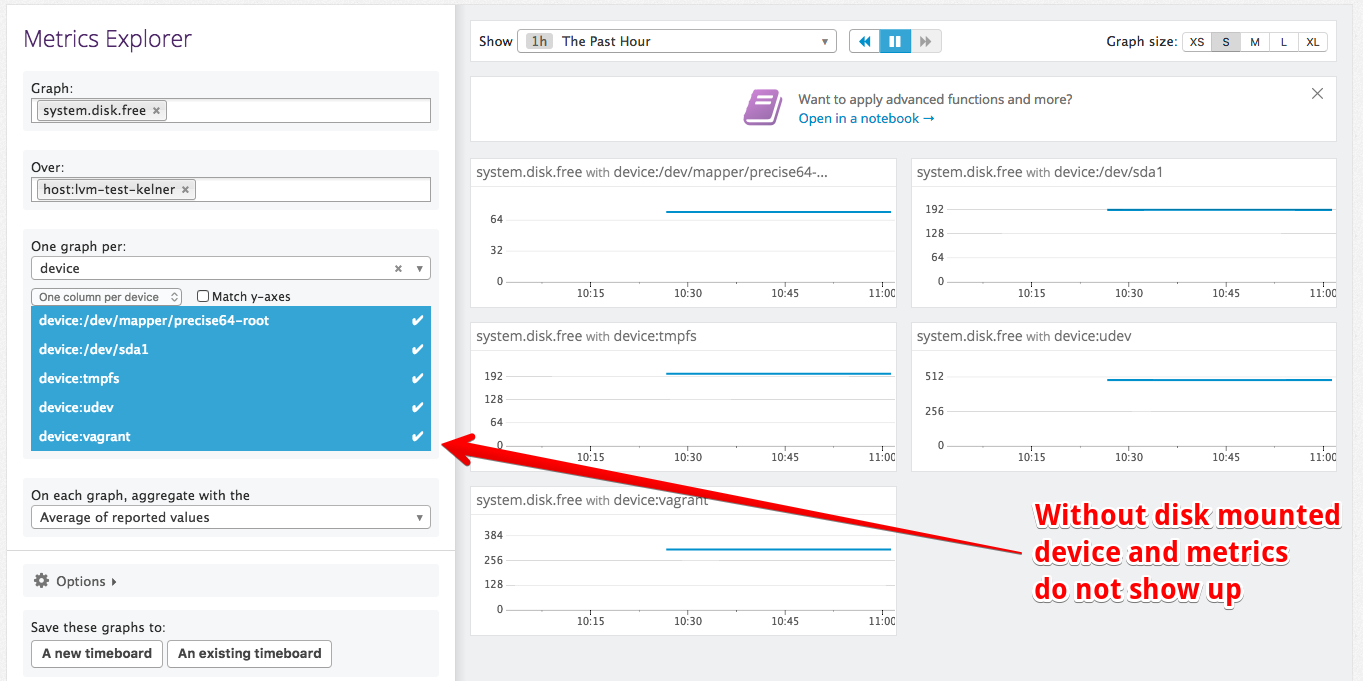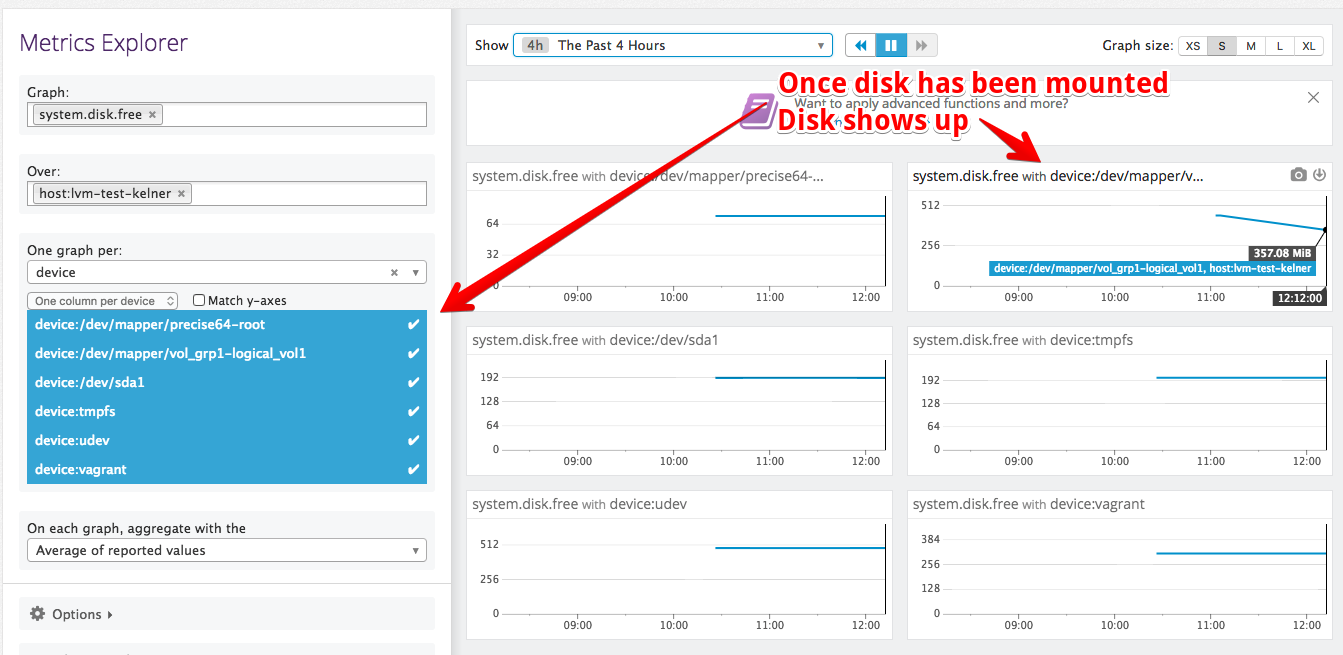Testing Unmounted Volume Reporting in Datadog. This will create an Ubuntu vagrant with an unmounted volume. This volume metrics will not be collected until the volume is mounted. This can be tested by running the vagrant box, observing the disk metrics in Datadog by device, then mounting the volume afterwards, then re-observing those same metrics. See instructions and screenshots below for examples.
- Execute
DD_API_KEY=$DD_API_KEY vagrant upfrom the command line, where$DD_API_KEYis either an environment variable or your actual API key. - You can ssh into the box via
vagrant ssh - You can verify the Datadog agent is running and reporting via:
sudo /etc/init.d/datadog-agent info - You can view the unmounted volume via:
sudo pvscansudo vgdisplaysudo vgscansudo lsblk -o NAME,FSTYPE,SIZE,MOUNTPOINT,LABEL
- Observe in Datadog that the disk is not present
- Mount the disk:
vagrant sshsudo mkdir /mnt/vagrant_disksudo mount /dev/vol_grp1/logical_vol1 /mnt/vagrant_disksudo lsblk -o NAME,FSTYPE,SIZE,MOUNTPOINT,LABEL
- Observe in Datadog that the disk is present