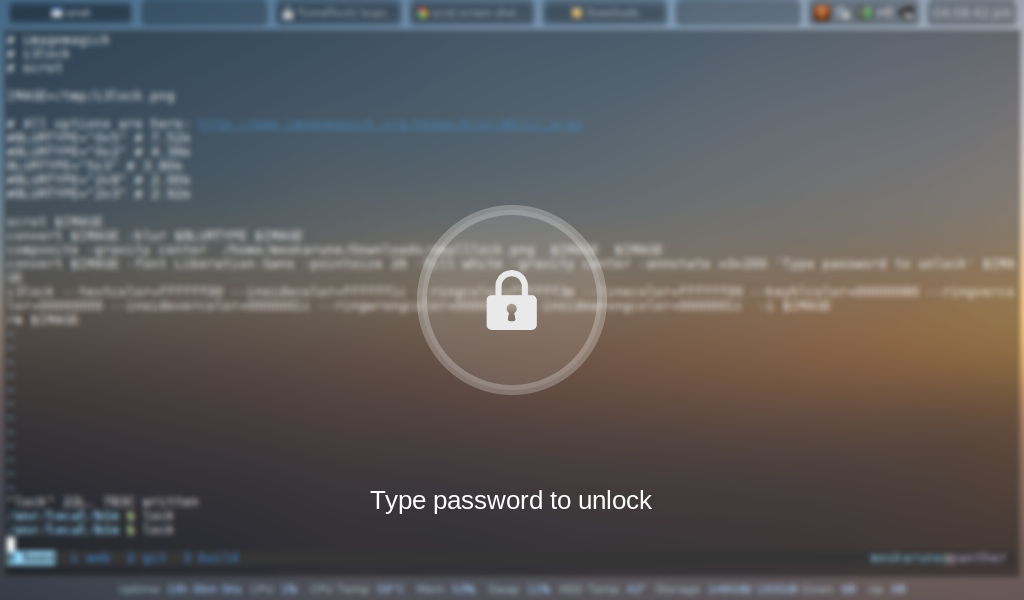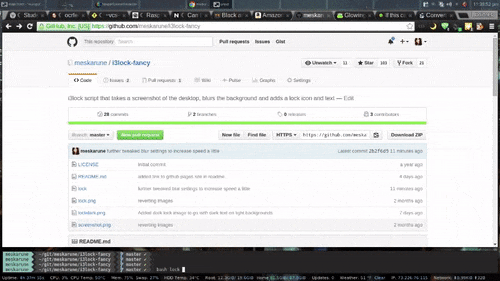This is an swaylock bash script that takes a screenshot of the desktop, blurs the background and adds a lock icon and text
i3lock-color-git- i3lock-color-git - this is a fork of i3lock-color that is kept up to date with i3lock
- imagemagick
- bash
- awk
- jq
- util-linux
- grim
- wmctrl
To install swaylock-fancy manually, git clone the repository:
git clone https://github.com/Big-B/swaylock-fancy.git
Then change to the directory and run make.
cd swaylock-fancy
sudo make install
swaylock-fancy [options]
Options:
-h, --help This help menu.
-d, --desktop Attempt to minimize all windows before locking. Requires wmctrl.
-g, --greyscale Set background to greyscale instead of color.
-p, --pixelate Pixelate the background instead of blur, runs faster.
-f <fontname>, --font <fontname> Set a custom font.
-t <text>, --text <text> Set a custom text prompt.
-l, --listfonts Display a list of possible fonts for use with -f/--font.
Note: this option will not lock the screen, it displays
the list and exits immediately.
-n, --nofork Do not fork swaylock after starting.
example: swaylock-fancy -gpf Comic-Sans-MS -- scrot -z
The lock screen in action:
To use this script you can set a hotkey in your window manager to run the lock command. This is what it would look like in your sway config:
exec swayidle -w \
timeout 300 'swaylock-fancy' \
timeout 600 'swaymsg "output * dpms off"' \
resume 'swaymsg "output * dpms on"' \
before-sleep 'swaylock-fancy'