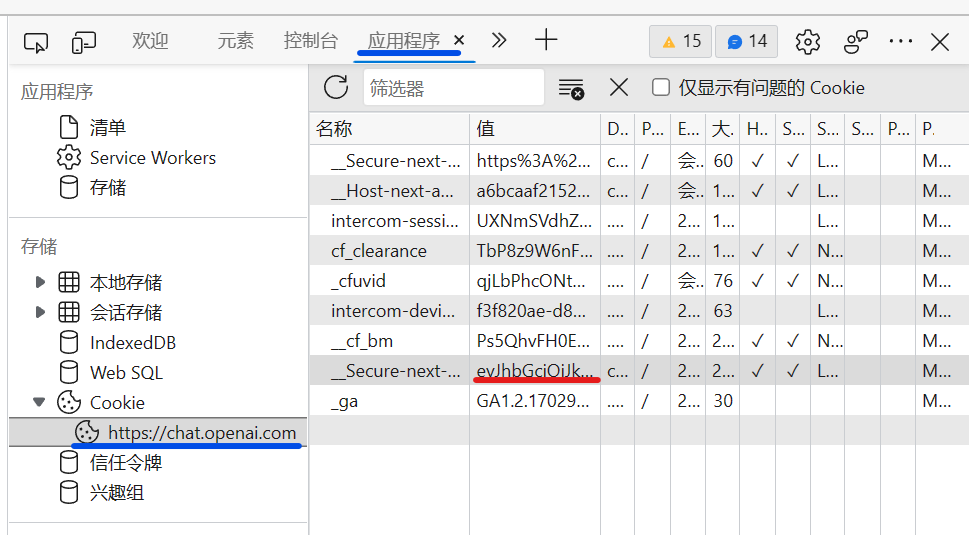效果演示BiliBIli:《青春猪头少年不会梦见赛博女友》
当前支持功能:
- ChatGPT的对话聊天
- 回答转语音
- 多角色语音
- 语音识别对话 (研发了一款真正人性化的智能语音Q宝
- 对接Marai机器人
- 对接Live2D的UI版本
- 使用gpt3官方api,并支持cuda加速的版本(当前仅源码
- 1.安装环境:
- 1.1 使用cd命令进入项目文件夹
- 1.2 创建Python虚拟环境:
- 1.3 进入创建好的虚拟环境:
- 1.4 pip安装项目所需要的库文件:
- 2.导入模型到根目录model文件夹(如果没有自行创建):
- 2.1 双击导入model
- 3.运行(快和我的老婆们对话吧:
- 3.1 获取ChatGPT Token
- 3.2 开始和CyberWaifu聊天
- 4.鸣谢
安装anaconda环境或Python>=3.7
本例使用的环境名称是:chatWaifu
Conda:conda create --name chatWaifu python=3.10

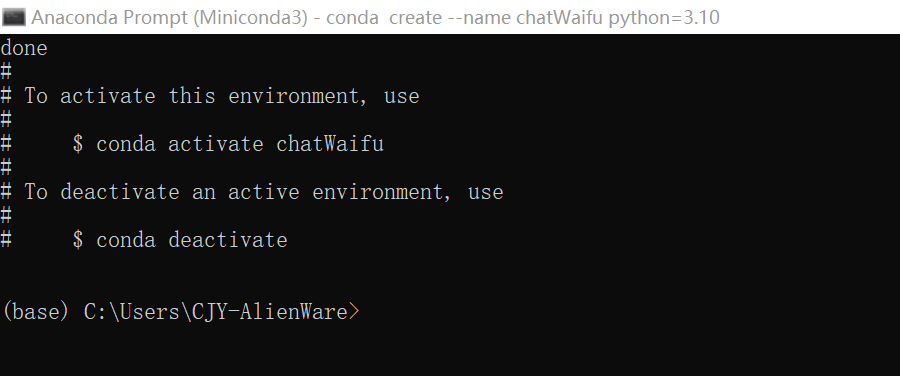 Python:
Python:python -m venv chatWaifu
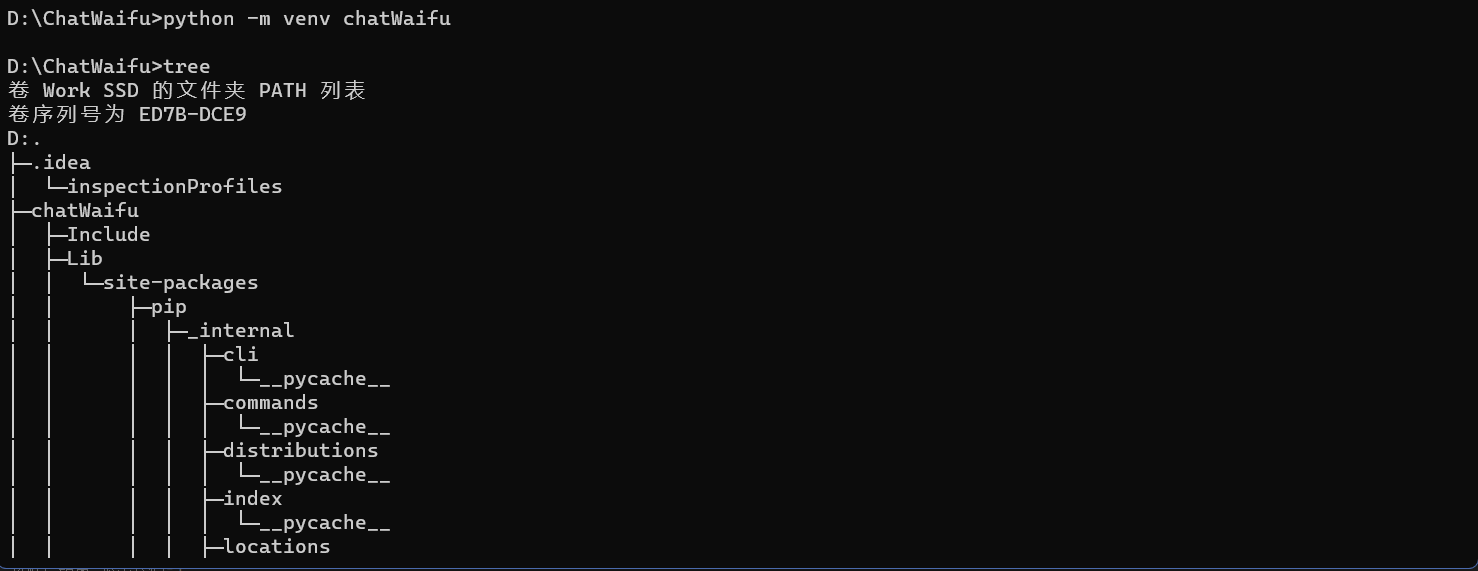
Conda:conda activate chatWaifu
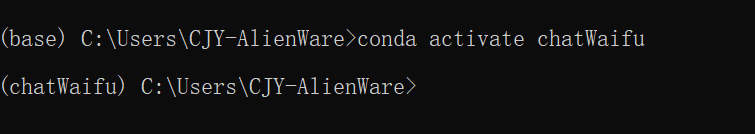
Python:.\chatWaifu\Scripts\activate.bat

pip install -r requirements.txt
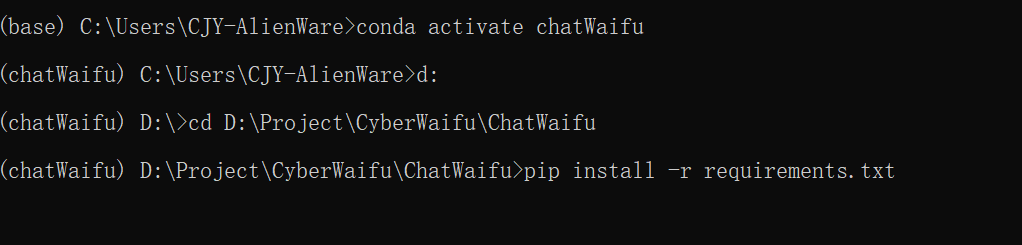
Google Drive:https://drive.google.com/file/d/1tMCafhnUoL7FbevVQ44VQi-WznDjt23_/view?usp=sharing
阿里云盘: https://www.aliyundrive.com/s/9JEj1mp1ZRv 提取码: m2y3
打字输入版:python ChatWaifu.py
语音对话版(日语和英语输入默认日语输出):python ChatWaifuVoice.py
打字日语版:python ChatWaifuJP.py
打字中文版:python ChatWaifuCN.py
日语语音对话版(使用中文):python ChatWaifuJPVoice.py
中文语音对话版(使用中文):python ChatWaifuCNVoice.py
日文语音对话版(使用英文):python ChatWaifuJPVoiceEN.py
日语语音对话版(使用日文):python ChatWaifuJPVoiceJP.py
在浏览器登入https://chat.openai.com
语音对话版: 当控制台提示"You:"时开始说话,说完并出现句子录音结束并发送到ChatGPT对话。
- [MoeGoe_GUI]https://github.com/CjangCjengh/MoeGoe_GUI
- [Pretrained models]https://github.com/CjangCjengh/TTSModels
- [PyChatGPT]https://github.com/terry3041/pyChatGPT