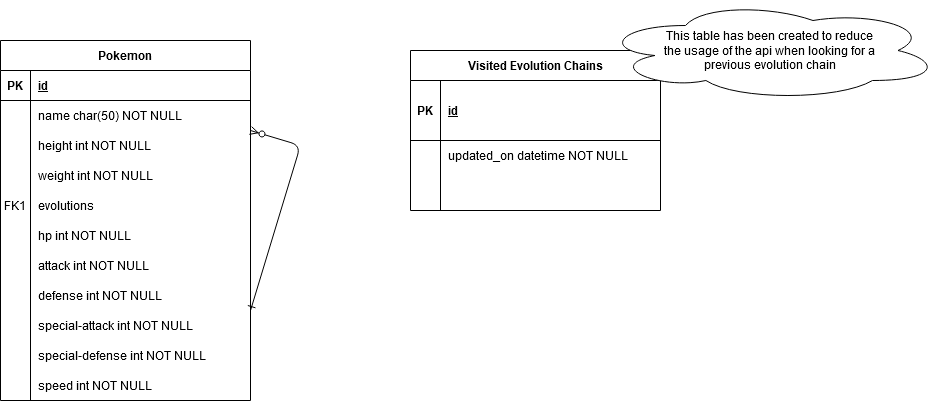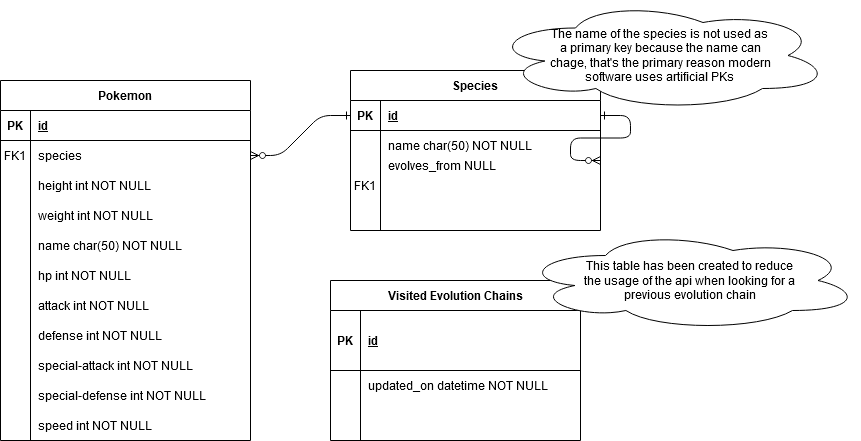Oscar Chamat | mopokemon project
This repository contains my Test Project with the pokeapi, thank you for taking the time to read this documentation. If you want me to implement some new feature, fix something or give any further detail don't hesitate on reaching me at chamatoscar@gmail.com.
Easy testing
The easiest way to test is to connect to the server provided in the email and follow easy-testing.md
Installation
Assuming you have the repository cloned already
Requirements
This is what you need to install in your computer
Dockerhttps://docs.docker.com/install — Install Docker for different operating system. See documentation.Docker Composehttps://docs.docker.com/compose/install/ — Install Docker Compose for macOS, Windows, and LinuxcURLhttps://develop.zendesk.com/hc/en-us/articles/360001068567-Installing-and-using-cURL#install — Install curl
Putting enviroment file .env
Some configurations are dependant of the .env file. Then rename .env.bk to .env and if you want put the data of your bd.
Testing the command
- To run the command just do ->
docker-compose run rest-service python manage.py save_evolution_chain_data --force --traceback 1 - In general the command can be run with ->
docker-compose run rest-service python manage.py save_evolution_chain_data CHAIN_ID- Where CHAIN_ID is an integer that identifies an evolution chain.
- If you want to see the manual of the command use ->
docker-compose run rest-service python manage.py save_evolution_chain_data
Testing the api-rest
- To run the rest service just do ->
docker-compose up
Testing the api rest
- The database is added to the repository (db.sqlite3) for fast testing, the command has been run with CHAIN_ID=1 and CHAIN_ID=2 so charmander/bulbasaur and their evolutions have been added.
-
Make sure you have curl installed in the host machine and then run ->
curl http://localhost:8000/api/v1/pokemon/ivysaur -
If you want to test in a more visual manner here is the url to the project in postman -> https://documenter.getpostman.com/view/7547562/TW6tMAnE
- You can also see some examples of the urls.
Running the integration tests
- Run:
docker-compose run rest-service python manage.py test
Implementation
I implemented the test project as a Django application and using Django Rest Framework for the API Rest.
Implemented Features
- Docker machine with a up to date installation.
- Docker compose to make easier the user of Docker.
- Design of the Database for eficiency and simple access to data.
- Django command with extra possible arguments in the case of something failing.
- Used ViewSets (Equivalent to Class Based Views) for the API View.
- An instalation in AWS is created, configuring the ports, the RDS (database), billing alarms, proper users for the database for easy testing.
- Details; documentation, private variables and methods, custom error messages and providing tool to reduce the complexity of testing.
- Integration tests.
Design
Entity Relationship diagram
- There has been 2 versions of the ER Diagram, thanks to the depper understanding of the problem
- To modify; https://drive.google.com/file/d/1yZk9WSLOnIvv9rz-lJvltbGkvMn_fL-7/view?usp=sharing
V1
V2
Extra notes
- Different notes of design provided in the file minor-notes.md
Closing
Thanks for reading this far, I wish you a good day and I'm very looking forward to an interview with you.