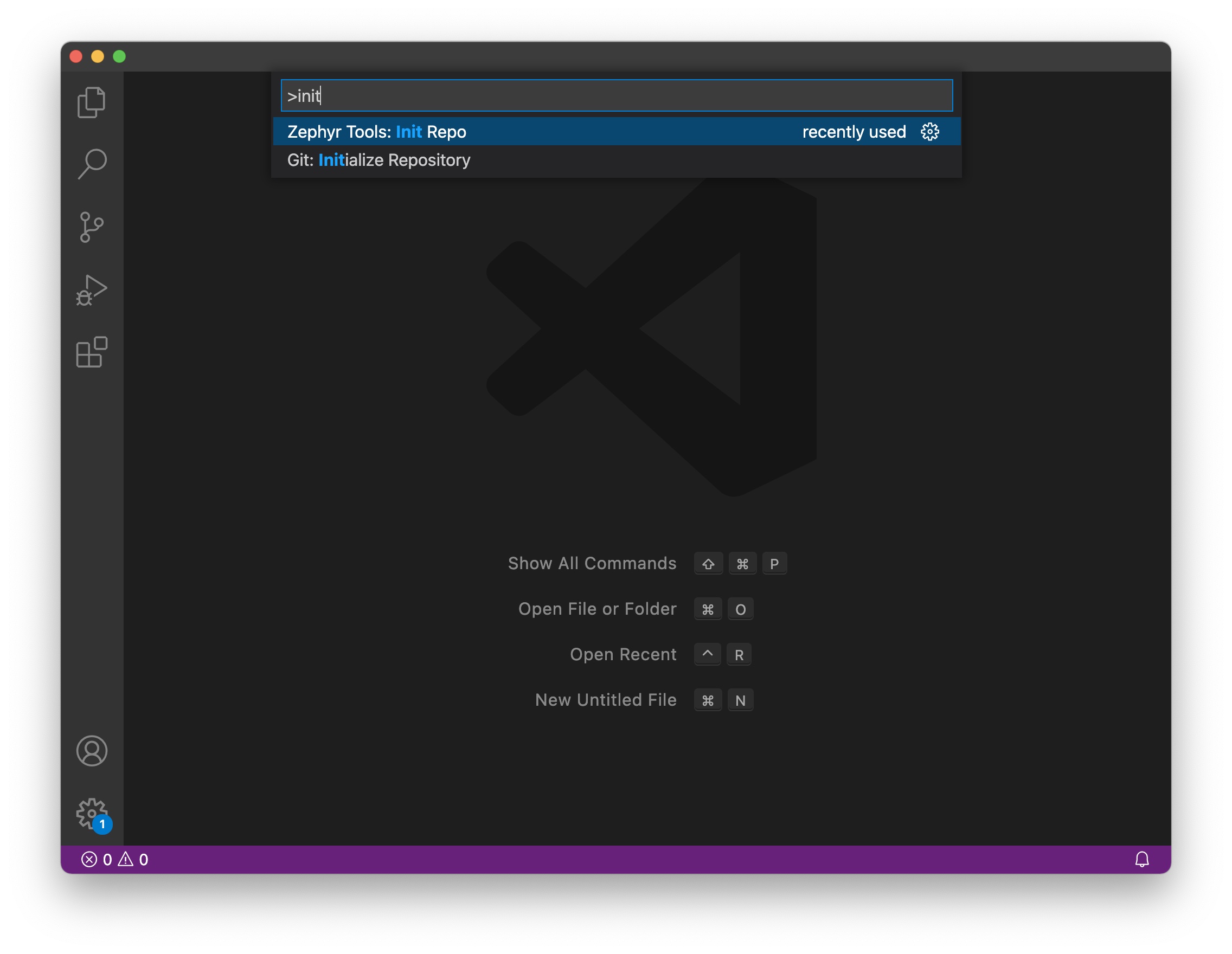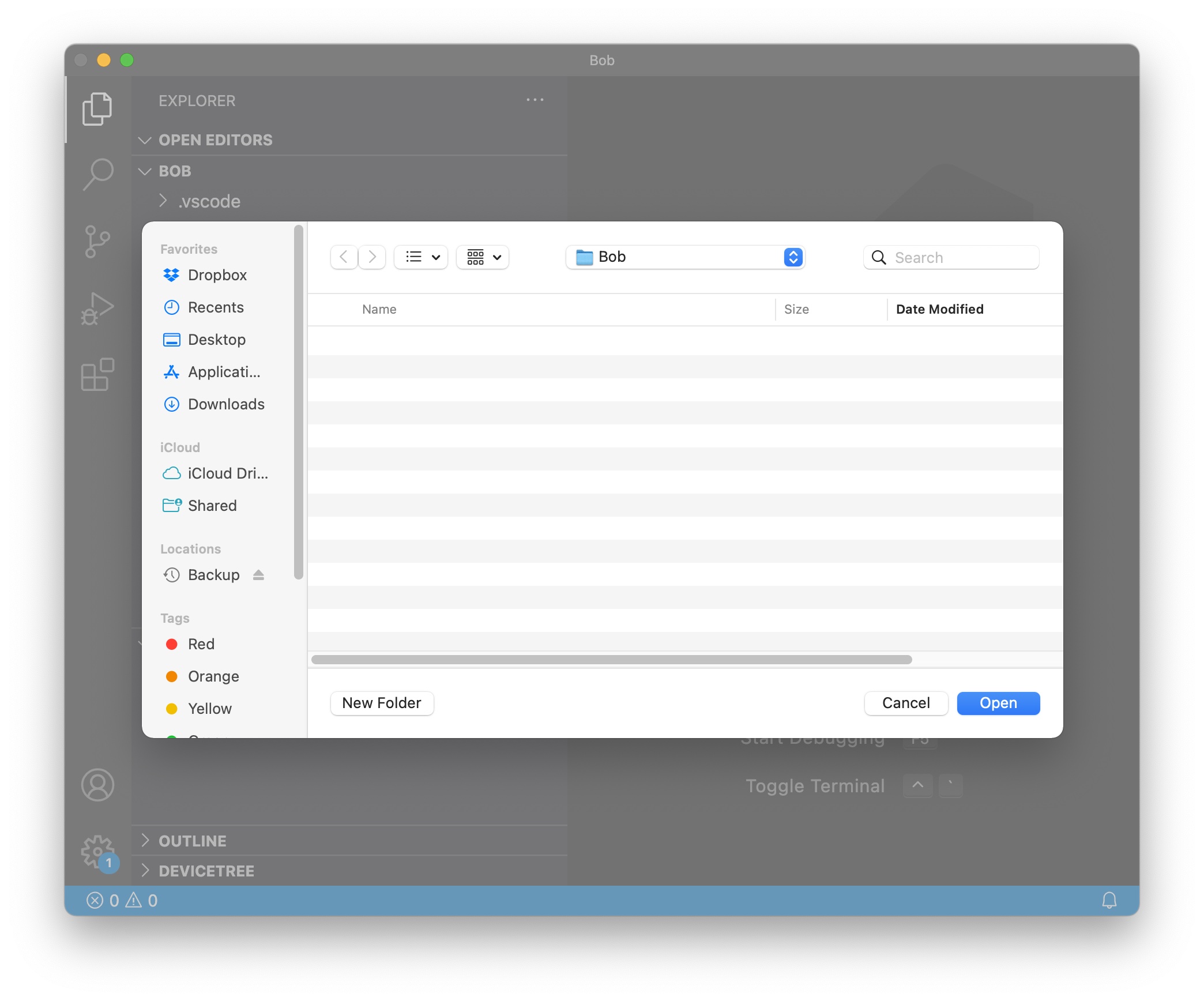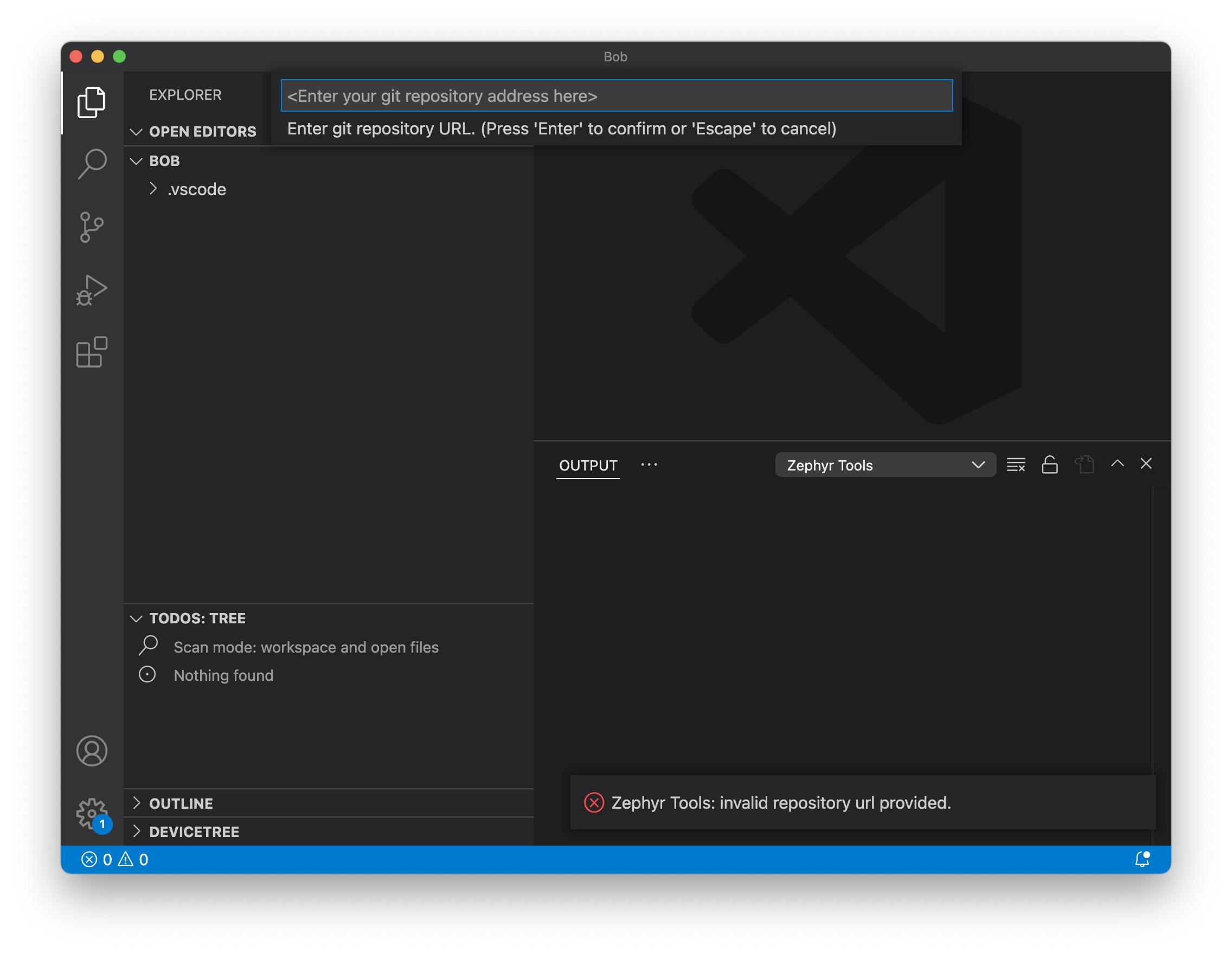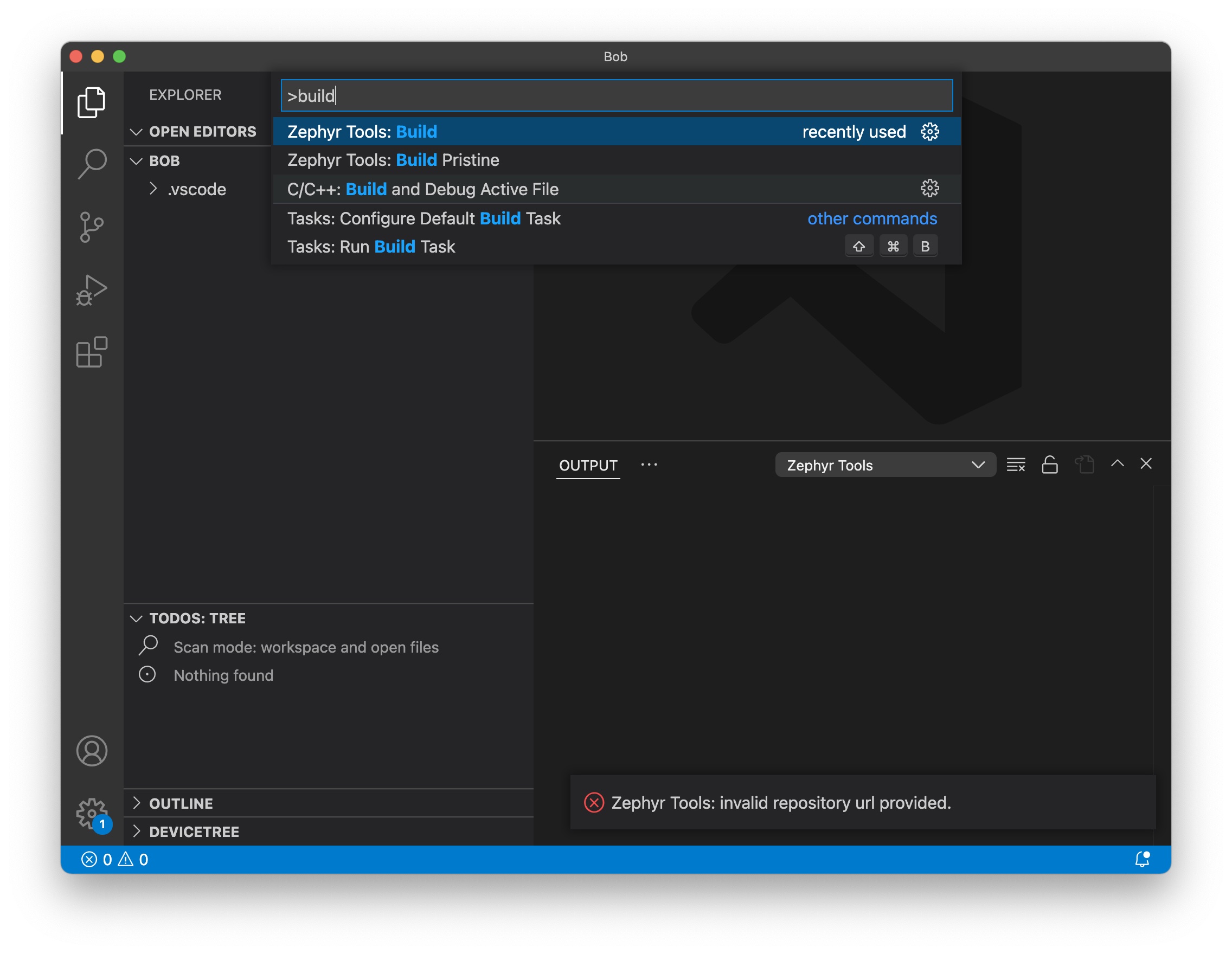-
Use this template!
Click the green "Use this template" on https://github.com/circuitdojo/zephyr-template/
-
Initialize your new project using Zephyr Tools in VSCode:
This will download and initilize all important Zephyr dependencies and ARM toolchain.
Building can be done using the Zephyr Tools: Build or Zephyr Tools: Build Pristine command:
On first run, you will be prompted for the board name and the project that you'd like to build.
For more information, check out the Circuit Dojo documentation at docs.jaredwolff.com
Apache 2.0. See LICENSE for more info.