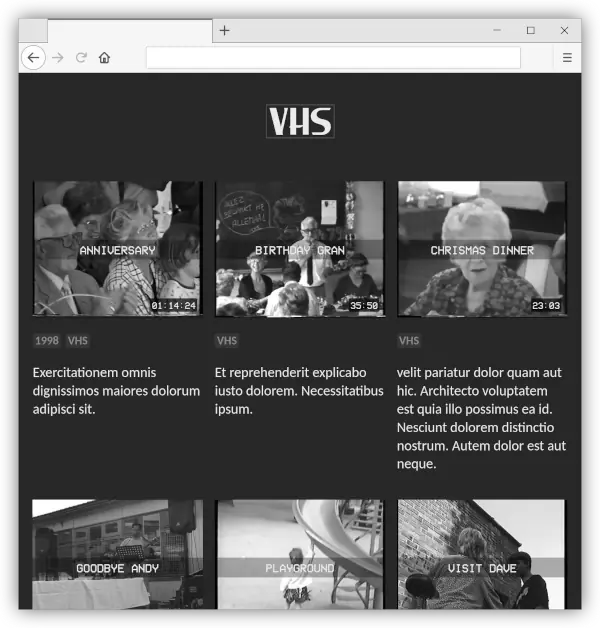This mini-website is a digital video archive of our old VHS & Hi8 family cassettes that were collecting dust in the attic. Magnetic tape decays or molds, cassettes get lost. A digital format can easily be shared or viewed and is easier to backup.
Read the blog post with the full story.
The videos and cover images are stored in a Backblaze B2 bucket (free up to 10GB). The casettes.json file contains the metadata for each video (filename, title, length, …). A weekly cron job generates signed URLs for the video files, cover images and adds updates to the cassettes.json file. A simple HTML page loads the JSON via JavaScript web components and shows a retro-style cover image with the link to the video. Authentication is handled with the standard Apache .htpasswd system (not included).
Installation should be simple, the only dependency is the Backblaze B2 command line tool and Python (pre-installed on most Linux systems) to run the generate script.
- Authenticate B2 with an applicationKey and upload your videos and cover images. The key used for the generate script only needs read access.
- Copy the repository to your webserver’s document root and edit
cassettes.jsonas needed. - Run the generate Python script and pass it the path the the
cassetes.jsonyour Backblaze B2 bucket name:./generate cassettes.json my-video-bucket. This will generate a signed URL valid for one week for each of the videos and cover images. - Test the webpage, the images should load and clicking an image will start the video. The webpage copy is in Dutch but can easily be changed as needed.
- Add a cronjob to run the generate script each week to refresh the video and cover images URLs.
Cover image can be created offline (the generated script does not create cover images). I used ffmpeg.
ffmpeg -ss 00:00:10.00 -i path/to/video.mp4 -y -f image2 -vcodec mjpeg -vframes 1 path/to/cover.jpg
The screenshot uses the retro VCR OSD Mono font by Riciery Leal for the text over the cover images. The font is free for personal and commercial use but I am not sure it can be freely redistributed so it’s not included in this repository. You can download and extract the font and place it in the /fonts folder.
The whole thing is a static website really but since it loads the videos from a JSON config file a local webserver is needed to view the result. This Python one-liner is probably the easiest way to get started. Next, open http://0.0.0.0:8080/ in your browser.
python -m http.server 8080
The local copy can easily be pushed to the webserver via rsync (or any other way you prefer).
rsync --recursive --compress --delete --delete-excluded --exclude 'readme.md' -e ssh . USER@HOST:/var/www/vhs