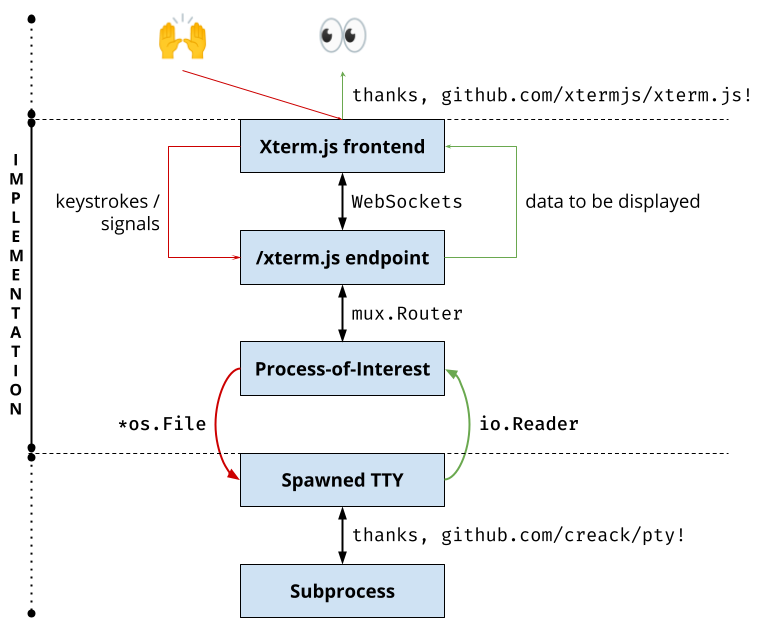build Go backend for Xterm.js to get a shell over the browser
-
- Get a stand-alone terminal displayed in the browser using Xterm.js
-
- Get the stand-alone terminal to connect with a Go backend service
- The attach addon provides methods for attaching a terminal to a WebSocket stream, such as Docker's WebSocket attach endpoint.
- This means that the front-end terminal will render the stdout and stderr logs of the back-end process and will send to it all keyboard and mouse events captured.
-
- Write the middleware logic to reflect host machine's shell in the browser
-
- Add configuration to run an arbitrary application instead of host shell.
-
- Create a Docker image that would allow deployment using a container, and also to enable extension via a child Dockerfile that can inject its own arbitrary binaries.
-
- Create a Helm chart that would allow this to be deployed into a K8s cluster with the correct RBAC permissions tied to the workload's associated ServiceAccount resource.