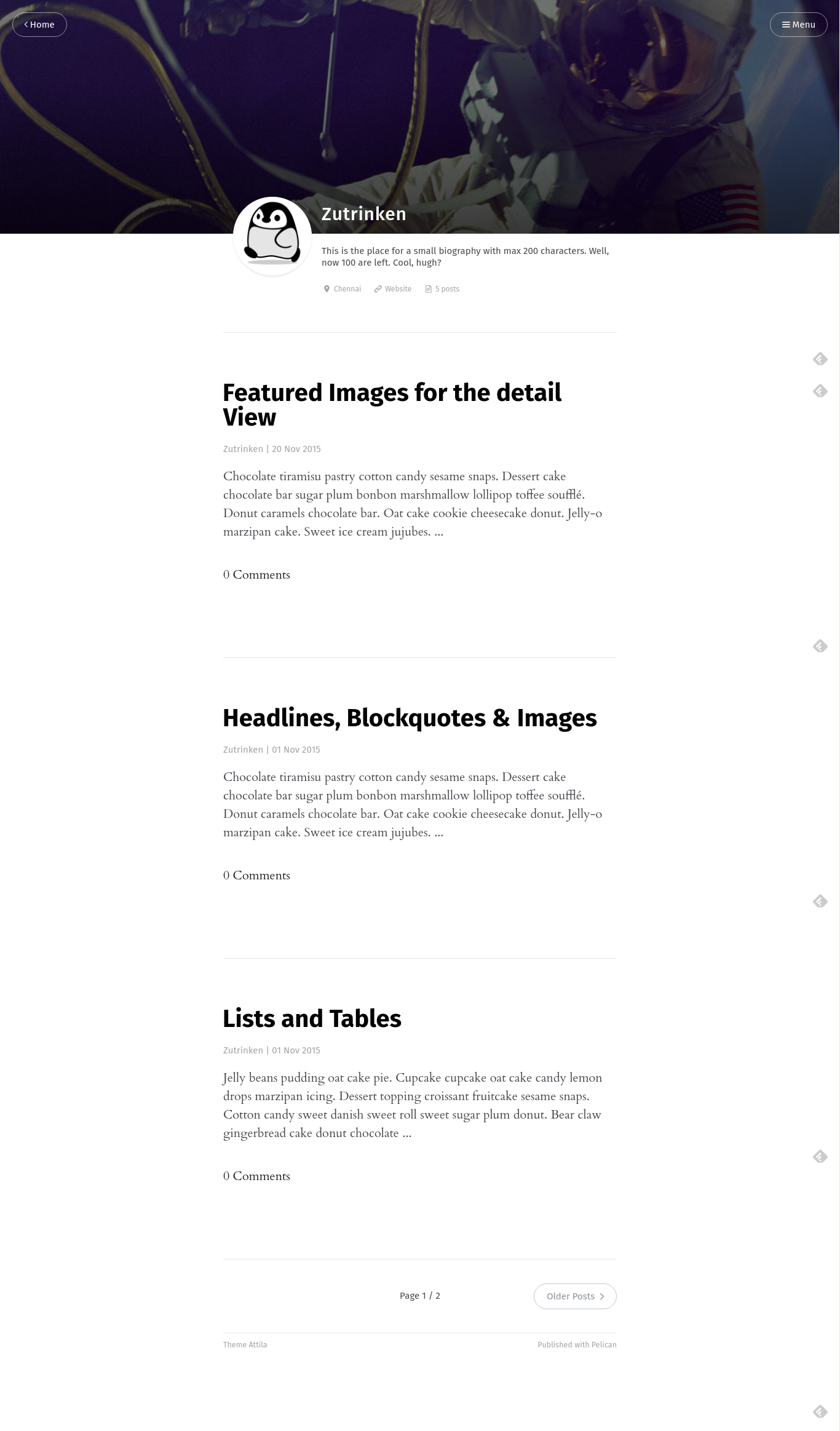A content focused responsive theme for Pelican.
It is ported from ghost theme attila
Demo blog source code
The recommend way to install is using pelican-themes command.
- Download latest zip from release
- Unzip that file
- Then
sudo pelican-themes -U attila. Here attila is the extracted folder name - Now list all themes
sudo pelican-themes -l - Use that theme name in your pelicanconf.py
- Responsive layout
- Navigation support
- Paralax cover images for posts, author archives and blog
- Author informations for posts and author archives
- Featured posts (via plugin)
- Reading progress for posts
- Automatic code syntax highlight
- Disqus support
- Google Analytics, GAUGES and PIWIKI
- Sharing buttons
- Open Graph
- Rich Snippets (JSON-LD)
- Multiple Code Highlight Styles
Refer more setting
Here are all configurations about this theme.
To define custom header cover, set the property HEADER_COVER in pelicanconf.py:
HEADER_COVER = 'static/my_image.png'This is site level cover image and it will be used If there is no cover image set in article level.
To define a simple header background color, set the property HEADER_COLOR in pelicanconf.py:
HEADER_COLOR = 'black'you can use any valid css color. This will be used if there is no cover image set in article level and site level.
Github, Twitter and Facebook URLs set these properties:
SOCIAL = (('twitter', 'https://twitter.com/myprofile'),
('github', 'https://github.com/myprofile'),
('facebook','https://facebook.com/myprofile'),
('flickr','https://www.flickr.com/myprofile/'),
('envelope','mailto:my@mail.address'))You can specify an external feed URL (e.g. FeedBurner) in SOCIAL using the
rss or rss-square or feed icons. A <link> tag for the external feed will be
placed in <head> instead of the default Pelican feeds.
This theme contains this color schemes:
- Tomorrow -
tomorrow.css; - Tomorrow Night -
tomorrow_night.css; - Monokai -
monokai.css; - Github (Default) -
github.css; - Darkly -
darkly.css;
To customize, define COLOR_SCHEME_CSS in pelicanconf.py with css filename. Example:
COLOR_SCHEME_CSS = 'monokai.css'Define CSS_OVERRIDE in pelicanconf.py to insert a user defined CSS file
after theme CSS. Example:
Array of CSS you can give
CSS_OVERRIDE = ['css/myblog.css']JS_OVERRIDE = ['']AUTHORS_BIO = {
"zutrinken": {
"name": "Zutrinken",
"cover": "https://arulrajnet.github.io/attila-demo/assets/images/avatar.png",
"image": "https://arulrajnet.github.io/attila-demo/assets/images/avatar.png",
"website": "http://blog.arulraj.net",
"location": "Chennai",
"bio": "This is the place for a small biography with max 200 characters. Well, now 100 are left. Cool, hugh?"
}
}
Accept many analytics:
- Google Analytics:
GOOGLE_ANALYTICS; - Gauges:
GAUGES - Piwik:
PIWIK_URLandPIWIK_SITE_ID.
GOOGLE_SITE_VERIFICATION- Google site verification token;- Set
SHOW_FULL_ARTICLEto True to show full article content on index.html instead of summary; - Set
FACEBOOK_ADMINSto a list of Facebook account IDs which are associated with this blog. For example['12345']. For more info see https://developers.facebook.com/docs/platforminsights/domains
- To customize header color to articles, insert the metadata
color. - To customize header cover to articles, insert the metadata
cover, otherwiseog_imageorHEADER_COVERwill be used. - To customize OpenGraph images, insert the metadata
og_image, otherwisecover,HEADER_COVERor a default image from theme will be used. - To customize Twitter card images, insert the metadata
twitter_image, otherwiseheader_cover,HEADER_COVERor a default image from theme will be used. Twitter cards will be generated automatically if thetwitteraccount is configured inSOCIAL!
All image paths are relative from the site root directory. You can also use
absolute URLs for og_image and twitter_image.
refer this https://github.com/arulrajnet/attila-demo
Always open an issue before sending a PR. Talk about the problem/feature that you want to fix. If it's really a good thing you can submit your PR. If you send an PR without talking about before what it is, you may work for nothing.
As always, if you want something that only make sense to you, just fork attila and start a new theme.
Did you liked this theme? Pay my bills and support new features.
Copyright (c) 2015-2016 Peter Amende - Released under The MIT License. Copyright (c) 2016 Arulraj V - Released under The MIT License.
Some background images used from https://github.com/gilsondev/pelican-clean-blog