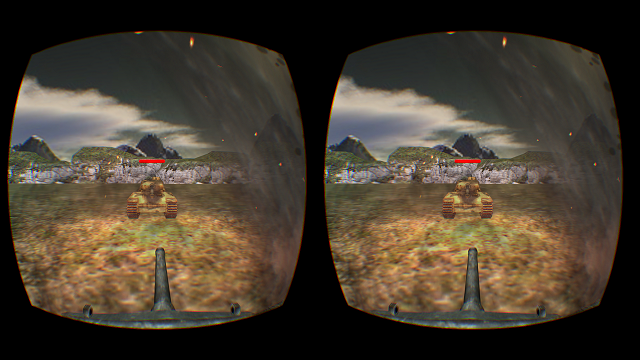This repository is a sample game showing how to run a cocos 3D game on VR platforms. The sample game is using cocos2d-x v3.10.
- Copyright: Chukong Technologies
- Source Code License: MIT
- Artwork License: You may not use any artworks in this sample game for commercial purpose
##Git user attention
1.Clone the repo from Github
$ git clone https://github.com/chukong/CocosVR.git
2.Update the submodule of cocosVR
$ git submodule update --init
3.After cloning the repo, please execute download-deps.py to download and install dependencies
$ cd cocos2d
$ python download-deps.py
##VR Platform support This project supports Three VR platforms: Oculus VR(win32), Gear VR , Deepoon VR(Samsung Note4/5 S6) and Cardboard VR.
Important: Gear VR and Deepoon VR Requires download oculus signature file for your mobile device from oculus official website, see oculus official documentation for more information
##Run Demo
###win32 runtime
Path: cocosVR/samples/proj.win32/cocosVR.sln.
Requires Visual Studio 2015 and above.
###android runtime
Path: cocosVR/samples/proj.android/.
execute build_native.py -V gearvr [-b release] for Gear VR platforms
execute build_native.py -V deepoon [-b release] for Deepoon VR platforms
execute build_native.py -V cardboard [-b release] for Cardboard VR platforms
Suggest using release mode to build demo
##Create New VR Project
execute createNewProject.py [-n PROJECT_NAME] [-p PROJECT_PATH]
Building Project as mentioned above
##Credits
- Game Effects: SongCheng Jiang
- Game Logic: SongCheng Jiang
- Game Sound: SongCheng Jiang
- VR technical support: SongCheng Jiang, HuaBing Xu, etc