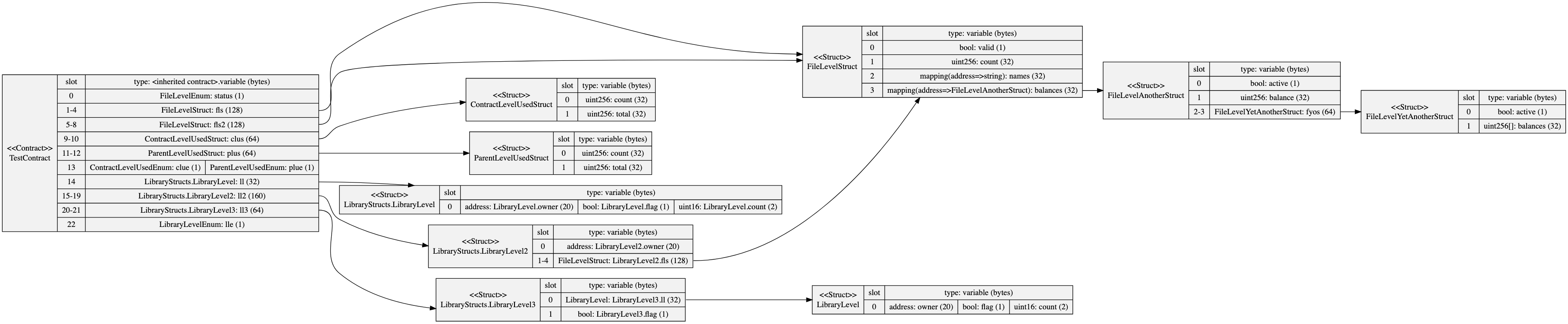Unified Modeling Language (UML) class diagram generator for Solidity contracts.
Open Zeppelin's ERC20 token contracts generated from version 2.5.1
See more contract diagrams here.
USDC storage slots from the verified source code on Etherscan.
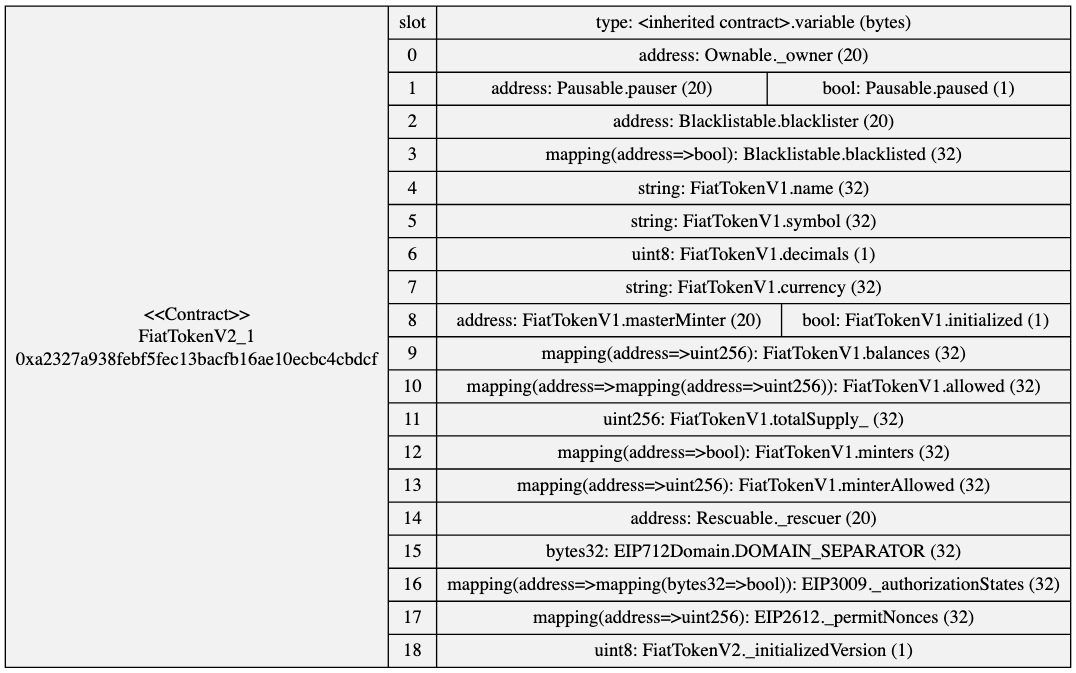
See more storage slot diagrams here.
The following installation assumes Node.js has already been installed which comes with Node Package Manager (NPM).
sol2uml works with node 14 or above.
To install globally so you can run sol2uml from anywhere
npm link sol2uml --only=productionTo upgrade run
npm upgrade sol2uml -gTo see which version you are using
npm ls sol2uml -g$ sol2uml --help
Usage: sol2uml [subcommand] <options>
The three subcommands:
* class: Generates a UML class diagram from Solidity source code. default
* storage: Generates a diagram of a contract's storage slots.
* flatten: Pulls verified source files from a Blockchain explorer into one, flat, local Solidity file.
The Solidity code can be pulled from verified source code on Blockchain explorers like Etherscan or from local Solidity files.
Options:
-sf, --subfolders <value> number of subfolders that will be recursively searched for Solidity files. (default: all)
-f, --outputFormat <value> output file format. (choices: "svg", "png", "dot", "all", default: "svg")
-o, --outputFileName <value> output file name
-i, --ignoreFilesOrFolders <filesOrFolders> comma separated list of files or folders to ignore
-n, --network <network> Ethereum network (choices: "mainnet", "polygon", "bsc", "arbitrum", "ropsten", "kovan", "rinkeby", "goerli", "sepolia", default: "mainnet")
-k, --apiKey <key> Etherscan, Polygonscan or BscScan API key
-v, --verbose run with debugging statements (default: false)
-h, --help display help for command
Commands:
class [options] [fileFolderAddress] Generates a UML class diagram from Solidity source code.
storage [options] <fileFolderAddress> output a contracts storage slots
flatten <contractAddress> get all verified source code for a contract from the Blockchain explorer into one local file
help [command] display help for command
$sol2uml class --help
Usage: sol2uml class <fileFolderAddress> [options]
Generates UML diagrams from Solidity source code.
If no file, folder or address is passes as the first argument, the working folder is used.
When a folder is used, all *.sol files are found in that folder and all sub folders.
A comma separated list of files and folders can also used. For example
sol2uml contracts,node_modules/openzeppelin-solidity
If an Ethereum address with a 0x prefix is passed, the verified source code from Etherscan will be used. For example
sol2uml 0x79fEbF6B9F76853EDBcBc913e6aAE8232cFB9De9
Generates a UML class diagram from Solidity source code.
Arguments:
fileFolderAddress file name, base folder or contract address (default: "/Users/nicholasaddison/Documents/workspaces/sol2uml")
Options:
-b, --baseContractNames <value> only output contracts connected to these comma separated base contract names
-d, --depth <value> depth of connected classes to the base contracts. 1 will only show directly connected contracts, interfaces, libraries, structs and enums. (default: all)
-c, --clusterFolders cluster contracts into source folders (default: false)
-hv, --hideVariables hide variables from contracts, interfaces, structs and enums (default: false)
-hf, --hideFunctions hide functions from contracts, interfaces and libraries (default: false)
-hp, --hidePrivates hide private and internal attributes and operators (default: false)
-he, --hideEnums hide enum types (default: false)
-hs, --hideStructs hide data structures (default: false)
-hl, --hideLibraries hide libraries (default: false)
-hi, --hideInterfaces hide interfaces (default: false)
-ha, --hideAbstracts hide abstract contracts (default: false)
-hn, --hideFilename hide relative path and file name (default: false)
-h, --help display help for command
Usage: sol2uml storage [options] <fileFolderAddress>
Visually display a contract's storage slots.
WARNING: sol2uml does not use the Solidity compiler so may differ with solc. A known example is storage arrays declared with a constant, immutable or expression will show as only taking one slot but it could be more. Storage arrays declared with an integer work.
Arguments:
fileFolderAddress file name, base folder or contract address
Options:
-c, --contractName <value> Contract name in local Solidity files. Not needed when using an address as the first argument.
-h, --help display help for command
$sol2uml flatten --help
Usage: sol2uml flatten [options] <contractAddress>
get all verified source code for a contract from the Blockchain explorer into one local file
Arguments:
contractAddress Contract address
Options:
-h, --help display help for command
To generate a diagram of all contracts under the contracts folder and its sub folders
sol2uml class ./contractsTo generate a diagram of EtherDelta's contract from the verified source code on Etherscan. The output wil be a svg file 0x8d12A197cB00D4747a1fe03395095ce2A5CC6819.svg in the working folder.
sol2uml class 0x8d12A197cB00D4747a1fe03395095ce2A5CC6819To generate a diagram of EtherDelta's contract from the verified source code on Etherscan Ropsten. The output wil be a svg file 0xa19833bd291b66aB0E17b9C6d46D2Ec5fEC15190.svg in the working folder.
sol2uml class 0xa19833bd291b66aB0E17b9C6d46D2Ec5fEC15190 -n ropstenTo generate all Solidity files under some root folder and output the svg file to a specific location
sol2uml class path/to/contracts/root/folder -o ./outputFile.svgTo generate a diagram of all contracts in a single Solidity file, the output file in png format to output file ./someFile.png
sol2uml class path/to/contracts/root/folder/solidity/file.sol -f png -o ./someFile.pngTo generate a diagram of all Solidity files under the contracts and node_modules/openzeppelin-solidity folders. The output will be contracts.svg and contracts.png files in the working folder.
sol2uml class ./contracts,node_modules/openzeppelin-solidity -f all -vTo generate a diagram of all Solidity files under the working folder ignoring and files under the solparse, @solidity-parser and ethlint folders, which will be under the node_modules folder.
sol2uml class -i solparse,@solidity-parser,ethlintGood online resources for learning UML
A Solidity variable becomes an attribute in UML and a Solidity function becomes an operation in UML.
- Interface
- Abstract - if any of the contract's functions are abstract, the class will have an Abstract stereotype. Child contracts of abstract contracts that do not implement all the abstract functions are currently not marked as Abstract.
- Library
- event
- modifier
- abstract - if there is no function body on a contract, the operator is marked as abstract. Operators on an Interface do not have an abstract stereotype as all operators are abstract.
- fallback - abstract fallback functions will just have an abstract stereotype.
- payable - payable fallback functions will just have a fallback stereotype.
Lines:
- Solid lines for
- link the contract types of storage (state) variables. This can be linked to contracts, interfaces, libraries or file level structs and enums.
- generalisations of contracts and abstract contracts.
- aggregated contract level structs and enums.
- Dashed lines for
- generalisations of interfaces.
- types of memory variables.
Heads/Tails:
- An empty triangle head for generalisations of contracts, interfaces and abstract contracts.
- An open arrow head for storage or memory variable dependencies
- A diamond tail for aggregations of contract level structs and enums
See more storage slot diagrams here.
The biggest change with 2.x is the introduction of subcommands as sol2uml can now draw contract storage diagrams.
See version 2.x for a list of changes from 1.x.
To build the test contracts in this repository, run the following. This assumes you have the Solidity compiler solc installed on your machine.
npm run buildSol
To build the TypeScript files
npm run build
To run the Jest tests
npm run test
To access your local changes on your machine globally.
npm link
This is a rewrite of the Richard Ramos's solidity-diagram-gen tool which no longer works as it uses solidity-parser which cannot handle newer Solidity syntax like constructor.
sol2uml uses @solidity-parser/parser which is maintained by the Solidity tool community lead by Franco Victorio (@fvictorio). This is a fork of Federico Bond's (GitHub @federicobond) solidity-parser-antlr. The logic to generate the dot syntax has been rewritten and different UML syntax is now used to Richard Ramos's original implementation.
The Solidity language grammar is published with each major release.
The diagrams are generated using viz.js which uses Graphviz to render a Scalable Vector Graphics (SVG) file. Graphviz Online allows dot files to be edited and rendered into a SVG dynamically.