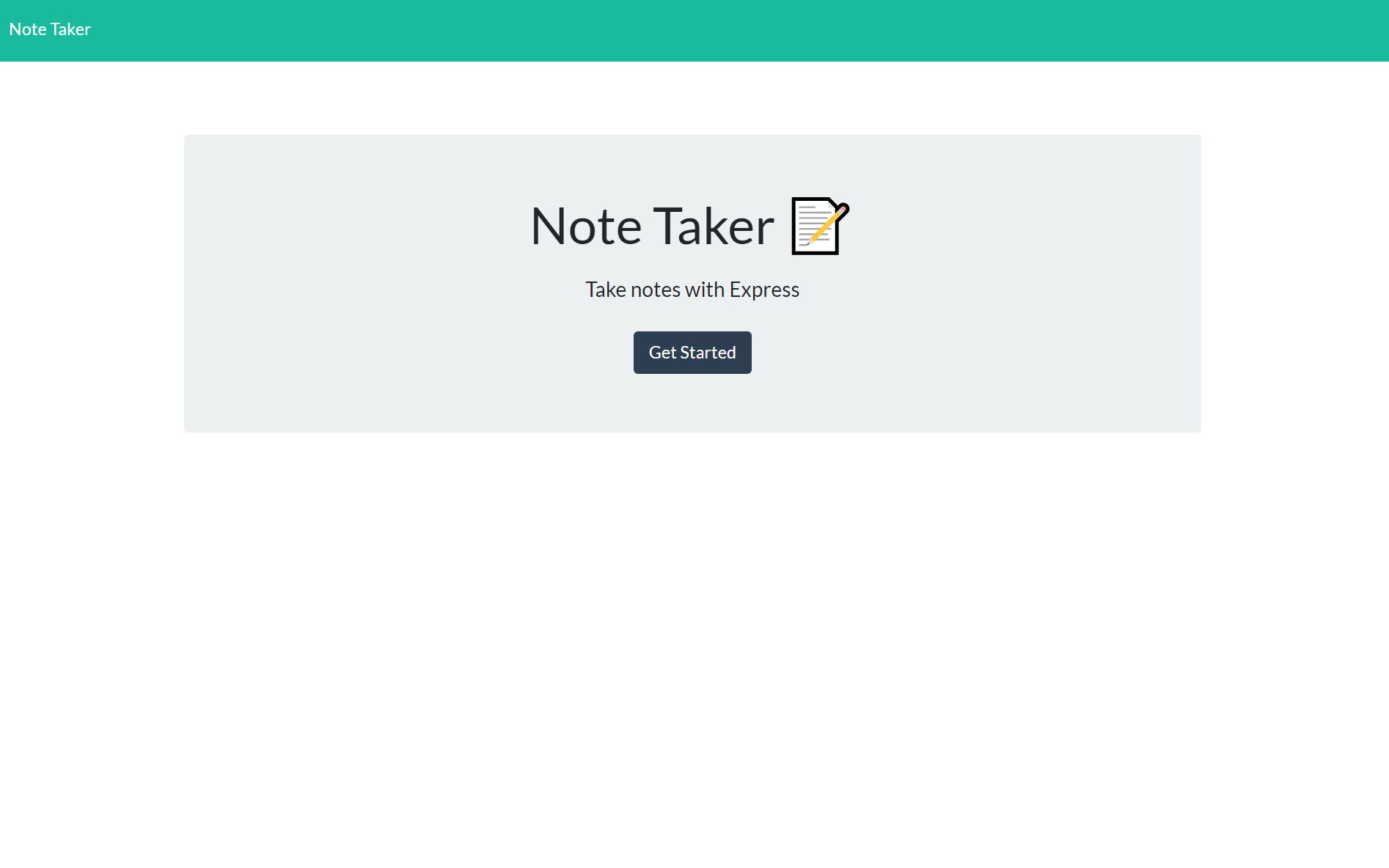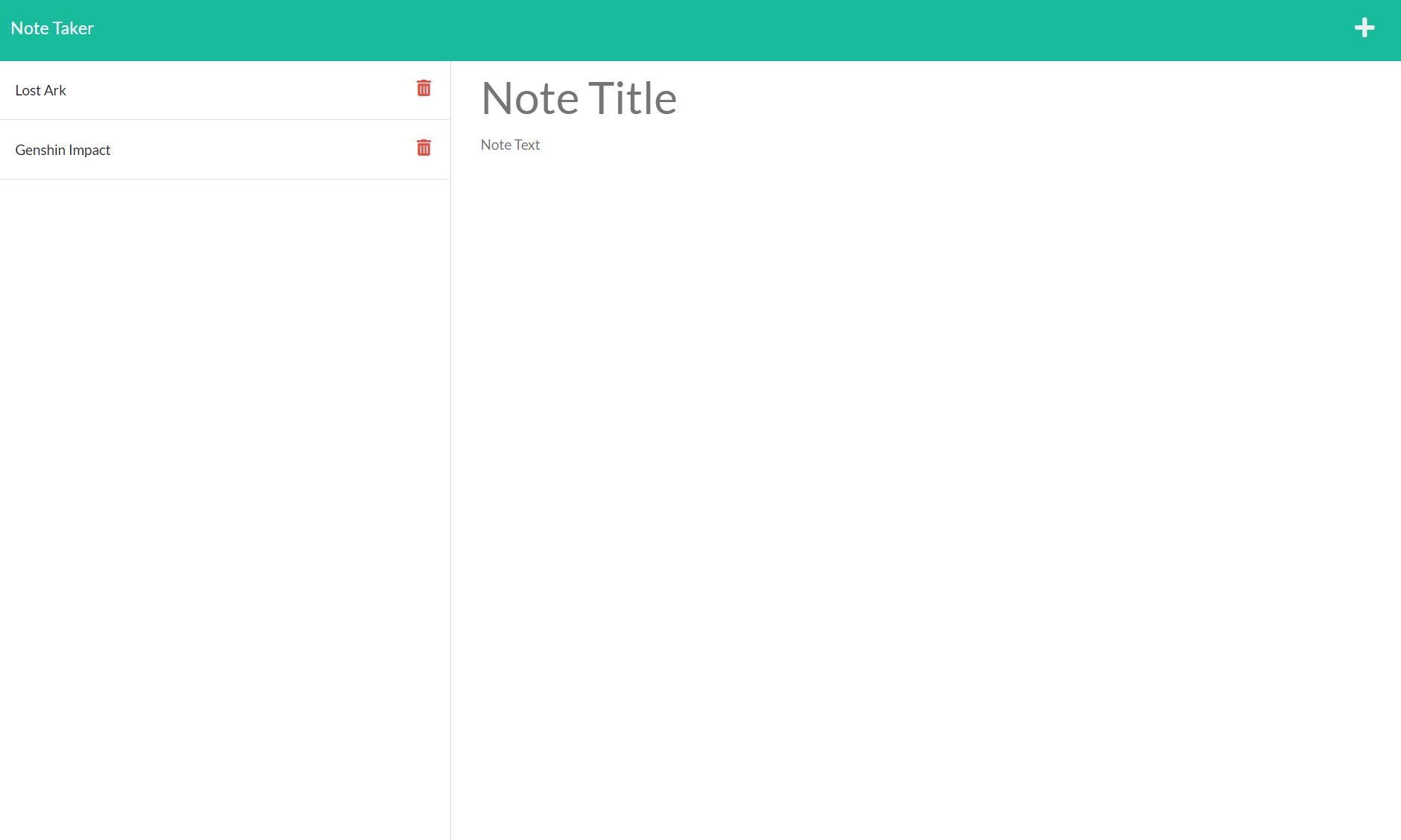This application generates a note based on the title and content the user enters in.
The application does require dependencies, so enter this code (below) into the terminal and run it:
npm i
Note Taker is used to write and save notes. Here is how you launch the application:
- Open the
note-takerdirectory if you haven't already. - Run
node server.jsin the terminal to run the app. - Then open up your browser and enter
http:/localhost:3001in the url link.
Guide on using Note Taker:
- To create a new note, click on the
+. - To save the note, click on the
save icon. - To remove the note, click on the
trash icon. - To check out new notes, click on the other notes' title.
Deployed App Link: https://note-it-challenge.herokuapp.com/
No contributions needed.
Here is how Note Taker should appear when it is launched:
Here is how it looks when creating a note:
If you have any questions and want to reach me, email me at christylex3@gmail.com. Also, you can check out my other work here.