This coding quiz is a timed coding assessment with multiple-choice questions, and after finishing the coding quiz, user can enter their initials and see their highscores.
- Click on the Start Quiz button. (Figure 1)
- Answer all 5 questions by selecting on an answer choice. A one-second feedback will be given below to inform user if they selected the correct or wrong answer. (Figure 2)
- Enter in your initials at the result page and click on the submit button. Final score is calculated by: 10 points per correct answer + time remaining. (Figure 3)
- View the highscore table to see your attempt. If you want, you can clear the highscore table by clicking on Clear Highscores. (Figure 4)
- To return back to the start of quiz, click on Go Back button, and then to return to the highscores from the quiz, click on View Highscores at the top left.
-
Figure 1: This is the image of the first page once user launches the
index.html. The View Highscores is located at the top left, and the timer is located at the top right.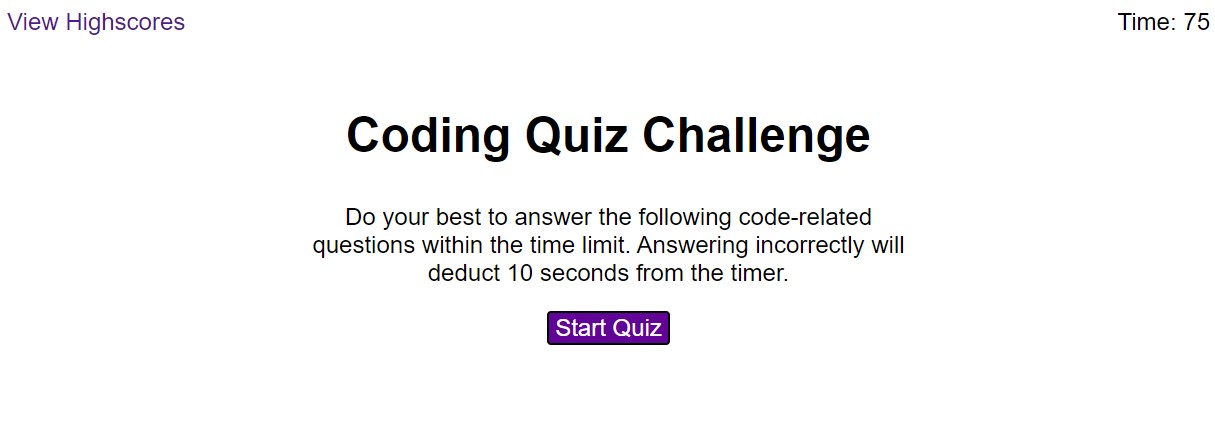
-
Figure 2: Now, this is the image of a question and corresponding answer choices being displayed. At this point. the quiz's timer will run.
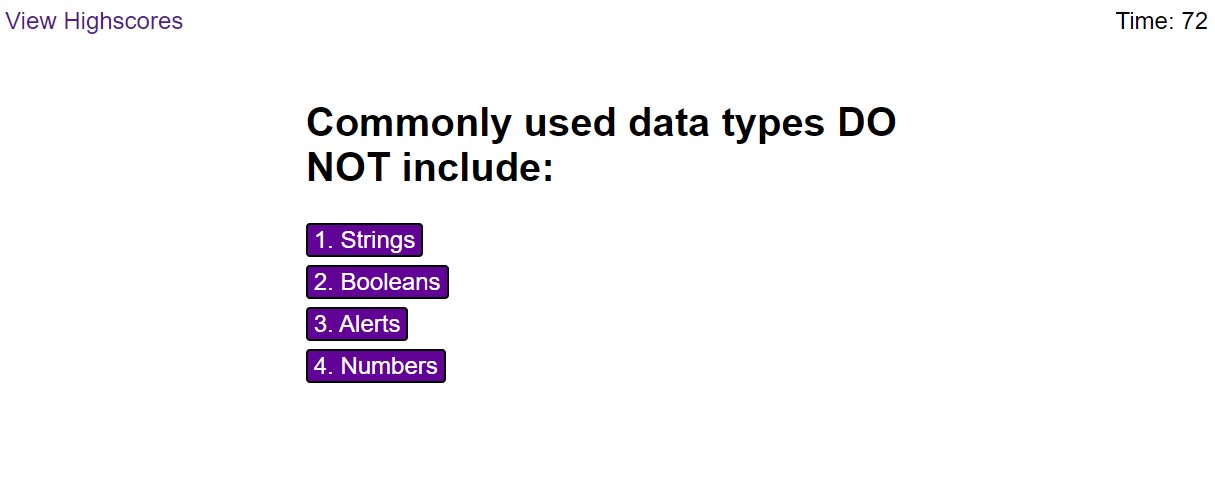
-
Figure 3: This is an image of the result page where user receives their final score and can enter in their initials.
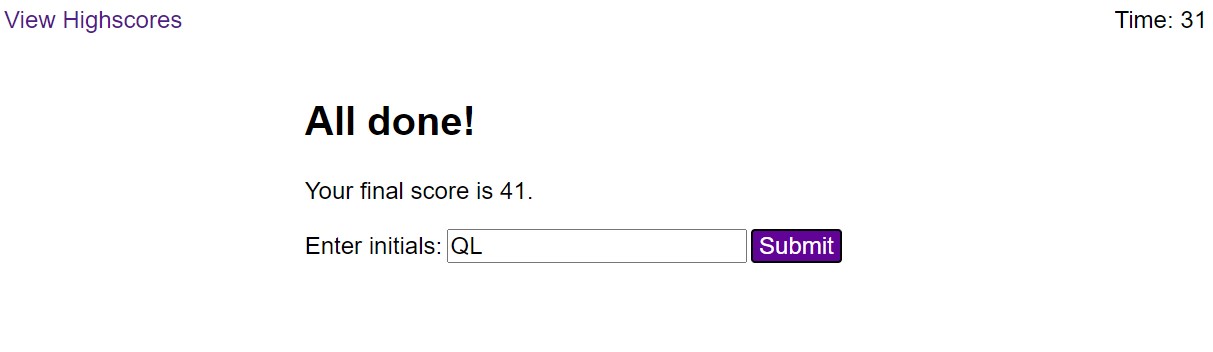
-
Figure 4: This is an image of highscores page where user can view their highscores.
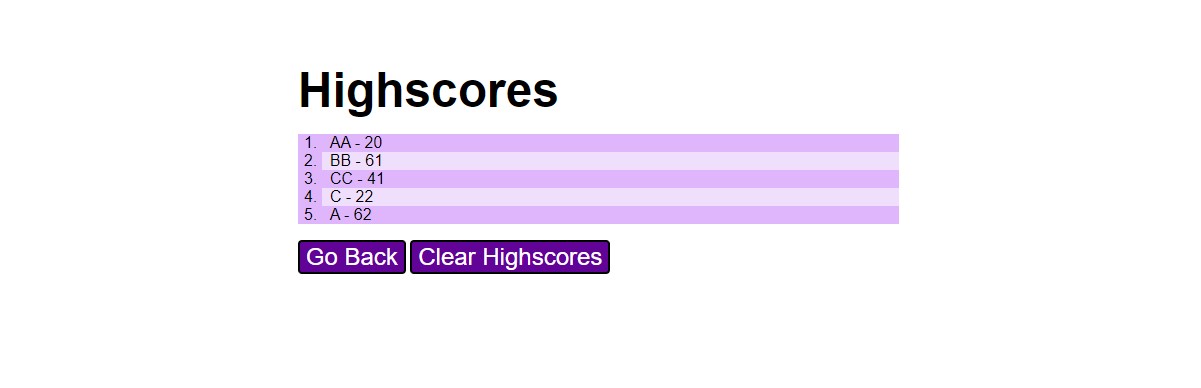
- Click on this repository to open it on GitHub.
- Then, clone it to your computer.
- Next, find the
index.htmlwithin thecoding-quizfolder and open it with Visual Studio Code. - Lastly, launch the
index.htmlfile to see the website, which should look like this.