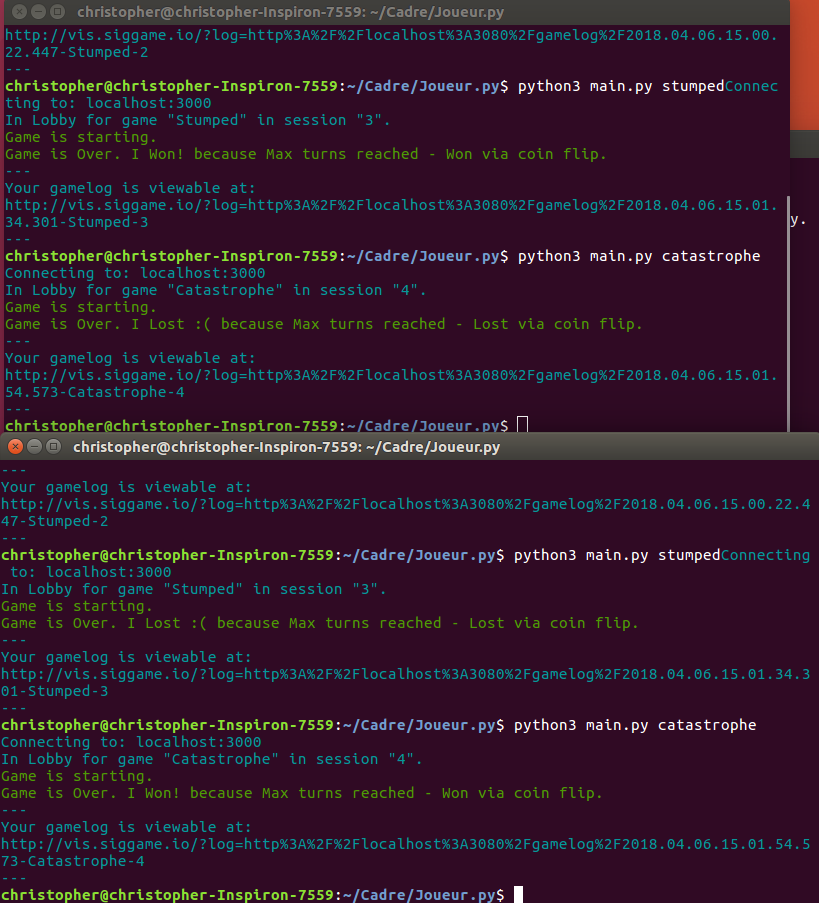The first step is to install Node.js version 8.X. Both the server and client depend on this library.
cd ~
curl -sL https://deb.nodesource.com/setup_8.x -o nodesource_setup.sh
sudo bash nodesource_setup.sh
sudo apt-get install nodejs
Check to see if installation was successful by running the following command:
nodejs -v
If the installation was successful, then the nodejs package should be at version v8.11.1 or higher.
The setup scripts for the MegaMinerAI repository all issue GitHub commands through SSH instead of HTTPS. Therefore, you will need to add an SSH key to your GitHub account if you haven't already.
We're almost ready to run MegaMinerAI matches on our own machine! We will now install the repository provided by SIG-Game.
Start off by cloning Cadre and all its submodules:
git clone git@github.com:siggame/Cadre.git
cd Cadre
./init.sh
Then install the Cerveau game server with npm:
cd Cerveau
npm install
Ensure that the server was installed sucessfully by running the following command:
node main.js
The server output should look something like this:
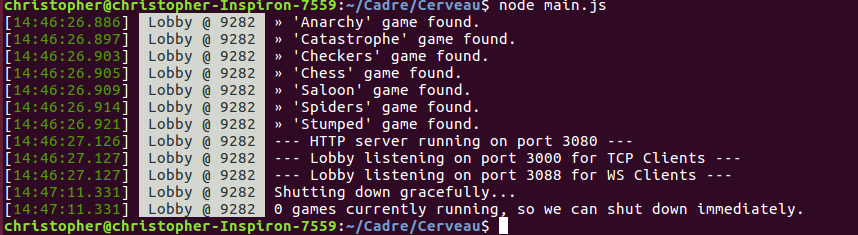
You should now be ready to run matches over localhost!
Run the server as shown in the last section, and then open up two terminals in the Joeur.py folder. You may start a game by running python3 main.py <game-name> in each terminal.