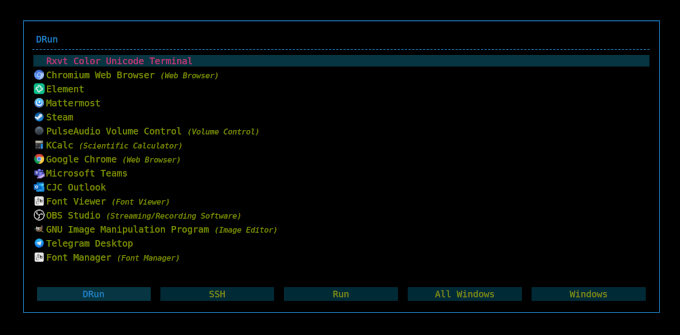My rofi configuration for usage with i3wm. Based on solarized but using black instead of gray, therefore darker. ;-)
On Debian/Ubuntu:
apt-get update
apt-get install rofi
git clone https://github.com/christopher-john-czettel/rofi-solarized-dark-darker/ ~/.config/rofi
Edit ~/.config/i3/config:
# rofi launcher/switcher bidings
bindsym Mod1+Tab exec rofi -show windowcd
bindsym $mod+Tab exec rofi -show window
bindsym $mod+d exec rofi -show drun
bindsym $mod+r exec rofi -show run
bindsym $mod+Shift+d exec rofi -show ssh
bindsym $mod+space exec rofi -show combi
With the above bindings added, following shortcuts are available (Meta probably is your "Windows" ;-)):
| Shortcut | Rofi mode | Description |
|---|---|---|
| Alt + Tab | windowcd | Shows/searched all windows on current desktop |
| Meta + Tab | window | Shows/searches all windows on all desktops |
| Meta + d | drun | Shows/searches drun-style menu |
| Meta + r | run | Shows/searches executable binaries |
| Meta + Shift + d | ssh | Shows/searches your ssh hosts from .ssh/config |
| Meta + Space | combi | Shows/searches all of the above at once |
While rofi is open, you can switch between modes with Alt + h and Alt + l.
Use Ctrl + n or Ctrl + p to switch menu items.
Then Tab or Return to run/switch to selection.
- GPLv3