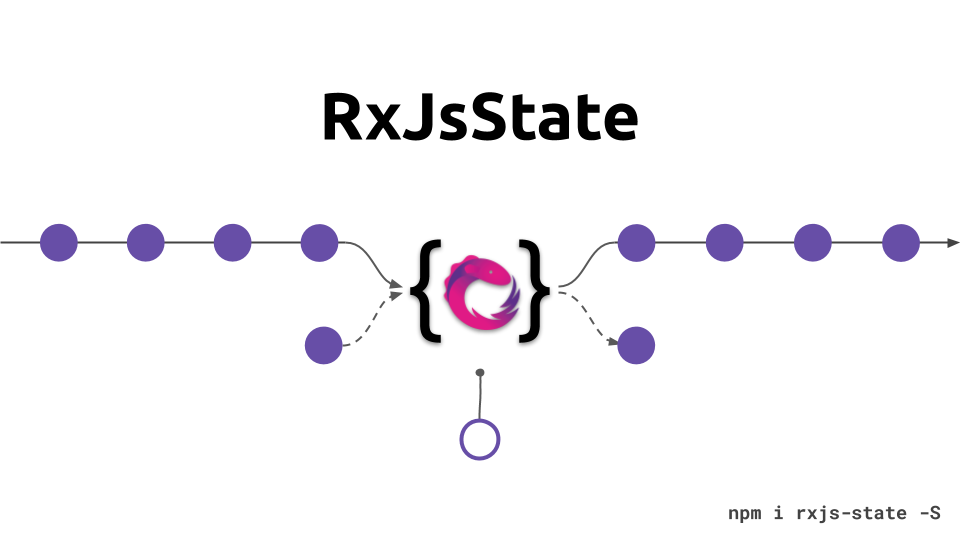RxJsState is a light-weight reactive state management service especially useful for component state in Angular. Furthermore, a global service is provided and can act as a small global state manager.
A flexible and lighe-weight lib to manage ephemeral state in component oriented frameworks.
Find an implementation for Angular: (@rx-angular/state)[https://github.com/BioPhoton/rx-angular/tree/master/libs/state]
TOC
- Install
- Setup
- API
npm i rxjs-state -S
As the RxJsState class is just a plain vanilla Javascript Class
import { RxJsState } from 'rxjs-state';
interface MyState {
foo: string;
bar: number;
loo: {
boo: string;
baz: number;
};
}
const state = new RxJsState<MyState>();
const subscription = state.subscribe();The API in a nutshell
$- The complete state observableset- Set state imperativelyconnect- Connect state reactivelyget- Get current state imperativelyselect- Select state changes reactivelyhold- maintaining the subscription of a side effect
The best practices in a nutshell
- Don't nest one of
set,connect,get,selectorholdinto each other - Use
connectoverset - In most of the cases
getis not needed. The old state is always available.
Add new slices to the state by providing an object
const state = new RxJsState<{ foo: string; bar: number }>();
const subscription = state.subscribe();
state.setState({ foo: 'boo' });
// new base-state => { foo: 'boo' }
state.setState({ bar: 2 });
// new base-state => { foo: 'boo', bar: 2 }Add new Slices to the state by providing a projection function
const state = new RxJsState<{ bar: number }>();
const subscription = state.subscribe();
state.setState({ bar: 1 });
state.setState(currentState => ({ bar: currentState.bar + 2 }));
// new base-state => {bar: 3}Connect is one of the really cool thingy of this service.
It helps to write the output of an Observable to the state and
handles subscription as well as unsubscription.
Connect to a single property
To understand that lets take a look at a normal implementation first:
const state = new RxJsState<{ bar: number }>();
const subscription = state.subscribe();
const newBar$ = range(1, 5);
const subscription = newBar$.subscribe(bar => state.setState({ bar }));
subscription.unsubscribe();Now lets compare that example with the connect usage:
state.connect('bar', newBar$);
// the property bar will get values 1, 2, 3, 4, 5Connect multiple properties
const state = new RxJsState<{ foo: string; bar: number }>();
const subscription = state.subscribe();
const slice$ = of({
bar: 5,
foo: 'foo'
});
state.connect(slice$);
// new base-state => { foo: 'foo', bar: 5}Selecting state and extend the selection behavior with RxJS operators.
Other state management libs provide selector functions like react. The downside is they are not compossable.
RxJsState provides state selection fully reactive.
State is lazy!
State is lazy! If nothing is set yet, nothing will emit. This comes in especially handy for lazy view rendering!
const state = new RxJsState<{ foo: string; bar: number }>();
const subscription = state.subscribe();
const bar$ = state.select();
bar$.subscribe(console.log);
// Never emitsSelecting the full state
const state = new RxJsState<{ foo: string; bar: number }>();
const subscription = state.subscribe();
const bar$ = state.select();
bar$.subscribe(console.log);
// Does not emit
state.setState({ foo: 'boo' });
// emits { foo: 'boo'} for all old ane new subscriberAccess a single property
const state = new RxJsState<{ bar: number }>();
const subscription = state.subscribe();
state.setState({ bar: 3 });
const bar$ = state.select('bar');
bar$.subscribe(console.log); // 3Access a nested property
const state = new RxJsState<{ loo: { boo: number } }>();
const subscription = state.subscribe();
state.setState({ loo: { boo: 42 } });
const boo$ = state.select('loo', 'boo');
boo$.subscribe(console.log); // '42'Access by providing rxjs operators
const state = new RxJsState<{ loo: { bar: string } }>();
const subscription = state.subscribe();
state.setState({ bar: 'boo' });
const customProp$ = state.select(map(state => state?.loo?.bar));
customProp$.subscribe(console.log); // 'boo'
const customProp$ = state.select(map(state => ({ customProp: state.bar })));
customProp$.subscribe(console.log); // { customProp: 'boo' }Managing side effects is core of every application.
The hold method takes care of handling them.
It helps to handles subscription as well as unsubscription od side-effects
Hold a local observable side-effect
To understand that lets take a look at a normal implementation first:
const sideEffect$ = btnClick$.pipe(
tap(clickEvent => this.store.dispatch(loadAction()))
);
const subscription = sideEffect$.subscribe();
subscription.unsubscribe();If you would hold to achieve the same thing it would look like this:
const subscription = state.subscribe();
const state = new RxJsState<{ loo: { bar: string } }>();
const sideEffect$ = btnClick$.pipe(
tap(clickEvent => this.store.dispatch(loadAction()))
);
state.hold(sideEffect$);Connect an observable trigger and provide an project function that runs the side effect
import { fromEvent } from 'rxjs/observable';
state.hold(btnClick$, clickEvent => console.log(clickEvent));Resources
Videos:
Articles: