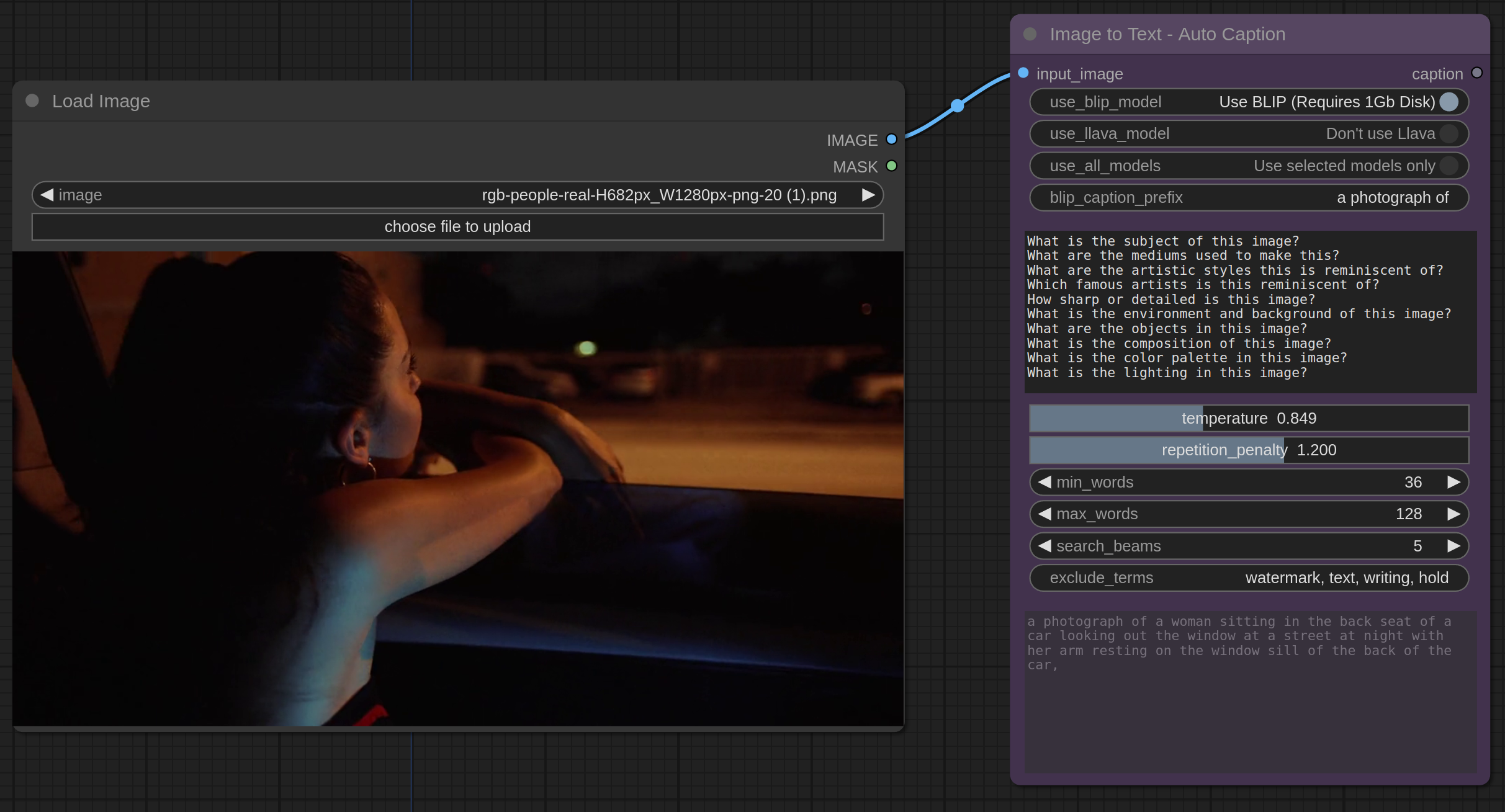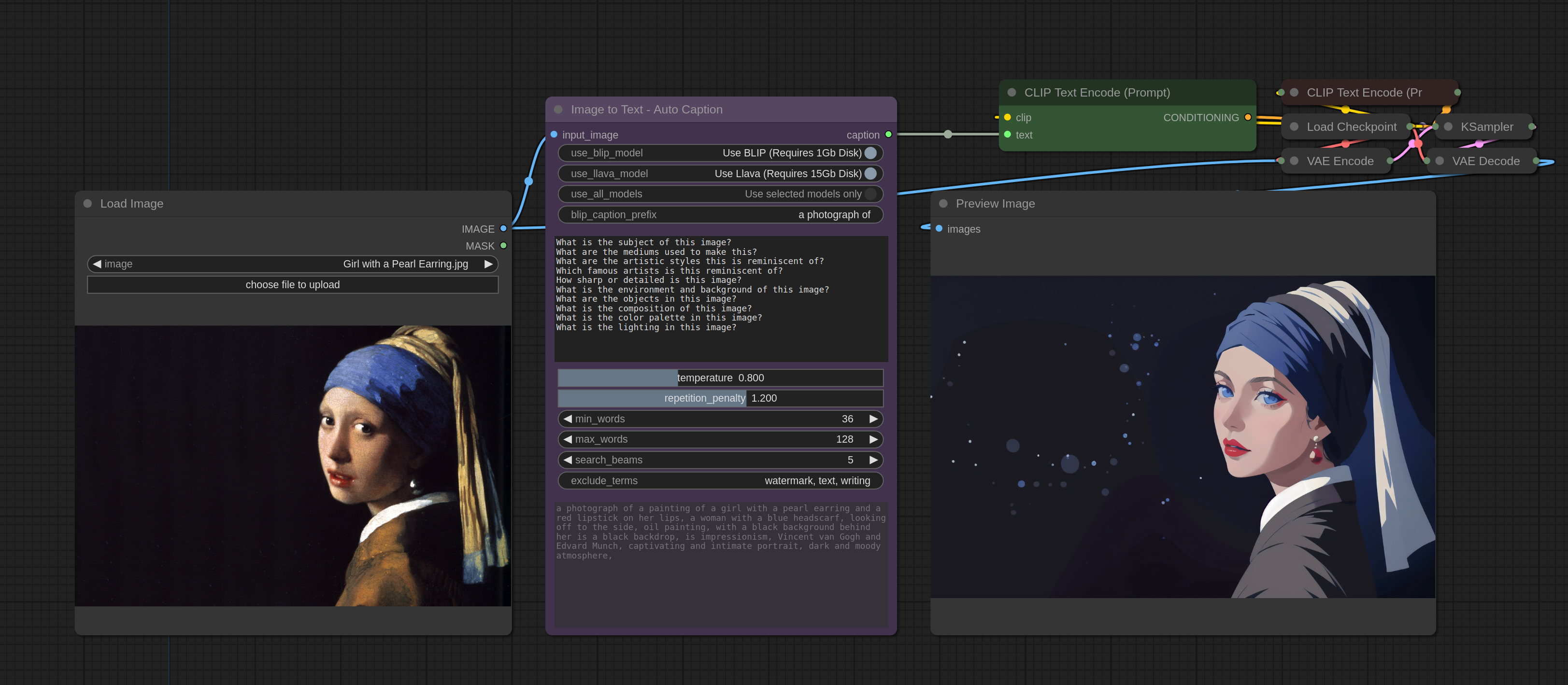Auto-generate caption (BLIP Only):
Using to automate img2img process (BLIP and Llava)
- Shared with ComfyUI
- Pillow>=8.3.2
- torch>=2.2.1
- torchvision>=0.17.1
- For Llava model
- bitsandbytes>=0.43.0
- accelerate>=0.3.0
- For MiniCPM model
- transformers>=4.36.0
- timm==0.9.10
- sentencepiece==0.1.99
- Python 3.10+
cdintoComfyUI/custom_nodesdirectorygit clonethis repocd img2txt-comfyui-nodespip install -r requirements.txt- Models will be automatically downloaded per-use. If you never toggle a model on in the UI, it will never be downloaded.
- To ask a list of specific questions about the image, use the Llava or MiniPCM models. The questions are separated by line in the multiline text input box.
- The
MiniCPMmodel works with Chinese text input without any additional configuration. The output will also be in Chinese.- "MiniCPM-V 2.0 supports strong bilingual multimodal capabilities in both English and Chinese. This is enabled by generalizing multimodal capabilities across languages, a technique from VisCPM"
- The multi-line input can be used to ask any type of questions. You can even ask very specific or complex questions about images.
- To get best results for a prompt that will be fed back into a txt2img or img2img prompt, usually it's best to only ask one or two questions, asking for a general description of the image and the most salient features and styles.
- Models are downloaded automatically using the Huggingface cache system and the transformers
from_pretrainedmethod so no manual installation of models is necessary. - If you really want to manually download the models, please refer to Huggingface's documentation concerning the cache system. Here is the relevant except:
- Pretrained models are downloaded and locally cached at
~/.cache/huggingface/hub. This is the default directory given by the shell environment variable TRANSFORMERS_CACHE. On Windows, the default directory is given byC:\Users\username\.cache\huggingface\hub. You can change the shell environment variables shown below - in order of priority - to specify a different cache directory:- Shell environment variable (default): HUGGINGFACE_HUB_CACHE or TRANSFORMERS_CACHE.
- Shell environment variable: HF_HOME.
- Shell environment variable: XDG_CACHE_HOME + /huggingface.
- Pretrained models are downloaded and locally cached at
- MiniCPM (Chinese & English)
- Title: MiniCPM-V-2 - Strong multimodal large language model for efficient end-side deployment
- Datasets: HuggingFaceM4VQAv2, RLHF-V-Dataset, LLaVA-Instruct-150K
- Size: ~ 6.8GB
- Salesforce - blip-image-captioning-base
- Title: BLIP: Bootstrapping Language-Image Pre-training for Unified Vision-Language Understanding and Generation
- Size: ~ 2GB
- Dataset: COCO (The MS COCO dataset is a large-scale object detection, image segmentation, and captioning dataset published by Microsoft)
- llava - llava-1.5-7b-hf
- Title: LLava: Large Language Models for Vision and Language Tasks
- Size: ~ 15GB
- Dataset: 558K filtered image-text pairs from LAION/CC/SBU, captioned by BLIP, 158K GPT-generated multimodal instruction-following data, 450K academic-task-oriented VQA data mixture, 40K ShareGPT data.
- Coming Soon: Microsoft - Git Large coco
- Title: GIT (short for GenerativeImage2Text) mode
- Size: ~ 3GB
- Dataset: COCO
- More - to do
This is the guide for the format of an "ideal" txt2img prompt (using BLIP). Use as the basis for the questions to ask the img2txt models.
- Subject - you can specify region, write the most about the subject
- Medium - material used to make artwork. Some examples are illustration, oil painting, 3D rendering, and photography. Medium has a strong effect because one keyword alone can dramatically change the style.
- Style - artistic style of the image. Examples include impressionist, surrealist, pop art, etc.
- Artists - Artist names are strong modifiers. They allow you to dial in the exact style using a particular artist as a reference. It is also common to use multiple artist names to blend their styles. Now let’s add Stanley Artgerm Lau, a superhero comic artist, and Alphonse Mucha, a portrait painter in the 19th century.
- Website - Niche graphic websites such as Artstation and Deviant Art aggregate many images of distinct genres. Using them in a prompt is a sure way to steer the image toward these styles.
- Resolution - Resolution represents how sharp and detailed the image is. Let’s add keywords highly detailed and sharp focus
- Enviornment
- Additional Details and objects - Additional details are sweeteners added to modify an image. We will add sci-fi, stunningly beautiful and dystopian to add some vibe to the image.
- Composition - camera type, detail, cinematography, blur, depth-of-field
- Color/Warmth - You can control the overall color of the image by adding color keywords. The colors you specified may appear as a tone or in objects.
- Lighting - Any photographer would tell you lighting is a key factor in creating successful images. Lighting keywords can have a huge effect on how the image looks. Let’s add cinematic lighting and dark to the prompt.