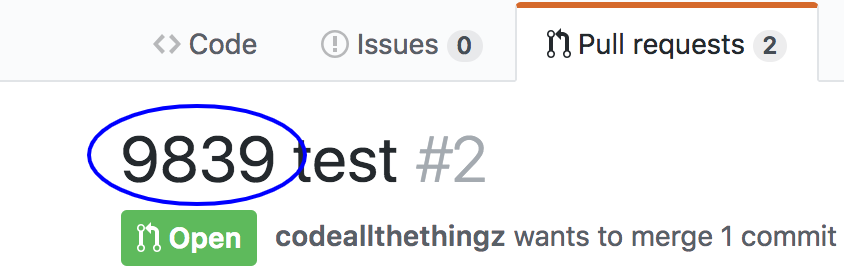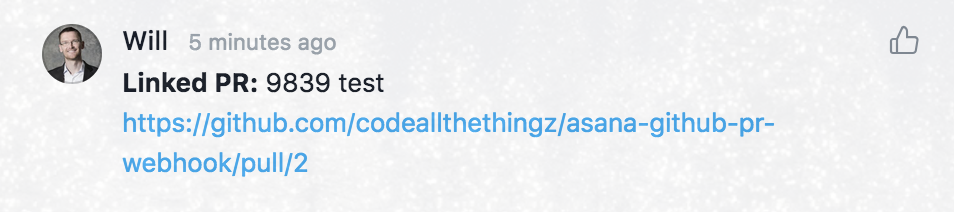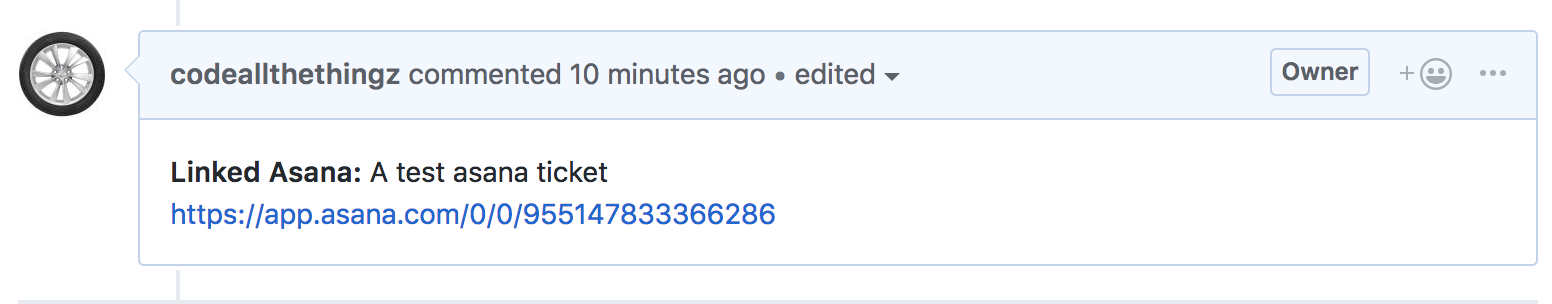Connects Github and Asana when you put an Asana ID at the beginning of a PR title.
Use the last 4 digits of an Asana task ID at the beginning of a PR name.
See a link to the PR appear as a comment on that task in Asana.
See a link to the Asana task appear as a comment on the PR.
- To get an access token go to 'My Profile Settings' -> Apps -> 'Manage Developer Apps' -> 'Create new personal access token'.
- Make a note of the access token as you'll need it later on.
<asana access token>
- To get an access token go to 'Settings' -> 'Developer Settings' -> 'Personal Access Token' -> 'Generate new token'.
- Under 'scopes' select 'Repo'.
- Make a note of the access token as you'll need it later on.
<github access token>
This project uses Zeit Now to deploy, which requires only a github account and gives you 2 million free invocations a month.
- Create a long, random password that we'll refer to as
<webhook secret> - Fork this repo and download it.
- Change the
now.jsonconfig to choose a different alias as you won't be able to use the default. We'll refer to this URL as<url> - Run
npm init - Run
now \ -e WEBHOOK_SECRET="<webhook secret>" \ -e ASANA_ACCESS_TOKEN="<asana access token from step 1>"\ -e GITHUB_ACCESS_TOKEN="<github access token from step 2>"
- Run
now aliasto set the non-changing URL that we can use in step 3.
- For the github project you want to integrate, go to settings -> webhooks -> add a new webhook.
- Set the Payload URL to
https://<url from step 2>/webhook.js - Set the content type to
application/json - Set the secret to
<webhook secret> - Set the events to 'Let me select individual events' and check the box next to 'Pull Requests'
- Save.
Phew, everything should work.