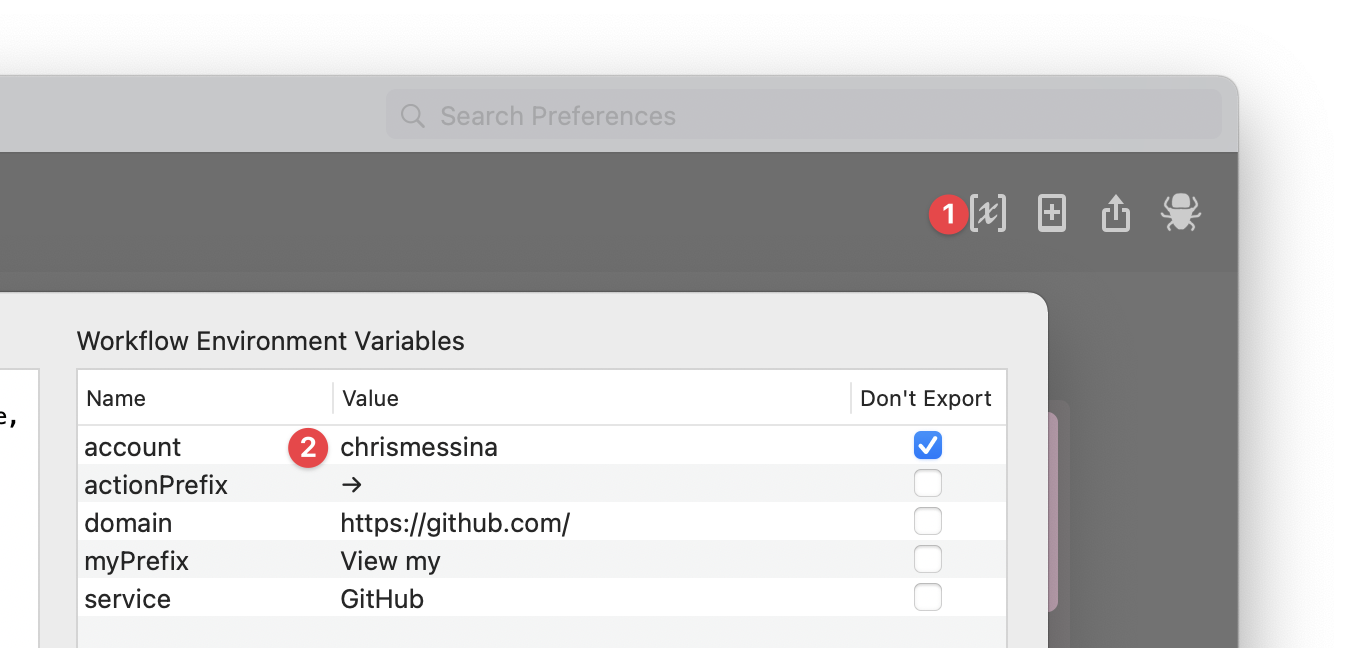The GitHub Toolkit for Alfred makes it easy to quickly access GitHub's web features, including Pull Requests, Issues, Explore, Trending and more with the github keyword.
You can also quickly access your own GitHub content once you've set up your account (see below) with the my keyword.
You can also create new repositories, gists, organizations, and projects with the new keyword.
You will need to be signed in to your GitHub account in your default web browser to make the most of this workflow.
This workflow doesn't support programmatic access to GitHub. For that, I would recommend GitHub Repos workflow for Alfred by @edgarjs or GitHub Search by @pawelgrzybek.
- Download alfred-github-toolkit.alfredworkflow.
- Double-click
alfred-github-toolkit.alfredworkflowto install it.
You will need to be an Alfred Powerpack user to enable this workflow.
Once the workflow is installed, launch Alfred Preferences, choose Workflows and then select GitHub Toolkit.
➊ Access the Workflow Environment Variables in the top right of the window:
This workflow makes it easy to access your own GitHub content using the my keyword.
➋ To configure this feature, you must set the account variable in the configuration to your own username.
Changelog¹
- Added
@keyword to make it easy to go to someone's GitHub profile. - Added
!,notifs, andmykeywords to go to Notifications.
- Changed Marketplace search to use
{var:domain}environmental variable
- Initial Release
This workflow is unaffiliated with nor endorsed by GitHub, Inc.
Discuss this workflow on the Alfred Forum.
You can file bugs or submit feature requests on GitHub.