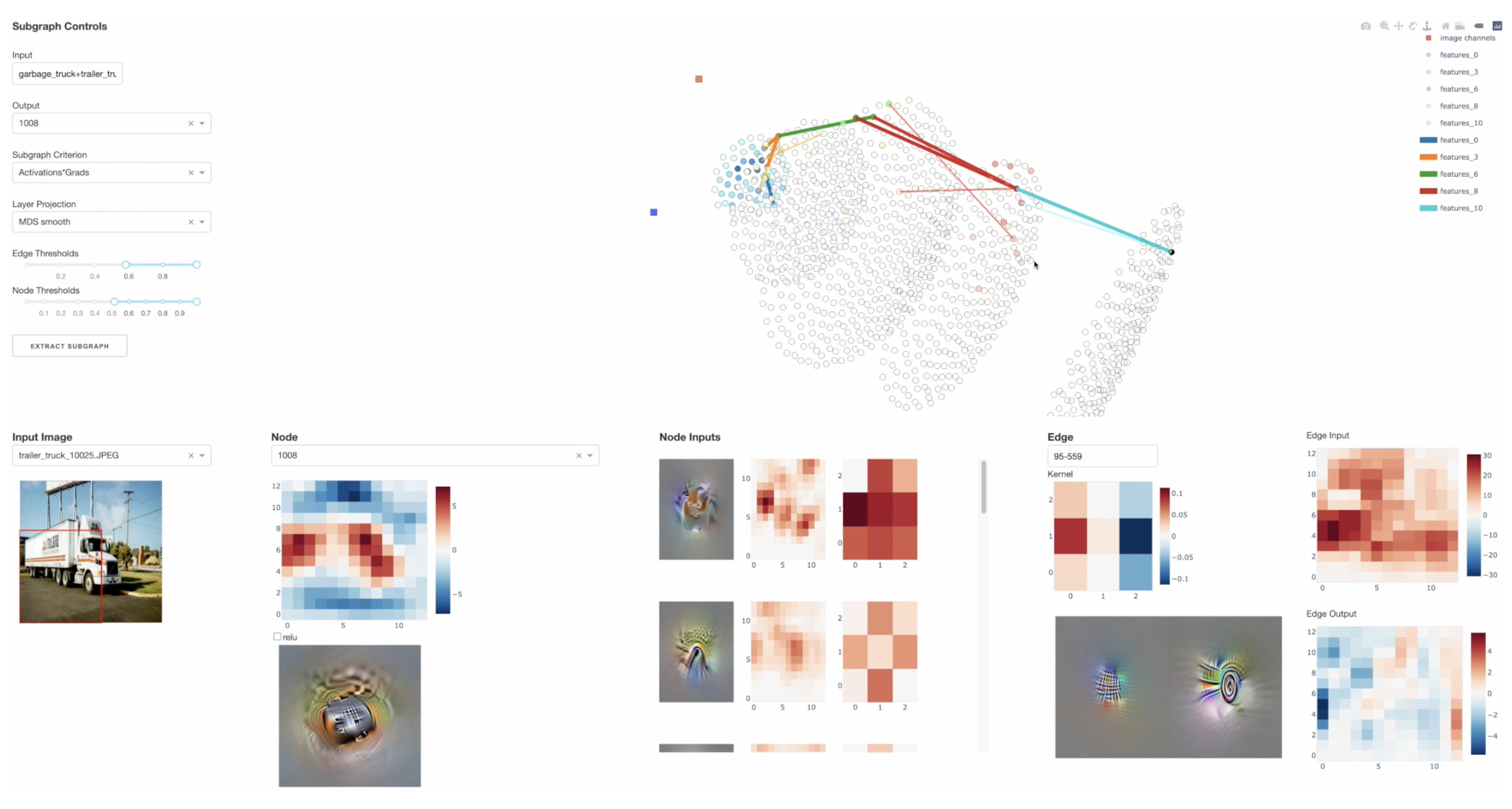[Paper] [Youtube Demo]
First things first for all setup methods is to clone this repo:
git clone https://github.com/chrishamblin7/viscnn.git
The recommended way of setting up this cnn visualizer tools environment is to use docker. If you dont have docker installed on your computer, you can download it here
Once you have docker install you can use docker commandline tools, and get the environment for this project by running:
docker pull chrishamblin7/viscnn:latest
That might take a while to download. Once its done you can launch the tool by running:
docker run -it -v [full/path/to/cloned/repo]:/workspace -p 8050:8050 chrishamblin7/viscnn
Inside your docker container, you launch the visualizer in a local web browser using
python launch_visualizer.py
The visualizer takes some command line arguments, to see what they are use;
python launch_visualizer.py --help
The only required positional argument specifies the model you would like to visualize (all possible options are shown when you run with the --help flag). So a full call to this function might look like;
python launch_visualizer.py alexnet_sparse --cuda --device cuda:0 --port 8050
Accessing the tool is then possible in a local web browser at the URL 'http://localhost:8050/'
You can load your own custom models into VISCNN, as long as they are roughly a Pytorch feed-forward CNN architecturally. Simply edit the prep_model_parameters.py file by following the instructions therein. Then run python prep_model.py. Your model will then be accessible to python launch_visualizer.py