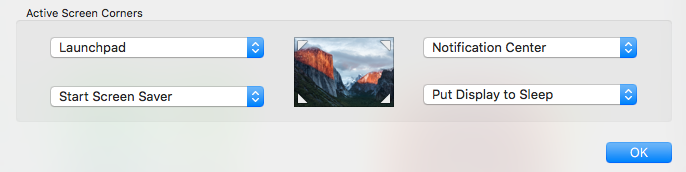My settings for new macOS installations
The first step is install the Xcode in the mac app store, after installed check if the git command is working.
Apps that I use installed with the mac app store
- 1Password
- Airmail
- Wire
- Slack
- Shazam
- Amphetamine
- Table Tool
- Patterns
- Tweetbot for Twitter
- Chatty for Facebook Messenger
- Authy
- Skype
- Stremio
- Spotify
- Google Chrome
- Firefox
- iTerm2
- Docker for Mac
- Kitematic
- Clean My Mac
- Keybase
You need to install the FiraCode font in the fonts folder.
You need to install the terminal profile in the terminal folder. After installed use the FiraCode font with the size 16.
- Use the dark menu option in
System Preferences > General. - Use the ken burns effect on the screen saver.
- Enable the
Minimize windows into application iconoption inSystem Preferences > Dock. - Enable the
Automatically show and hide the dockoption inSystem Preferences > Dock. - Change the
require passwordtoimmeadiatelyinSystem Preferences > Security & Privacy. - Enable the
Tap to clickoption inSystem Preferences > Trackpad. - Enable the
Show volume in menu baroption inSystem Preferences > Sound. - Enable the
Show fast user switching menuoption inSystem Preferences > Users & Groups.
Set the hot corners in System Preferences > Desktop & Screen Saver > Screen Saver
Define the position of the icons on the dock
./setup.shAfter done continue to the next step below
source ~/.zshrc
Install the node.js 6.1.0 and 4.4.3.
nodenv install 6.1.0Set as the global version
nodenv global 6.1.0Now see if the version is correct: node -v.
Note: Rust, Elixir and Ocaml are already installed by setup.sh.
Now you are ready to develop with your new macOS installation.
Check here.