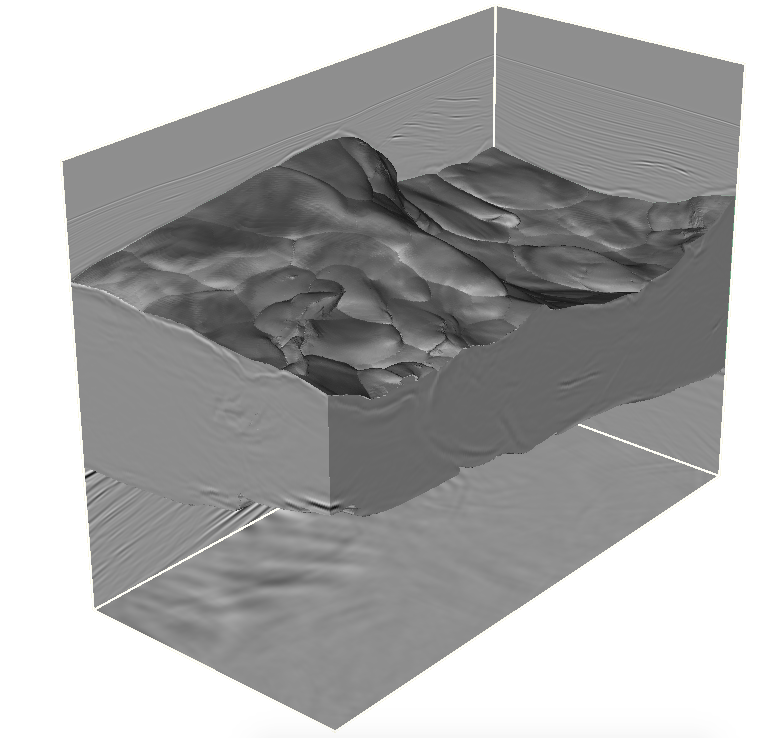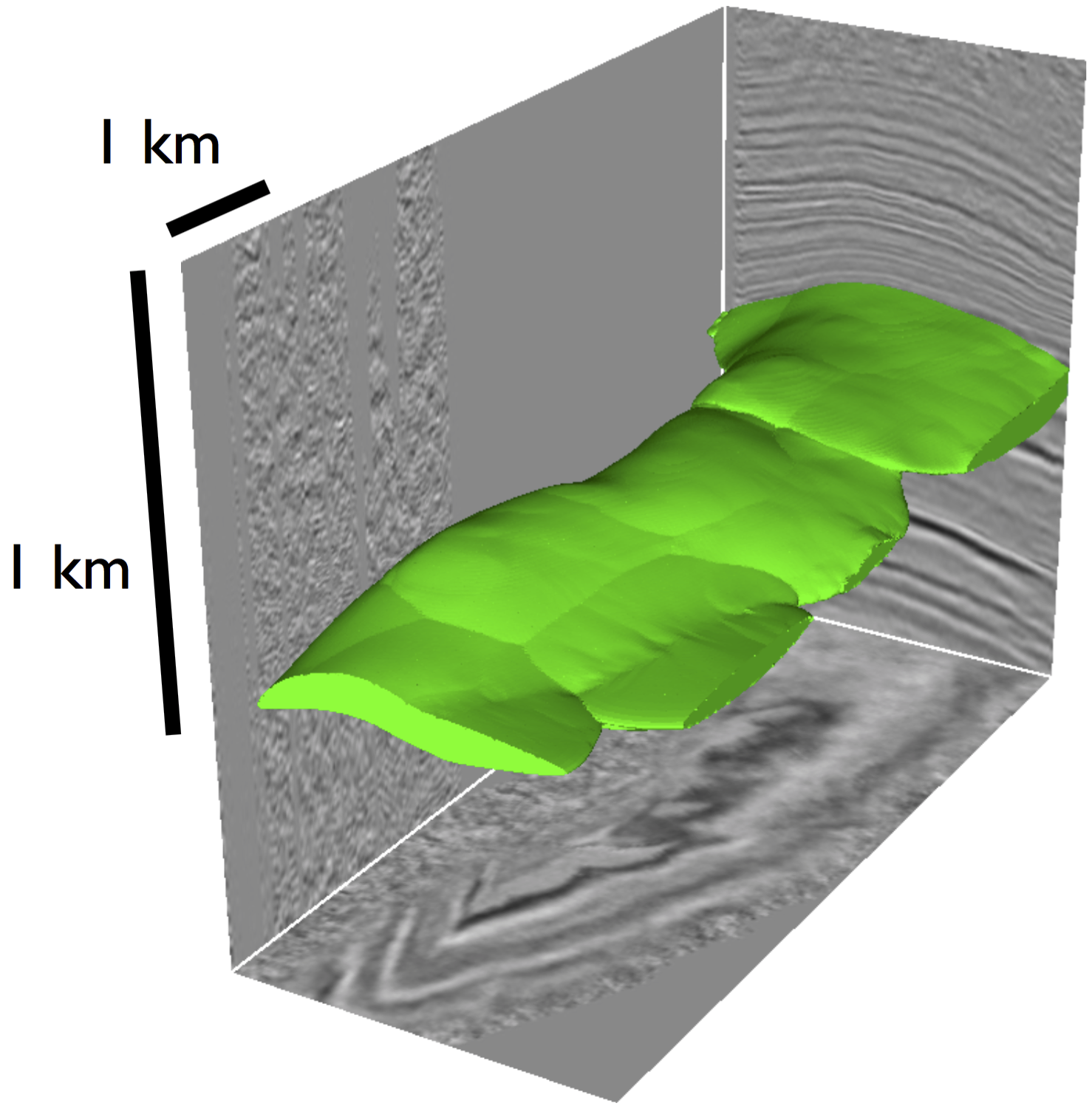Seismic interpretation is an important step when developing a model of the subsurface. In past decades, this process involved interpreting 2D seismic sections on paper with colored pencils. Over time, seismic surveys evolved to three dimensions and computational power allowed for processing on workstations. Interpreters then found it easier to interpret seismic horizons, or theboundaries between geologic layers, rather than geologic formations themselves. Unfortunately, horizons are tedious to assemble and may contain holes where the image is poor. It may be more efficient and useful to interpret volumes directly through 3D painting.
3D painting attempts to expedite the interpretation process by painting volumes with a digital 3D paintbrush. Multiple seismic slices are interpreted simultaneously as features within the image control the paintbrush's shape and orientation. This paintbrush is operated by a human interpreter who controls its location and maximum size. In this way, geologic formations are interpreted by painting voxels (3D pixels) within the seismic image.
To build this from source, you must first use git to check the repository out from GitHub (http://www.github.com/chrisengelsma/3d-painting)
bin/ - platform-dependent scripts (for running demo) src/ - source code files (e.g., main/java/edu/mines/engelsma/paint/Painting3.java)
To build CAE, you need these freely available tools:
- Java SE JDK 8.0 (or later): http://www.oracle.com/technetwork/java/javase/downloads
- Gradle 2.6 http://gradle.org
Navigate to the top directory and run gradlew build.
After you have built, you should have a JAR file [...]/build/libs/3d-painting.jar. You may include this JAR file as a classpath when running Java.
To use the paintbrush, we must launch a Java virtual machine. Provided in bin/ are scripts (e.g. paintdemo.sh) that illustrate how we do this for different platforms. To enable painting, we must add 3d-painting.jar to the classpath. This can be done using a scripting language such as sh or csh as follows:
Using bash, sh or ksh (Unix/Mac):
export PAINT_HOME=/directories/to/painting/dir
export CLASSPATH=\
$PAINT_HOME/build/libs/3d-painting.jar:\
.Using csh or tcsh (Unix/Mac):
setenv PAINT_HOME /directories/to/painting/dir
setenv CLASSPATH ${PAINT_HOME}/build/libs/3d-painting.jar:
# more jars here
setenv CLASSPATH ${CLASSPATH}:.Using a batch file (Windows):
set PAINT_HOME=C:\path\to\painting\dir
set CLASSPATH=^
%PAINT_HOME%\build\libs\3d-painting.jar;^
.By adding the 3d-painting.jar to the classpath this allows you to call classes that are included in this lib.
Demos are located in bin/ and are platform-dependent scripts.
Parameters in these scripts must be changed to match your system in order to
succesfully run.
Tensor Guided Painting
- bin/paintdemo.sh <-- sh script (Unix/Mac)
- bin/paintdemo.csh <-- csh script (Unix/Mac)
- bin/paintdemo.bat <-- batch file (Windows)
The code in this repo is the result of my MS research at the Colorado School of Mines. Click here for the full thesis