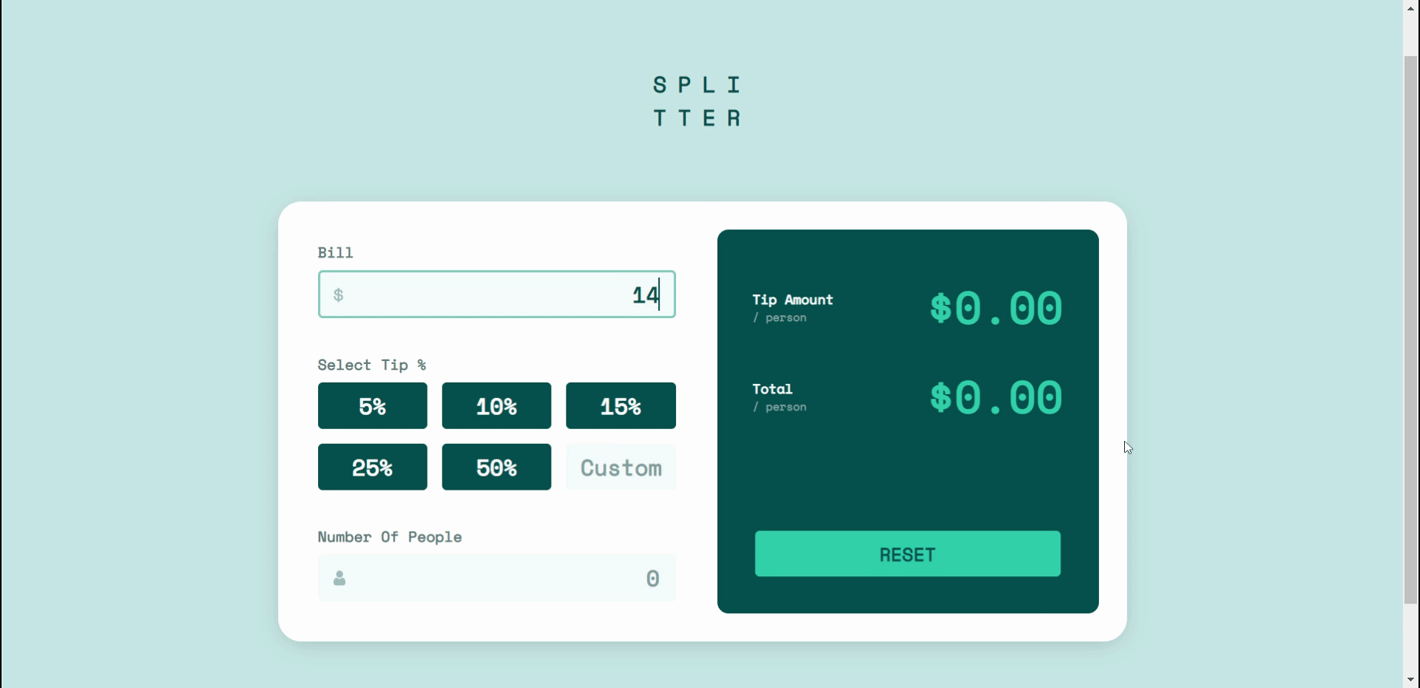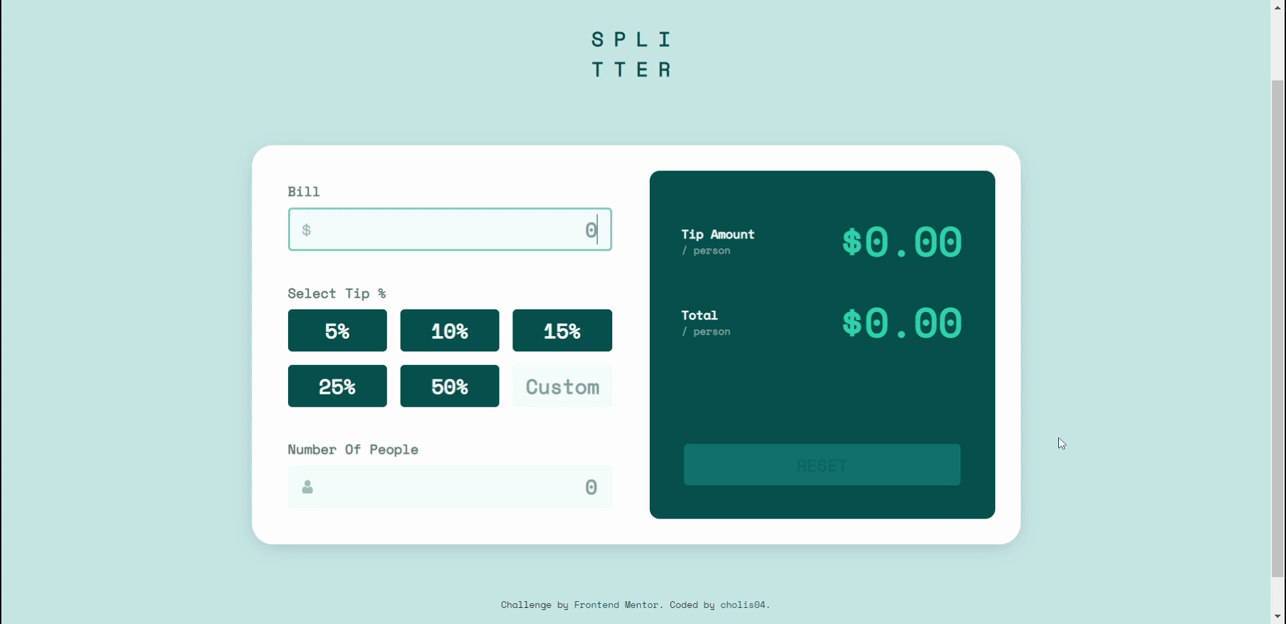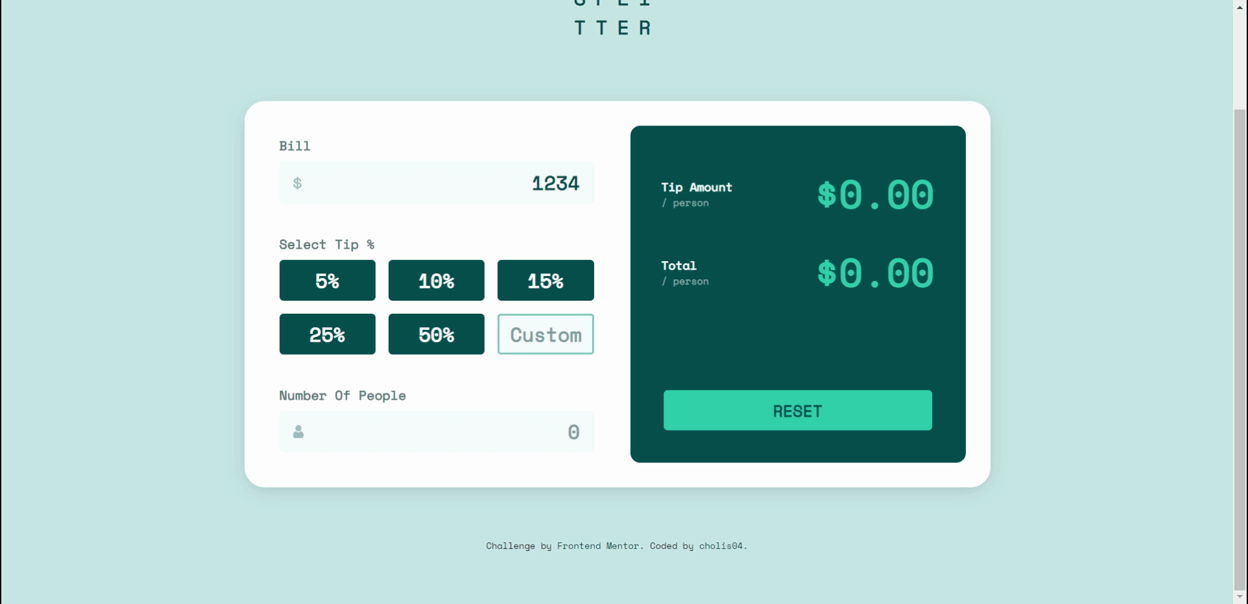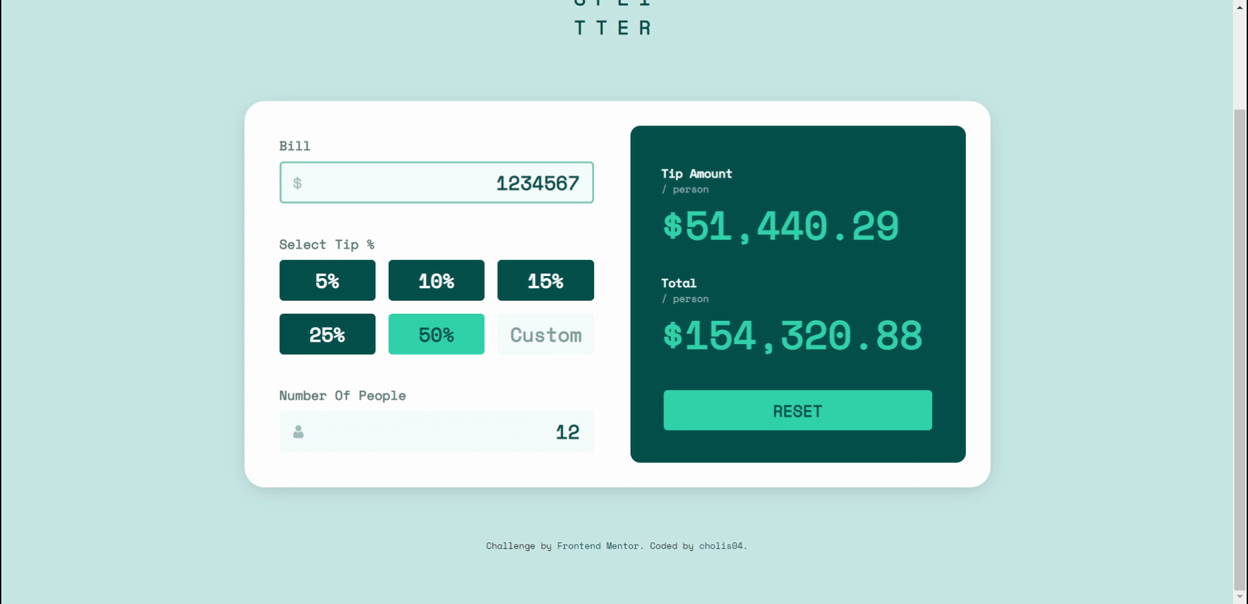Frontend Mentor - Tip calculator app solution
This is a solution to the Tip calculator app challenge on Frontend Mentor. Frontend Mentor challenges help you improve your coding skills by building realistic projects.
Table of contents
- Overview
- My process
- Author
- Acknowledgments
Overview
The challenge
Users should be able to:
- View the optimal layout for the app depending on their device's screen size
- See hover states for all interactive elements on the page
- Calculate the correct tip and total cost of the bill per person
Screenshot
Links
- Live Site URL: https://tip-calculator-app-one-rho.vercel.app/
My process
Built with
- Semantic HTML5 markup
- CSS custom properties
- Flexbox
- CSS Grid
- React - JS library
- Next.js - React framework
- Styled Components - For styles
- Fontsource - Self-host Open Source fonts
- JEST - For testing
What I learned
Format Number as Currency
Displays the calculation results in the form of currency. Create a currency format by using the built-in function Intl.NumberFormat.
const formatCurrency = (amount: number) => {
const formater = new Intl.NumberFormat('en-US', {
style: 'currency',
currency: 'USD',
minimumFractionDigits: 2,
});
return formater.format(amount);
};Icon inside an Input Element
Without having to add any extra elements, I gave the icon the text itself. By adding background-image property in css. Then set the position of the icon to match by using the background-position property.
.input-text {
background-image: url('./icon-dollar.svg');
background-repeat: no-repeat;
background-position: 0.6em 50%;
/* Icon Area */
padding-left: 1.8em;
}Continued development
Remove Leading Zero
The leading 0 has no effect on the calculation at all. And the number of leading 0's can sometimes be confusing. I prefer to automatically eliminate the number if it is in front of other numbers.
I did a pattern matching regex that contains leading 0. Then replace it with empty text.
if (/^0+/.test(value)) {
e.currentTarget.value = value.replace(/^0+/, '');
}Prevent characters other than numbers
On the input element of the number type. User can enter characters like e, +, -. To avoid unwanted errors. I prevent users from doing that. I put a function on the onKeyPress attribute.
const preventKeyPress = (e: React.KeyboardEvent<HTMLInputElement>) => {
if (e.key === '-' || e.key === 'e' || e.key === '+' || e.key === ',') {
e.preventDefault();
}
// Prevent char . on first type
if (e.currentTarget.value === '' || e.currentTarget.valueAsNumber === 0) {
if (e.key === '.') {
e.preventDefault();
}
}
};Maximum Value for Tip and Number of people
So that the calculations are not too many and become infinity, I limit the input that the user can make.
<InputText max={maximum} />Auto tick when have same value on manual tip
If the user's custom input has the same value as the registered radio button. Then the custom input will be removed and the Radio button having the same value will be checked automatically.
// Empty Custom input if has a same value
const handleBlur = (e: React.FormEvent<HTMLInputElement>) => {
const value = e.currentTarget.value;
if (
value === '5' ||
value === '10' ||
value === '15' ||
value === '25' ||
value === '50'
) {
if (inputCustomRef.current !== null) {
inputCustomRef.current.value = '';
}
setValue(id, value);
}
};Amount to Exponential when the result is much larger
Same as before. So that the results of the calculations are not too long and become infinity which causes the display to be damaged. So when the calculation value exceeds a certain limit it will be displayed in exponential form.
But the user can still see the complete calculation result on the title attribute.
<TotalAmount title={`${titleComponent} / person : ${formatCurrency(amount)}`}>
{amount >= 999999 ? '$' + amount.toExponential(4) : formatCurrency(amount)}
</TotalAmount>Useful resources
- https://www.w3.org/TR/2016/WD-wai-aria-practices-1.1-20160317/examples/radio/radio.html
- https://developer.mozilla.org/en-US/docs/Web/JavaScript/Reference/Global_Objects/Intl/NumberFormat/NumberFormat
- https://masteringjs.io/tutorials/fundamentals/trim-leading-zeros
- https://www.w3schools.com/jsref/jsref_toexponential.asp
Author
- Website - https://cholis04.github.io
- Frontend Mentor - @cholis04
- Dribbble - cholis04
- Instagram - @cholis04
- Codepen - cholis04
Acknowledgments
Many thanks to anyone who provided feedback.