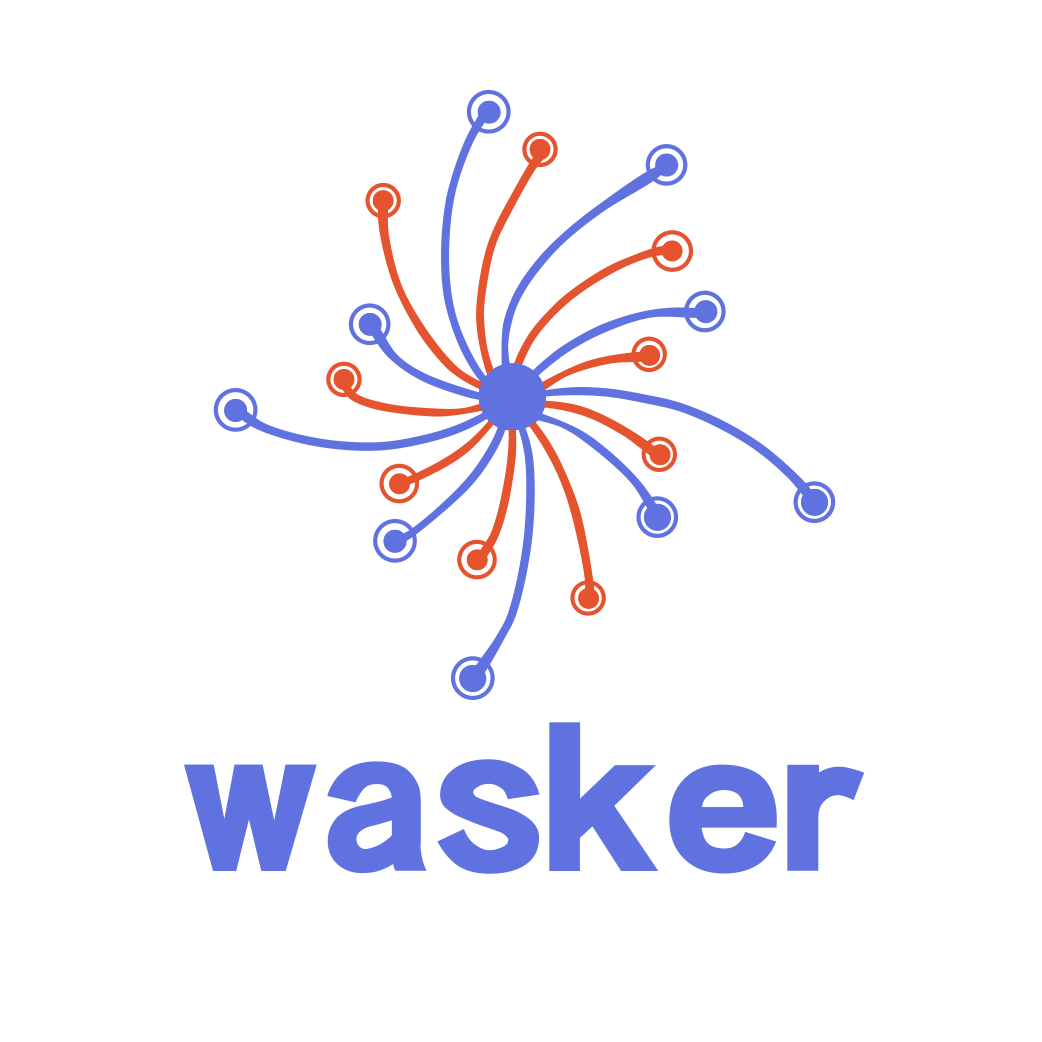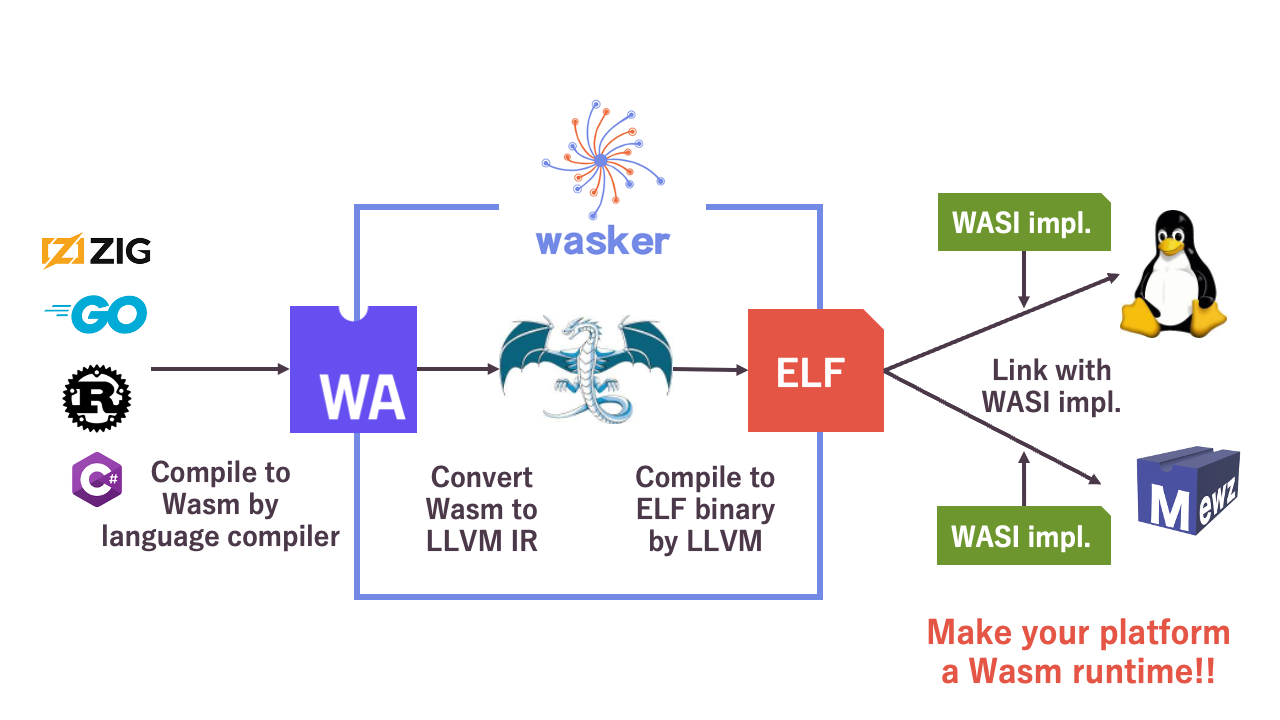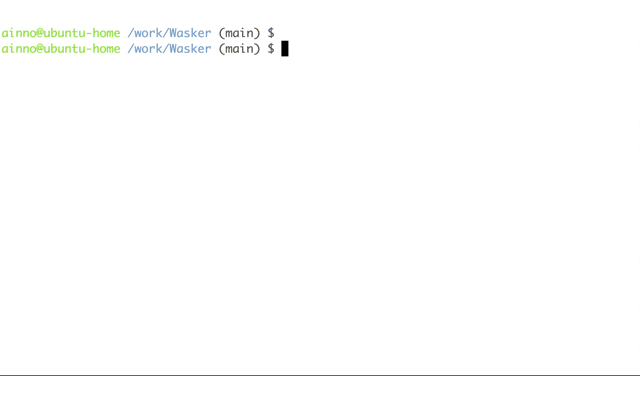Wasker is a WebAssembly compiler. Wasker compiles Wasm binary into ELF format binary. Currently, Wasker supports WASI preview 1.
There are already software tools that compile Wasm to native binaries.
What's new with Wasker is, Wasker generates an OS-independent ELF file where WASI calls from Wasm applications remain unresolved.
This unresolved feature allows Wasker's output ELF file to be linked with WASI implementations provided by various operating systems, enabling each OS to execute Wasm applications.
Wasker empowers your favorite OS to serve as a Wasm runtime!
Wasker compiler is based on LLVM (LLVM 15 currently).
Clone repository
git clone git@github.com:Mewz-project/Wasker.git
cd Wasker
Create directory for mount and place input Wasm/WAT file.
Please refer examples for building Wasm from Rust and Go.
Here, as an example, we'll use the already built helloworld.wat included in this repository.
mkdir -p mount
mv helloworld.wat mount
Run Wasker via docker (It may take few minuits to pull image, so you can build image locally by docker build -t wasker .)
ELF file will be generated under mount directory as wasm.o.
docker run -it --rm -v $PWD/mount:/work/mount -t ghcr.io/mewz-project/wasker:latest mount/helloworld.wat
[2023-12-28T09:20:27Z INFO wasker::compiler] input: mount/helloworld.wat
[2023-12-28T09:20:27Z INFO wasker::compiler] write to wasm.ll
[2023-12-28T09:20:27Z INFO wasker::compiler] write to wasm.o, it may take a while
[2023-12-28T09:20:28Z INFO wasker::compiler] Compile success
You can try Wasker on browser via Devcontainer.
Start Devcontainer
- Click
Code->Codespaces->New codespaceon this repository page. - Wait for a while, then you can see VSCode on browser.
- Open terminal on VSCode
Run Wasker
cargo run helloworld.wat
Clone repository
git clone git@github.com:Mewz-project/Wasker.git
cd Wasker
Install LLVM locally
mkdir -p dependencies/llvm
wget https://github.com/llvm/llvm-project/releases/download/llvmorg-15.0.0/clang+llvm-15.0.0-x86_64-linux-gnu-rhel-8.4.tar.xz -O /tmp/llvm-15.0.0.tar.xz
tar -xvf /tmp/llvm-15.0.0.tar.xz -C dependencies/llvm
export LLVM_SYS_150_PREFIX=$PWD/dependencies/llvm
Run Wasker
cargo run helloworld.wat
ELF file generated by Wasker is OS-independent: WASI calls from Wasm applications remain unresolved.
Please write your own WASI wrapper for your favorite OS to be linked with Wasker output.
Here, we'll show a tiny example of running Wasker output on Linux.
Link Wasker output and WASI wapper for Linux
gcc -no-pie ./examples/wasi-wrapper/wasi-wrapper-linux.c ./wasm.o -o hello
Run!!
./hello
Also please check Mewz, a unikernel OS which has WASI interface. ELF file generated by Wasker can be executed on Mewz without any modification.