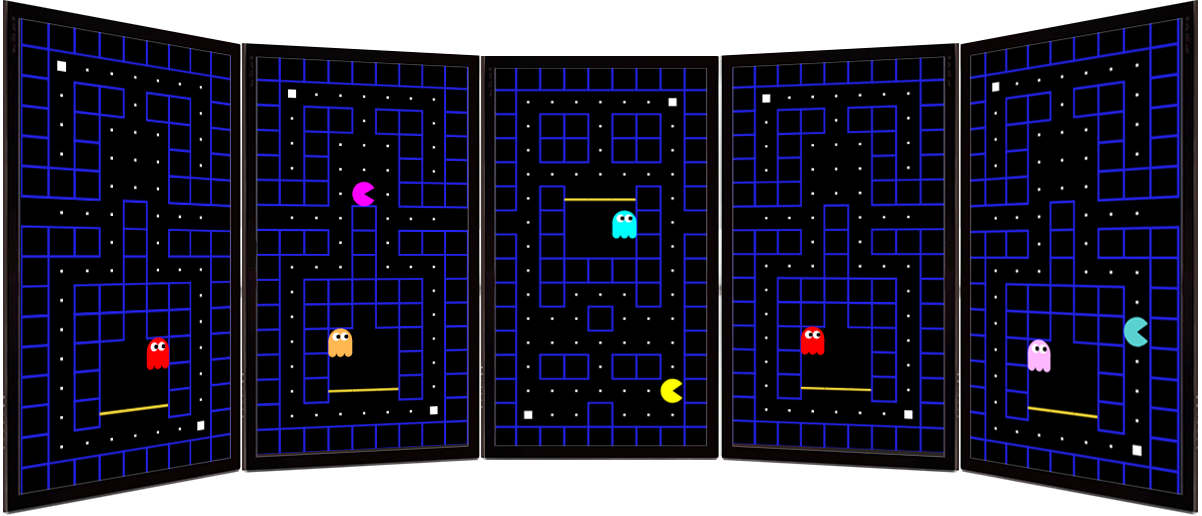The Galaxy Pacman game is a multiplayer and multiscreen remake of the classic pacman game with a few new fun mechanics in which players can spawn as either pacmans or ghosts, each one with a different color. The pacmans' goal is to collect as many points as possible by eating food along the map while the ghosts' goal is to catch all the pacman, but, once a pacman loses all their lives, they will also turn into a ghost and start hunting other pacmans, which makes the game very fun and challenging for both teams! The game ends once all the foods are eaten by the pacmans or all the pacmans get caught.
- Make sure the Liquid Galaxy core is installed, more info about the installation can be found on this repository
- Make sure Node.js version 14 is installed on the master machine by running:
node -v- The output should look someting like
v14.17.5, if this is not the case use the following link for tips on how to install it: How To Install Node.js on Ubuntu 16.04 - After Node.js is installed, Install pm2 on master machine. Run command:
sudo npm i -g pm2- Make sure Chromium Browser is installed on all machines.
Firstly, open a new terminal and go to the default terminal directory with the command:
cdNow, clone the repository in the home directory (default directory on terminal) of the master machine with the command:
git clone https://github.com/LiquidGalaxyLAB/galaxy-pacman.gitOnce the repository is cloned, navigate to the cloned folder and execute the installation script by running the following commands:
cd galaxy-pacman
bash install.shAfter the game is installed make sure to reboot your machine! Once it is done rebooting, the game can be opened by executing the open script in the galaxy-pacman directory with:
cd galaxy-pacman
bash ./Bash/open-pacman.shIf you experience any problems, check the installation logs for any possible errors in the logs folder, there will be a file with the date of installation as it's name.
Once the screens are open, you can open the controller on any browser with the url masterIp:8128/controller, where masterIp is the IPv4 of the master machine.
Firstly, clone the repository with the command:
git clone https://github.com/LiquidGalaxyLAB/galaxy-pacman.gitOnce the repository is cloned, navigate to the cloned folder and execute the installation script by running the following commands:
cd galaxy-pacman
npm installOnce the installation is finished you can run the project by running the command:
npm run server 5Here you can change the number 5 to any amount of screens that you wish, if you don't give a number it will default to 5!
With the server running, the game is going to be available in the 8128 port, to open a game screen use the url: localhost:8128/screen, where screen is the number of the screen you want, e.g. screen 1 will be localhost:8128/1.
If you experience any problems, check the installation logs for any possible errors in the logs folder, there will be a file with the date of installation as it's name.
Once the screens are open, you can open the controller on any browser with the url machineIp:8128/controller, where machineIp is the IPv4 of the machine where the server is running.
This software is under the MIT License
Copyright 2021 Leonardo Coelho Ruas