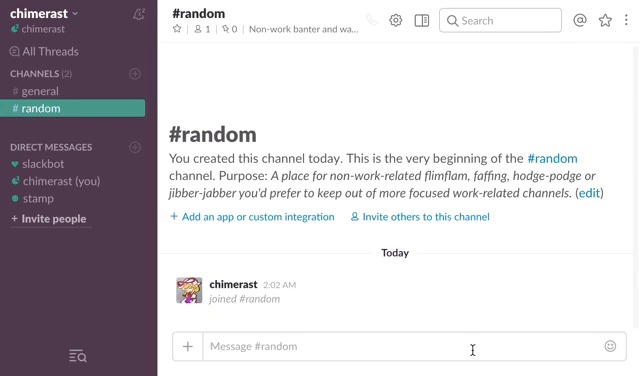"Slack Stamp Bot" enables stamping custom emoji on Slack.
Go to https://my.slack.com/services/new/bot
Create bot and copy your bot's API Token.
With setting environment variable SLACK_API_TOKEN to copied token,
or
Deploy to Docker: docker pull chimerast/slack-stamp (Docker Hub Repository)
or else.
Go to https://my.slack.com/services/new/slash-commands
Create slash command and set URL Setting to http(s)://<HOSTNAME YOU DEPLOYED>/slack/receive.
Enter /stamp :sugoi: on Slack (/stamp is your slash command). You got stamp!
If you would like to use stamps in private channel, please invite the bot to the channel.
You can't use stamps in direct message.