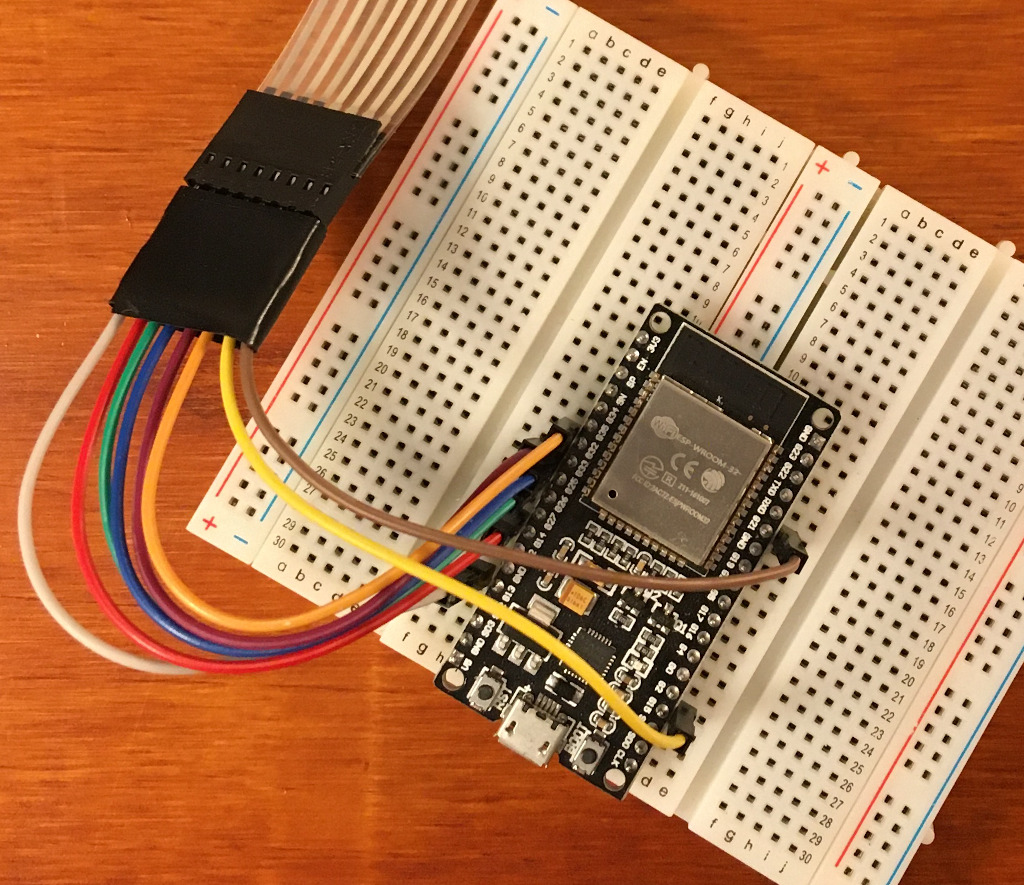The Bleskomat POS is an offline point-of-sale terminal device for the Bitcoin Lightning Network. This repository includes the open-source firmware, instructions how to build your own hardware device, and scripts to compile the firmware from source.
Main features include the following:
- Works offline - the device itself can work without an internet connection
- Localization to support mutliple languages - see
include/localedirectory for full list of supported languages - Deep sleep mode of the ESP32 is used when device is battery-powered
- JSON-RPC API over serial (USB) allows configuration of device via browser using BleskomatWebSerial
The Bleskomat POS must be paired with a server to facilitate Lightning Network payments on its behalf; see the options below:
- Bleskomat Platform - non-custodial, requires a subscription
- bleskomat-server - non-custodial, open-source, self-hosted solution
- lnbits via the LNURLDevice extension - open-source, self-hosted and possible to use custodial instances hosted by others; public instances of lnbits:
- legend.lnbits.com - unstable, don't leave funds on this instance for very long
The rest of this document details the hardware and software requirements, how to build the hardware device, and instructions to compile firmware from source.
- Requirements
- Building the Hardware Device
- Installing Libraries and Dependencies
- Compiling and Uploading to Device
- Generate Font Header Files
- Configuring the Device
- Changelog
- Support
- License
- Trademark
This section includes information about the software and hardware requirements needed to build this project.
Components needed to build your own Bleskomat POS:
- Lilygo TTGO T-Display kit - this includes the following:
- Lilygo T-Display Module
- Keyboard
- USB-C cable
- JST connector (for battery)
- With or without 3D-printed case
- 3.7V Lipo battery with built-in over/under charge protection
Alternative build components using an ESP32 Devkit:
- ESP32 Devkit
- 1.8" TFT display
- 2 x 400-pin breadboards
- Jumper wires (M-M)
- Membrane keypad (4x4 or 4x3)
- Standard USB to micro USB cable
Equipment/tools needed:
- Soldering iron
- Multimeter
- make
- PlatformIO Core (CLI)
- Version 5 or newer
- Only the CLI ("Core") is required
Before proceeding, be sure that you have all the project's hardware requirements.
Step-by-step build process for the hardware device.
If using a battery, insert the battery's JST connector into the JST socket on the under-side of the T-Display devkit board. Insert the T-Display devkit board's pins into the keyboard module's sockets - they should line-up perfectly. The USB-C port should be pointing to the right.
One breadboard is not large enough to accommodate all the pins of the ESP32 devkit due to the width of the devkit. This is why we recommend to connect two breadboards together.
Remove one of the power rails from one of the breadboards. Use the notches on the sides of the breadboards to connect them together length-wise.
Insert the ESP32 devkit into the pin holes of the new, combined breadboard.
Familiarize yourself with the ESP32 devkit's pinout reference below.
Insert the pins of the TFT display module into the breadboard where you have space available.
Use the table below to connect the ESP32 devkit to the TFT display module.
| ESP32 | TFT |
|---|---|
| VIN (V5) | VCC |
| GND | GND |
| GPIO22 | CS |
| GPIO4 | RESET (RST) |
| GPIO2 | AO (RS) |
| GPIO23 | SDA |
| GPIO18 | SCK (CLK) |
| 3V3 | LED (NC) |
Notes on pin naming:
- There are boards where
GPIXXXare marked asGXXinstead ofDXX. - The
G23may be there twice - the correct one is next toGND. - Some boards have typos so a bit of guess-and-check is necessary sometimes.
Refer to the ESP32 devkit pinout for help identifying the pins on your ESP32.
Use the table below to connect the ESP32 devkit to the 4x4 membrane keypad:
| ESP32 | Keypad |
|---|---|
| GPIO13 | R1 |
| GPIO14 | R2 |
| GPIO26 | R3 |
| GPIO25 | R4 |
| GPIO33 | C1 |
| GPIO32 | C2 |
| GPIO15 | C3 |
| GPIO21 | C4 |
Use the table below to connect the ESP32 devkit to the 4x3 membrane keypad:
| ESP32 | Keypad |
|---|---|
| GPIO13 | R1 |
| GPIO14 | R2 |
| GPIO26 | R3 |
| GPIO25 | C1 |
| GPIO33 | C2 |
| GPIO32 | C3 |
Refer to the ESP32 devkit pinout for help identifying the pins on your ESP32.
Before proceeding, be sure that you have all the project's software requirements.
Use make to install libraries and dependencies needed to build the firmware:
make install- The firmware's dependencies are defined in its platformio.ini file located at
./platformio.ini
If while developing you need to install a new library, use the following as a guide:
platformio lib install LIBRARY_NAME[@VERSION]You can find PlatformIO's libraries repository here.
To compile the firmware (without uploading to a device):
make compileTo compile and upload to your device:
make upload DEVICE=/dev/ttyACM1The device path for your operating system might be different. If you receive a "Permission denied" error about /dev/ttyACM1 then you will need to set permissions for that file on your system:
sudo chown $USER:$USER /dev/ttyACM1To open the serial monitor:
make monitor DEVICE=/dev/ttyACM1Again the device path here could be different for your operating system.
This project includes font header files in various sizes. These header files were generated using the fontconvert tool from Adafruit-GFX-Library. If you would like to use your own font, generate more font sizes of the existing fonts, or to expand the character set; you can use the following command as an example:
./scripts/generate-font-header-files.sh "./assets/fonts/Courier Prime Code/Courier Prime Code.ttf" 32-382 6,7,8,9,10,12,14,16,18,20,22,24,2832-382- this is the character range (e.g. first character = 32, last = 382). More characters = larger header files.6,7,8,9,10,12,14,16,18,20,22,24,28- comma-separated list of font sizes
Note that this requires the fontconvert tool to have been built locally. Use the following command to build it:
make fontconvertIt is possible to configure the device via the following methods:
The following is a list of possible configuration options for the Bleskomat POS:
apiKey.key- The API key secret that is used to generate cryptographic signatures and encrypted payloads.apiKey.encoding- The explicit encoding of the API key secret. This can be "hex", "base64", or empty-string (e.g "") to mean no encoding. When generating a new API key on the server, it will store the encoding along with the ID and secret.callbackUrl- The LNURL server base URL plus endpoint path. Example:https://p.bleskomat.com/pay/<apiKey.id>
uriSchemaPrefix- The URI schema prefix for LNURLs generated by the device. It has been discovered that some wallet apps mistakenly only support lowercase URI schema prefixes. Uppercase is better because when encoded as a QR code, the generated image is less complex and so easier to scan. Set this config to empty-string (e.guriSchemaPrefix=) to not prepend any URI schema prefix.fiatCurrency- The fiat currency symbol for which the device is configured; see ISO 4217.fiatPrecision- The number of digits to the right of the decimal point when rendering fiat currency amounts.keypadRowPins- Comma-separated list of GPIO numbers for the keypad's row pins.keypadColPins- Comma-separated list of GPIO numbers for the keypad's column pins.keypadCharList- The keypad character list read left-to-right, top-to-bottom. Examples:- T-Display Keyboard =
"123456789*0#" - Membrane Keypad (4x3) =
"123456789*0#" - Membrane Keypad (4x4) =
"123A456B789C*0#D"
- T-Display Keyboard =
locale- The locale used when rendering text to the screen. See the./include/localedirectory for the full list of supported languages.sleepModeDelay- Number of milliseconds of inactivity to wait before the device will enter power-saving mode.contrastLevel- The contrast level between text and background colors. If the ambient light level is low, decreasing the contrast can improve scannability of QR codes.tftRotationThe orientation of the TFT display. This is useful to allow different positions of the display. The possible rotation values are:- 0 = 0 degrees
- 1 = 90 degrees
- 2 = 180 degrees
- 3 = 270 degrees
- 3 = 270 degrees
logLevel- Possible values:trace- everythingdebuginfo- defaultwarnerrornone- nothing
The Bleskomat Platform provides a browser-based configuration tool to upload pre-built device firmware, view real-time log output, update device configurations, run JSON-RPC serial commands, and more.
Hard-coded configurations can be set by modifying the source file config.cpp.
Each time you make changes to the hard-coded configurations, you will need to re-compile and flash the ESP32's firmware.
See CHANGELOG.md
Need some help? Join us in the official Telegram group or send us an email at support@bleskomat.com and we will try our best to respond in a reasonable time. If you have a feature request or bug to report, please open an issue in this project repository.
The project is licensed under the GNU General Public License v3 (GPL-3):
You may copy, distribute and modify the software as long as you track changes/dates in source files. Any modifications to or software including (via compiler) GPL-licensed code must also be made available under the GPL along with build & install instructions.
"Bleskomat" is a registered trademark. You are welcome to hack, fork, build, and use the source code and instructions found in this repository. However, the right to use the name "Bleskomat" with any commercial products or services is withheld and reserved for the trademark owner.