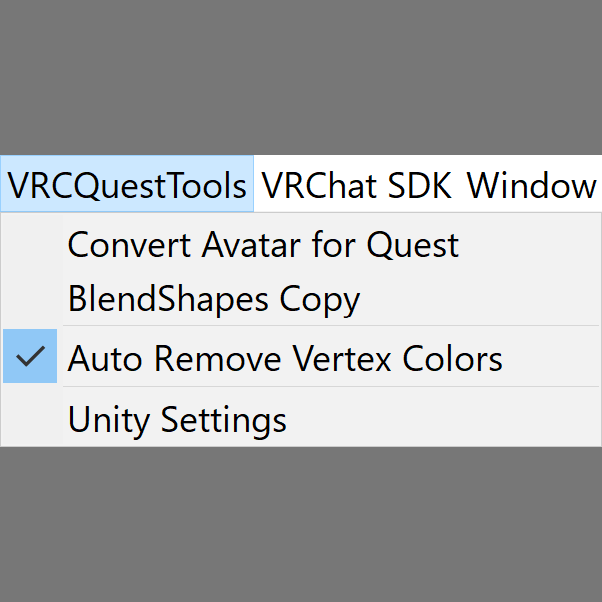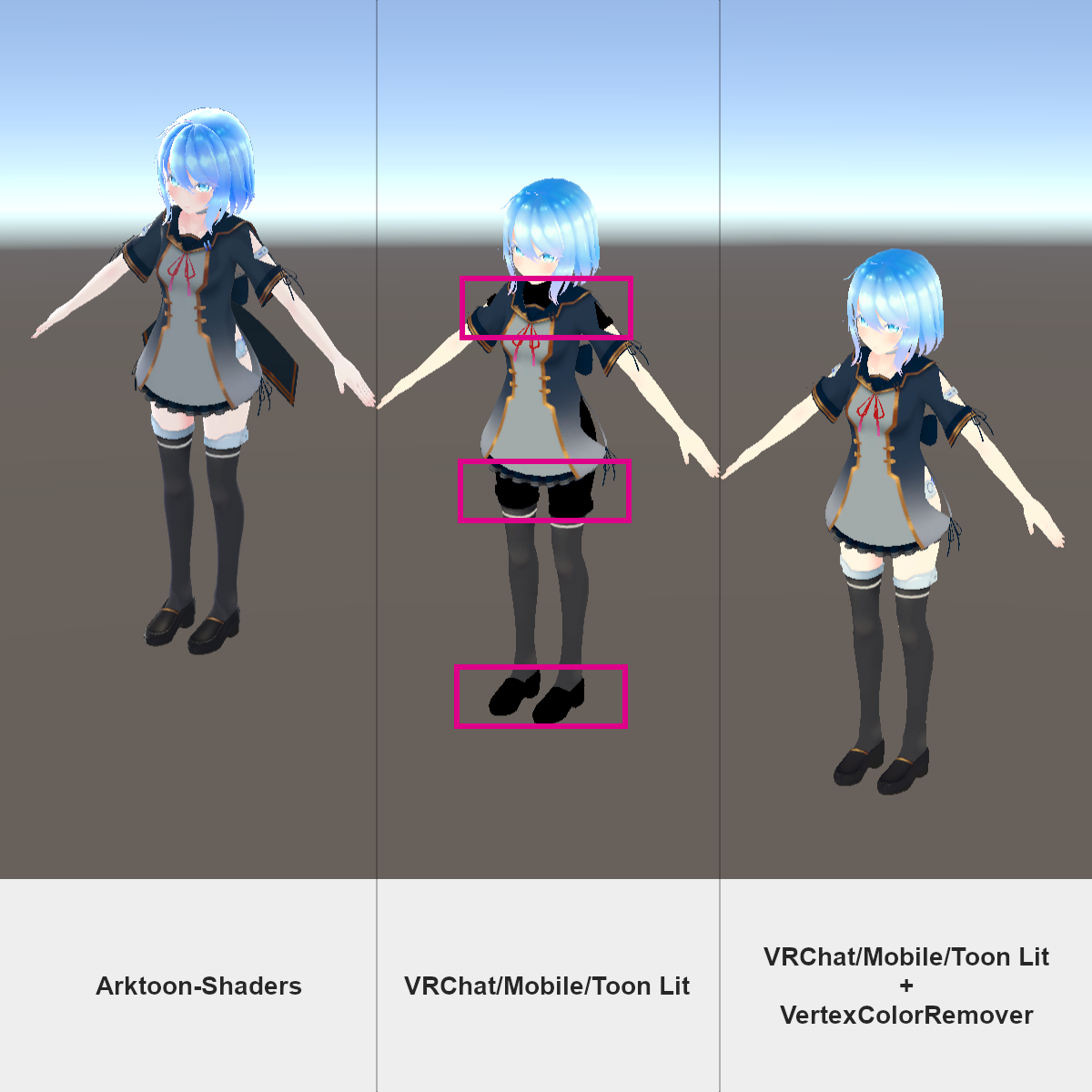Unity editor extension to support uploading VRChat avatars for Oculus Quest. Compatible for both of VRCSDK2 and 3.
Download the latest .unitypackage from the release page or Booth. Then import it to your avatar project.
Select your avatar from a scene, then use VRCQuestTools menu item from the menu bar.
Convert a PC avatar to be ready to upload for Quest by automating following operations.
⚠ In many cases, the converted avatar would have Very Poor performance rank because of Quest Limits.
- Duplicate the avatar and its materials.
- Change duplicated materials' shader to VRChat/Mobile/Toon Lit.
- Generate new textures which applies color and emission of original materials.
- Remove prohibited components such as Dynamic Bone.
- (Avatars 3.0 only) Convert animator controllers and animation clips when the avatar has animation clips which change materials.
VRCQuestTools doesn't make any changes to the original avatar, so you can use the tool in existing projects as is.
Remove "Missing" components from a GameObject and its descendants. You will often need to use this when Dynamic Bone asset is missing in your project.
Remove prohibited components such as Dynamic Bone.
Copy BlendShape (Shape key) weights from a Skinned Mesh Renderer to another Skinned Mesh Renderer. You will often use when PC version and Quest version use different models and need to have same BlendShape weights.
Generate Metallic Smoothness Map from a metallic map and/or a smoothness/roughness map. You can use generated textures in VRChat/Mobile/Standard Lite shader.
Automatically remove vertex colors from scene's avatars. By using this, this would fix an issue where main textures are not correctly applied in some avatars.
Enable useful settings of Unity.
The MIT License.
- VRCID: kurotu
- Twitter: @kurotu
- GitHub: kurotu/VRCQuestTools