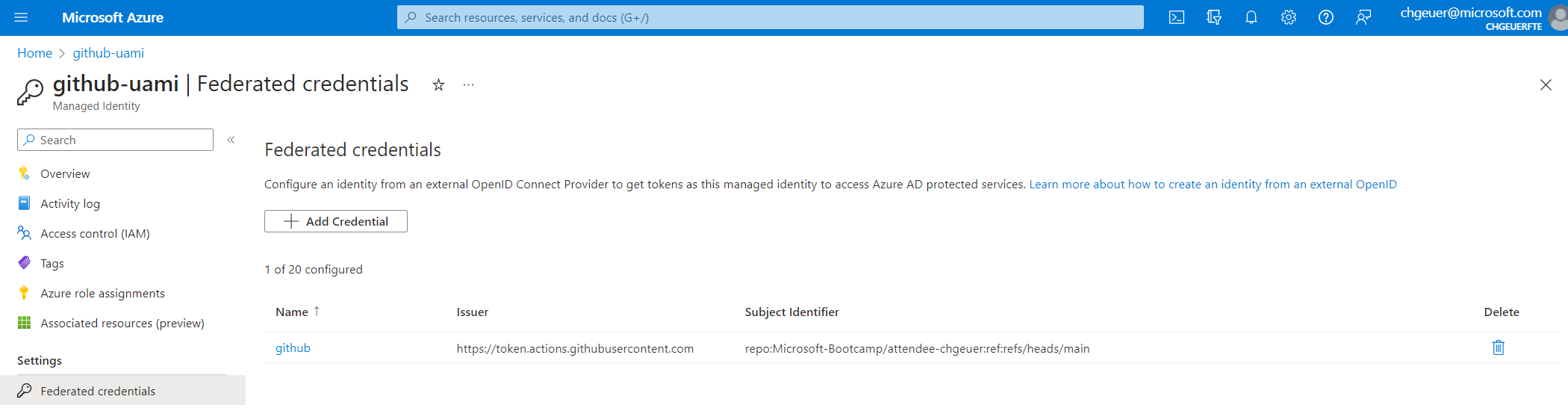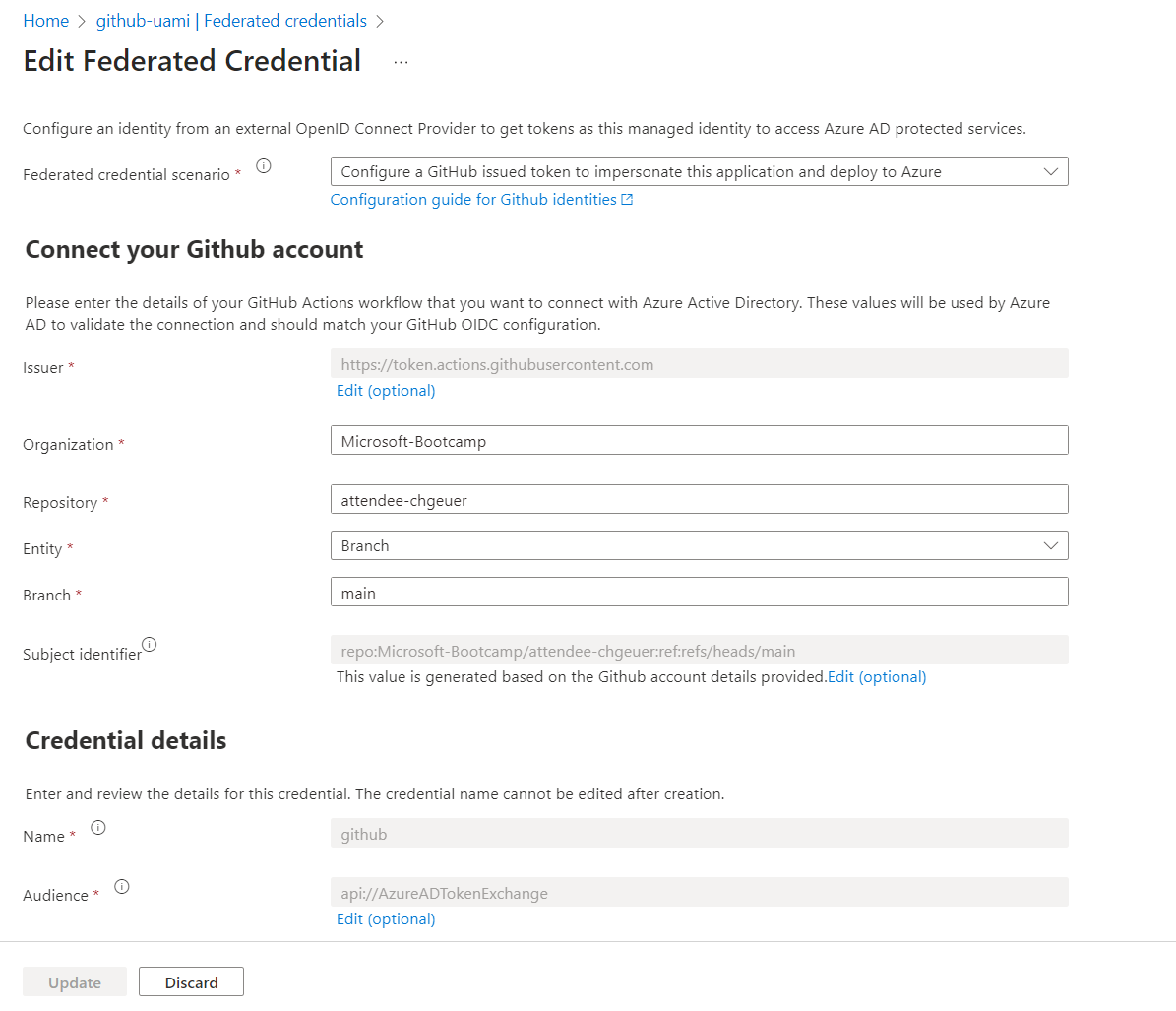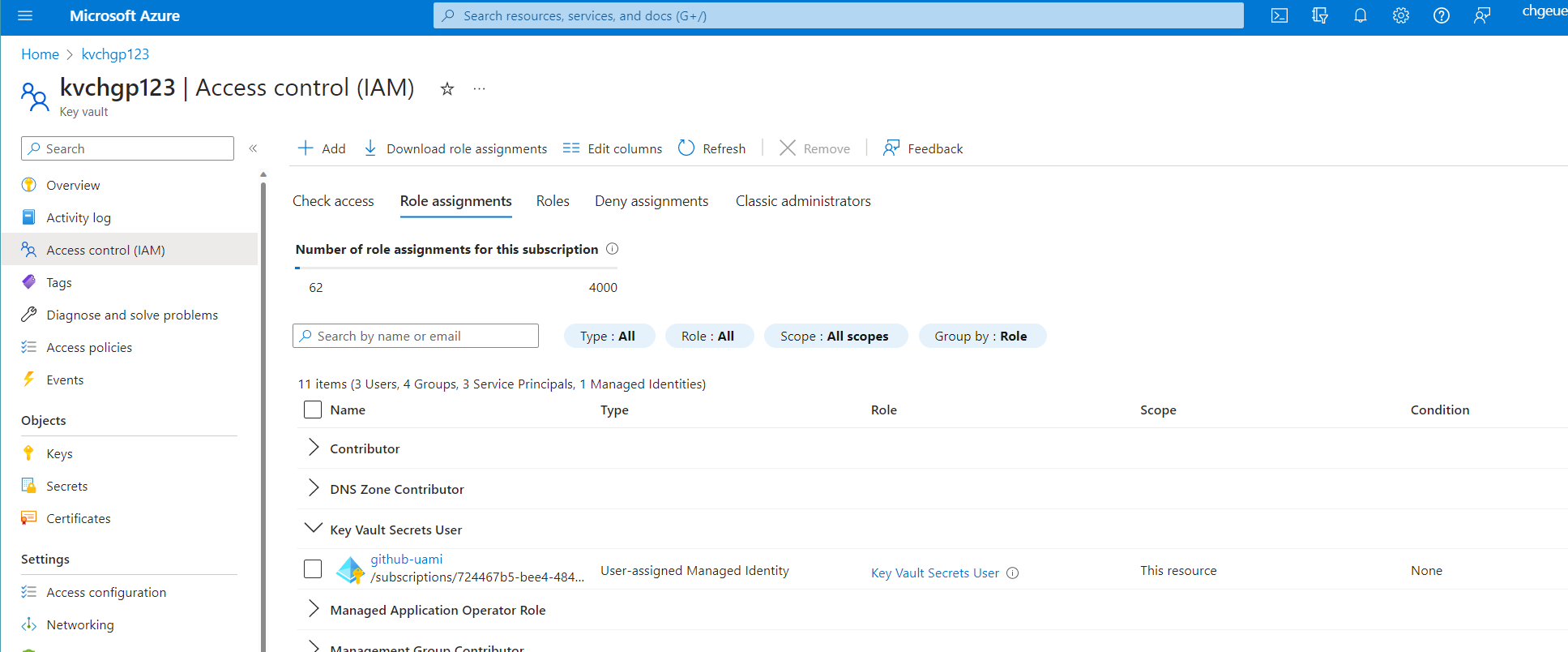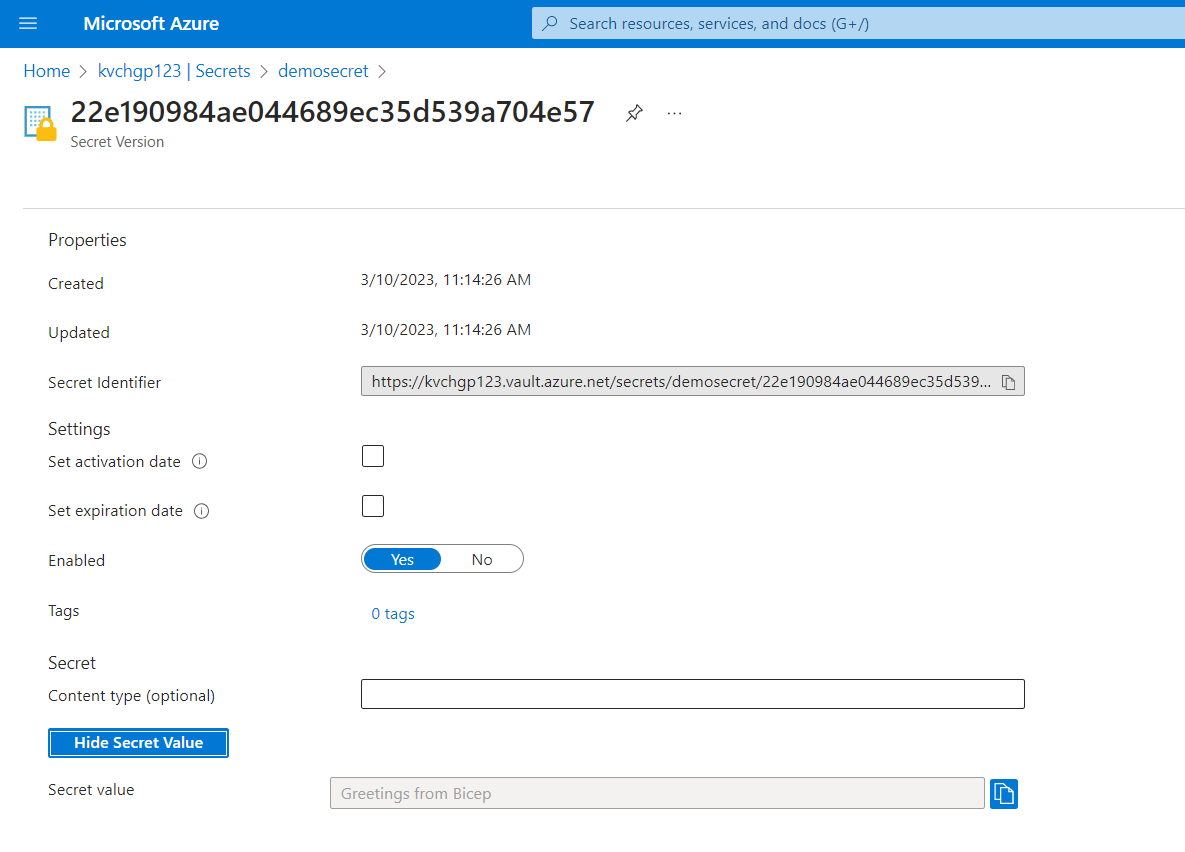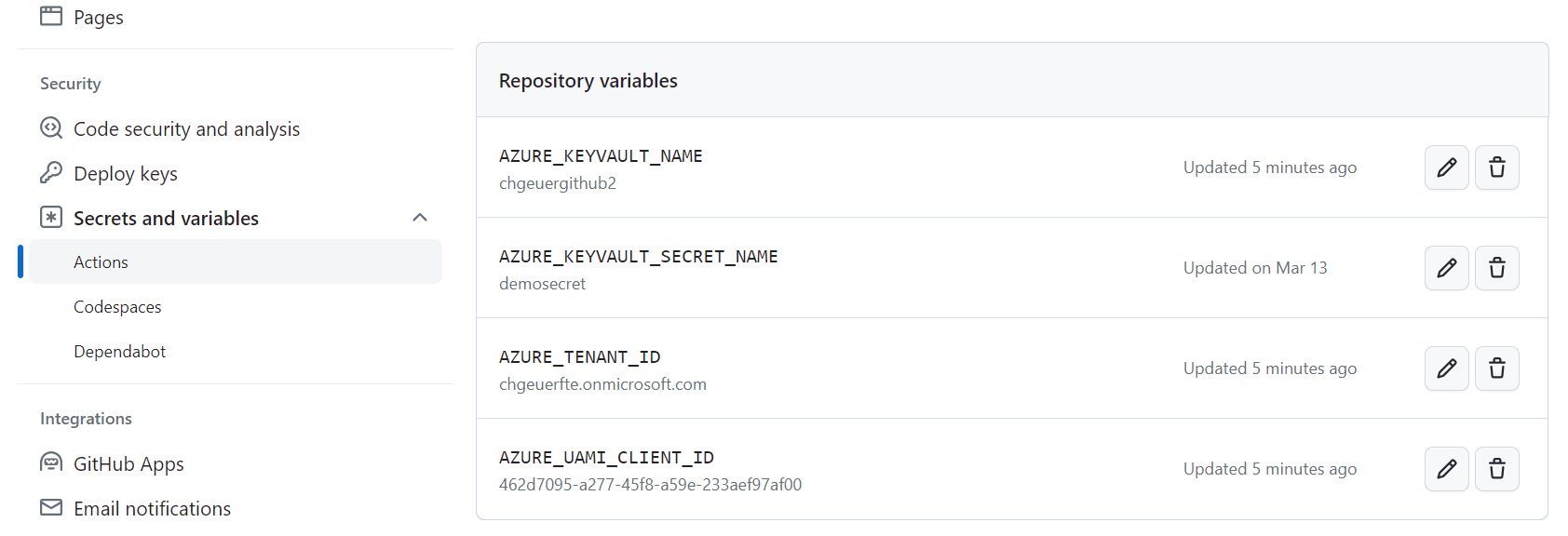tl;dr: You can sign-in to an Azure User-assigned managed identity using a federated credential (using GitHub's IdP), and then use that UAMI to fetch a secret from Key Vault.
The following sequence diagram illustrates the flow:
sequenceDiagram
participant GitHub IdP
participant GitHub Action
participant Azure/Login@v1
participant Azure/GetKeyVaultSecrets@v1
GitHub Action->>Azure/Login@v1: Please sign in to a UAMI on Azure side
Azure/Login@v1->>GitHub IdP: Token Request, Authorization: Bearer ${ACTIONS_ID_TOKEN_REQUEST_TOKEN}"
GitHub IdP->>Azure/Login@v1: Token (iss: GitHub, sub: repo:chgeuer/repo123:ref:refs/heads/main, aud: api://AzureADTokenExchange)
Azure/Login@v1->>AAD: Token Request (client_id: uami, client_assertion_type=...jwt-bearer, client_assertion=github token, scope: KeyVault)
AAD->>GitHub IdP: Fetch the IdP signing key, to validate the token signature
AAD->>Azure/Login@v1: Token (sub: uami, aud: KeyVault)
Azure/Login@v1->>GitHub Action: SignedIn:
GitHub Action->>Azure/GetKeyVaultSecrets@v1: Get Secret
Azure/GetKeyVaultSecrets@v1->>KeyVault: GetSecret (Token)
KeyVault->>Azure/GetKeyVaultSecrets@v1: Secret
Azure/GetKeyVaultSecrets@v1->>GitHub Action: Secret
- The GitHub action uses the
Azure/login@v1action to sign-in via workload identity federation into a user-assigned managed identity in the Azure subscription. - The GitHub action then uses the
Azure/get-keyvault-secrets@v1action to fetch the actual secret from the KeyVault.
@description('Specifies the Azure location where the resources should be created.')
param location string = resourceGroup().location
@description('The name for the user-assigned managed identity')
param uamiName string
@description('The hostname for the Key Vault')
param keyvaultName string
@description('The name for the Key Vault secret')
param secretName string
@description('The value for the secret to be used by GitHub')
@secure()
param secretValue string
@description('The GitHub user or organization name')
param githubOrgOrUser string
@description('The GitHub repo name')
param githubRepo string
@description('The GitHub repository\'s branch name')
param githubBranch string = 'main'
param defaultAudience string = 'api://AzureADTokenExchange'
var keyVaultRoleID = {
'Key Vault Secrets User': '4633458b-17de-408a-b874-0445c86b69e6'
}
var github = {
issuer: 'https://token.actions.githubusercontent.com'
subject: 'repo:${githubOrgOrUser}/${githubRepo}:ref:refs/heads/${githubBranch}'
audience: defaultAudience
}
resource uami 'Microsoft.ManagedIdentity/userAssignedIdentities@2023-01-31' = {
name: uamiName
location: location
resource federatedCred 'federatedIdentityCredentials' = {
name: 'github'
properties: {
issuer: github.issuer
audiences: [ github.audience ]
subject: github.subject
description: 'The GitHub repo will sign in via a federated credential'
}
}
}
resource keyvault 'Microsoft.KeyVault/vaults@2021-11-01-preview' = {
name: keyvaultName
location: location
properties: {
enableRbacAuthorization: true
tenantId: subscription().tenantId
sku: { name: 'standard', family: 'A' }
networkAcls: {
defaultAction: 'Allow'
bypass: 'AzureServices'
}
}
}
resource secret 'Microsoft.KeyVault/vaults/secrets@2021-11-01-preview' = {
parent: keyvault
name: secretName
properties: {
value: secretValue
}
}
resource managedIdentityCanReadSecrets 'Microsoft.Authorization/roleAssignments@2022-04-01' = {
name: guid(keyVaultRoleID['Key Vault Secrets User'], uami.id, keyvault.id)
scope: keyvault
properties: {
roleDefinitionId: subscriptionResourceId('Microsoft.Authorization/roleDefinitions', keyVaultRoleID['Key Vault Secrets User'])
principalId: uami.properties.principalId
principalType: 'ServicePrincipal'
}
}
output uami object = {
tenant_id: subscription().tenantId
client_id: uami.properties.clientId
}#!/bin/bash
location="westeurope"
resourceGroupName="demo2"
uamiName="github-uami"
keyvaultName="kvchgp123"
secretName="demosecret"
secretValue="Greetings from Bicep"
githubOrgOrUser="Microsoft-Bootcamp"
githubRepo="attendee-chgeuer"
githubBranch="main"
az group create \
--location "${location}" \
--name "${resourceGroupName}"
az deployment group create \
--resource-group "${resourceGroupName}" \
--template-file keyvault.bicep \
--parameters \
location="${location}" \
githubOrgOrUser="${githubOrgOrUser}" \
githubRepo="${githubRepo}" \
githubBranch="${githubBranch}" \
keyvaultName="${keyvaultName}" \
uamiName="${uamiName}" \
secretName="${secretName}" \
secretValue="${secretValue}" \
identityValues="$( az identity show \
--resource-group "${resourceGroupName}" \
--name "${uamiName}" )"
tenantId="$( echo "${identityValues}" | jq -r '.tenantId' )"
uamiClientId="$( echo "${identityValues}" | jq -r '.clientId' )"
cat <<EOF > env.txt
AZURE_TENANT_ID=${tenantId}
AZURE_UAMI_CLIENT_ID=${uamiClientId}
AZURE_KEYVAULT_NAME=${keyvaultName}
AZURE_KEYVAULT_SECRET_NAME=${secretName}
EOF
# gh secret set --repo "${githubOrgOrUser}/${githubRepo}" --env-file env.txt
echo "Please set the variables from the file env.txt in your github settings"After deploying the Bicep file to Azure, the user-assigned managed identity should have the github credential in the "Federated Credentials" section:
In the details, you can see how the "Subject Identifier" string corresponds to the details:
In the Key vault's Access Control section's role assignment details, you should see the UAMI having the "Key Vault Secrets User" role
Inside the Key Vault's secret section, you should find the secret (assuming you give yourself permission to see it):
You now should set the variables in your GitHub environment. You can set them as repository variables.
As a last step, you must access the Key Vault secret in your GitHub action:
- Using the
Azure/login@v1action, you can do the federated sign-in to your user-assigned managed identity. - Using the
Azure/get-keyvault-secrets@v1action, you can pull the secret out of Key Vault.
name: demo using variables
on: [workflow_dispatch]
permissions:
id-token: write
contents: read
jobs:
build:
runs-on: ubuntu-latest
steps:
- uses: Azure/login@v1
with:
environment: azurecloud
allow-no-subscriptions: true
tenant-id: ${{vars.AZURE_TENANT_ID}}
client-id: ${{vars.AZURE_UAMI_CLIENT_ID}}
audience: api://AzureADTokenExchange
- id: getSecretFromKeyVault
uses: Azure/get-keyvault-secrets@v1
with:
keyvault: ${{vars.AZURE_KEYVAULT_NAME}}
secrets: 'demosecret'
- name: Echo the secret
run: |
echo "My Secret: ${{ steps.getSecretFromKeyVault.outputs.demosecret }}" | base64
- name: Azure CLI Script
uses: azure/CLI@v1
with:
inlineScript: |
az keyvault secret show --vault-name ${{vars.AZURE_KEYVAULT_NAME}} --name ${{vars.AZURE_KEYVAULT_SECRET_NAME}} | jq -r '.value'