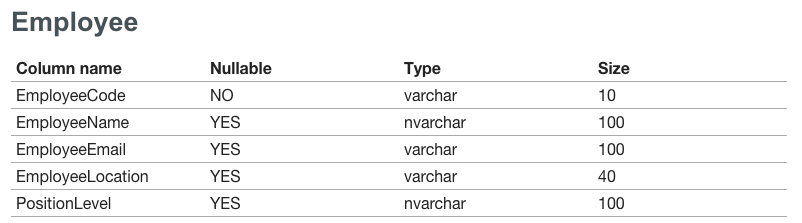SQL ⇒ Asciidoc
sql2asciidoc is a node package for lazy people who need to write documentation and want to do it quick but right.
It connects to your database, discovers the schemas and tables then generates an asciidoc document listing all the schemas, tables, their columns and type, size, etc…
The output using the Asciidoctor Live Preview Chrome Extension for one table looks like:
Of course you can include this asciidoc text into your documents and render that as HTML, PDF, ePub, etc…
|
Note
|
You do not have to run this on a Windows machine as long as you can connect to your DB remotely. |
This is a regular npm package. You can find it here: https://www.npmjs.org/package/sql2asciidoc
npm install sql2asciidoc
chevdor-imac:sql2asciidoc will$ node index.js --help
USAGE: node index.js [OPTION1] [OPTION2]... arg1 arg2...
-s, --server <ARG1> Server\Instance ("localhost" by default)
-l, --login <ARG1> Login ("sa" by default)
-p, --pass <ARG1> Password ("sa" by default)
-d, --database <ARG1> Database name (mandatory)
-c, --schema <ARG1> Comma separated list of schemas. All if null.node index.js -d <DB Name>node index.js -s "myserver\MyInstance" -d MYDB -c dbo== dbo === SomeConfig [width="80%",frame="topbot",options="header,footer"] |==== | Column name | Nullable | Type | Size | id| NO| uniqueidentifier| null | paramKey| YES| varchar| 50 | paramValue| YES| varchar| 255 | valueType| YES| varchar| 50 | defaultValue| YES| varchar| 255 | description| YES| text| 2147483647 |==== == MySchema === SomeFolks [width="80%",frame="topbot",options="header,footer"] |==== | Column name | Nullable | Type | Size | EmployeeCode| NO| varchar| 10 | EmployeeName| YES| nvarchar| 100 | EmployeeEmail| YES| varchar| 100 | EmployeeLocation| YES| varchar| 40 |==== === BrandName [width="80%",frame="topbot",options="header,footer"] |==== | Column name | Nullable | Type | Size | ID| NO| uniqueidentifier| null | BrandNameID| YES| varchar| 50 | BrandNameName| YES| nvarchar| 100 |====
See the issue tracker.