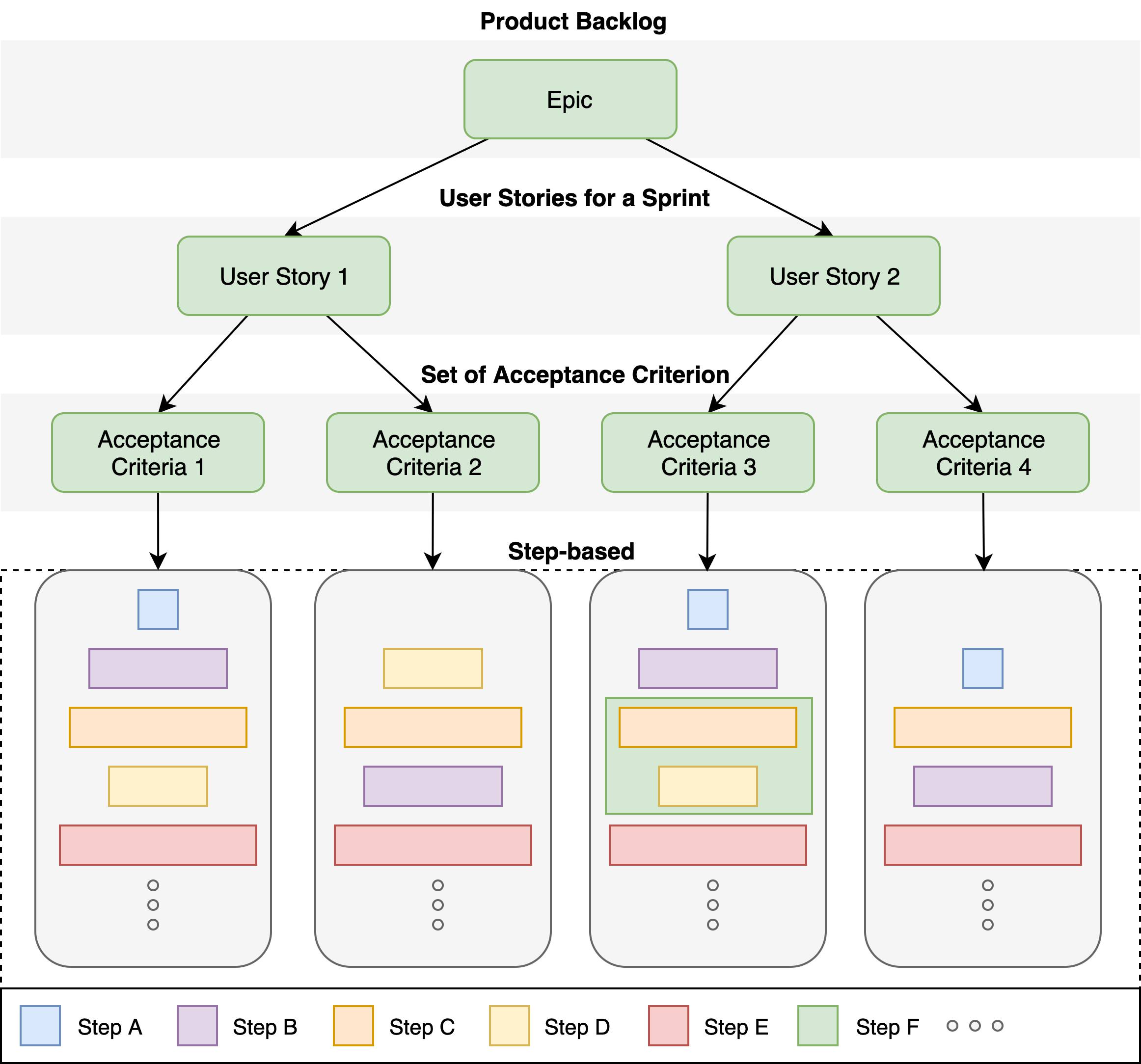A testing tool for behavior-driven development, inspired by Cucumber and React.
If you want to introduce BDD and need good Step reusability, Crius is the BDD building tool you want.
- Declarative and Expressive DSL - By combining DSL characteristics of Cucumber and React
- Re-usable Step Definitions - Provide better Step and Scenario composition
- Step Lifecycle - Provide lifecycle hooks to have more control over tests
- Plugin Support - Allow more custom features to be easily added
- Test Runner Agnostic - Compatible to Jest, Mocha and Jasmine out of the box
- Use JavaScript Literals for Examples - Easily define complex object in examples
- Lightweight - Core source code is less than 17k
npm install --seve-dev crius-testAnd the following packages are also required:
npm install --save-dev babel-preset-crius @babel/core @babel/runtime @babel/preset-env @babel/plugin-proposal-decoratorsSet a config for babel with babel.config.js.
module.exports = {
"presets": [
["@babel/preset-env"],
["babel-preset-crius"]
],
"plugins": [
["@babel/plugin-proposal-decorators", { "legacy": true }]
]
};If you use jest, you can set up a test file, for example index.test.js:
import { autorun, title, Scenario, Given, When, Then, Step } from 'crius-test';
@autorun(it)
@title('Test user add todo item')
class TestTodoList extends Step {
run() {
return (
<Scenario desc='user login website' action={Login}>
<Given desc='user navigate to list page' action={Navigate} />
<When desc='user type "read book" in input field and click "add" button' action={AddTodo} />
<Then desc='user should see "read book" todo item in todo list' action={CheckTodo} />
</Scenario>
)
}
}
const Login = () => console.log('Login');
const Navigate = () => console.log('Navigate');
const AddTodo = () => console.log('AddTodo');
const CheckTodo = () => console.log('CheckTodo');If you use mocha v6, you can install @babel/register, you can set the following command:
mocha --require @babel/registerIf you use jasmine, you can add the following config in jasmine.json:
{
"helpers": [
"../node_modules/@babel/register/lib/node.js",
// ...
]
}Using crius-test for initialized the project with create-react-app
Crius Examples
@autorun- class decorator
It is used to pass test runner, such as @autorun(test) in Jest, if you need to skip @autorun(test.skip)
@title- class decorator
@title is used to set the test name, it also supports parameter templates from the @examles definition.
@title('User add ${todo} item in todo list page')
@examples- property descriptor
@examples are used to set up different test cases.
It can only define the 'run' property of Class Step, and it supports Table in Markdown and Array in JavaScript.
Table in Markdown:
class TestTodoList extends Step {
@examples`
| addText | completed |
| 'Learning TypeScript' | true |
| 'Swimming' | false |
`
run() {}
} Array in JavaScript:
class TestTodoList extends Step {
@examples([
{
addText: 'Learning TypeScript',
completed: true,
},
{
addText: 'Swimming',
completed: false,
},
])
run() {}
} @beforeEach- class descriptor
It is used to set up functions that need to be executed before execution of step.
@beforeEach((props, context, step) => {})@afterEach- class descriptor
It is used to set up functions that need to be executed after execution of step.
@beforeEach((props, context, step) => {})@plugins- class descriptor
@plugins are used to set up plug-ins that are differently encapsulated by abstraction.
@plugins([{
beforeEach: (props, context, step) => {},
afterEach: (props, context, step) => {},
}])@params- class descriptor
It helps to process examples parameters.
@params((examples) => examples)context- class static property
import { Step as BaseStep } from 'crius-test';
class Step extends BaseStep {
static get context() {
return {
// Define context
};
}
}In Class Step, you can access the props value by using the Step parameter by this.props and you can access any value defined in the context by this.context. The asynchronous run property in Class Step is used to define the running step script.
Class Step also provides stepStart and stepDidEnd lifecycles, it supports asynchronous too.
class TypeTodo extends Step {
async run() {
await this.context.page.type('.input', this.props.todo);
}
}
TypeTodo.prototype.defaultProps = {
todo: '',
};const SimpleStep = aysnc (props, context) => {};Function Step supports asynchronous too. Its first argument is props, and the second argument is context.
For example:
const TypeTodo = async ({ text }, { page }) => {
await page.type('.input', text);
}
TypeTodo.defaultProps = {
todo: '',
};You can define some steps, and it's like using it as follows:
const AddTodo = () =>
<>
<TypeTodo text='Learning TypeScript' />
<SubmitTodo />
</>- How to use crius test React?
import React from 'react';
import { expect } from 'chai';
import { shallow } from 'enzyme';
import MyComponent from '../src/MyComponent';
import Foo from '../src/Foo';
it('renders three <Foo /> components', () => {
const wrapper = shallow(<MyComponent />);
expect(wrapper.find(Foo)).to.have.lengthOf(3);
});You have to use the following writing instead.
import React from 'react';
import { expect } from 'chai';
import { shallow } from 'enzyme';
import MyComponent from '../src/MyComponent';
import Foo from '../src/Foo';
const checkMyComponent = () => {
const wrapper = shallow(React.createElement(MyComponent));
expect(wrapper.find(Foo)).to.have.lengthOf(3);
}And set up a babel config file for Crius:
For example babel-crius.js:
module.exports = require('babel-jest').createTransformer({
"presets": [
["@babel/preset-env"],
["babel-preset-crius"]
],
"plugins": [
["@babel/plugin-proposal-decorators", { "legacy": true }]
],
"test": "./test"
// Note:
// It's important, 'test' folder will only use `babel-preset-crius`.
// And others will use `@babel/preset-react`.
});Finally, set up jest transform:
"transform": {
"^.+\\.(js|jsx|ts|tsx)$": "<rootDir>/babel-crius.js",
},
- How to use crius for building E2E test with Puppeteer?
Yes, and the example is simple.
const OpenBrowser = async (_, context) => {
context.browser = await puppeteer.launch();
context.page = await browser.newPage();
}
const GotoPage = async (_, { page }) => {
await page.goto('http://todo-example.com');
}
const AddTodo = async (_, { page, example }) => {
await page.type('.input', example.todo);
await page.click('.addButton');
}
const CheckTodo = async (_, { browser, page, example }) => {
const todoText = await page.$eval('.item', element => element.innerText);
expect(todoText).toBe(example.todo);
await browser.close();
}
@autorun(test)
@title('User add ${todo} item in todo list page')
class CheckingAddTodo extends Step {
@examples`
| todo |
| 'Learning C++' |
`
run() {
return (
<Scenario desc='User open the browser and create new page' action={OpenBrowser}>
<Given desc='User go to the todo list page' action={GotoPage} />
<When desc='User type ${todo} text and clicks "add" button' action={AddTodo} />
<Then desc='User should see the new ${todo} item in list' action={CheckTodo} />
</Scenario>
)
}
}- Jest
- Mocha
- Jasmine
MIT