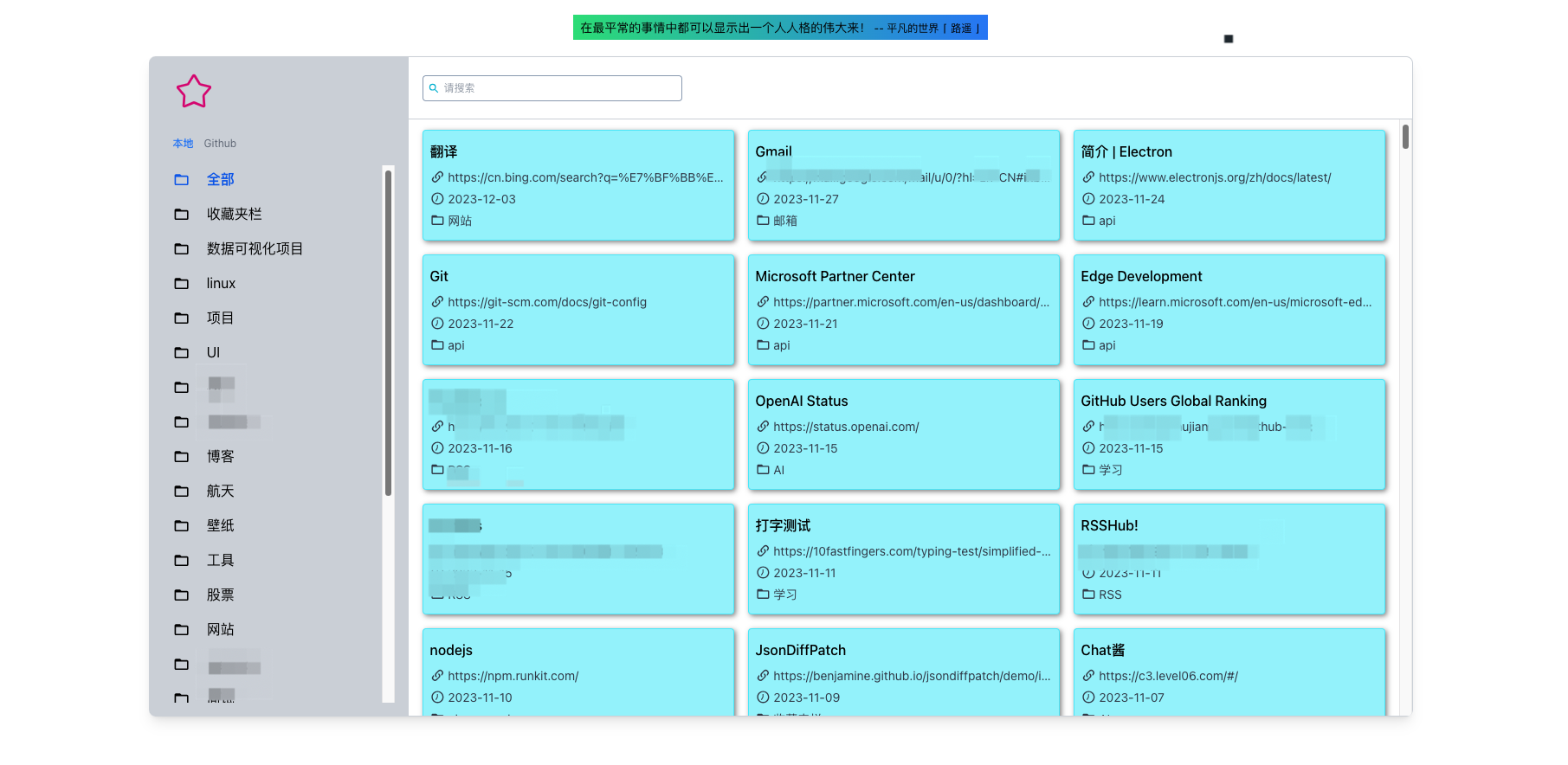- Remember Selected Category: When you choose
LocalorGithub, the selected category will be remembered when opening or refreshing the tab. - Remember Selected Folder: When you select a folder, the selected folder will be remembered when opening or refreshing the tab.
- Display a Phrase: Whether to display a random phrase from Hitokoto.
- Exclude Folders: Allow excluding certain folders from displaying. Separate multiple folders with commas. For example: "Movies, Development".
The
githubcategory cannot be used unless the following configuration is fully set. See an example of a valid configuration below:{ "github": { "owner": "chenweiyi", "repo": "bookmarks", "path": "bookmark.json", "token": "xxxxxx" // Personal access token } }A referenceable Github repository URL: https://github.com/chenweiyi/bookmarks
- Owner: Repository owner.
- Repository Name: Name of the repository.
- Configuration File Path: The address from which the file is read. For example, if the file to be read is
bookmark.json, the configuration file should use.jsonformat. See the file format for reference here. - Personal Access Token:
access token, see Github Settings for details.