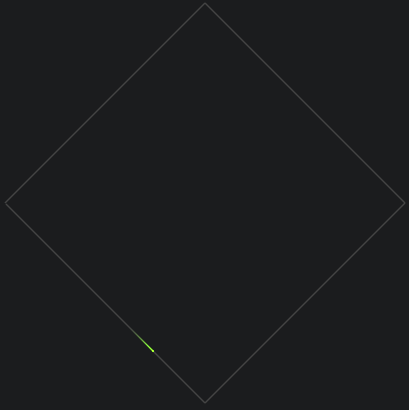Page micro motion
The effect picture is as follows
yarn add comet-line
Import in project
import Comet from 'comet-line'Generate path by inset square function, the param is a two-dimensional array, which represents several points on the path.
Point and point will be connected by a straight line, the frist number is x offset, second number is y offset。
const path = Comet.square([
[400, 200],
[600, 400],
[400, 600],
[200, 400],
[400, 200],
])If you want use custom path, like circle path.you must use Point function when creat point.The example is as follows
const path = []
path.push(new Comet.Point(100, 200))After set path:
var canvas = document.getElementById('canvas')
var comet = new Comet(canvas, {
path: path,
pathVisible: true,
pathColor: '#444444',
cometColor: '#66FF00',
})
comet.play()The first param canvas need pass canvas element
The second config:
| param | type | description |
|---|---|---|
| path | Point[] | path |
| pathColor | string | the color of path, default #444444 |
| pathVisible | boolen | if true, show path.otherwise, hide |
| cometColor | string | the color of comet, default #66FF00 |
comet instance include two functions:
play animation
stop animation