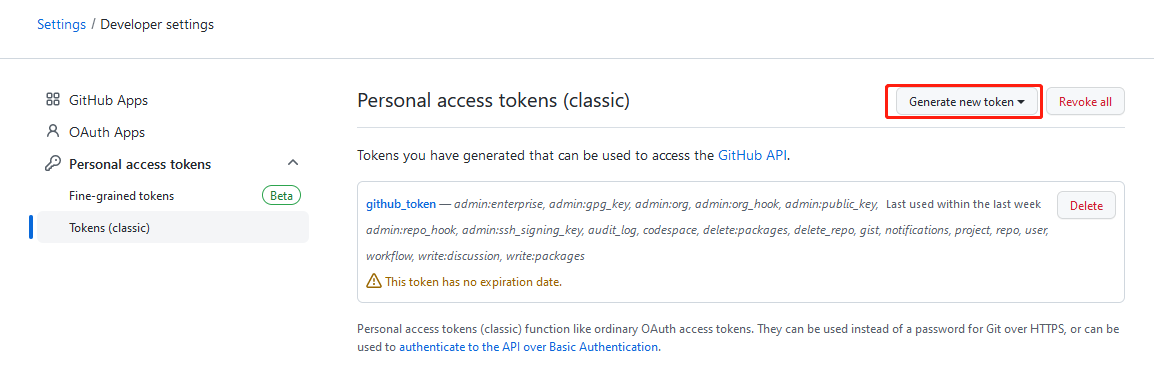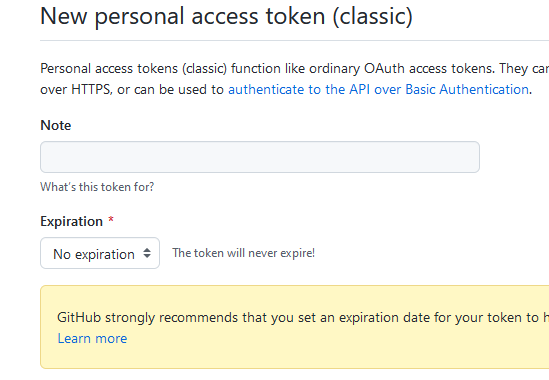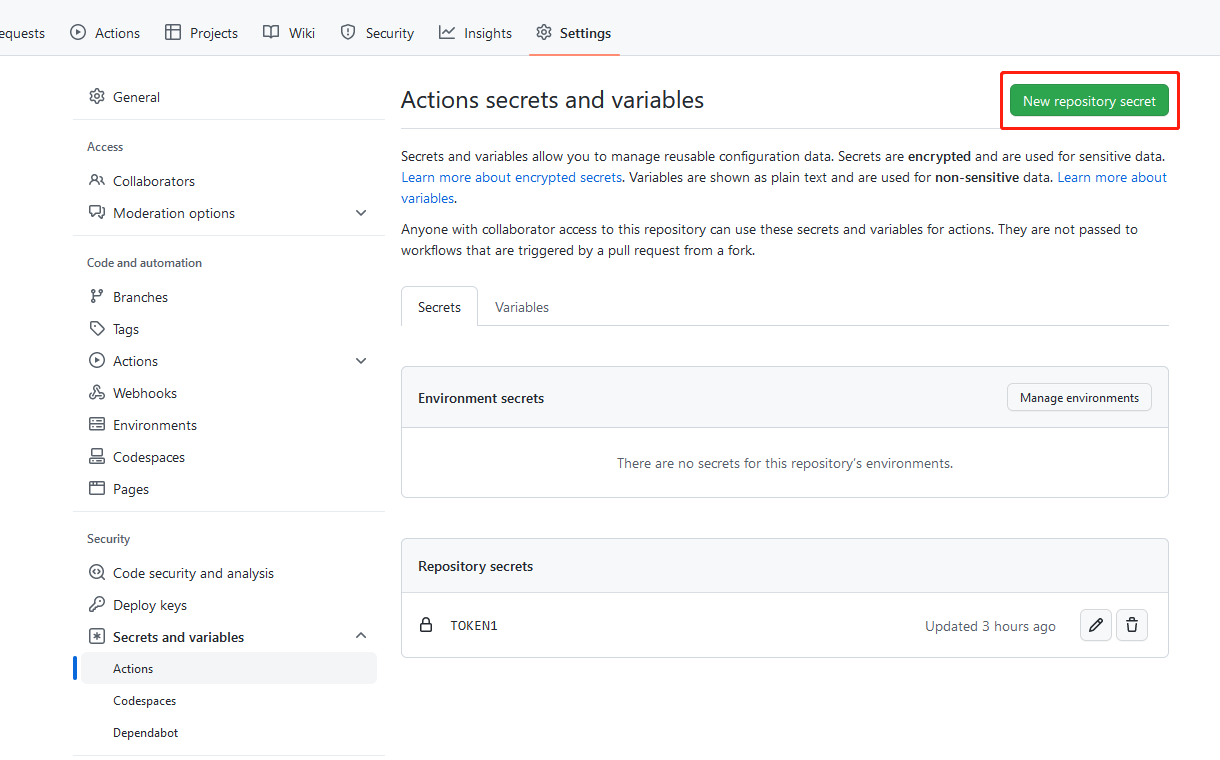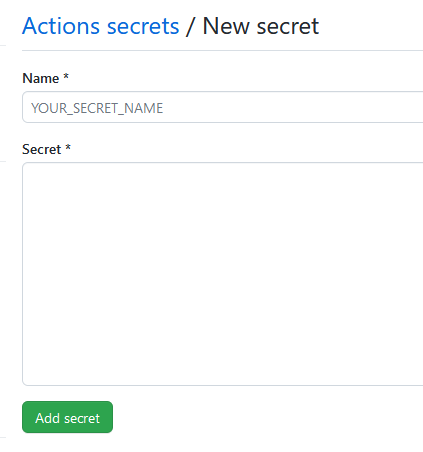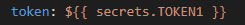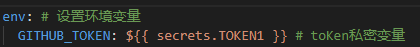test github actions workflow.
在GitHub的个人设置里添加secrets token认证。
打开GitHub的Settings->Developer settings->Personal access tokens->Tokens(classic)->Generate new token
设置名称,将使用日期修改为无期限。勾选所有选项。
点击底部的Generate token生成TOKEN。页面会弹出一串字符串(密钥),将密钥复制下来。注意密钥只展示一次,刷新网页后就不显示了。
打开需要添加token的仓库。
点击Settings->Secrets and variables->Actions->New repository secret
在Name栏填入名称,这个名称需要记住,到时候需要用到.yaml文件中。例如上图中增加的TOKEN1。
在Secret栏填入上一步获取的密钥,然后点击Add secret。
将增加TOKEN1增加到secrets的变量中。