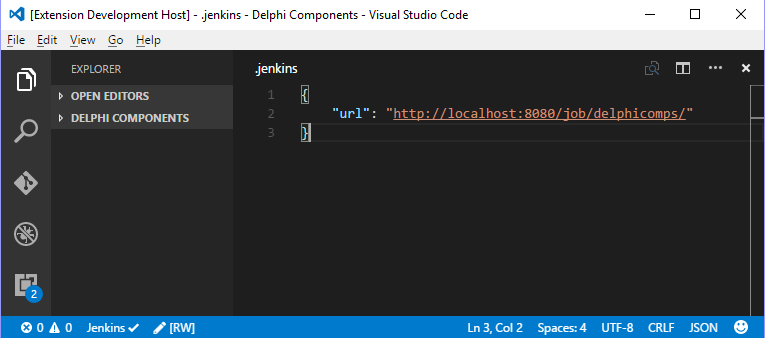- Adds Multi-root Support
- Adds HTTPS Support
- Adds Authentication Support
Jenkins Status is an open source extension created for Visual Studio Code. While being free and open source, if you find it useful, please consider supporting it.

|

|

|
It adds an area in the status bar, indicating the build status for any Jenkins job. Specially useful if you want to connect a project with its CI server.
View the Jenkins build status of your project inside Visual Studio Code.
It is automatically enabled if you have a .jenkins file in the root folder of your project. The only required information is the url pointing to your Jenkins job.
If you need authentication, just add username and password_or_token in the .jenkins file and you are ready to go.
{
"url": "http://127.0.0.1:8080/job/myproject/",
"username": "jenkins_user",
"password": "jenkins_password_or_token"
}If you are having trouble with self-signed certificates and your build status says SELF_SIGNED_CERT_IN_CHAIN, you could use a workaroud adding a strictTls flag to your .jenkins file:
"strictTls": falseJenkins: Open in Jenkins:Open the Jenkins project in you browserJenkins: Open in Jenkins (Console Output):Open the Console Output of the Jenkins project in you browserJenkins: Update Status:Manually update the status of our Jenkins project
- Interval (in minutes) to automatically update the status
"jenkins.polling": 2Note: 0 (zero) means no update
MIT © Alessandro Fragnani