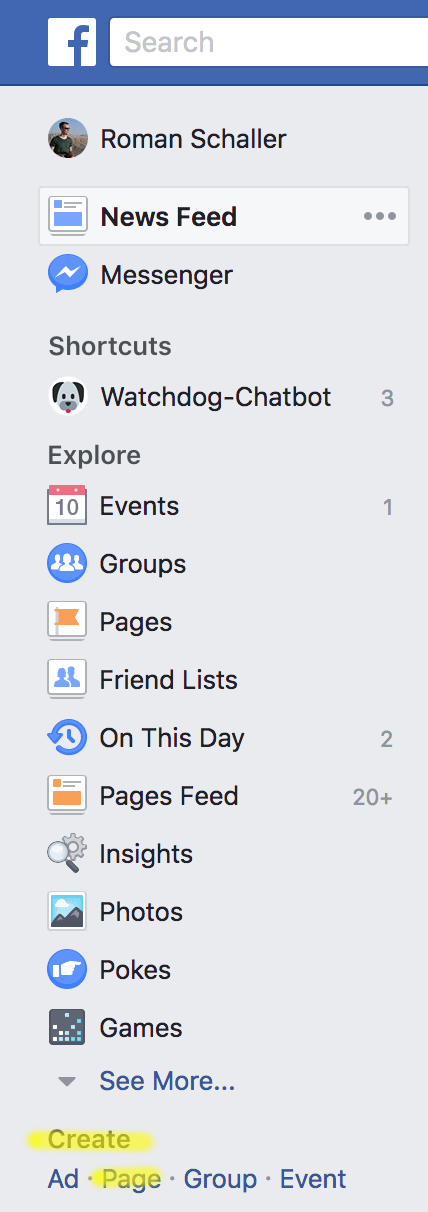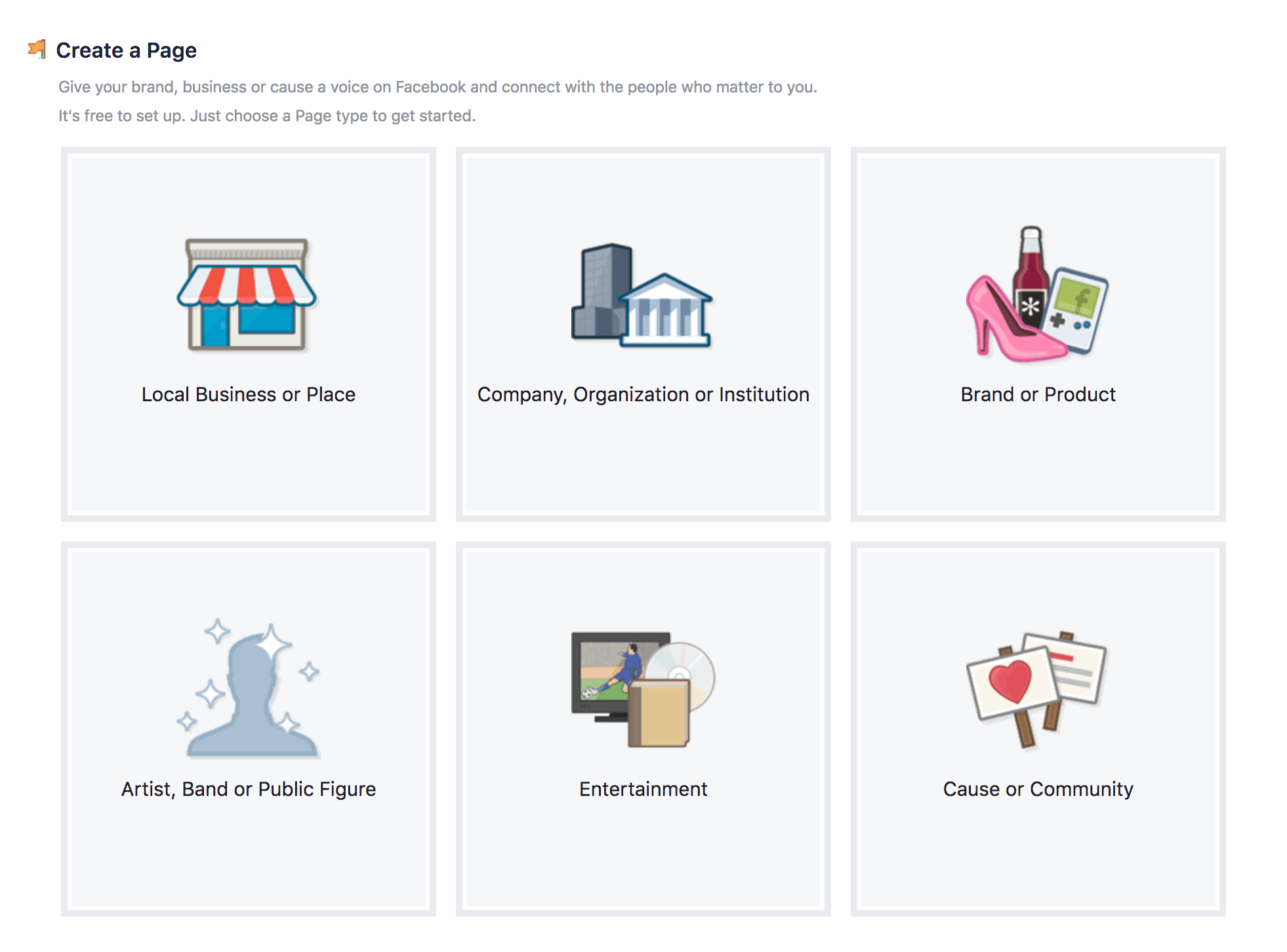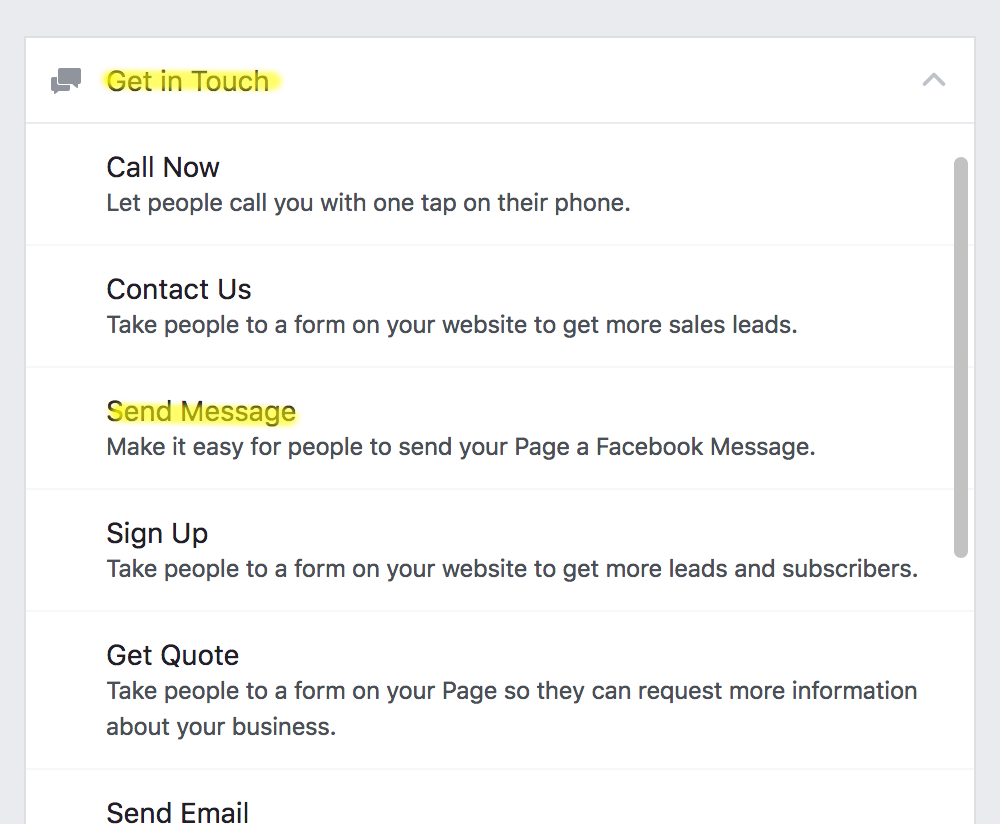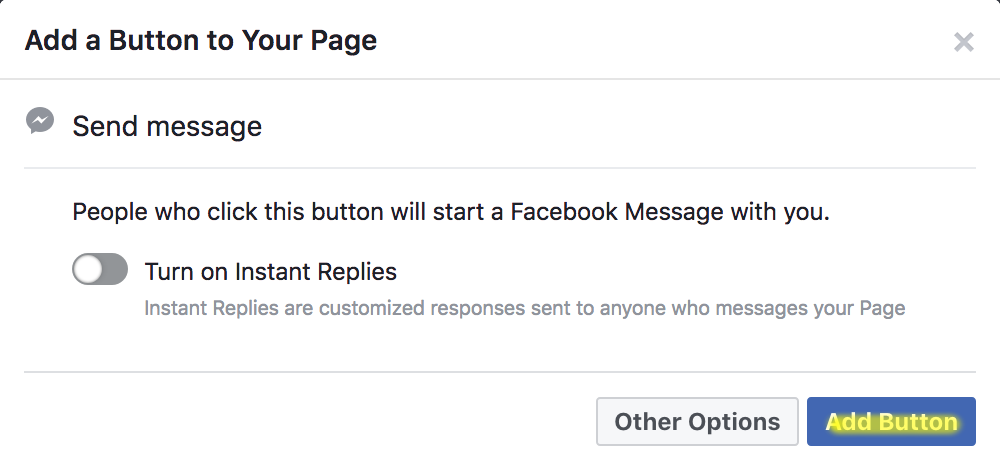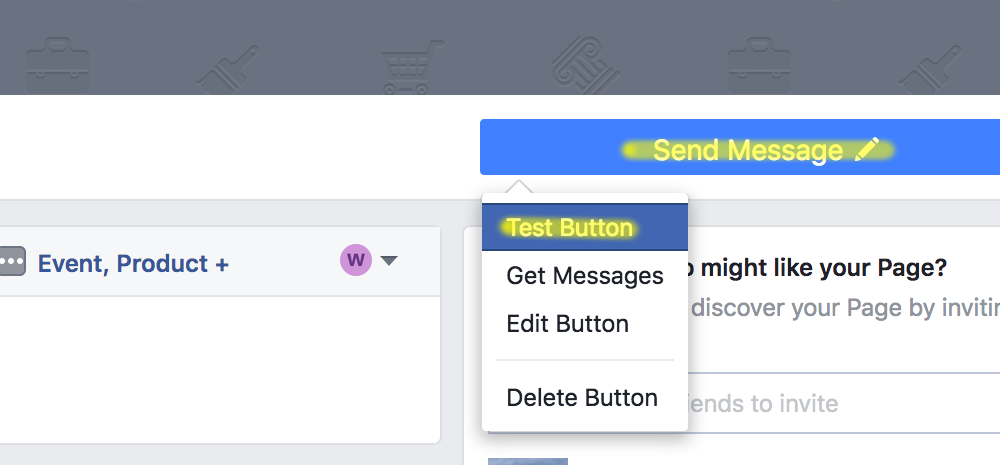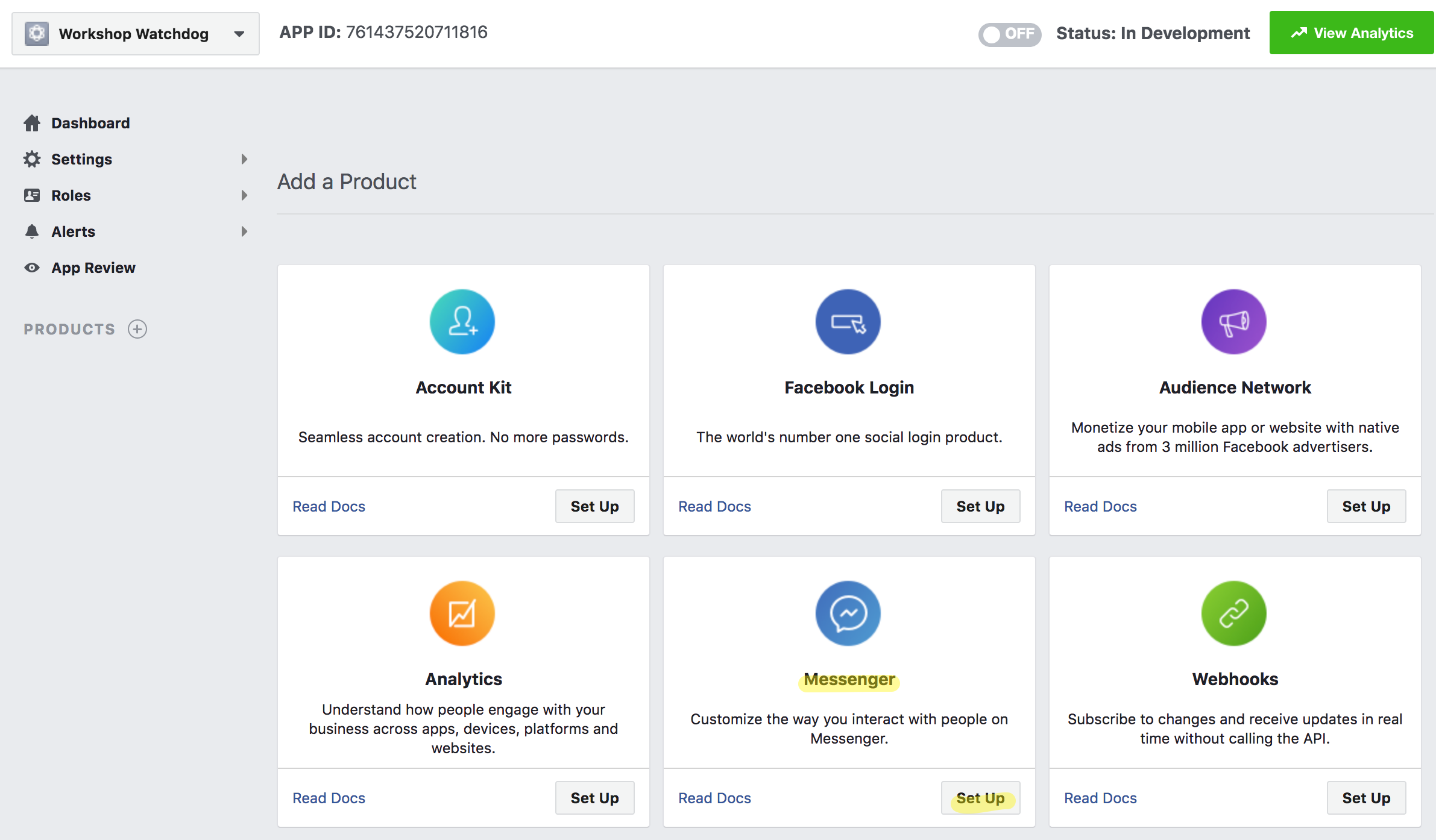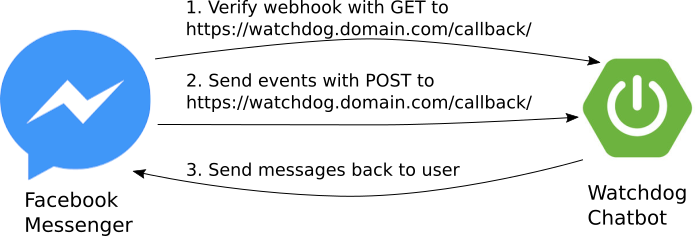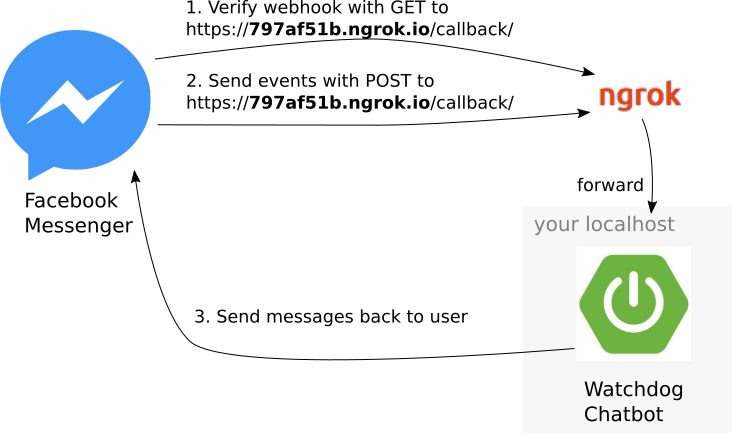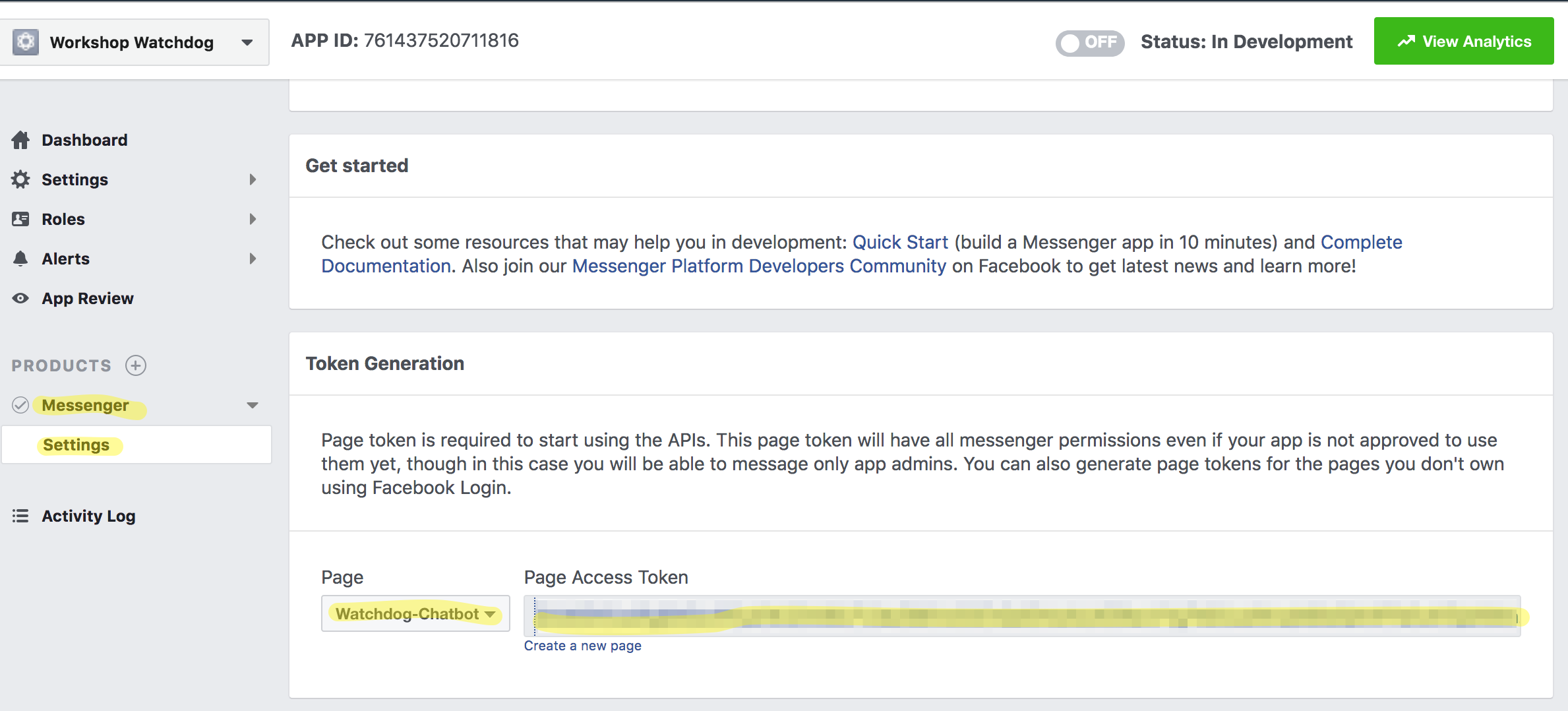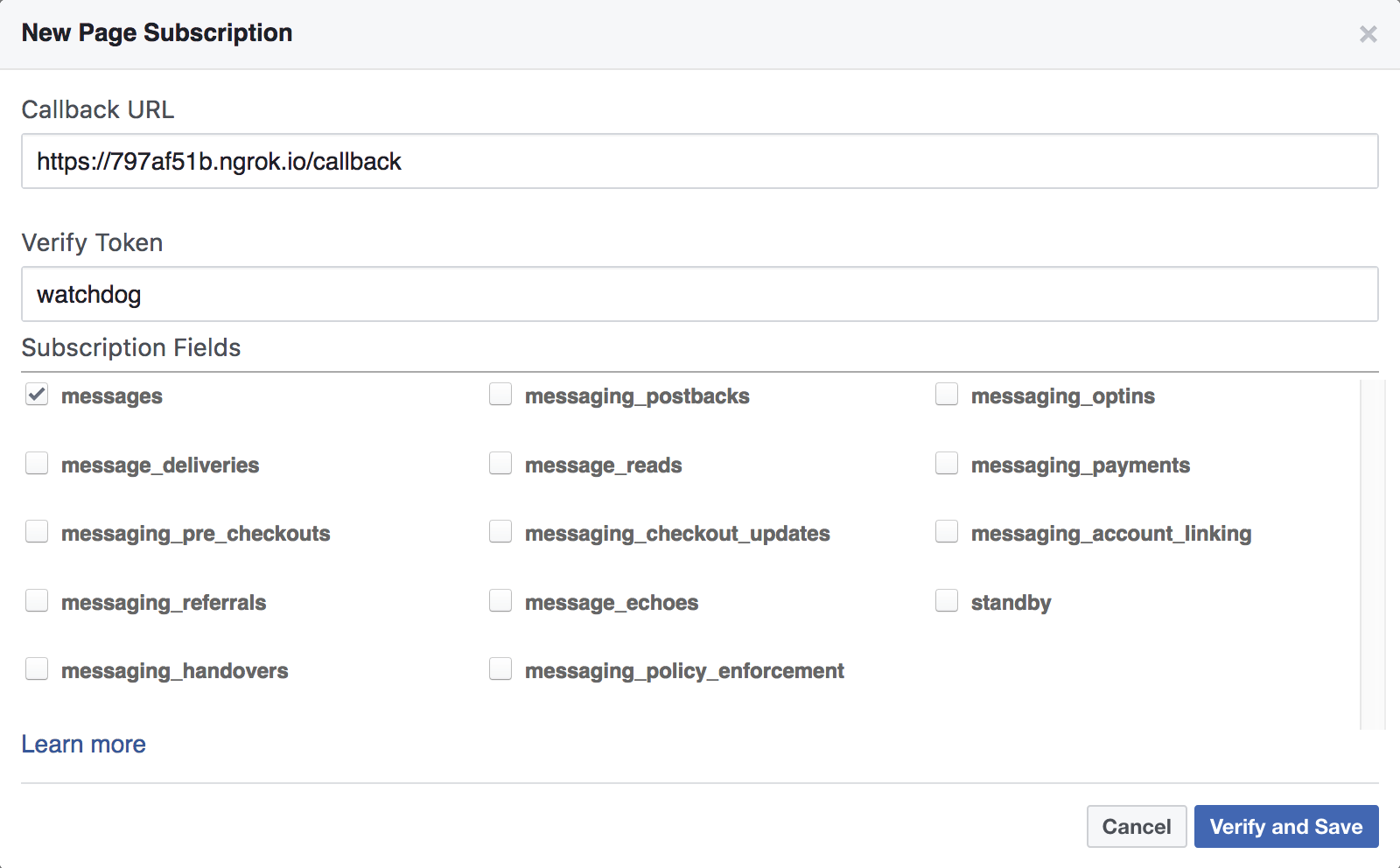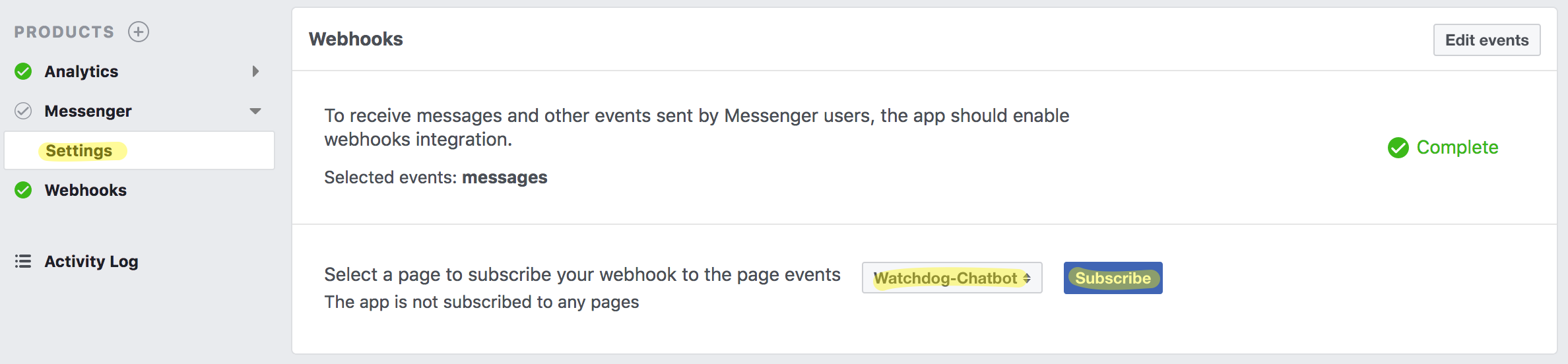The Java Messenger Watchdog helps you to keep an eye on your Websites. As soon as a watched site is down, the watchdog will bark at you on Facebook Messenger.
This project was used for a workshop I gave for the .
Therefore this readme is made to guide you through the process of bringing this chatbot to life and
continue to implement your own ideas.
I expect you to be familiar with following technologies and concepts:
- The java programming language
- Your IDE (preferably IntelliJ IDEA or Eclipse)
- Build and dependency management tool (preferably gradle)
You should also be prepared to give Facebook some of your personal data. You can't create a Facebook app without revealing your mobile number.
There are some things you have to do before we can start the workshop.
 |
The homework is very important because in some circumstances you have to wait for Facebook approval for a day or more. So we can't do this just at the workshop itself. |
|---|
The homework consists of following things you should do prior to the workshop:
- Create Facebook account
- Create Facebook developer account
- Create Facebook page
- Create Facebook app
- Clone this project
Don't hesitate to contact me through Issues if you have questions or troubles to get the homework done.
I think I don't have to explain this step. I just wanted to be clear on this that you need it.
Go to https://developers.facebook.com and create a developer account. Be prepared to enter your phone number! You will receive a verification code which you have to enter again. In some cases you have to wait for the approval from facebook. This can take some hours to be completed.
Your chatbot will run on a Facebook page. Therefore we create our own page for this bot. Go to Facebook and click the icon on the top left corner:
Now you can create a page by clicking at the verry bottom of the left menu:
Now you have to choose a page type. It does not matter what you choose. You can create a chatbot for every page type.
When you finished the input, click on Get Started. You will be forwarded to the setup assistant.
Fill out as much as you need. After some steps you will have your own Facebook page.
You can make it easyer for visitors to get in touch with your chatbot by adding a Messenger button to your page:
Now you can open the messenger window by testing your new button:
With a Facebook app you get the access to various APIs. For our chatbot we need the messenger APIs.
First go to https://developers.facebook.com with your newly created
developer account. Click on My Apps and then Add a New App.
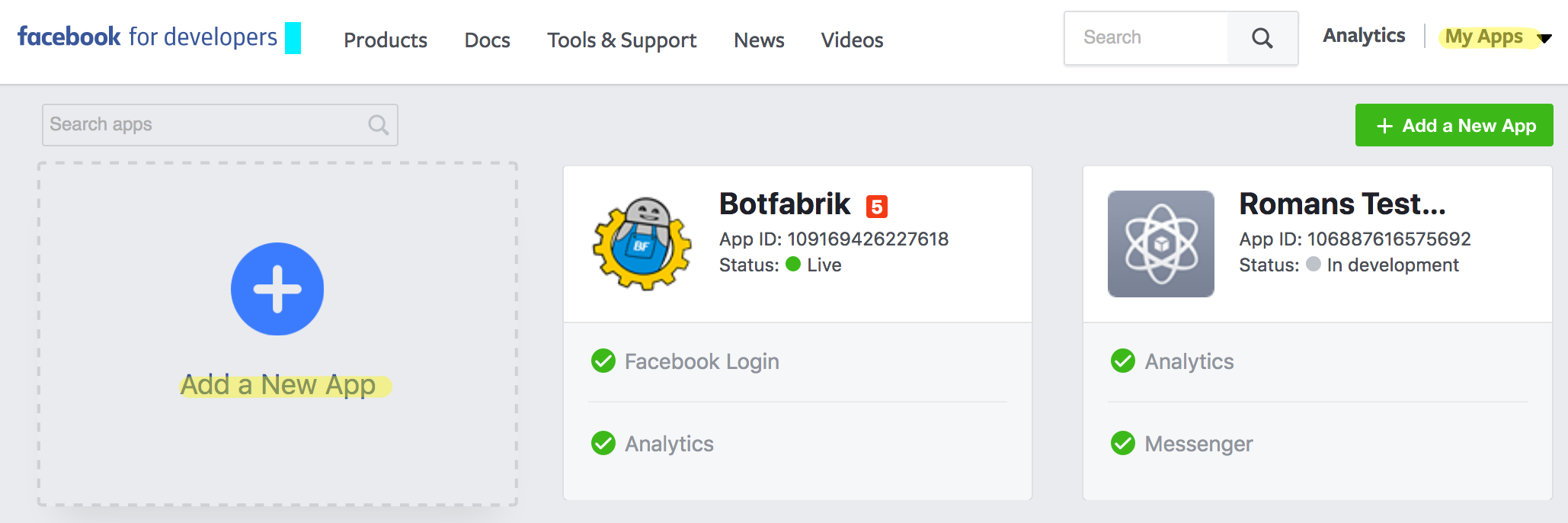
Now enter the display name and contact e-mail of your app and click Create App ID.

On your newly created app click + Add Product and choose Messenger.
Now you should check out this project and import it to your IDE. Build the project in the IDE or enter
following command in your shell: ./gradlew build. If you got no error in the IDE and a successful build
you are ready to start the workshop.
 |
Homework finished! Thank you for preparing yourself properly! |
|---|
First we want to have a look at how the Facebook API looks like. This diagram shows how your chatbot will talk to facebook and vice versa:
-
First there is a verification step before Facebook is willing to communicate with your chatbot. Facebook will fist call your chatbot using an http GET request to your webhook with a secret that only you know. The secret is called verify token. If the correct verify token is sent, you should answer with an http status 200.
-
Then all events from Facebook Messenger will be sent to you using http POST requests. This requests will all arrive at your webhook.
-
If you want to send a message back to your user, you have to perform separate calls to Facebook. This time you have to verify that it is really you calling. This is done by attaching the page access token.
Now that you are familiar with those key concepts, we can introduce another extra layer of complexity: Facebook only talks through https to hosts with a valid SSL certificate. Your local development machine probably doesn't have a public domain and certificate. But you can use a service called ngrok to solve this problem. Now the communication channel for development environment looks like this:
Ngrok basically creates a new domain on the fly and routes all the traffic to your machine. You can download ngrok from their website and run with following command:
$ ngrok http 8080
It will output following lines:
ngrok by @inconshreveable (Ctrl+C to quit)
Session Status online
Version 2.2.8
Region United States (us)
Web Interface http://127.0.0.1:4040
Forwarding http://797af51b.ngrok.io -> localhost:8080
Forwarding https://797af51b.ngrok.io -> localhost:8080
Now you have your own ngrok domain and certificate. Use the https forwarding url as your webhook:
https://797af51b.ngrok.io/webhook
Next we are going to actually connect the dots. To do this we have to set some properties and tell Facebook where your chatbot is running.
At the Facebook app at Settings / Basics find the app secret. Take this secret and set it in the
file application.properties.
Also in your Facebook App look for Token Generation. There you can select your site and let
facebook generate a page access token. Save this token at your file application.properties.
Finally create your own personal string to use as a verify token and also set it in
application.properties. In this README I used watchdog.
Now make sure ngrok is running and use your IDE or gradle to start the chatbot. If it is running
make the last configuration in your Facebook app: You set the webhook:
-
Webhook-URL: The URL to your server. For example
https://my-app.mydomain.com/webhook. If you run your app on your local development machine you should use the domain thatngrokis telling you. -
Verify token: The same string you previously set in
application.properties. -
Now choose your field subscriptions. Here you can define which events should be forwarded to your webhook. Select
messages. -
Finally subscribe the page events to your app. This can be done in the messenger product settings. See screenshot bellow.
This app uses gradle to build. You can import the project to your Eclipse
or IntelliJ. To run the app you simply start the main method from
ch.apptiva.watchdog.Application with following environment variables:
| Variable | Description |
|---|---|
messenger.pageAccessToken |
The previously generated access token from your Facebook app. This token makes sure, that only you can post messages in the name of your Facebook page. |
messenger.appSecret |
You find this secret on your Facebook app Dashboard. It identifies you as the owner of the app. |
messenger.verifyToken |
This token is sent to you when someone sets a new webhook to your url. It makes sure no one else can use your process to run his own chatbot. |
I tried to apply a Hexagonal Architecture Style This made it easy to separate the domain model from the facebook API usage. So you can focus on how the API is used if you are not interested in the watchdog functionality.
There are some main packages which I will describe here briefly:
| Package | Description |
|---|---|
ch.apptiva.watchdog.domain |
All the domain stuff that describes how the watchdog logic behaves |
ch.apptiva.watchdog.adapter |
Everything technology centric. Like the facebook API, Event Bus... |
ch.apptiva.watchdog.adapter.messenger |
Here you find how the facebook API is used. Everything that goes to or comes from Facebook is running through this package. |
ch.apptiva.watchdog.adapter.EventBus |
There are some domain events published from the domain logic. This package contains the infrastructure code for this. |
ch.apptiva.watchdog.adapter.timer |
Setup for a spring timer which triggers domain logic from time to time. |
ch.apptiva.watchdog.adapter.persistence |
The most simple implementation of a repository holding the webpages that watchdog cares about. |
For the rest I hope the code speaks for itself...