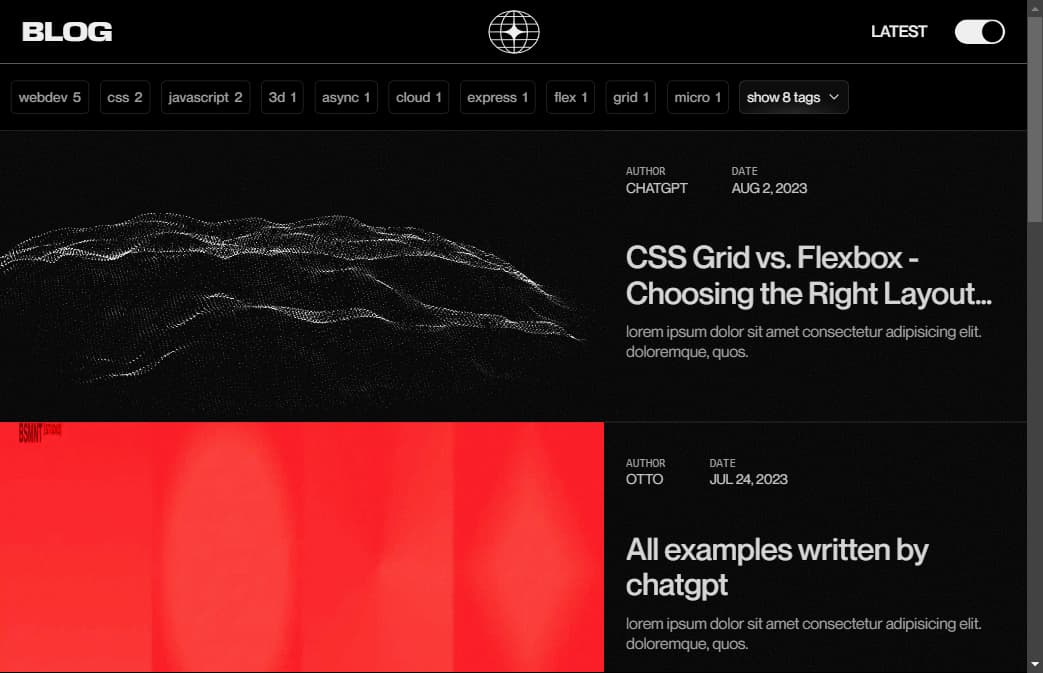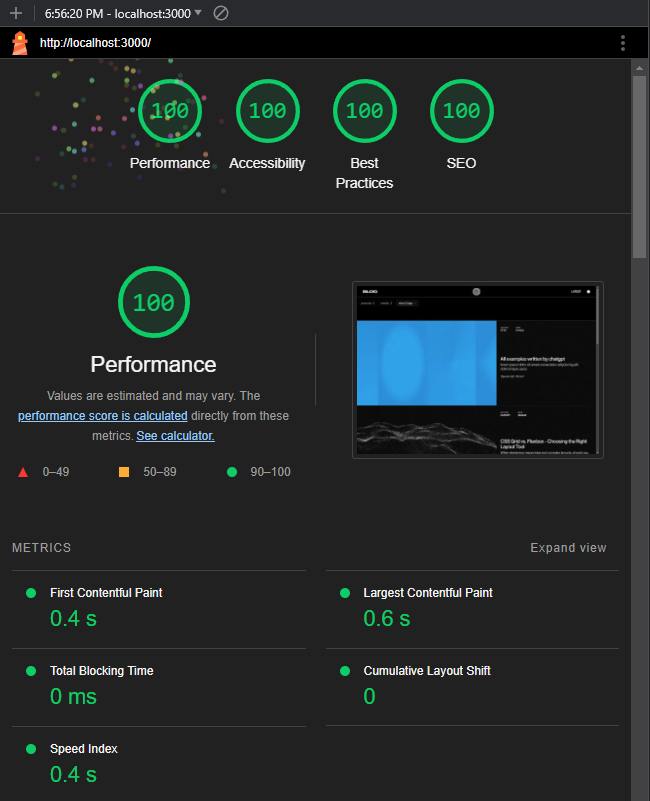None of the posts are mine
- Automatically generate base64 data urls and placeholders for all images in specified folder.
- Large banners are cached, served as webp, lazy loaded when appropriate, have fallbacks, and cached when possible.
Passes the following audits:
- lighthouse performance/a11y/seo/best practices (100%)
- NU HTML Checker (100%)
- PageSpeed Insights audit (100%)
- WCAG 2.1 AA/AAA contrast ratio requirements (100%)
- Makes for an easy CMS-like experience for posts.
- MDX -> JSON -> TypeScript
- Custom table of content generator for posts.
- Utilizes the latest Next.js features
- New
/appdirectory
- New
- Aside from resets, variables, and global styles, all CSS is modularized and scoped to the component it's used in.
- 100% TypeScript with predominate use of interfaces.
- 100% lighthouse score
- Tested with disabled cache and simulated base throttling
- 0.0s cumulative layout shift across all pages
Note 9/13 - this screenshot is outdated, need to fix SEO.
- MDX is a superset of markdown that allows you to use JSX components inside of markdown.
- Used in coherence with
contentlayerandnext-contentlayerto create a CMS-like experience.
All MDX files are located in the @/posts folder
At the top of each MDX file is a list of properties that are used to create the post.
- They are 100% customizable and are typed in the
contentlayer.config.tsfile in the root directory. - My example schema is below, make sure to add the
---at the top and bottom of the schema without any spaces. - Note that whitespace is important.
| Property | Type | Required | Description |
|---|---|---|---|
| title | string | true | title of post |
| date | string | true | ISO 'YYYY-MM-DDTHH: MM: SS' |
| author | string | true | author name |
| authorLink | string | true | author website |
| excerpt | string | true | short description of post |
| banner | string | false | direct path to image file |
| isFeatured | boolean | false | featured posts will have their banner image displayed on the home page |
| isArchived | boolean | false | archived posts will not be displayed |
| tags | string[] | true | list of tags |
---
title: All examples written by CHATGPT
date: '2023-08-10T11:30:30'
author: otto
authorLink: https://ottofy.dev
excerpt: lorem ipsum dolor sit amet consectetur adipisicing elit sed do eiusmod tempor incididunt ut labore et dolore magna aliqua
banner: '/images/posts/post-01.webp'
isFeatured: true
isArchived: false
tags:
- javascript
- react
---The table of contents is generated automatically from the headings in the post.
The generation follows the following rules:
- Only headings
- contentlayer param featured (boolean)
Featured posts will have their banner image displayed on the home page.
@app/layout.tsx - If you would also like to display the featured posts first on the home page, set the second parameter of getPostsSorted to true .
const startPosts = getPostsSorted('asc', true);- Featured posts have one additional image property to be aware of:
banner
banner : Direct path to the image file i.e. banner: '/images/featured-post.jpg'
Calls to post data must be made within client-side components. I chose to do this in my very outermost client component, @app/layout.tsx . By doing this, I only ever make one call to retrieve the posts.
childrenrepresents the top-level of all components that directly descend from<main>.- In order to pass the posts to all children, a singular time, I added the parameter
paramsand explicitly added a prop to attach the posts to it. <Header>and{children}receive the same posts, one time.
const RootLayout: React.FC<RootLayoutInterface> = ({
children,
params,
}) => {
const startPosts = getPostsSorted('asc', true);
params.startPosts = startPosts;
}
return (
<html>
<body>
<ThemeProvider>
<Header posts={startPosts} />
<main>{children}</main>
<Footer />
</ThemeProvider>
</body>
</html>
);All images are in the public/images folder.
Warning Before using the image parser, make sure to configure the
ImageConfigclass within thescripts/img-parser.mjsfile to match your images folder structure and desired output schema.
- Within the
scriptsfolder is a useful node script that generates placeholder images from a specified folder to a specified placeholder folder. - This script also can generate base64 data urls for the placeholder images, and output them as an object in either a typescript, json, or mdx file.
- The generated base64 string can be used in the
placeholderprop of the<Image>component in nextjs to prevent screen flashing when loading images. Nextjs has a built in feature to easily incorporate this technique by simply supplying the base64 data url under theplaceholderprop of the<Image>component. The generated base64 data is cached directly in memory and is often around 300 bytes.
The script is located in scripts/img-parser.mjs - The following CLI commands are available:
- Create both placeholder images and base64 data urls:
npm run parseimg- Create placeholder images only:
npm run parseimg:placeholders- Create base64 data urls from placeholders only:
npm run parseimg:base64An example of the generated base64 data url object is below. The key is name of the original image file, and the value is the base64 data url of the placeholder image for that file. The outputted object itself will be in a generated file of specified type and location.
const imagePlaceholders = {
"post-01": "data:image/webp;base64,UklGRqAAAABXRUJQVlA4IJQAAABQBgCdASp4ADQAP83i6W8/tjGuJBQMS/A5iWMAy6QANzVkMe/6zQl6bimj+ABd/WW1rl03B5JW6htFAADkbp+DjCar5D8jsIbsKGD+2dih3ULc2kxX+7nALoJEgZ6YUqv4M84JNd3d8sjBNrkFg+FCfVf14QM54Y0k3SjL1loua3I/yhu2fdkCSTWwSNSeAAS4AAAA",
"post-02": "data:image/webp;base64,UklGRu4AAABXRUJQVlA4IOIAAAAQCQCdASrAAFMAP83m63I/t7+/oIpD8DmJZW7dXOCAAuWnctTTwgBi/CEliZNRdPeeVs9YJUQjuDZwfcbseXJJOJl/JTBPhd5c6uKRd6ITVAAA5Fd583sj+BfjCar5D+R2EN2GbgPxIb+rwVEAD00qlBlcqxNyE7LAdQ37q3R4UQvaeEtNVIQo3MUgygOJw9a1fq3s1NkotEv37bwHGx23s6U+FYGeLkwJ4fgU/pmBFgMs0GyYnoGyCd4LdLHD51nSEjpNJpR7HAghj5veaC6EkVM2cKxkCZzXhAwqeCCAAAAA"
};
export default imagePlaceholders;To retrieve the placeholder, simply import the object and use the post slug as the key.
import imagePlaceholders from '@/data/image-placeholder.ts';
const postImagePlaceholder = imagePlaceholders[post.paramsAsSlug];Then supply the placeholder to the <Image> component.
<Image
src={post.banner}
placeholder={postImagePlaceholder}
/>Or alternatively, use it both as the placeholder and as a content fallback.
<Image
src={post?.banner ? post.banner : placeholderImageSrc}
placeholder={postImagePlaceholder}
/>Below is an example of the difference it can make. This becomes more noticeable when caching is disabled.
- All types and interfaces used more than once are in the @/models/interfaces.ts file.
- All types and interfaces used only once are in the file they are used in.
contentlayer: Bridge between MDX and TypeScriptnext-contentlayer: Next.js plugin for contentlayersharp: Image processing ( no need to do anything with this one next.js automatically uses it )next-themes: Theme provider for Next.js
-
The main font is called Neue Montreal from here
-
The font used for titles is called
Grotesque- I got it from basement.studio - they have a 'tweet to download' system but I don't have social media so I just ripped it from the site lol.
- 90% of the CSS is modularized and scoped to the component it's used in.
- The only global styles, aside from variables and resets, are those relative to the blog content itself which are located in styles/mdx.css
- I always use an obnoxious linting config for development, depending on whether I'm finished with this project by the time you're reading this, you may want to tone it down.
MIT License
Copyright (c) 2023 Chase Ottofy
Permission is hereby granted, free of charge, to any person obtaining a copy of this software and associated documentation files (the "Software"), to deal in the Software without restriction, including without limitation the rights to use, copy, modify, merge, publish, distribute, sublicense, and/or sell copies of the Software, and to permit persons to whom the Software is furnished to do so, subject to the following conditions:
The above copyright notice and this permission notice shall be included in all copies or substantial portions of the Software.
THE SOFTWARE IS PROVIDED "AS IS", WITHOUT WARRANTY OF ANY KIND, EXPRESS OR IMPLIED, INCLUDING BUT NOT LIMITED TO THE WARRANTIES OF MERCHANTABILITY, FITNESS FOR A PARTICULAR PURPOSE AND NONINFRINGEMENT. IN NO EVENT SHALL THE AUTHORS OR COPYRIGHT HOLDERS BE LIABLE FOR ANY CLAIM, DAMAGES OR OTHER LIABILITY, WHETHER IN AN ACTION OF CONTRACT, TORT OR OTHERWISE, ARISING FROM, OUT OF OR IN CONNECTION WITH THE SOFTWARE OR THE USE OR OTHER DEALINGS IN THE SOFTWARE.