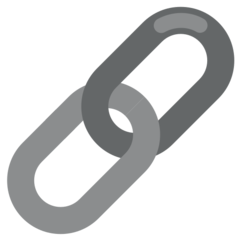A lightweight and trustworthy URL polyfill for React Native, based on the WHATWG URL Standard optimized for React Native.
- Lightweight. Uses a forked version of
whatwg-url(whatwg-url-without-unicode) where Unicode support has been stripped out—Going down from 372 KB to 40.9 KB. - Trustworthy. Follows the URL Standard spec, and relies on unit tests and Detox e2e tests within React Native.
- Blob support. Supports React Native's Blob without additional steps.
- Hermes support. Supports Hermes, a JavaScript engine optimized for running React Native.
- Expo support. Supports Expo and tested against.
- Web support. Most of the time, this polyfill isn't useful on web and therefore using
react-native-url-polyfill/autowill be no-op on web.
Important
As mentioned above, Unicode support has been stripped out to keep this polyfill lightweight on mobile. Therefore, non-ASCII characters aren't supported in the hostname.
React Native does include a polyfill for URL, but this polyfill is homemade—in order to keep it light-weight—and was initially created to handle specific use cases.
Meanwhile, React Native has grown around that polyfill, then some unexpected errors have arisen.
Note
Known issues (non-exhaustive) with React Native's URL are:
- URL cannot handle "localhost" domain for base url react-native#26019.
- URL implementation should add a trailing slash to the base react-native#25717.
- URL incorrectly adds trailing slash react-native#24428.
- Creating an instance of URL like:
new URL('http://facebook.com')throws an exception react-native#16434.
That's why you may need this external dependency. If you use URL within your app, you should look at the installation steps below!
Unfortunately, adding react-native-url-polyfill to React Native source code would mean adding 📦 73.67 KB (as of RN 0.72) to the JavaScript bundle, that's why it's not included by default.
First, you need to install the polyfill, which can be done with Yarn, npm, and others.
yarn add react-native-url-polyfillThen, the polyfill can be used in multiple ways. Pick your preferred option.
Tip
To verify if the polyfill has been correctly applied, you can check if the global variable REACT_NATIVE_URL_POLYFILL contains the current package and version like: react-native-url-polyfill@CURRENT_VERSION.
Locate your JavaScript entry-point file, commonly called index.js at the root of your React Native project.
Then, import react-native-url-polyfill/auto at the top of your entry-point file, the polyfill will be automatically applied.
import 'react-native-url-polyfill/auto';If you want to apply the polyfill when you're ready, you can import setupURLPolyfill and call it yourself.
import { setupURLPolyfill } from 'react-native-url-polyfill';
setupURLPolyfill();If you prefer not to apply this polyfill over React Native's default URL, you can still import those classes manually when you want them.
import { URL, URLSearchParams } from 'react-native-url-polyfill';
const url = new URL('https://github.com');
const searchParams = new URLSearchParams('q=GitHub');react-native-url-polyfill is MIT licensed.