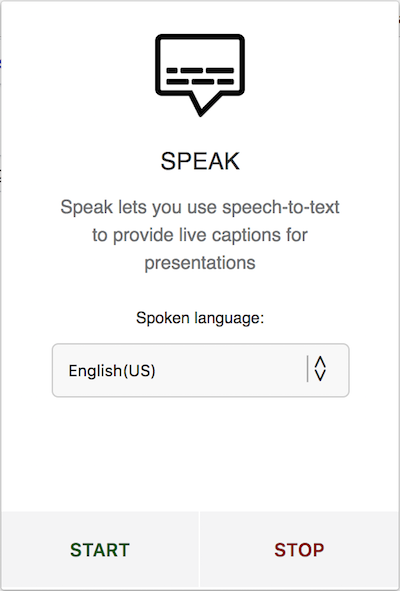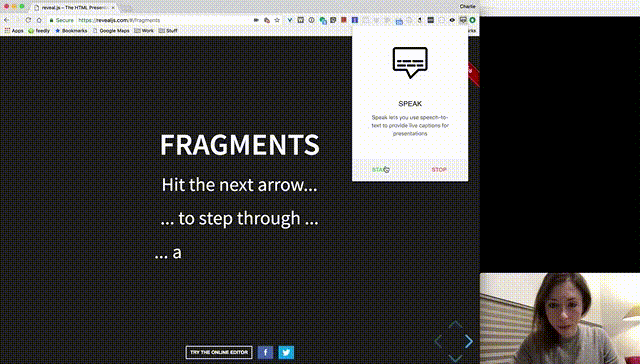Speak - Chrome extension
Speak is a Chrome extension using the Speech Recognition API to provide a speech-to-text interface as an overlay on a website. The main goal is to allow people to make their presentations more accessible for the deaf and hard-of-hearing.
Important note:
As any speech recognition system, it is not working perfectly but hopefully it can still be somehow useful and will probably improve over time.
Current status:
So far, seems to be working on:
It does not work on Google Slides but they now have a caption functionality implemented.
How to install:
As a Chrome extension:
It has now been approved by the Google Chrome team so you can install it from the chrome web store.
Dev version:
- Download or clone this repo.
- Go to the Chrome extension interface.
- Activate Developer mode (top-right corner).
- Click on the "Load unpacked" button in the menu bar.
- Select the folder where you cloned the project.
You should now see the icon of the extension in your browser extension bar.
How to use:
-
Click on the extension in your browser's menu bar.
-
Select your spoken language.
-
Click on the "Start" button.
-
Allow access to your microphone if you haven't already.
-
Detection:
- If the website you are currently trying to use this extension on is blocking access to AudioCapture, you will see an error message displayed.
- If you do not see an error message, you should be able to start speaking and see an overlay appear on the page with the caption.
-
Click on the extension logo again in the menu bar to close the extension.
-
To stop the tracking, open the extension and click on the "Stop" button.
If the Speech Recognition API does not recognise what you are trying to say, it will default to English (US).
Example:
Languages supported:
(I found this list in a tutorial so not 100% sure it's accurate)
| Languages | Region | Language code |
|---|---|---|
| Afrikaans | Default | af-ZA |
| Bahasa Indonesia | Default | id-ID |
| Bahasa Melayu | Default | ms-MY |
| Català | Default | ca-ES |
| Čeština | Default | cs-CZ |
| Dansk | Default | da-DK |
| Deutsch | Default | de-DE |
| English | Australia | en-AU |
| English | Canada | en-CA |
| English | India | en-IN |
| English | New Zealand | en-NZ |
| English | South Africa | en-ZA |
| English | United Kingdom | en-GB |
| English | United States | en-US |
| Español | Argentina | es-AR |
| Español | Bolivia | es-BO |
| Español | Chile | es-CL |
| Español | Colombia | es-CO |
| Español | Costa Rica | es-CR |
| Español | Ecuador | es-EC |
| Español | El Salvador | es-SV |
| Español | España | es-ES |
| Español | Estados Unidos | es-US |
| Español | Guatemala | es-GT |
| Español | Honduras | es-HN |
| Español | México | es-MX |
| Español | Nicaragua | es-NI |
| Español | Panamá | es-PA |
| Español | Paraguay | es-PY |
| Español | Perú | es-PE |
| Español | Puerto Rico | es-PR |
| Español | República Dominicana | es-DO |
| Español | Uruguay | es-UY |
| Español | Venezuela | es-VE |
| Euskara | Default | eu-ES |
| Filipino | Default | fil-PH |
| Français | Default | fr-FR |
| Galego | Default | gl-ES |
| Hrvatski | Default | hr_HR |
| IsiZulu | Default | zu-ZA |
| Íslenska | Default | is-IS |
| Italiano | Italia | it-IT |
| Lietuvių | Default | lt-LT |
| Magyar | Default | hu-HU |
| Nederlands | Default | nl-NL |
| Norsk bokmål | Default | nb-NO |
| Polski | Default | pl-PL |
| Português | Brasil | pt-BR |
| Português | Portugal | pt-PT |
| Română | Portugal | ro-RO |
| Slovenščina | Default | sl-SI |
| Slovenčina | Default | sk-SK |
| Suomi | Default | fi-FI |
| Svenska | Default | sv-SE |
| Tiếng Việt | Default | vi-VN |
| Türkçe | Default | tr-TR |
| Ελληνικά | Default | el-GR |
| български | Default | bg-BG |
| Pусский | Default | ru-RU |
| Српски | Default | sr-RS |
| Українська | Default | uk-UA |
| 한국어 | Default | ko-KR |
| 中文 | 普通话 (**大陆) | cmn-Hans-CN |
| 中文 | 普通话 (香港) | cmn-Hans-HK |
| 中文 | 中文 (台灣) | cmn-Hant-TW |
| 中文 | 粵語 (香港) | yue-Hant-HK |
| 日本語 | Default | ja-JP |
| हिन्दी | Default | hi-IN |
| ภาษาไทย | Default | th-TH |
Tech stack:
- HTML/CSS/JS
- Speech Recognition API
Current known issues:
- The recognition is not always very accurate
To do:
- Fix UI so only displays a certain number of words so it doesn't take too much space on the screen.
- Support multi-language?
- Allow translation in other languages than english with Google translate? (Might be too slow...)
- Redesign