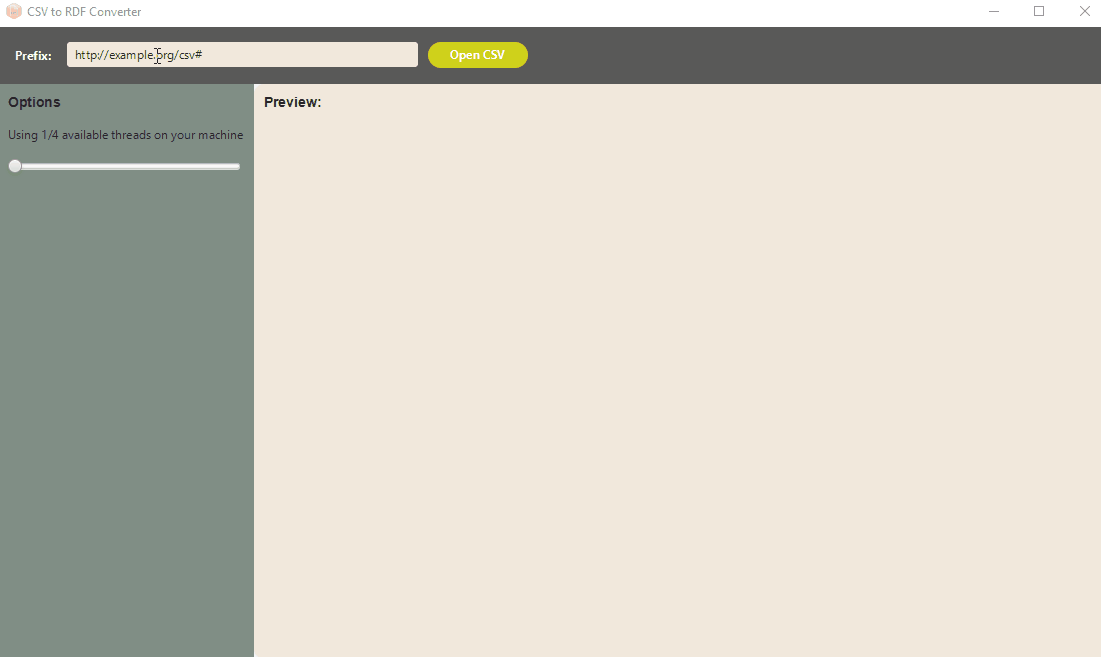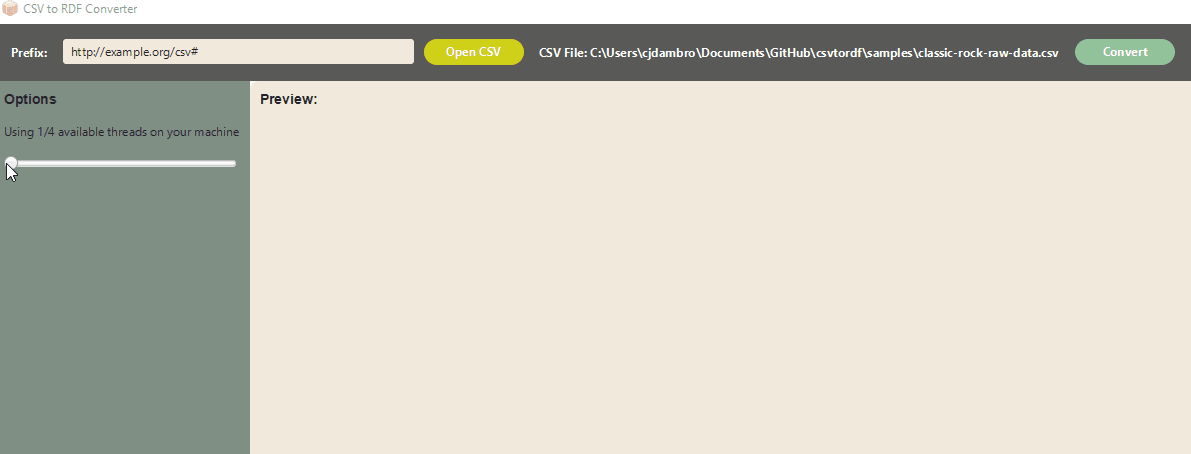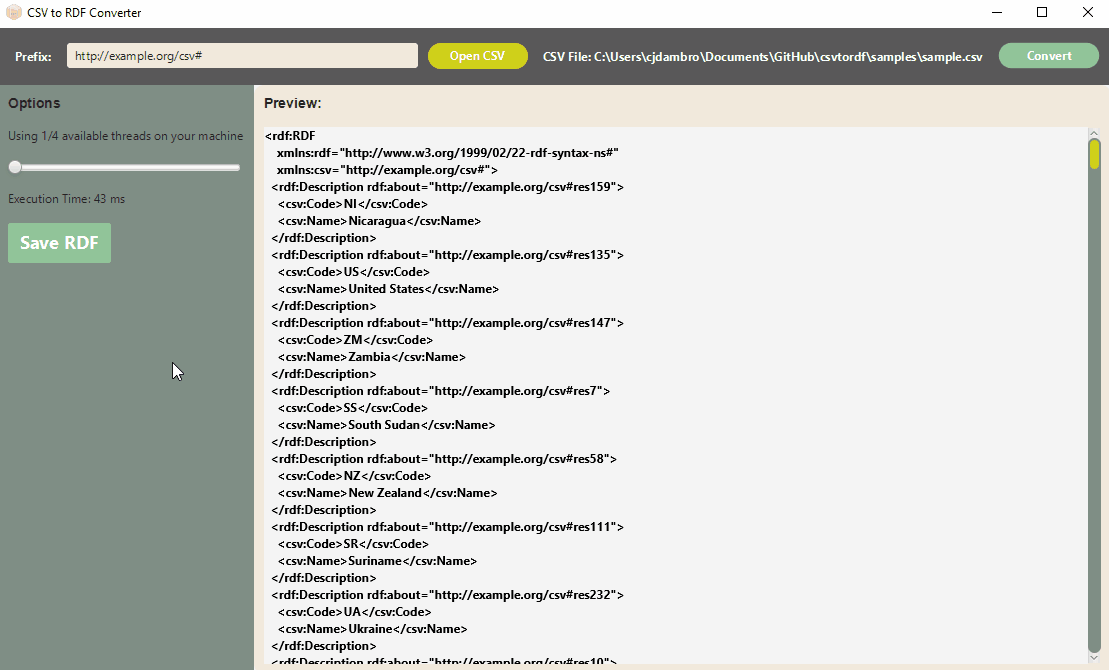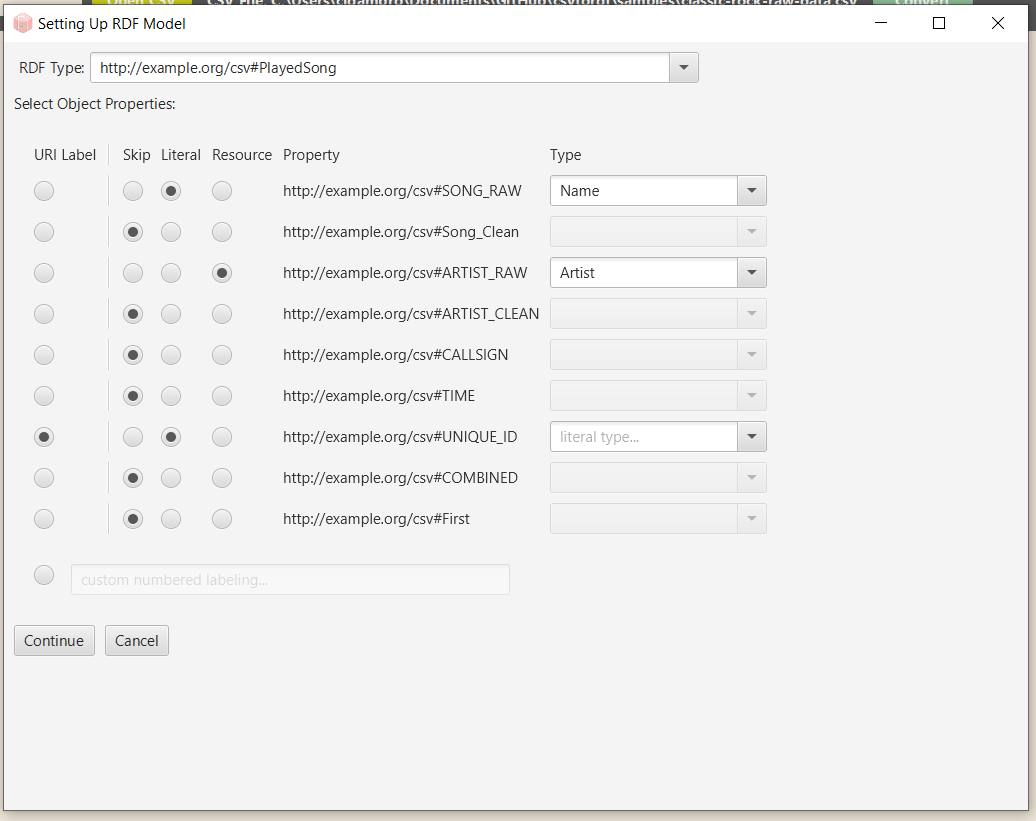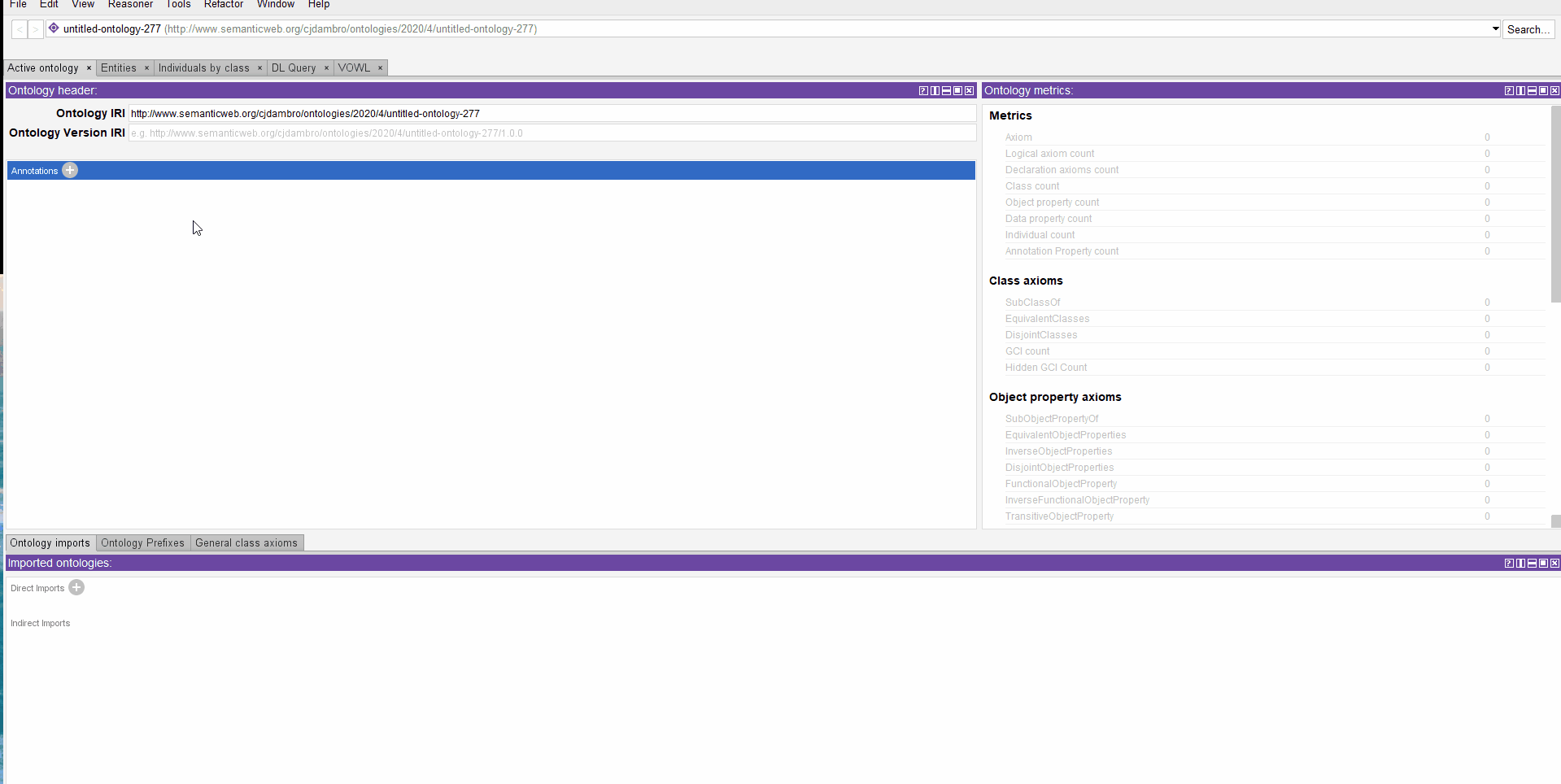There is an abundance of widely available data sets across the web. Unfortunately, most data sets contain their information in comma-separated values (CSV) format. The goal of this project is to create a tool for performing the migration of CSV formatted data into an RDF formatted ontology. This entails reading the CSV file, parsing headers into properties, instantiating rows as resources, and outputting the computed ontology to an RDF XML file.
- JDK 8 is installed, which includes JavaFX. If using a new JDK, JavaFX libraries will need to be added separately
A sample script buildrun.sh is provided. Alternatively, this can be built manually by:
1. Setting CLASSPATH to include the src/ directory and lib/*
2. $ shopt -s extglob
3. $ javac src/csvtordf/main/!(CsvPlugin).java
A "fat" Jar file, which contains all necessary libraries and can be executed from anywhere, can be generated with:
ant fatjar
Prebuilt package has been provided and tested with JRE8.
- csvtordf.jar The application can be ran by:
java -jar csvtordf.jar
If building manually, the Application can be ran by:
java -Dprism.order=sw csvtordf.main.CsvWizard
The JUnit test suite can be ran by:
ant test
Select a CSV file to convert to RDF data. The headers will define the properties, and each subsequent row will be considered a new resource. A resource prefix may be specified as well.
Increase number of threads to potentially reduce conversion time on large data sets
A set number of lines from the beginning of the CSV file, such as comment lines, can be skipped if desired
Save the generated RDF data to an XML file
Augment the input data to apply to all imported resources.
The following augmentation can be made before conversion:
- Set RDF Type : set the RDF type to apply to each row in the CSV file.
- Set Property Type : each property column in the CSV file can have one of the following applied:
- SKIP : Do not import this column into the RDF model.
- LITERAL : The cell values for this property column contain data literals. An optional literal type may be selected for this property.
- RESOURCE : The cell values for this property column refer to object resources. This will add new resources to the generated model. An optional RDF type may be specified for this property, which will be applied to all object resources of this property.
- SET URI Labeling : Can determine the URI labeling convention in one of two ways:
- Selecting a property whose corresponding cell value will be used as the URI
- Define a custom label, which will have the CSV line number appended to it
Prebuilt plugin packages have been provided and tested with Protege 5.5.0. Simply place the JAR file in the Protege plugins directory.
- Windows: csvtordf-plugin-windows.jar
- Mac: csvtordf-plugin-mac.jar
- Linux: csvtordf-plugin-linux.jar
- JDK8 is installed. Later versions are NOT supported!
- Protege OWL Editor is installed (only tested with Protege 5.5.0)
- ANT is installed.
A sample script buildplugin.sh is provided. Alternatively, this can be built manually by:
- Setting Environment Variables
- PROTEGE_HOME - Home directory of Protege installation
- ANT_HOME - Home directory of Ant installation
- JAVA_HOME - Home directory of Java installation
- PATH - should include JDK8 and Ant in PATH
- Copy jfxrt.jar from Protege to lib/
- On Mac, this is typically in Protege.app/Contents/Plugins/JRE/Contents/Home/jre/lib/ext/
- On Windows and Linux, this is typically in jre/lib/ext/
$ ant install -v
This will create the Plugin Jar and place it in the Protege plugins directory, available when Protege is next launched.
The Plugin will be available under the Tools menu
The generated RDF triples will be imported to the current Protege Ontology, creating new instances and properties as needed. The augmentation Wizard will allow users to select RDF types from classes defined in the Ontology. If a class is specified that does not exist, a new owl:Thing class will be created.
Contact us: email