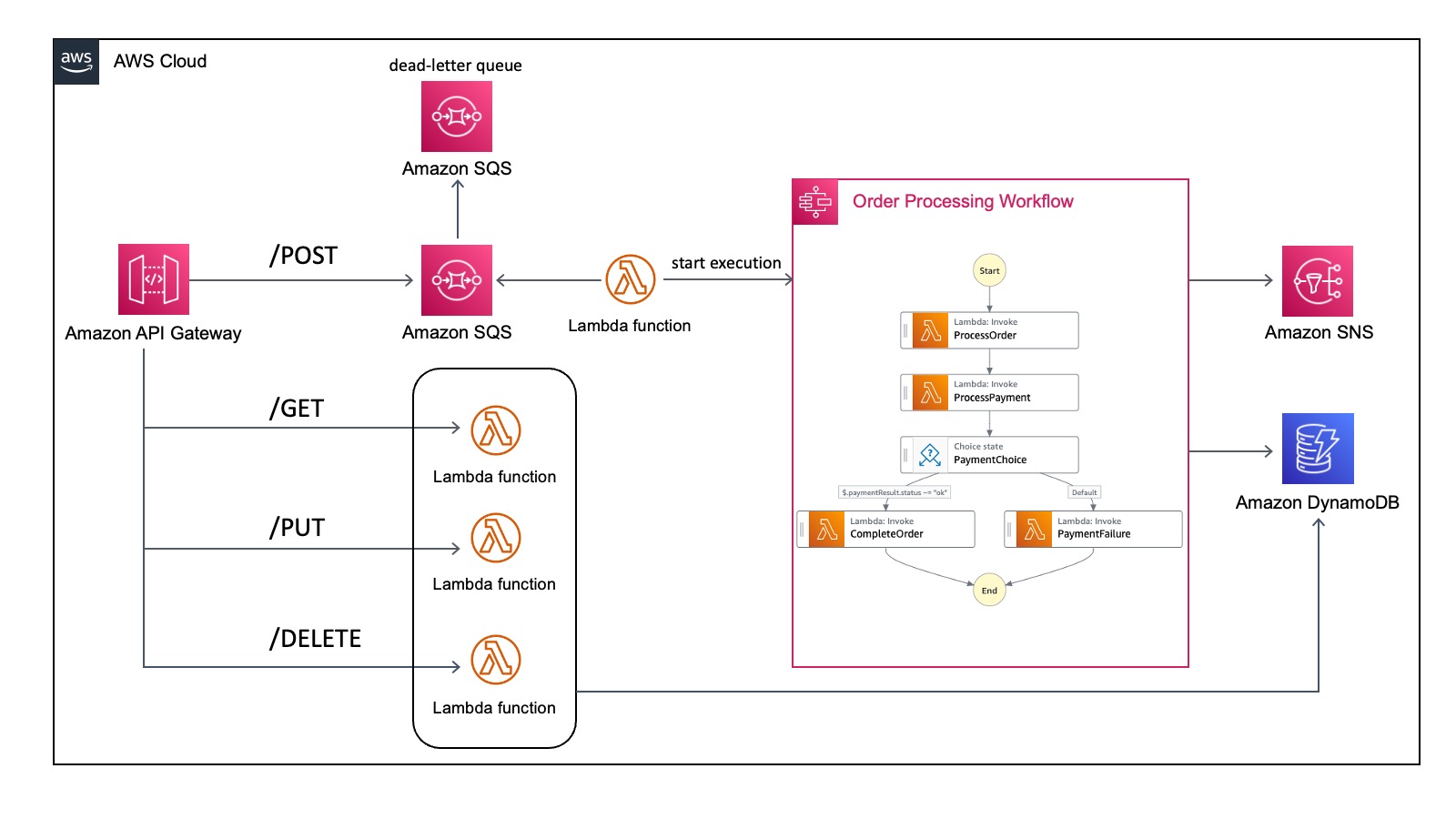This repository shows how to use CloudFormation nested stacks with AWS SAM Accelerate.
There are four separate stacks that make up the entire solution. AWS SAM manages all four as CloudFormation nested stacks. During development, we show how to use SAM Accelerate to quickly update resources, shortening the development loop.
api: Public-facing API Gateway endpointapi-integrations: Defines Lambda functions, SQS queue and other supporting resourcesdb: DynamoDB tableworkflow: Defines the order processing Step Functions workflow and supporting Lambda functions
Note: SAM Accelerate is a capability to leverage during the development process. When deploying production applications you should not use SAM Accelerate but the other facilities SAM provides in a CI/CD pipeline.
Follow these steps to see how SAM Accelerate works with nested stacks. This shows how you can shorten the build/test/deploy loop when developing serverless applications with SAM.
- Deploy the project
- Start a SAM Accelerate session with
sam sync --watch - Make code or infrastructure changes to see how SAM intelligently syncs the changed resources.
To start, deploy the project using SAM:
sam build && sam deploy --guided --capabilities CAPABILITY_IAM CAPABILITY_AUTO_EXPANDOnce you have deployed your project, start SAM Accelerate with the sam sync command. Note that the
--stack-name argument depends on what you named your stack and you may need to adjust:
sam sync --watch --stack-name orders-appChange a single file. For example, change the Subject parameter in the send_order_notification
function in the workflow/src/complete_order/app.py file.
Note how SAM updates the Lambda function but does not run a full CloudFormation update. Because other stacks are unmodified, SAM does not update them. SAM also knows that updating the Lambda function does not require a CloudFormation build.
Now change a file which affects an AWS resource. In the db/template.yaml file, change
ReadCapacityUnits and WriteCapacityUnits from 5 to 1:
ProvisionedThroughput:
ReadCapacityUnits: 1
WriteCapacityUnits: 1Note how SAM runs a CloudFormation build only for the db stack. SAM skips other stacks since you
did not update resources in them. Whenever you change infrastructure, SAM will run a CloudFormation
build to update the changed resources.
It's unnecessary to test the API in order to take advantage of SAM Accelerate in this repository. If you would like to see the full solution work, read below.
/orders: create/list orders
- POST: create new >>APIGW>>SQS>>LAMBDA>>SFN
- GET: list all >>APIGW>>LAMBDA>>DDB
/orders/{orderId}+: list/update/delete
- GET: single order >>APIGW>>LAMBDA>>DDB
- PUT: update order fields >>APIGW>>LAMBDA>>DDB
- DELETE: cancel >>APIGW>>LAMBDA>>DDB
{
"quantity": 5,
"name": "Rellenos",
"restaurantId": "San Miguels"
}curl -s --header "Content-Type: application/json" \
--request POST \
--data '{"quantity":5,"name":"Rellenos","restaurantId":"San Miguels"}' \
https://xxxxxxxxxx.execute-api.us-east-1.amazonaws.com/Dev/orders | python -m json.tool{
"SendMessageResponse": {
"ResponseMetadata": {
"RequestId": "149645e0-4a90-5d4f-b803-1ed00b1d3070"
},
"SendMessageResult": {
"MD5OfMessageAttributes": null,
"MD5OfMessageBody": "f7fa30aea056604470797e60af6b7b7d",
"MD5OfMessageSystemAttributes": null,
"MessageId": "459a1908-1f2f-44db-a9f8-137ee3cf8333",
"SequenceNumber": null
}
}
}curl https://m9wpqruuwk.execute-api.us-east-1.amazonaws.com/Dev/orders/ | python -
m json.tool[
{
"quantity": {
"N": "5"
},
"user_id": {
"S": "demo_user"
},
"orderStatus": {
"S": "SUCCESS"
},
"createdAt": {
"S": "2022-06-24T21:14:08.400232"
},
"id": {
"S": "0946ee2d-3be4-40bd-a44c-a0508adbd530"
},
"name": {
"S": "El Presidente"
},
"restaurantId": {
"S": "San Miguels"
}
},
{
"quantity": {
"N": "1"
},
"user_id": {
"S": "demo_user"
},
"orderStatus": {
"S": "FAILED"
},
"createdAt": {
"S": "2022-06-24T22:48:46.651168"
},
"errorMessage": {
"S": "payment method declined"
},
"id": {
"S": "459a1908-1f2f-44db-a9f8-137ee3cf8333"
},
"name": {
"S": "Moo Goo Gai Pan"
},
"restaurantId": {
"S": "Main Moon"
}
},
{
"quantity": {
"N": "1"
},
"user_id": {
"S": "demo_user"
},
"orderStatus": {
"S": "PENDING"
},
"createdAt": {
"S": "2022-06-24T21:07:01.660777"
},
"id": {
"S": "7bb585ba-9d0c-42f8-87ad-3a0fabdbb7a1"
},
"name": {
"S": "El Presidente"
},
"restaurantId": {
"S": "San Miguels"
}
},
{
"quantity": {
"N": "1"
},
"user_id": {
"S": "demo_user"
},
"orderStatus": {
"S": "FAILED"
},
"createdAt": {
"S": "2022-06-24T21:12:21.649437"
},
"errorMessage": {
"S": "payment method declined"
},
"id": {
"S": "cbaee64b-3f6b-42af-aa06-87ad2da321b2"
},
"name": {
"S": "El Presidente"
},
"restaurantId": {
"S": "San Miguels"
}
}
]See CONTRIBUTING for more information.
This library is licensed under the MIT-0 License. See the LICENSE file.