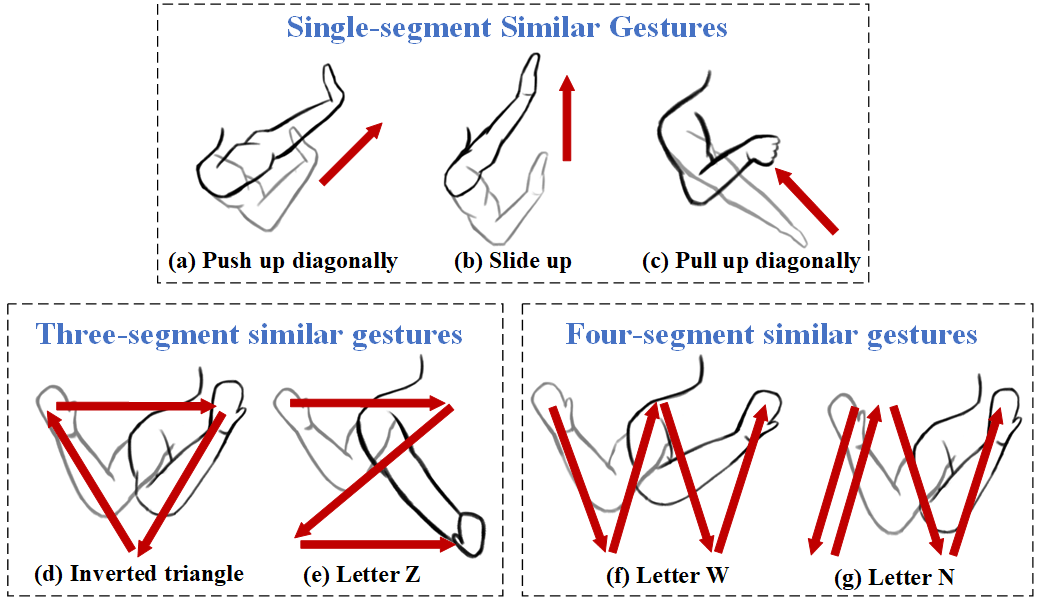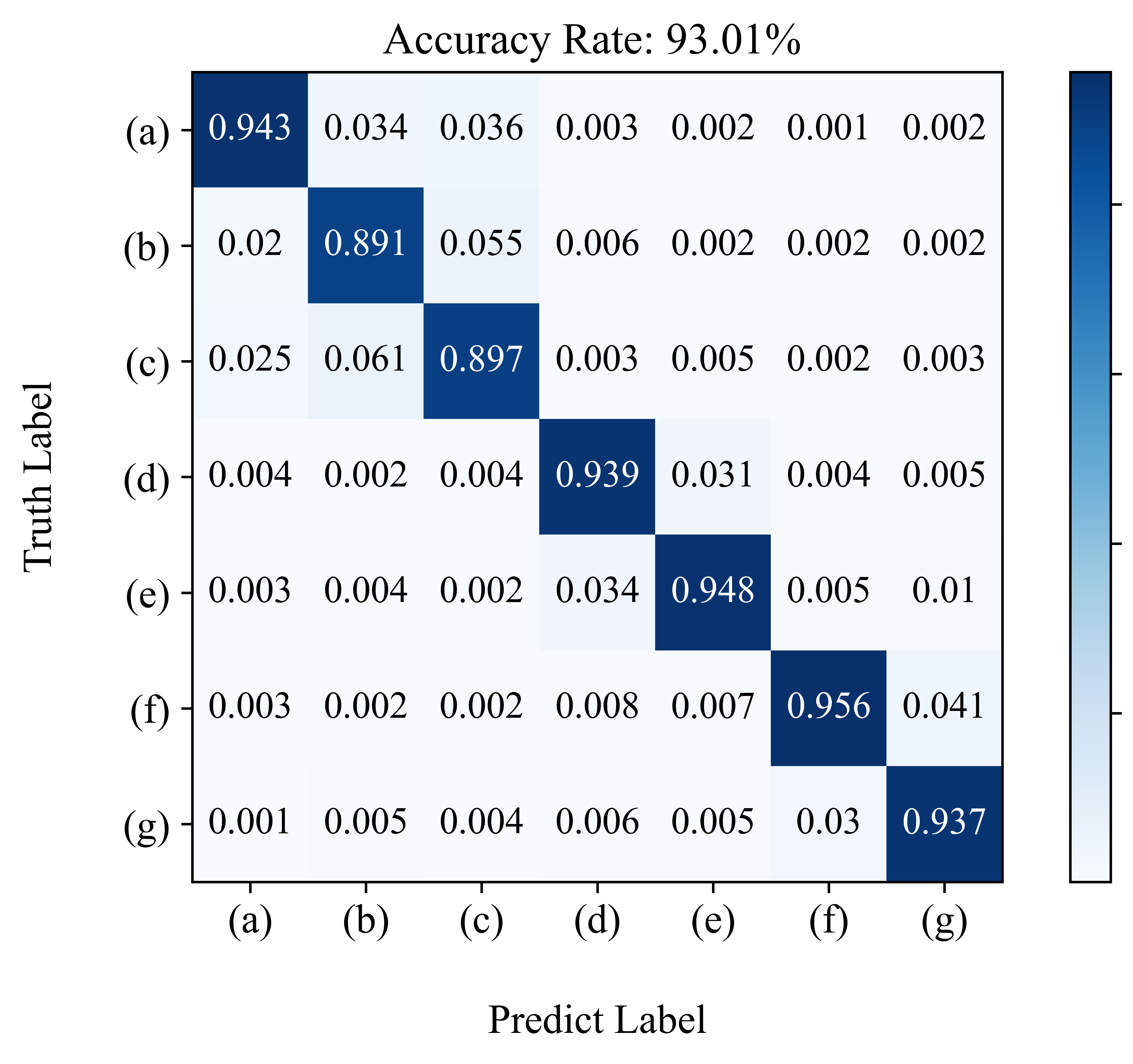Torch implementation for achieving accurate recognition of similar gestures under high-strength human activity interference, where a Multi-view De-interference Transformer (MvDeFormer) network is proposed as follows:
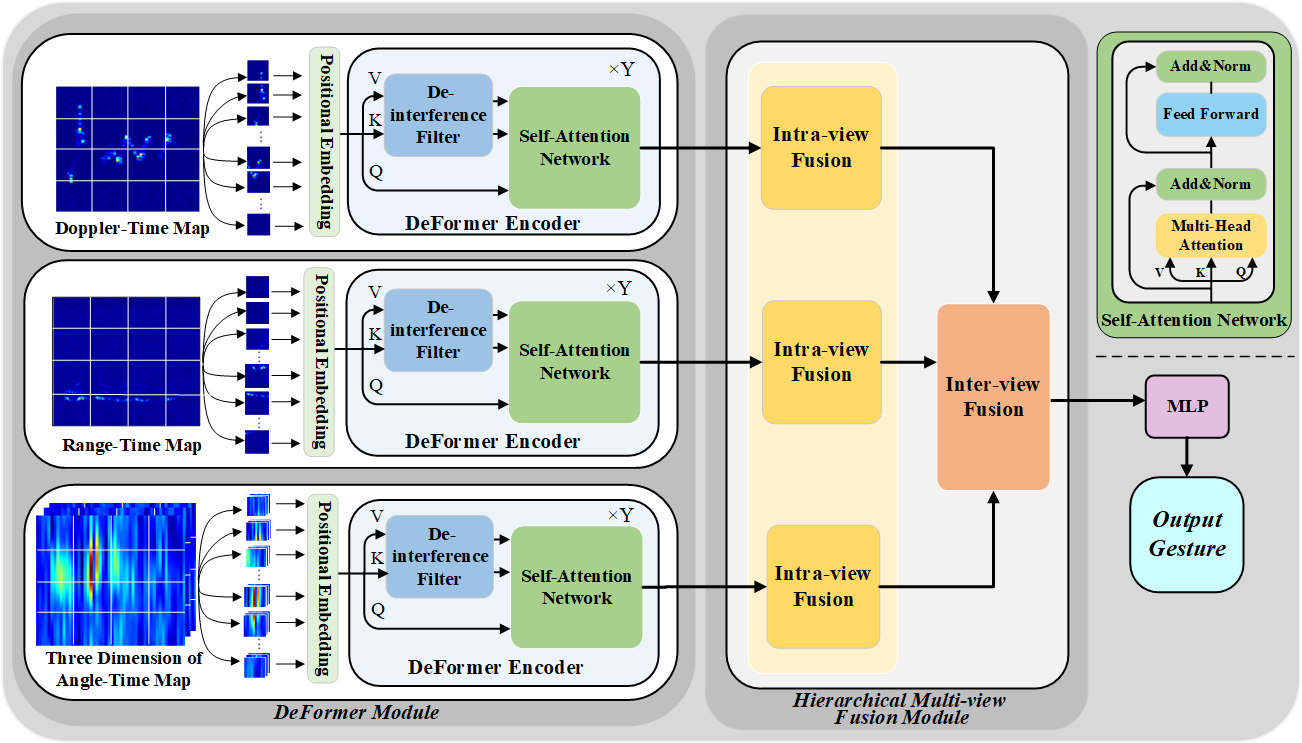
For indoor scenarios, human activities such as walking, running, or other unrelated behaviors very likely appear around the user, which would seriously affect the accuracy of gesture recognition. What's more, similar gestures are very difficult to distinguish with same number of segments or partially identical movements. So, in our experiments, we considered the two issues mentioned above. Specifically, to deal with the strong human activity interference, we design a DeFormer module to capture the useful gesture features by learning different patterns between gestures and interference, thereby reducing the impact of interference. Then, we develop a hierarchical multi-view fusion module to first extract the enhanced features within each view, and effectively fuse them across various views for final recognition. The images of seven similar gestures and the recognition results by MvDeFormer are as follows:
- Linux or Windows
- NVIDIA GPU + CUDA CuDNN (CPU mode and CUDA without CuDNN may work with minimal modification, but untested)
- Install torch and dependencies from https://github.com/torch/distro
- Install torch packages tqdm, sklearn, einops and linformer
pip install tqdm
pip install -U scikit-learn
pip install einops
pip install linformerTo get started, please follow these steps:
-
Store the Dataset: Place your dataset in the
data_picturedirectory. Ensure that all the data you intend to use is properly organized within this folder. -
Splitting the Dataset: Run the
process_radar_datascript to split your dataset into training, validation, and test sets with a ratio of 7:1:2. This will help in evaluating the model's performance accurately.
Open a terminal or command prompt and navigate to the directory containing the process_radar_data script. Run the following command:
python process_radar_data.pyRun the Training Script: Execute the train.py script from your terminal or command prompt to start the training process. You can run the script using the following command:
python train.pyModel Parameters: After the training process is complete, the trained model parameters will be saved in the model_parameter directory. Ensure this directory exists or the script will create it for you.
After training your model, you can test its performance using the test.py script. Follow these steps to conduct the test:
Run the Testing Script: Execute test.py from your terminal or command prompt to begin the testing process. Use the following command:
python test.pyModel Loading: The script will automatically load the model parameters from the model_parameter directory. Ensure that your trained model parameters are correctly saved in this directory before running the test.
Test Output: Upon completion, the script will output the loss and accuracy of the model on the test dataset. This information will help you evaluate the model's performance.
If you use this code for your research, please cite our paper.