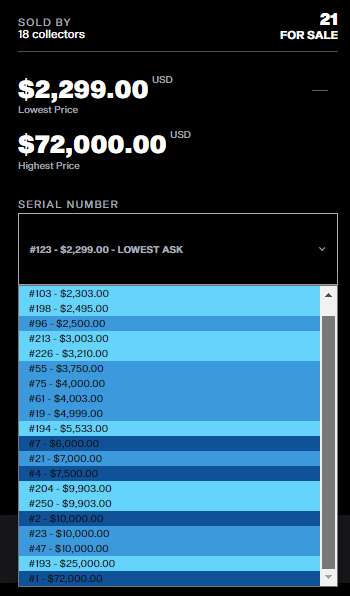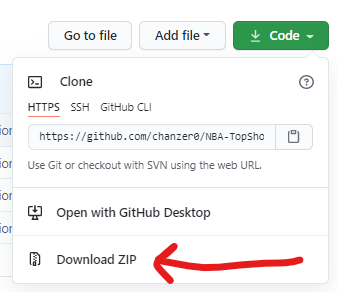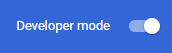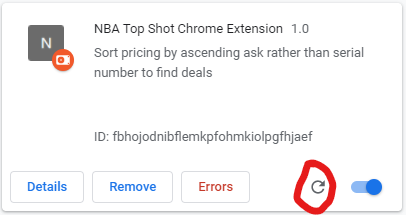NBA Top Shot Chrome Extension
This Extension Has Been Deprecated!
Packaged in this github repository is a tool for NBA Top Shot that will sort listing prices ascending, instead of by serial number. This allows you to find undervalued serial numbers.
If you find value in this extension, the most valuable thing you can do for me is to leave me an "issue" that praises my tools and explains how they've helped you. If you are still feel inclined to give me monetary reimbursement — gift me a moment. You can do this buy clicking your moment and gifting them to "chanZERO".
Screenshots
Installation
Mobile Installation
For Android users
- Download Kiwi Browser or Yandex Browser application from the Google Play Store
- Download the
MOBILE_NBA-TopShot-Chrome-Extension.zipfile located in the root of this directory - In your downloaded browser, go to the Extensions page (located under the 3 dots ⋮), and enable Developer Mode
- Press Load and select the
MOBILE_NBA-TopShot-Chrome-Extension.zipfile you just downloaded - Hit the refresh icon, and then proceed to NBA Top Shot and utilize the extension
System requirements
- To use the extension, you will obviously need to use the Google Chrome web browser
-
From this github repository, you may either:
-
Navigate to
chrome://extensions/in your Google Chrome web browser -
In the top right, enable "Developer Mode"
-
In the top left, select
Load Unpackedand navigate to the directory of the code you downloaded in step 1. -
You should now see an extension like the one below. You can ignore the
Errorstab. Click the refresh button, and then navigate to NBA Top Shot and test it out! Note that it takes a refresh on the listing page in order for the extension to work.