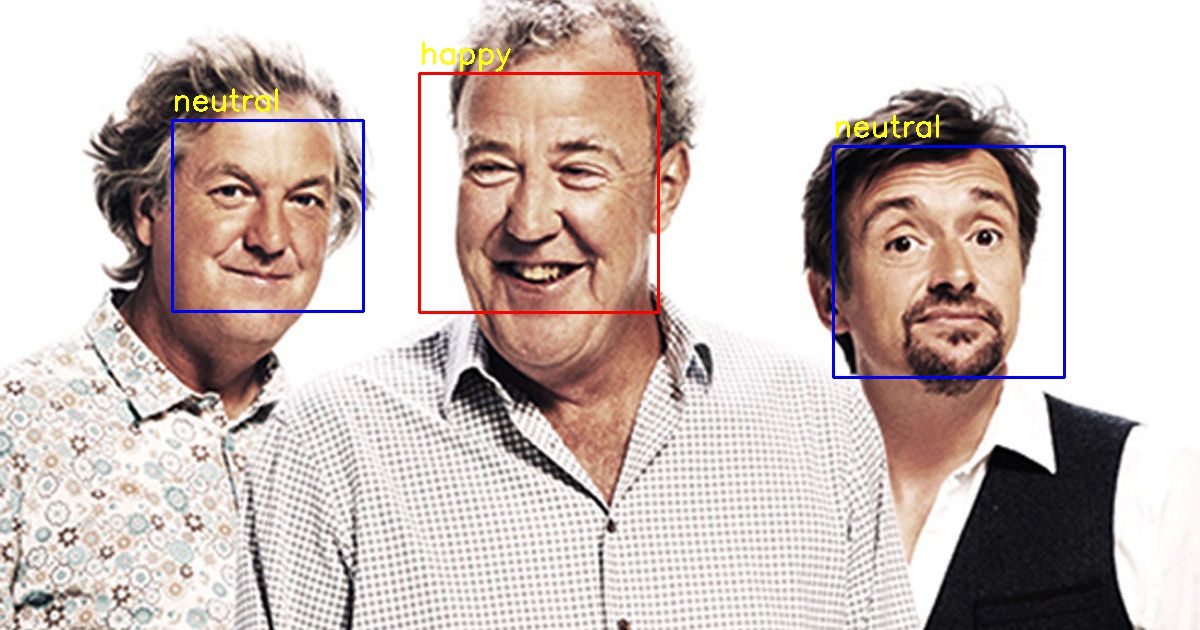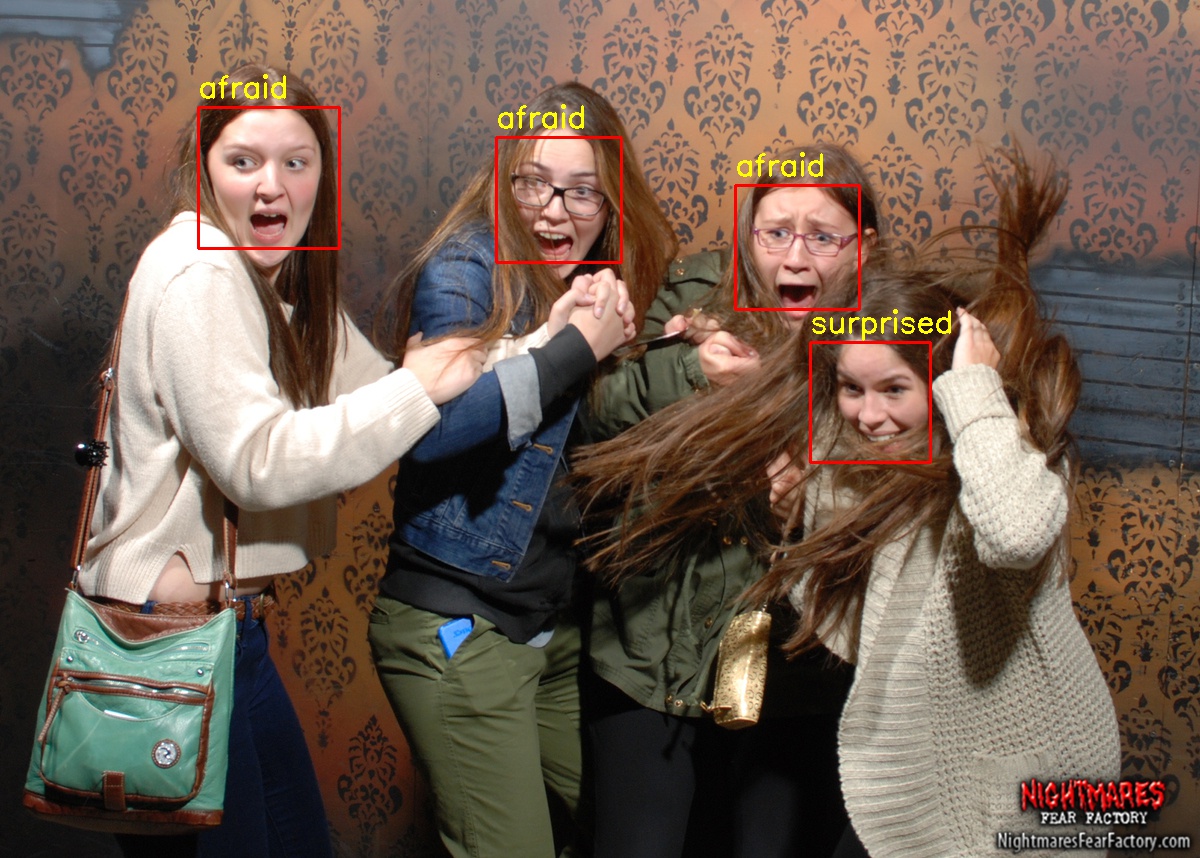An emotion and gender detector based on facial features built with Python and OpenCV
Before running the program, install Python 3.6:
- On Linux, open terminal and type:
sudo apt-get update sudo apt-get install python3.6 - Anaconda provides Python3.6 for Windows, macOS, and Linux too.
Once you have Python3.6 installed, type the following commands:
pip3 install opencv-python
pip3 install opencv-contrib-python
Run the file facifier.py with the command python facifier.py
The program would ask you to use your webcam. Type y for yes and n for no.
If you chose y, the program would continuously process the images that is recorded through your webcam.
Otherwise, if you chose n, the program would ask for an image file to be processed.
Put the image you want to process, preferably in jpg format, to the folder data/sample and simply type the file name to process it.
Fisherface recognizer requires every training data to have the same pixel count. This raises a problem because the dataset from KDEF and IMDB does not have uniform size and thus produces error during training.
To address this problem, emotion_data_prep.py and gender_data_prep.py are created. Both of them use face detection algorithm from face_detection.py to detect faces in photos. Then, the picture would be normalized to uniform size (350px x 350px) and saved in grayscale to speed up the training process.
├── data
├── raw_emotion
├── afraid
├── angry
├── disgusted
├── happy
├── neutral
├── sad
├── surprised
├── raw_gender
└── src
Before running emotion_data_prep.py, ensure that your file structure is as pictured above. You would need to extract the KDEF images and put them in the respective directories that resembles the appropriate emotion.
While the KDEF database has the image shot from multiple angles, I only use one angle, where the person is staring straight to the camera.
├── data
├── raw_emotion
├── raw_gender
├── female
├── male
└── src
Before running gender_data_prep.py, ensure that your file structure is as pictured above. You would need to extract the IMDB-Wiki images and put them in the respective directories that resembles the appropriate gender.
You could also use images from KDEF database, just put the males in data/raw_gender/male and the females in data/raw_gender/female.
Note that you do not have to include all images from the IMDB-Wiki. A personal computer with 8GB RAM could only handle at most around 2000 photos.
The included models are essential for the program to detect faces, emotions, and genders.
These models are provided by OpenCV and allows the program to detect human faces. After some manual and automated testings, I decided to use the first alternate version. If for some reason you want to change the way this program detect human faces, open face_detection.py, search the following line:
faceCascade = cv2.CascadeClassifier('models/haarcascade_frontalface_alt.xml')
and change the model path to the desired one.
These models are created with train_emotion_classifier.py. Each model is trained with dataset from KDEF. There are 2 versions: normal and decent. The normal version is trained with all the data from KDEF, while the decent version is trained with modified data from KDEF.
Modified here means deleting obviously misleading emotions. For example, there were a picture labelled sad that shows the person smiling while having tears around the eyes. It is very unusual for people to smile while crying, but this one person does it. To achieve better result, the said picture is removed from dataset. Another example, a person shows no real emotion in a picture labelled angry. That particular picture is then re-labelled as neutral.
To switch versions, open facifier.py and search the following line:
fisher_face_emotion.read('models/emotion_classifier_model.xml')
and change the model path to the desired one.
These models are created with train_gender_classifier.py. There are 3 versions: normal, KDEF, and IMDB. The normal version is trained with both KDEF and IMDB datasets. While KDEF and IMDB is trained with just KDEF or IMDB respectively.
Due to memory limitation only a handful of photos (2000+) from IMDB is used in building the normal and IMDB version. The best result is indeed achieved using the normal version which combined both KDEF and IMDB.
To switch versions, open facifier.py and search the following line:
fisher_face_gender.read('models/gender_classifier_model.xml')
and change the model path to the desired one.
It turns out that a model trained using Windows can only work in Windows and that also applies to Linux. A new Windows-friendly model has been added to the model directory.
For anyone using Windows, go to line 69-73 in src/facifier.py.
fisher_face_emotion = cv2.face.FisherFaceRecognizer_create()
fisher_face_emotion.read('models/emotion_classifier_model.xml')
fisher_face_gender = cv2.face.FisherFaceRecognizer_create()
fisher_face_gender.read('models/gender_classifier_model.xml')Change them into:
fisher_face_emotion = cv2.face.FisherFaceRecognizer_create()
fisher_face_emotion.read('models/emotion_classifier_model_windows.xml')
fisher_face_gender = cv2.face.FisherFaceRecognizer_create()
fisher_face_gender.read('models/gender_classifier_model_windows.xml')The application should work properly in Windows with the new models.
Facifier can classify 7 basic emotions: afraid, angry, disgusted, happy, neutral, sad, and surprised.
The box highlights any detected face whether from the webcam or in a static image. A blue box indicates that Facifier classified that person as a male and a red box indicates that Facifier classified that person as a female.
Of course, to train a model for emotion classifier, put images of each of the 7 emotions mentioned above in data/raw_emotion/. For example, put the images that show happy emotion in data/emotion/happy/
Then, run:
python3 emotion_data_prep.py
python3 train_emotion-classifier.py
However, training model for gender classifier is more difficult due to lack of datasets available.
Put the images of each gender in data/raw_gender/. For example, put the images of females in data/raw_gender/female
Then, run:
python3 gender_data_prep.py
python3 train_gender_classifier.py
Fisherface is not the only available recognizer in OpenCV, so why specifically choose it over the others?
For starters, it is better than using Eigenface recognizer. Eigenfaces are the eigenvectors associated to the largest . It uses integer value in its prediction. This value is the corresponding eigenvalue of the eigenvector.
Meanwhile, Fisherface uses Linear Derived Analysis (LDA) to determine the vector representation. It produces float value in the prediction. This also means that the result is better compared to Eigenface.