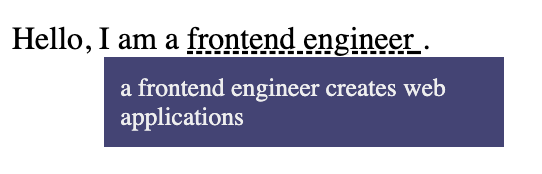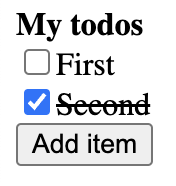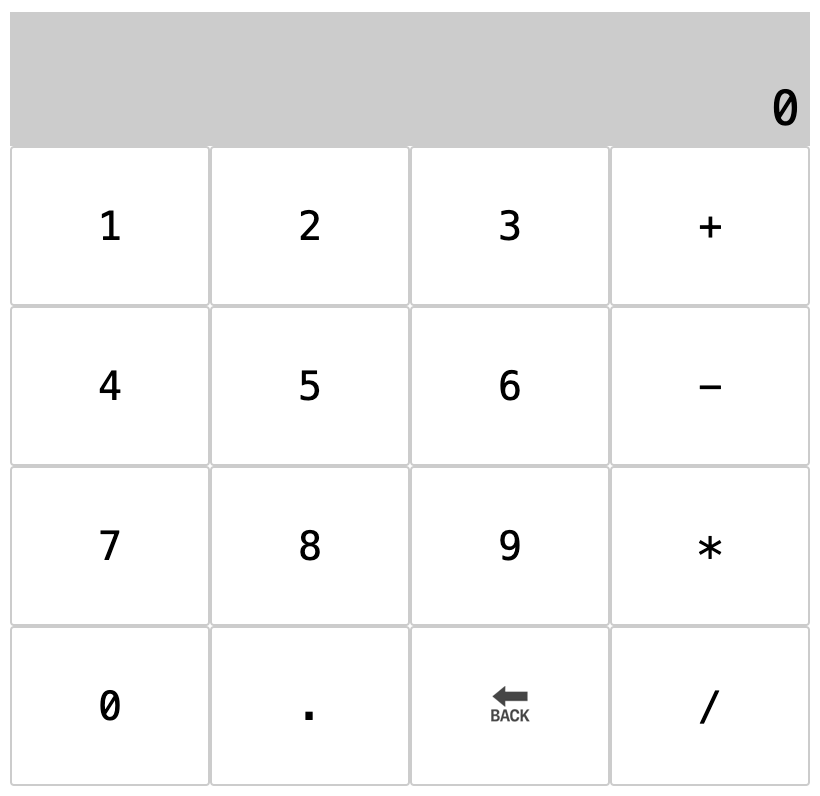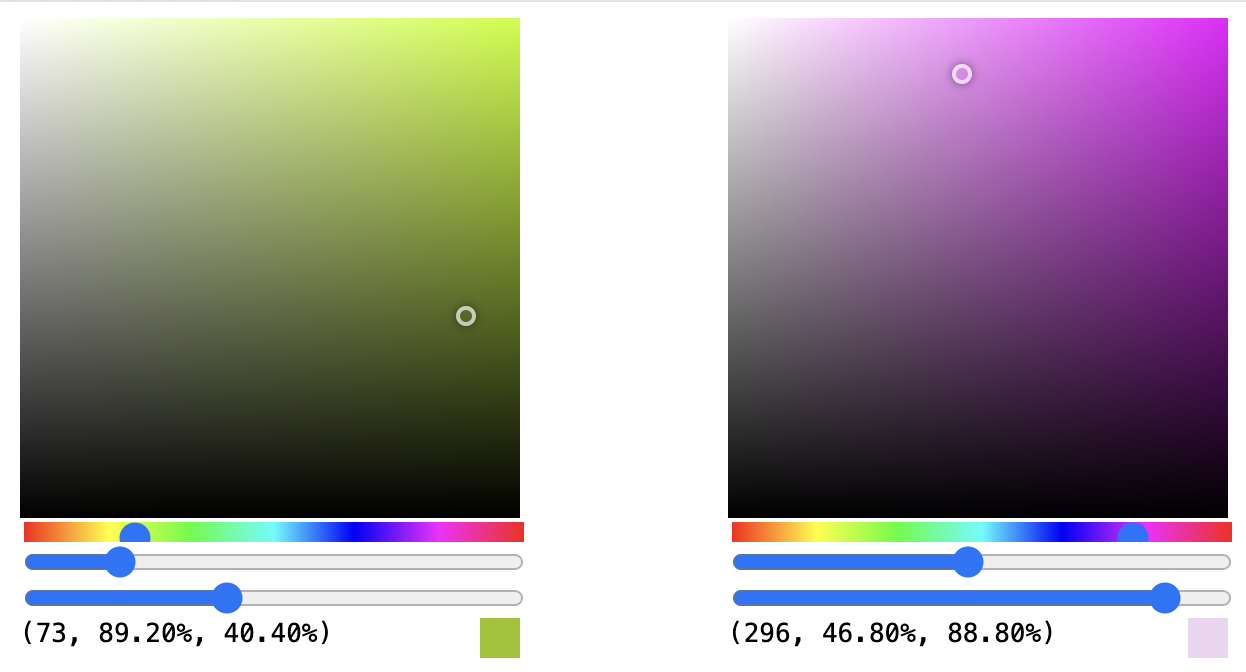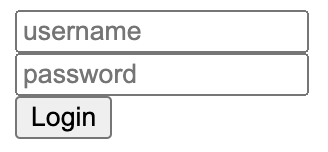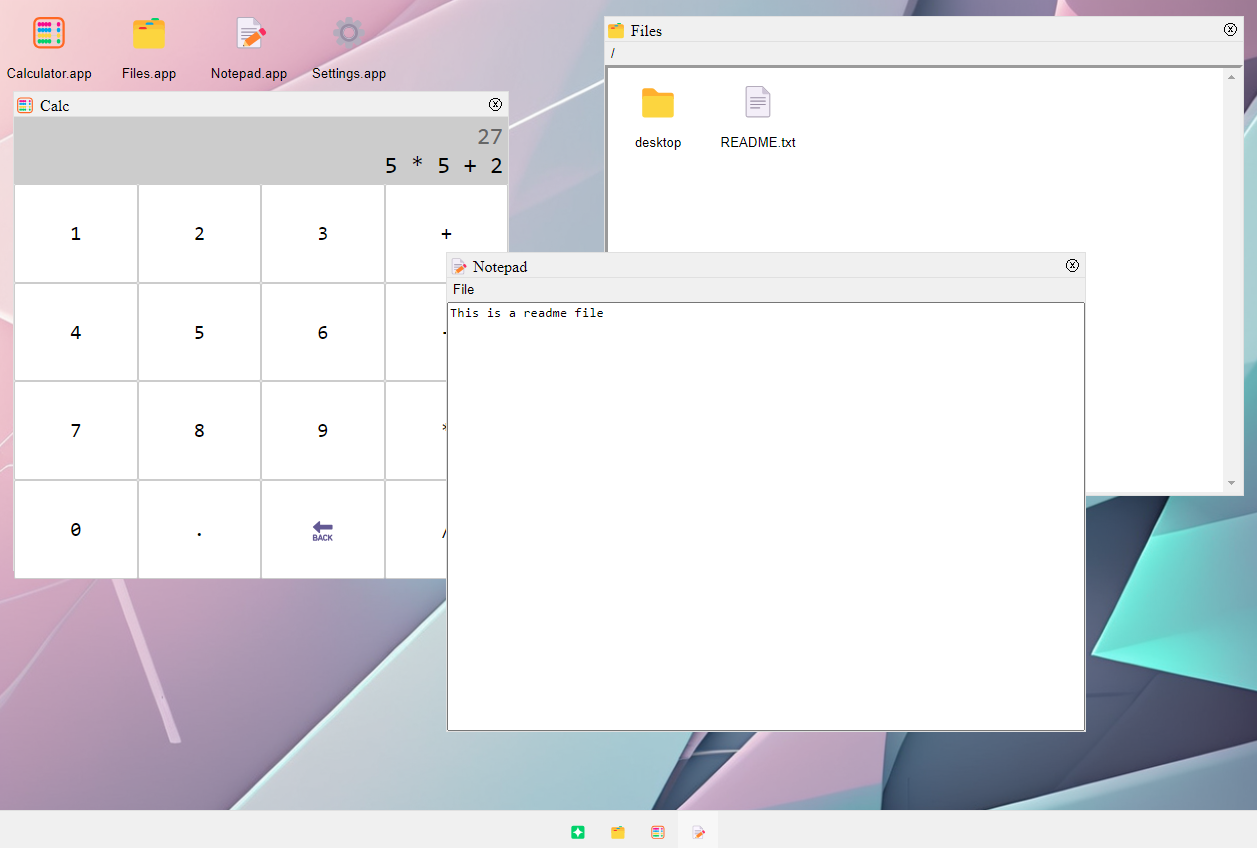Exploratory component based architecture using web components
Currently only autonomous custom elements are supported, but this prevents doing things like extending HTMLInputElement with custom functionality.
Browser DOM APIs are powerful but overly often too verbose to understand at a glance. This library provides an element tagged template literal to make creating DOM much easier.
import {element, Signal} from './6-desktop/runtime.js';
const counter = new Signal(0);
const app = element`
<div>
<button onclick=${() => counter.value += 1}>increment</button>
<button onclick=${() => counter.value = 0}>reset</button>
<span>${counter}</span>
</div>
`;
document.body.appendChild(app);Components are defined by importing and calling registerComponent. The callback method receives some special values:
render- a tagged template literal that takes augmented HTML and renders it as the component bodyattributes- an object exposing any attributes passed into the component, supports destructuring & forwardingrefs- an object of references to elements with an id in the component bodyelement- the instance of the component
import { registerComponent } from './6-desktop/runtime.js';
registerComponent('my-component', ({ render, attributes, refs }) => {
const { type, ...rest } = attributes;
render`
<style>
/* styles only affect DOM from this component */
input { /* ... */ }
</style>
<div id="container" ${rest}>
<input id="input" type=${attributes.type} />
<button onclick=${() => refs.input.value = ''}>clear</button>
</div>
`;
});Local component state is stored in State objects. These are subscribable values that can be read and written to, and can be passed directly into parts of the DOM string.
import {Signal} from './6-desktop/runtime.js';
registerComponent('value-incrementer', ({render}) => {
// declare a local state value
const counter = new Signal({count: 0});
// render the value in the DOM and also pass it to a hidden input's value
render`
<div>
<button onclick=${() => counter.value += 1}>increment</button>
<span>${counter}</span>
<input type="hidden" value=${counter} />
</div>
`;
// respond to state changes if needed
counter.onUpdate(value => console.log(`counter is now ${value}`));
});State objects can be declared outside of a component definition and consumed in the same way,
import {Signal} from './6-desktop/runtime.js';
// declare a state value that all value-incrementer components will share
// alternatively, this could be defined in a separate file and imported
const counter = new Signal({count: 0});
registerComponent('value-incrementer', ({render}) => {
// render the value in the DOM and also pass it to a hidden input's value
render`
<div>
<button onclick=${() => counter.value += 1}>increment</button>
<span>${counter}</span>
<input type="hidden" value=${counter} />
</div>
`;
// respond to state changes if needed
counter.onUpdate(value => console.log(`counter is now ${value}`));
});Events can be emitted by calling this.emit(event_name, event_value) from either the HTML or JS contexts. The final event name will be ${component_name}-${event_name}.
- prefer slots over attributes when passing DOM content
- because indentation whitespace is reflected in rendered HTML
htmltrims whitespace at the beginning and end of lines- component html has leading & trailing whitespace removed from each line
ContainedNodeArraymanages an array of nodes without a wrapping elementStatea subscribable state valueConnectedNodecreated to manage rendering and updating one or more values to a DOM location- incoming attributes are mapped to an internal
Stateinstance- provides consistent way to interact with attributes: always a subscribable value
- all state, including attributes, is writable; currently this allows setting an attribute from the consuming component, effectively providing two-way binding
Initial exploration of creating a web component, particularly slots and styles with shadow dom.
This project was comprised of two passes:
The first pass (2-todo/index.html) used the basic structure of a todo app to find component boundaries and how slotted content could be maintained. This also explored maintaining a stateful list of nodes and rendering them to the DOM.
The second pass (2-todo/app) extracted patterns into a runtime.
The intent of the calculator app was to explore events and state management while also moving to a more developer-friendly way of authoring component structure.
Explores how attributes with primitive values can be provided. Further validation of state values by chaining them for computed values and using one across multiple UI locations.
Continuing the exploration of attributes, this added the ability to pass values (including non-primitives) between components.
Fully fledged project to re-evaluate the architecture and patterns that have emerged, with a strong focus on DX.
- Moved runtime into an importable module instead of global script.
- Added
elementtagged template literal to easily create an element with the same syntax asrender. - Components get a
refsobject automatically mapping IDs to the corresponding elements. - Better event handling, including support for custom events. Handlers no longer pollute the global scope
- Improved state value usage with
asandwithmethods - Introduced
ConnectedNodeto properly manage value rendering into DOM locations.