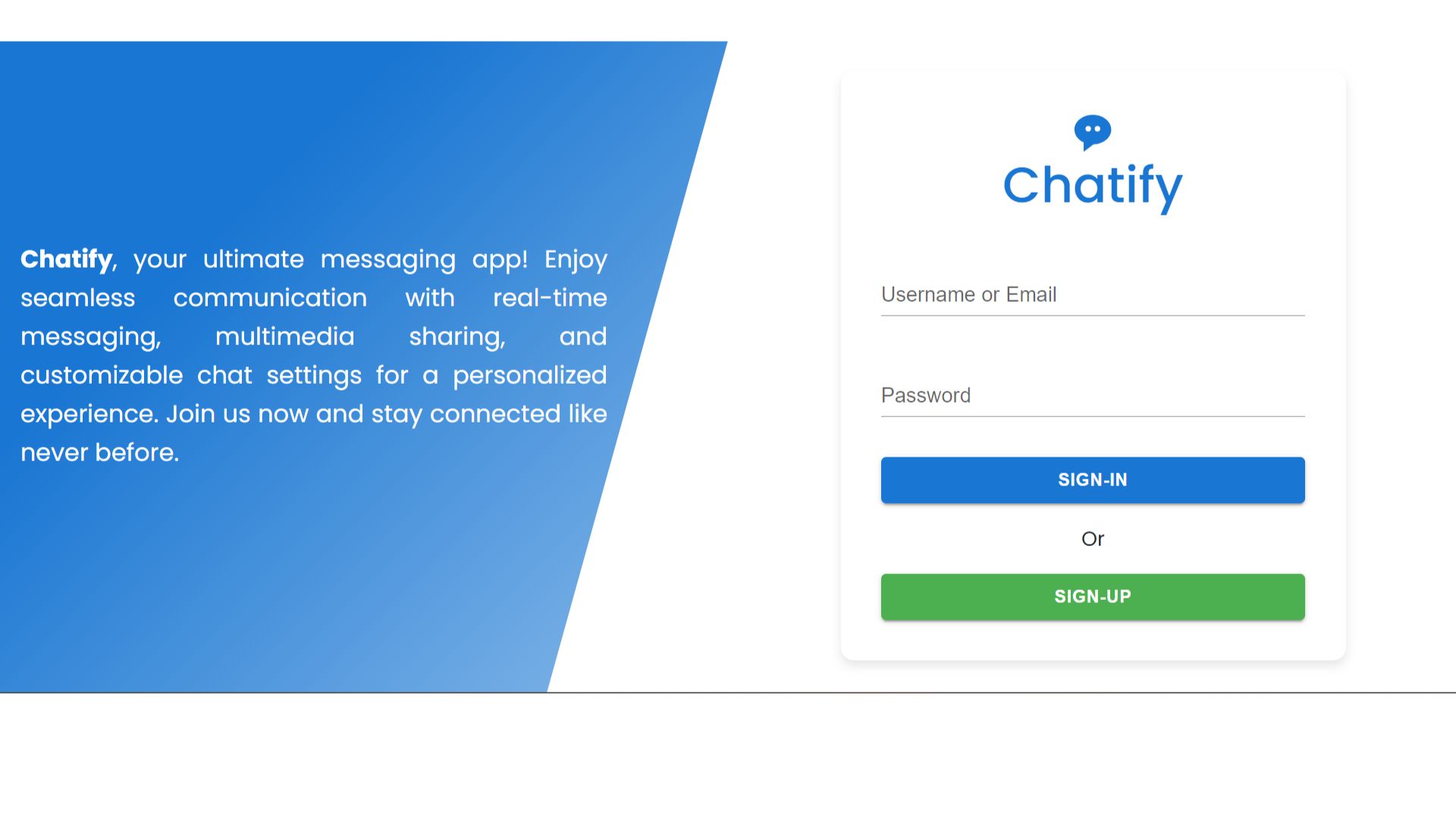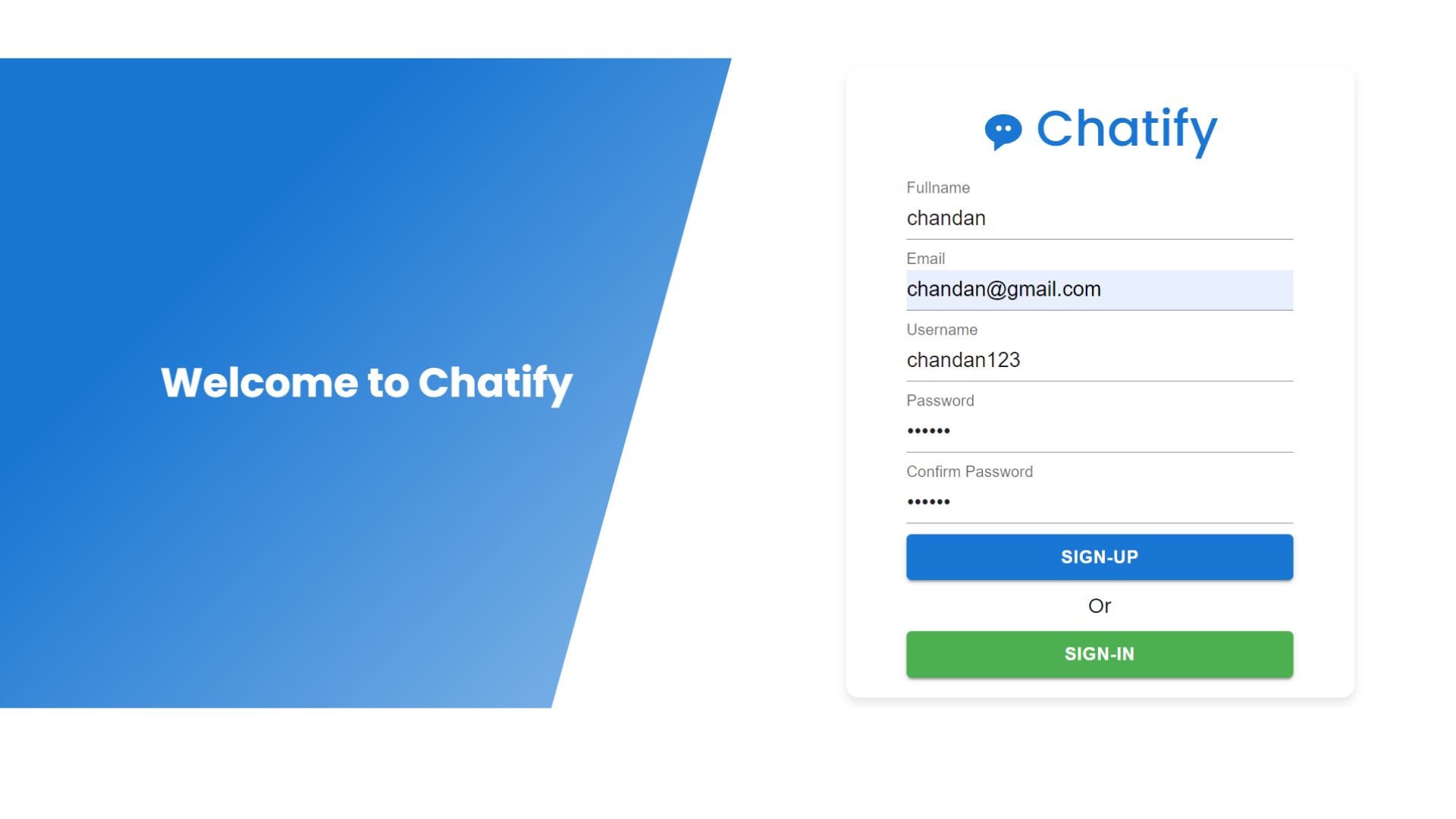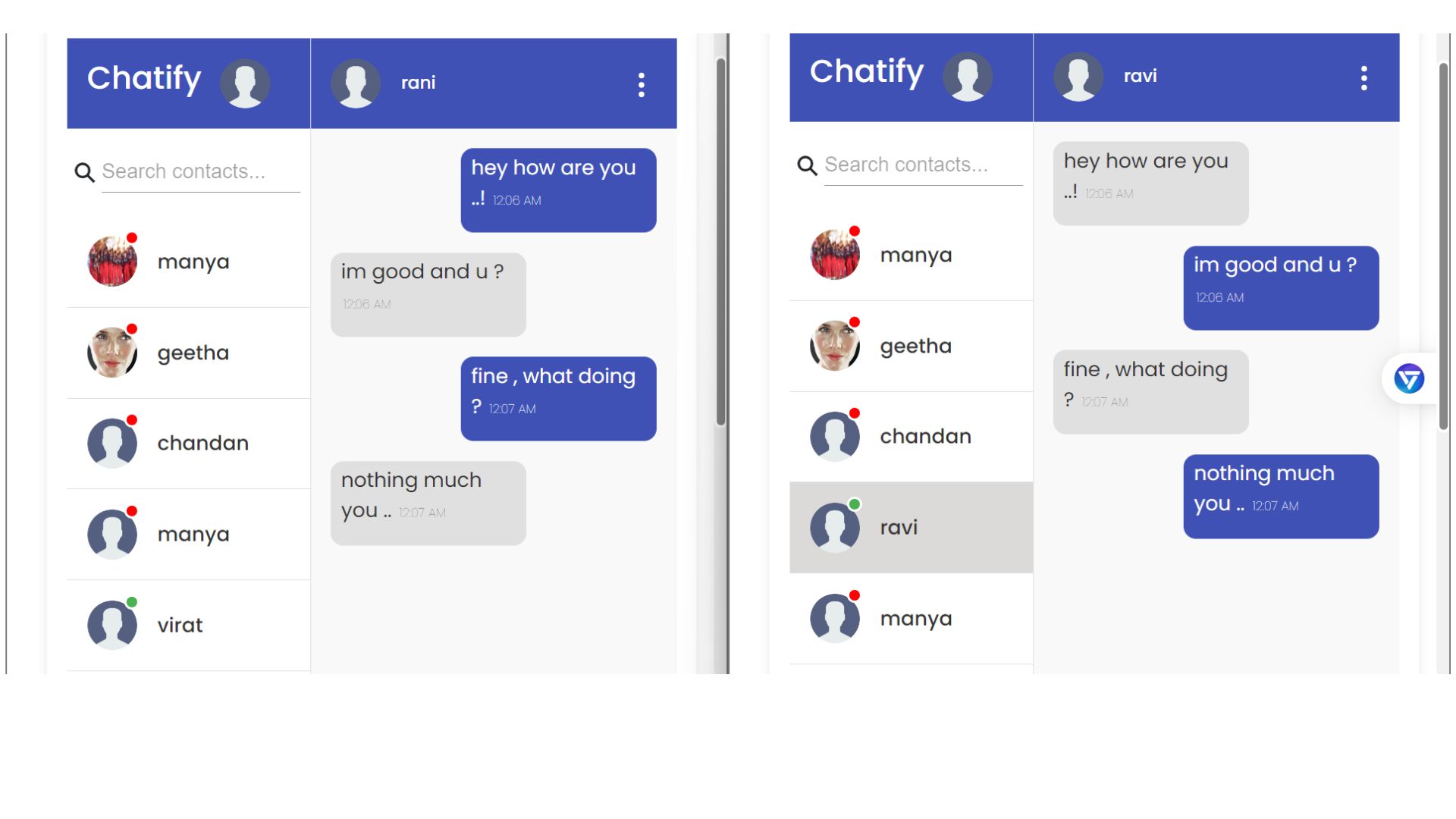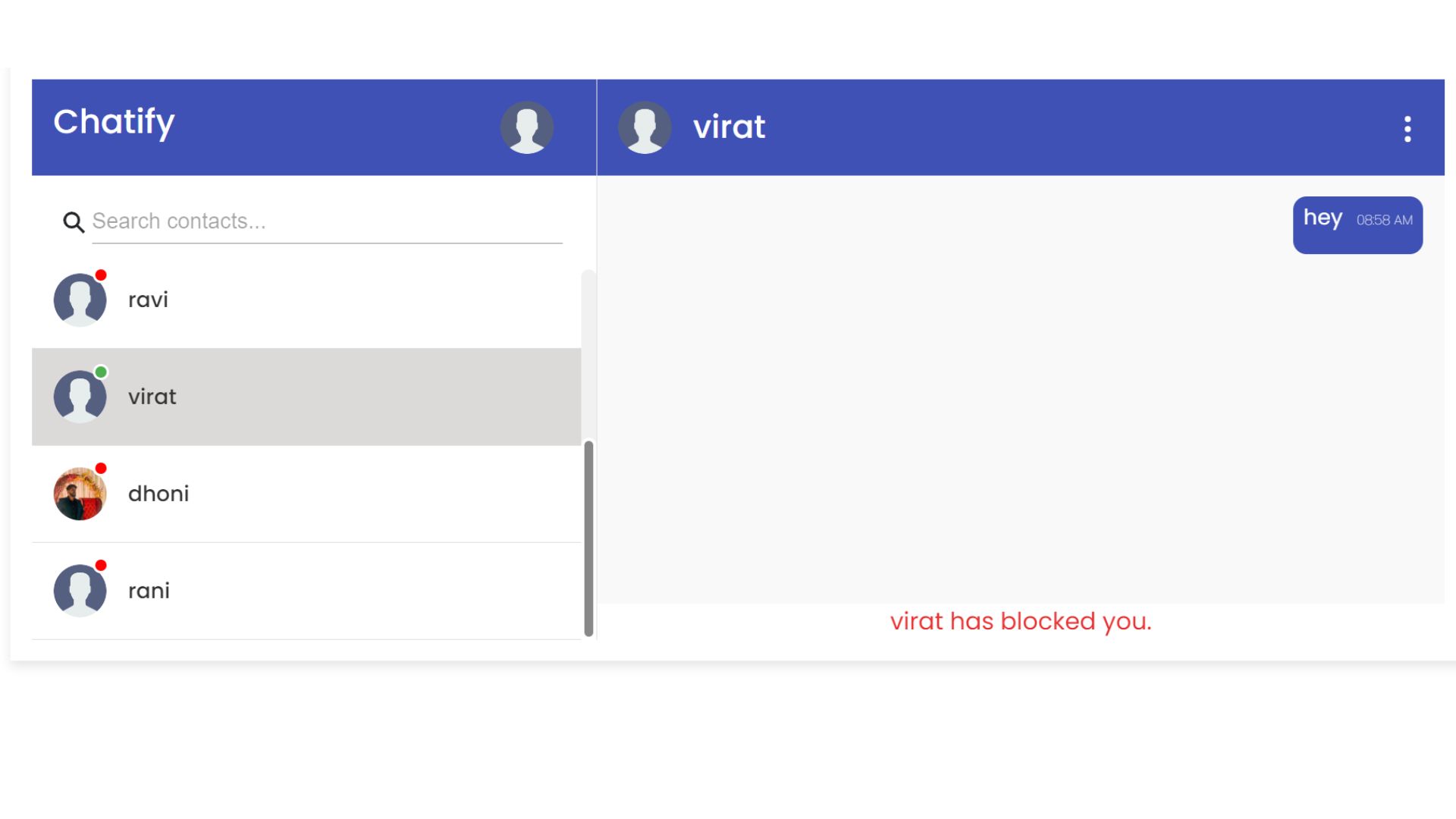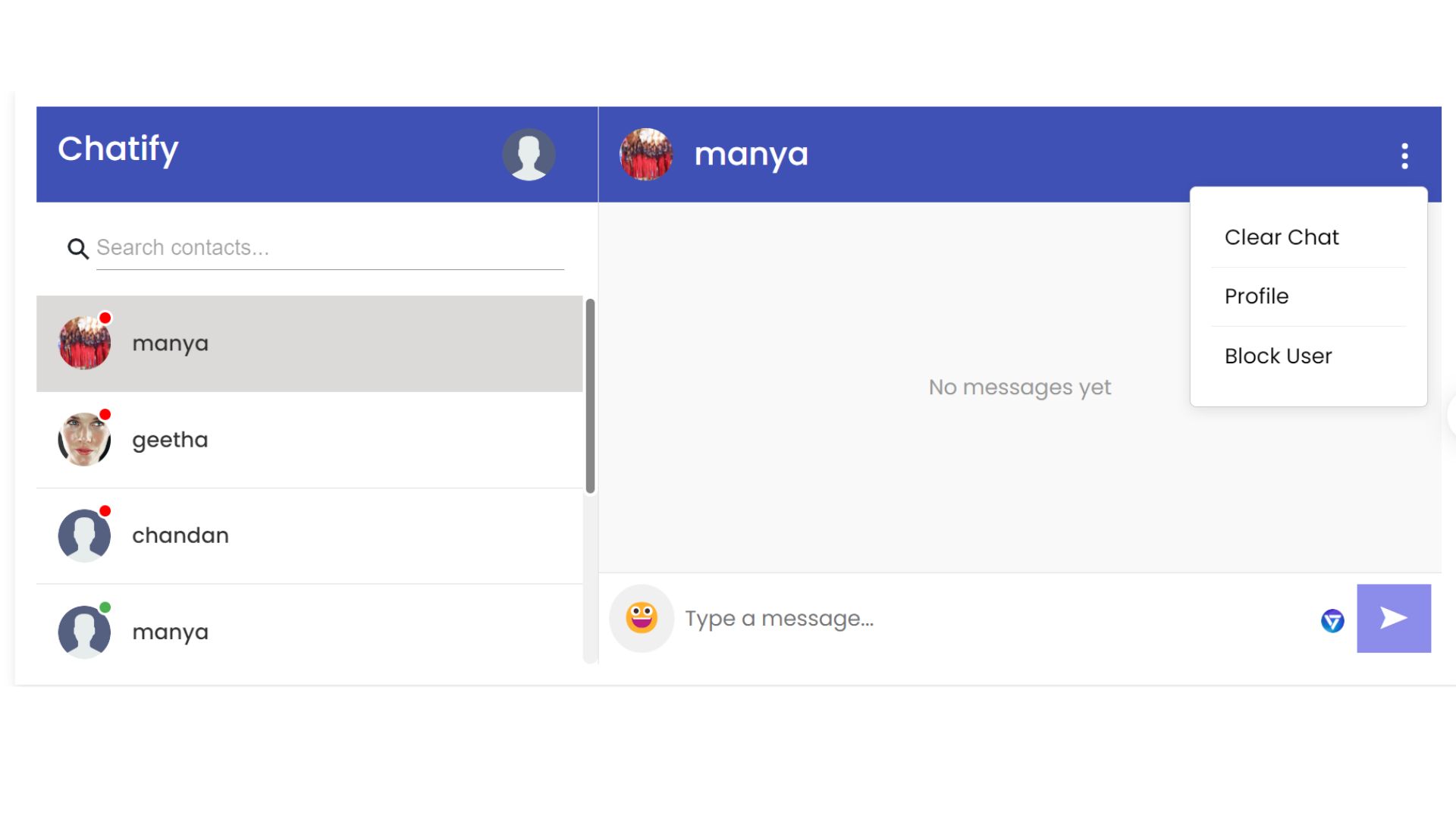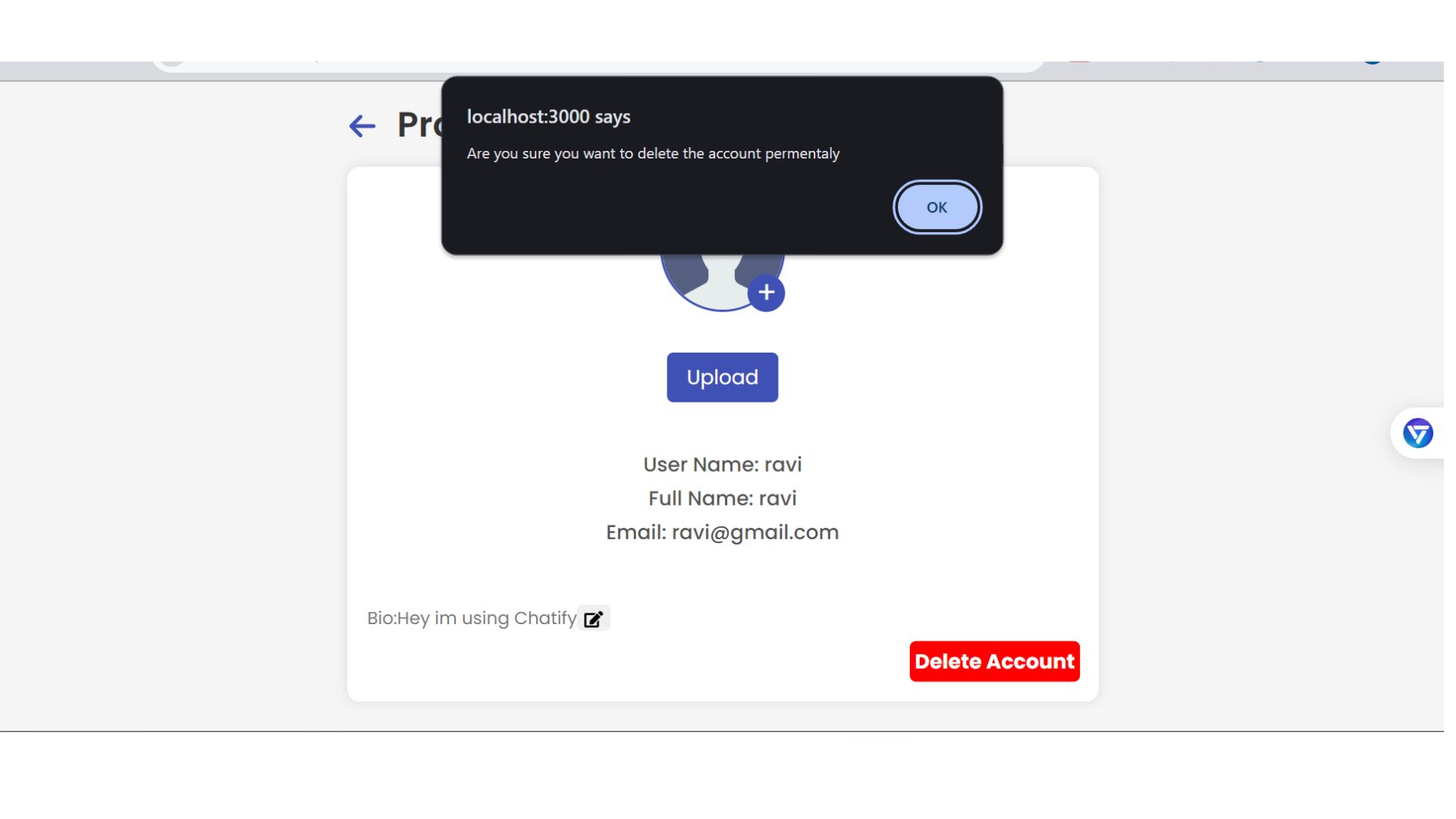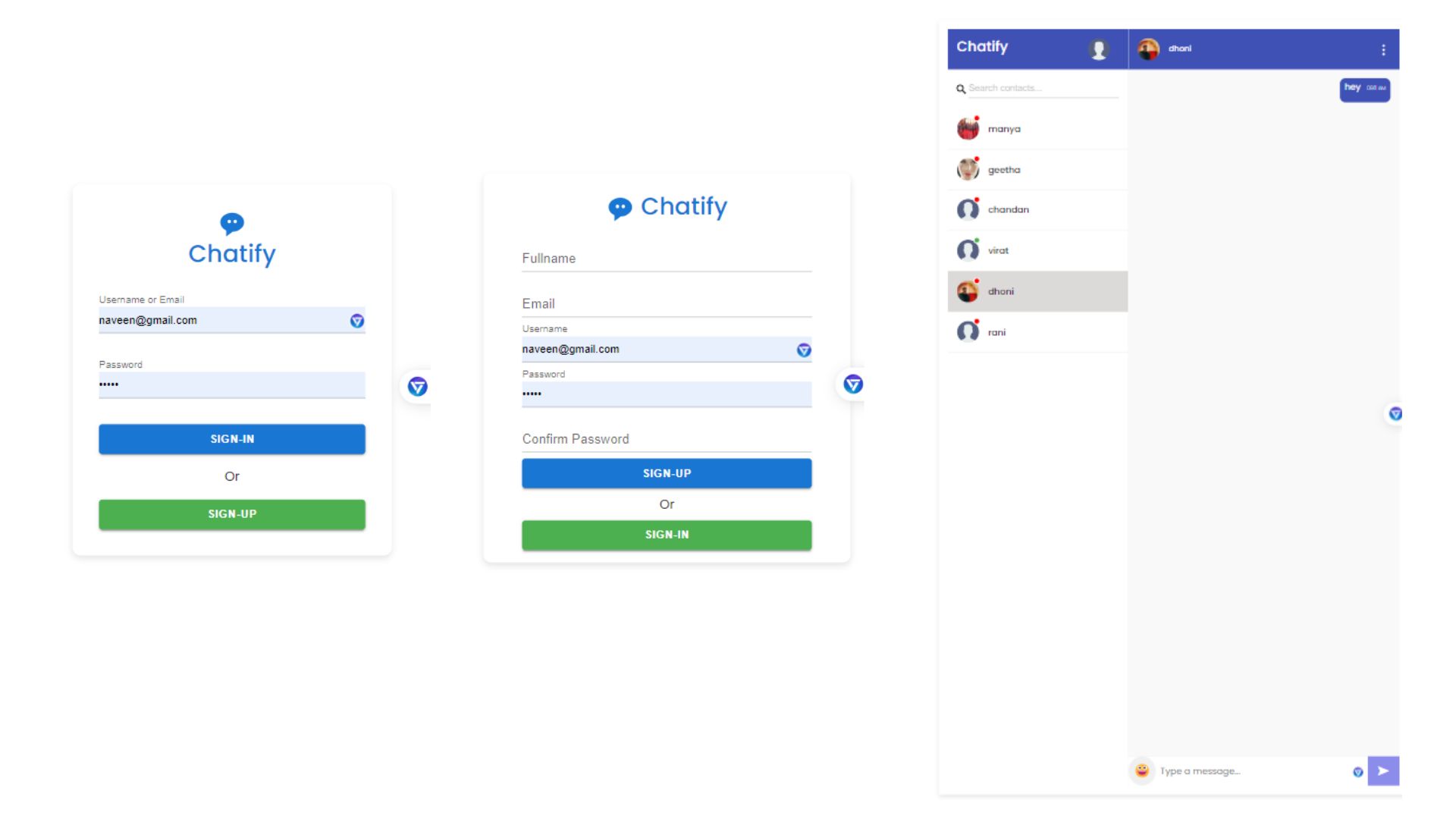Chattify is an instant messaging platform built using the MERN stack (MongoDB, Express.js, React.js, Node.js) that allows users to chat in real-time. It supports features like user authentication, profile management, chat history, blocking users, and more.
- User registration and login with email, username, and password.
- Real-time chat functionality.
- Blocking and unblocking users.
- Adding and updating bio.
- Deleting chat history.
- Deleting account permanently.
- Sending emojis.
- Online and offline status indication.
- Profile picture upload and update.
- JWT token-based authentication.
- Responsive design.
- React.js (version 17 or higher)
- Redux (for state management)
- Axios (for making HTTP requests)
- Socket.io-client (for real-time communication)
- Material-UI (for user interface components)
- React Router (for navigation)
- React Icons (for iconography)
- Express.js (for creating the server)
- Mongoose (for MongoDB object modeling)
- bcryptjs (for password hashing)
- jsonwebtoken (for authentication)
- Multer (for file uploads)
- Socket.io (for real-time communication)
- cookie-parser (for handling cookies)
- cors (for enabling Cross-Origin Resource Sharing)
- body-parser (for parsing incoming request bodies)
- Node.js and npm installed on your machine.
- MongoDB database (you can use MongoDB Atlas for a cloud-based solution).
-
Clone the Frontend repository:
sh git https://github.com/chandankumarm55/Final-year-project-frontend.git cd chattify2.Clone the Backend repository:sh git https://github.com/chandankumarm55/Final-Year-Project-Backend.git cd chatt -
Backend Setup:
- Navigate to the
serverdirectory:cd server - Install dependencies:
npm install
- Create a
.envfile in the root of theserverdirectory and add the following environment variables:PORT=5000 MONGO_URL=mongodb+srv://<username>:<password>@cluster0.mongodb.net/ JWT_KEY=<your_jwt_secret_key> FRONT_END_URL=http://localhost:3000
- Start the server:
npm start
- Navigate to the
-
Frontend Setup:
- Navigate to the
clientdirectory:cd ../client - Install dependencies:
npm install
- Update the backend URL in
src/utilities/constant.js:export const BACKEND_URL = 'http://localhost:5000';
- Start the frontend development server:
npm start
- Navigate to the
- Open your browser and navigate to
http://localhost:3000to access the frontend. - The backend server will be running on
http://localhost:5000. ased Authentication Testing - Objective: Ensure that users cannot send messages without a valid token.
- Example: Test scenarios where the token is missing, expired, or invalid.
- React.js Documentation
- Redux Documentation
- Material-UI Documentation
- React Router Documentation
- Axios Documentation
- Socket.io Documentation
- Node.js Documentation
- Express.js Documentation
- MongoDB Documentation
- Mongoose Documentation
- bcryptjs Documentation
- jsonwebtoken Documentation
- Multer Documentation
- cookie-parser Documentation
- cors Documentation
- body-parser Documentation
- Material-UI Documentation
- jsonwebtoken Documentation
- Socket.io-client Documentation
- VS Code: A source code editor that provides a range of features including debugging, syntax highlighting, and Git integration.
- MongoDB Atlas: A cloud-based MongoDB service for managing databases.
- Postman: A collaboration platform for API development.