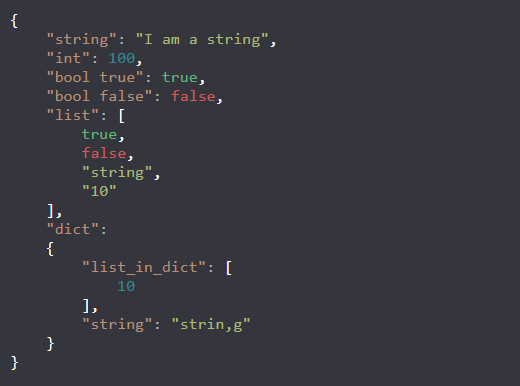View JSON files on a website
pip3 install Flask json
git clone https://github.com/champmq/jsonViewer.git
cd jsonViewer
python3 jsonViewer.pyTo change the colors edit the values in config.json
Its based on an RestAPI which means you have to start it first with:
python3 jsonView.pylocalhost:port/json_content
The output is just a text because JSON would parse it wrong so for example (python)
import requests
import urllib.parse
req = requests.get("http://127.0.0.1:5000/" + urllib.parse.quote("JSON_CONTENT"))
print(req.text)Thanks to HimmelKreis4865 for choosing the colours.