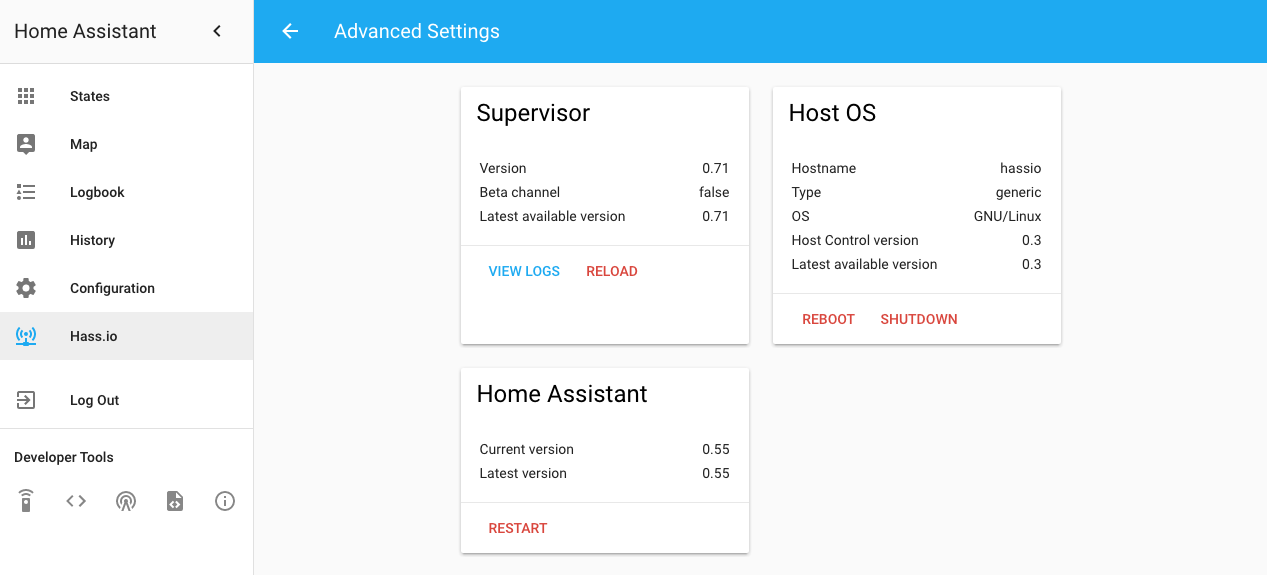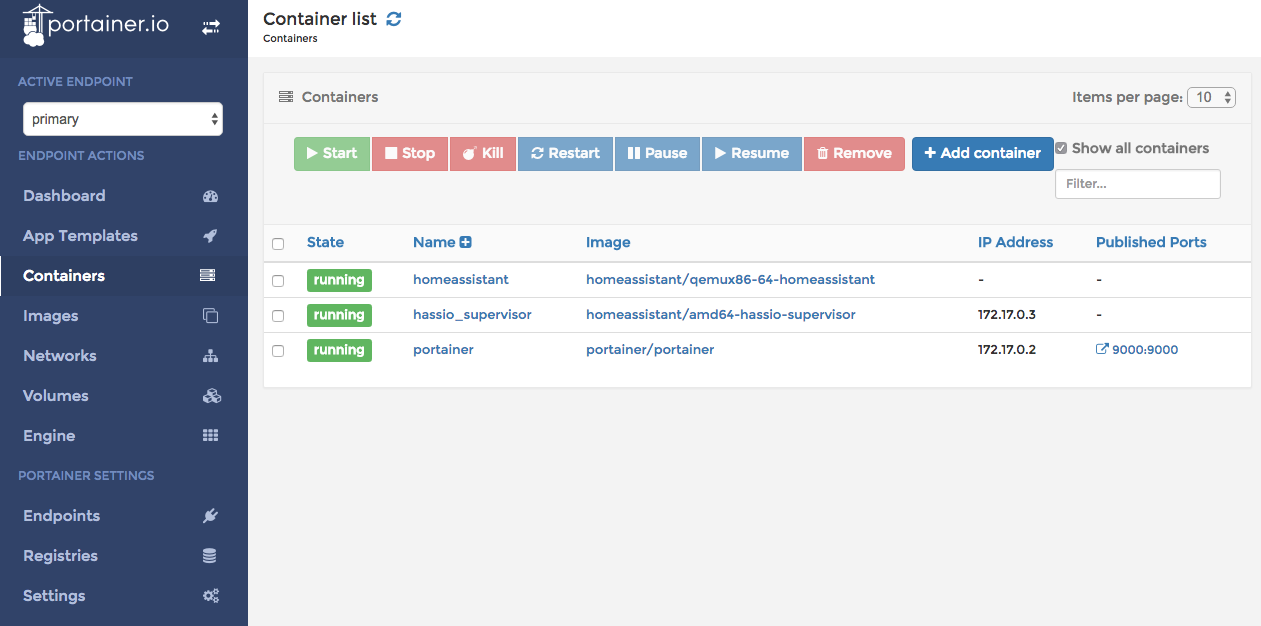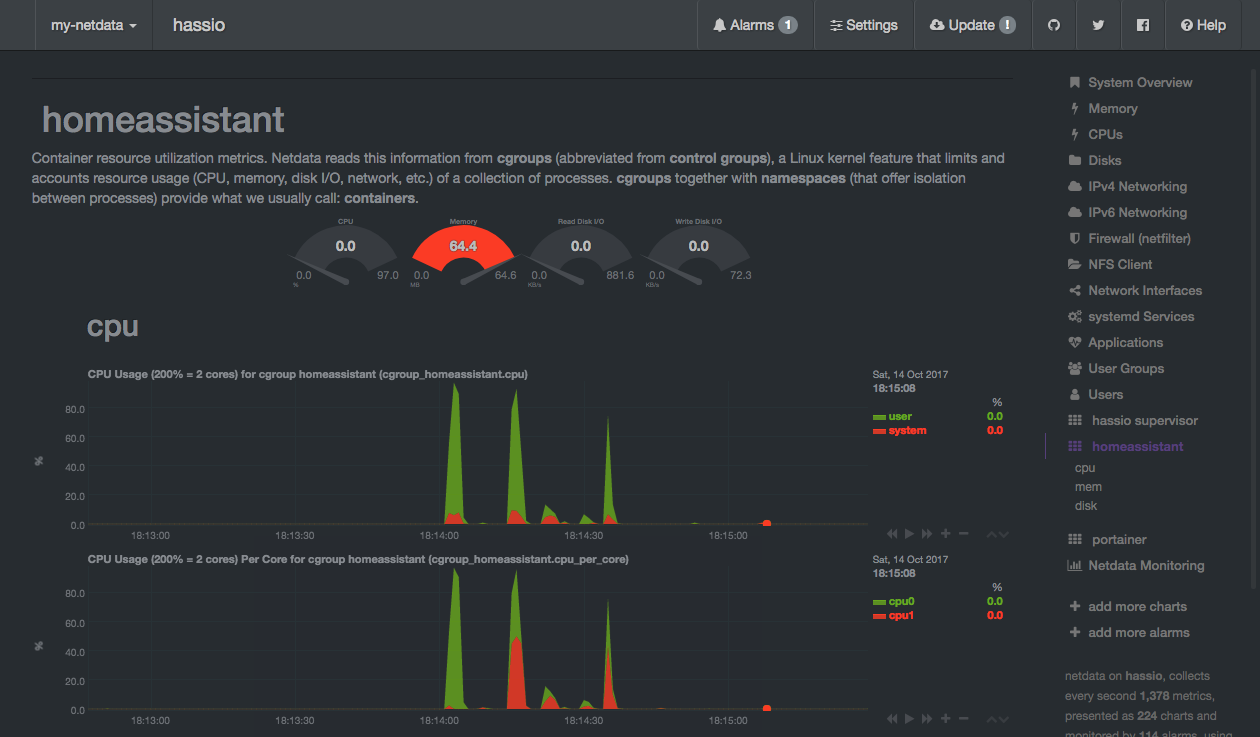This is a Vagrant box containing Home Assistant based on Hass.io.
This Vagrant virtual machine allows you to test and play with Hass.io and
Home Assistant, and is a great environment for add-on developers. A simple
vagrant up command would give you a fully installed Hass.io system,
in a couple of minutes.
This setup comes preloaded with netdata and Portainer to provide you, even more, insight to what is happing under the hood.
Portainer is a lightweight Docker management UI which allows you to easily manage your Docker/Hass.io host.
It allows add-on developers to look at the logs of their add-on, or even get a console into their running add-on to allow for easy debugging issues.
netdata allow you to monitor your Docker containers (which Hass.io consists of). Simple. Effective. Awesome!
Unparalleled insights, in real-time, of everything happening on your systems, applications and add-ons with stunning, interactive web dashboards and powerful performance and health alarms.
This gives add-on developers detailed information about the performance and resource usage of their add-ons.
This setup does not require a lot. Sure it does cost some CPU & memory, but to be honest, Google Chrome eats more memory these days.
This setup is tested on MacOS but should work fine on Linux as well. Windows might work, but is not tested (please let us know!).
When following the installation instructions of the tools mentioned in the following chapter, please be sure to check the system requirements of each of those tools.
Before launching your Hass.io environment, you must install
VirtualBox 5.1 or higher, as well as Vagrant 1.9.0 or
higher. These software packages provide easy-to-use visual installers for
all popular operating systems and are open source. We also require a Vagrant
plugin; vagrant-triggers, which is installed automatically on first use.
Once VirtualBox and Vagrant have been installed, you
install hassio-vagrant by simply cloning this repository. Consider cloning
the repository into a folder within your "home" directory.
# Goto your home directory
cd ~
# Clone this repository into a folder called `hassio`
git clone https://github.com/chaim1986/hassio-vagrant hassioYou should check out a tagged version of hassio-vagrant since the master
branch may not always be stable. You can find the latest stable version on the
GitHub Release Page:
# Change the directory to `hassio`
cd hassio
Once you have cloned the hassio-vagrant repository, you can use the following
command to start Hass.io:
vagrant up hassioAfter 10 minutes or so, the process should finish and the following messages will appear on your screen:
==> hassio: [INFO] Start services
==> hassio: =====================================================================
==> hassio: Community Hass.io Add-ons: Vagrant
==> hassio:
==> hassio: Hass.io is installed & started! It may take a couple of minutes
==> hassio: before it is actually responding/available.
==> hassio:
==> hassio: Home Assitant is running on the following links:
==> hassio: - http://172.28.128.11:8123
==> hassio: - http://192.168.1.2:8123
==> hassio:
==> hassio: Portainer is running on the following links:
==> hassio: - http://172.28.128.11:9000
==> hassio: - http://192.168.1.2:9000
==> hassio:
==> hassio: Netdata is providing awesome stats on these links:
==> hassio: - http://172.28.128.11:19999
==> hassio: - http://192.168.1.2:19999
==> hassio: =====================================================================
==> hassio:
==> hassio: Machine 'hassio' has a post `vagrant up` message. This is a message
==> hassio: from the creator of the Vagrantfile, and not from Vagrant itself:
==> hassio:
==> hassio: Hass.io starting... wait a couple of minutes!🎉 Congratulations! Happy testing/developing 😄
Note: The links and IP addresses are examples, yours may differ and change each time you run this virtual machine
If you followed the above procedure, you have got Hass.io up and running. But there may be a time where you need to shut it down, start up again or maybe start over again.
Shutting down the virtual machine:
vagrant halt hassioStarting/Resuming the virtual machine again:
vagrant up hassioDestroying/Deleting the virtual machine:
vagrant destroy hassioAfter you've destroyed your Hass.io virtual machine, you can use the start command to create a fresh one.
Note: Please, be aware! Destroying the machine would make you lose your configuration of Home Assistant!
You can also use SSH into the virtual machine, giving you direct access to the Docker host:
vagrant ssh hassioAfter starting the Hass.io virtual machine, some folders on your harddrive will be made available. These are shared folders with your Hass.io virtual machine. As files within these folders are changed, they will be kept in sync between your local machine and the Hass.io virtual environment.
The following folders are provided within the location where you have cloned this repository to:
addons- May contain local add-on (e.g. for development).backup- May contain snapshots made with Hass.io.config- Contains the Home Assistant configuration.share- Cross add-on shared folder.ssl- May contain SSL certificate files.
Note: When destroying the Hass.io virtual machine, the contents of the
config folder WILL BE DELETED. All other folders are left untouched.
This repository keeps a change log using GitHub's releases functionality. The format of the log is based on Keep a Changelog.
Releases are based on Semantic Versioning, and use the format
of MAJOR.MINOR.PATCH. In a nutshell, the version will be incremented
based on the following:
MAJOR: Incompatible or major changes.MINOR: Backwards-compatible new features and enhancements.PATCH: Backwards-compatible bugfixes and package updates.
Got questions?
You have several options to get them answered:
- The Home Assistant Community Forum, we have a dedicated topic on that forum regarding this repository.
- The Home Assistant Discord Chat Server for general Home Assistant discussions and questions.
- Join the Reddit subreddit in /r/homeassistant
You could also open an issue here GitHub.
This is an active open-source project. We are always open to people who want to use the code or contribute to it.
We have set up a separate document containing our contribution guidelines.
Thank you for being involved! 😍
The original setup of this repository is by Franck Nijhof.
For a full list of all authors and contributors, check the contributor's page.
Want some more functionality to your Hass.io Home Assistant instance?
We have created multiple add-ons for Hass.io. For a full list, check out our GitHub Repository.
MIT License
Copyright (c) 2017 Franck Nijhof
Permission is hereby granted, free of charge, to any person obtaining a copy of this software and associated documentation files (the "Software"), to deal in the Software without restriction, including without limitation the rights to use, copy, modify, merge, publish, distribute, sublicense, and/or sell copies of the Software, and to permit persons to whom the Software is furnished to do so, subject to the following conditions:
The above copyright notice and this permission notice shall be included in all copies or substantial portions of the Software.
THE SOFTWARE IS PROVIDED "AS IS", WITHOUT WARRANTY OF ANY KIND, EXPRESS OR IMPLIED, INCLUDING BUT NOT LIMITED TO THE WARRANTIES OF MERCHANTABILITY, FITNESS FOR A PARTICULAR PURPOSE AND NONINFRINGEMENT. IN NO EVENT SHALL THE AUTHORS OR COPYRIGHT HOLDERS BE LIABLE FOR ANY CLAIM, DAMAGES OR OTHER LIABILITY, WHETHER IN AN ACTION OF CONTRACT, TORT OR OTHERWISE, ARISING FROM, OUT OF OR IN CONNECTION WITH THE SOFTWARE OR THE USE OR OTHER DEALINGS IN THE SOFTWARE.