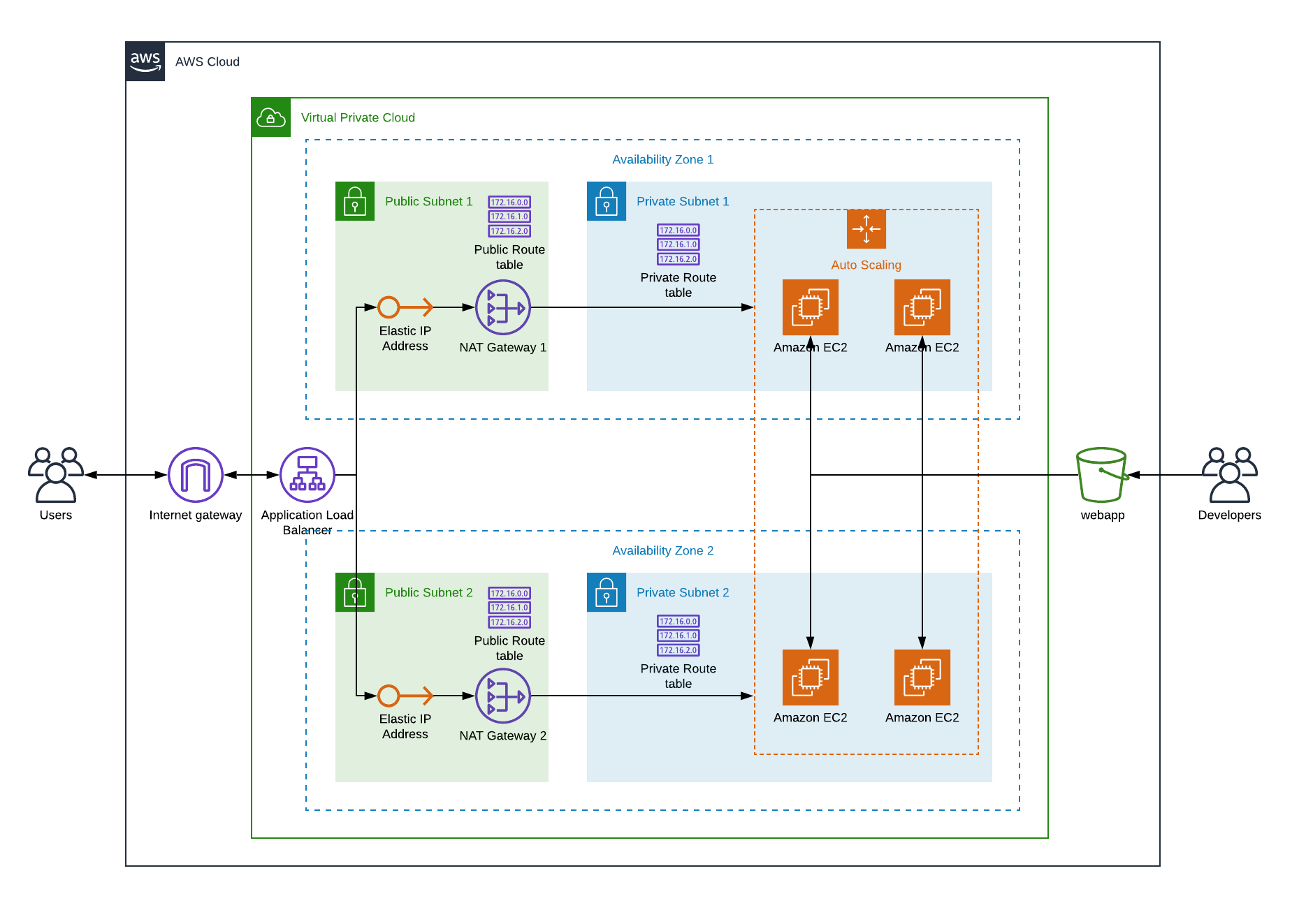This repository show cases the solution for the for the second project on Infrastructure as Code of the Udacity DevOps Nanodegree.
Your company is creating an Instagram clone called Udagram. Developers pushed the latest version of their code in a zip file located in a public S3 Bucket.
You have been tasked with deploying the application, along with the necessary supporting software into its matching infrastructure.
This needs to be done in an automated fashion so that the infrastructure can be discarded as soon as the testing team finishes their tests and gathers their results.
The architecture to deploy into AWS is depicted in the previous diagram. The cloud formation templates
that implement the aforementioned architecture can be found in the templates subdirectory.
Python needs to be installed in the computer where you are running this. Also you need to have permissions to install python packages in your workstation. It is assumed you are using a UNIX-based operating system.
Install the required Python packages with:
pip install -r requirements.txt -r dev-requirements
If you do not have enough permissions, then it is a good idea to use Python Virtual Environments and then trying again.
Setup your AWS account credentials on your computer by:
aws configure
Region us-west-2 is assumed, make sure to select this.
TODO: create different profile credentials, one for the WebApp developers (Access to S3 only) and the other for the Admins
The DevOps team created a stack for the Web developers to upload their code:
$ ./create-update-stack UdagramDevelopersStack templates/developers.yml templates/developers-parameters.json
The UdagramDevelopersStack provides an S3 bucket where the developers upload their
HTML code.
The production network infrastructure is created as the stack UdagramProductionNetwork with:
./create-update-stack UdagramProductionNetwork templates/network.yml templates/network-parameters.json
The production servers that run Udagram are created in the UdagramProductionServers CF stack:
./create-update-stack UdagramProductionServers templates/server.yml templates/server-parameters.json
The Udagram developers do their coding in the webapp directory of this repository.
Once ready, they upload it using the following:
./upload-webapp -p parameters.json -d webapp
The upload-webapp script is just a helper that zips the file and copies it into S3.
The arguments to the script are a path to a json file with the S3 bucket and the zip filename to
upload to S3:
[
{
"ParameterKey": "S3BucketName",
"ParameterValue": "schwoykoski-udacity-project2-bucket"
},
{
"ParameterKey": "ZipFileName",
"ParameterValue": "webapp.zip"
}
]
Conviniently, the JSON parameters file is the same as the ones used for CloudFormation so when uploading we pass the same parameters file used for the servers, only a subset of those are used. So when the web developers are told to upload with:
./upload-webapp -p templates/server-parameters.json -d webapp
Once the developers upload their code they tell the DevOps team to re-deploy the servers stack to get the updated code.
TODO: create notifications when upload occurs
After the develoeprs uploaded the new code (which they have verified) the DevOps re-create the servers stack with :
./recreate-stack UdagramProductionServers templates/server.yml templates/server-parameters.json
The WebApp URL can be retrieved by using the following helper:
./get-webapp-url templates/server-parameters.json
http://Udagr-WebAp-12SOXAQQAZ01K-1344202734.us-west-2.elb.amazonaws.com